
"I have some video footage I want to upload to my YouTube channel, but it needs some polishing to adjust the frame rate and add some visual glare. Can anyone recommend some reliable frame-by-frame video editors?"
If you don't want to waste your time downloading and installing desktop video editing software, you can edit your video content frame by frame online. How? By visiting a reliable online frame-by-frame video editing website.
Today, we'll discuss how these tools work and list some of the best frame-by-frame online editors you should keep on your radar. This article should help you select the best frame-by-frame video editor online.
In this article
What are Online Frame-by-frame Editors?
Online frame-by-frame video editors are web-based tools that let you edit individual frames in your video content to boost your footage according to your needs. Frame-by-frame video editors are all online, desktop, browser, and mobile tools that allow you to edit, adjust, and manipulate sequences of still images (frames) in your video content.

More importantly, they let you edit your video footage frame by frame by breaking your content down into individual still images and applying your editing changes to the exact frames according to your requirements.
These tools centralize all video frames in one place, allowing you to make precise editing changes to each frame in your footage and create pixel-perfect, shareable content for online streaming platforms like YouTube, Vimeo, TikTok, etc.
Thanks to that, online frame-by-frame video editors give you better control over the editing process, allowing you to quickly navigate your video content and perform different editing tasks such as applying transitions, cropping, trimming, splitting, etc.
You can also isolate specific frames in your footage to replace them with fresh frames and create smooth transitions, slow-motion effects, and more.
The benefits of using online frame-by-frame video editors
Every frame is vital to the overall storytelling and movement in your video content. Online frame-by-frame editors empower you to edit, manipulate, and enhance each frame in your content. Thanks to that, you can streamline the editing process to take your video footage to the next level.
Online frame-by-frame video editing brings you numerous advantages:
- Enhance individual frames to boost video quality, frame rate, and resolution;
- Create slow-motion effects to boost the visual appeal of your content;
- Isolate top-class video frames from your online and offline content to create immersive, attention-grabbing thumbnails and snapshots for your online channels and social media accounts;
- Manipulate the frame rate of your content to optimize it for different platforms, websites, networks, etc.;
- Use edited frames to generate subtitles for your YouTube videos;
- Add transitions, video filters, and motion titles.
These benefits here are just the tip of the iceberg. You can also tap into online frame-by-frame editors to create smooth animations to enhance your video content beyond your expectations. As you can see, the possibilities are endless.
The best online frame-by-frame video editors
Below is our hand-picked selection of the best online frame-by-frame video editors you can use to edit video frames in your content for free without downloading and installing any software or apps on your desktop or mobile device.
1. Clipchamp

Clipchamp is a user-friendly online frame-by-frame video editor that lets you edit every frame in your footage. It supports various formats, including images, audio, video, and media content.
Clipchamp can crop, trim, and split video footage, add special audio and video effects to your content, balance colors, replace backgrounds, and more. Also, the tool gives you access to top-grade video templates, transition presets, and stock images.
In addition, Clipchamp gives you access to an extensive selection of top-grade trending video frames you can use for frame-by-frame video editing.
Some of the frames include the Gold sparkle frame (adds a touch of luxury to your content), Diamond neon line frame (perfect for polishing YouTube videos), Neon line frame (popular frame for intro videos), and Super 8 frame (gives your videos a vintage look).
2. LiveLink

LiveLink.ai is an AI-powered online video frame editor that can help you enhance your video footage seamlessly using its user-friendly interface. You can upload a video from your computer or paste a YouTube video link to start editing your content online.
LiveLink uses the latest AI algorithms to analyze your footage frame by frame and transform long-form content into professional-grade, easily shareable clips. Aside from editing your videos frame by frame, LiveLink can also fine-tune your content by adjusting each frame, aspect ratio, video resolution, etc.
One of the best things about LiveLink is the ability to skip to the exact point in your content you would like to edit using the arrow keys on your keyboard. Simply split a clip at the desired position on the timeline and edit any frame you choose. Remember that you'll need a free account to edit your video content.
3. Clideo

Clideo is an excellent frame-by-frame online editor, encompassing a video, audio, screen, and camera recorder and video editor in one solution. Clideo's multi-layer timeline streamlines the editing process, allowing you to combine music, text, images, and videos in professional-grade, multi-track, shareable content.
With Clideo, you can freeze multiple frames and transform them into images. In addition, the tool lets you edit individual frames by adjusting image blur, cropping the frame, correcting colors, and more. You can also enhance the visual appearance of each frame in your content using stickers, GIFs, and other visual assets.
4. Kapwing

Kapwing is a frame-by-frame online video editor with an intuitive user interface, streamlined navigation, and an extensive selection of immersive transitions, audio/video effects, titles, and templates.
Thanks to its simplified interface, you can quickly move your footage within the timeline, select different framing sizes for your content, add various effects to polish all frames in your clip, and export the enhanced video to get the desired framed output.
In addition, Kapwing offers separate settings for adjusting the chroma key, background, color, playback speed, volume, and subtitles.
5. Flexclip

FlexClip is an all-encompassing frame-by-frame online video editor that lets you change video speed, add transitions, and apply various filters to your content with a few clicks. The tool's intuitive interface makes FlexClip perfect for both novices and pros.
FlexClip provides timeline editing, allowing you to edit frames in your content with the help of multiple editing tracks. You can isolate, view, and edit the video frames separately according to your editing requirements.
Additionally, FlexClip gives you access to a vast collection of rich media resources, including video templates, music clips, videos, images, etc.
The challenges you may face while using online frame editors
Though online frame editors empower you to turn average video footage into professional-grade, easily shareable content, they have various limitations and disadvantages you should consider.
These include:
- Limited functionality– most online frame editors let you perform basic frame editing operations. However, they restrict the things you can do as a free user. For example, you can't upload or download larger files (above 250MB) without an upgrade or download the edited video in UHD/4K quality.
Free users won't have access to AI-enabled tools or media libraries with advanced effects. In addition, most online frame editing platforms require registration to get started.
- You need to upgrade to a premium account to unlock certain functions– free online frame editors offer a limited set of tools to free users. These include basic editing options, such as trimming, splitting, adding titles, transitions, etc.
If you wish to access a broader range of features, including AI tools, you must upgrade your status to a premium user.
- Watermarks– most online frame editing tools only allow you to download watermarked videos. If you wish to remove the watermark, you must purchase an upgrade.
- No customer/tech support– perhaps the biggest shortcoming of using online frame editors is the lack of proper tech and customer support. Though most tools offer some assistance to free users, that service doesn't even come close to what desktop software providers offer.
- They depend on your internet connection– all online tools require an internet connection. If you live in an area with poor connectivity, you won't be able to edit your content smoothly and in real time.
Online frame editors are convenient tools to make swift, basic editing changes to your content. However, data confidentiality concerns, internet connectivity issues, the prevalence of premium features, and the limited set of working tools make desktop (downloadable) frame editors a preferred choice.
A better alternative choice: Downloadable frame-by-frame editor
Now that you know all the drawbacks, disadvantages, and shortcomings of online frame editors, consider using a downloadable alternative such as Wondershare Filmora. Filmora is a downloadable (desktop), AI-powered video editor with an extensive range of AI-enabled editing tools, including the all-powerful AI Frame Interpolation. The tool lends you the power of artificial intelligence to enhance the visual appeal of your video footage without quality loss. AI Frame Interpolation empowers you to edit each frame in your content, increase the frame rate, upscale video resolution, and export your content in a preferred video quality and format.
Thanks to its intuitive, fully automated interface and streamlined navigation, Filmora lets you make swift edits to video frames in your footage with a few clicks. You can create seamless transitions to enhance video smoothness, insert freshly generated frames into your content to improve video quality, transform footage with a low frame rate into top-grade content, etc.
Follow the steps below to transform your convert into top-class footage.
- Step 1: Launch Filmora and navigate to Create Project > New Project;
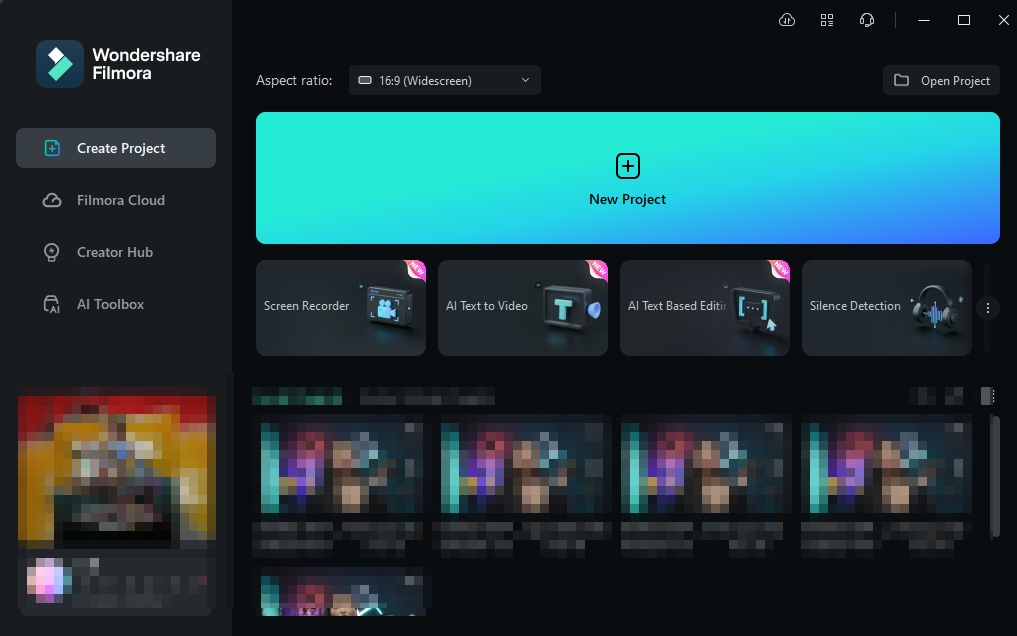
- Step 2:Import your video and drag it to the timeline;
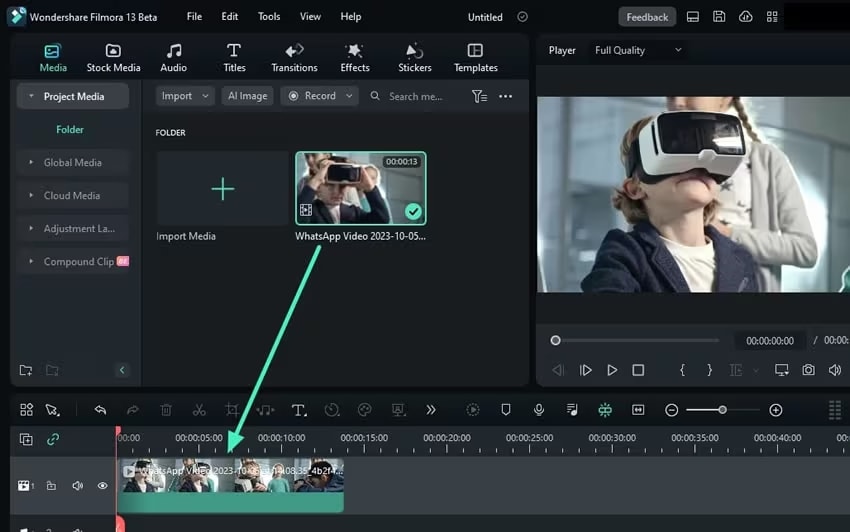
- Step 3: Click the video in the timeline to open the Editor panel;
- Step 4:Navigate to Speed > Uniform Speed > AI Frame Interpolation > Optical Flow;
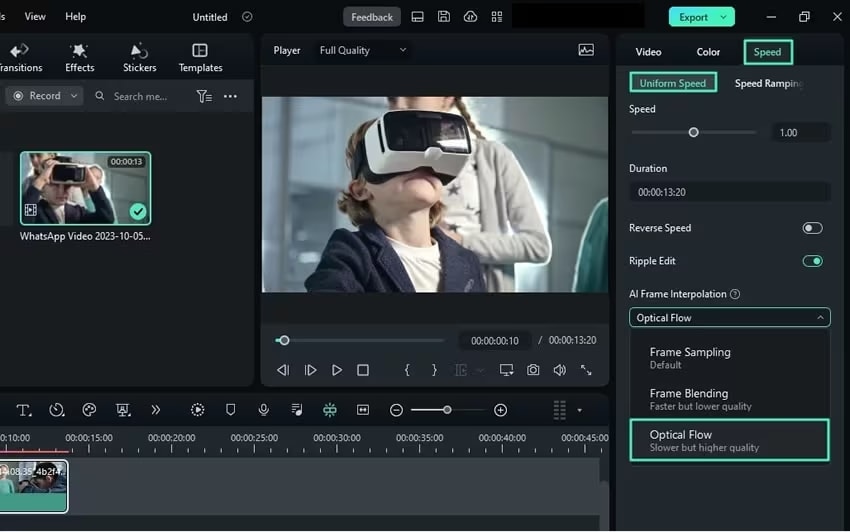
- Step 5: Select Render Preview to preview the results;
- Step 6:Click Export to save the edited video on your computer.
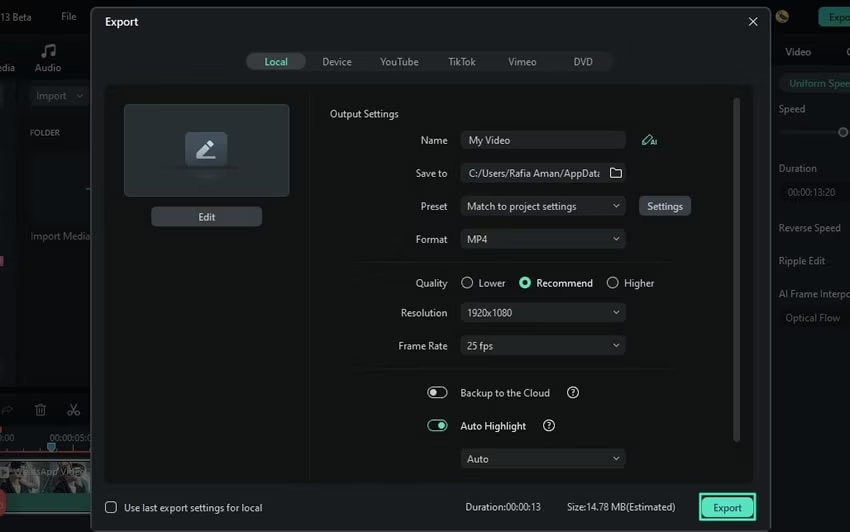
Conclusion
Frame-by-frame online video editors let you turn your average video footage into professional-grade clips for ad campaigns, social media profiles, and online streaming channels. They allow you to highlight key moments in your content to boost engagement and attract more viewers. Online frame editors are convenient but not that perfect with limited functionality if you want to make a perfect video.
You can address these challenges by opting for a desktop alternative like Wondershare Filmora. Filmora is a downloadable video editing software tool for Mac and Windows. The tool lends you the power of AI-enabled frame interpolation to enhance every frame in your footage, increase the frame rate, boost video resolution, and export the enhanced content in a preferred video format.



