Text-to-speech (TTS) apps have become important tools across various industries today. These include content creation, education, and productivity. There's a TTS app tailored to your needs, whether you're a video editor, a beginner, or someone who prefers listening to reading.
This article will guide you through the best text-to-speech app available in 2025. Find the perfect tool for your specific requirements. For video editing enthusiasts, Wondershare Filmora stands out with its integrated TTS feature. It can make voiceovers seamless and efficient. Read on!

In this article
- Wondershare Filmora – Best TTS App for Video Editing
- Speech Central – Best for Reading Web Pages
- T2.Best for Reading PDFs & Docs
- Narrator’s Voice – Best for Voiceovers with Personality
- Voice Aloud Reader – Best Free TTS App for Long-Form Articles
- Google Text-to-Speech – Best Default TTS App
- Pocket – Best for Listening to Saved Articles Offline
- Balabolka – Best for Custom TTS Settings
- Speechify – Best Premium TTS App for Speed Listening
- Moon+ Reader – Best TTS Integration for eBooks
Part 1. Top 10 Best Text-to-Speech Apps for Android/iOS
As TTS apps become more advanced, many are finding new ways to integrate AI-generated voices into everyday tasks. Below are the 10 best text-to-speech apps for Android and iOS, starting with our top pick – Wondershare Filmora.
Wondershare Filmora – Best TTS App for Video Editing
Filmora is perfect for creators who want to convert scripts or captions into realistic AI voiceovers. The app allows you to convert directly inside a video project.
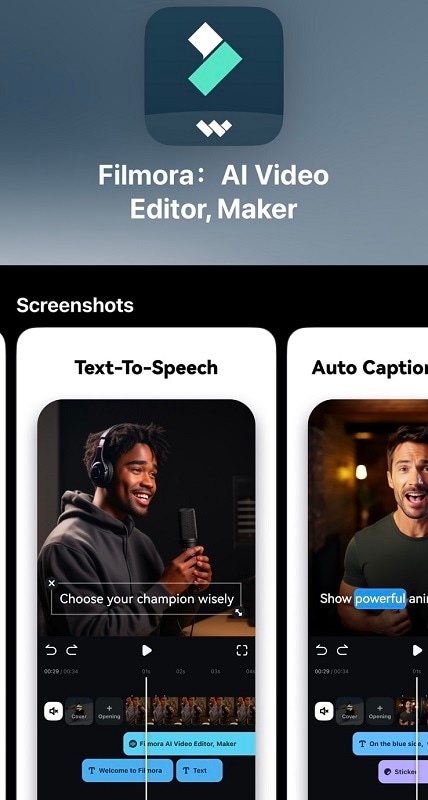
It’s ideal for Reels, Shorts, and YouTube videos thanks to these features:
- AI-powered voice generation: Choose from many AI voices to narrate scripts, intros, or explainer videos.
- Auto-caption synchronization: Sync captions with your voiceover, saving hours of manual editing.
- Multiple language support: Create content for diverse audiences with multilingual voice options.
- Voice customization options: Adjust pitch, pace, and tone to suit different types of content.
Platform: Windows, Mac, Android, iOS
Free/Paid: The free version is available; premium voices need a subscription.
Speech Central – Best for Reading Web Pages
Speech Central reads aloud entire web pages. This makes it a great tool for people who prefer to listen rather than scroll through articles.
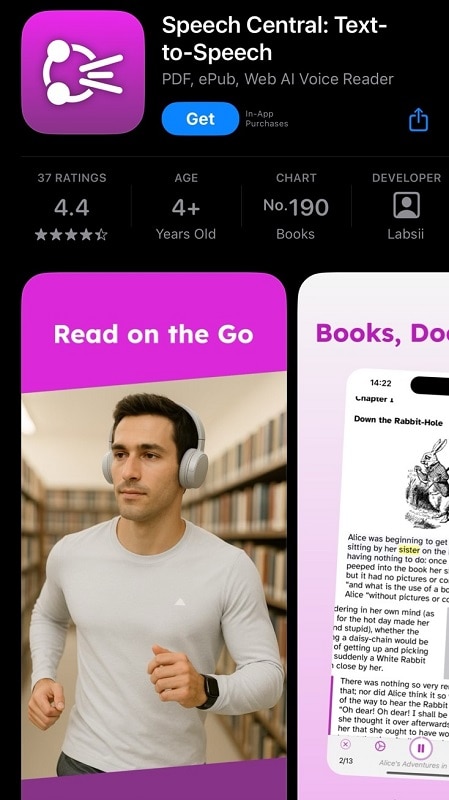
Here are its main strengths:
- Imports and reads web content aloud
- Bookmark and categorize articles for later listening
- Organize and queue articles into a playlist for continuous playback
Platform: Android, iOS, Windows
Free/Paid: Free with in-app purchases
T2.Best for Reading PDFs & Docs
T2S offers seamless reading of documents, including PDFs and Word files. The TTS app is perfect for students or professionals reviewing long text on the go.
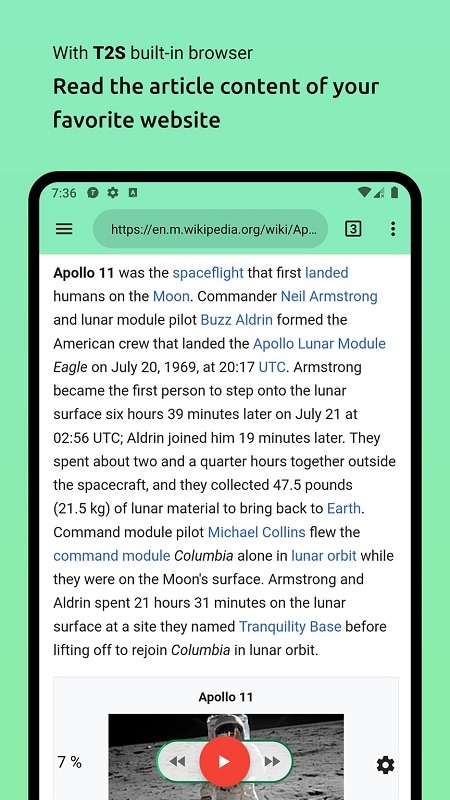
Here are its key features:
- Opens and reads PDF, DOCX, and TXT files with ease
- Text can be copied into a reading box for quick voice playback
- Floating control bar for listening while using other apps
Platform: Android
Free/Paid: Free but with ads; premium upgrade available
Narrator’s Voice – Best for Voiceovers with Personality
Do you want to create meme-worthy voiceovers or dramatic narrations? This app is fun, expressive, and widely used for TikToks and shorts.
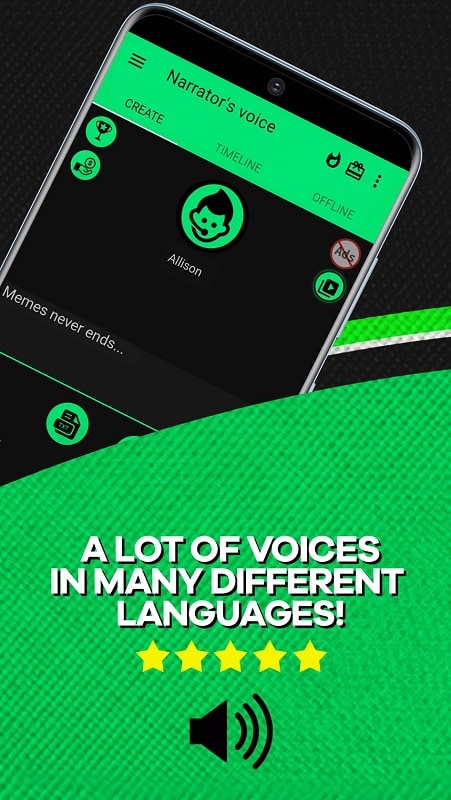
It’s one of Android’s best text-to-speech apps due to features like:
- Includes multiple quirky and emotional AI voices
- Supports export to MP3 or MP4 for instant sharing
- Add effects like echo, pitch shift, or reverb for flair
Platform: Android, iOS
Free/Paid: Free with ads; premium available
Voice Aloud Reader – Best Free TTS App for Long-Form Articles
Voice Aloud Reader is a solid choice for students and readers. It can help you listen to essays, news articles, or even books without paying a cent.
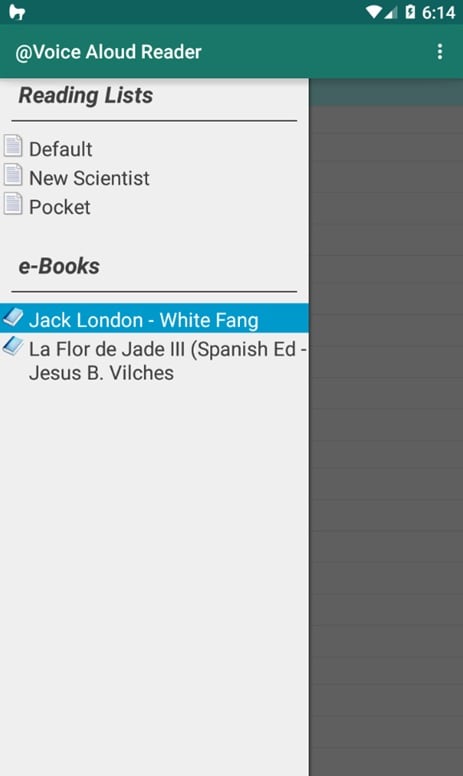
Its features are:
- Pulls text from browsers, emails, apps, and clipboard
- Smart text parsing for cleaner playback
- Build listening queues for batch reading
Platform: Android
Free/Paid: 100% Free
Google Text-to-Speech – Best Default TTS App
Google’s built-in TTS engine is fast, reliable, and already powering accessibility features across millions of Android devices.
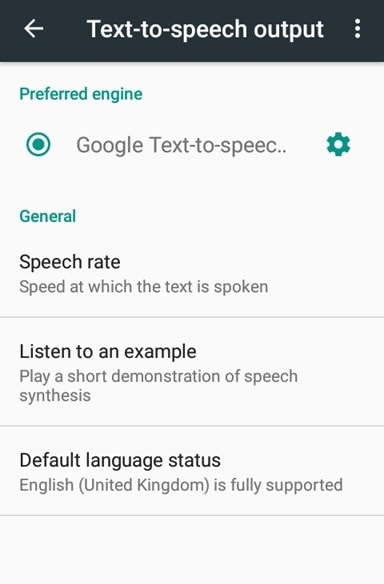
Here are some of the reasons why it’s the best text-to-speech app for you:
- Works seamlessly with screen readers and accessibility tools
- High-quality male and female voice packs in various languages
- Runs offline for most functions
Platform: Android
Free/Paid: Free
Pocket – Best for Listening to Saved Articles Offline
If you’re someone who bookmarks articles but never reads them, Pocket lets you listen while commuting or exercising.
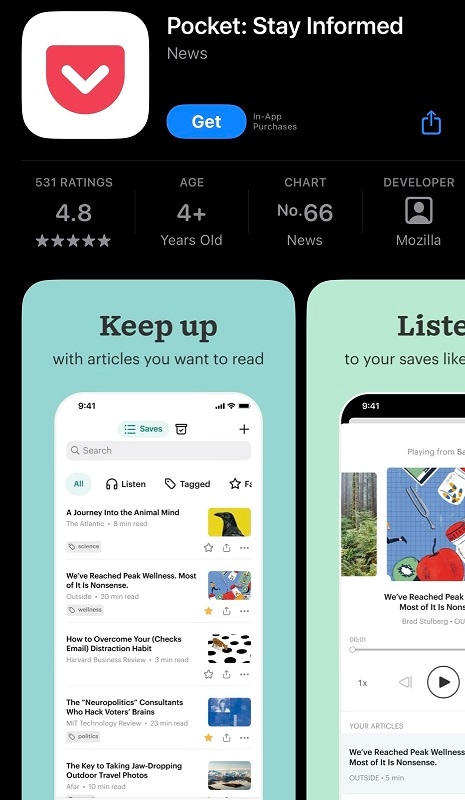
It’s one of Android’s top text-to-speech apps for these advantages:
- Save articles from any browser or app to read later
- Text-to-speech turns saved articles into instant audio playlists
- Offline access to both text and voice playback
Platform: Android, iOS
Free/Paid: Free; Pocket Premium available for advanced search and fonts
Balabolka – Best for Custom TTS Settings
This Windows app is a go-to for tech enthusiasts or people who want to tweak everything. You can convert voice pitch, pause lengths, and even pronunciation.
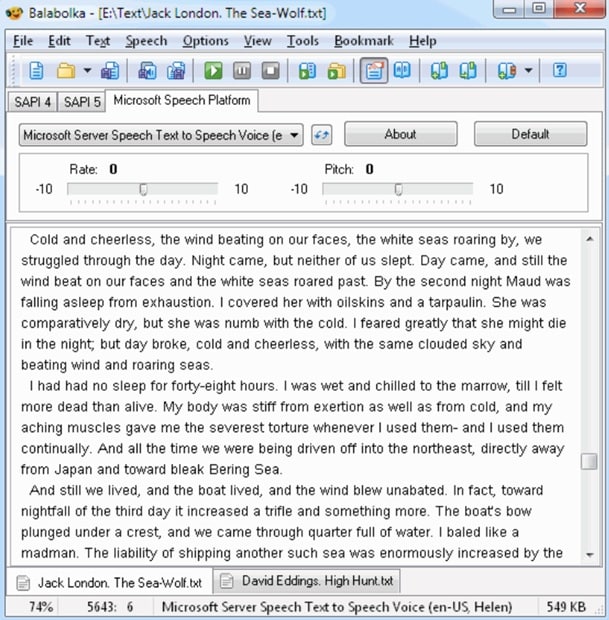
Here are Balabolka’s features:
- Full support for SAPI 5 and Microsoft Speech Platform voices
- Extensive customization: voice tone, speed, spelling rules
- Export audio in multiple formats (WAV, MP3, OGG, etc.)
Platform: Windows
Free/Paid: Free
Speechify – Best Premium TTS App for Speed Listening
Speechify is great for busy professionals and learners who want to absorb more in less time. The app is loaded with lifelike voices and variable playback speed.
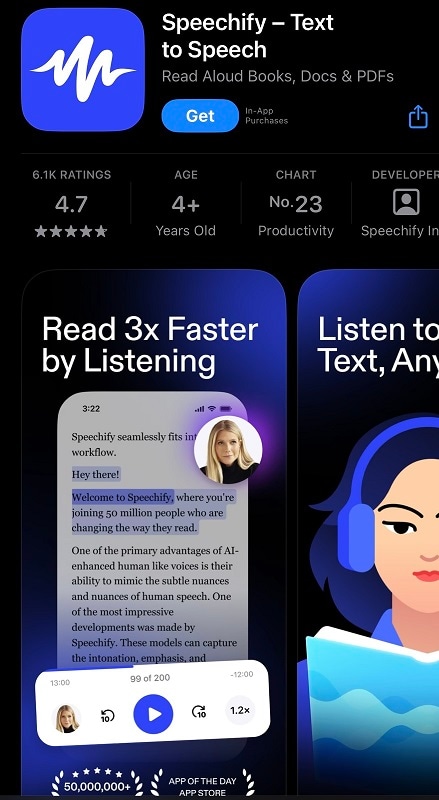
Here are the core features of Speechify:
- Choose from high-quality voices, including celebrity narrators
- Increase playback speed up to 5x for faster listening
- Scan books or physical pages to convert to voice
Platform: Android, iOS, Web
Free/Paid: Free with limited voices; full library and speed require premium
Moon+ Reader – Best TTS Integration for eBooks
Moon+ Reader is an excellent option for Android bookworms. This text-to-speech app blends eBook reading with smooth TTS.
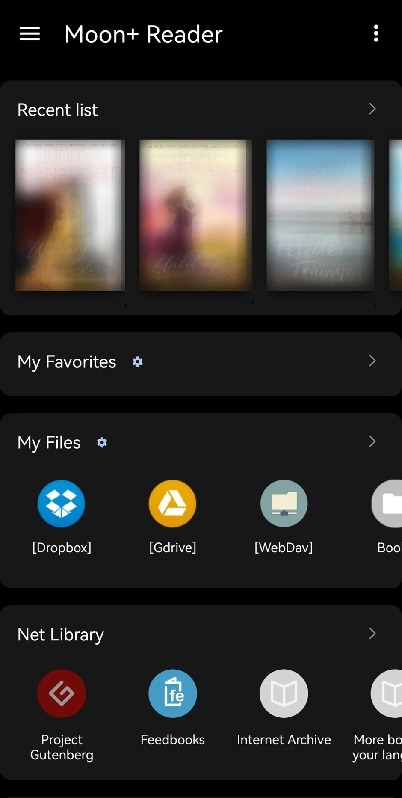
It’s ideal for switching between reading and listening thanks to these features:
- Works with EPUB, PDF, MOBI, and more
- Integrates with your device’s TTS engine for smooth playback
- Customize voice settings and themes to suit your style
Platform: Android
Free/Paid: Free version available; Moon+ Reader Pro offers more features
Part 2. How To Use Filmora’s TTS Feature for Video Editing
Filmora’s built-in text-to-speech tool is perfect if you want to turn a script into a clean, natural-sounding voiceover. You don’t need to hire a narrator or record your voice. Filmora makes it easy to convert text into high-quality by following these steps:
Step 1: Open Filmora and Start a New Project
Download and launch Filmora on your mobile. Log in or register a Wondershare account. Create a new video project, import your footage, or start from scratch.
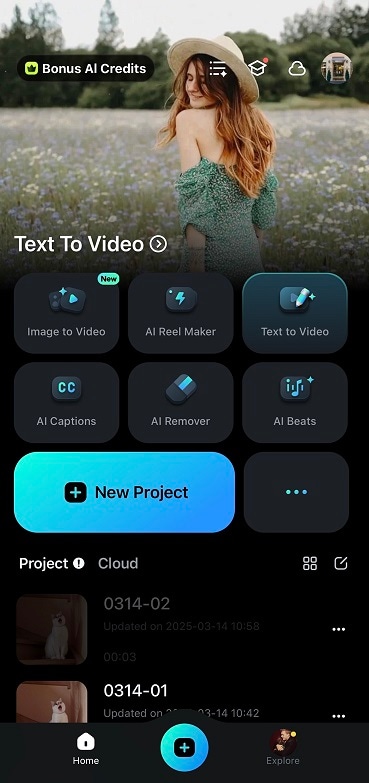
Step 2: Tap on the Text-to-Speech feature. Upload or use stock media for the text you want the AI voice to read. This could be a narration, tutorial, or funny commentary.
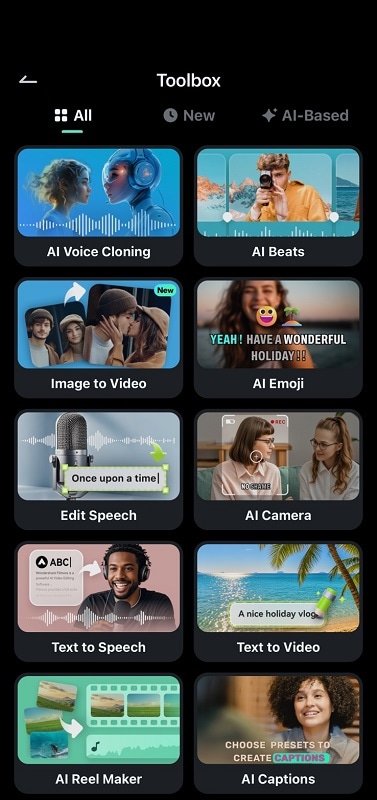
Step 3: Select from many AI voice options, including male/female tones and different accents. You can also choose the language if you're making a multilingual video.
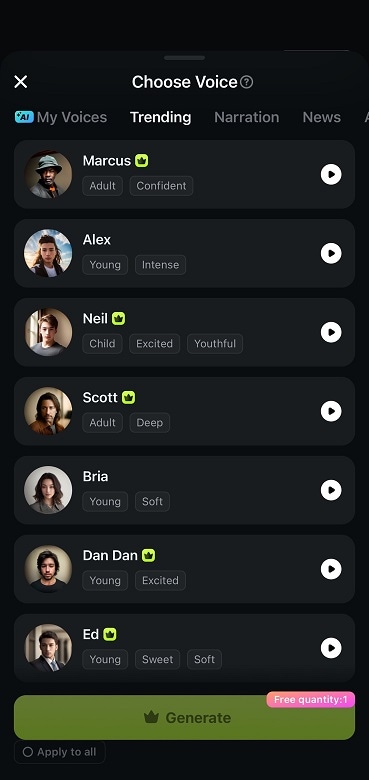
Step 4: Use Filmora’s auto-caption sync tool to generate subtitles that align with your voiceover. This adds accessibility and engagement.
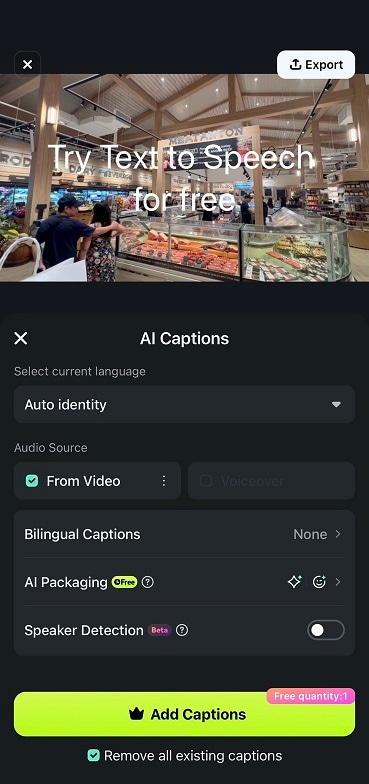
Step 5: Position the voiceover on your video timeline. Add background music or effects by tapping Audio and choosing royalty-free Sound FX or uploading your audio.
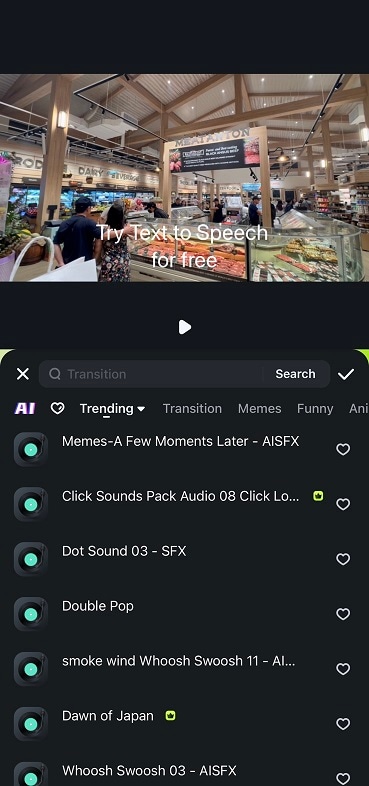
Step 6: Review your content and make final editing. When you’re done, tap the Export button and choose the video format of your choice.
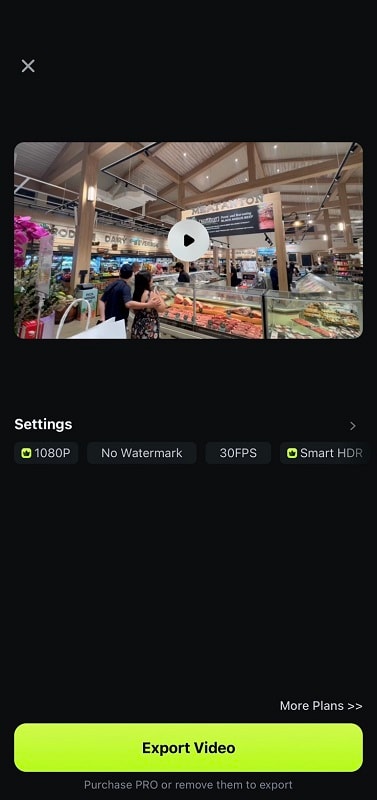
Part 3. Choosing the Right TTS App Based on Your Needs
With so many TTS apps available, picking the right one comes down to understanding your goals, budget, and device preferences. Below is a guide to help you narrow it down:
Identify Your Primary Use Case
- Content creation (e.g., TikToks, YouTube Shorts): Go for Filmora or Narrator’s Voice for expressive, sharable outputs.
- Learning or studying: Speechify, Pocket, or Speech Central is great for multitasking while learning.
- Accessibility support: Google Text-to-Speech and Moon+ Reader are ideal for users with visual impairments or reading difficulties.
- Reading web pages or long articles: Choose Voice Aloud Reader or Speech Central for easy article-to-audio conversion.
Offline vs. Online Functionality
Do you need offline playback? Pocket, Voice Aloud Reader, and Balabolka allow offline use. For cloud sync and streaming high-quality voices, Speechify and Filmora are top options.
Voice Variety & Customization
If you want a fun and expressive voice, go for Narrator’s Voice. If you prefer total control over pitch, tone, or output format, Balabolka is great for technical customization.
Language Support
Most apps support major languages, but Speech Central, Narrator’s Voice, and Google TTS offer some of the broadest multilingual support.
Free vs. Premium Needs
If you’re on a budget, stick to Voice Aloud Reader, Google TTS, or Moon+ Reader. For premium voices and features, Speechify and Filmora are worth the investment.
Conclusion
Text-to-speech apps have come a long way. They are now used for editing videos, reading articles hands-free, or listening to study materials. For other needs like speed reading, web narration, or deep customization, this top TTS apps list gives you plenty of options to explore.
If you're focused on video content, Filmora has built-in AI voiceovers, synced captions, and a mobile-friendly interface. Ultimately, the best text-to-speech app depends on how and where you plan to use it. Make sure it fits your goals, budget, and platform.



 100% Security Verified | No Subscription Required | No Malware
100% Security Verified | No Subscription Required | No Malware


