Lately, every feed across social media platforms is flooded with one trend: the dreamy, ethereal Angel AI effect. This trend features glowing halos, wings, and soft, heavenly lighting. At first glance, it might seem like something that requires high-end software or a pricey app feature. But here's the truth: achieving that angelic, dreamy look in your videos, vlogs, or photos is much easier than it appears.
All you need is the right tool, a basic understanding of how it works, and a quick guide to using it effectively. If you're ready to try it out for yourself, then this guide is just for you. Here, you will learn how to create the Angel AI effect and even customize it all from one platform.

In this article
Part 1: The Best AI Tool to Access the Angel AI Filter
With so many apps and websites now offering the trending Angel AI filter, it might seem like any tool can get the job done. But many of these platforms fall short, offering low video quality, limited customization, and poor device compatibility.

Wondershare Filmora stands out as the best option for creating dreamy, ethereal angel videos that look professional and polished. Whether you're a beginner or a seasoned content creator, Filmora gives you everything you need to bring your angelic vision to life. Here are some of Filmoa's features that make it the perfect Angel AI filter app:
- Access to a wide range of AI-powered effects, including the Angel filter from the mobile app.
- Doesn't require any third-party apps for the Angel AI effect. Filmora's vast stock libraries and in-app features have everything you need.
- Allows you to control your visuals with fully customizable options.
- Comes with pre-designed Angel AI templates to transform your videos with an ethereal, trending style instantly.
Part 2: How to Add Angel Wings to Photos Using the Angel AI Filter
You can transform your regular video and photos into dreamy, ethereal ones in just a few steps! First Follow the step-by-step guide below to add angel wings to photos in Filmora from your mobile phone after downloading the app:
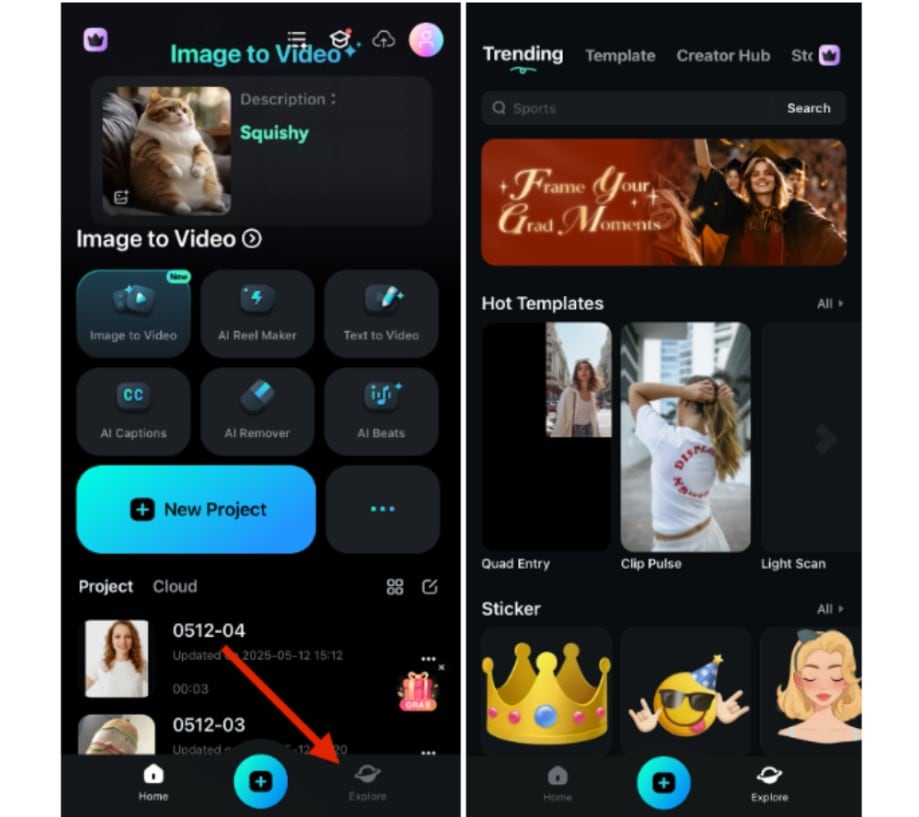
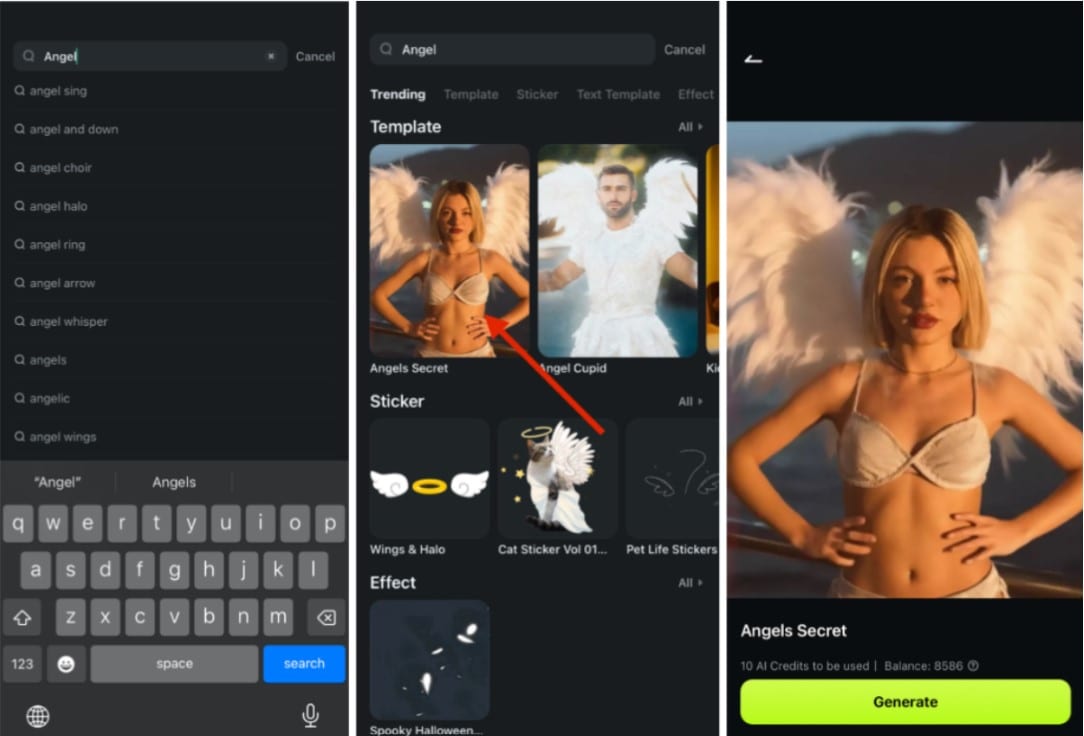
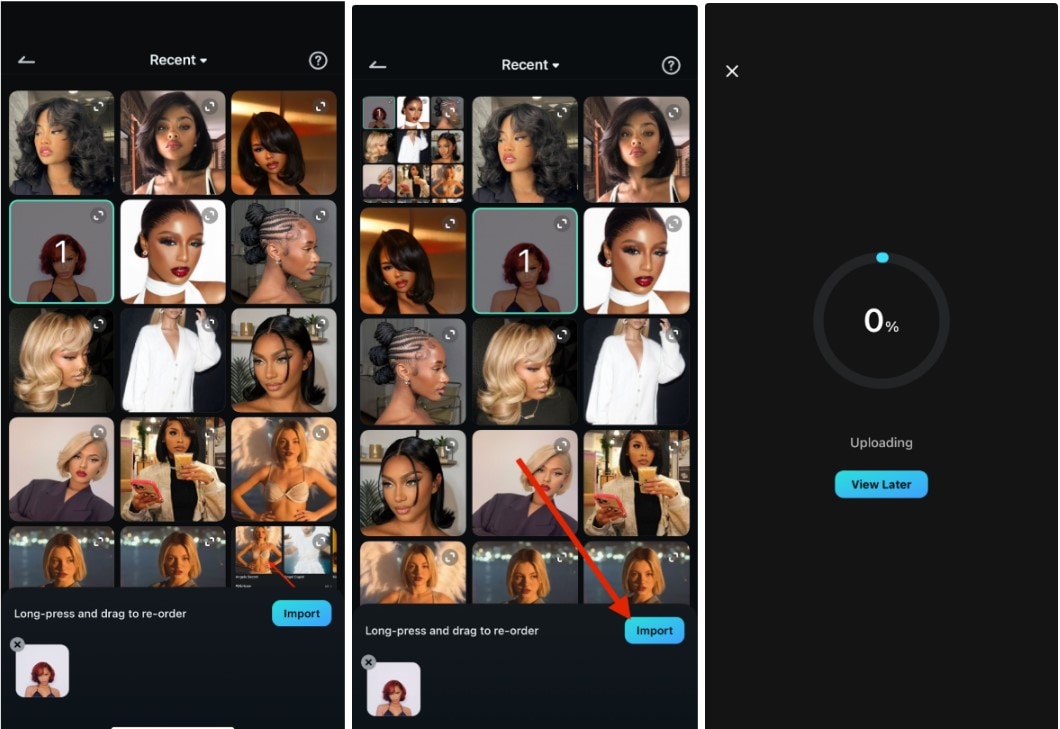
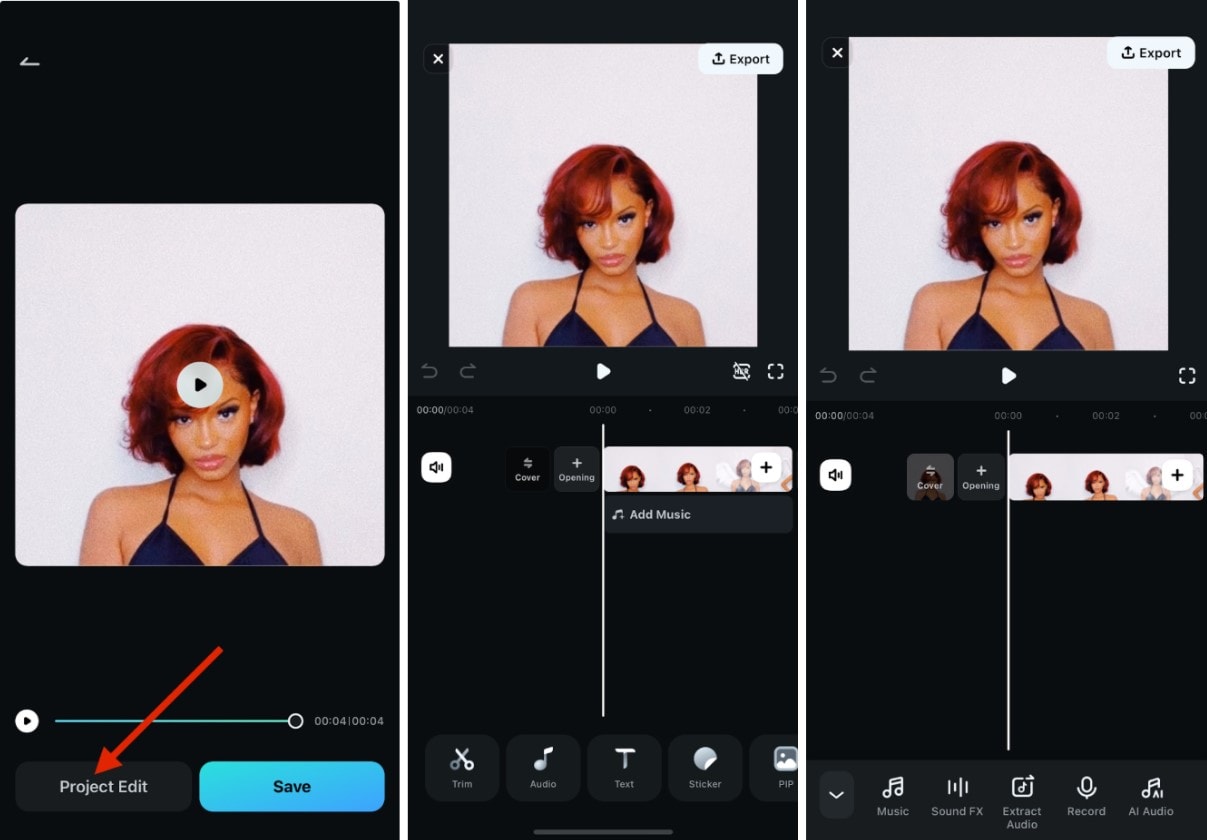
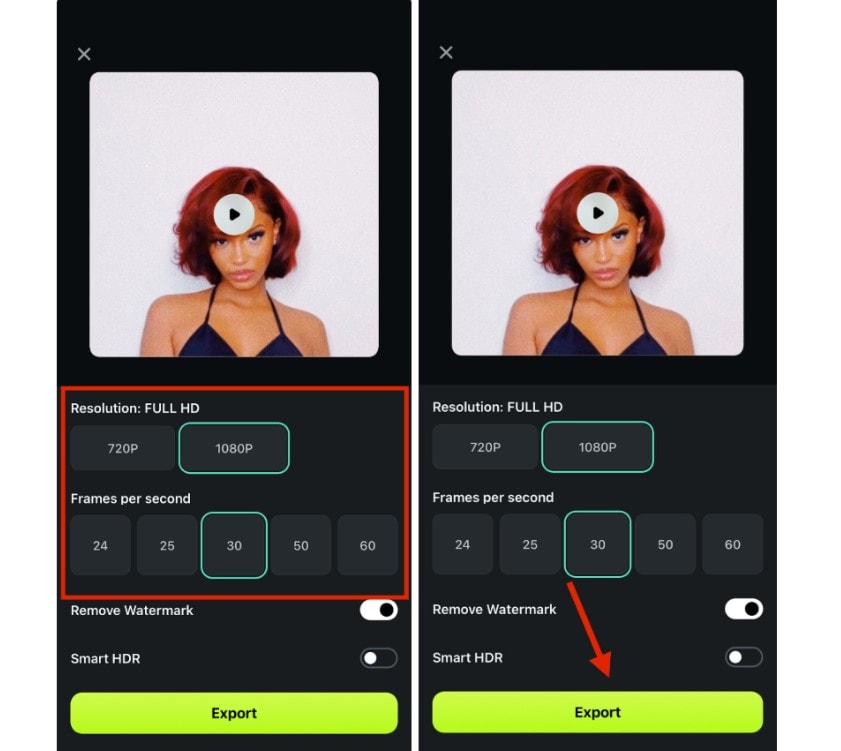
Pro tip: You can repeat these steps for any other angel filter on Filmora. Check out the finished product below:
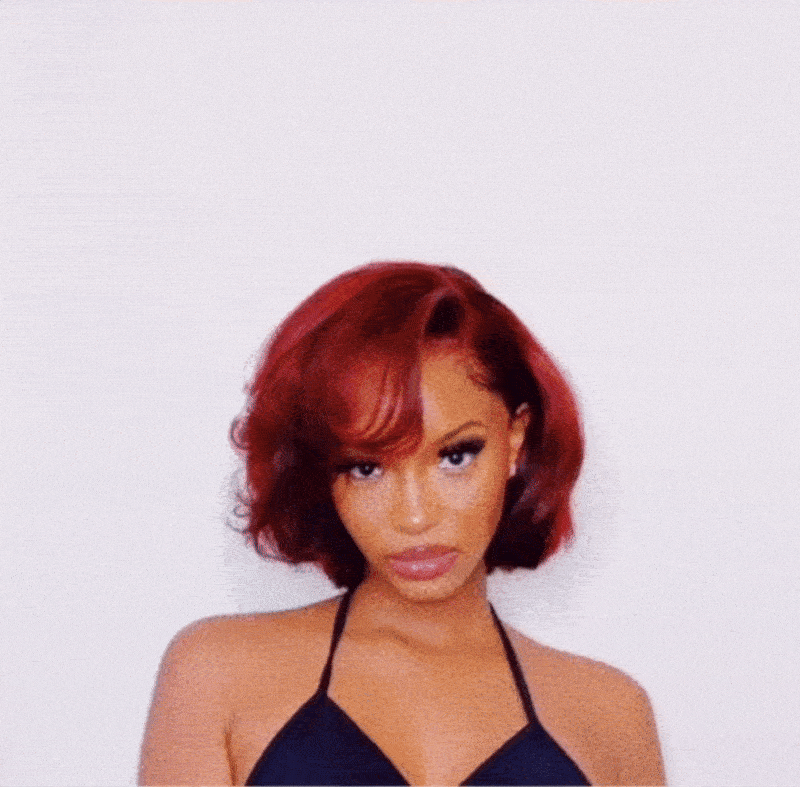
Part 3: Customize Your Angel AI Effect Videos With AI
The AI Angel filter on Filmora gives you a faster, easier, but effective way to make your video look enthralling and celestial without much work from the comfort of your phone. This works well for deadlines and quick social media posts that do not need much editing.
However, if you want more control over the little details in your video or if you want a fully customized Angel AI effect, you can achieve this with Filmora's Image to Video tool from your phone. Follow the steps below to customize your angel effect from scratch:
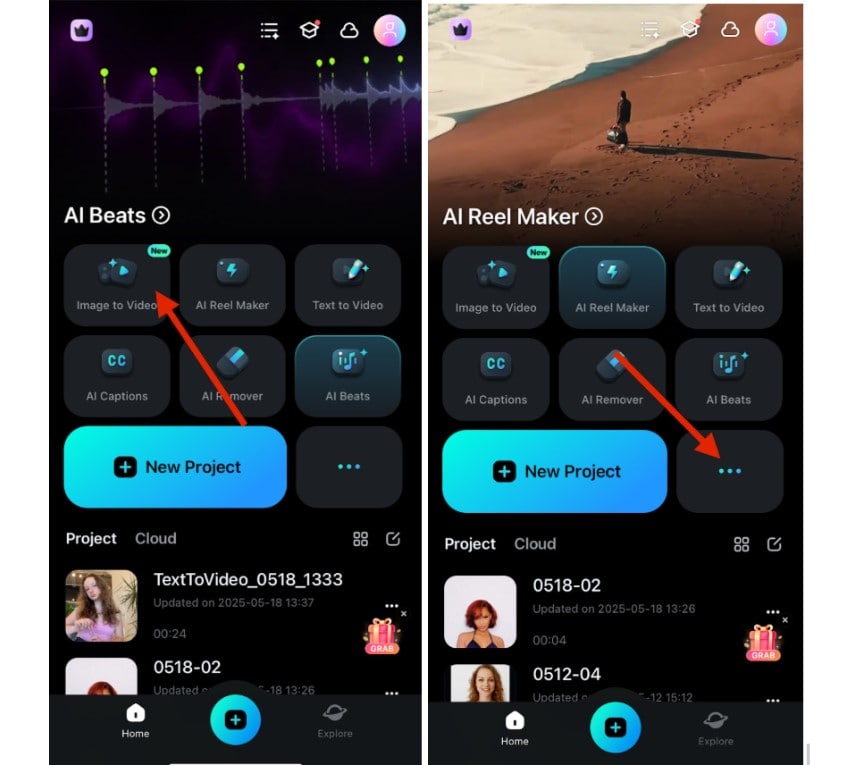
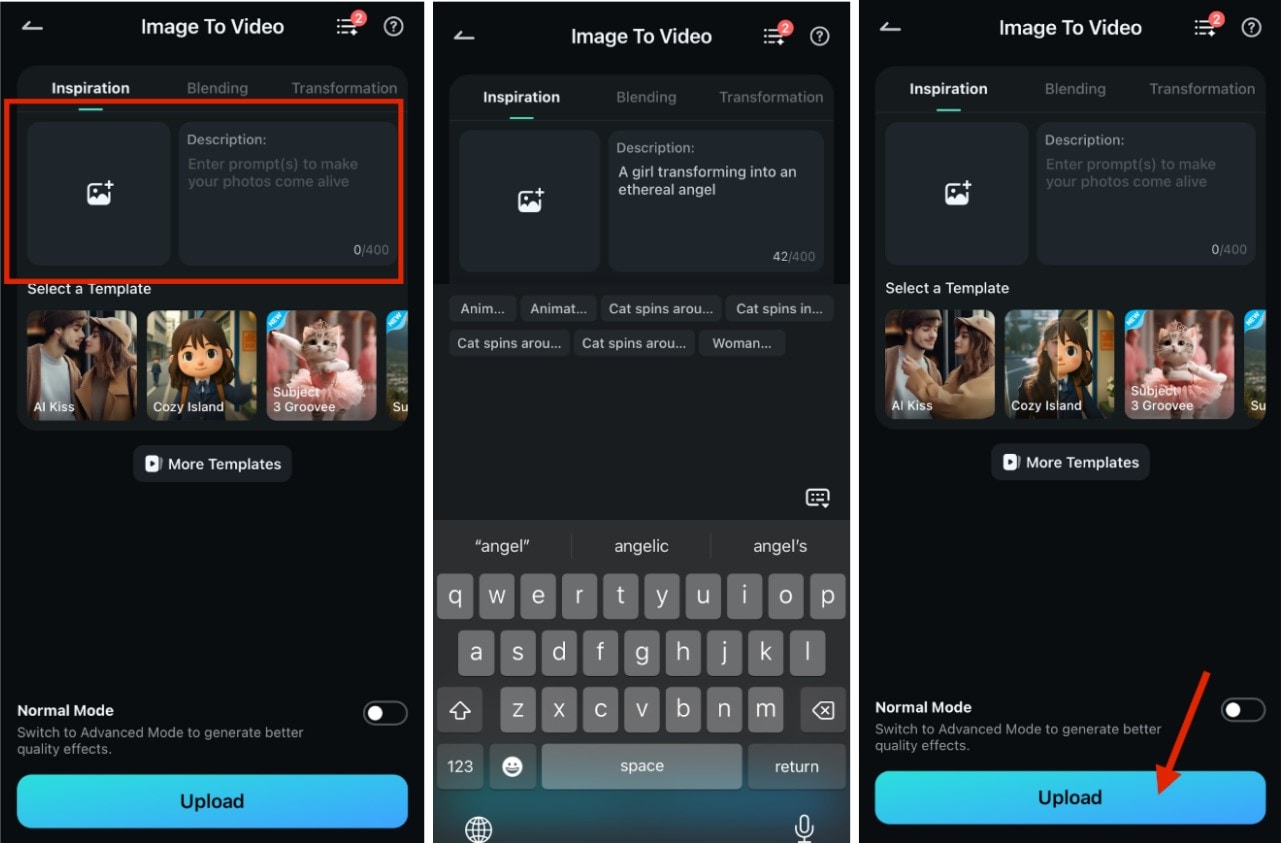
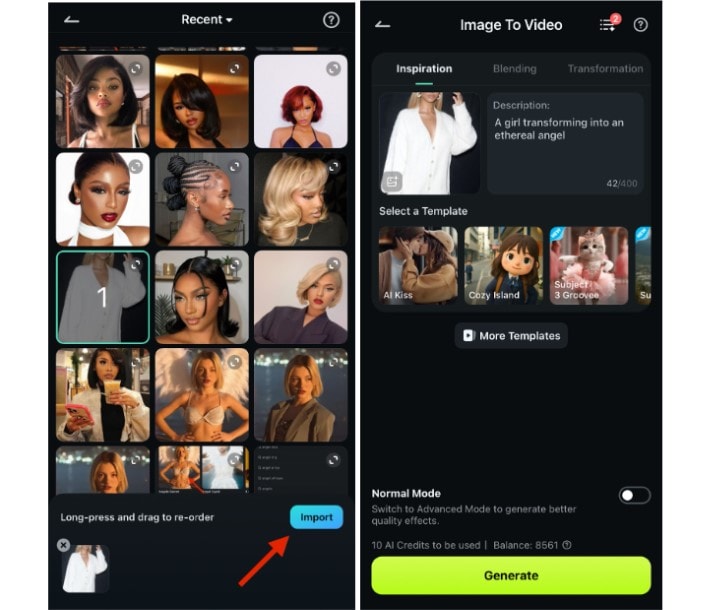
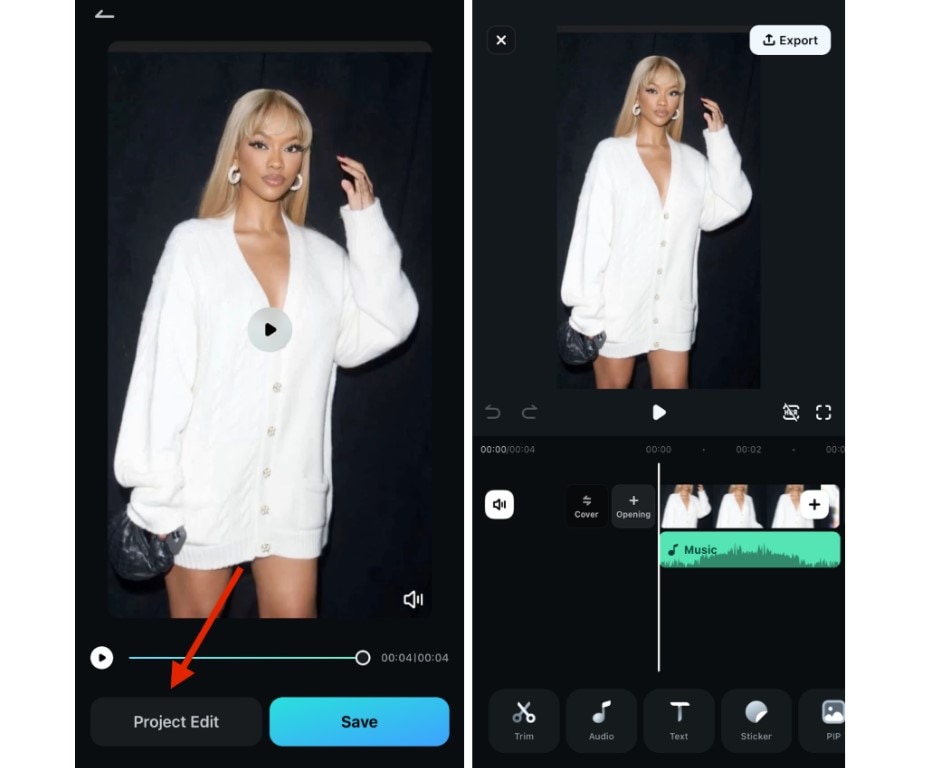
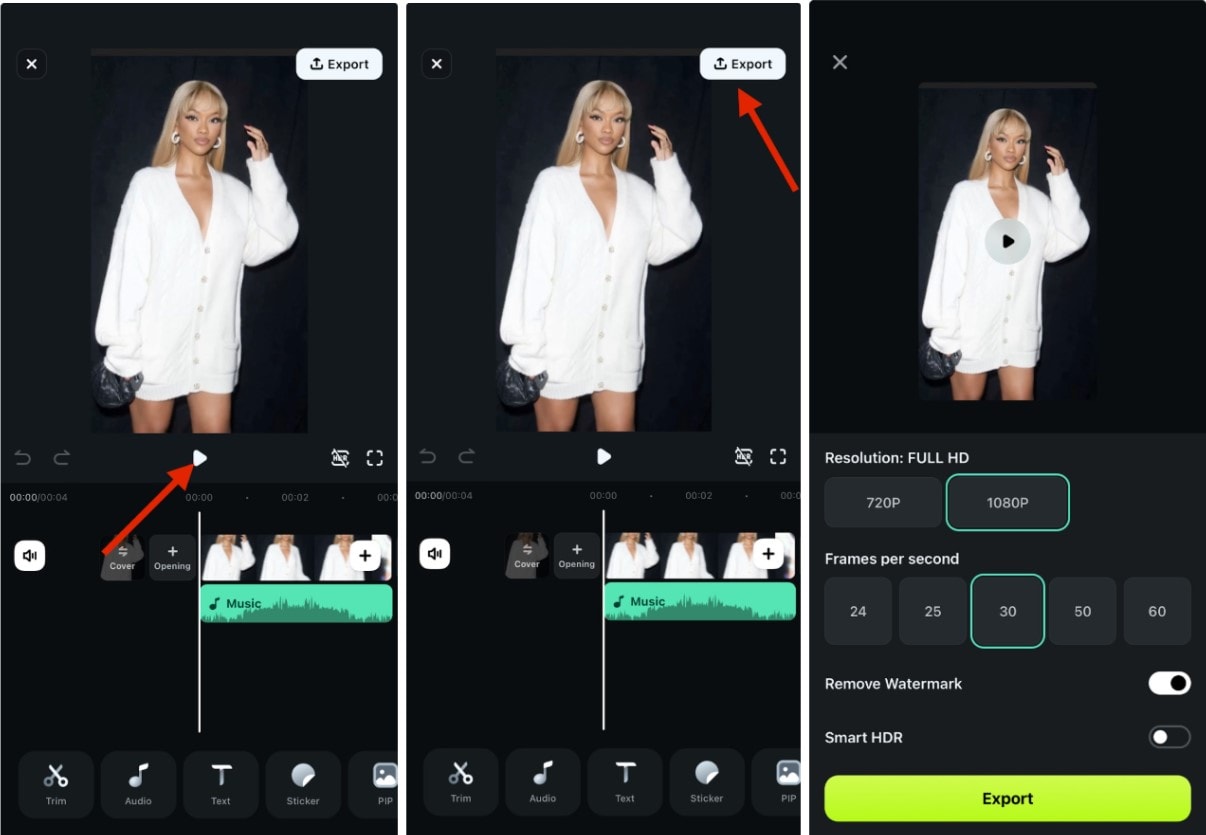
And that's it! Here's a sample we generated:
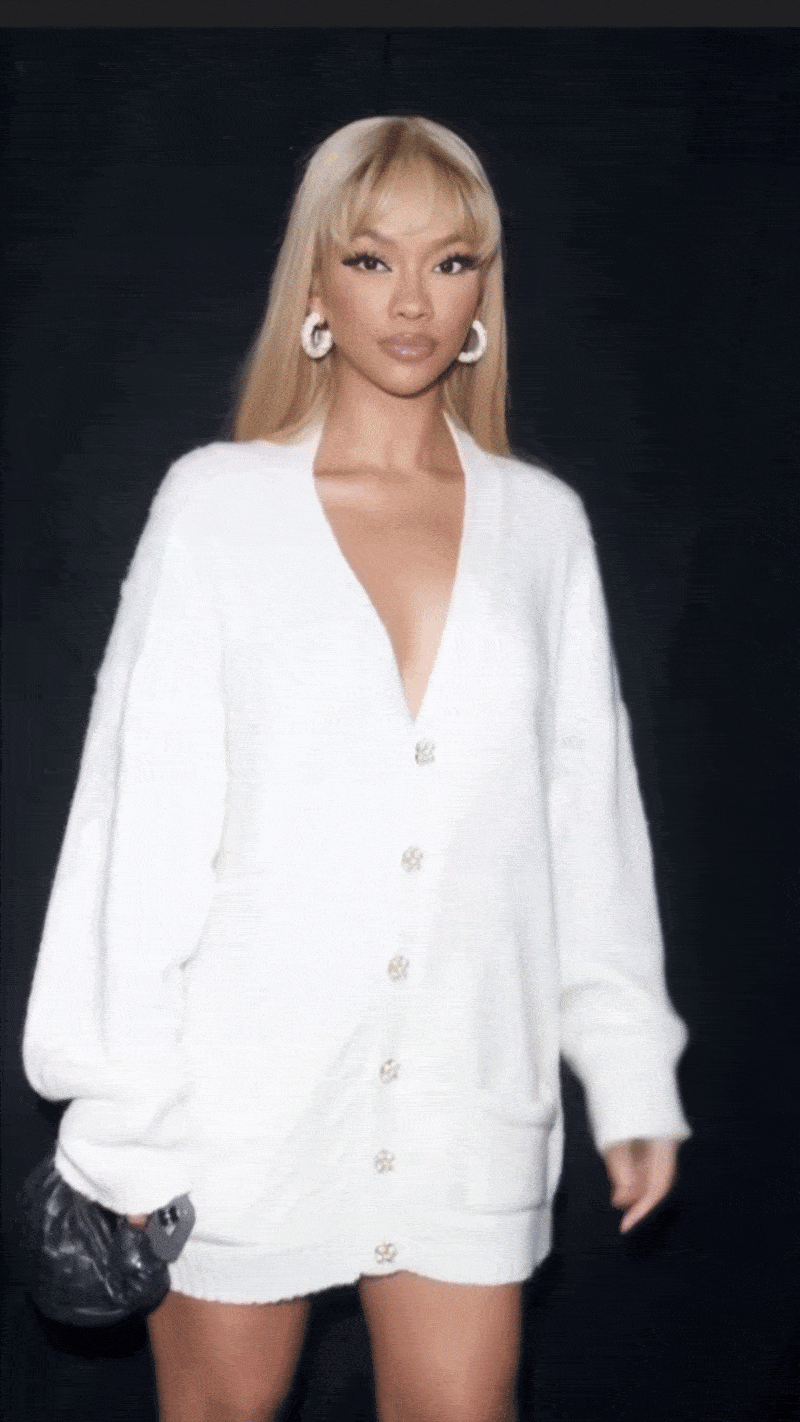
Conclusion
The AI Angel filter isn't just another passing trend—it's a creative movement that's redefining how people express themselves on social media. With its dreamy glow, soft lighting, and celestial vibe, it's the perfect way to give your videos that magical, scroll-stopping quality. Whether you're sharing a vlog, a reel, or just a quick clip, the Angel effect adds a cinematic touch that stands out.
Filmora offers the best way to bring that vision to life. As an all-in-one editing app, it gives you access to the Angel AI filter and tons of powerful features, like the Image-to-Video tool, to customize your own angel effect. Ultimately, it brings full customization, cross-platform compatibility, and an intuitive interface that makes video editing simple and fun. And yes, it's completely free to get started. So what are you waiting for? Download Filmora today and let your creativity show.



 100% Security Verified | No Subscription Required | No Malware
100% Security Verified | No Subscription Required | No Malware


