Have you ever seen a video where everything is slow, gentle, and soothing? These types of videos usually have the ASMR keyword in the title. Are you wondering why they are so relaxing? Do you want to make one of your own? If so, we have a perfect article for you.
ASMR stands for Autonomous Sensory Meridian Response, and you have seen ASMR videos on social media platforms like Instagram, TikTok, and YouTube. These videos are specifically designed to trigger a relaxing, tingling sensation in our entire body. They do this by using soft sounds, gentle whispers, and slow, repetitive motion, which gives us goosebumps. Let's take a deep dive into the world of ASMR. We'll also teach you how to use the best AI ASMR video generator to create calming videos from photos.
In this article
What Are the Characteristics that Make ASMR Videos So Satisfying?
For a lot of people, ASMR videos are a necessary way to escape reality for a little bit and cope with stress. For others, they help them fall asleep. Whatever the case, if you want to create your very own ASMR video, you first need to understand the three main characteristics that make these types of clips unique.
- Precise and Gentle Sounds: Usually recorded with high-gain condenser microphones that can literally capture even the weakest of sounds, ASMR videos feature sound recordings that are so crisp and clear that when you play them on your speakers or headphones, you will feel like the action is happening right next to you.
- Slow, Intentional Movements: ASMR videos have a hypnotic effect, calming us down and relaxing us. This is because they often feature very slow movements, like cutting kinetic sand, applying makeup with soft brushes, AI Honey Keyboard ASMR, carefully picking up, turning over, and setting down objects to highlight sounds and textures, and more.
- Personal Attention and Intimacy: Because the sound is recorded in such high detail and all the actions are smooth, gentle, and soothing, ASMR videos give off a sense of intimacy in the viewer and listener. It feels like the artist or video creator is giving you a lot of attention, which makes you feel appreciated and comforted.
What to Look For in an AI ASMR Generator?
If you have gone through a lot of popular ASMR videos and are now looking to generate your very own with the help of AI, the first thing you should learn is how to pick the right tool.
- The capability of generating AI ASMR videos: Pick a tool that produces high-quality ASMR videos in easy steps, such as turning photos into ASMR videos with AI, or converting texts into ASMR videos.
- Powerful video editing features: Choose the ASMR video maker that also provides plenty of video editing features to enhance your video quality without looking for another tool.
- Rich Assets: Music and sound are the souls of an ASMR video. When you select the AI ASMR generator, check whether it features a rich library of music assets.
Considering all these factors, Filmora is a powerful video editing tool that offers various ASMR templates or B-Roll footage, with more being added over time. With it, you can convert photos into cool, satisfying videos with zero hassle. If you want to be more flexible, you can use its Veo 3 image-to-video feature to generate high-quality AI relaxation videos according to your prompts. What's more, you can also use its AI text-to-video generator to convert scripts into AI ASMR videos, use the editing tools to refine the video and audio, and use AI audio generation tools to add the right sound effects.
How to Use the Best AI ASMR Video Generator?
Take a look at our easy step-by-step guide to creating awesome AI ASMR videos in Filmora.
Convert Photos into ASMR Videos with AI
- Download and install Filmora on your Windows or Mac device.
- Open Filmora and go to Toolbox > Image to Video.
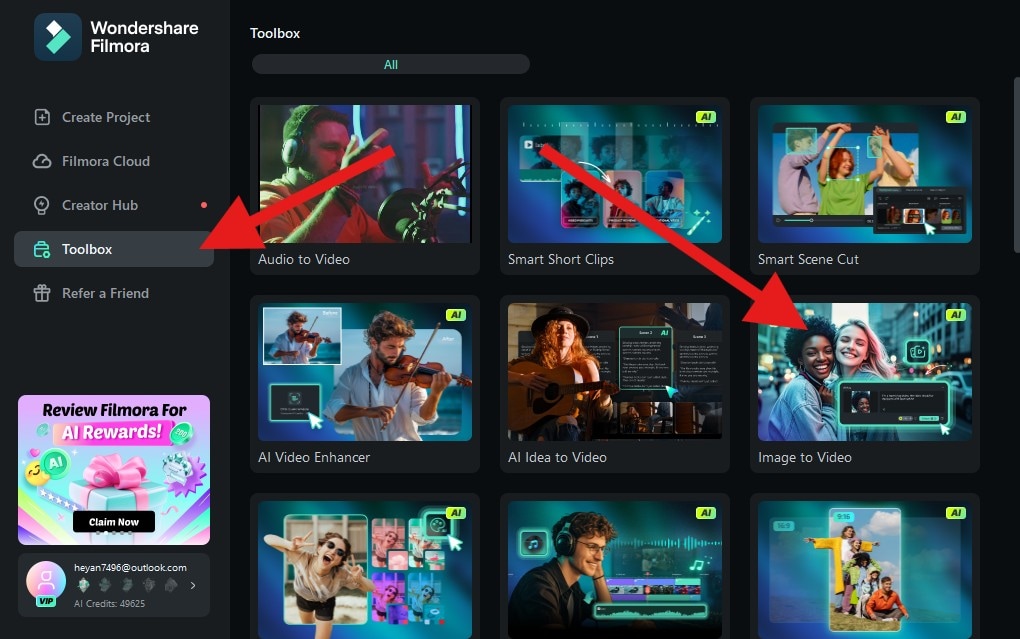
- Go to Video Inspiration > ASMR. Here, you can choose one of the four available ASMR templates. We'll use the Jelly Cut option. When you pick something, click on Create.
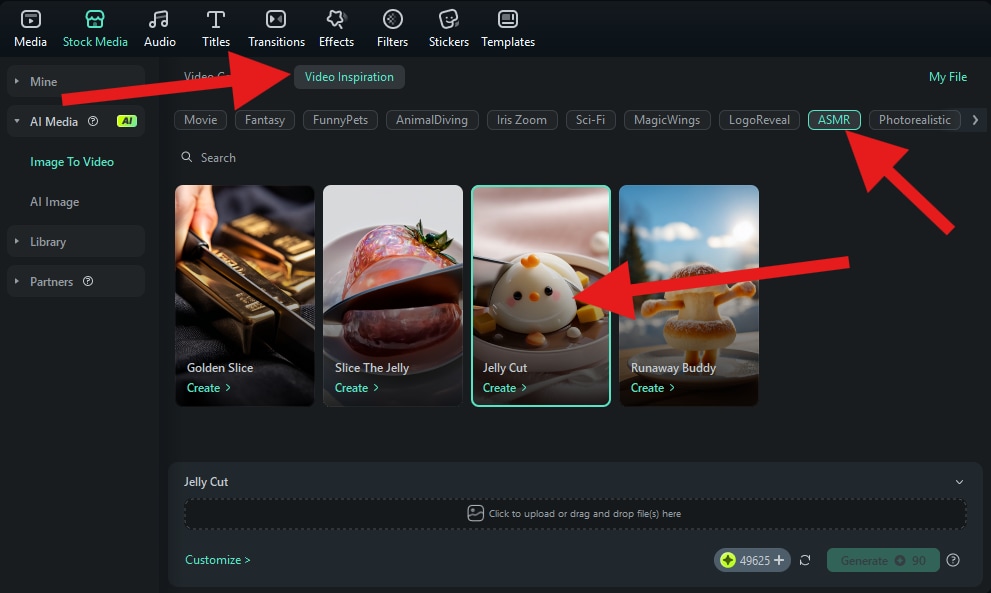
- With the template selected, click on the designated area to upload a photo from your hard drive.
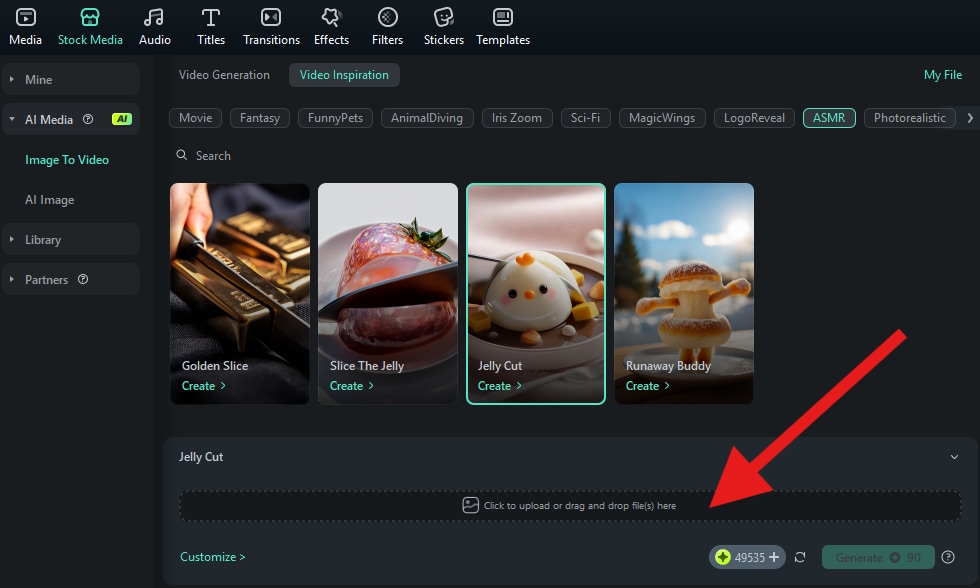
- Make sure that the object is properly selected and click on Submit.
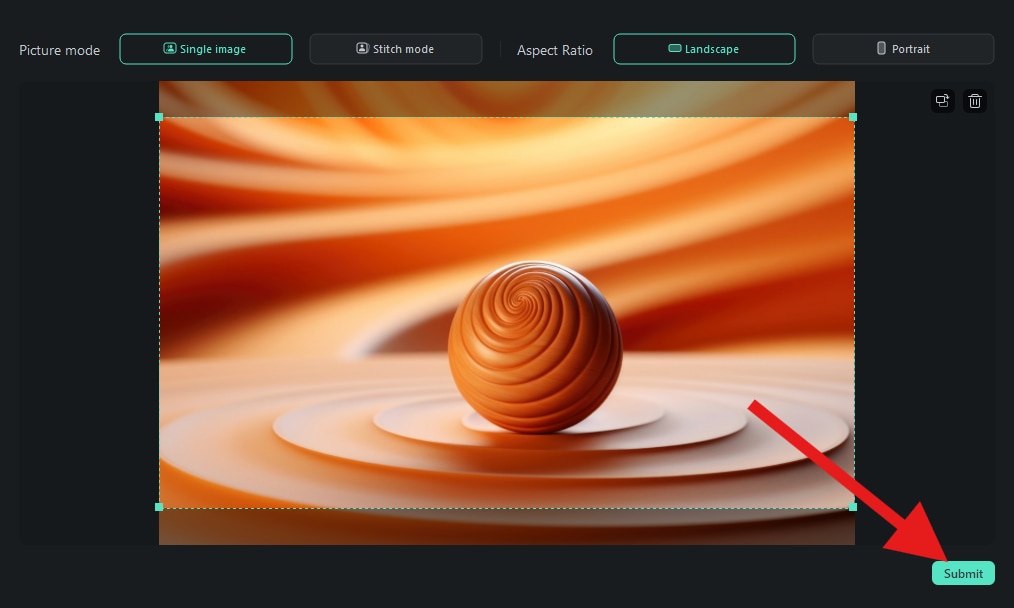
- Now, the only thing left to do is click on Generate and wait for the AI video generation process to finish.
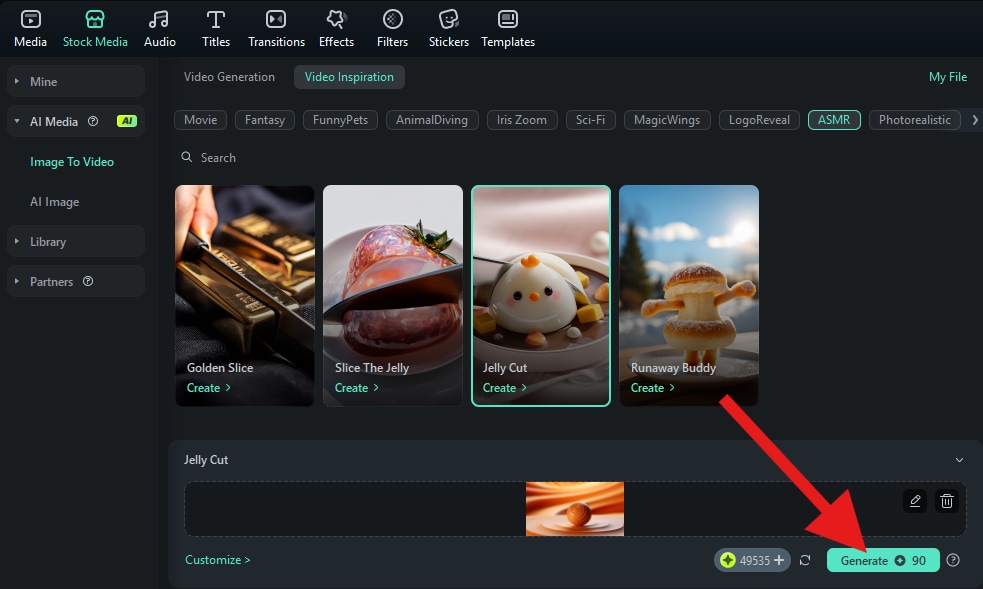
- Take a look at the video we were able to generate.
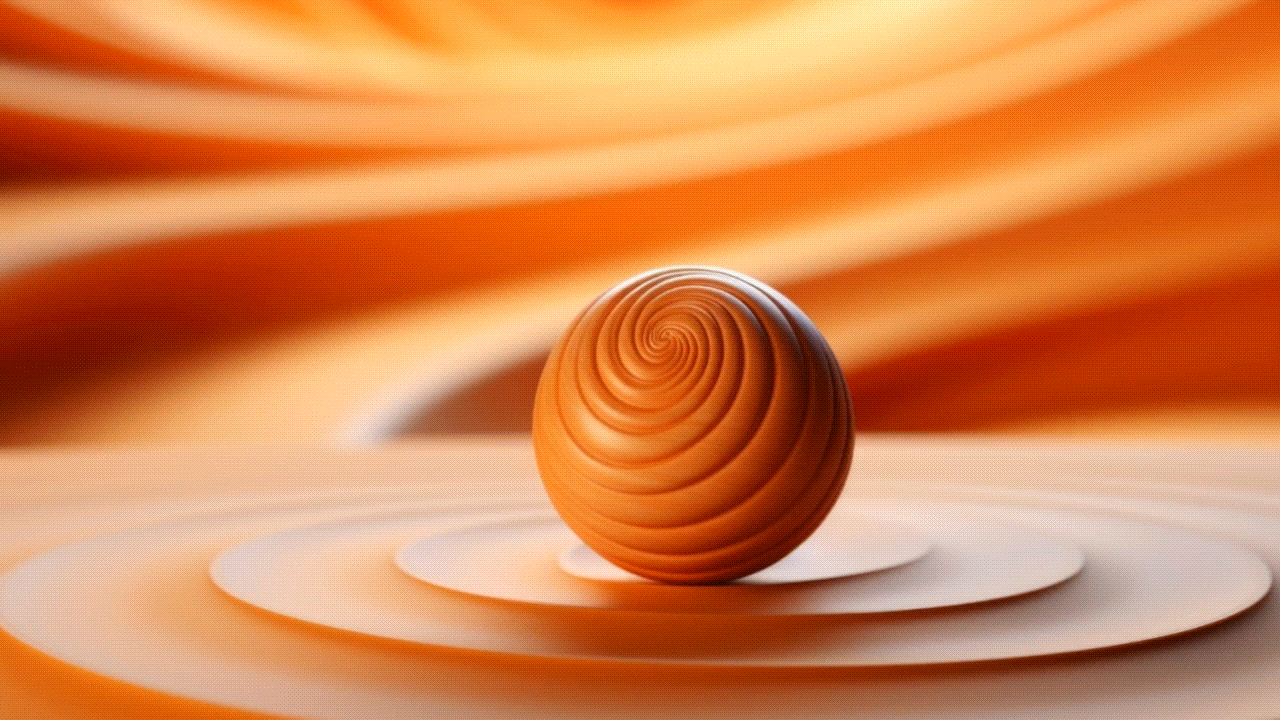
If you don't want to choose a preset template but want to customize exclusive prompts and turn static photos into highly immersive ASMR videos, Filmora's image-to-video function has now integrated the powerful VEO3 model, bringing a qualitative leap to your creation.
With the advanced algorithms of the VEO3 model, Filmora can significantly improve the generated ASMR videos in terms of picture quality, delicacy, and the sense of coordination between sound and visuals. Whether it's the fluttering of hair, the ripples of water flow, or the subtle movements of object collisions, they can be accurately captured and vividly presented, bringing a higher - quality audio - visual experience.
Here are the simple steps.
- Go to AI Media > image to video > Video Generation > and choose image to video -Veo 3.
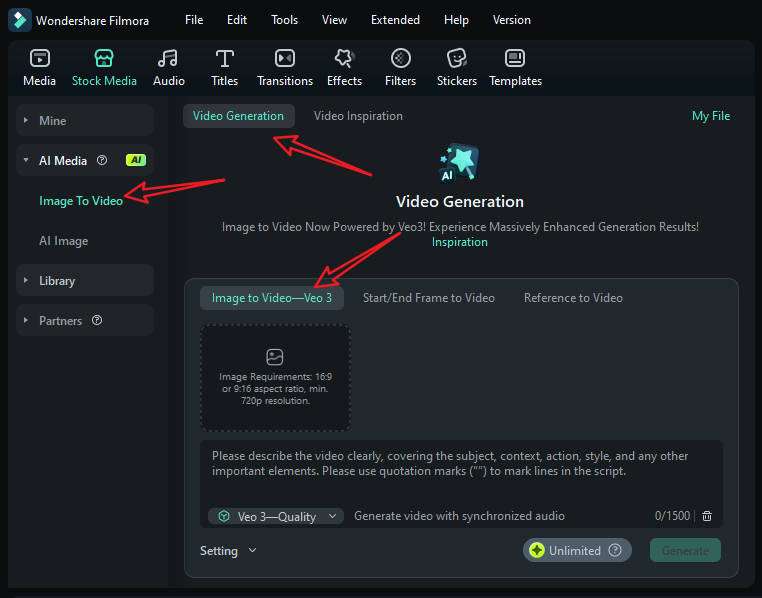
- Upload your reference photo, and type in your prompts within 1500 words.
- Tap on Generate to start the process, preview, and export the video if satisfied.
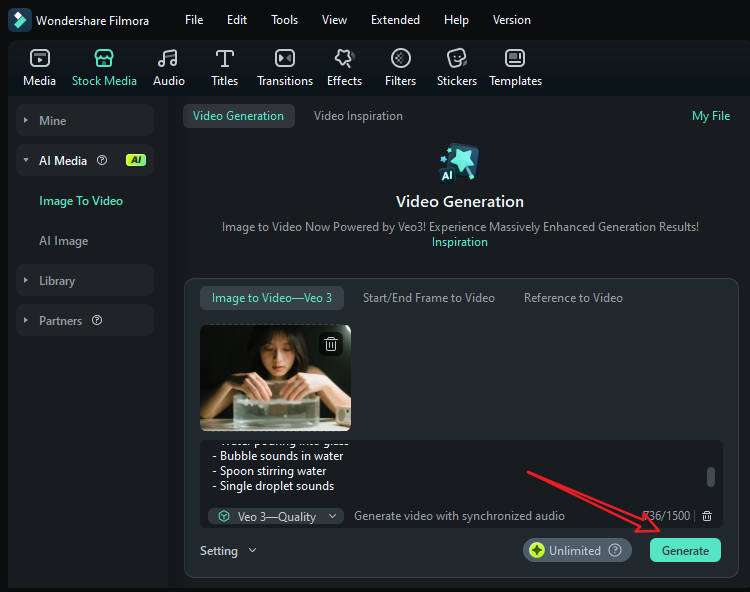
"Create a Water Sounds ASMR video designed to induce relaxation and tingling sensations.
**Theme:** Flowing Water Ambience
**Triggers:** Faucet dripping, water pouring, bubble sounds, stirring water, droplet sounds
**Sequence:** - Gentle faucet dripping rhythm - Water pouring into glass - Bubble sounds in water - Spoon stirring water - Single droplet sounds
**Narration:** "Let the sound of water wash over you... cleansing and purifying your mind..."
**Visuals:** Clear water, glass containers, ripples and reflections, blue-tinted lighting
**Notes:** Emphasize water's cleansing properties. Ensure the script emphasizes a slow pace and soft sounds to maximize relaxation effects. Avoid sudden loud noises or fast movements."
Generate AI Satisfying Videos with AI Text to Video
The new Text to Video feature offered by Filmora is designed to produce extremely high-quality videos that surpass the quality of those produced by other text-to-video tools. This new feature has several elements that will help you convert prompts into AI ASMR videos and generate hyper-realistic content quickly. Just type a prompt, make sure to add a few details into the text, and let the AI do its thing.
On the technical side, this feature is powered by two very powerful AI tools. The first is Kling AI, a relatively new AI system developed in China that became commercial in 2024. This was a huge step for visually oriented AI tools, as this model can produce hyper-realistic videos that last up to two minutes. The second AI tool is Google Veo 3, one of the most powerful AI models, which features text-to-video, photo-to-video, and audio generation capabilities.
Filmora combines the best of both worlds, and your new ASMR videos will certainly grab attention, especially if you add a detailed prompt.
Perfect Your AI ASMR Videos with Sound Generation and Editing Features
Music or sound effects play vital roles in videos. As a powerful AI ASMR video generator, Filmora also offers advanced music features for your videos.
We'll give you an easy guide to generate AI sound effects and add soft background music to your AI video.
Generate AI ASMR Sounds
- Go to Audio > AI Audio > AI Sound Effect. Here, you can add a text prompt and click on Generate. Our text prompt was: "Generate an ASMR sound clip of a knife cutting something soft and squishy. It breaks open at the end."
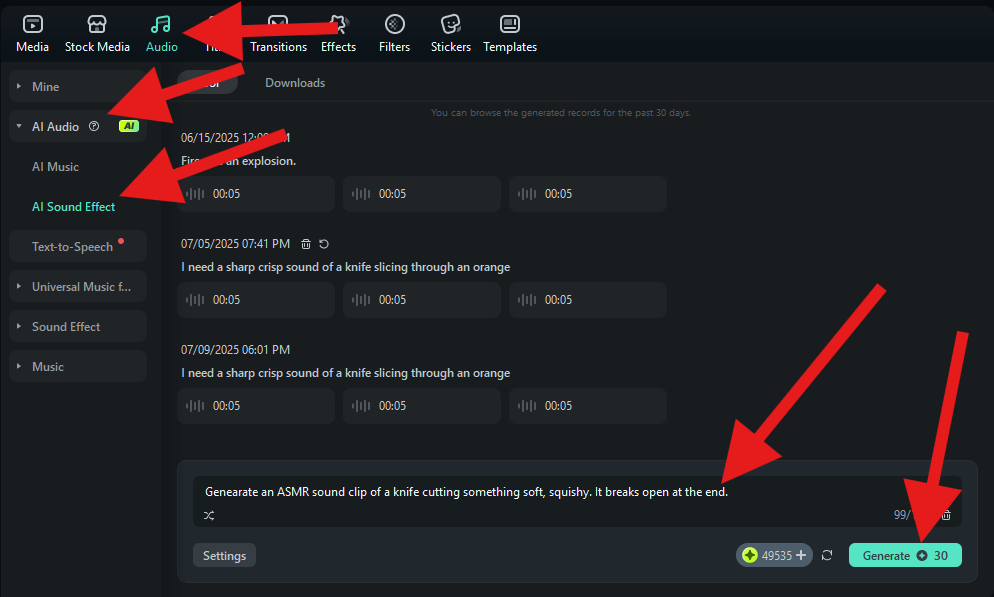
- You can pick one of the generated sound effects that you like and drag it to the timeline below the AI-generated video.
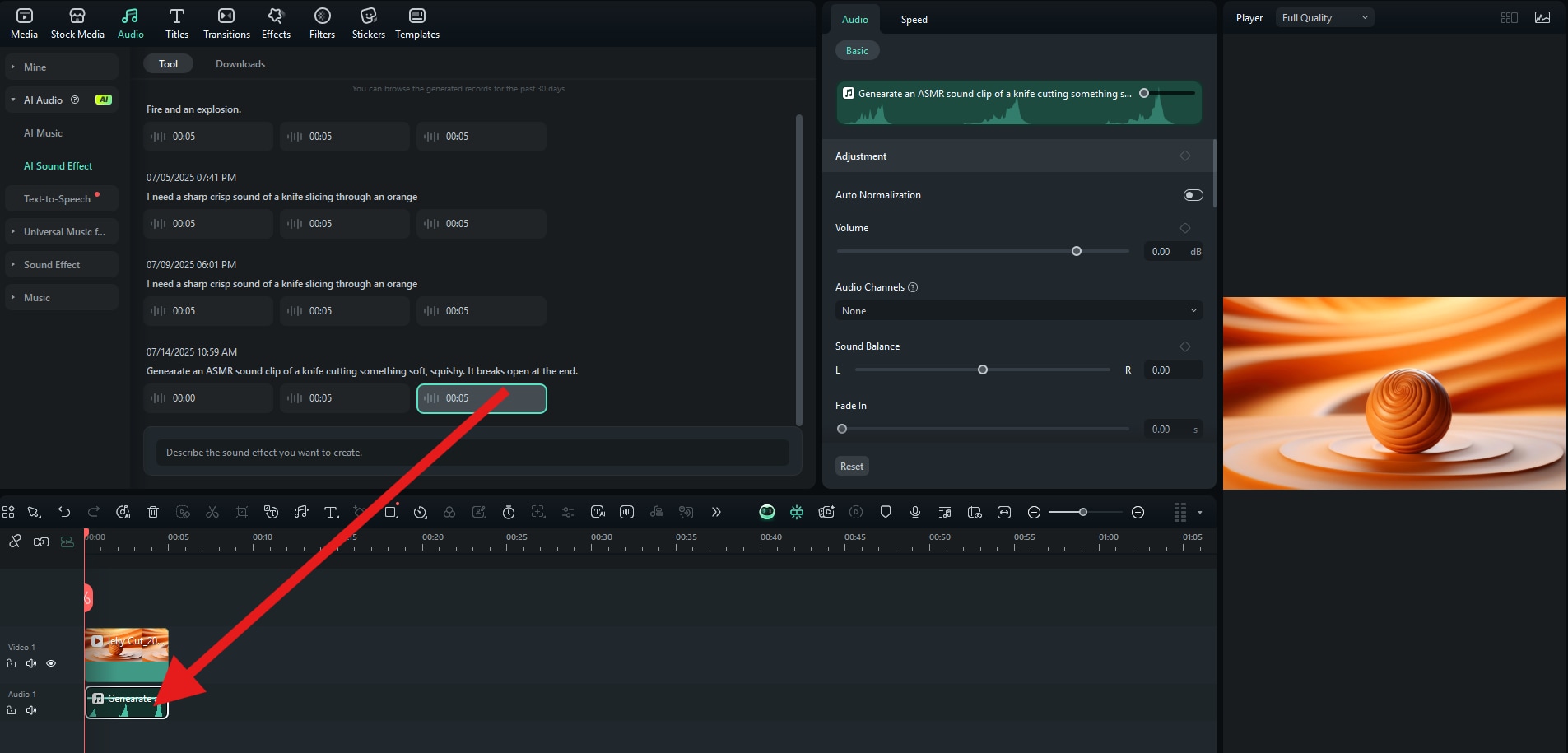
And that's it. You have added an awesome sound effect to your video. But what about music?
Add Soft Background Music
There are three ways to add background music to videos in Filmora.
- The first option is to generate background music using the Smart BGM Generation tool. To do so, click on the video in the timeline to select it, and then activate the Smart BGM Generation icon.
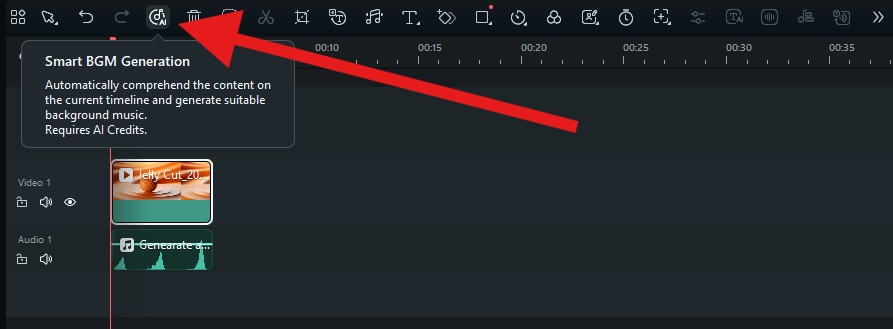
- The second option is to use the AI Music feature. To do so, go to Audio > AI Audio > AI Music. From here, you can pick a Mood, Theme, and Genre of the song you would like to generate. When you are done, click on Generate. The AI will create a song, and you can drag it to the timeline.
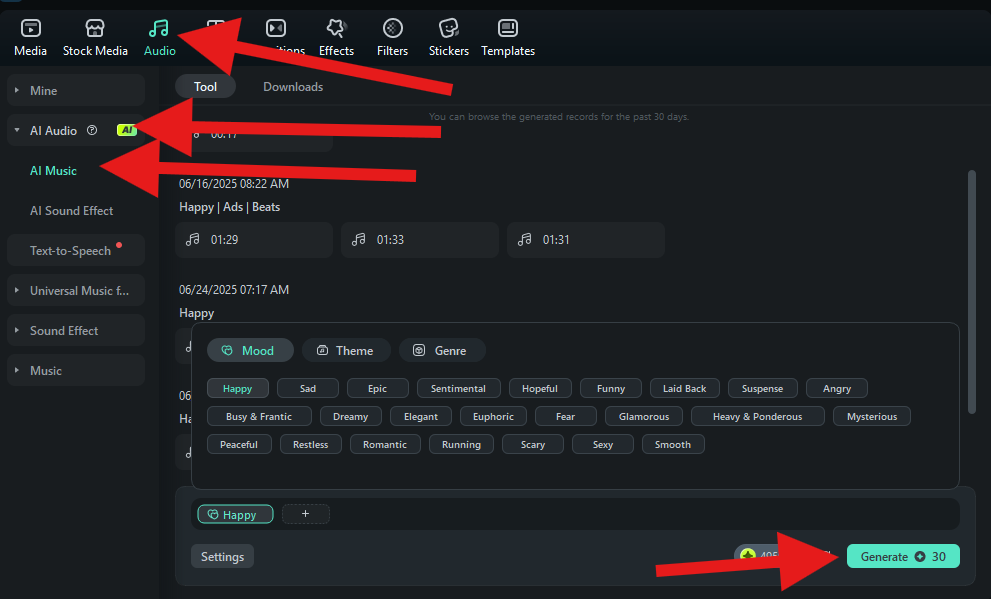
- The third option is to go to Audio > Universal Music for Creators. In this scenario, you get access to a wide list of tracks that Filmora offers to all creators in partnership with Universal Music. You are bound to find soothing, environmental music that will be perfect for your ASMR video.
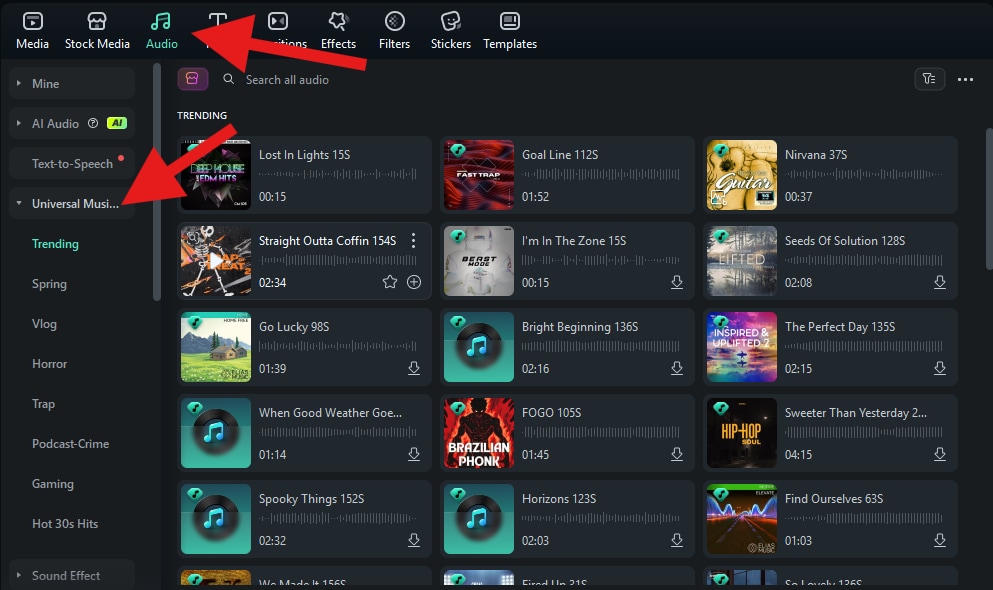
Conclusion
When it comes to AI ASMR videos, there is no better tool than Filmora to achieve that effect and generate awesome, soothing, and satisfying videos packed with awesome visuals and sounds. Snap a photo of an object that you would like to cut with AI in an ASMR video, and follow the steps provided in this article to generate a trendy social media video from one simple photo, or even from scratch.
If you prefer to edit photos and videos on the go, you'll be happy to know that Filmora also has a dedicated mobile app available for Android and iOS. Check it out!



 100% Security Verified | No Subscription Required | No Malware
100% Security Verified | No Subscription Required | No Malware


