Over the past months, AI-generated eating videos have become a thing on TikTok, Reddit, and even Instagram Reels, with celebrities awkwardly slurping noodles and anime characters eating glitchy spaghetti.
It all started with a popular clip of the AI-generated version of Will Smith eating spaghetti, a few years ago. The video was clunky and distorted, but that's exactly what made it viral. People couldn't look away. It was one of the earliest public examples of AI video generation.
So in this article, you'll find the funniest AI eating TikTok remixes, how to make your own AI eating memes, and some creative prompt ideas to help your content stand out in the trend.

In this article
Part 1: Funniest TikTok Remixes for the AI Eating Meme Trend
Here are some of the funniest and weirdest AI eating TikTok videos making rounds on TikTok, Reddit, and X (formerly Twitter):

Embed Videos:
@ai_minute AI Eating Video #ai #aigenerated
@lord_of_the_ai AI Fanmade Actors Eat #ai #aigenerated
@bittyboo8 Mother and Baby Eating Chicken #aifood #babyeating
Part 2: How to Make Your Own Viral AI Eating Videos for TikTok
Looking to jump on the viral AI eating video trend? Thanks to advanced AI tools like Wondershare Filmora. The process to create captivating AI eating videos with this video editor is surprisingly straightforward.

Filmora has an AI image-to-video tool that allows you to bring static images to life with AI animation. With this tool, you can create your own AI eating memes directly on your phone. Here's how to join the AI eating pasta trend.
There are two ways to do this:
- Method 1: Use an existing photo of a person and animate it directly in Filmora.
- Method 2: Use ChatGPT or any other image generation tool to generate an image of a person eating, then animate it in Filmora.
Method 1: Generate an AI Eating Video Directly from a Photo in Filmora
If you already have a regular photo of someone, or a photo of them holding a fork, sitting at a table, or looking at food, you can animate it directly in Filmora to simulate eating.
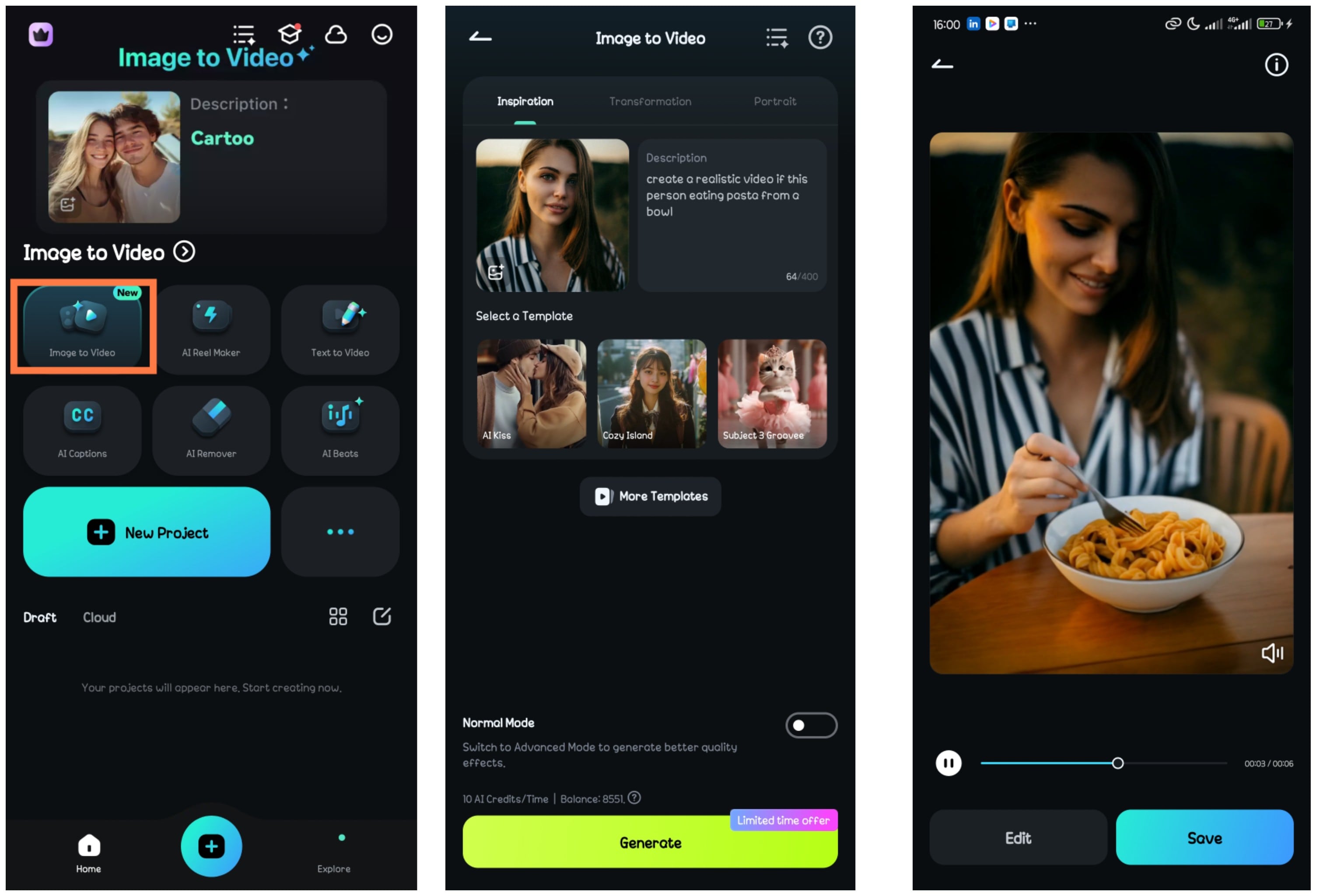
Method 2: Use ChatGPT + Filmora to Create Animated AI Eating Videos
Another method of creating AI eating spaghetti videos is to animate an AI-edited photo of a person eating.
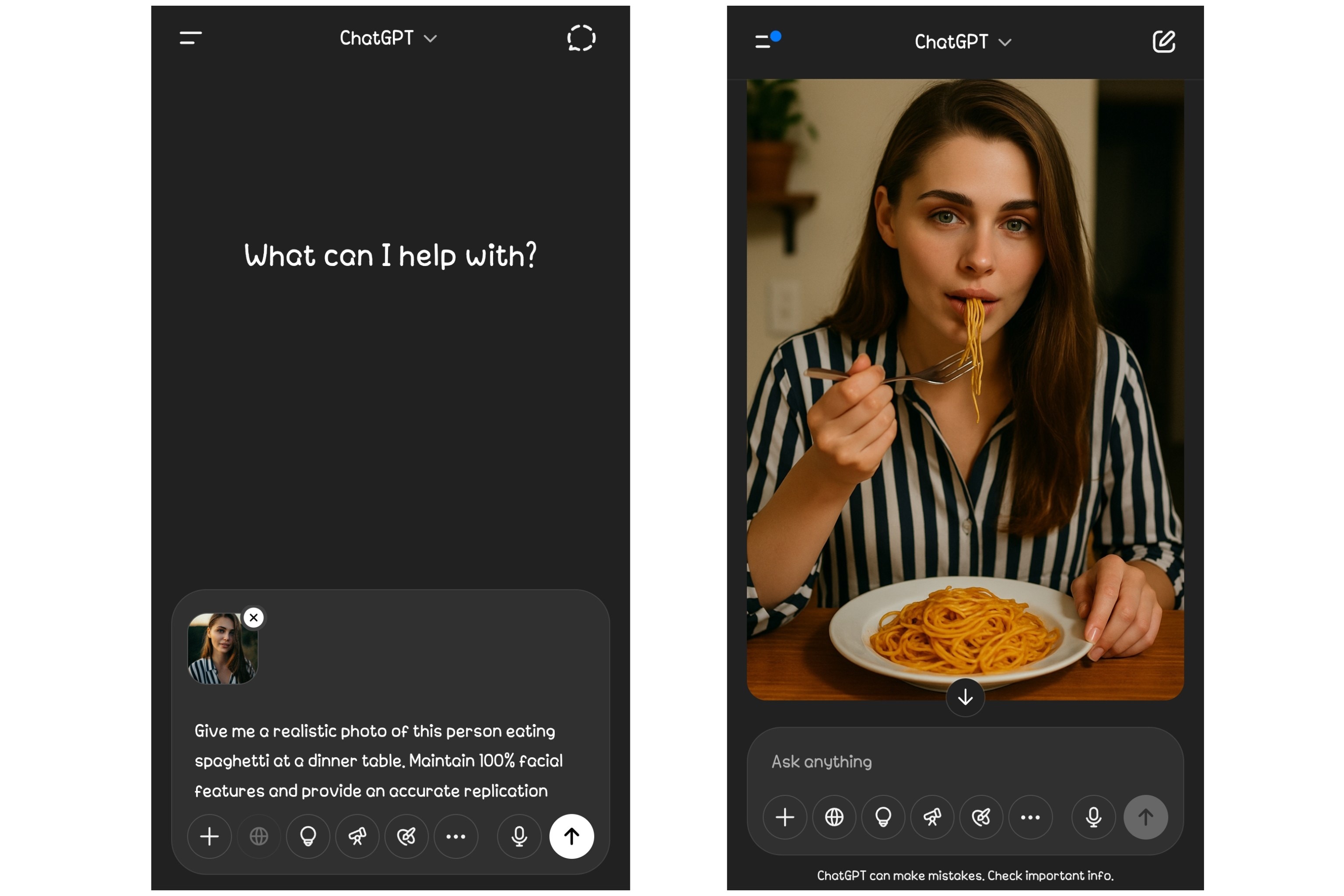
"Give me a realistic photo of this person eating spaghetti at a dinner table. Maintain 100% facial features and provide an accurate replication."
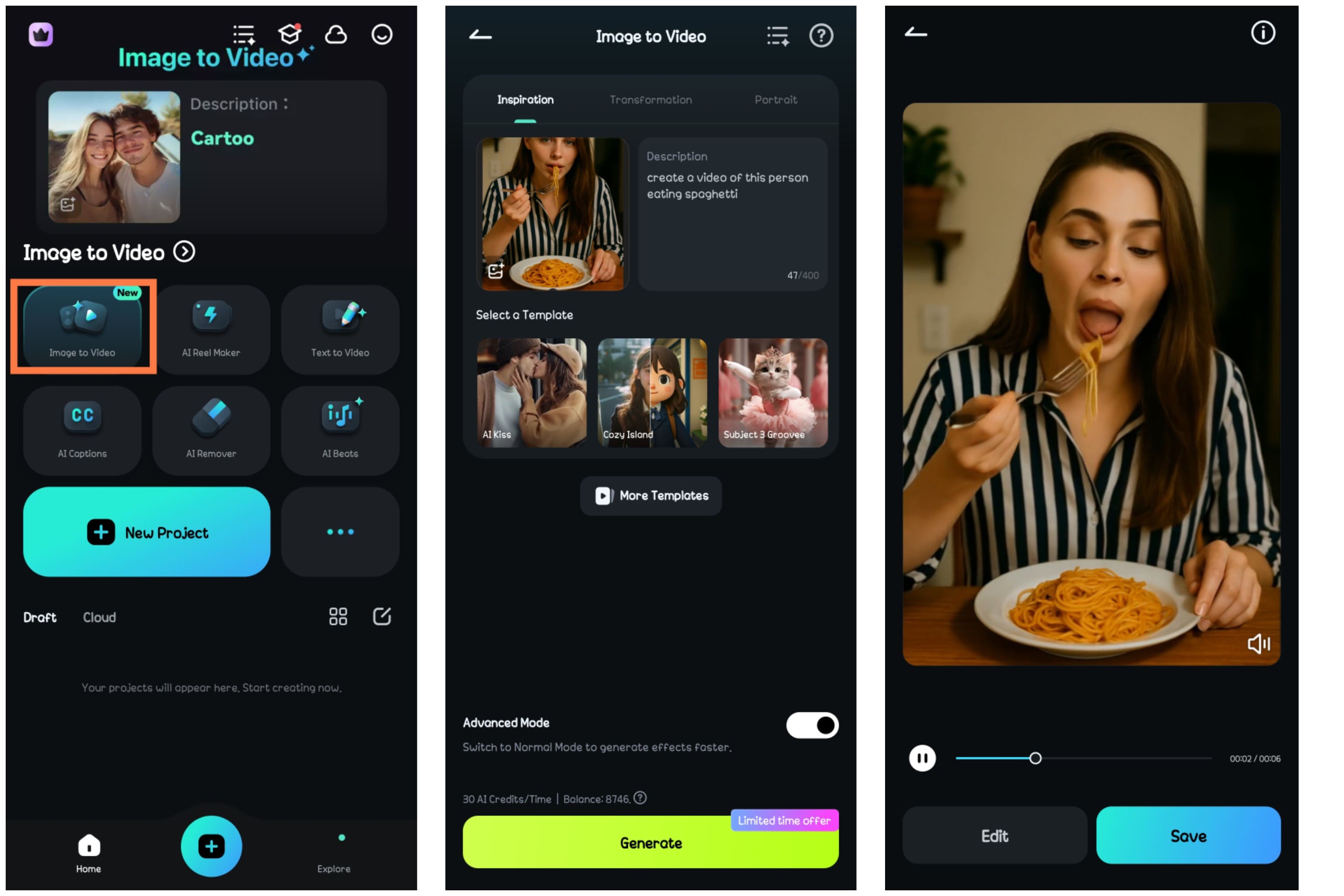

To go viral in this trend, ensure your video is not unnecessarily long. Also, use trending audio or remix formats to boost engagement.
Part 3: Creative Ideas for Making Viral AI Eating TikTok Videos with Filmora
Once you know how to animate a single eating motion, you can create any variation of AI eating video you want. The beauty of Filmora's AI Image to Video tool is how flexible it is. You're not limited to just "person chewing" or "person eating." You can create different meme scenarios just by tweaking your prompt.

Here are some creative, viral video ideas you can generate using Filmora. You can tweak these prompts to suit you and your needs.
- Eating with popular celebrity
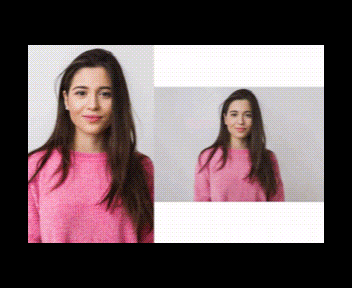
- Eating alone in a luxurious restaurant

- Baby eating

- Man eating

Pro Tips for Prompting and Editing in Filmora
- Facial clarity matters: Make sure eyes and mouth are clearly visible in the photo. AI motion relies on this.
- Exaggerate the setup: Over-the-top visuals (e.g, a mountain of spaghetti) make the animation even funnier.
- Layer effects: In Filmora, add meme captions, shaky cam effects, or zoom-ins for maximum TikTok energy. Simply click on Edit to access the timeline and edit your meme clip.
Conclusion
AI eating videos have officially carved out their place in TikTok meme culture. Whether you're recreating the viral Will Smith spaghetti-eating video or creating your own, Filmora's AI Image to Video tool makes it easy to bring your ideas to life. With the right prompt, just one photo or video can turn into a pasta-eating meme video.
Now that you know how the trend started and exactly how to join it, it's your turn. Generate and animate your video with Filmora, then share it.



 100% Security Verified | No Subscription Required | No Malware
100% Security Verified | No Subscription Required | No Malware


