Having the perfect fairytale wedding and radiating with that blinding bridal beauty has been a dream for many women ever since childhood. With the help of AI tools, you can now perfectly visualize that moment. Also, suppose you are looking for a wedding dress idea; An AI wedding filter is a perfect way to generate some photos and see what type of dress fits you best, whether you are looking for an Indian bride filter or an American wedding filter.
In this article, we will discuss how to apply an AI wedding filter to transform your look into a bride using the best AI wedding filter app.
In this article
What Is the Best AI Wedding Filter App?

I would say Wondershare Filmora, which is famous as a video editing tool, but it has some features that make it the perfect AI bride filter.
- AI Wedding Video Generator: Curious about what you will look like after wearing a wedding dress? Try Filmora's AI wedding video generator, which can transform you into a bride and generate a video for that. You can also transform into an astronaut, a firefighter, or even a monkey.
- An Extensive Library of AI Filters: There are over 45 AI filters you can add to photos to change the entire image style or facial expressions.
- AI Wedding Photo Generator: Suppose you are looking for wedding venue decoration ideas, or you simply want to generate a wedding dress photo or wedding caricature photos with a particular theme. You can simply type a prompt, and Filmora will generate several images for you to choose from. The feature also lets you choose preset styles such as 3D, clay, ACG, and more.
- Precise and Easy AI Beautify Effects: To complete your wedding look, you also need to have the perfect face, and Filmora lets you edit your facial features to the tiniest detail. You only need to add the AI Beauty effect to your photo, and several sliders will become available, giving you several options.
Now that we have covered all that, let's hop into the tutorial.
What Will You Look Like As a Bride?

Filmora is available on all major platforms. You can use it as a very convenient app on your Android and iOS; you can also use the desktop version, available for Windows and Mac.
We will give you the steps for the mobile version first. This way, you'll be able to generate ideas wherever you are.
- Find the app on Google Play or the App Store and install it on your device.
- Immediately, when you open the app, you will see the Image to Video feature. If it isn't there, tap on the three dots to open the AI toolbox. You'll find it there.
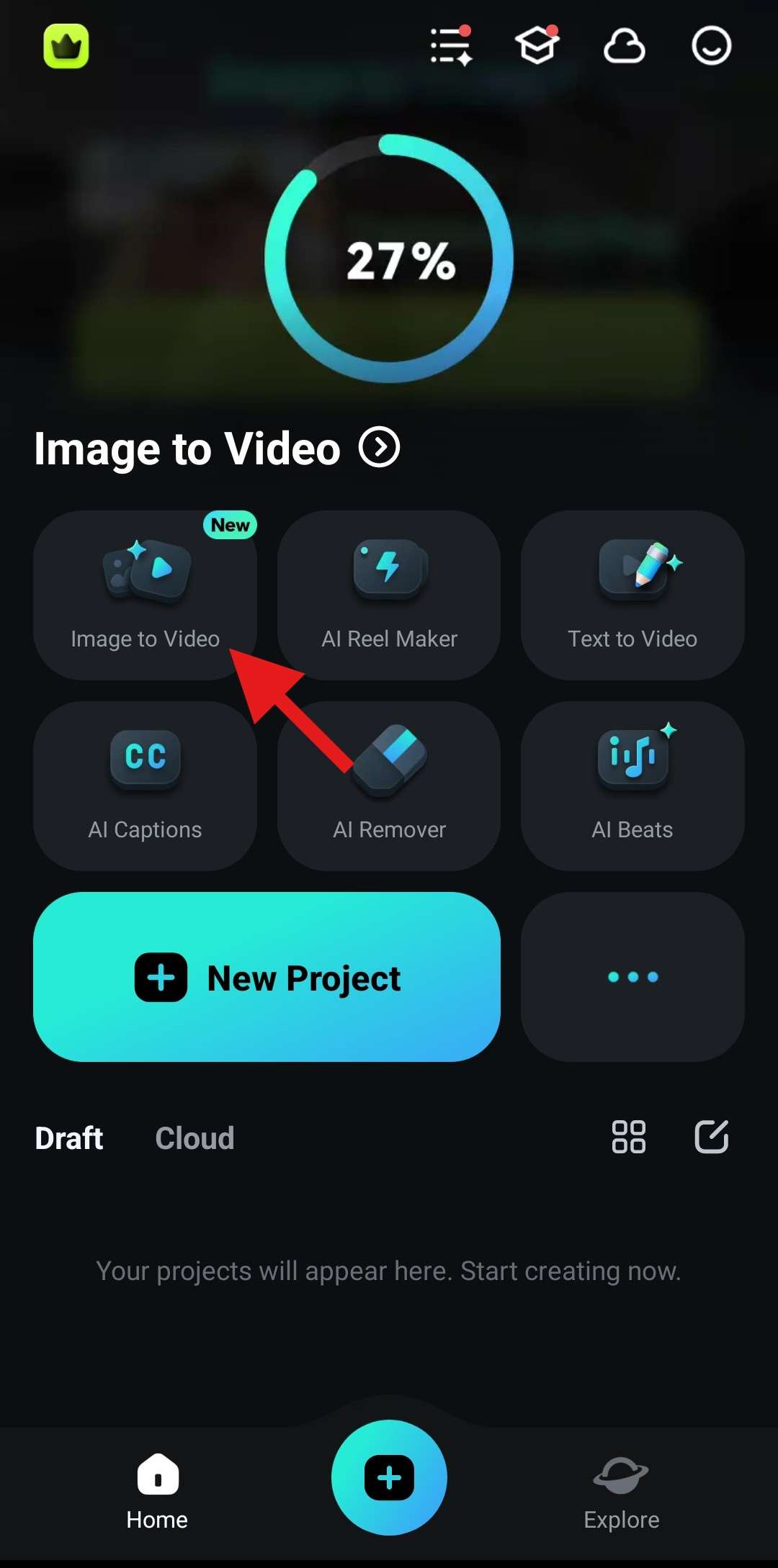
- Tap on More Templates.
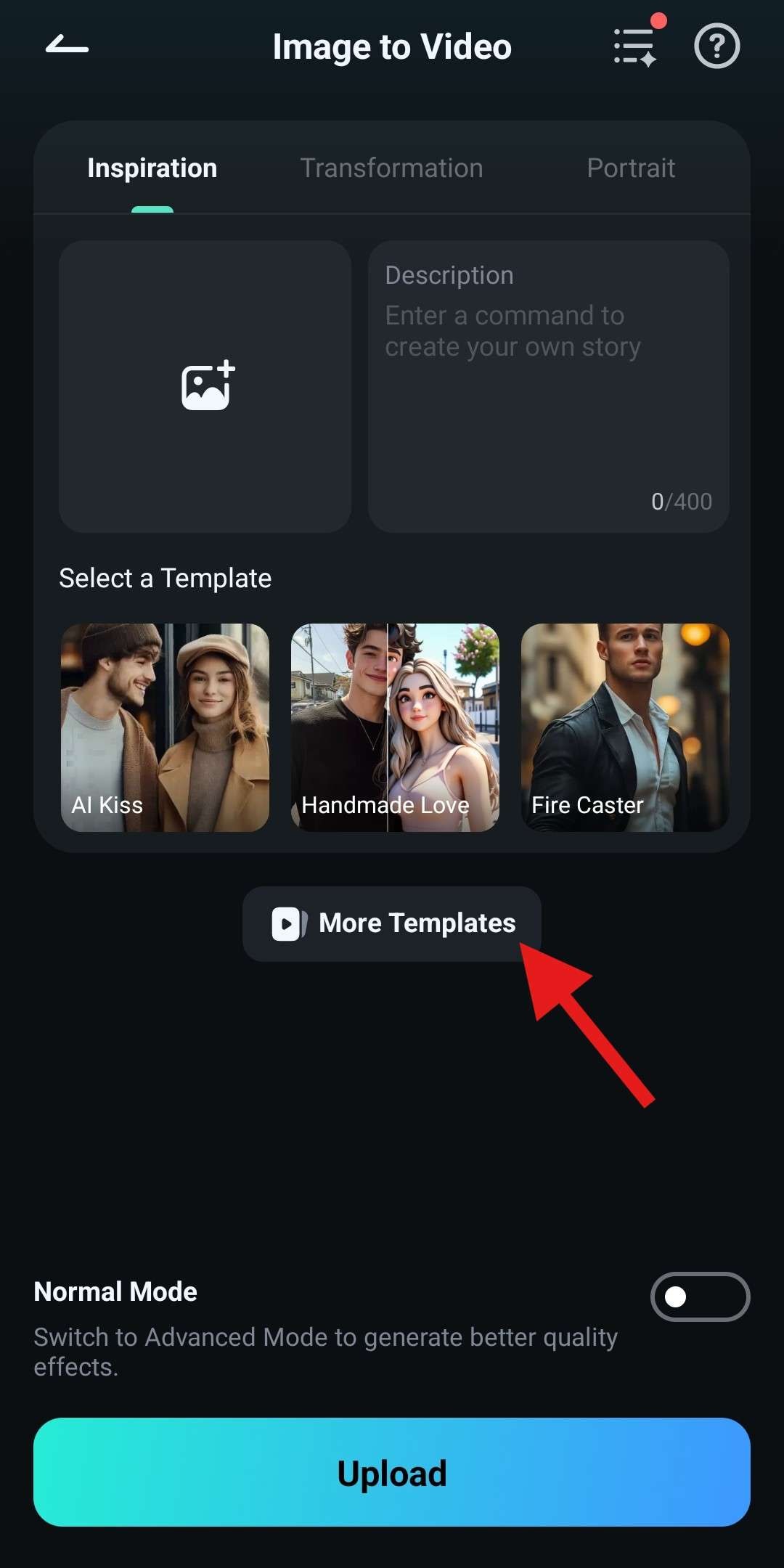
- Many interesting templates will catch your eye, but focus on your goal. In the Her section, scroll through and find the Dream Bride template. Tap on it.
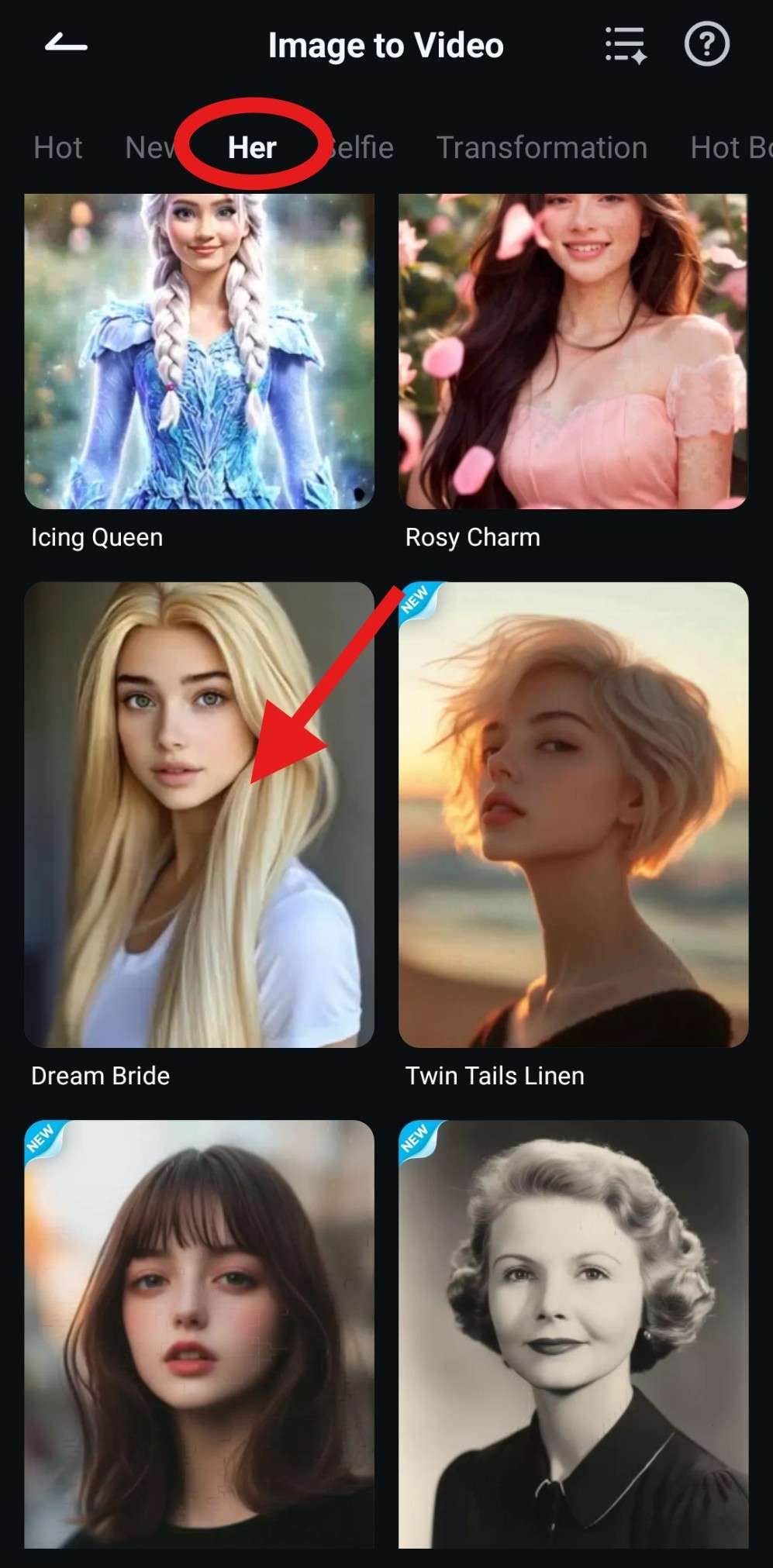
- Carefully consider the presented animation. It shows you what type of image you should use. Tap on Generate and proceed to upload a similar image.

- When the AI's done its job, tap on Save.
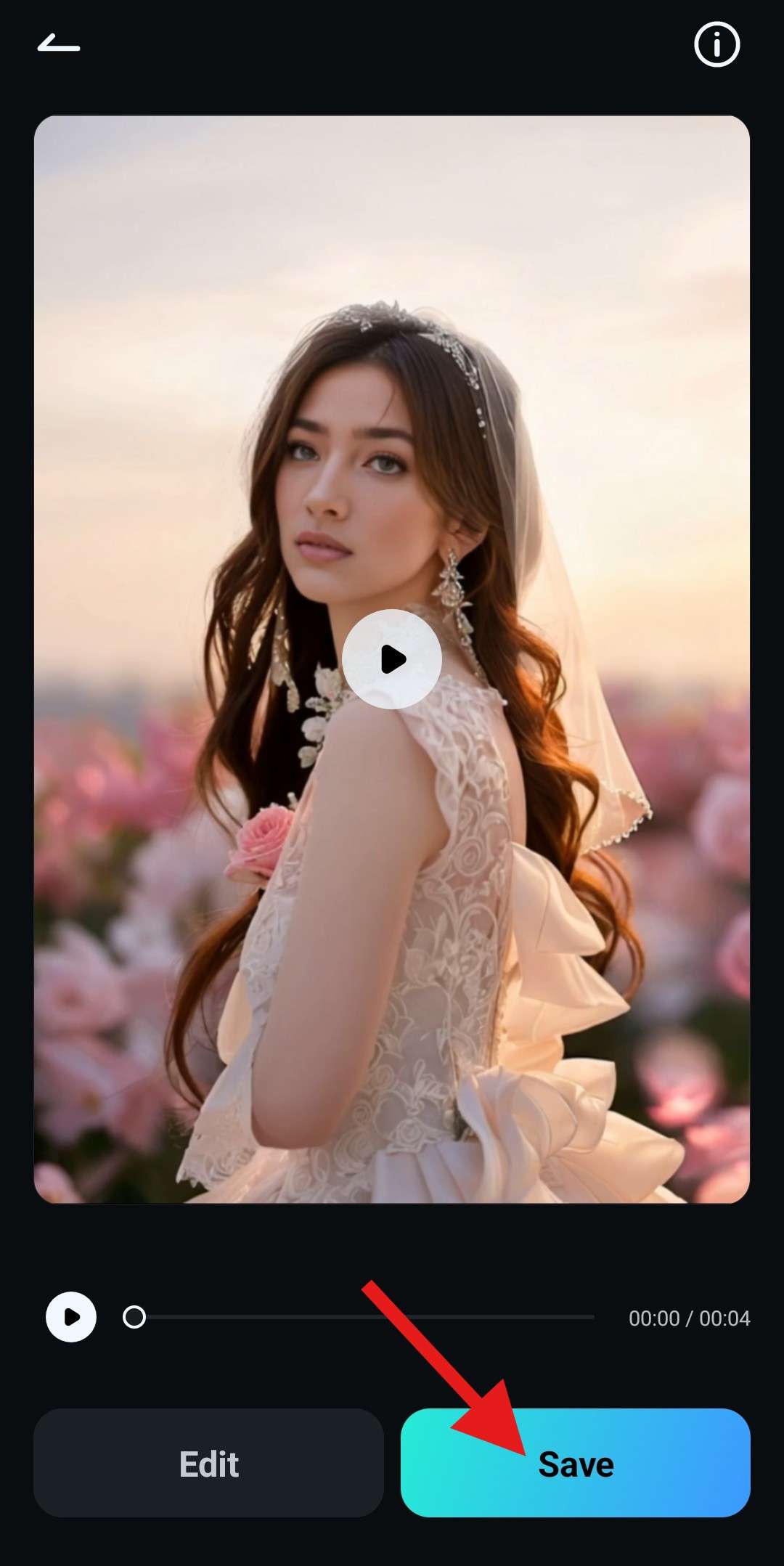
And this is the result we got.

In our humble opinion, the result is truly breathtaking. Even though the original photo was very busy, Filmora's AI managed to isolate important parts of the photo and generate a video where this woman can see herself as a wedding bride in motion.
As for desktop users, the steps are very similar.
- Start by downloading the app on your Windows or Mac device.
- Open it, and from the Toolbox section, select Image to Video.
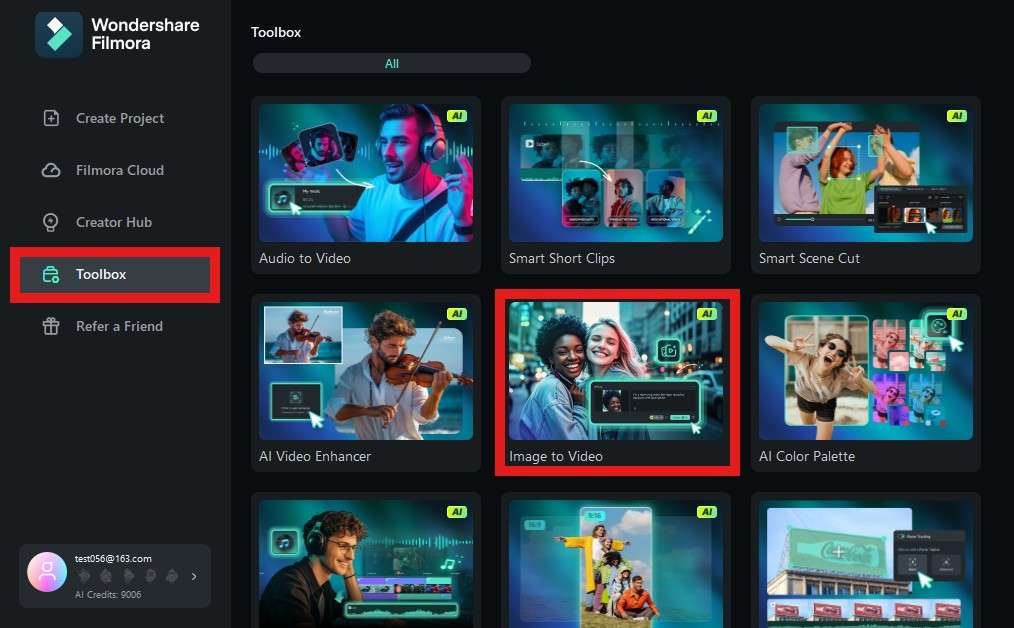
- A new project will open up, and you will get to explore several categories. Go to Character to Video > Fantasy and scroll down until you find the Wedding Bride template. Click on Create.
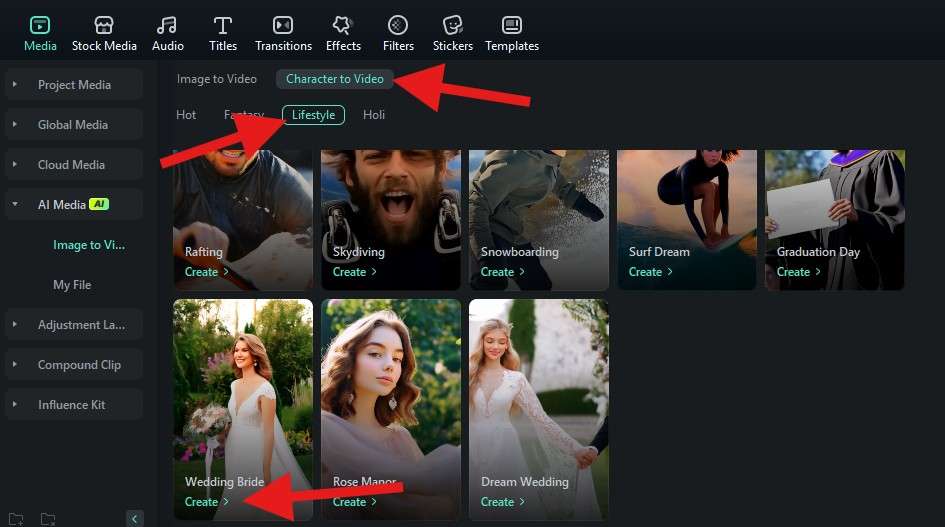
- Click anywhere in the allocated area and upload a photo. We'll go with the same one.
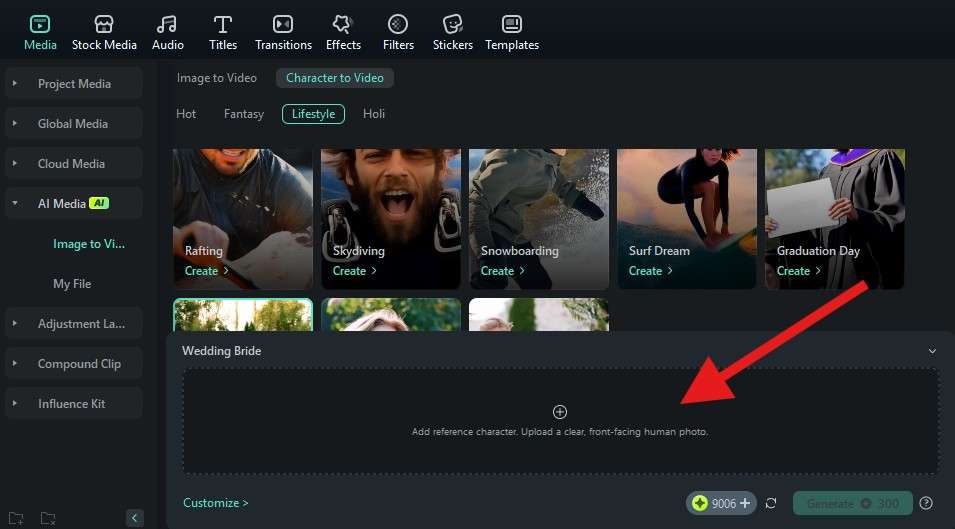
- Easily select the person in the photo and click on Submit.
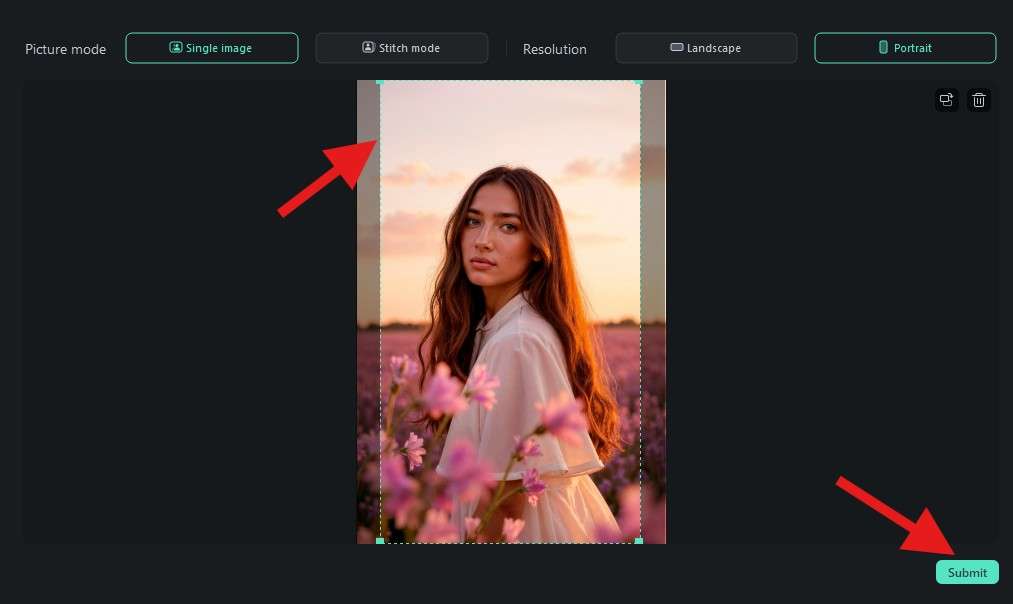
- The only thing left is to click on Generate.
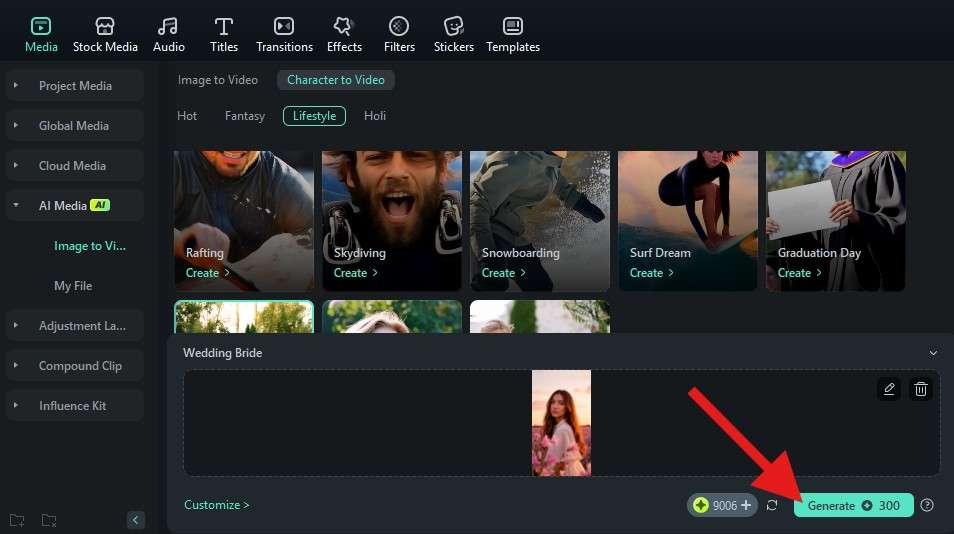
As you can see, we used the same image, but this time, we got an equally breathtaking but different result, showcasing a different vibe and setting. Most importantly, it features a completely new look and a new dress. Take a look.

You can also apply the Dream Wedding template.
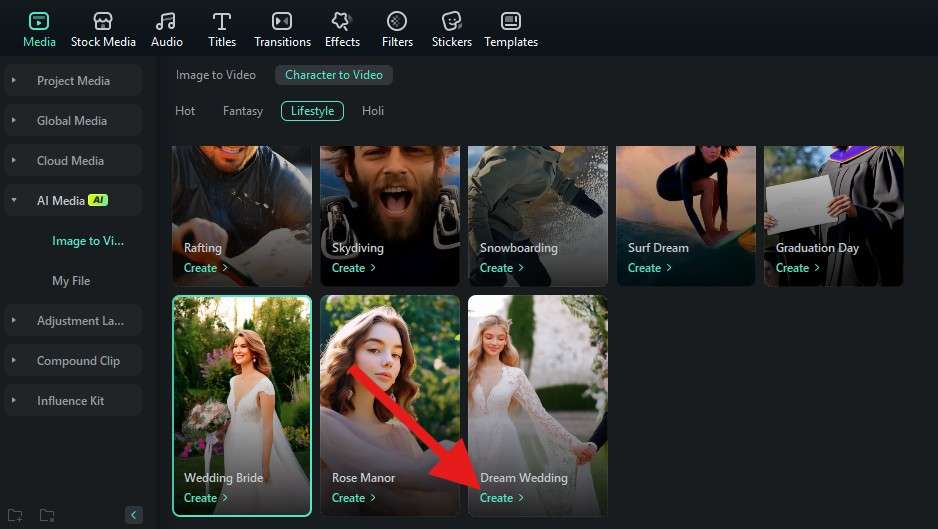
Again, we used the same photo, but we got a completely new result. The dress is different, and the scenery is also different.

Experimenting with different photos will undoubtedly give you great ideas about the perfect dress for your wedding. When you top that with the fact that there are a lot of other fun features that you can use to make the video look even better, you will undoubtedly conclude that Filmora really is the best tool you can use to transform into a bride.
Before we conclude, we cannot forget to mention TikTok because this is the social media platform that made these types of AI filters very popular. Let's see how you can apply an AI wedding filter effect on TikTok.
Bonus: How to Apply the AI Wedding Filter Effect on TikTok?

Compared to Instagram filters for weddings, TikTok has more options to choose from. On the other hand, if you compare it to Snapchat filters for weddings, the ones on TikTok appear to be more elegant. Let's take a look at a step-by-step tutorial on how to add wedding filters to photos on TikTok.
- Open TikTok and click on the + sign at the bottom of the screen.
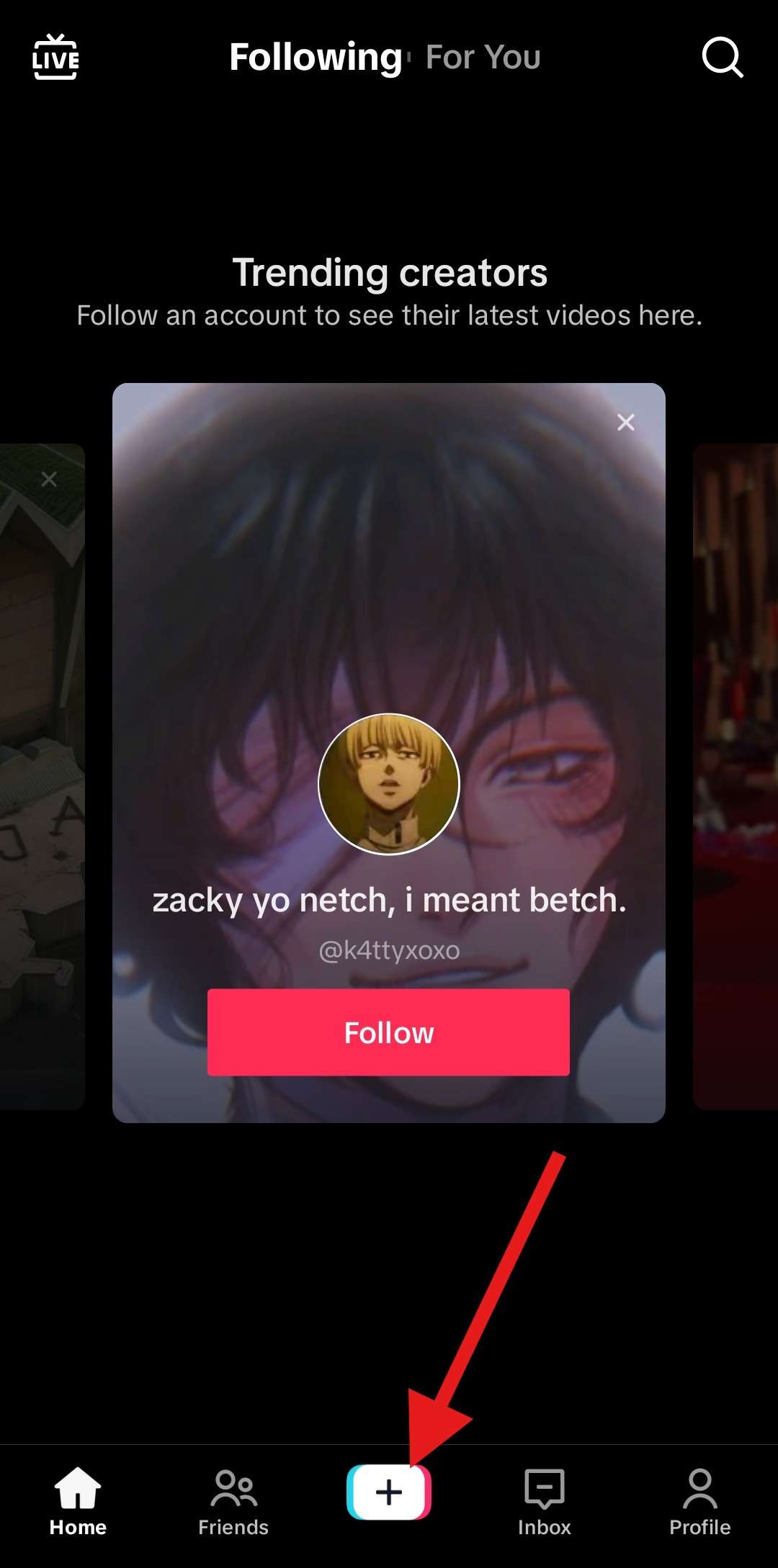
- Tap on the first camera effect available in the app, and then tap on View all effects.
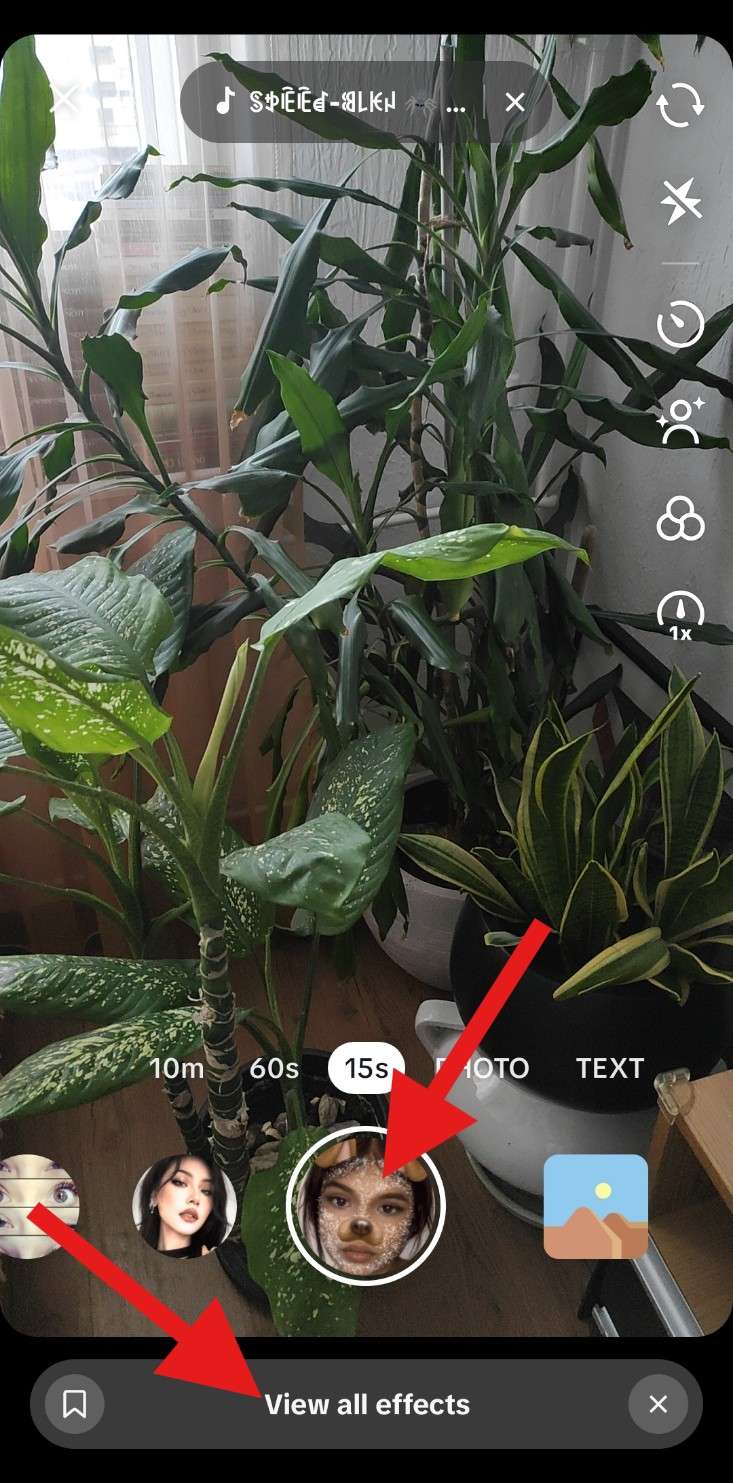
- Tap on the Magnifying Glass icon to open the effects search function.
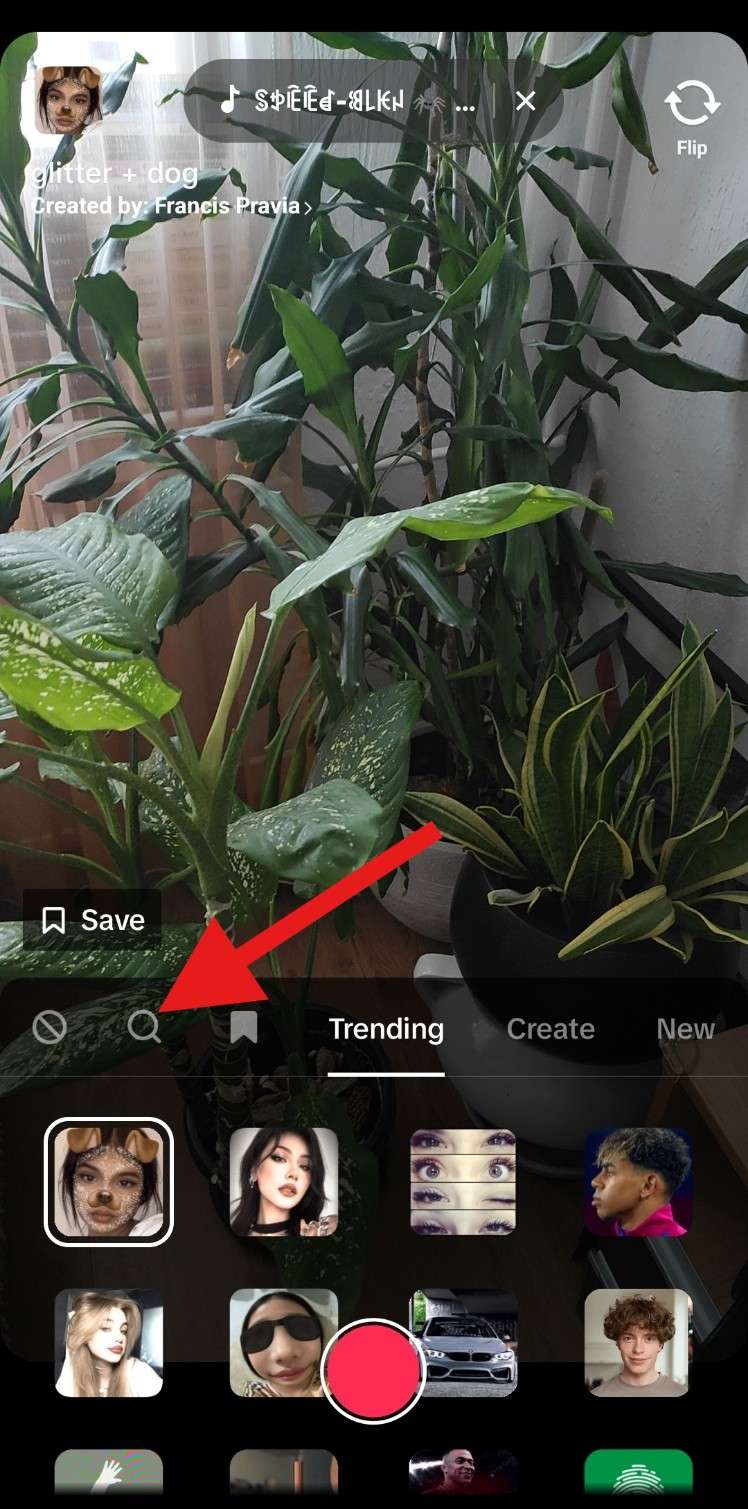
- Search for "wedding" in the search bar and pick something that seems interesting to you.
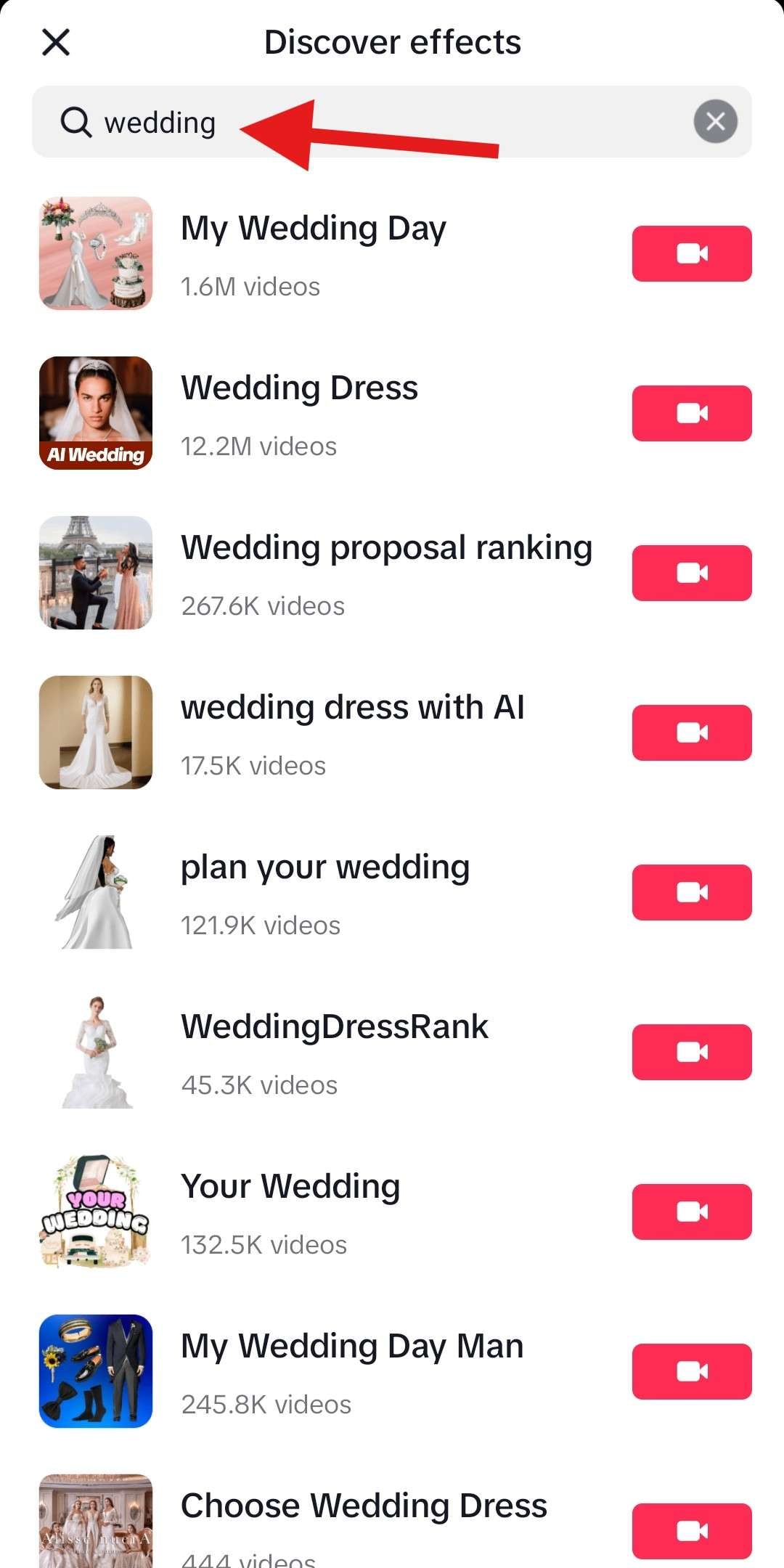
When you select a particular option, the camera will open, and you will be able to see how the effect works. Try several options until you find something that correlates with your taste.
Conclusion
Even though TikTok wedding filters are very popular, after reading this article, you have undoubtedly realized that the best option for using the perfect AI wedding filter is Filmora.
Not only does it offer the option to convert a standard photo into a wedding video, but it also gives you many options to further customize the video and completely make it your own. Explore Filmora's intuitive features on mobile and desktop devices when you find the time.



 100% Security Verified | No Subscription Required | No Malware
100% Security Verified | No Subscription Required | No Malware


