Planning a wedding is usually incredibly stressful, mostly because there are so many different choices you have to consider. Shooting wedding photos is one of the most important parts of preparing for your sweet wedding, and it will always take a lot of time.
How do you find out what works for you and get some great pictures without wasting a lot of time and money driving around to different locations and trying out different setups?
That's where AI comes to the rescue. You can pick the best AI wedding photo generators from our top list, and we've also prepared a little surprise for you at the end – an easy way to generate wedding videos from photos with AI.
In this article
1. Filmora: The Best Overall AI Bride Photo Generator

Wondershare Filmora is an excellent all-around video editor with a beginner-friendly interface and lots of customization options.
You can use it to edit images, audio clips, and videos. The best thing is that it offers several AI features that let you take your project to the next level in just a couple of minutes. It's available on macOS, Windows, Android, and iOS.
Top Features
- AI Image generator: Enter a prompt, and AI will generate wedding photos according to your descriptions. It will generate several examples, and you can keep fine-tuning your prompt for better results. More details, better results.
- AI Image to Video: Upload an image, and it will apply an AI wedding filter to transform your look into a bride or groom.
- AI Beautify Effects: Elevate any image by adding subtle changes and a glow that really makes it look romantic and movie-like.
- Wedding Transitions: Apply different transitions, like flower petals blowing in the wind or sparkles, to make the transition between different scenes in your video seamless and give the whole project some extra flair.
- Wedding Bliss Filters: Another great little trick to quickly set the mood and tone of an image or video, giving it that special wedding touch and emotional warmth.
Here is a quick look at how you can use the AI Image feature on a PC as an AI wedding photo generator.
- Download and start the Filmora software.
- Click on the AI Image icon just under New Project.
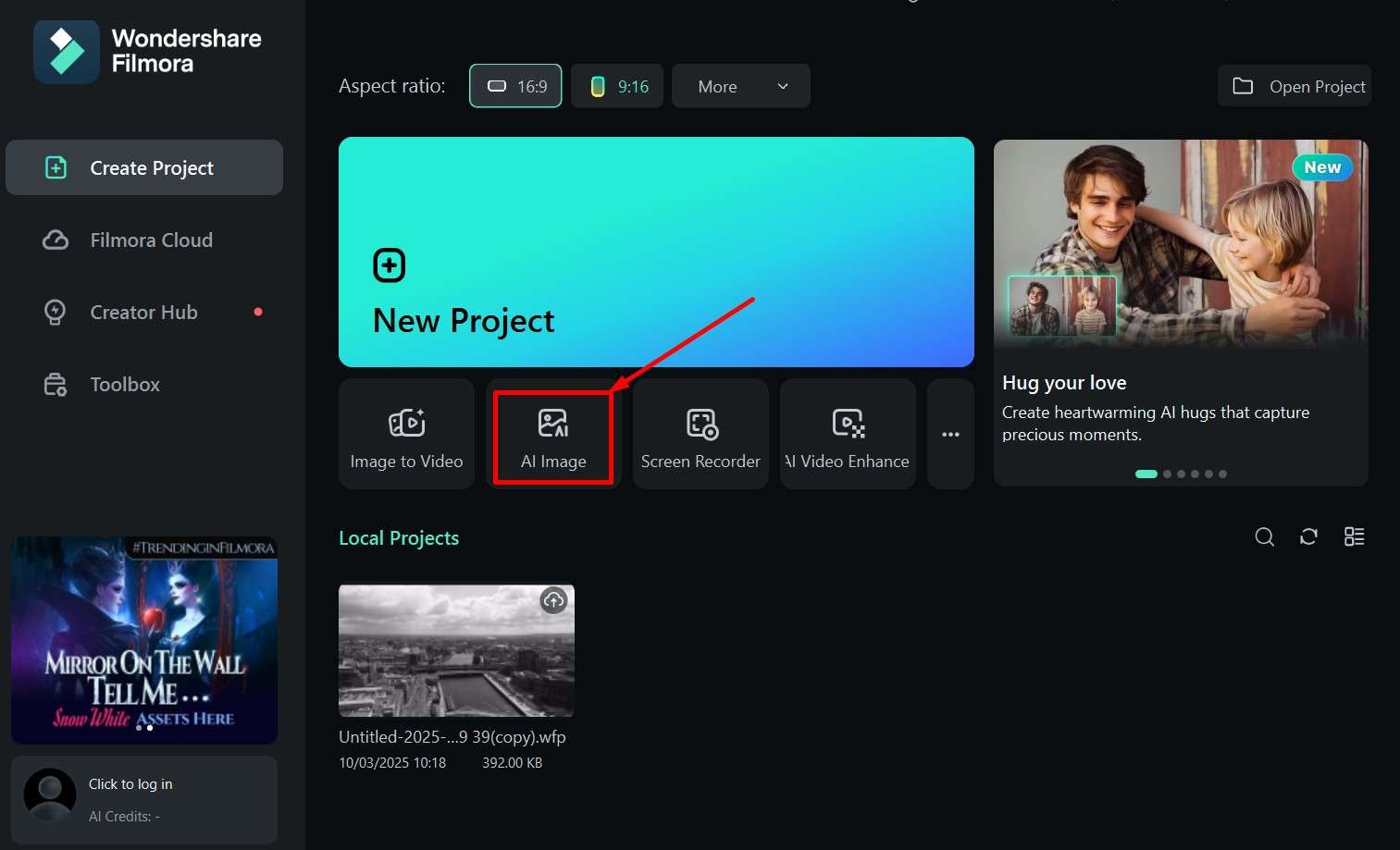
- Enter your description and then click Generate. Within a minute or two, you will get several examples to choose from.
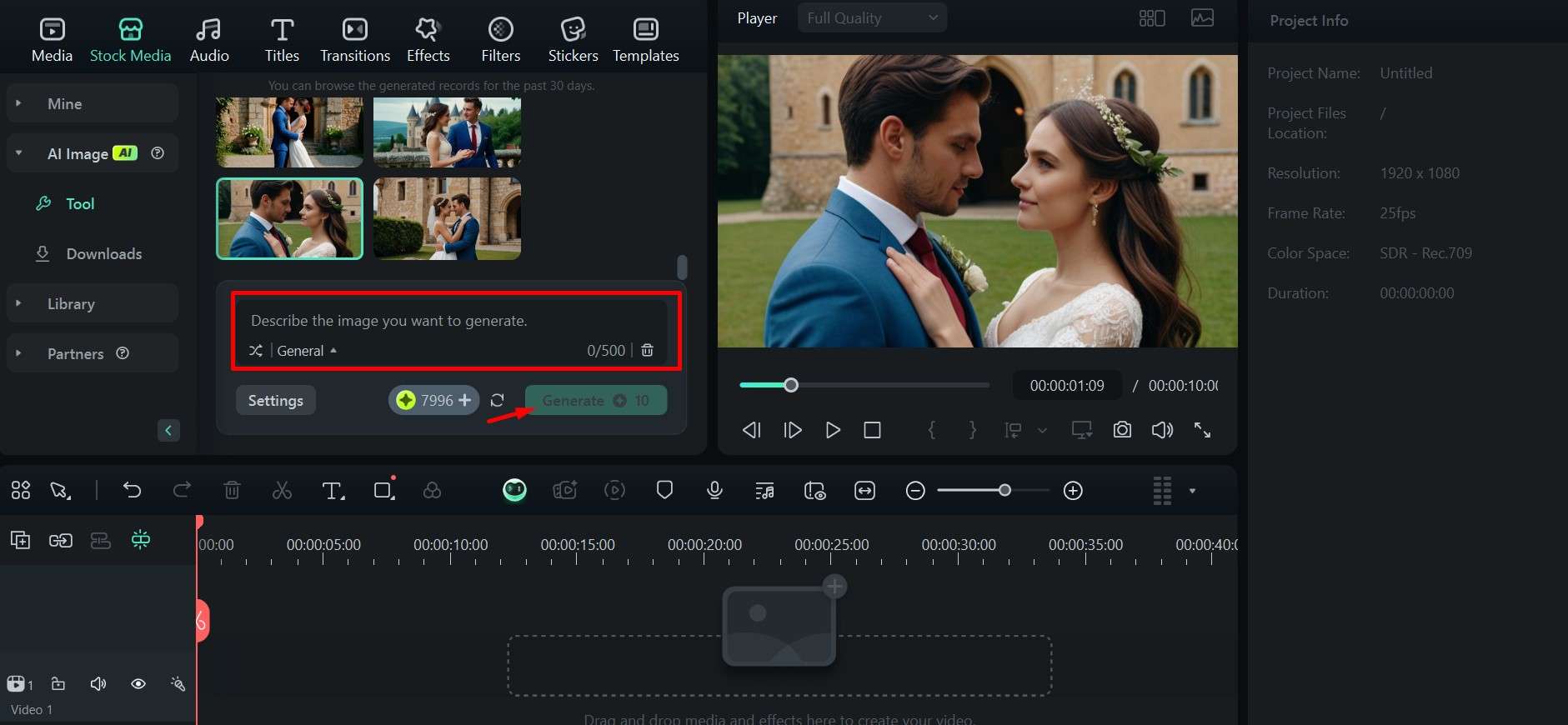
- You can edit the image by adding filters and effects, or keep it as is if you are satisfied.
- Click Snapshot or Export in the upper right corner, choose a size, format, and location, and confirm.
It's quite easy to get a wonderful image, but stick around to find out how to turn your images into videos.
2. JourneyAIArt: The Best Indian Wedding AI Photo Generator

If you need an Indian wedding AI photo generator, JourneyAIArt is a great choice. It already has a large selection of options that are ready for download.
There is also an option to create your own AI images, but it can be a bit slow, and you will have limited credits unless you sign up. You can even use your own image as a base and get creative.
Top Features
- Image database: There are a large number of images with the prompts used to create them.
- Midjourney AI model: You can create lavish settings and great pictures with just a short description.
- Generate from image: You can use your own image alongside a prompt for the best results. This feature is only available in the premium plan, though.
It's a quick and easy option that can make some nice pictures from simple prompts but lacks depth and customization options.
3. OpenArt: The Best Wedding Photo Generator with AI Models
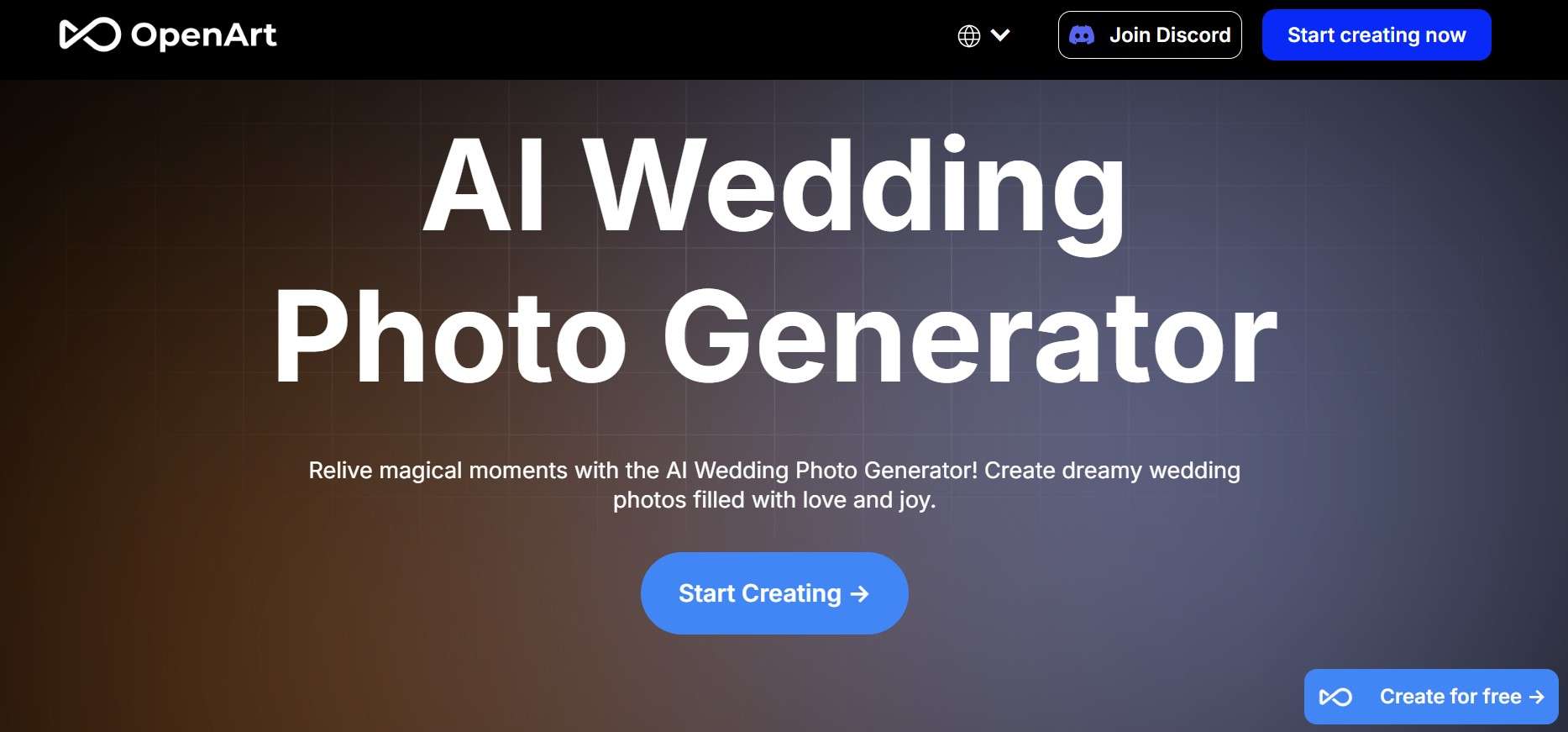
For those who need an online wedding photo generator with a few quick images and some rudimentary editing capabilities, OpenArt can be an interesting choice. It gives you the freedom to iron out a few kinks once you create an image and plenty of styles to choose from. It is suitable for custom-trained AI models to generate wedding photos using specific themes.
Also, it allows you to get 40 credits for free and download the images without a watermark. However, the free trial can only be for 7 days.
Top Features
- Discord server: You can connect with other users to share ideas and develop better prompts.
- Effective tutorial: You get introduced to all the features with a few sentences for each, making it easy for anyone to get started.
- 100+ style presets: There are lots of styles broken down into several categories, from fantasy, cartoon, and anime to art style and photography.
A good tool if you don't need anything too complex, with styles that are great for wedding invitations, but you need the premium version.
4. Lucidpic: The Best Wedding Photo Generator for High-Quality Portraits
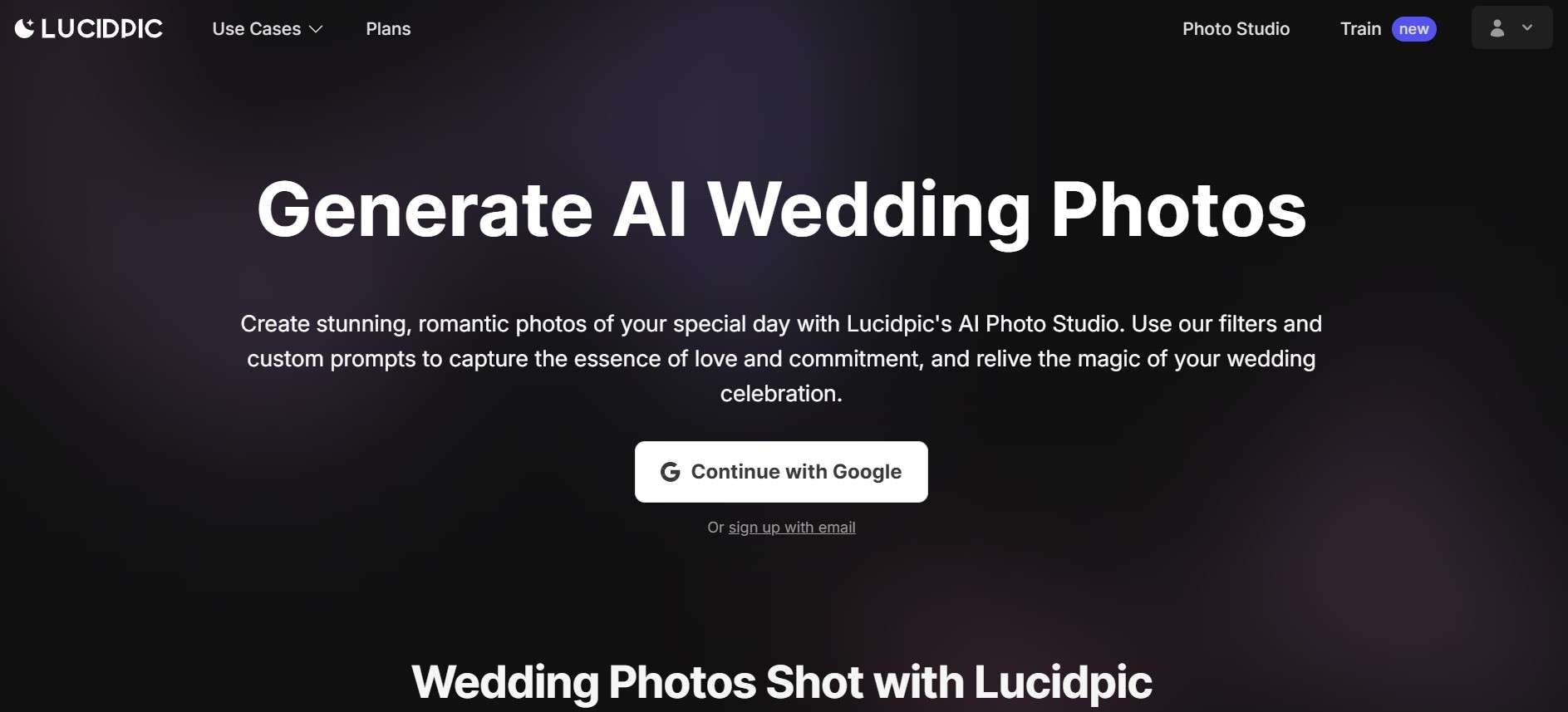
By using the Lucidpic online wedding photo generator, you can generate images the usual way, or you can create a realistic image of yourself by uploading selfies. You can then put that character in different surroundings, like a wedding. However, it seems to provide only five credits for the free trial.
Top Features
- Train a character: Upload 10 to 20 selfies to help the AI build your perfect doppelganger.
- Create a virtual character: describe a specific set of characteristics to generate a character you can use for different projects.
- Photo-realistic styles: There are several unique realistic styles, like Insta, Casual, Cinematic, and Pro Headshot.
It can be quite fun to create an AI double and even train the AI to use a new style with LucidPic, though the whole process requires a lot of credits.
5. LightX: The Best Pre-Wedding Photoshoot Image Generator
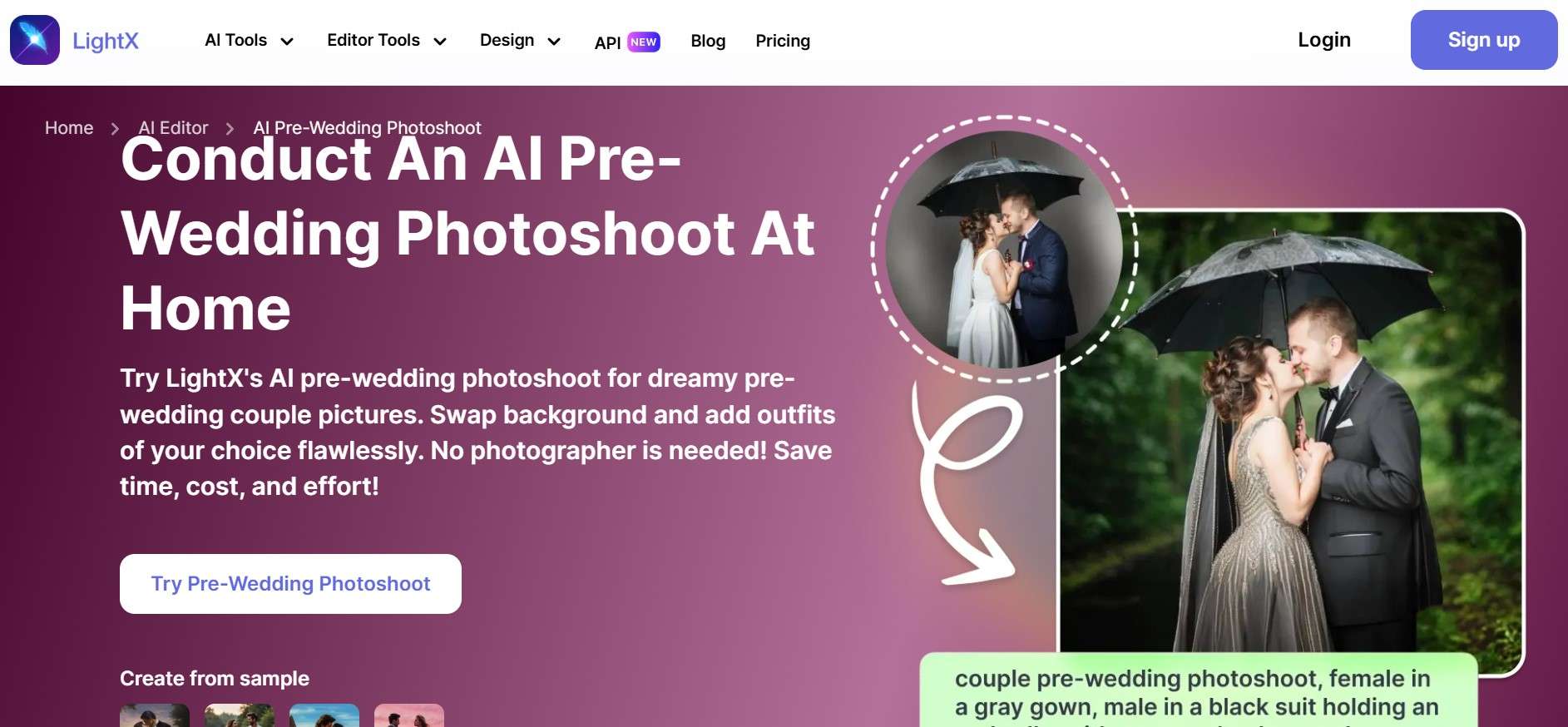
LightX is a bit more bare-bones than other AI wedding photo makers, focusing on generating romantic or adventurous backgrounds around your image. You can customize your outfits and hair color as well, or change the whole look using simple prompts.
Top Features
Quick AI editor: It provides a feature that allows you to replace hairstyles, remove elements from the image, blur the background, etc.
Photoshoot mode: You can add many unique backgrounds to your image with a single click.
Easy outfit swaps: You can choose between different outfits, accessories, and lighting options to get the right look.
While there are certainly plenty of options, the AI is a bit finicky, and unless you have a photo of a person standing completely upright and looking straight ahead, the quality of the results can vary.
Bonus: Generate Wedding Videos From Photos with AI

A basic AI bride photo generator will only offer so much, and you may find yourself looking for something a bit more engaging. Well, you're in luck because Filmora can also be an AI wedding video generator, which can easily turn your photo into a wedding video with many AI wedding filters. You can choose the white gown or turn yourself into an indian bride or groom.
Here's how you can do it on the mobile version.
- Download and open the app, then tap the Image to Video icon.
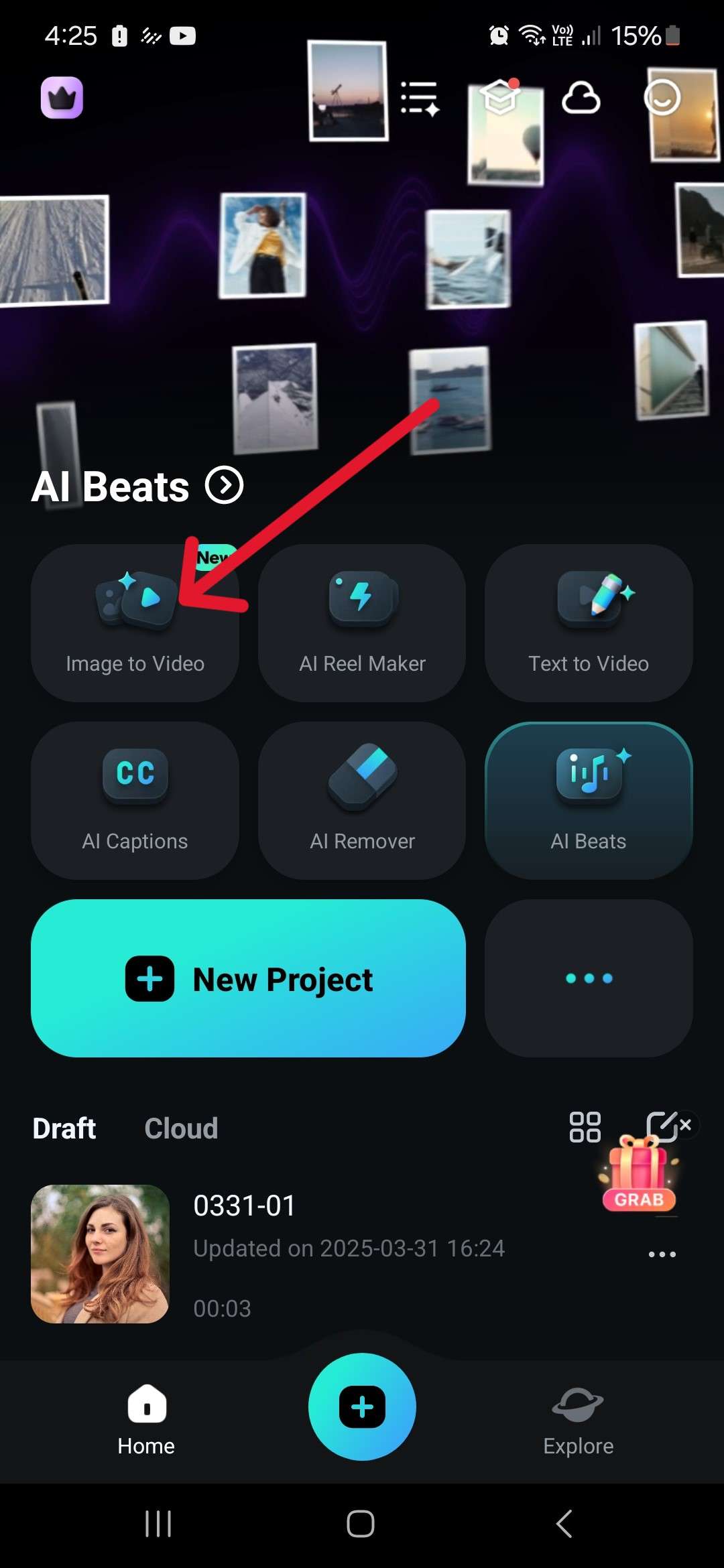
- Import the image you want to use from your phone.
- Tap on More Templates, then Her > Dream Bride.

- Tap Generate and wait for the AI to finish.
- When you are done, tap Save.
If you prefer using the desktop version, just follow these steps to get a lovely AI wedding video.
- Go to the Image to Video feature.
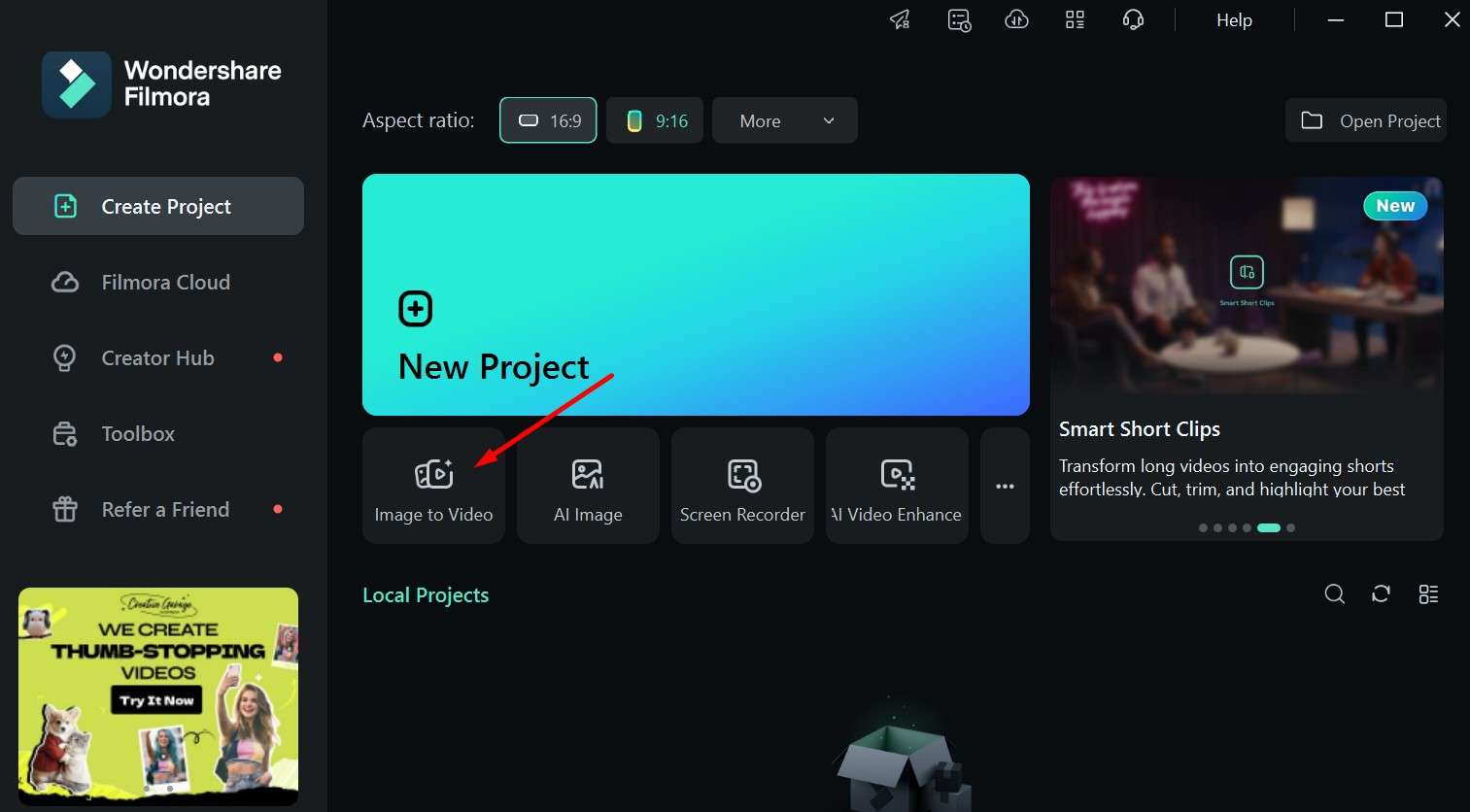
- Import the image you want.
- Go to the Character to Video > Lifestyle > Dream Wedding.
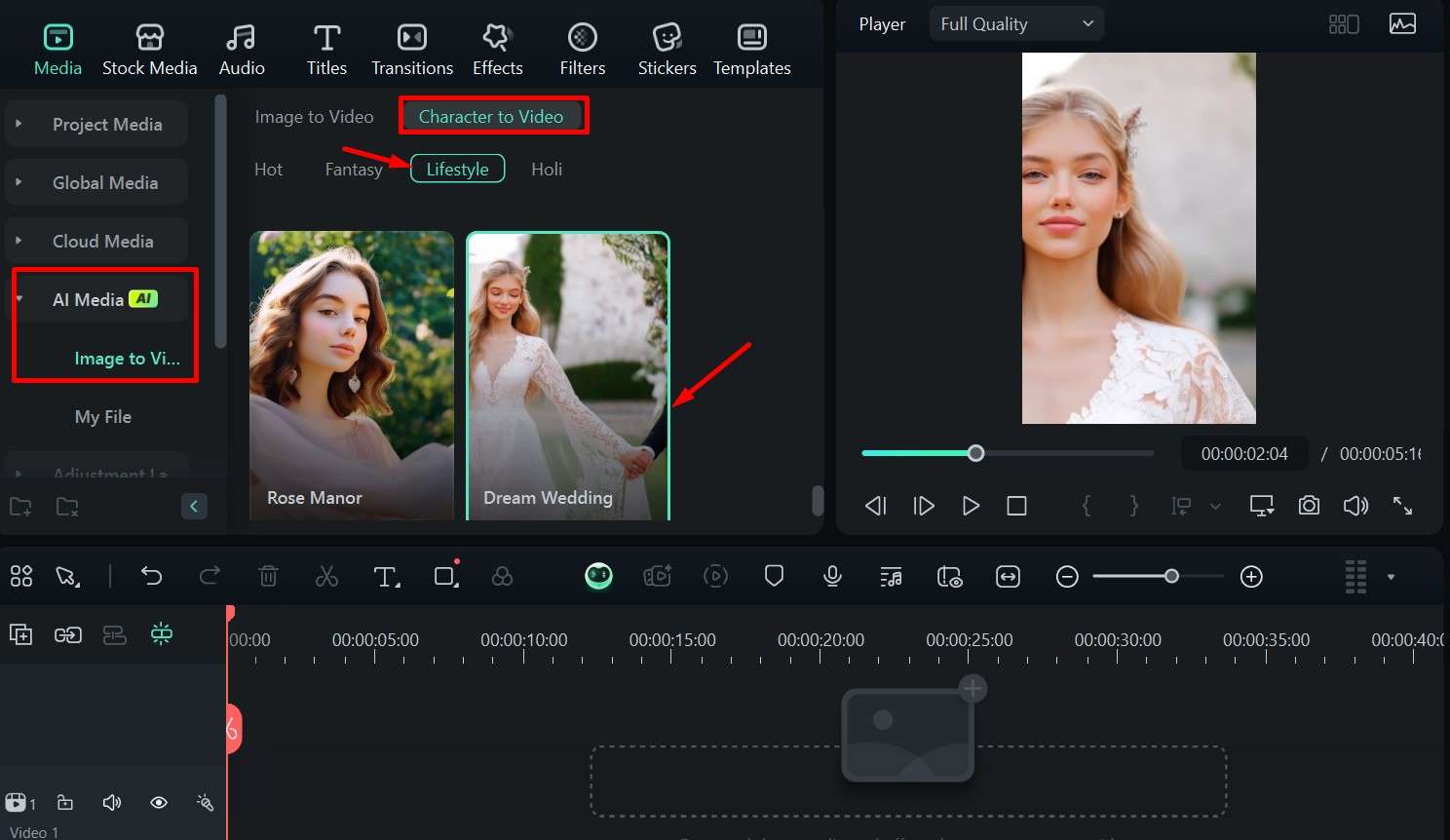
- Click to confirm and wait for the AI to generate the video.
- Preview the video, and click Export to save the video.

As you can see, the results are pretty amazing, and you can use these videos to get a sense of what you would look like on the wedding day or even as a video invitation when you are ready to take that big step.
Conclusion
In this article, we have discussed the best 5 AI wedding photo generators. Pick the one you like best and try to generate wedding photos from your descriptions.
In fact, with a full-fledged video editor like Filmora, you can not only get AI wedding photos with an AI image generator but also convert photos into wedding videos instantly with the AI image-to-video feature.
If you ever wanted to see what you would look like in a wedding dress, try out different styles, or even make a wedding invitation video, you really can't get a more user-friendly and efficient tool than Filmora.



 100% Security Verified | No Subscription Required | No Malware
100% Security Verified | No Subscription Required | No Malware


