TikTok filters have become viral sensations, from AI-powered TikTok filters transforming users into fictional characters to virtual makeup options for a flawless look. Those for beauty have taken the world by storm, inspiring many brands to develop their own.
However, finding your favorites can take time because the platform offers hundreds of effects. We've done the legwork for you, so check out the five best TikTok filters for beauty bound to make you shine in every photo and video.
Keep scrolling to see how to apply them and discover a more flexible alternative that lets you customize your look and turn images into videos with AI.
In this article
Best TikTok Beauty Filters
The following TikTok beauty filters have millions of users who love the subtle differences that let your beauty shine. They don't set unrealistic beauty expectations like the infamous Bold Glamour filter. Instead, they enhance your natural beauty for an effortless look, helping you look your best in every TikTok post and story.
Here are the best TikTok filters for selfies that won't make you look fake.
1. Hair Dye Split
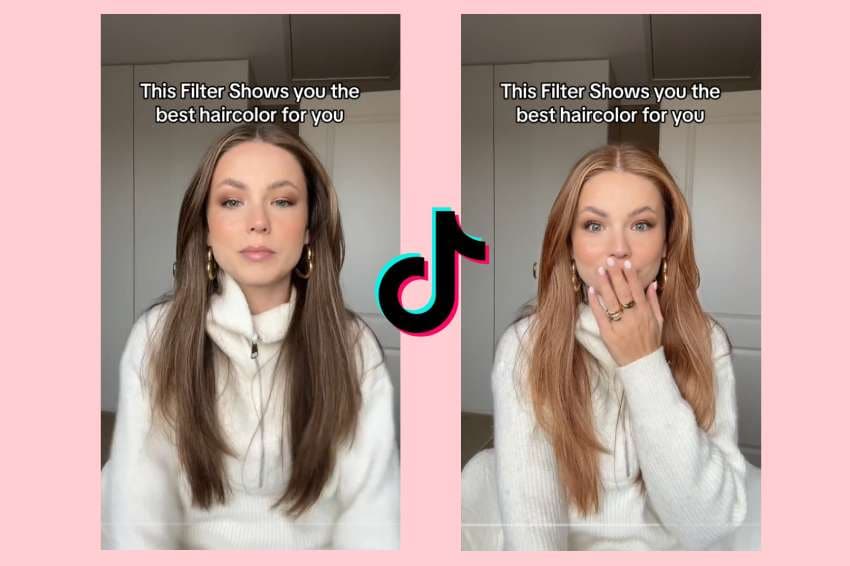
The Hair Dye Split filter on TikTok changes your hair color, turning it into one that would look best on you. It does the job flawlessly, making it look like you've dyed your hair, not put on a conspicuous wig.
It's ideal if you're considering dying your hair and need help picking the perfect color. It's also excellent if you only want to experiment and virtually change your hair color depending on your mood.
2. Tanned Grainy

The Tanned Grainy filter on TikTok is perfect for getting a tanned look. It makes your skin radiant, giving it a sun-kissed glow like the one you get after a day or two at the beach.
Besides providing a tanned complexion, this filter applies some makeup, primarily noticeable on the lips and cheeks but very subtle. It doesn't change your facial features, making it ideal for anyone looking for natural effects.
3. Pupa

The Pupa filter applies everyday makeup, including a foundation for tanned-looking skin, extra-fine eyeliner, some mascara, and rosy-nude lipstick. It also gives you fuller lips and uses slight contouring.
It's the best beauty filter on TikTok for anyone who wants to look stunning with natural-looking makeup but doesn't feel like applying it. Like all TikTok filters, it doesn't glitch when you move, making it ideal for videos.
4. Prettiest

The Prettiest TikTok filter lives up to its name, applying makeup that makes you look like a model. It's similar to Pupa and many others (e.g., Dream, Easy, Lovely, Just Makeup, Lite Foundation, Clean Girl Makeup, etc.) but applies slightly more makeup.
It's perfect for looking stunning without moving a finger. Like all the other filters on this list, it provides realistic results, so it isn't surprising that 91+ million videos on TikTok include it.
5. Shine by Gorkem
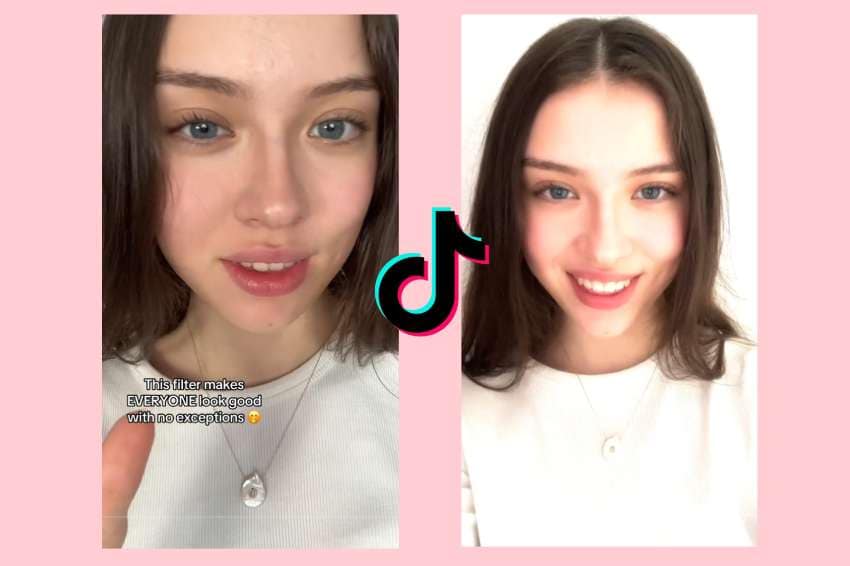
Shine by Gorkem is the best TikTok beauty filter for users looking for a natural glow without virtual makeup. It makes it look like you're standing in natural sunlight or have a studio-quality light source in front of you.
It smooths your skin, removing imperfections for an impeccable appearance. It also makes your hair shine, just like in a shampoo commercial. It's no wonder that 85+ million videos on TikTok praise it.
How to Apply the Best TikTok Beauty Filter?
When creating a post or story, you can find TikTok beauty filters under Effects. However, the Search function may be better because it displays all the videos with a specific filter. You can see what to expect before applying it and get inspiration for videos. Also, you can add it to your favorites to save time when reusing it.
Here's how to find and apply the Tanning Makeup filter on TikTok (or any other):
- Tap the Search button on your Home screen.
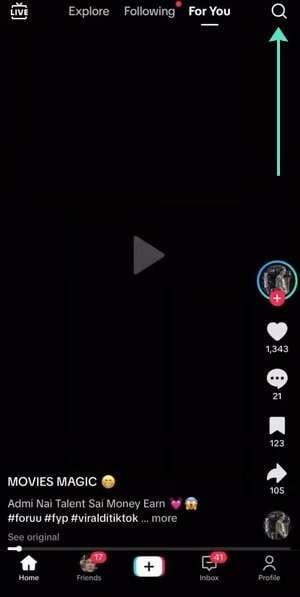
- Type "Tanning Makeup filter" and tap Search (or select one of the search results).
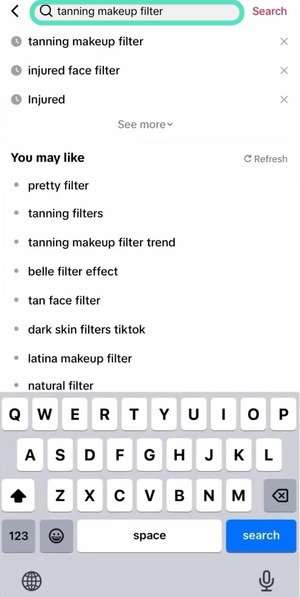
- Tap Tanning Makeup under Effects.
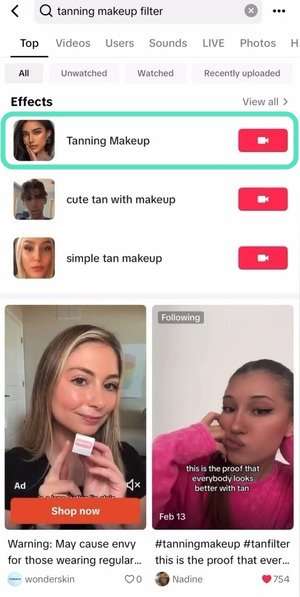
- Tap Add to Favorites (if you wish to save it) and hit Use This Effect.

- TikTok will automatically apply the filter, so record a video or upload a photo and share your creation.

More Flexible Beauty Filter for TikTok Videos
TikTok beauty filters are excellent for enhancing your appearance. However, as much as they're helpful, they can quickly become a thorn in your side because they don't let you customize the results. For instance, some that apply makeup may also make your lips plump-looking, shrink your jaw, or narrow your nose, and you can't change that.
That's where Filmora comes into play. This image, audio, and video editor offers many customizable effects to beautify your face. One is the Beautify effect, which lets you adjust various beauty settings, including your face, eyes, and nose. It's free for all users and works on photos and videos.
Download Filmora for Windows or Filmora for macOS and follow this guide to applying the Beautify effect to your photos and videos:
- Click New Project on the startup screen.
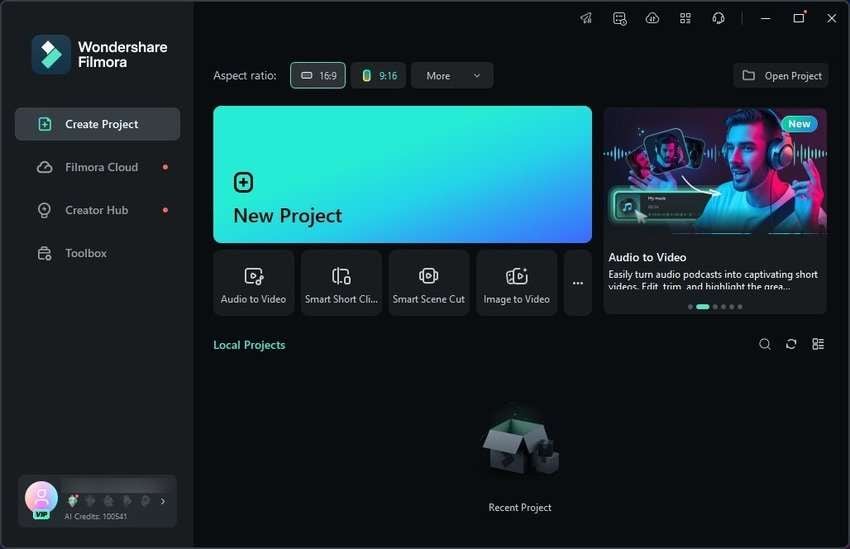
- Click Import and choose a photo or video.
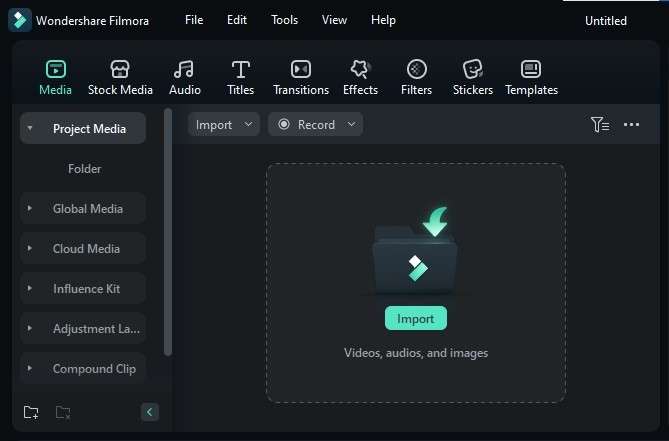
- Add your photo or video to the timeline using drag-and-drop functionality.
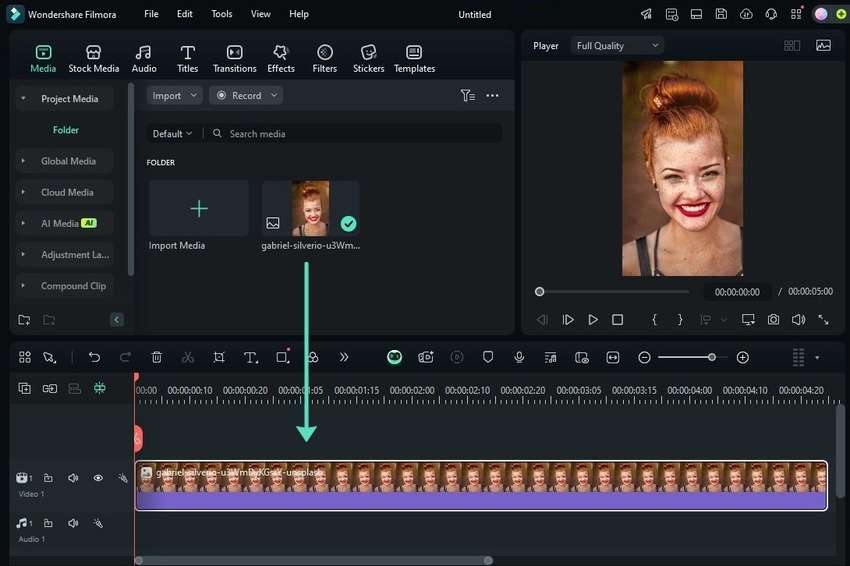
- Go to Effects > Body Effects > Retouch and drag and drop the Beautify effect onto the timeline. You can place it on top to adjust the duration or directly over your imported video or photo. You can also type "beauty" into the search box to find all relevant options, including AI Beautify, Face Blush, Sunshine Skin Tone, etc.
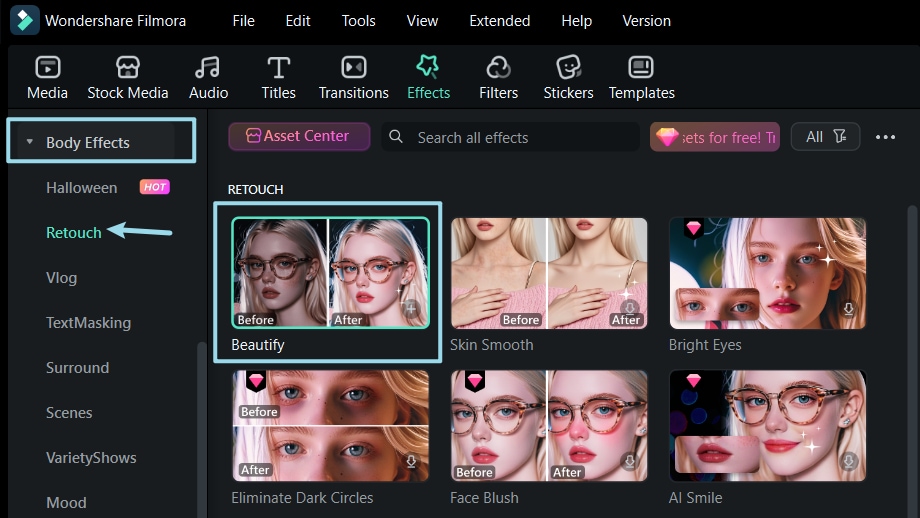
- Go to Effects > Video in the Properties panel and customize the Beautify effect. Move the sliders under Beauty to adjust the reddening, smoothing, whitening, and hairline. You can also make your cheeks plumper, remove nasolabial folds, and whiten teeth.
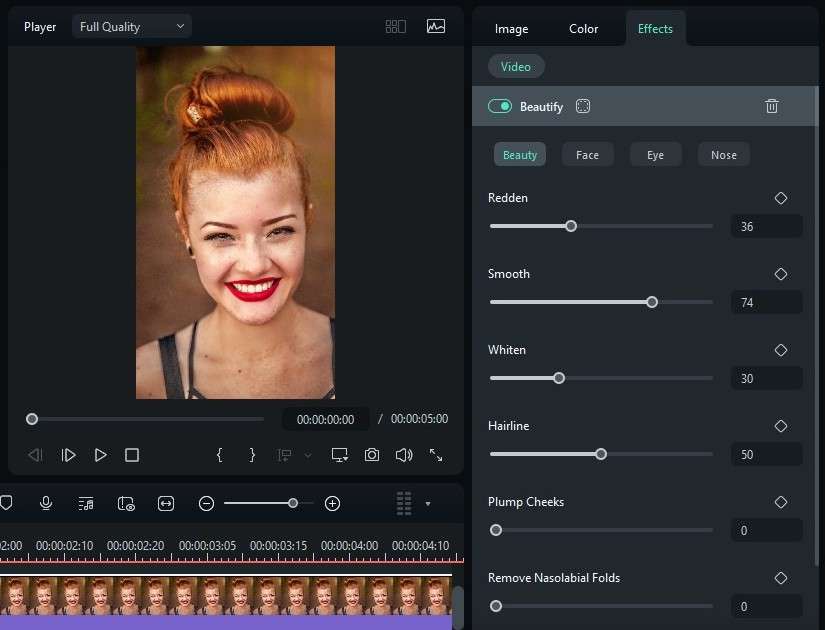
- Switch to the Face tab for further customization. The effect will shrink your face and jaw slightly, but you can change that. You can also narrow your face, adjust its shape, shrink your cheekbones, modify your philtrum (the part between your nose and upper lip) and chin length, and change your mouth type.
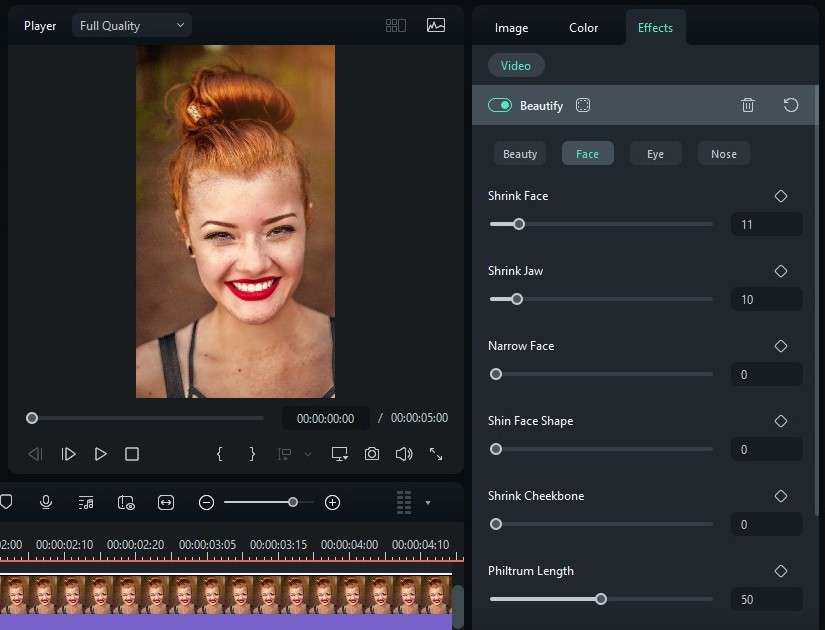
- Proceed to the Eye tab, where you can enlarge, round, and brighten your eyes, modify the eye distance and angle, remove dark circles, and adjust your medial (internal) and lateral (external) canthi (the corners where your eyelids meet).
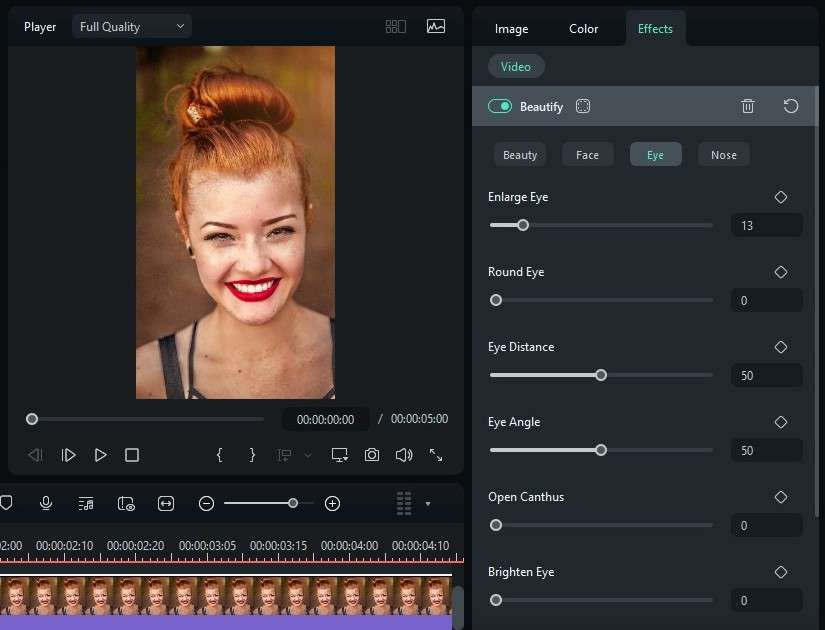
- Finally, go to Nose settings to narrow your nose, adjust its length, and apply profile rhinoplasty.
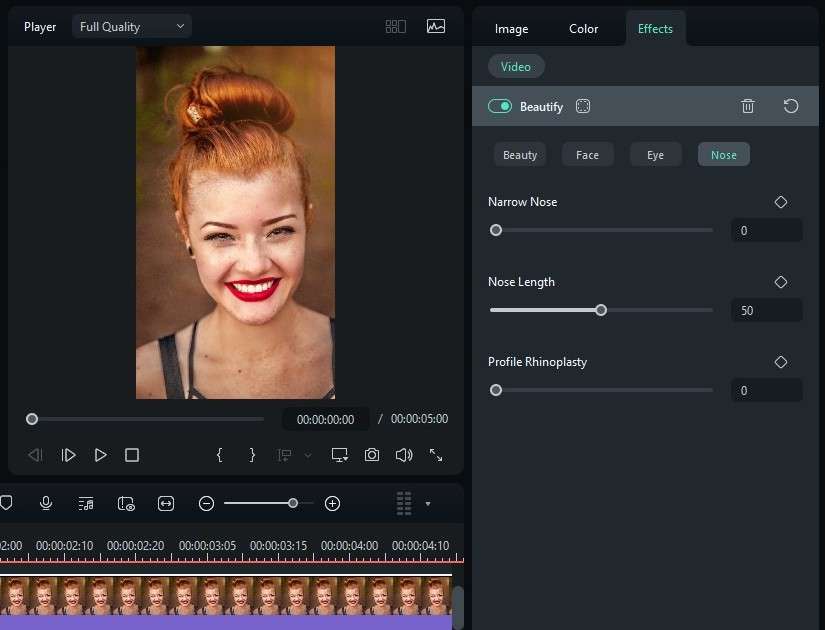
- Click Export to save your video. If you've edited a photo, Filmora will save it as a short video (you can change the duration under File > Preferences) or a GIF. You can also hit the Snapshot button in the Player panel and choose a PNG or JPG format.
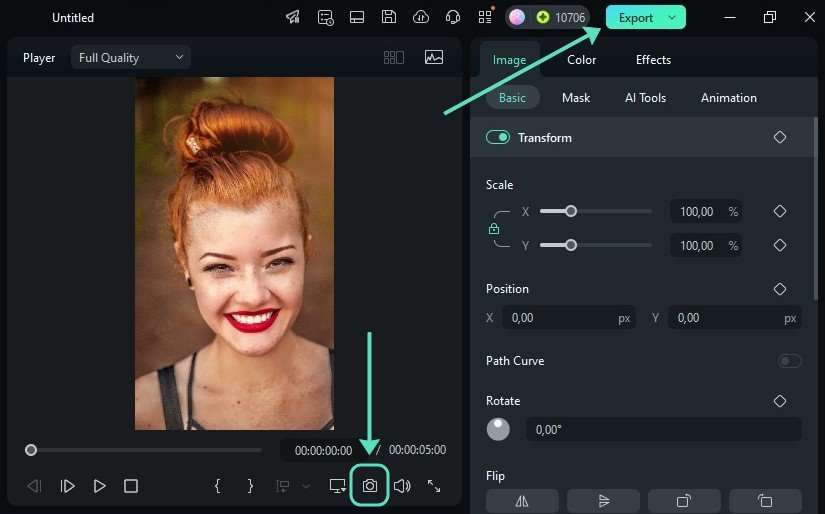
- Customize the output settings and click Export. You can save your video locally or on another device.
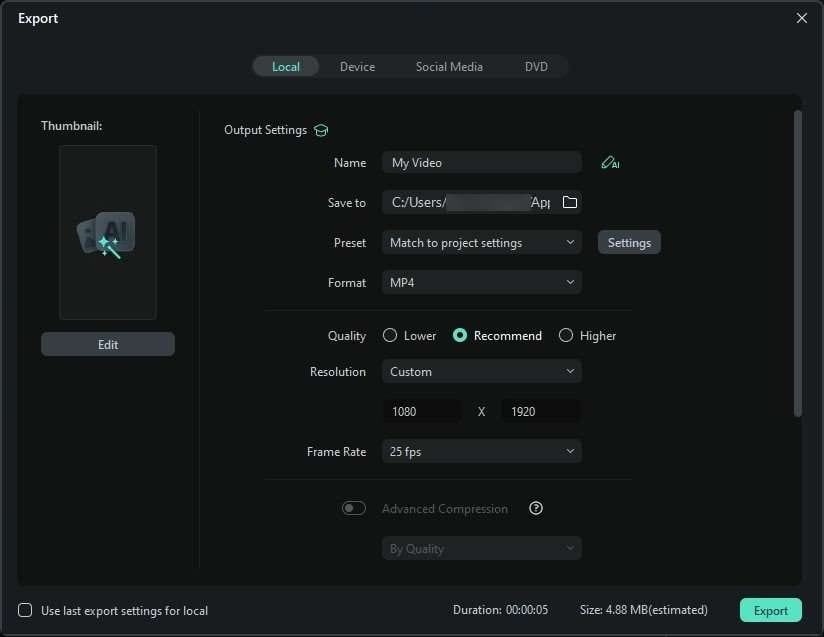
- You can also share your video directly on TikTok. Switch to the Social Media tab, log into your TikTok account, and click Export.
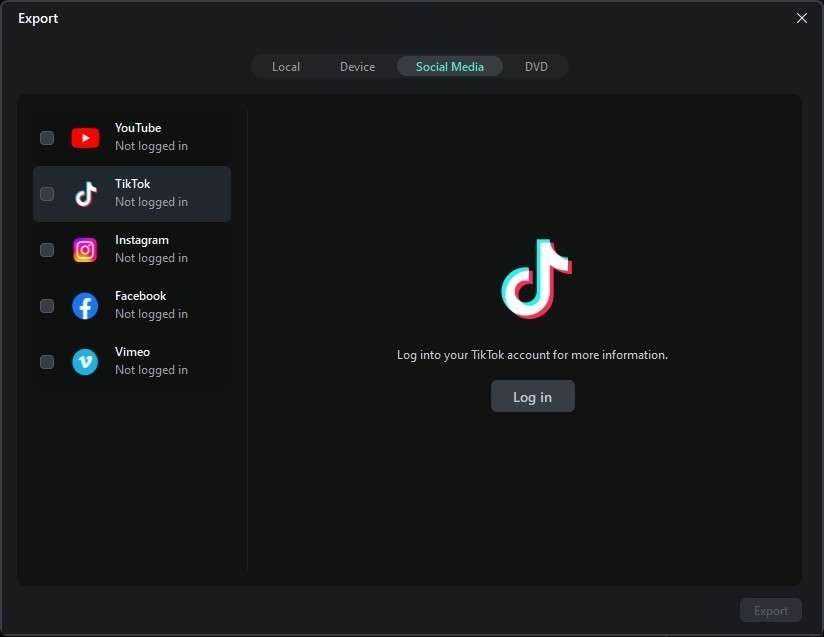
Hit the TikTok: Create a Hot TikTok Video With AI
Filmora has many fantastic editing features. Many are AI-powered, helping you make creative pictures and videos for TikTok and other social media. One includes AI Image to Video for animating any photo using various effects.
For instance, it can generate a video of you soaring like an eagle above a city, kissing a loved one, or transforming into a fictional character. It has scores of fun templates, so you'll undoubtedly find many to step up your TikTok game.
The AI Image to Video is available on desktop and mobile devices, so let's see how to use it on mobile. Download Filmora for Android or Filmora for iOS and follow these steps:
- Tap Image to Video on the Home screen.
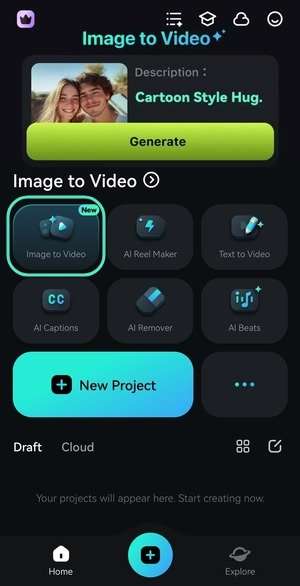
- Tap More Templates.
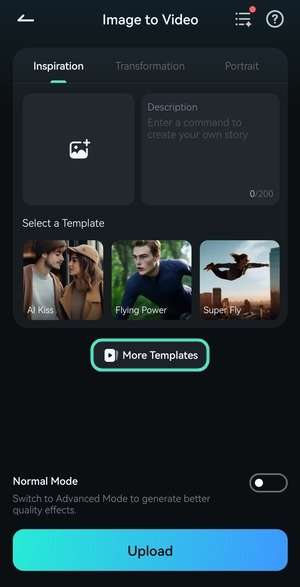
- Browse the categories and pick a template. For instance, tap Stormborn Hero in the Hot category.
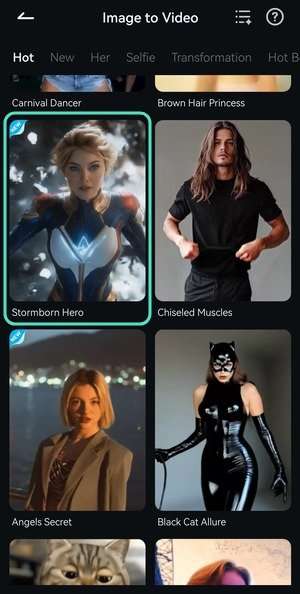
- Tap Generate.

- Choose an image and tap Import.
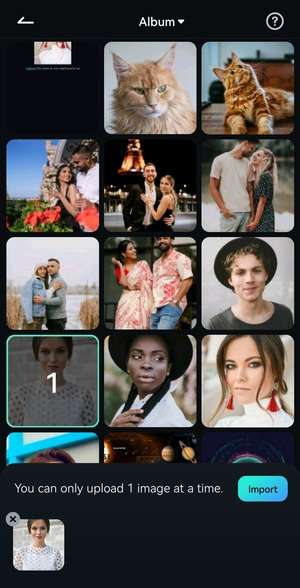
- Hit Save to send the video to your local gallery. Otherwise, tap Edit to make tweaks (if necessary) and share your video to social media without leaving the app.
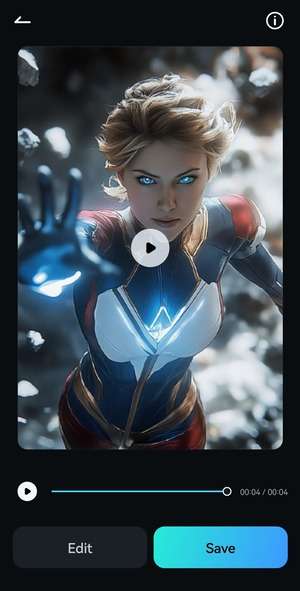
- If you open the video editor, explore the toolbar to see how to fine-tune your video. You can add text, filters, effects, stickers, music, etc. Tap Export to save and share it.
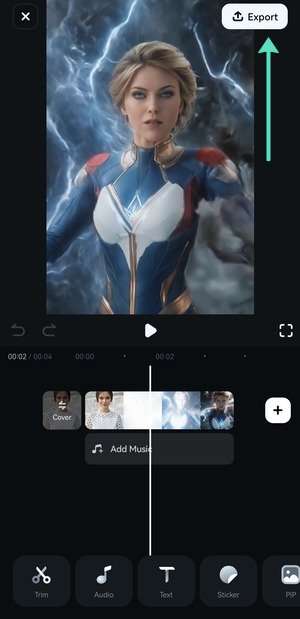
- Adjust the output settings and hit Export.
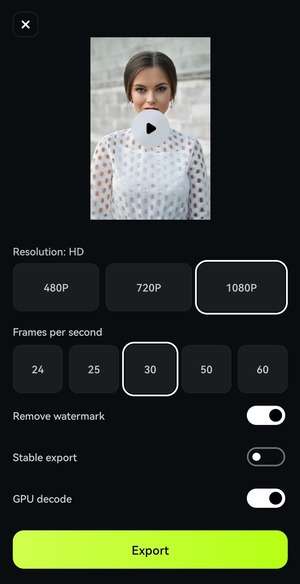
- Tap the TikTok button to share your video directly on TikTok.
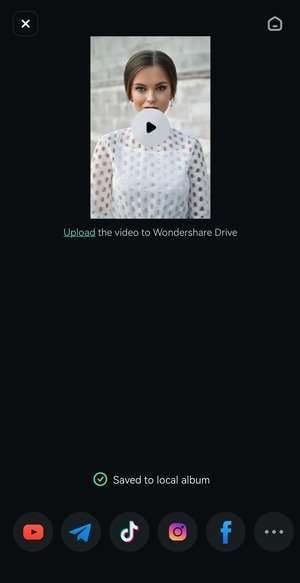
Conclusion
Many beauty filters on TikTok set unrealistic beauty standards, but some are perfect for a natural look or enhancing your beauty with subtle makeup. Still, even the best TikTok effects for beauty may deter some users because they aren't customizable.
Filmora's Beautify and other beauty effects let you customize the results, helping you achieve the desired look. That and its many AI features make it excellent for TikTok stories and posts. Download it to your phone, tablet, or computer and impress your TikTok friends with innovative content that may quickly go viral.
Frequently Asked Questions about TikTok Beauty Filters
-
What are some of the most popular TikTok beauty filters?
Some of the most frequently mentioned and popular TikTok beauty filters include "Paris," "Golden Hour," "Soft Focus," "Vintage," and "Glowy." These filters are loved for their ability to enhance natural features without looking overly artificial. -
Can you recommend a beauty filter that doesn't look fake on TikTok?
Yes, filters like "Soft Focus" and "Golden Hour" are often praised for their natural-looking enhancements. They subtly smooth skin, add a gentle glow, and improve lighting without drastically altering your appearance, making them ideal for a more authentic look. -
Where can I find a list of the best TikTok beauty filters?
You can discover a curated list of the best TikTok beauty filters directly within the TikTok app by exploring the effects tab and searching for terms like "beauty," "glow," or "selfie." Additionally, many beauty and tech blogs, like the one this article is from, often publish updated lists of trending and effective filters.



 100% Security Verified | No Subscription Required | No Malware
100% Security Verified | No Subscription Required | No Malware



