As we all know emojis can say more than words_whether you’re texting a friend, posting on social media, or creating videos, emojis add fun, emotion, and personality to your content. They make messages more engaging and help tell stories in a way that plain text just can’t.
But what if you could take emojis to the next level? Yes, you can turn letters into emoji designs, mix emojis with text, or even add emoji text to your videos. Sounds cool, right? That’s exactly what emoji text makers do!
In this guide, we’ll discuss the best ways to create emoji-based text. We'll cover everything you need to know, from letter emoji makers to video emoji text tools and custom emoji generators. Whether you’re a social media creator, a video editor, or just someone who loves emojis, you’ll get to know new ways to make your messages stand out!

In this article
Part 1. Popular Emoji Letter Maker [Desktop/Mobile]
Emojis are fun, but what if you could turn entire words into emoji designs? That’s exactly what emoji to letter makers do! These tools convert regular text into visually appealing emoji letters, making your messages stand out in chats, social media posts, and even digital designs. Whether you're looking for a text-to-emoji converter or a custom emoji letter designer, plenty of tools are available for desktop and mobile users.
1. Emoji Letter Maker
Emoji Letter Maker is an amazing app for creating awesome letters using emojis. This app is available on the Play Store for Android. You can generate text with an emoji of your choice. All you need to do is_ type in the word that you want to convert into an emoji design, input the emoji of your choice from the collection that exists in Android and that’s all. It will instantly generate emoji text for you.
There are two ways to share the emoji letters_ either select the all-emoji design, copy it and paste it where you want to send or use it or save it as an image. You can amaze your friends with different emoji design texts. If you want to create emoji letters from any WhatsApp emoji, copy that emoji from WhatsApp and paste it into the text box to get the desired letter shape.
Limitations
- Not available on desktop and iPhone
- Ads pop-ups in the free version
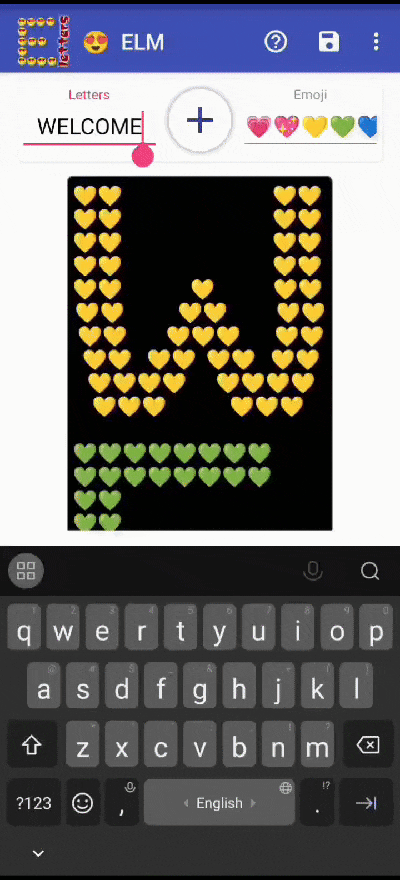
2. Emoji Letter Maker & Designer
Emoji letter maker and designer is another tool to create stunning emoji letter designs and surprise your friends with unique, creative messages. With this letter emoji maker, you can convert any word, letter, or sentence into a creative emoji design. Simply type your text, choose your favorite emojis, and watch as your words take on a unique, artistic look. Whether you want to spell out a name, send a special message like "I ❤️ You", or a fun phrase using emojis, this tool makes it easy.
The Emoji Letter Converter also has some other integrated tools like Stylish Text Maker, text repeater and quotes, wishes messages, and more! So this is an all-in-one tool for personalizing text in a fun and visually appealing way, perfect for social media captions, digital art, or just adding a creative touch to your messages!
To share emoji letters, just copy them and paste them where you want.
Limitations
- This app is only available for mobile devices
- Frequent ads

Part 2. Best Video Emoji Text Maker [Combine Text & Emojis]
Want to make your videos more expressive? Text alone can sometimes feel plain, but when you mix it with emojis, your message instantly becomes more fun and engaging. Whether you're creating content for YouTube, TikTok, or Instagram, adding emoji-styled text can help grab attention and make your videos more expressive.
So, if you want a quick and easy way to add emoji-enhanced text to your videos, Filmora is an excellent tool. This video editor is packed with amazing advanced tools and features but here we’ll focus on the Filmora emoji text maker. This AI emoji tool in the mobile version automatically generates text and emojis for your videos.
However, the Filmora desktop version also allows you to add 3D and animated emojis to videos with its AI sticker and Emoji feature in the Sticker section.
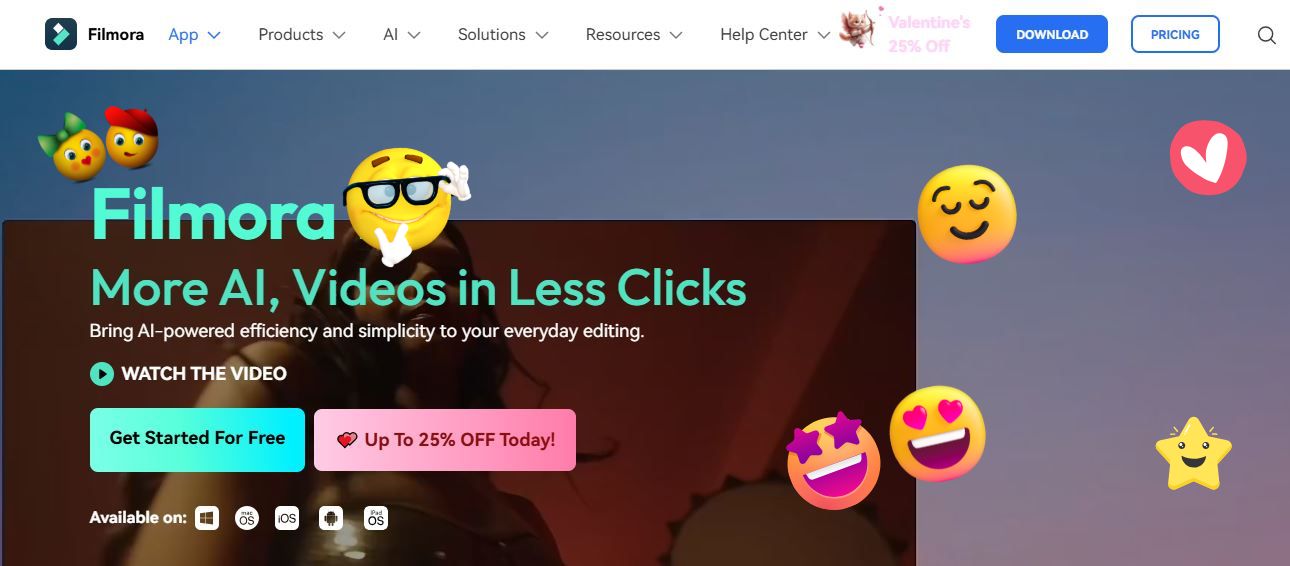
Why Choose Filmora for Emoji Text?
- Unlike basic text editors, Filmora’s AI emoji tool automatically suggests and applies relevant emojis
- Convert plain text into 3D emoji-stylized words
- Customize fonts, colors, and styles for a unique look
- Making your text and videos more visually appealing.
Here is an example video with emoji subtitles generated using the Filmora AI emoji tool.

Filmora for Mobile Filmora for Mobile Filmora for Mobile Filmora for Mobile Filmora for Mobile
Edit Videos on Your Mobile Phone with 1-Click!
- • Powerful Brand New AI Features.
- • User-friendly video editing for beginners.
- • Full-featured video editing for professional.
Part 3. Top Picks for Emoji Text Makers [Only Custom Emoji]
Sometimes, regular text just isn’t enough—why not make your words stand out with custom emoji text? Emoji text makers let you replace letters with emojis, create artistic designs, and add a personal touch to your messages. Whether you’re crafting a fun social media post or designing unique text-based artwork, these tools enhance creativity.
1. Emoji Text Generator
An emoji text generator is an amazing and popular tool to make your texts more fun, engaging, and expressive. This emoji words makerallows you to generate text with emojis of your choice. You can choose any emoji for the background and others for the text. It has a wide collection of emojis- so a lot of emoji options to choose from. Then, choose the direction of text that you want either vertical or horizontal. Simply type your text in the box and it will generate your desired emoji text quickly.
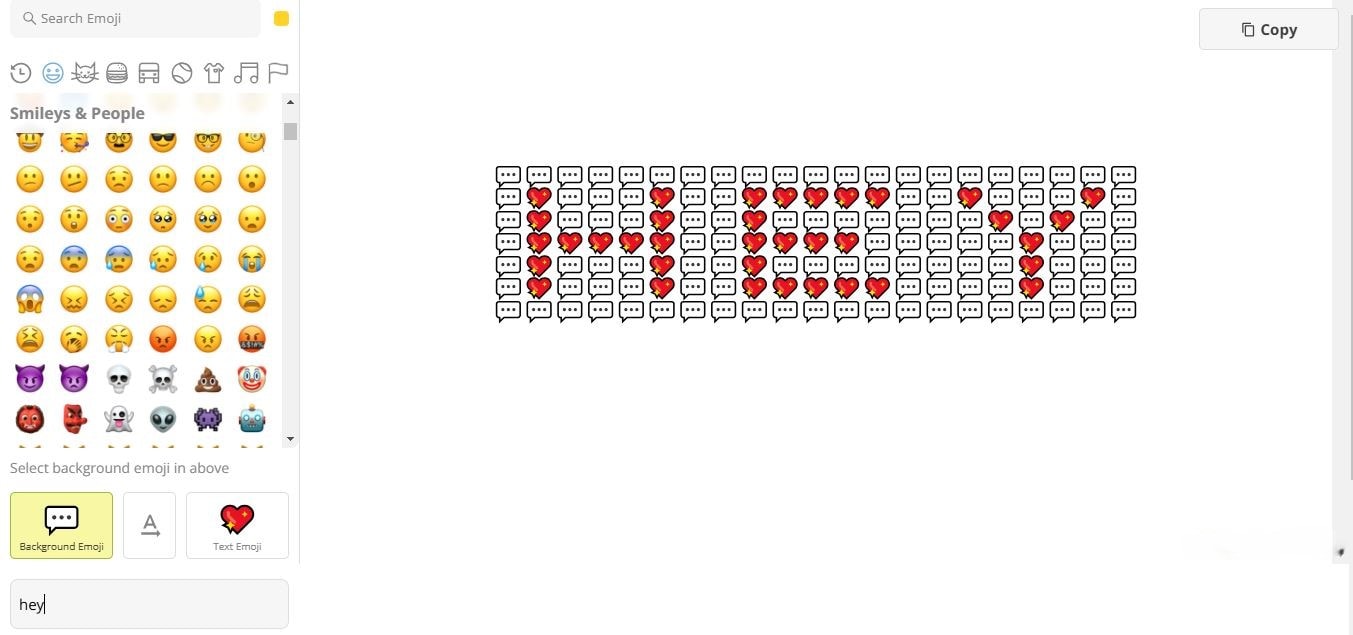
2. Lingo Jam Text to Emoji Words Maker
This emoji text generator is an easy-to-use online tool that can enhance your text with creative emojis. You just need to simply type your words, and watch them arranging into eye-catching designs. Some styles even support both uppercase and lowercase letters—try adding capital letters to see the difference!
You can copy and paste your emoji text generated by this emoji words maker tool to social media posts, usernames, or bios to make them stand out. Whether you're updating your Twitter, Facebook, Instagram, TikTok, PUBG nickname, VK, or Tumblr, these emoji words will add a unique touch to your content. You can even include numbers for extra customization!

Bonus Part. How to Add Emoji-based Subtitles in Any Video Instantly
Apart from the text, if you want to make your videos more engaging, adding emoji-based subtitles is a great way to grab attention, enhance storytelling, and make your content more fun and expressive. Filmora emoji maker for text allows you to add perfect emojis to your videos. Whether you're creating social media clips, YouTube videos, or short reels, these emojis help bring subtitles to life. Here’s how you can do it quickly and easily!
- Step 1. Download the Filmora app from the official app store. Open the app and tap the three-dot menu (...) to access advanced tools. Navigate to the AI Emoji tool within the Filmora toolbox.
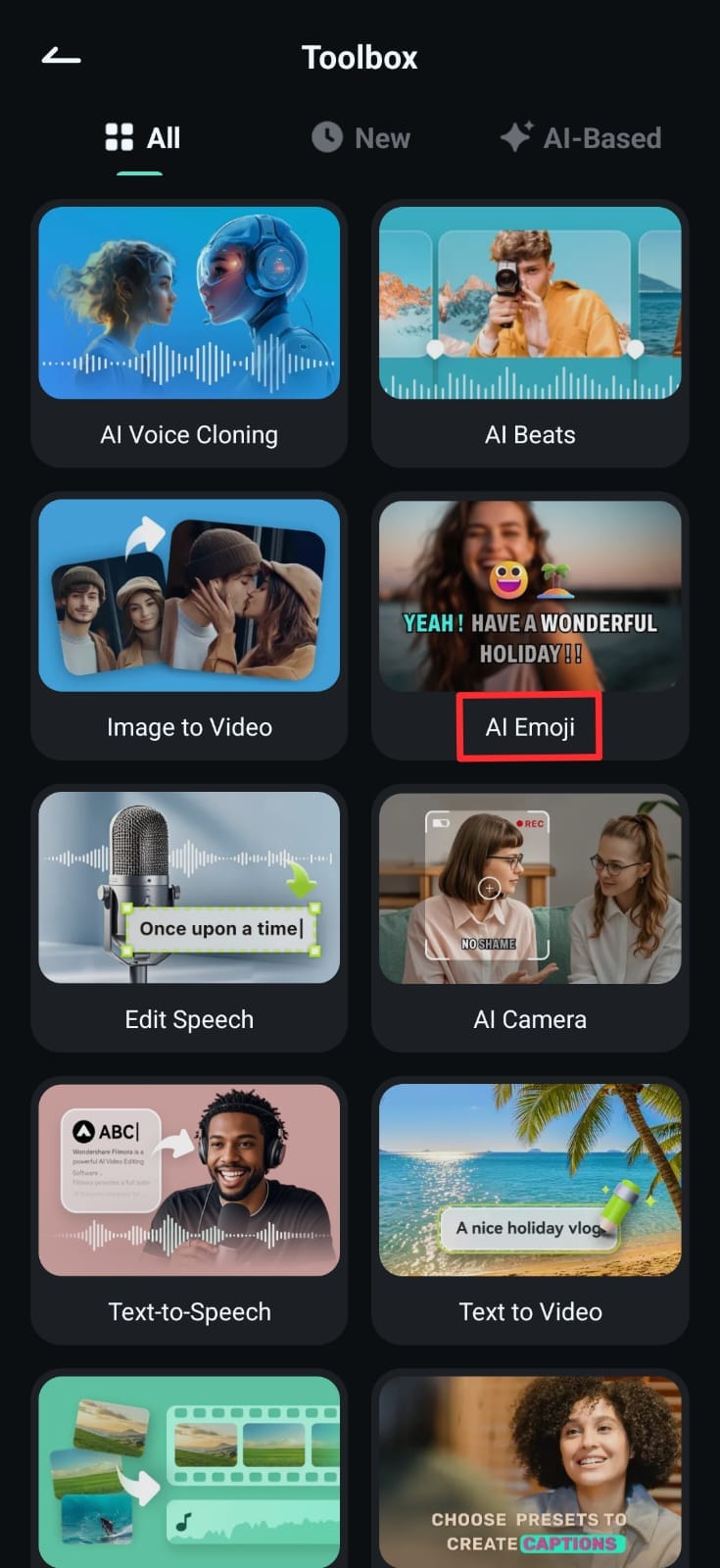
- Step 2. Tap on the AI Emoji tool and select the video where you want to add emojis and captions. Click Import to proceed.
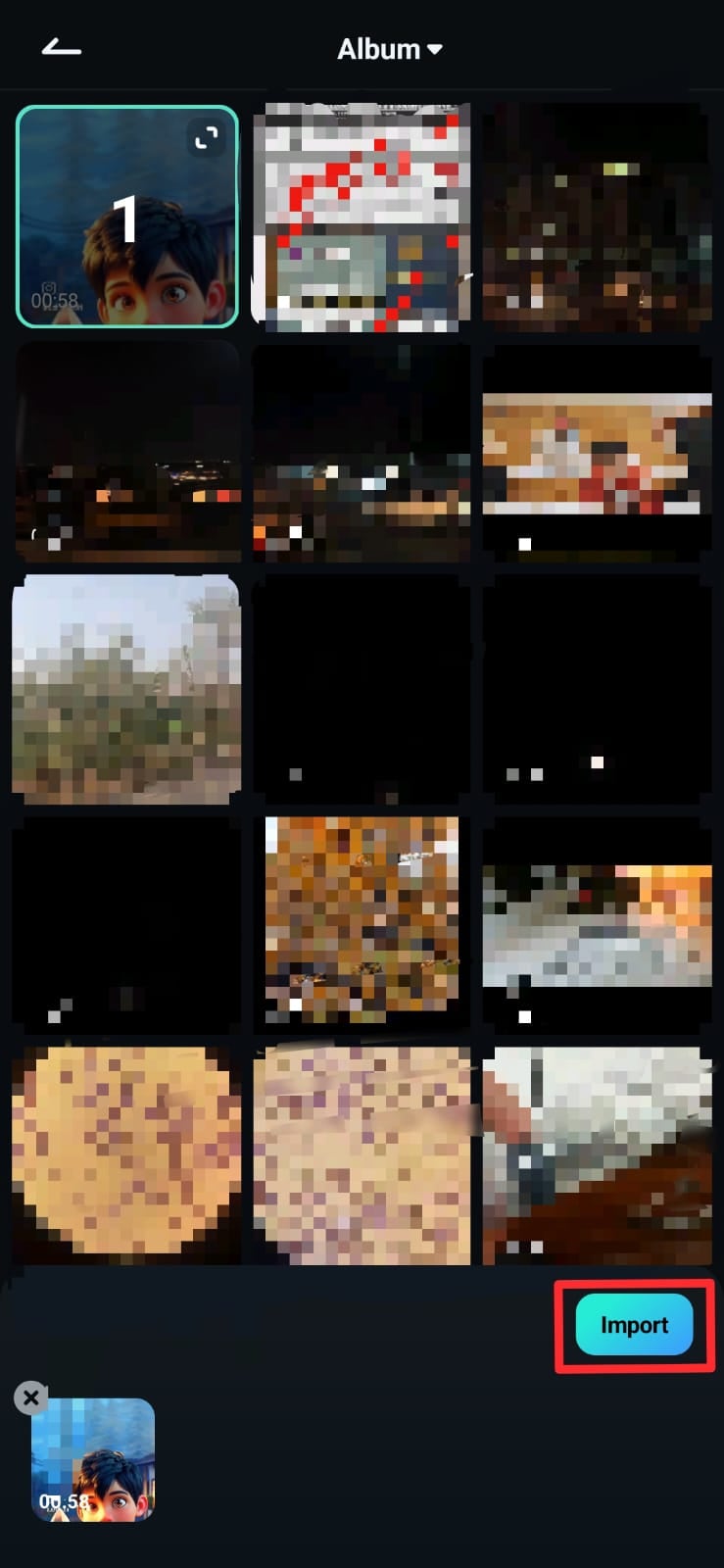
- Step 3. Auto Identity feature detects the video’s audio language automatically but you can change it to your preferred language. If you want video subtitles/captions in two languages, click Bilingual Captions and choose the desired language. Enable the preferred options in AI packaging.
Tap Add Captions to analyze your video’s speech, tone, and emotional moments. It will then automatically place relevant emojis at the right points.
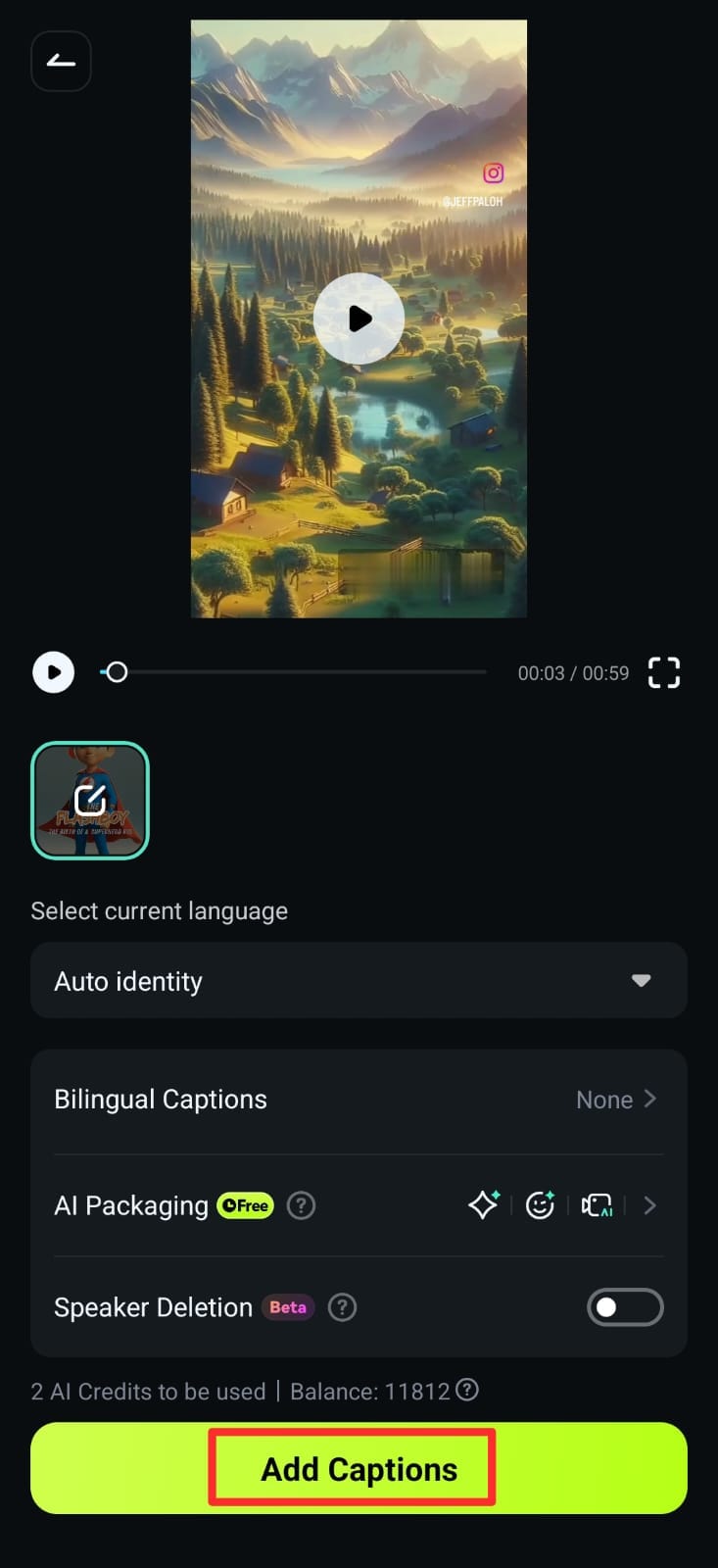
- Step 4. You can either export the video immediately or click Project Edit to customize emojis and captions. Even though Filmora AI accurately places emojis, you can add more emojis manually, adjust text style, fonts, and art, and insert sound effects (e.g., laughter for funny moments).
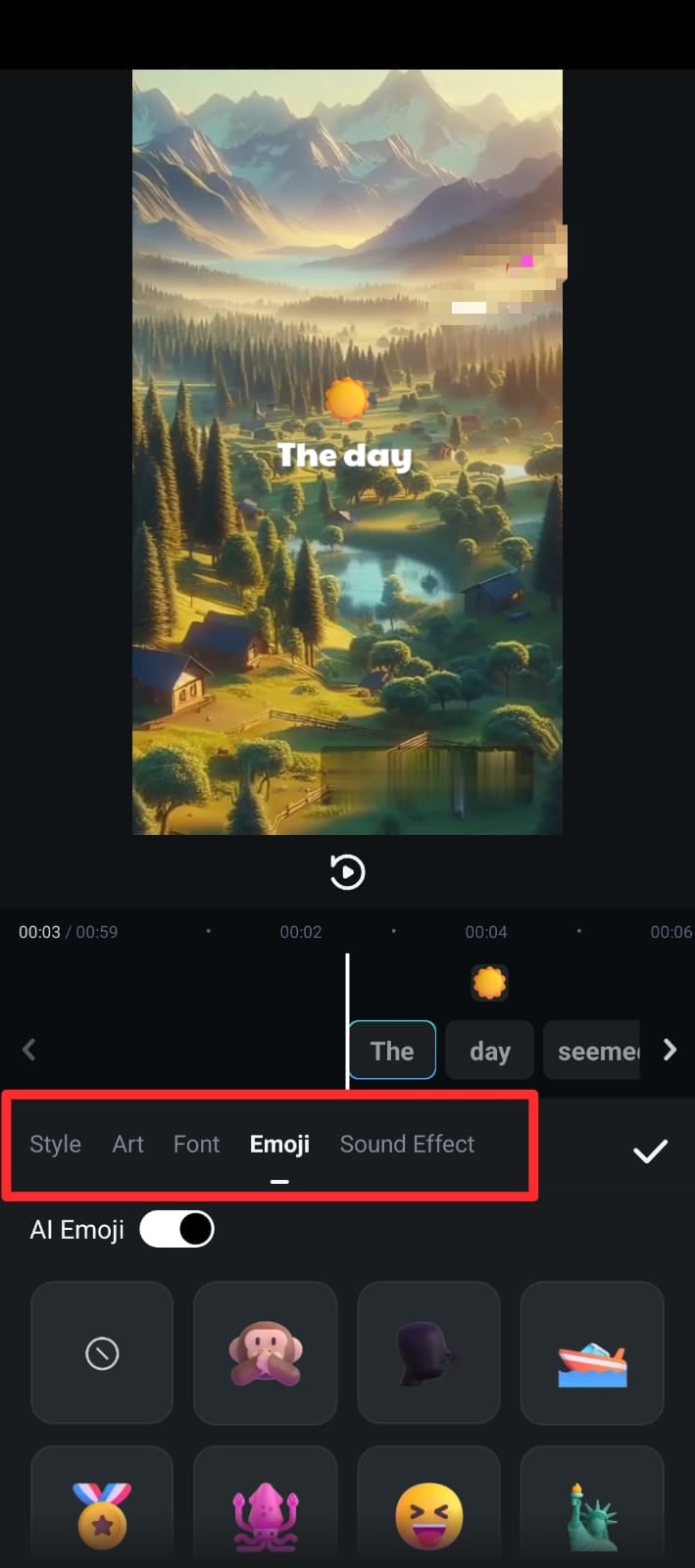
- Step 5. To edit multiple sections quickly, select Batch Edit to modify captions and emojis across short clips. Make your emojis and captions more dynamic by applying animations from the Animation tab.
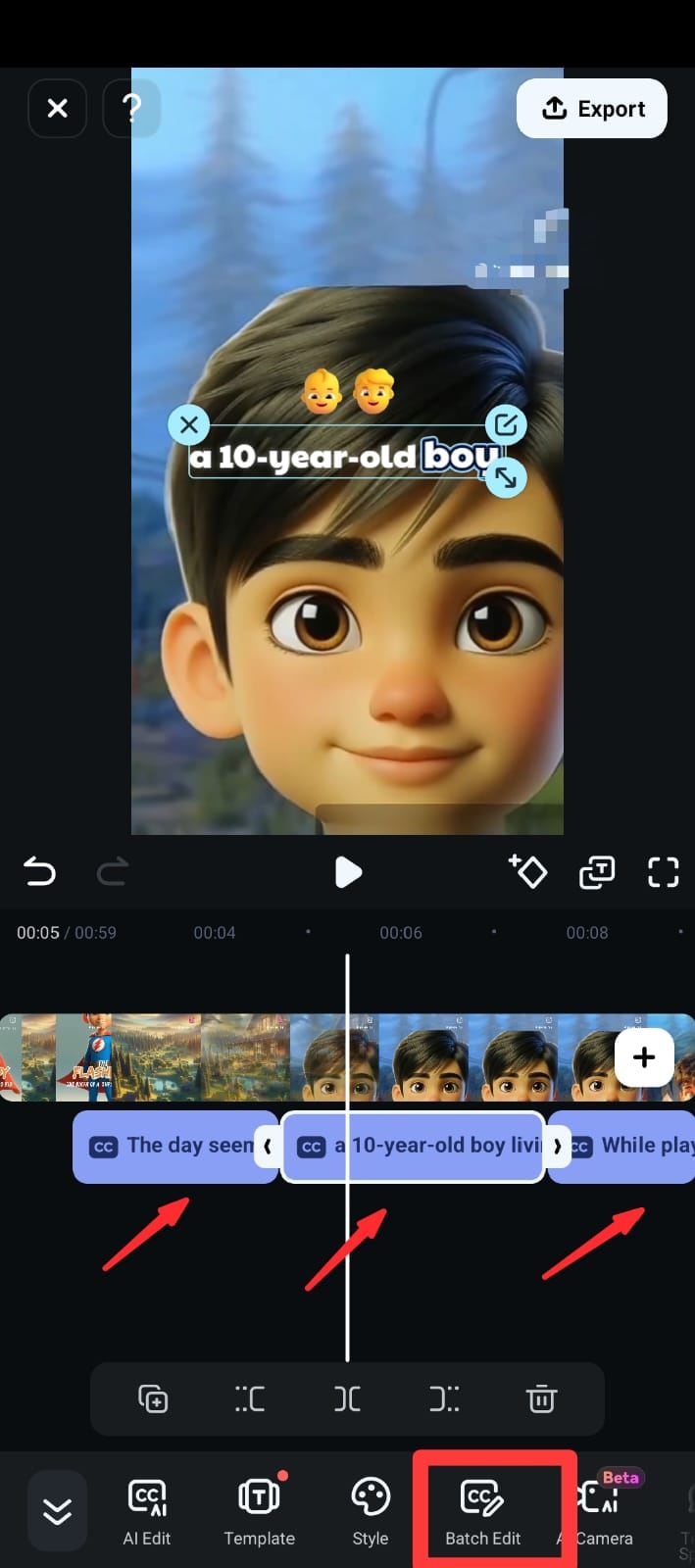
- Step 6. Once satisfied with your edits, tap Export, adjust the settings and save your final video.
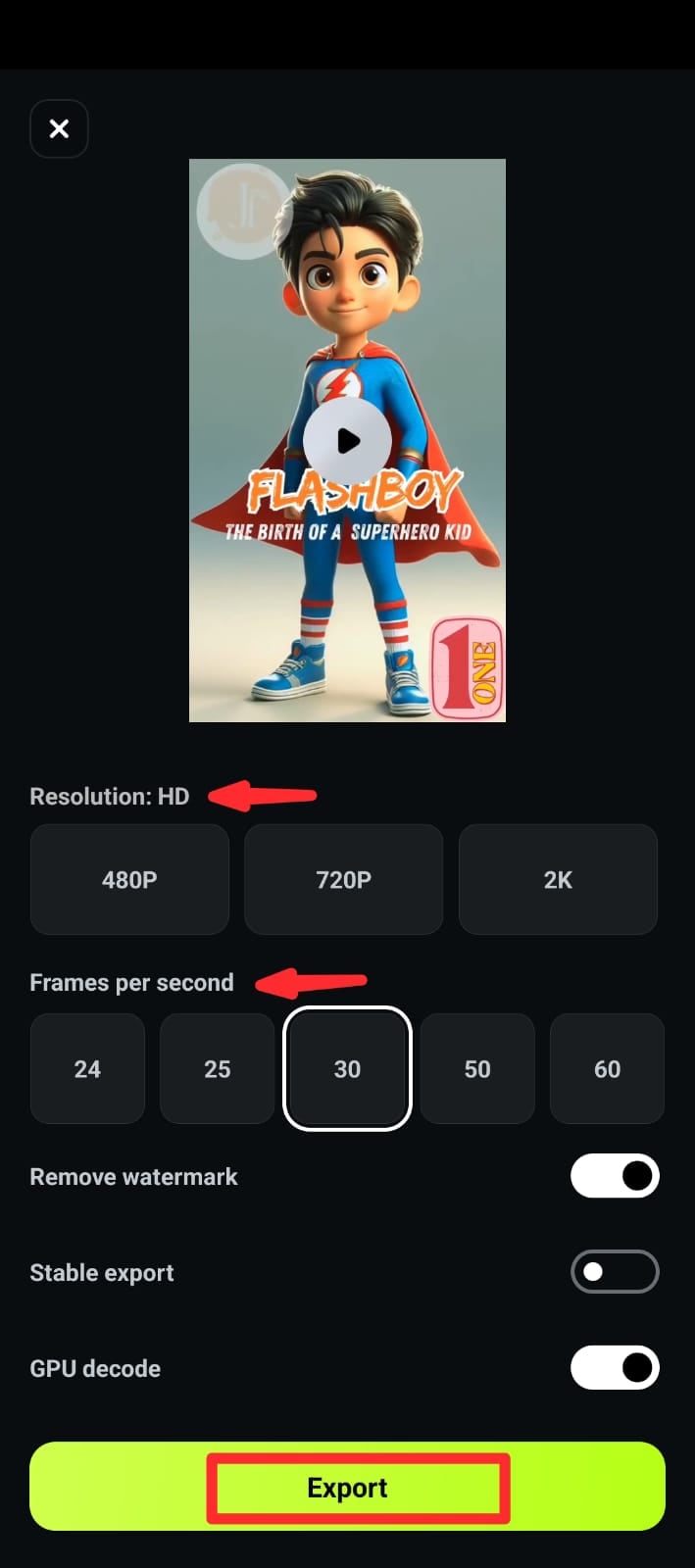
Conclusion
In conclusion, emoji letter makers offer a great way to add a fun and creative touch to text and videos. In this article, we explored different emoji letter makers, emoji word makers, and custom emoji editors to help you convert simple words into eye-catching designs. We also shared how to add emoji-based subtitles to videos for a more expressive experience. Whether you're aiming to enhance social media posts and video content or personalize messages, emoji text makers allow you to express yourself uniquely.
If you want an easy and advanced way to enhance your videos with emojis, try Filmora’s AI emoji feature. It allows you to create dynamic text effects, add animated emojis, and customize captions effortlessly. Try out Filmora today and bring your creativity to life!



 100% Security Verified | No Subscription Required | No Malware
100% Security Verified | No Subscription Required | No Malware




