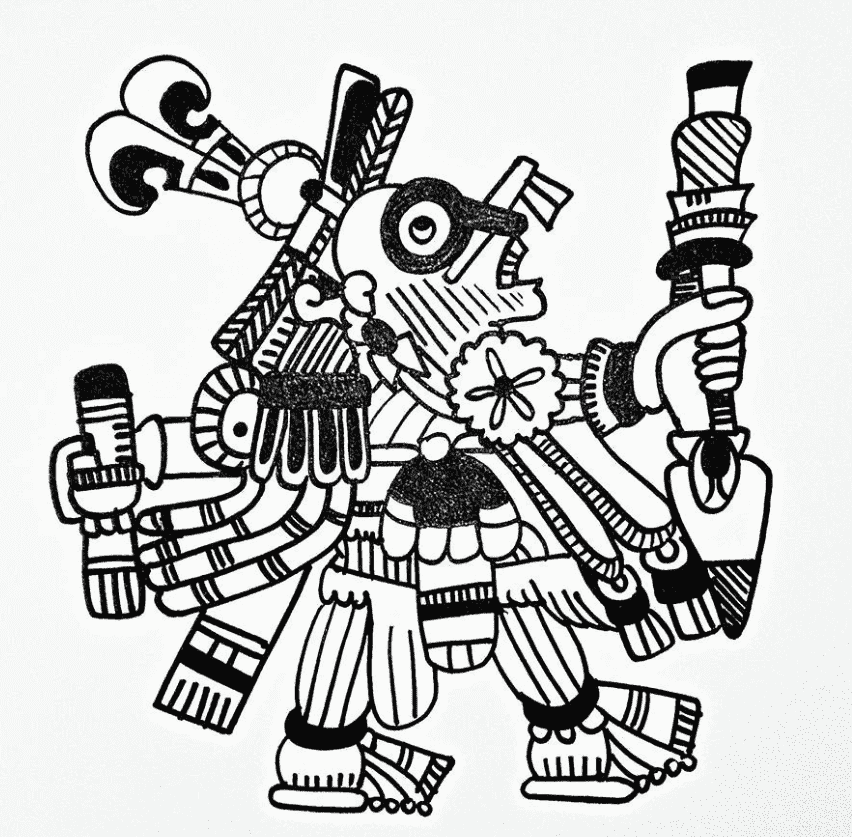If you're a musician or content creator who just dropped a new track and wants to make it pop on social media, a music visualizer is a great way to do it. Adding cool visuals that sync with your song's beat can grab attention and make your content more exciting. And that's just one of the many ways you can use music visualizers!
Whether you're making a DJ set or a promo single video, this tool is a must for taking your videos to the next level. The best part? You can find these music visualizers online, and many of them are completely free to use!
However, if you're new to using visualizers, the process might seem a bit overwhelming. That's why this article will guide you through the best free online music visualizer tools to help you create awesome, professional-looking videos that perfectly fit your music.
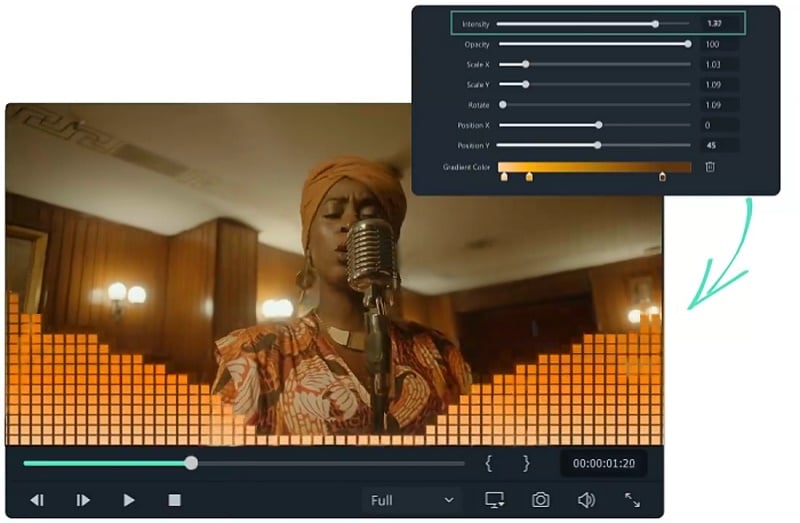
In this article
Part 1. What is a Music Visualizer and Why Use One?
Before diving into the top music visualizer online tools to make your music stand out, it's important to understand the basics of what it is and why it's useful. After all, you wouldn't want to jump in without knowing what these tools do and how they can level up your content.
Basically, a music visualizer creates moving visuals that react to your music. They sync up with the beat, rhythm, and overall feel of your track. There are all sorts of visualizers out there, too. The type of visualizer you pick totally depends on your music and what vibe you're going for! Here are some of them:
- Waveform: These show the ups and downs of your sound, like a visual sound wave.

- Spectrum: These break down your track by frequency, showing how different parts of the music are represented visually.

- 3D models: If you want something a bit more creative, 3D models can add depth and movement to your visuals.
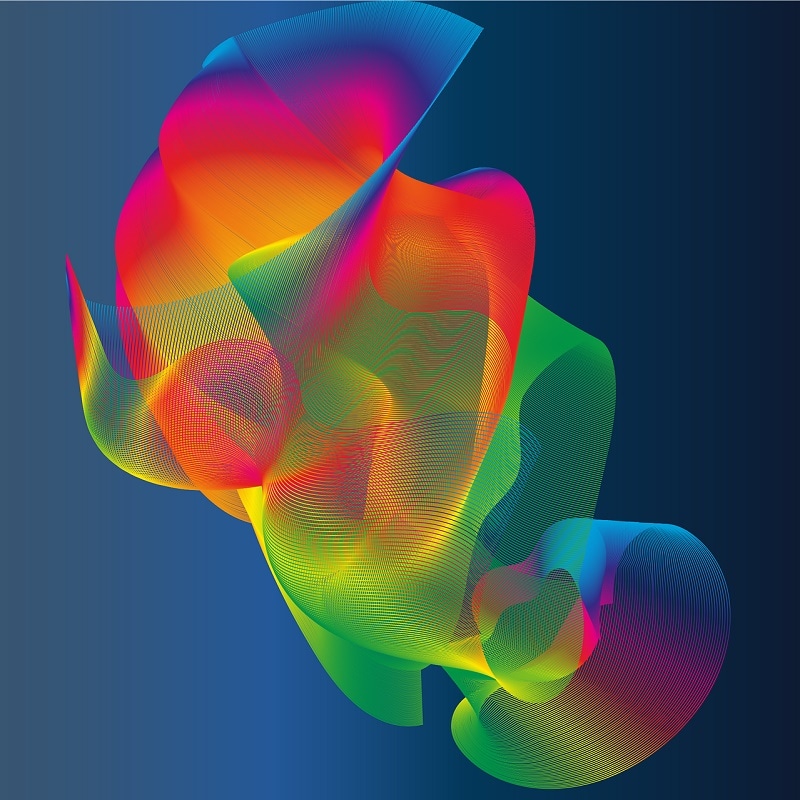
- Particle effects: Perfect for a futuristic or high-energy vibe, particles move and react to the music in cool ways.
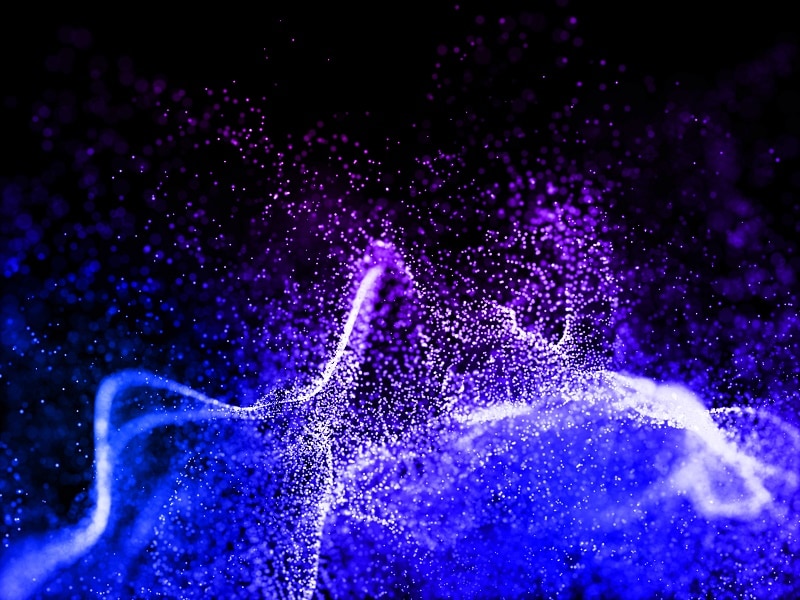
That's why so many people are using them these days. After all, visuals have become a big part of how we experience music, and adding a visualizer to your video makes it much more engaging for viewers. Plus, here are some other great perks of using music visualizers:
- Makes your music look pro: Even if you're just getting started, adding a visualizer gives your video a polished, professional feel.
- Perfect for YouTube and social media: On platforms like YouTube or Instagram, videos with eye-catching visuals stand out and can help you reach more people.
- More memorable: Viewers are more likely to remember your content if it has awesome visuals, which means they might come back for more.
- Easy to make: You don't need expensive software—there are free tools out there that make creating music visualizers super simple.
Part 2. Top Free Online Music Visualizers to Bring Your Tracks to Life
Now that you know what a music visualizer is and why it's a great tool to enhance your music, let's check out some of the best free ones you can find online. There are plenty of options out there, whether you're a beginner or more experienced.
To help you pick, we've listed the top 6 free music visualizers online and present their key features as well as what each one is best at. Let's explore these tools and see which one fits your style!
1. Specterr
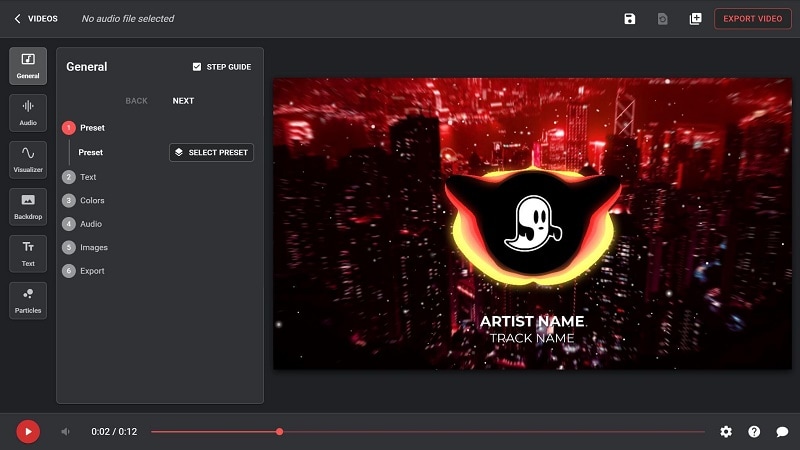
Kicking off our list, the first free online music visualizer we recommend is Specterr. This online editor makes it super easy to create and download stunning music visualizer videos. With ready-to-use video presets, you can jump right in—just pick a design you like, upload your audio, and start customizing.
Key Features:
- Add jaw-dropping effects, change colors, and make the background react to your music.
- Choose up to 7 colors for your visualizer.
- Customize the shape, size, and direction of particles for a dynamic visual experience.
- Pick from video presets and start editing immediately.
Best For: Musicians, record labels, and content creators who want to create lyrics videos.
2. Tuneform
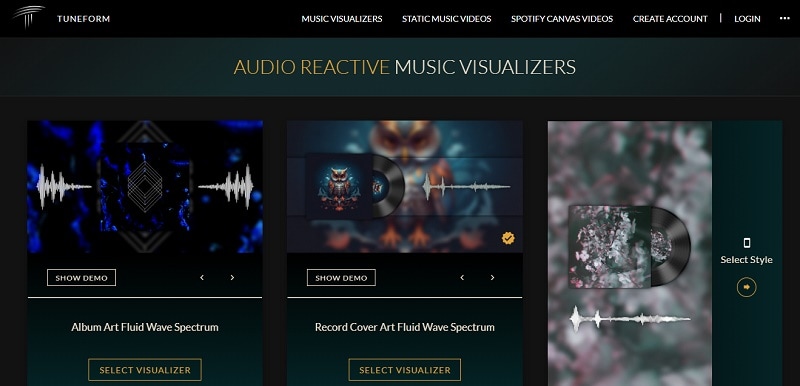
Next up on our list is a highly recommended online music visualizer that's free to use, Tuneform. This platform offers a range of audio spectrum options, including Album Art Visualizers, Logo Visualizers, and text-based visualizers, so you can find the perfect fit for your style. The best part? You can use any music visualizer you create with Tuneform for commercial purposes, making it super handy for promoting your music!
Key Features:
- Pick from various audio spectrum types to fit your style.
- All videos are delivered in at least 1080p HD, so your visuals will look sharp on any platform.
- Connect your YouTube channel easily to upload your videos in just seconds.
- You can use the visuals for commercial purposes, like promoting your music in ads or making money from your videos on YouTube.
Best For: Producers, musicians, and content creators looking to promote their music.
3. Renderforest
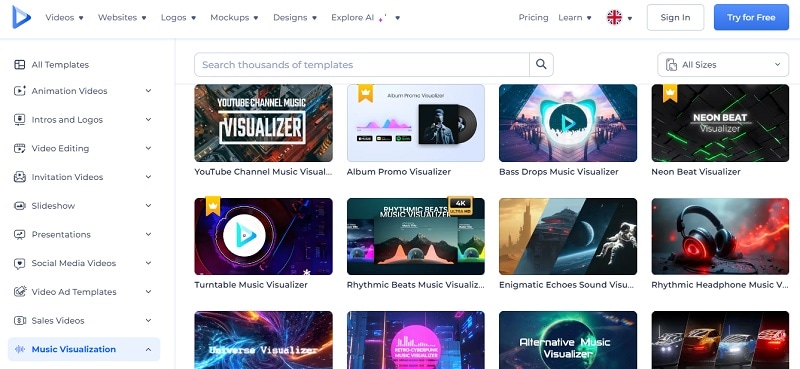
Another fantastic free online music visualizer you might want to try is Renderforest. You can upload your audio file to one of their templates and create eye-catching visuals that match the rhythm of your music. Plus, you can use animated typography to highlight your name and track title, making a lasting impression on your audience.
Key Features:
- Choose from various templates to match your style and vision.
- AI Video Generator that complements your music visualizer.
- Add an impressive intro to make your videos stand out.
Best For: DJs, musicians, and content creators who want professional-grade visuals with minimal effort.
4. VEED.IO
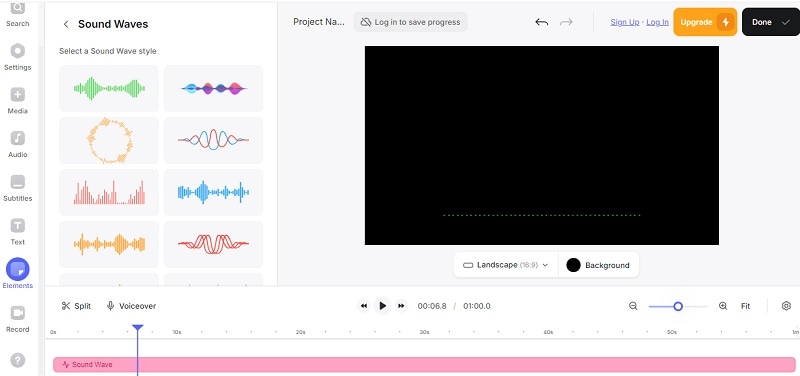
For those wanting to make music visualizers online for free, you should definitely check out VEED.IO. It offers a cutting-edge music visualizer that lets you experience sound in a whole new way. They'll be able to see the beats, melodies, and rhythms come to life, so your audience can enjoy animated patterns and colors that sync perfectly with your audio.
Key Features:
- Choose from various audiogram templates that suit every genre.
- Access a full suite of editing tools to enhance your videos.
- Adjust the color, opacity, and duration of your audiovisuals.
Best For: Podcasters and YouTubers who want to combine audio and video editing.
5. EchoWave
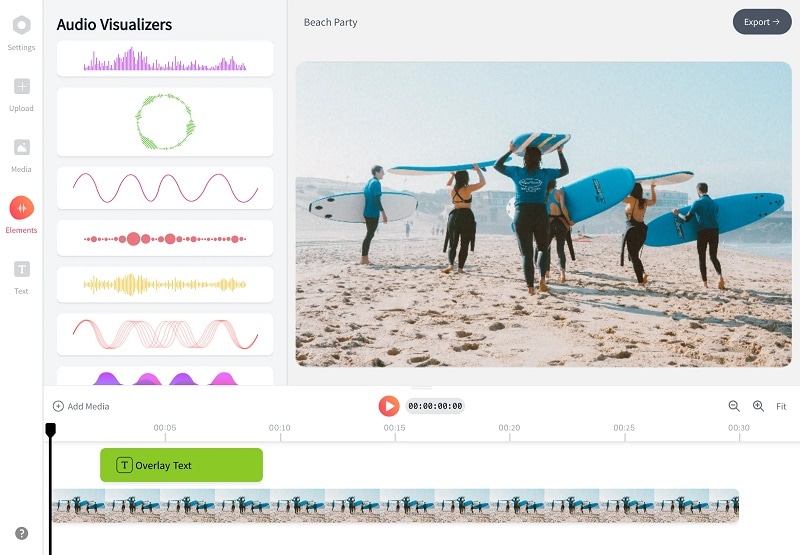
If you're looking for a reliable option, another great free music visualizer video maker online tool is EchoWave. This platform makes it super easy to create stunning music visualizer videos with its user-friendly online editor and customizable templates. Plus, EchoWave uses high-bitrate AAC encoding to keep your audio sounding great.
Key Features:
- Upload a variety of files, including MP3, MP4, WAV, GIF, and more.
- Create immersive 3D animations for a more engaging viewer experience.
- Enjoy professional-quality animations with 60fps rendering for a polished look.
Best For: Voice actors, event promoters, and musicians who want to boost their online presence and reach more people.
6. Viddyoze
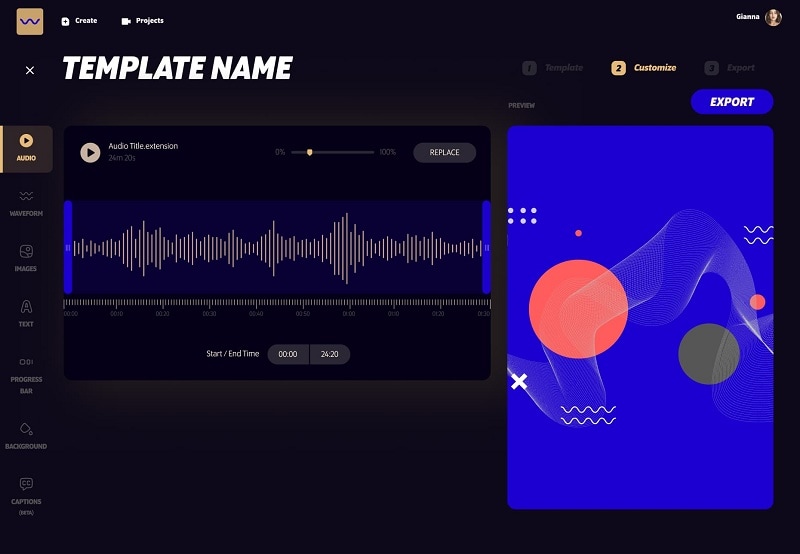
Lastly, a top pick for creating music visualizers online for free is Viddyoze. By using their powerful sound visualizer called Beatwave, you can let the tool do all the heavy lifting. Just pick a video template, customize it to your liking, upload your music track, and hit the download button. It really is that quick and simple!
Key Features:
- Pick from various video templates made just for music, designed by musicians.
- Share your audio directly on social media using the tool.
- Create and share your music visualizations from your phone anytime, anywhere.
Best For: Musicians, artists, and creators who want to make eye-catching music videos without any hassle.
Part 3. Limitations to Free Online Music Visualizers
While the music visualizers online mentioned above are all great options, it's important to keep in mind that free tools usually come with a few limitations. Sure, these tools can still bring your tracks to life, but it's good to be aware of these potential restrictions before you start using them.
So, let's take a closer look at some common limitations you might face when using free music visualizers online. Such as:
- Watermarks: Most free tools leave a watermark on your final video. For example, after putting together a cool visual for your track, you might end up with the tool's logo stamped on it, which can be distracting or make it look less professional.
- Limited Customization Options: Free music visualizers onlineoften come with fewer ways to customize your visuals. You might find yourself stuck with only a few templates or effects, meaning you can't tweak things like colors or animations to fully match your vision.
- Lower Export Quality: Some free tools limit the video quality you can export. For instance, you might only be able to save your video in 720p or lower, which could be a letdown if you're aiming for crisp, high-quality visuals for your audience.
- Limited File Format Support: Free versions often only support a few file formats. This means if you're working with a specific audio or video file type, like .wav or .mp4, the tool might not be able to handle it, which could force you to convert files before uploading them.
- Performance and Speed Issues: Because free tools usually have fewer resources behind them, you might notice that they're slower or glitchier than paid options. For example, long videos or complex animations can cause the program to lag or crash during editing.
- Limited Audio-Visual Syncing: Free visualizers may struggle with syncing the visuals perfectly to the beat of your music. You might notice that the animations don't match up as well as you'd like, which could make the final video feel less polished.
Part 4. Alternative to Online Music Visualizers: Wondershare Filmora
As we've seen, the limitations of free online music visualizers—like watermarks, low video quality, or slow performance—can really affect your video creation process. These restrictions might leave you frustrated, especially if you're aiming for a more professional result.
But the good news is, you don't have to deal with those issues if you use a reliable video editing tool like Wondershare Filmora. Here's why Filmora is a great alternative:

- Advanced Audio Visualizer: Filmora offers more than 25 types of audio visualization effects, which can help you take care of the audio in your podcast or music video. These Audio Visualizer effects will sync with your track, making your content more engaging and dynamic.
- Auto Synchronization Tool: No need to worry about syncing your audio and visuals! Filmora's Auto Synchronization tool automatically matches your visuals to the beat of your music or the speech in your video, so everything lines up perfectly.
- Customization Options: Filmora lets you easily customize your visualizers, from tweaking colors to adding animations, so they look perfect. And if you want to improve your vocals for a music video, you can use Filmora's AI Voice Enhancer to make your voice sound crystal clear, just like it was recorded in a professional studio.
- Fast Performance: Unlike some free tools that lag or crash, Filmora runs smoothly and efficiently, even when handling complex visualizations or longer videos.
- High Export Quality: With Filmora, you can export your videos in high-quality formats like 1080p or 4K, so your final product looks crisp and polished—no more settling for low-res exports.
As you can see, with Filmora, you've got everything you need to create amazing, high-quality music visualizers without the hassle of free online tools. Plus, if you upgrade to the budget-friendly pro version, you won't have to worry about watermarks, giving you the freedom to create professional-looking content with no distractions.
Filmora for Mobile Filmora for Mobile Filmora for Mobile Filmora for Mobile Filmora for Mobile
Edit Videos on Your Mobile Phone with 1-Click!
- • Powerful Brand New AI Features.
- • User-friendly video editing for beginners.
- • Full-featured video editing for professional.
Now, let's dive into how to use Filmora's Audio Visualizer to add cool effects to your music! Just follow this simple guide:
Step1Launch Filmora and create a new project
First, make sure you have the latest version of Filmora. If you haven't downloaded it yet, you can grab it here. Once it's downloaded, follow the installation steps and double-click the Filmora icon to open the program. Next, move your cursor to the left control panel and select "Create Project". In the main menu, click on the "New Project" tab to get started.
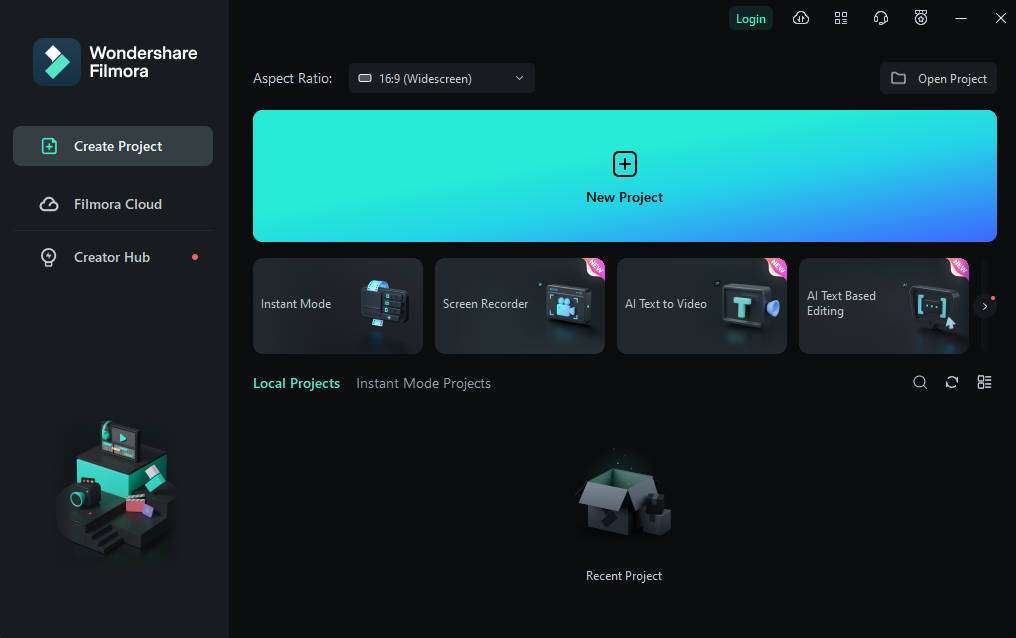
Step2Upload your audio and add it to the timeline
Next, head over to the "Media" menu and import the audio you want to add visualizers to. Once it's uploaded, simply drag the audio file down to the editing timeline.
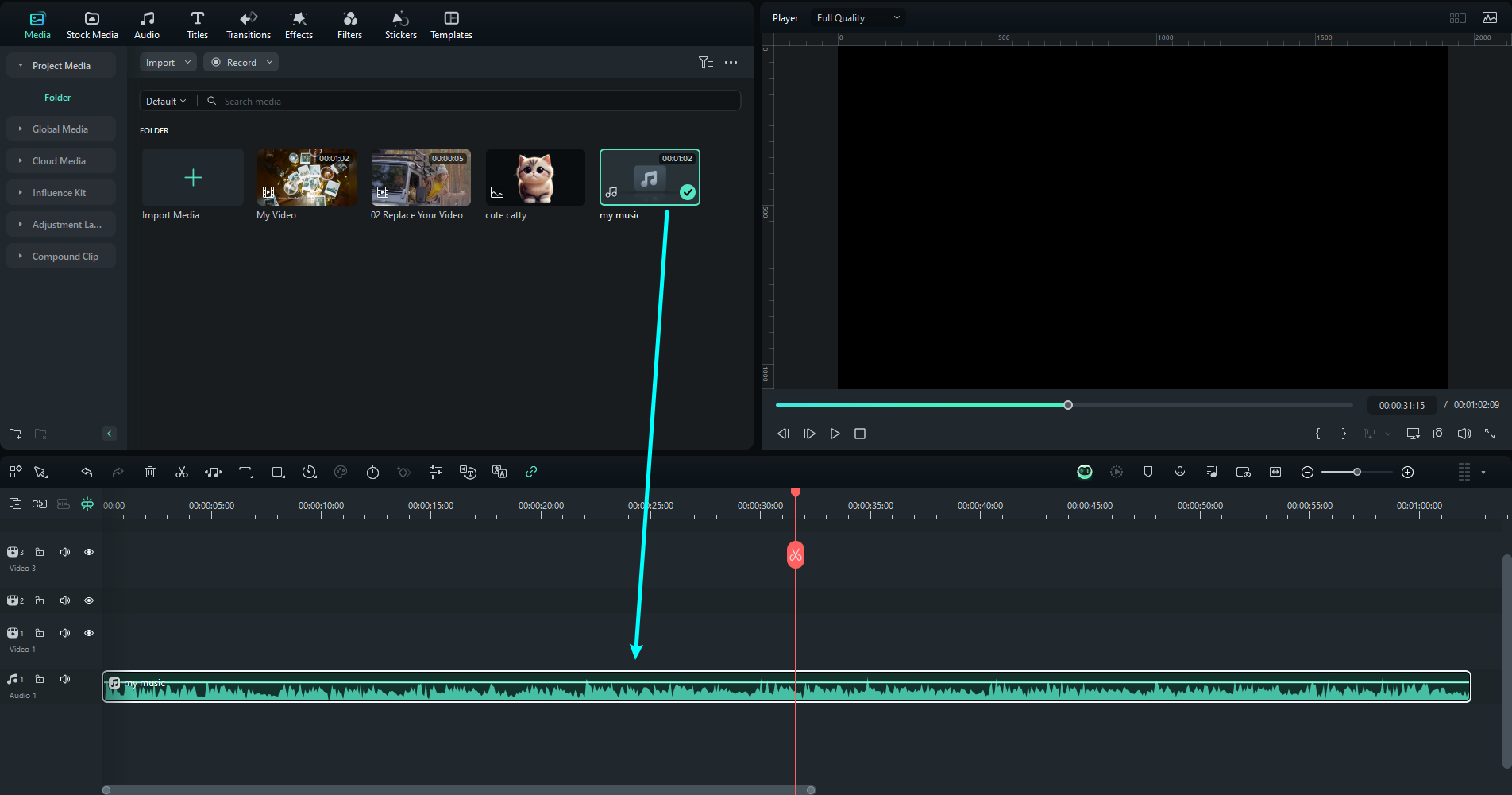
Step3Use the Audio Visualizer feature
After that, go to the "Effects" tab and open the left-side panel. Expand the "Audio Effects" section, and once you click "Audio Visualizer", you'll find a variety of audio visualizer effects to choose from.
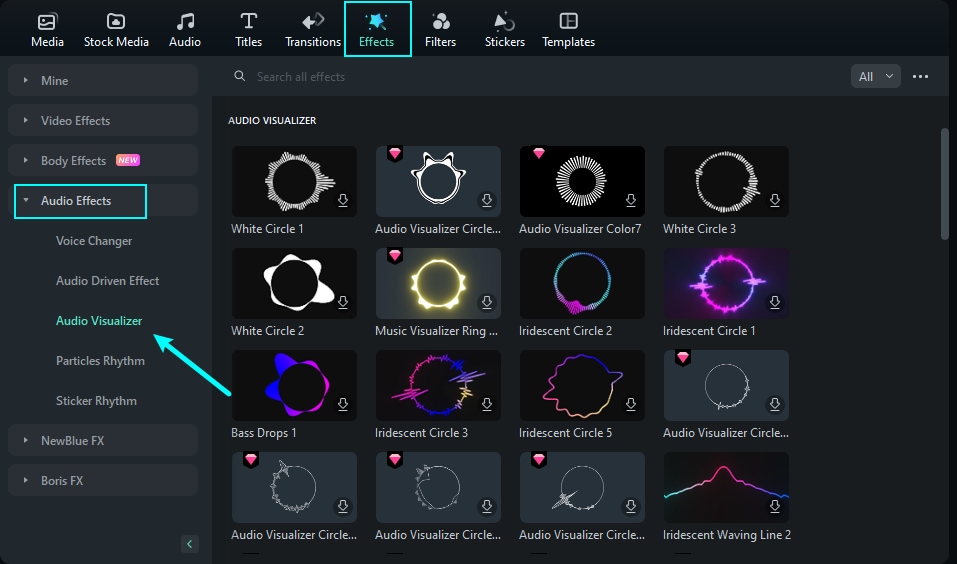
Pick the audio visualizer effect that you like, then drag it down to the timeline and place it on the track right above your audio. This way, the visualizer will sync with the music, creating cool effects that match the sound.
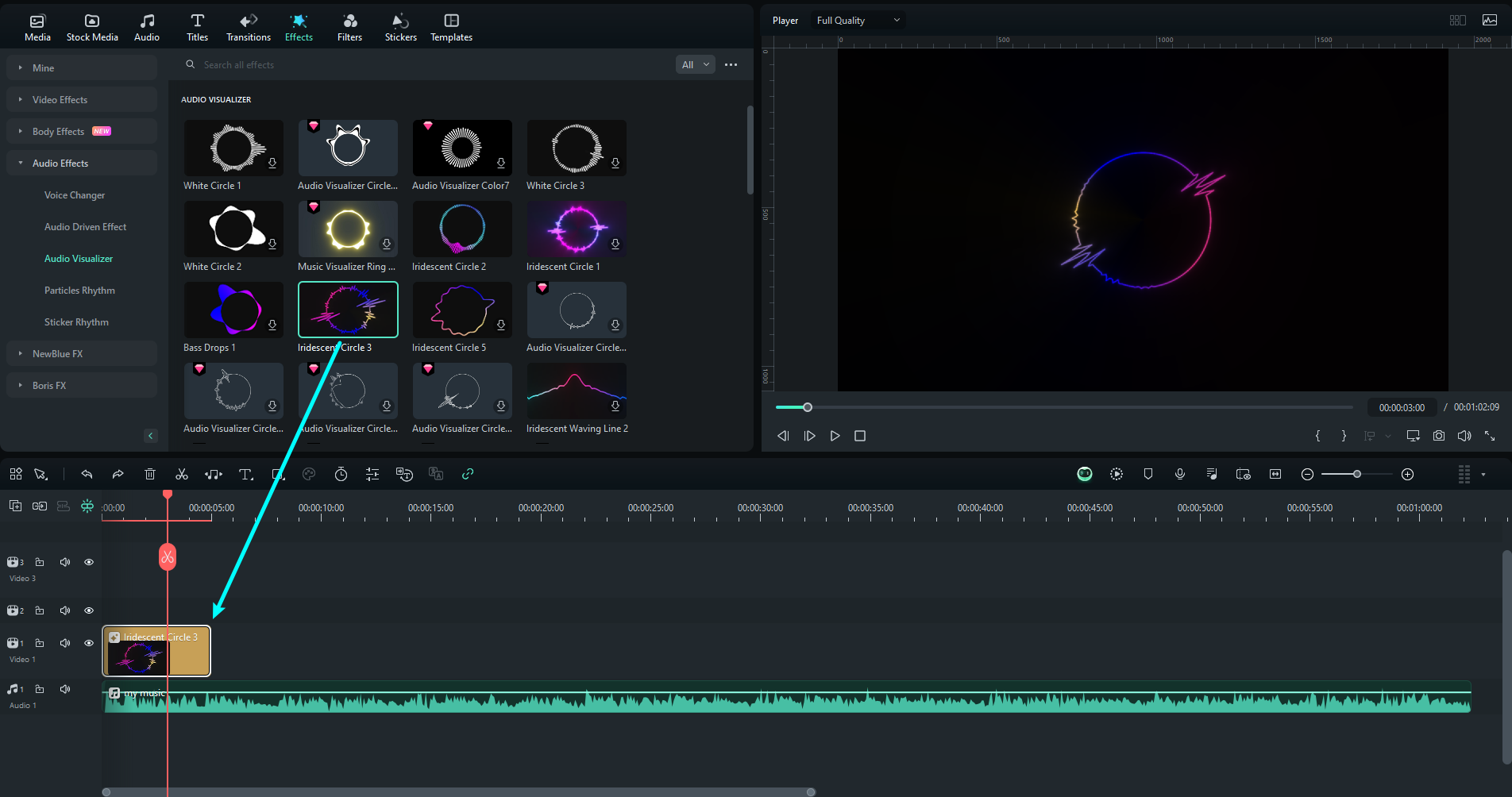
Step4Adjust settings
After you've added the audio effect to the timeline, simply click on the audio visualizer particle, right-click, and choose "Edit Properties" to make adjustments.
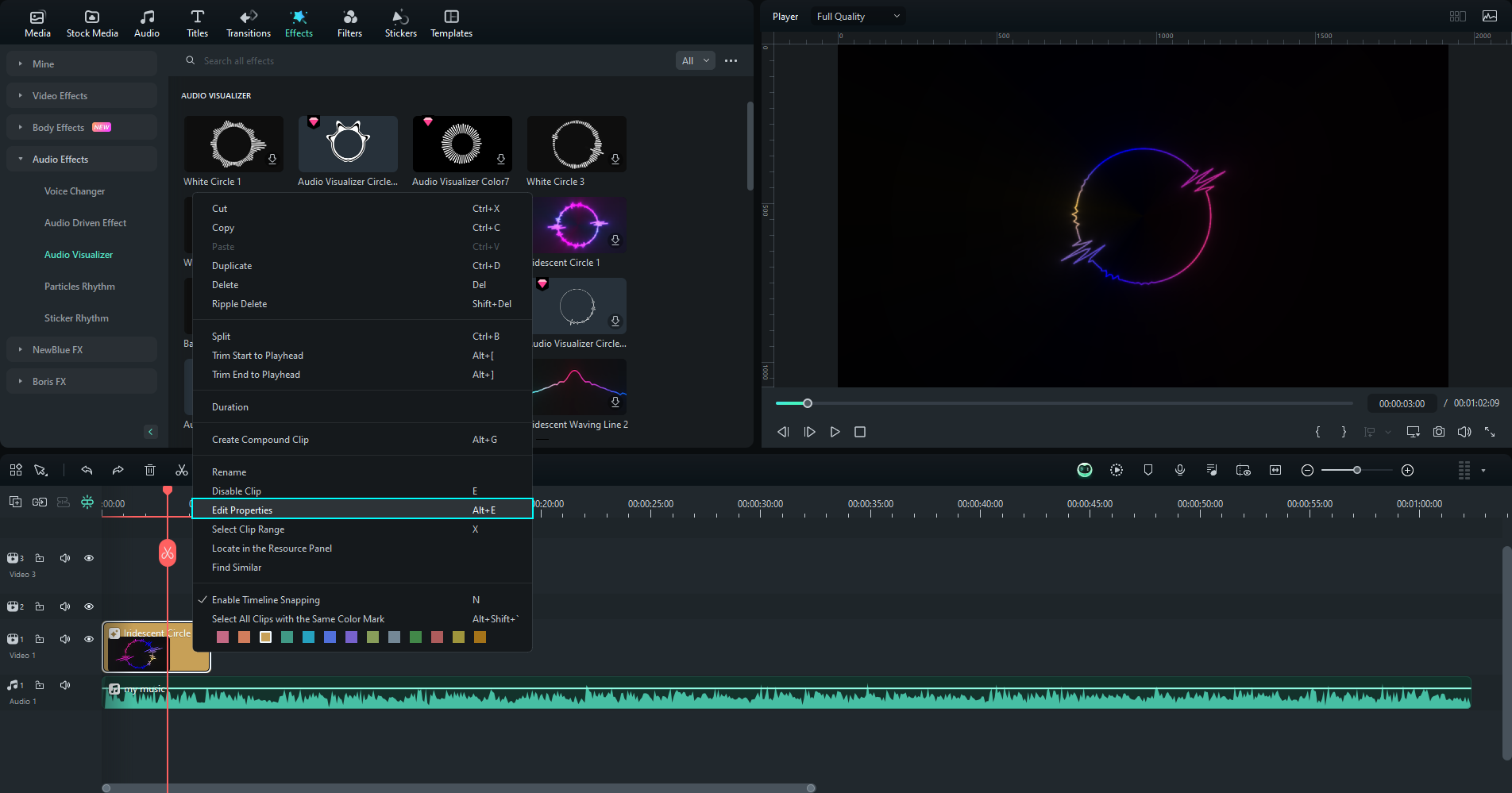
In the next window that pops up, you can tweak the settings for the audio visualizer. Use the sliders to adjust the Intensity, Opacity, Radius, Position X, and Position Y to get the look you want. Just move them left or right to change the values and see how it affects the visualizer.
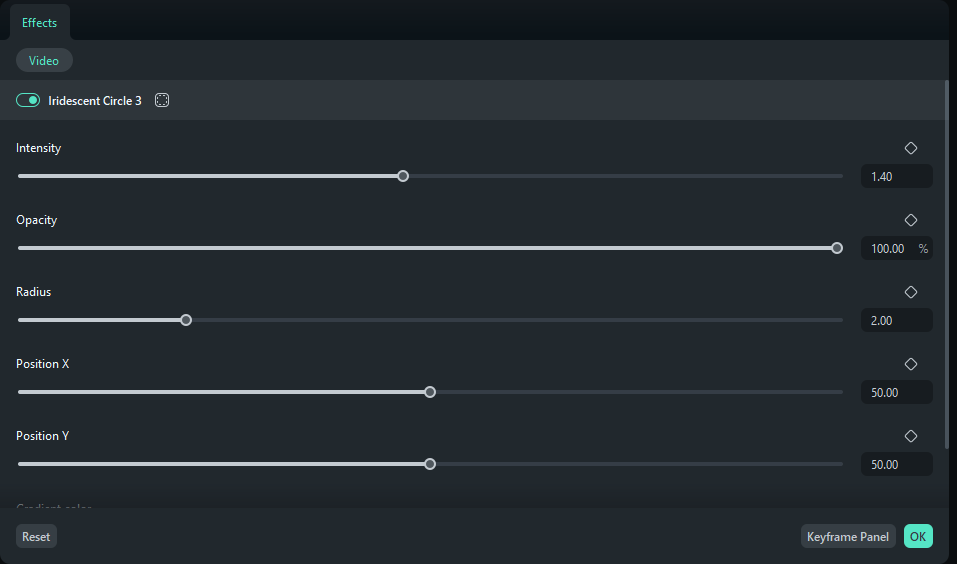
Step5Use the Auto Synchronization tool to match audio and video
Now that you've added the visuals to your track with the audio visualizers, make sure everything stays in sync using Filmora's Auto Synchronization tool. To turn it on, select both the video and audio track on the timeline at the same time.
Then, find the Auto Synchronization button on the toolbar. Hover over it, and a tooltip will pop up explaining the feature. Simply click on the button to turn it on and sync your audio with the visuals.
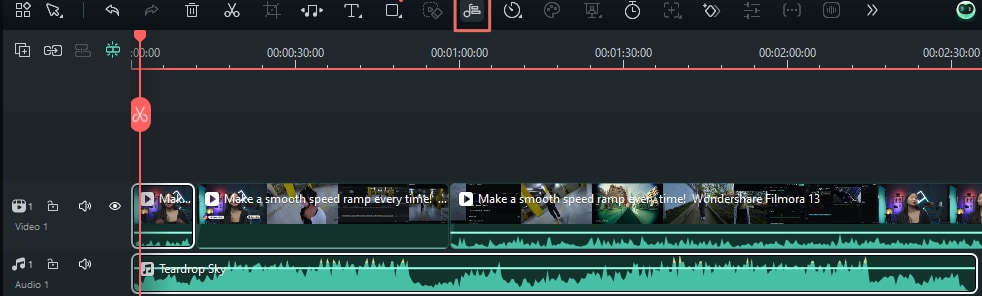
Step6Export your video
Once your audio and video are perfectly synced and you're happy with the visualizer effects, click the "Export" button in the top right corner of your screen. In the window that pops up, select the social media option and pick the platform where you want to upload your video.
You can also customize things like the title, description, category, video resolution, and other settings to get everything just right before sharing it.
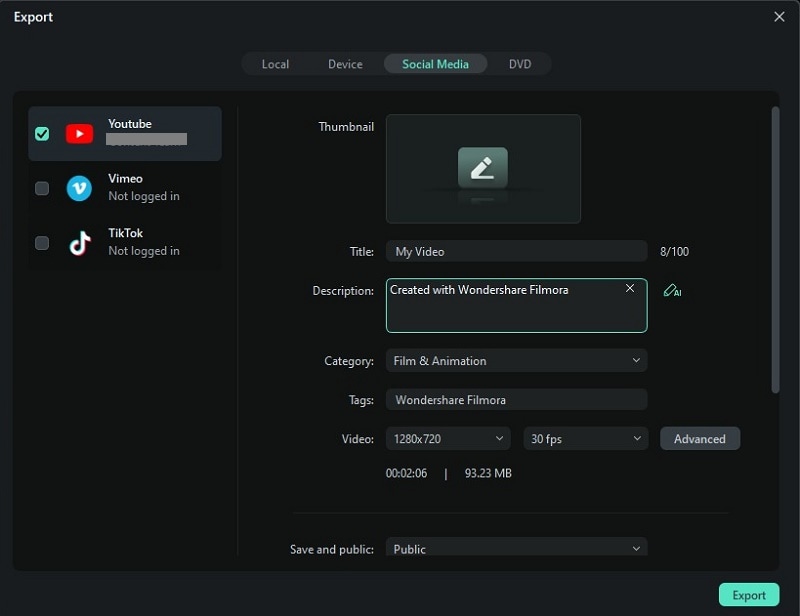
Conclusion
In this article, we highlighted the top 6 free online music visualizers, including Specterr, Tuneform, Renderforest, VEED.IO, EchoWave, and Viddyoze. With different types of visualizers like waveform, spectrum, 3D models, or particle effects, you can make your music stand out and be more memorable on social media.However, free tools often come with limitations, such as fewer customization options, limited format support, performance issues, and lower video quality or syncing problems.
Luckily, there's a great solution: Wondershare Filmora. Filmora not only offers advanced Music Visualizer features but also delivers high-quality video output, along with powerful tools to make your track look and sound professional. With Filmora, you'll have everything you need to create stunning, high-quality music visualizers without the usual free-tool frustrations.



 100% Security Verified | No Subscription Required | No Malware
100% Security Verified | No Subscription Required | No Malware