Do you have treasured memories hidden in old photo albums? With the power of AI, you can bring those moments back to life as moving videos! So, you no longer have to settle for still images alone.
With advanced photo motion revival tools, you can animate old pictures easily, adding natural movements that make them feel alive again. Whether you want to restore historical portraits, create a cartoon character, or simply relive cherished moments, AI can help you do it all.
This article introduces the latest AI-powered tools, including Filmora’s innovative AI image-to-video feature, to help you animate and revive your precious photos.
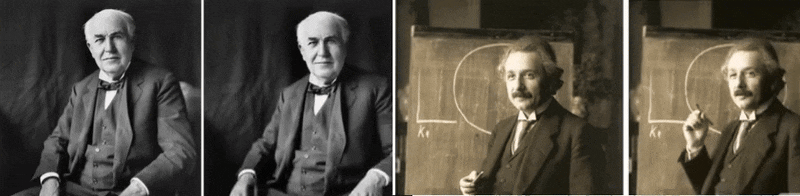
In this article
Part 1: Top 5 Apps to Animate and Revive Old Photos with AI
1.1. Filmora AI Image-to-Video Feature - Create Professional Videos with Ease
Wondershare Filmora is a widely loved video editing tool, suitable for beginners and professionals alike. Its AI image-to-video feature allows users to animate photos effortlessly. Simply select a template or input a prompt to customize the animation.

Key Features:
- Simple Operation: Create animated videos in just a few clicks.
- High-Quality Motion: Realistic facial expressions and movements.
- Versatile Features: Add music and effects to enhance your videos.
- Beginner-Friendly Guide: Learn through official tutorials and guides.
- Compatible With: Windows, macOS, iOS, Android
- Vast video/audio effects and creative assets
- Powerful AI for effortless content creation
- Intuitive, professional yet beginner-friendly
- Works on Mac, Windows, iOS, and Android
1.2. MyHeritage Deep Nostalgia - Breathe Life into Family Photos
MyHeritage is a genealogy-focused tool, and Deep Nostalgia is its signature AI feature.
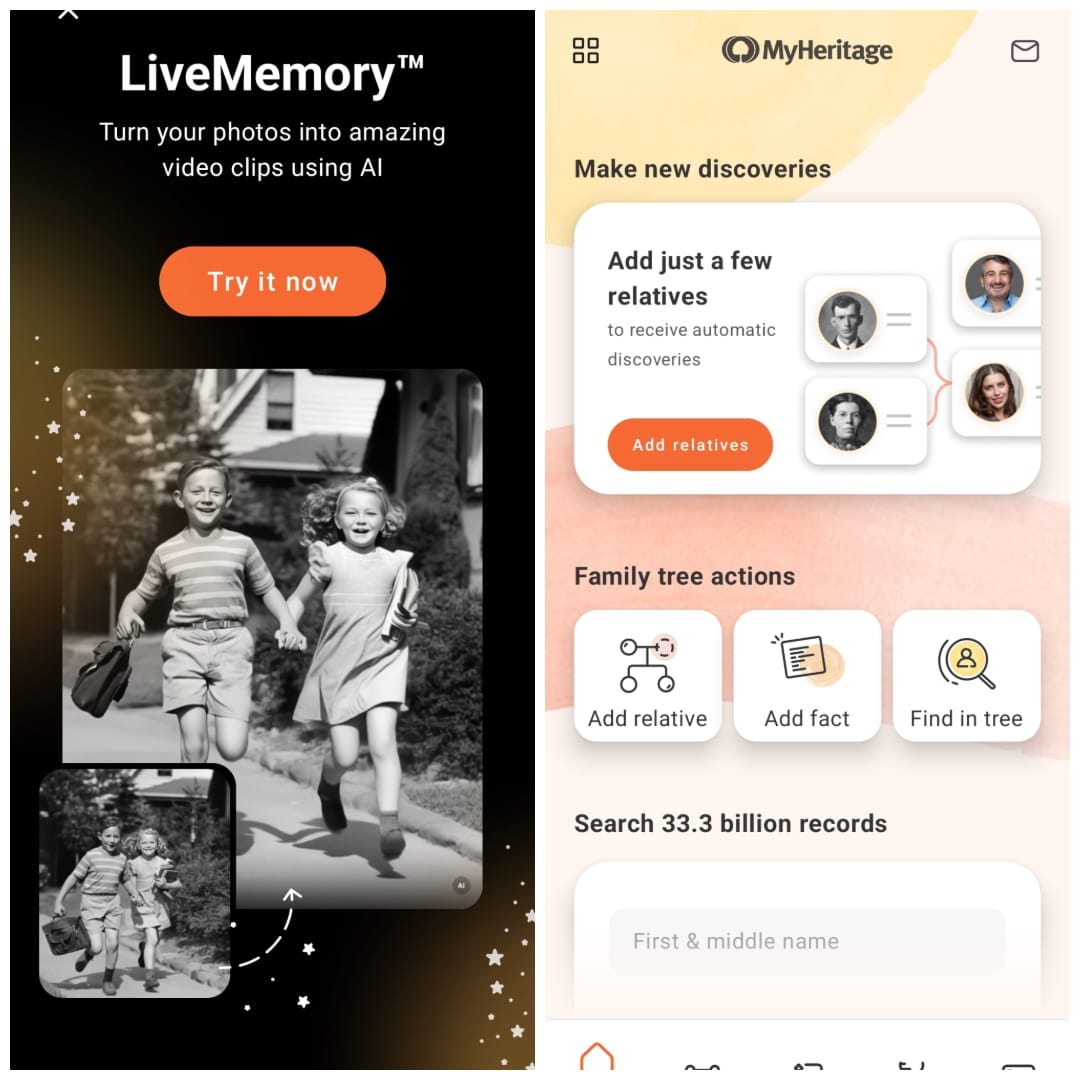
Key Features:
- Facial Recognition: Animates facial expressions naturally.
- Easy to Use: Upload your photo, and AI automatically generates movement.
- Perfect for Families: Ideal for sharing cherished memories.
- Compatible With: Web-based application (works in browsers)
1.3. Avatarify - Create Animated Avatars from Photos
Avatarify is perfect for generating engaging content for social media.
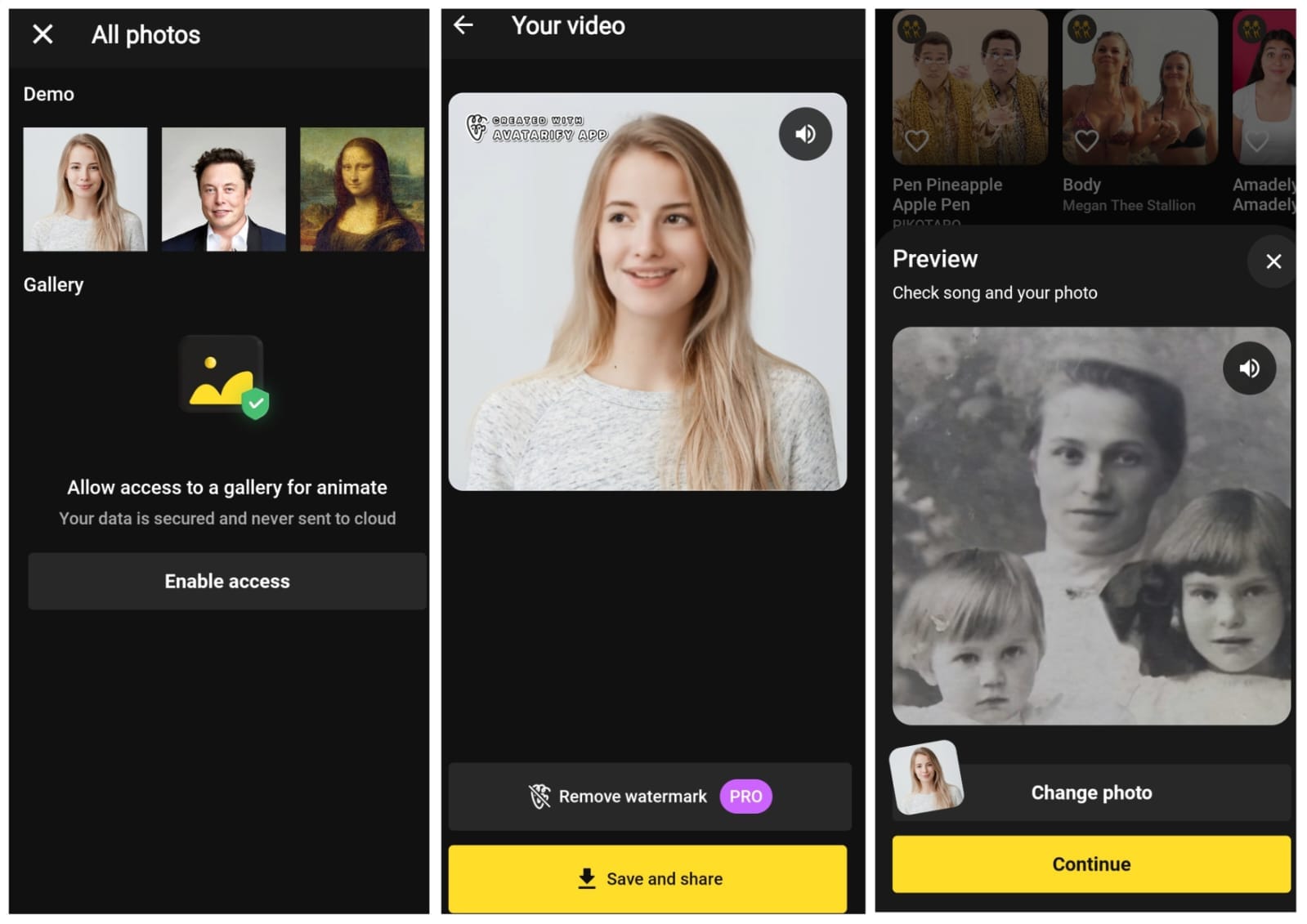
Key Features:
- Real-Time Animation: Uses a webcam for instant avatar creation.
- Fun and Expressive: Generates lively photo animation
- Social Media Friendly: Great for TikTok and Instagram content.
- Compatible With: iOS, Android
1.4. Remini - Enhance Photo Quality and Add Motion
Remini specializes in photo restoration and quality enhancement.
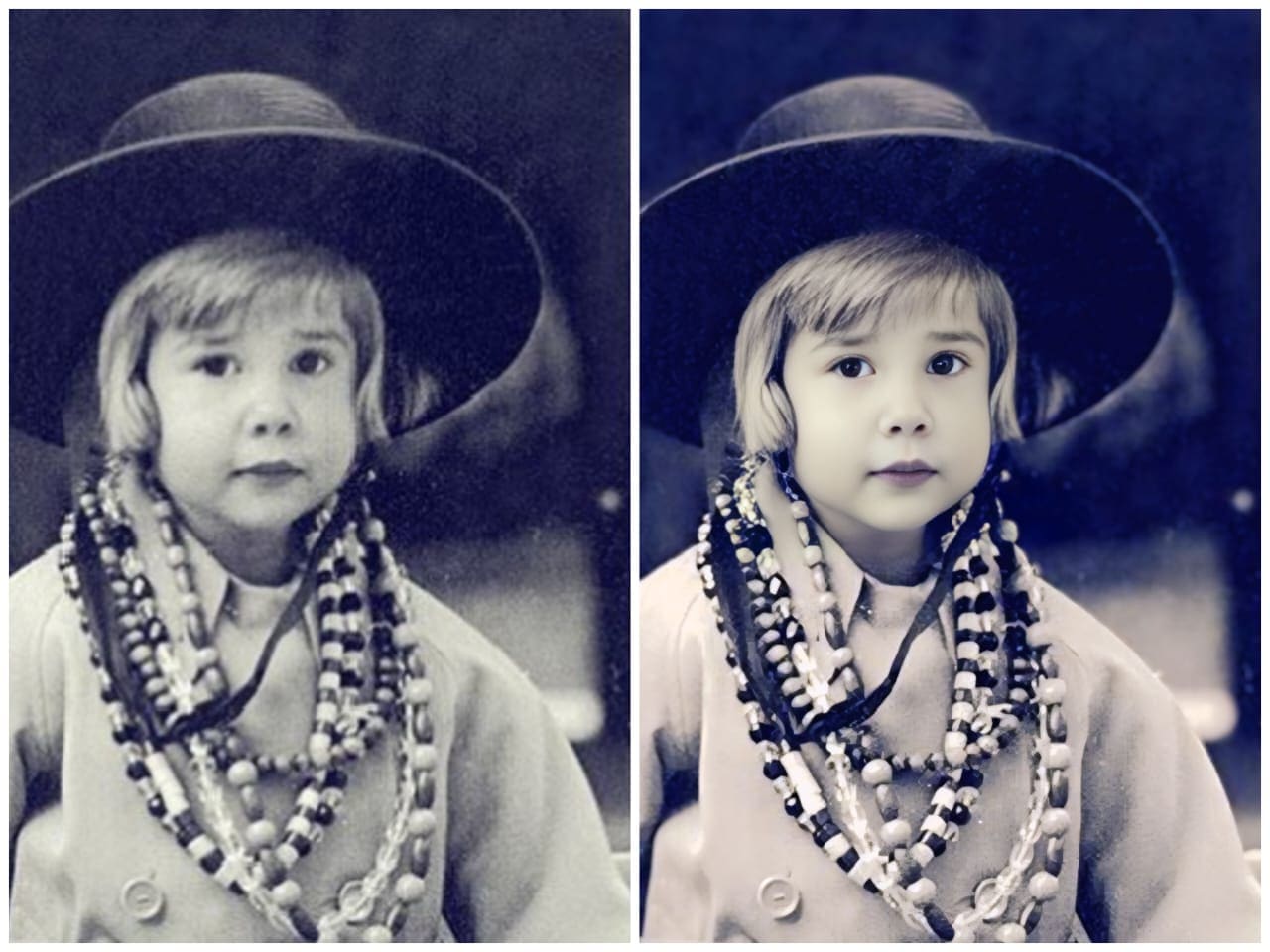
Key Features:
- Image Enhancement: Improves low-resolution photos.
- Motion Animation: Easily brings photos to life.
- Mobile-Friendly: Simple operation on smartphones.
- Compatible With: iOS, Android
1.5. D-ID Creative Reality Studio - Generate Videos with Audio
D-ID is an AI tool ideal for business and creative projects.
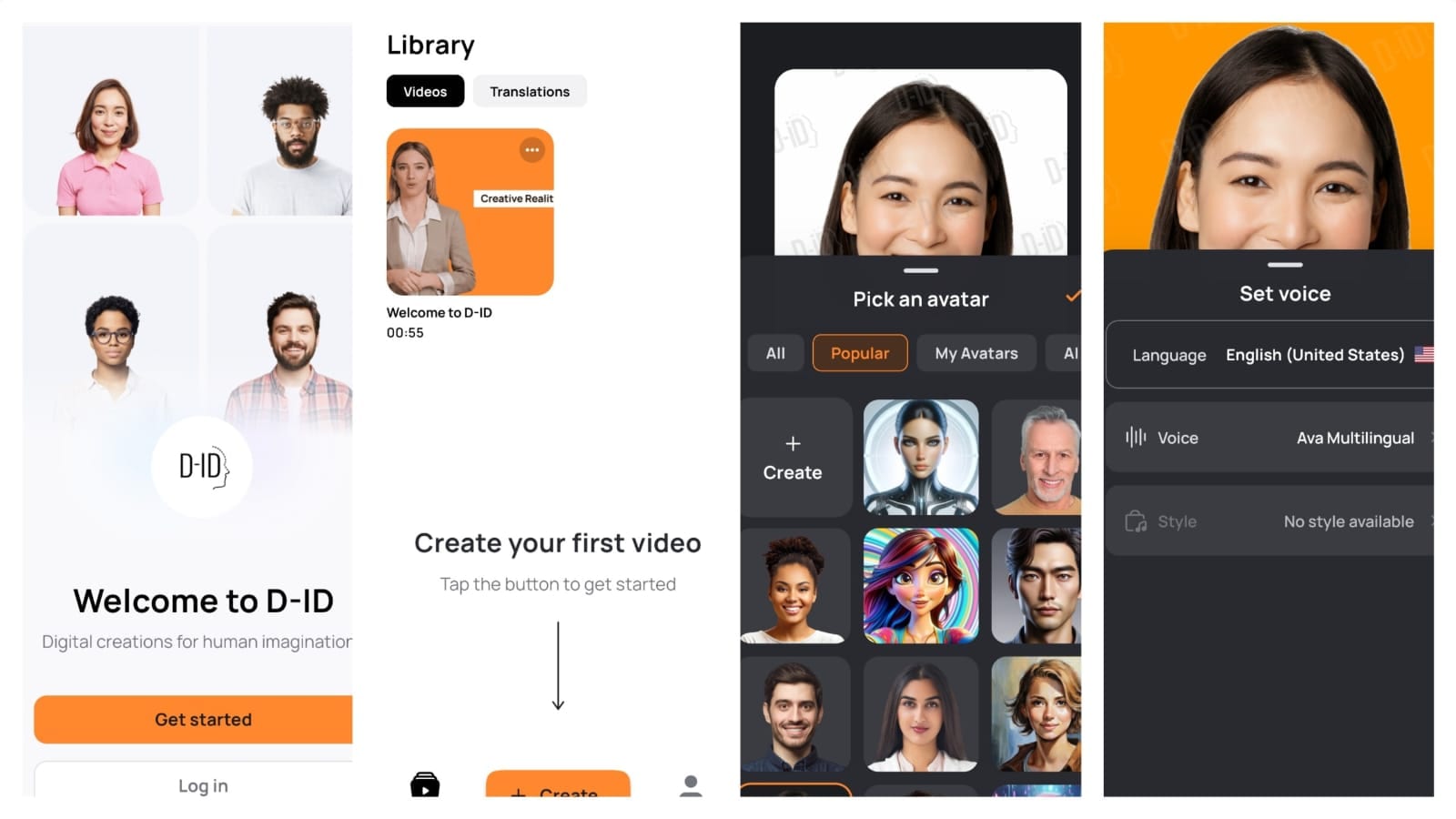
Key Features:
- Voice Integration: Add voice to create realistic videos.
- Versatile Usage: Suitable for presentations and marketing content.
- High-Quality Output: Delivers professional-grade results.
- Compatible With: iOS, Android
Part 2: How to Animate Old Photos with AI | Steps
2.1. Animate a Single Photo Using AI Image-to-Video Tool
Are you wondering how to animate my picture? If you want to animate a single photo, it’s surprisingly simple. Here are steps to Animate a Photo with the Filmora mobile app:
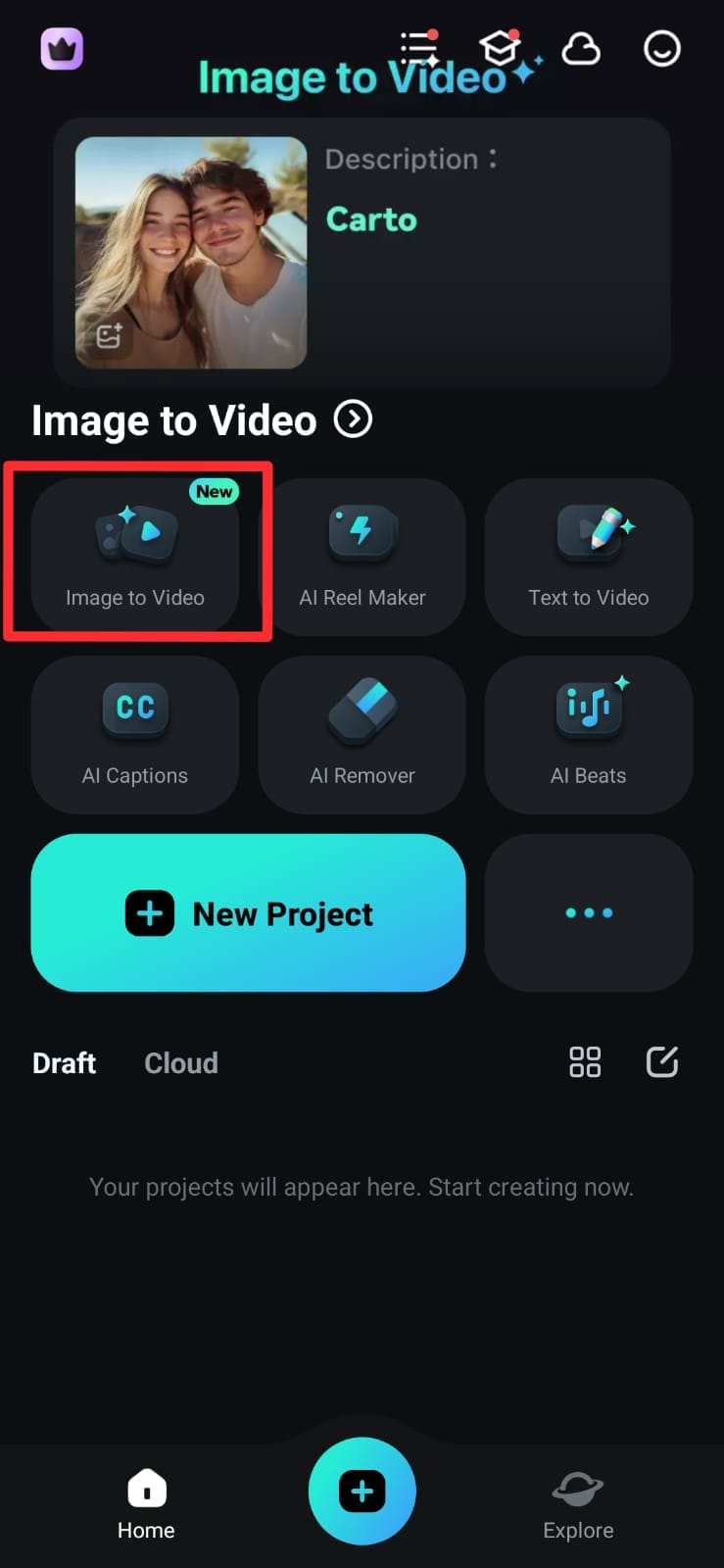
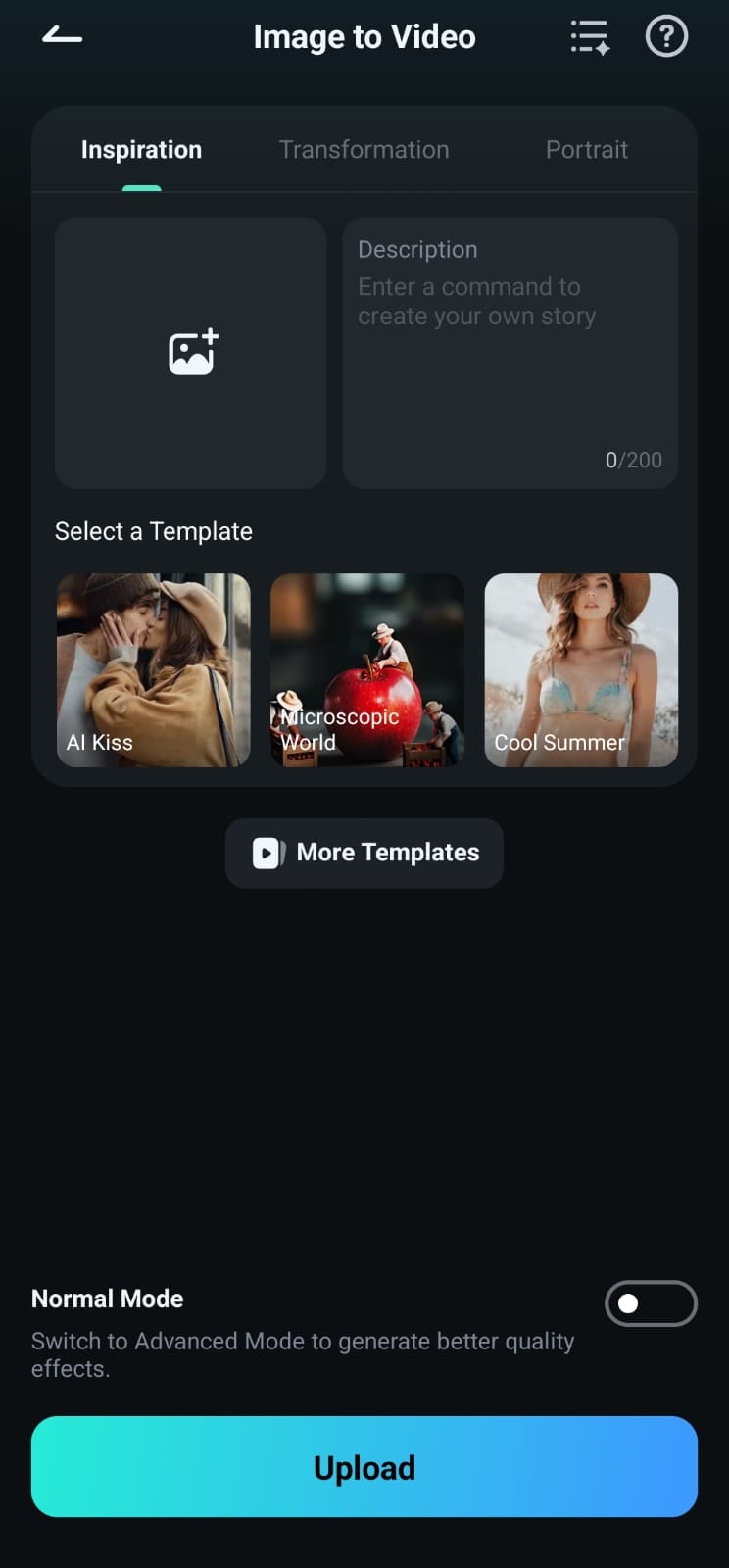
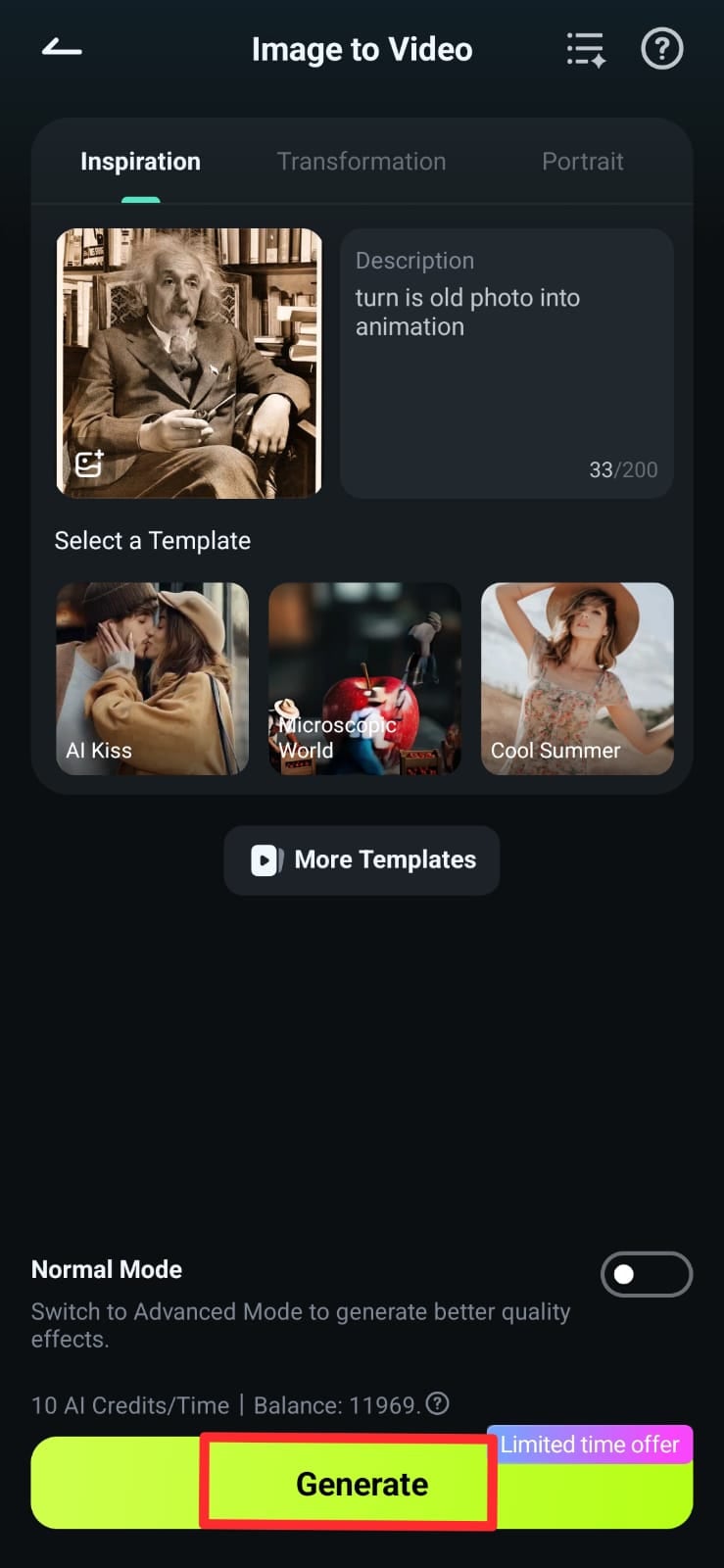
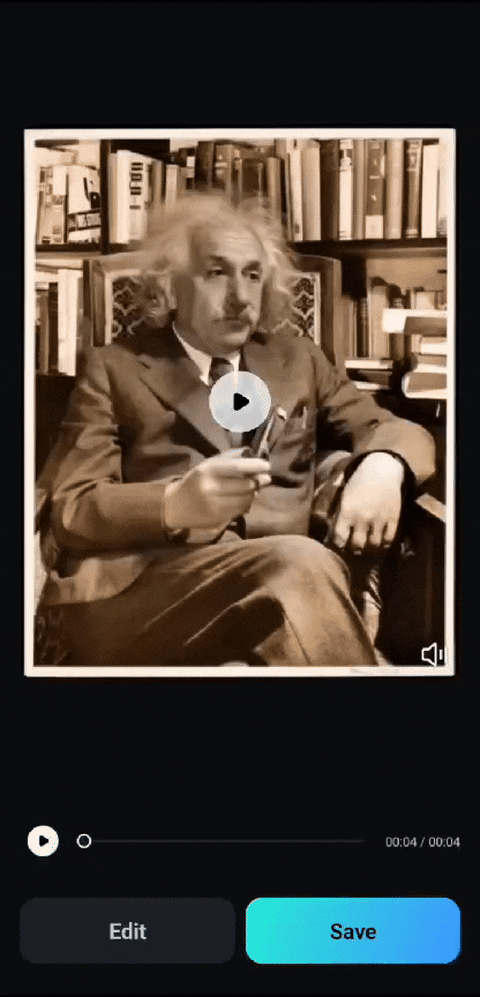
With this photo motion revive feature, you can recreate heartwarming moments, like a smiling family member turning their head or subtle eye movements.
2.2. Combine Two Photos to Create a Time-Travel Video
Merging two photos from different time periods allows you to create a meaningful story. Follow these steps to Create a Composite Video with Two Photos:
Step 1. Upload two photos to Filmora. Enter a prompt, and AI will generate a seamless transition between the images.

Step 2. Save the video, blending past and present into a touching animation. You can enhance the video by adding music and subtitles.
Part 3. Animate Your Old Photo to a Cartoon Character using AI Video Templates
Thinking what you’d look like as a cartoon character? With the Filmora, you can cartoonize a picture and transform old photos into lively and realistic animated characters.
Filmora’s desktop version offers an advanced AI image-to-video tool that allows you to turn your photo into a cartoon using a variety of cartoon-style video templates. These templates apply smooth animations, facial expressions, and dynamic effects to your image, making it look like a character from an animated movie.
Steps to Cartoonize a Picture in Filmora:
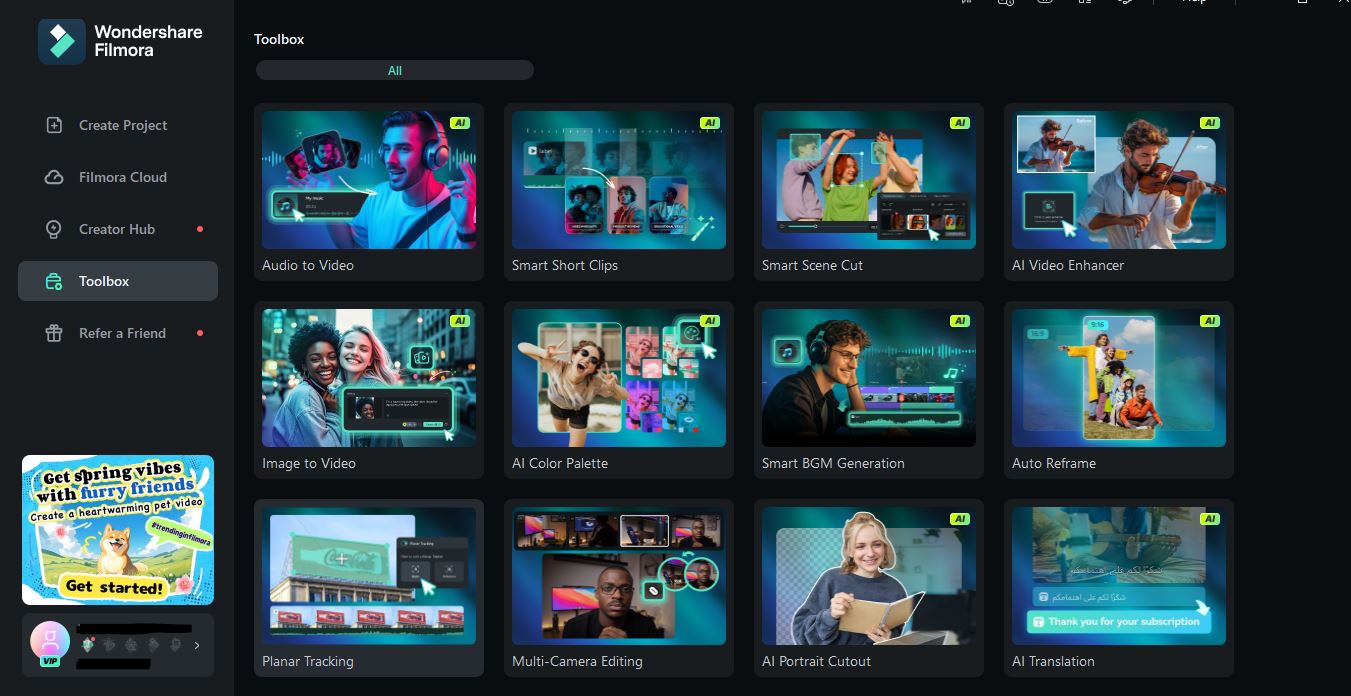
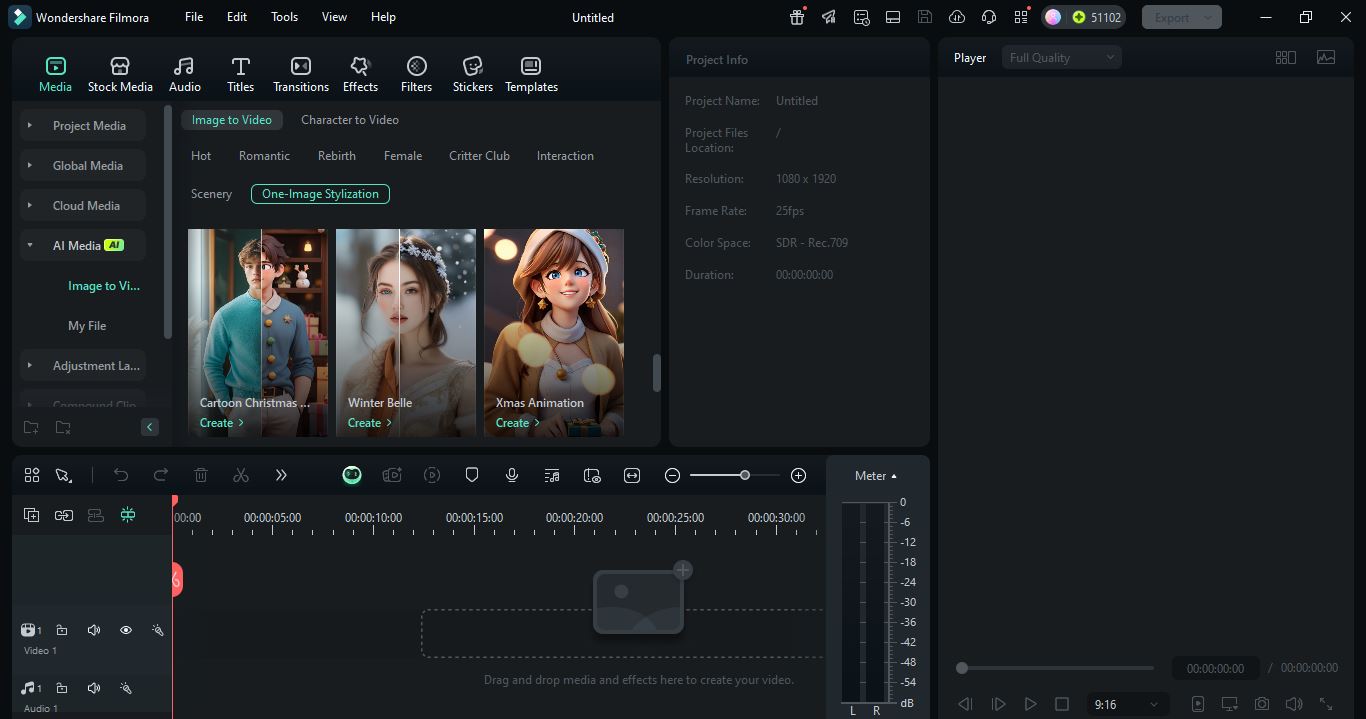
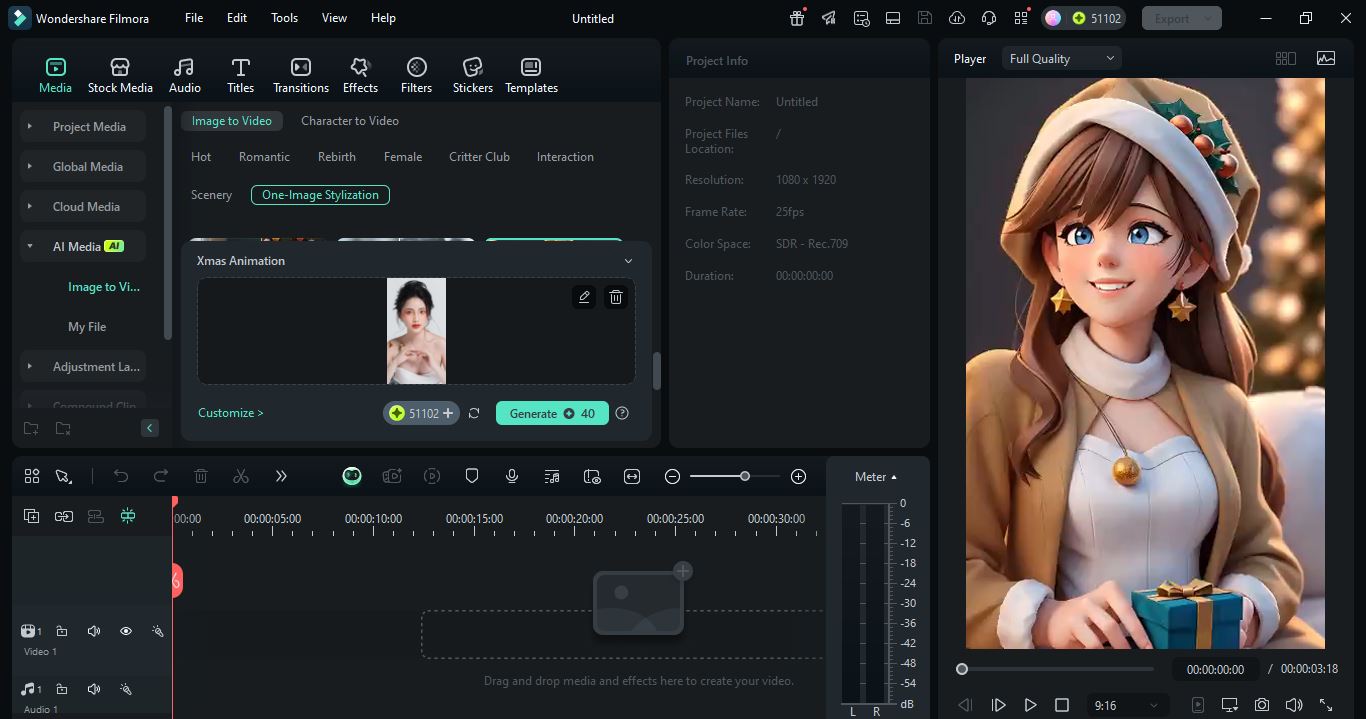
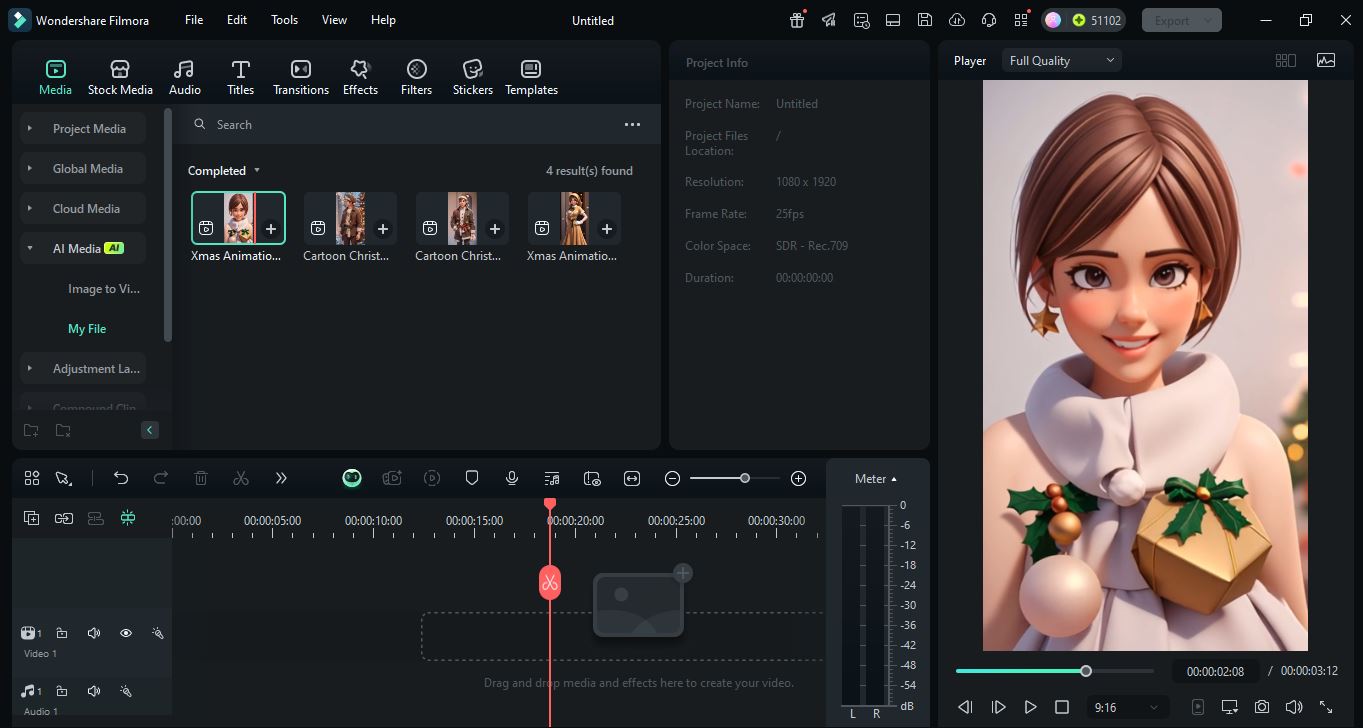

With Filmora’s photo-to-cartoon template, you can easily create fun and engaging animations without any design skills. However, it's not limited to cartoon characters only, you can explore the template library to create more creative animations such as AI hugs, photo rebirth, body transformations, and funny characters.

Conclusion
Bringing old photos to life with AI photo motion revival is an incredible way to relive and share memories in a new format. With Filmora’s AI image-to-video feature, even beginners can create professional-looking animated videos. Try it out and rediscover your cherished moments with family and friends!
FAQ
-
Is Filmora easy to use for beginners?
Yes, Filmora offers intuitive controls, making it easy for beginners to create videos within minutes. Plus, official tutorials and YouTube guides are available. -
Do I need a high-performance PC to use AI features?
No, Filmora is a lightweight software that runs efficiently on standard PCs. However, for handling large amounts of photos, a high-performance PC is recommended. -
Can I try Filmora’s AI features for free?
Yes, Filmora offers a free trial, allowing users to test AI image-to-video features for a limited time. After the trial, Filmora AI credits are required for continued use.



 100% Security Verified | No Subscription Required | No Malware
100% Security Verified | No Subscription Required | No Malware


