AI-generated art has taken the creative world by storm, and one of the most exciting trends right now is creating custom characters using AI character creators. With these tools, you can design a game avatar, a digital influencer, or an original character (OC) for your story.
Among the many available platforms, Rubii has become a favorite for many creators. Its vibrant styles and high-quality results make it a great starting point for anyone.
If you are curious, we'll examine what makes Rubii a go-to AI character creator, review its key features, and compare it with other alternative tools on the market. This guide will help you find the perfect tool to bring your characters to life!
In this article
Part 1. What is Rubii AI?
Rubii AI is an advanced AI character generator specializing in creating stylish portraits, avatars, and digital characters from simple text prompts or photo inputs. The tool is designed for users who want to quickly generate high-quality character visuals without the need to be skilled in conventional art tools, making the process quick and effortless.
What sets Rubii apart is its ability to produce high-quality, visually expressive character art that looks like a professional artist created it. This tool is ideal for game designers, storytellers, content creators, and anyone who needs a visualization for their characters. From creating anime-style avatars or ultra-realistic portraits, Rubii gives impressive results with ease.
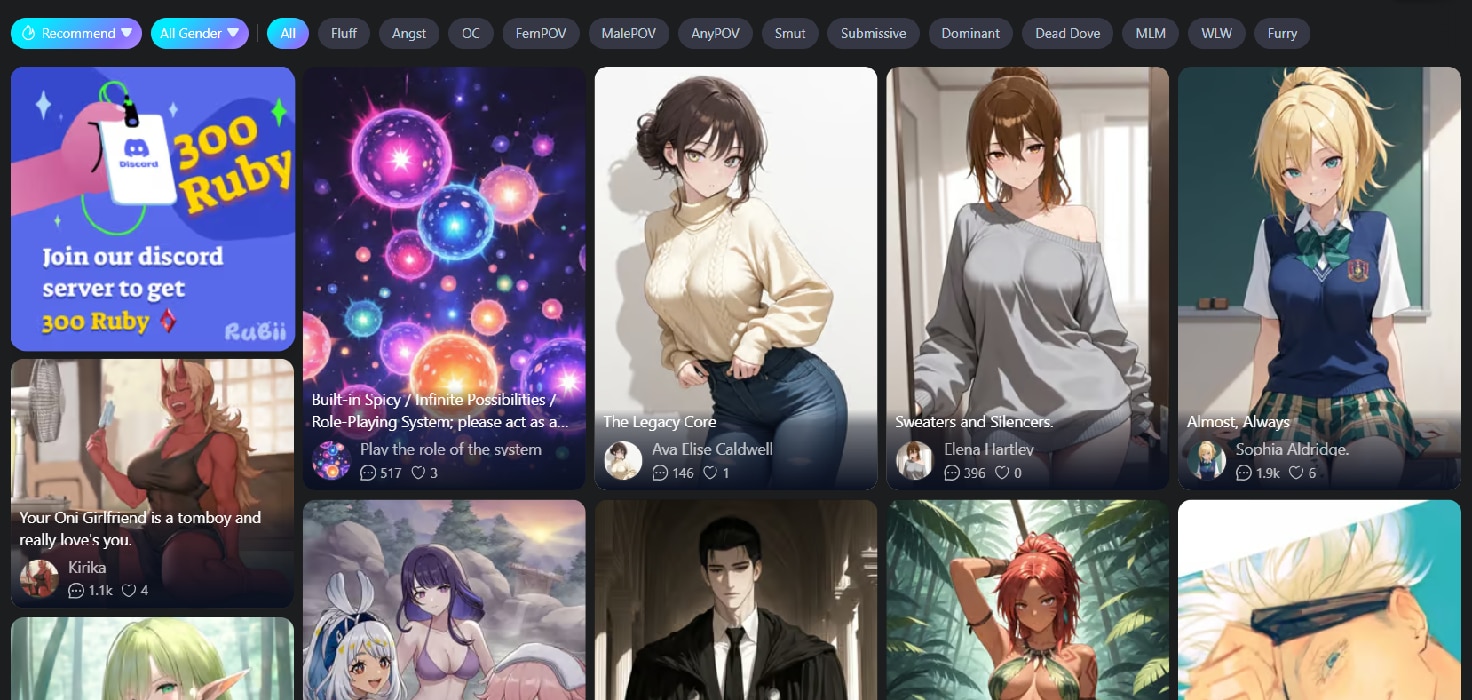
Pricing Plans
Rubii offers a mix of free and premium options so you can explore before committing:
| Plan | Price | Features |
| Free Version | $0 | Basic features with limited generations |
| Plus Plan | $7.99/month | Access to Rubii+ models |
| Pro & Premium | $14.99 – $29.99/month | Unlimited creations, HD downloads, access to exclusive styles |
Key Features of Rubii AI
Customizable Character Styles – Choose from a range of art styles, including anime, semi-realistic, fantasy, and cartoon looks.
Text-to-Character – Describe your character, and let AI do the magic.
Photo Uploads – Turn real selfies into AI avatars with various styles in seconds.
Style & Mood Control – Adjust facial expressions, lighting, colors, and backgrounds to fit your creative vision.
High-Resolution Downloads – Export your creations in HD for social media, profile pics, or creative projects.
Part 2. How to Create AI Characters with Rubii
With Rubii, you can create various character types based on your style and goals. Some of the most popular categories include:
Anime – Perfect for manga fans, VTubers, or anyone who loves detailed, expressive anime-style portraits.

Otome – Inspired by the aesthetics of romance games, these characters are soft, emotional, and filled with charm.
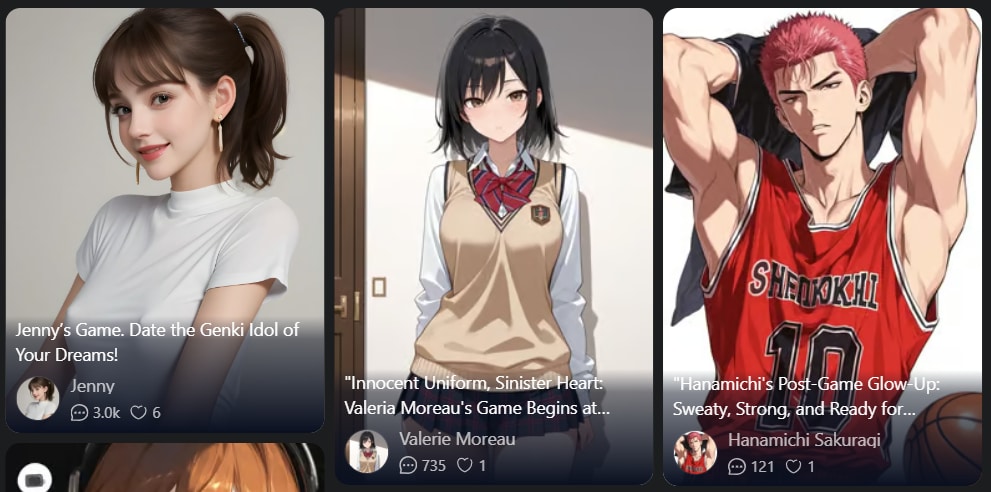
Flat Color Character Design – Ideal for game developers and digital artists who want a clean and simple design that stands out.
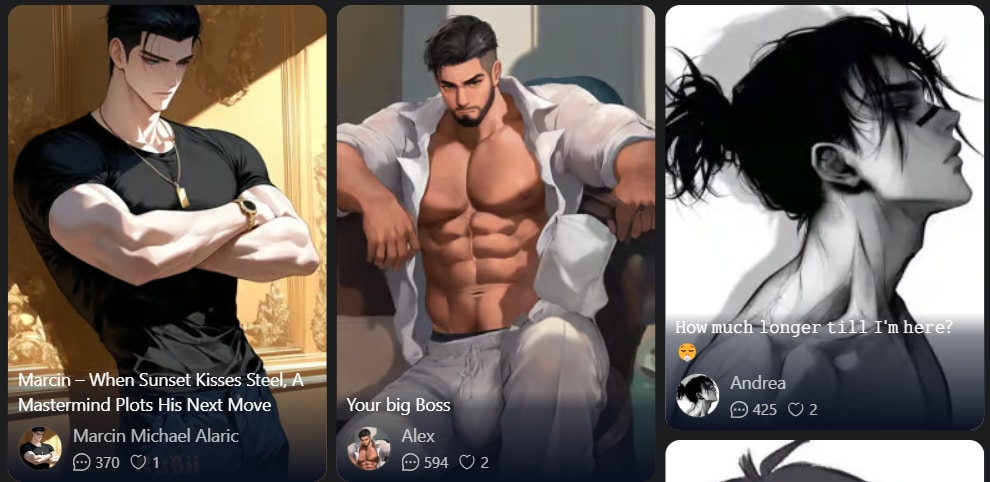
How to create AI characters with Rubii:
Step 1. Visit the Rubii website to sign up for a free account or log in.
Step 2. Select a character option from the left sidebar. Then, pick the gender you want your character to be.
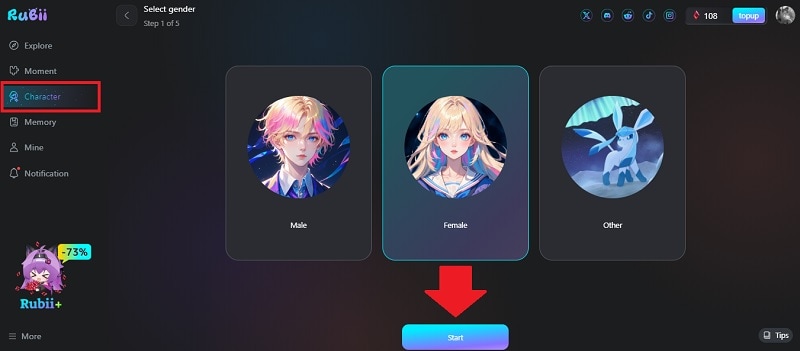
Step 3. You can either upload a character image from your Album or generate one using the Summon for image generation.
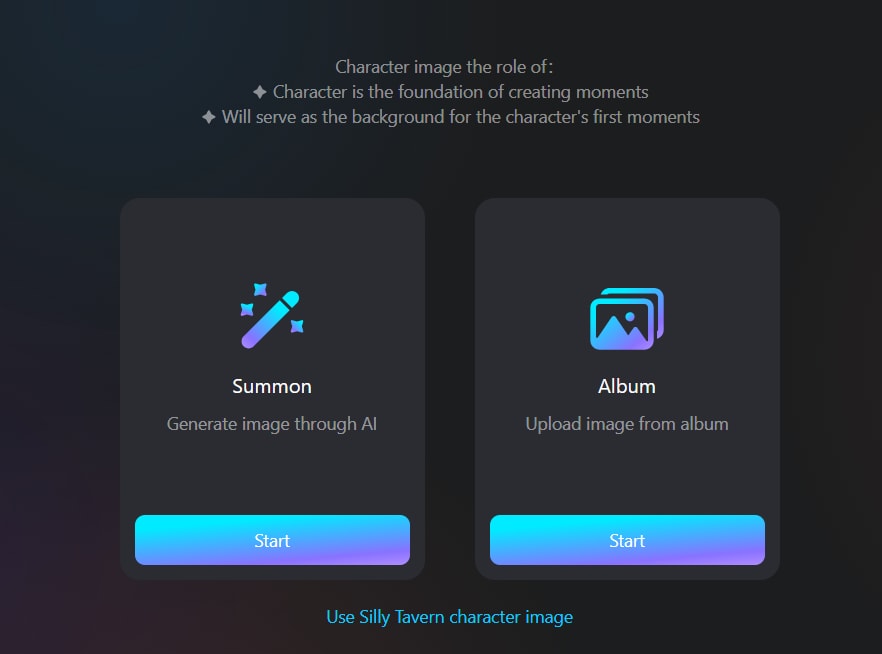
Step 4. Create a character image
In the Summon section, you need to write a prompt to describe the character you want. Next, upload the photo you want to generate.
Then, select the style and image ratio you want. Hit Generate to process.
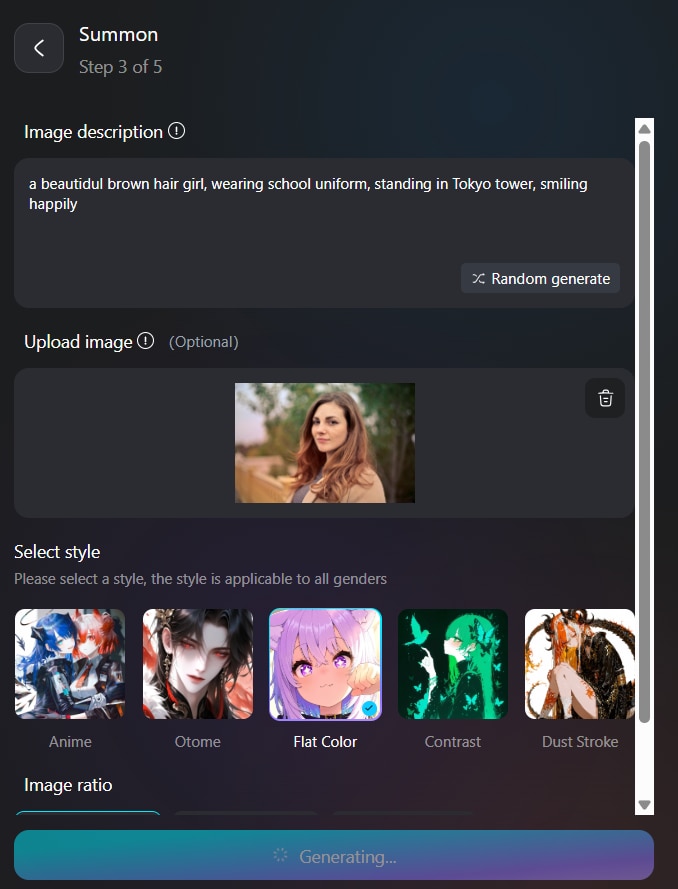
The result will appear after it has been generated. By clicking the result, you can download the image directly.
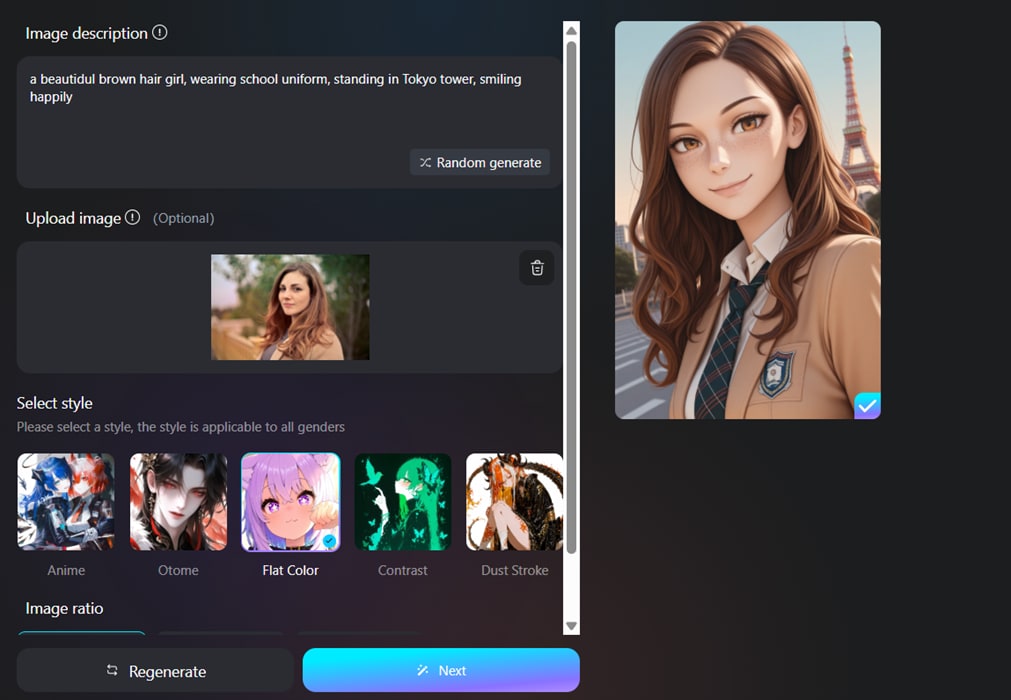
Step 5. (Optional) After clicking the Next button, you can customize the character further (add voice, name, character dialog, etc).
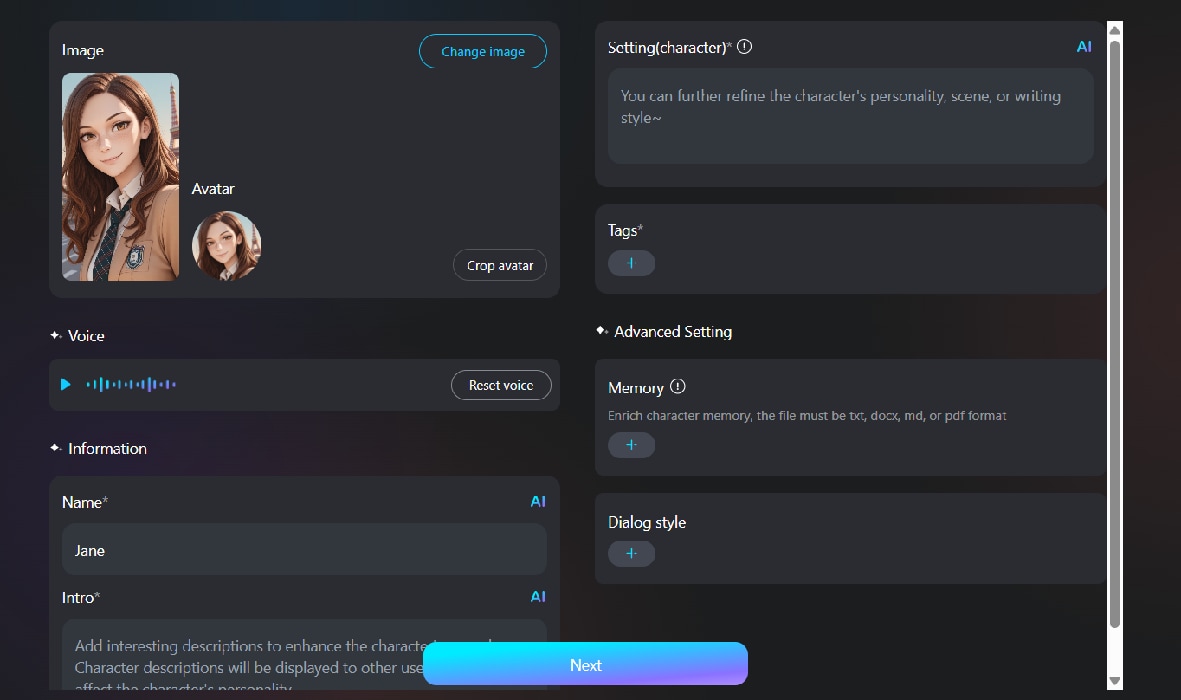
In the next step, you can personalize the Moment settings to your preference. When you are finished, click "Create Moment."
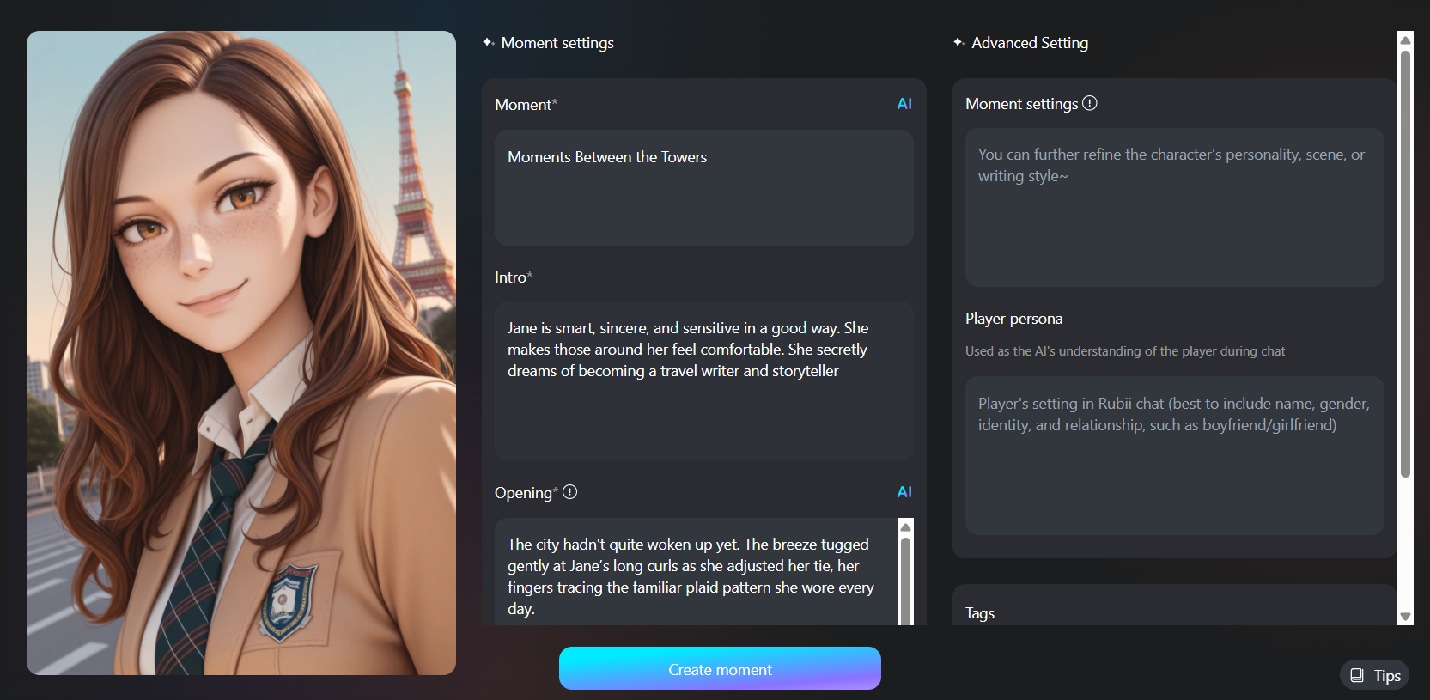
Your Rubii characters are now complete!
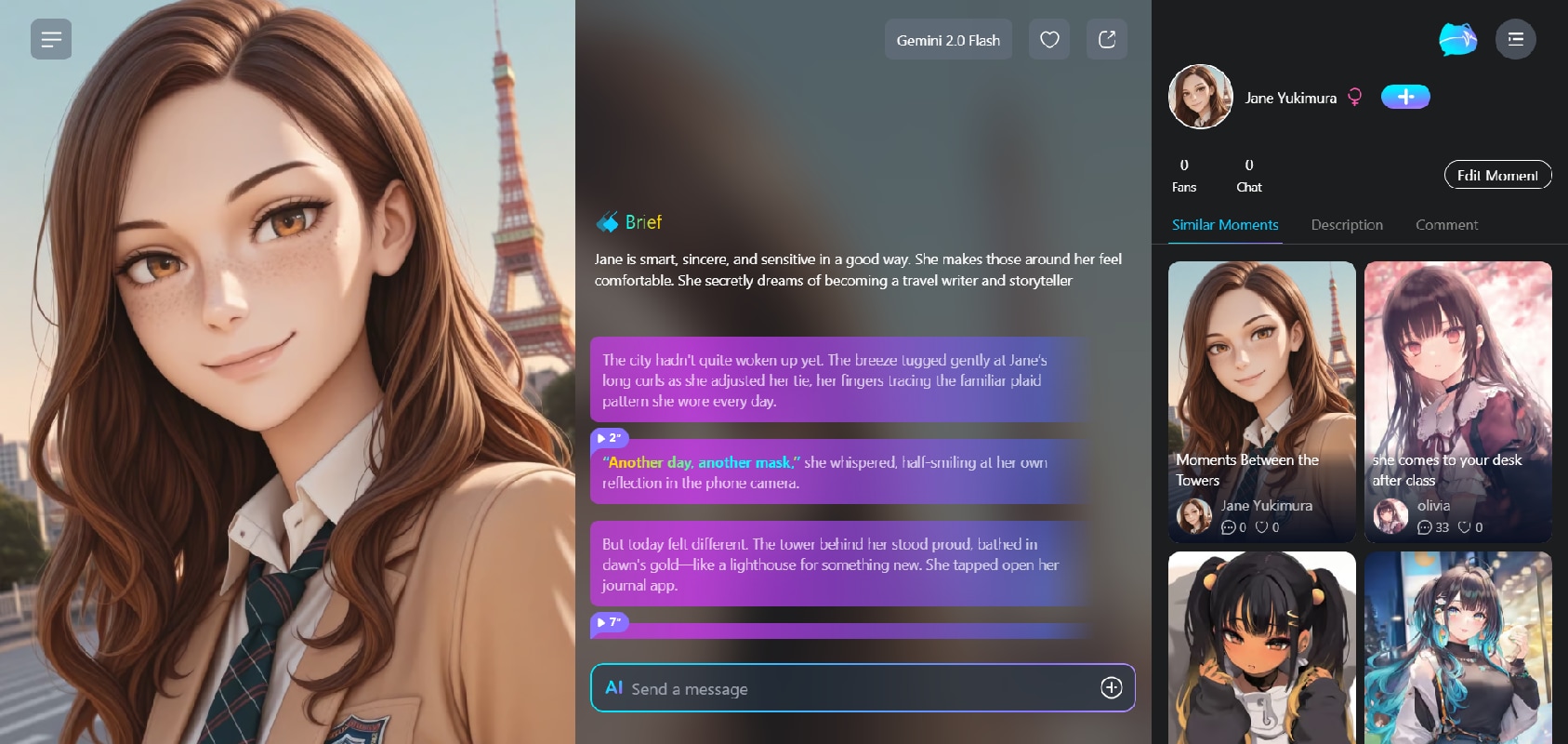
Part 3. Pros and Cons of Using Rubii AI Art Character
Rubii has a lot to offer. It's stylish, fast, and fun to use. But like any creative tool, it's not perfect. Based on what users have said and experienced, here's a simple and honest look at what Rubii does well and what could be better.
Pros of Rubii AI
- Super Easy to Use: There is no steep learning curve here. Rubii is designed to be beginner-friendly, so anyone can jump right in and start creating characters in minutes.
- Beautiful, High-Quality Artwork: AI-generated images, especially in anime and otome styles, are smooth, expressive, and ready to share or use in projects.
- Fast Results: No more waiting. Rubii processes your request or photo quickly, delivering results in seconds. It's perfect when inspiration comes quickly.
- Versatile Character Styles: Do you prefer cute and romantic, bold and graphic, or something in between? Rubii offers a great variety of styles to play with.
- Text or Photo? Your choice: Want to create a character from your imagination? Then simply type it in. Want to see yourself as an anime avatar? Upload a selfie. Rubii does both.
- Affordable Starter Options: You must not commit to a pricey subscription immediately. Rubii offers affordable prices for starter plans.
Cons of Rubii AI
- Limited Free Features: You can try Rubii for free, but you'll soon encounter some issues. Most features, like HD downloads and advanced styles, require a paid plan.
- Occasional Output Inaccuracy: Sometimes the AI gets a little "creative" and produces results that don't match your description, especially if the prompt is very detailed or niche.
- Lacks In-Depth Customization: If you love tweaking every little detail (like eye shape, pose, or outfit pieces), you might find Rubii's editing tools a bit too basic.
- Style Quality Can Vary: Anime and otome styles are the best, but some users say other styles, such as flat colors or semi-realistic, can feel a little off.
- Needs Internet Access: Rubii won't work offline since it's cloud-based. A weak internet connection may slow down or interrupt your creative flow.
Rubii is ideal for anyone wanting to make cool characters quickly and easily. It's perfect for artists, game makers, and content creators who want stylish designs without spending hours drawing. But if you need more detailed control, greater editing tools, or want to create more than just characters, you might want to check out other options.
Part 4. Beyond Characters: Try AI Image Generator as an Alternative to Rubii
While Rubii shines at character creation, what if you want more than just pictures? What if you want to bring your characters to reality, add cool effects, or turn them into animations? For this purpose, you can opt for tools like Wondershare Filmora.
Filmora isn't just a regular video editor. It now has smart AI tools that can create images called AI Image, making it a strong option besides Rubii. While Rubii focuses on still character portraits, Filmora gives you more choices. Using its Image to Video tool, you can enhance your images and even turn them into short videos.
If you're a creator who wants more than just character art, Filmora has everything you need.
| Feature | Rubii | Filmora |
| AI Character Creation Style | Specializes in anime, otome, and flat-style characters. | Offers broader visual art styles, not limited to character creation. |
| Enhancement Tools | Basic image generation with limited controls. | Advanced tools for color grading, background editing, overlays, and more. |
| Animation Capabilities | Static character images only. | Animate characters with transitions and motion effects using the Image to Video feature. |
| Free Trial | Limited free generation. | Free trial available with access to AI tools and editing features. |
How to generate an AI image with Filmora
- Step 1: Open the Filmora desktop version and start a new project.
- Step 2: Go to the Filmora Toolbox tab and select AI Image. Click it to start creating. A pop-up window will appear with the AI Image tools.
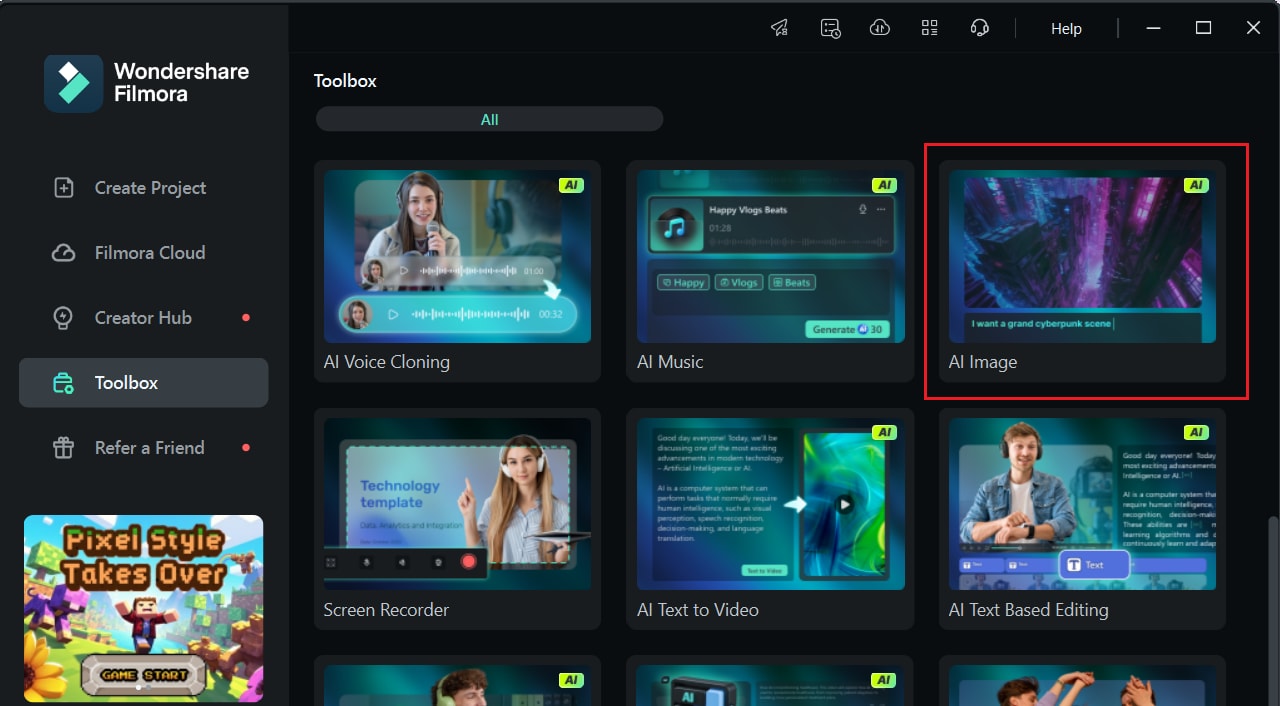
- Step 3: In the next section, type in your prompt and select a preferred visual style. Click Generate, and Filmora will create your AI image in seconds.
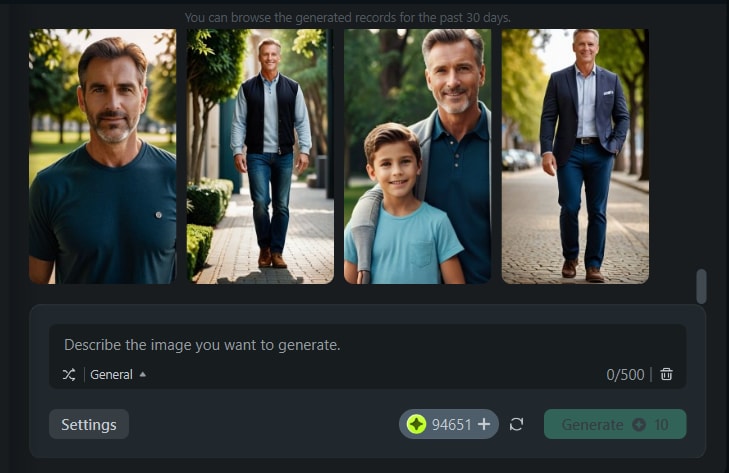
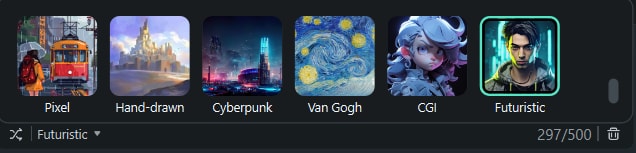
- Step 4: The results of your generated character will appear from various angles.
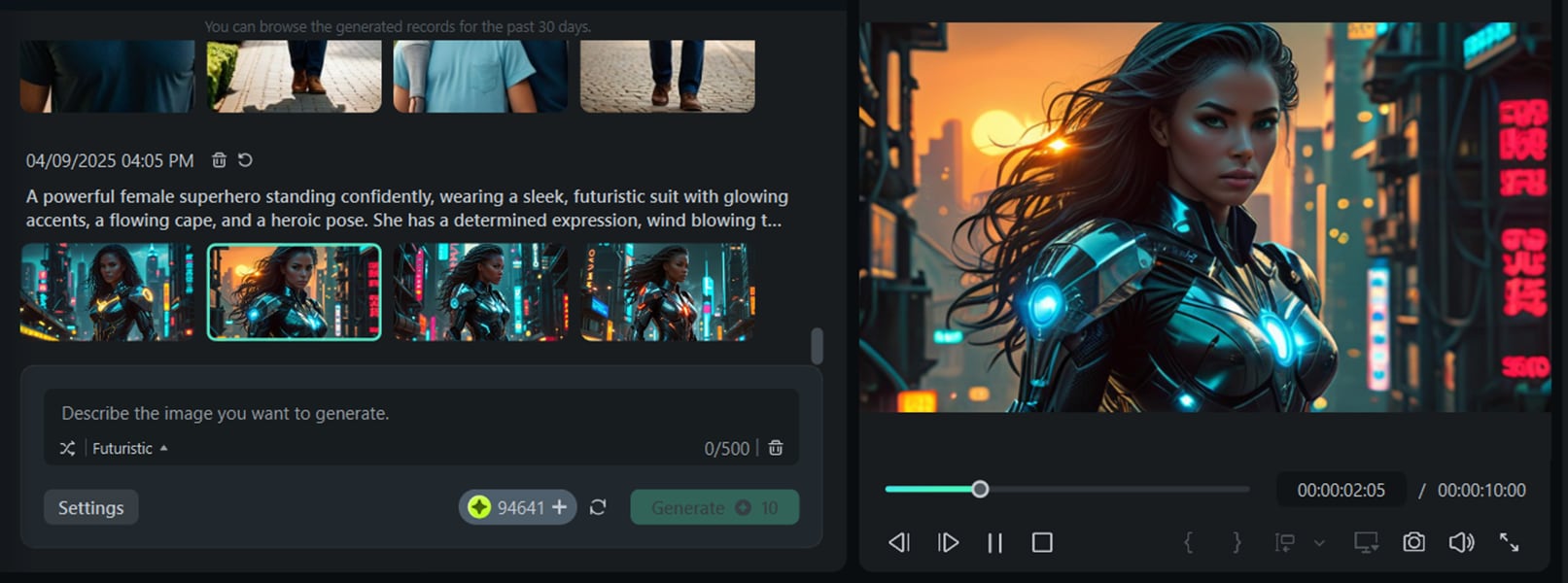
Here's a closer look at the results of your AI Filmora-generated image:

Want to animate your character? Here's the magic:
With Filmora's Image to Video feature, you can instantly take your new character and animate it. You can complete it with pan and zoom effects and stylish transitions or add voiceovers and music.
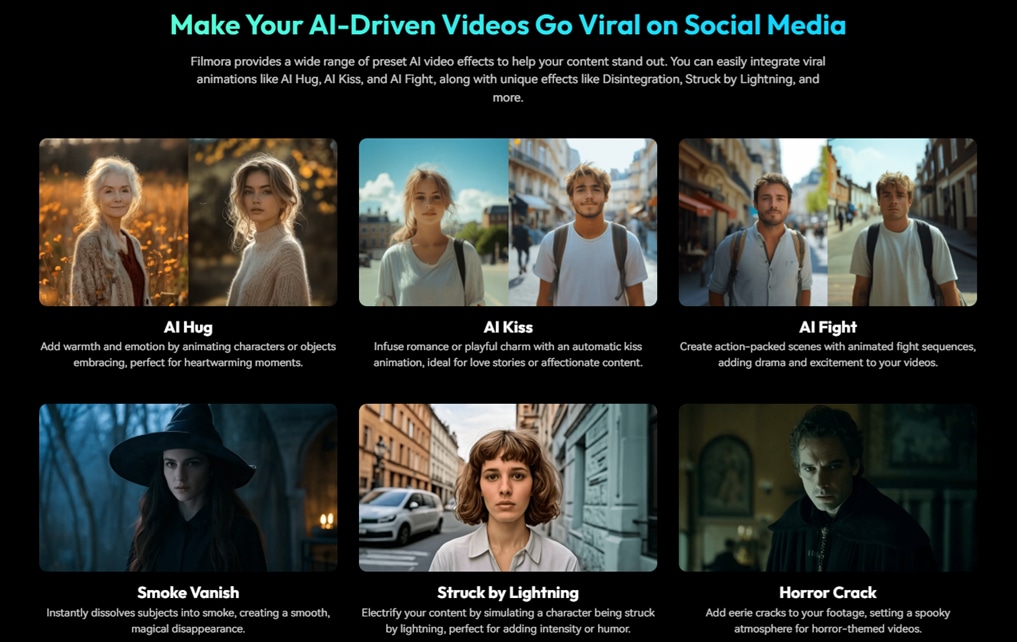
The Image to Video feature in Filmora is perfect for:
Turning your characters into short animated intros
Creating story sequences
Creating dynamic content for social media, games, or YouTube
Conclusion
Rubii is a fun and easy AI character creator, especially great if you love anime, otome, or clean digital art styles. It's perfect for quick ideas and eye-catching character designs. But if you want to go beyond static images and bring your characters to life, Filmora is a powerful upgrade.
With its built-in AI character creator, image enhancer, and Image-to-Video animation tool, Filmora helps turn your ideas into dynamic, shareable content. Choose the app that fits your needs to create the character you've always imagined.



 100% Security Verified | No Subscription Required | No Malware
100% Security Verified | No Subscription Required | No Malware


