Marathi is a common language spoken in India by over 1.7 billion people. Therefore, it is necessary to translate English videos into Marathi, which will make the audience of the video larger. This will boost their social media traffic and woo customers.
However, reaching a wider audience has been a major challenge due to the language barrier. Hence, videos need to be translated into many languages. A simple and fast solution to this problem is using AI video translators.
This article will explain how to solve this language barrier problem and reach a wider audience. Read along to find out!
In this article
Part 1: Challenges of Translating English Videos to Marathi
When choosing a video translator, you should pay attention to the following features:
Linguistic challenge
The language barrier is a significant challenge when translating from English to Marathi. It can be hard to translate the cultural nuances, idioms, and expressions in the video. This can interfere with the accuracy of the translation.
Technical challenge
The translator must make sure that the video and audio are in sync. Also, the captions and the subtitles must be accurately timed. The editor using the editing software needs to be highly professional and tactful.
The solution to these challenges
Language barrier can be a major problem in translating video from English to Marathi. One solution to this problem is using automated translation tools. Automated translation tools use machine learning technology to translate the text and audio.
However, these tools don’t have 100% accuracy. You need to look for a professional translator in Marathi to capture the cultural expressions and nuances in the video.
Part 2 Benefits of Using Filmora AI Video Translation Feature
If you want to translate English videos into Marathi, Wondershare Filmora is the perfect tool. It's not just an ordinary video translation tool. In fact, it integrates AI technology, making your translation process both convenient and creative.
With Filmora, you can convert subtitles or perform voiceover translations with just a few clicks. Starting from Filmora V14, it even supports synchronizing lip movements during translation, making the characters in the video appear as native speakers of the target language. If you want fast and accurate translations without the hassle of manual work, Filmora is the ideal tool.
Key Features of AI Translation in Filmora
- Automation: Filmora’s AI English-to-Marathi translation video converter automates the translation process increasing efficiency.
- Voice Cloning: Filmora video translator utilizes advanced and cutting-edge cloning technology that's essential in replicating your unique voice into another language and keeping the natural appeal and timbre of your voice.
- Subtitle Editor: After your video is translated, Filmora allows you to easily fine-tune the subtitles, edit the style of the text, or even add additional audio tracks.
- Multi-language Support: Another key feature of Filmora is its support for over 20 languages, including German, Spanish, and Hindi, with an accuracy rate of over 95%. Therefore, whether you're translating from English to Marathi or any other language, this tool can handle it.
- Lip Sync: This feature allows you to accurately translate the voice and text of a video. You can choose to automatically translate English video to Marathi, and the software will sync the voice and subtitles to match the original content’s timing. This creates more engagement with the audience
- AI Speech-to-Text: Subtitles or text are also generated with the help of Filmora's AI speech-to-text feature. You can generate subtitles in any language that the Filmora supports.
- AI Vocal Remover: You could separate the audio from the video with this feature. The audios are edited to add effects and clear the quality of the audios through AI Vocal Remover.
- Video and audio translation: The combined video and audio translator feature enables you to not only translate videos but also audio files. You just need to upload your audio file and download a translated SRT file.
Part 3: Step-by-Step Guide for Translating Videos from English to Marathi.
Step 1 Launch Filmora English to Marathi video converter on your Windows or Mac computer and select “New Project”.
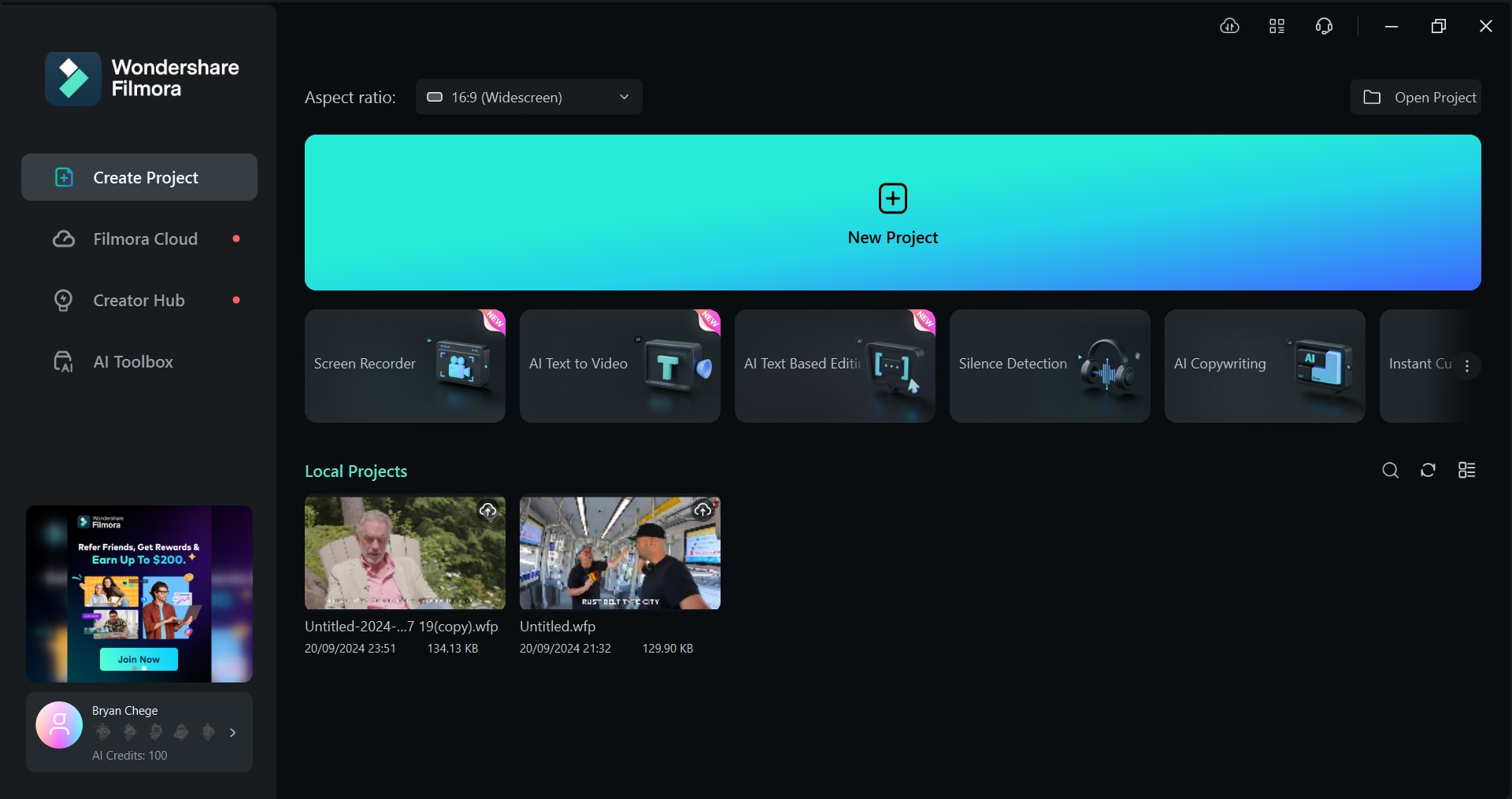
- Click the “Import” button and select the video file you want to translate in Marathi.
![import video to be translated[d][e]](https://images.wondershare.com/filmora/article-images/translate-english-video-to-marathi-2.png)
Step 2. Drag and drop the imported file on the “Timeline Section” at the bottom of the software interface.
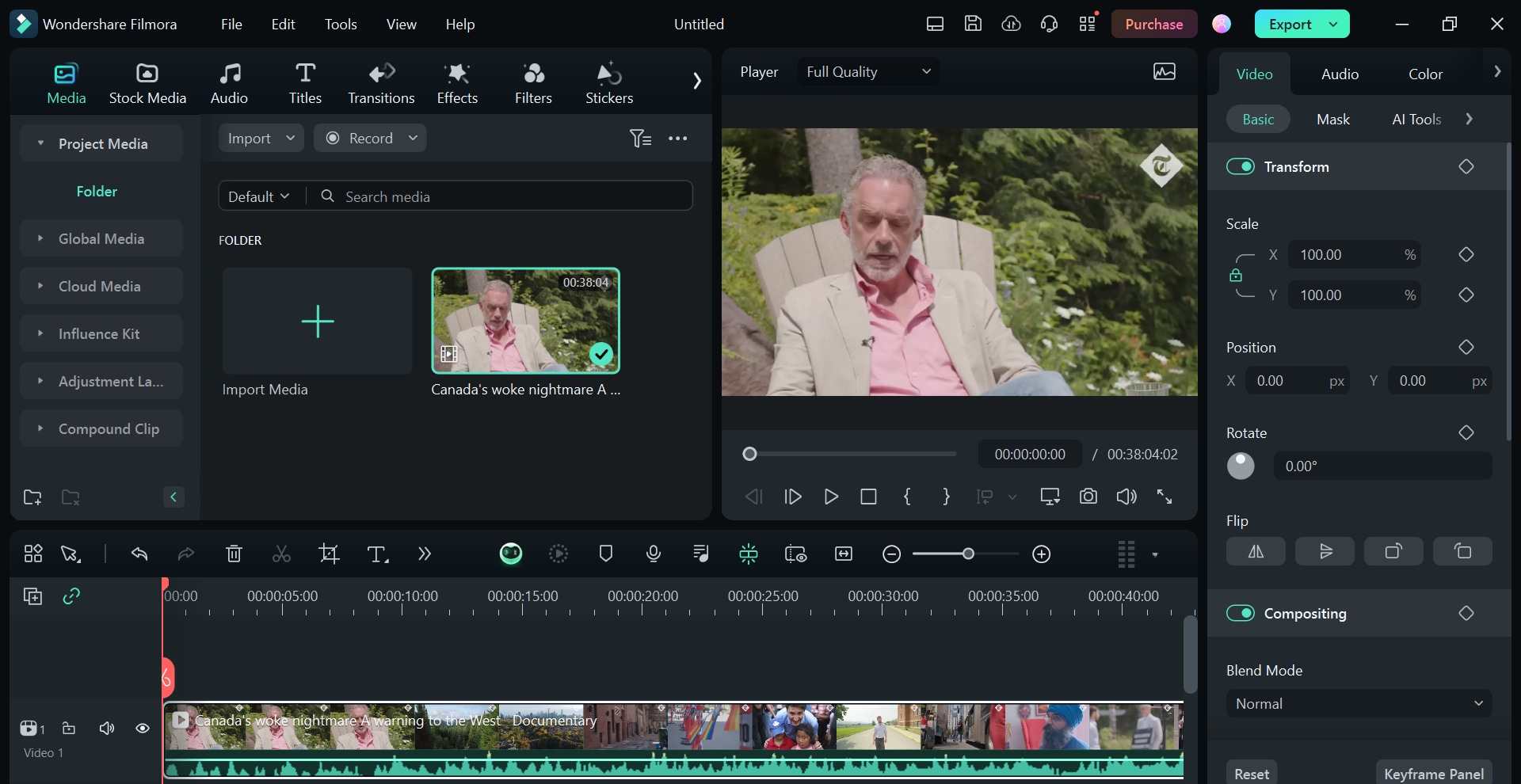
However, you should note that for English to Marathi translation, you need to generate subtitles in English first. The AI feature in Filmora enables you to generate subtitles in the English language.
Step3. On the “Speech-to-Text Parameter Setting” pop-up box select English as the audio to be transcribed.
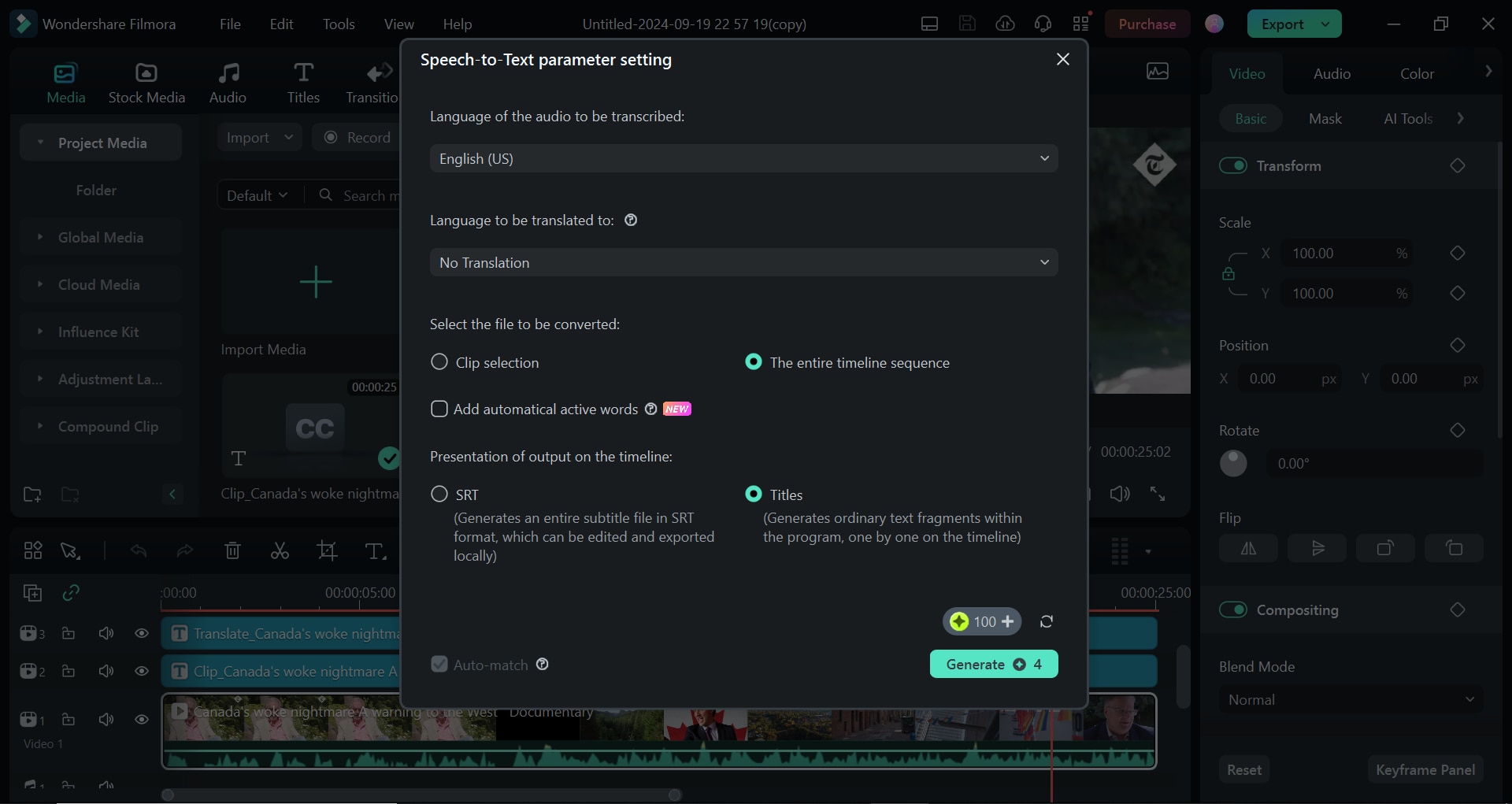
AI will transcribe the video file and the subtitles will display in English on the video file.
Step 4. Right-click on your video in the timeline and select “AI Translation” in the dropdown menu.
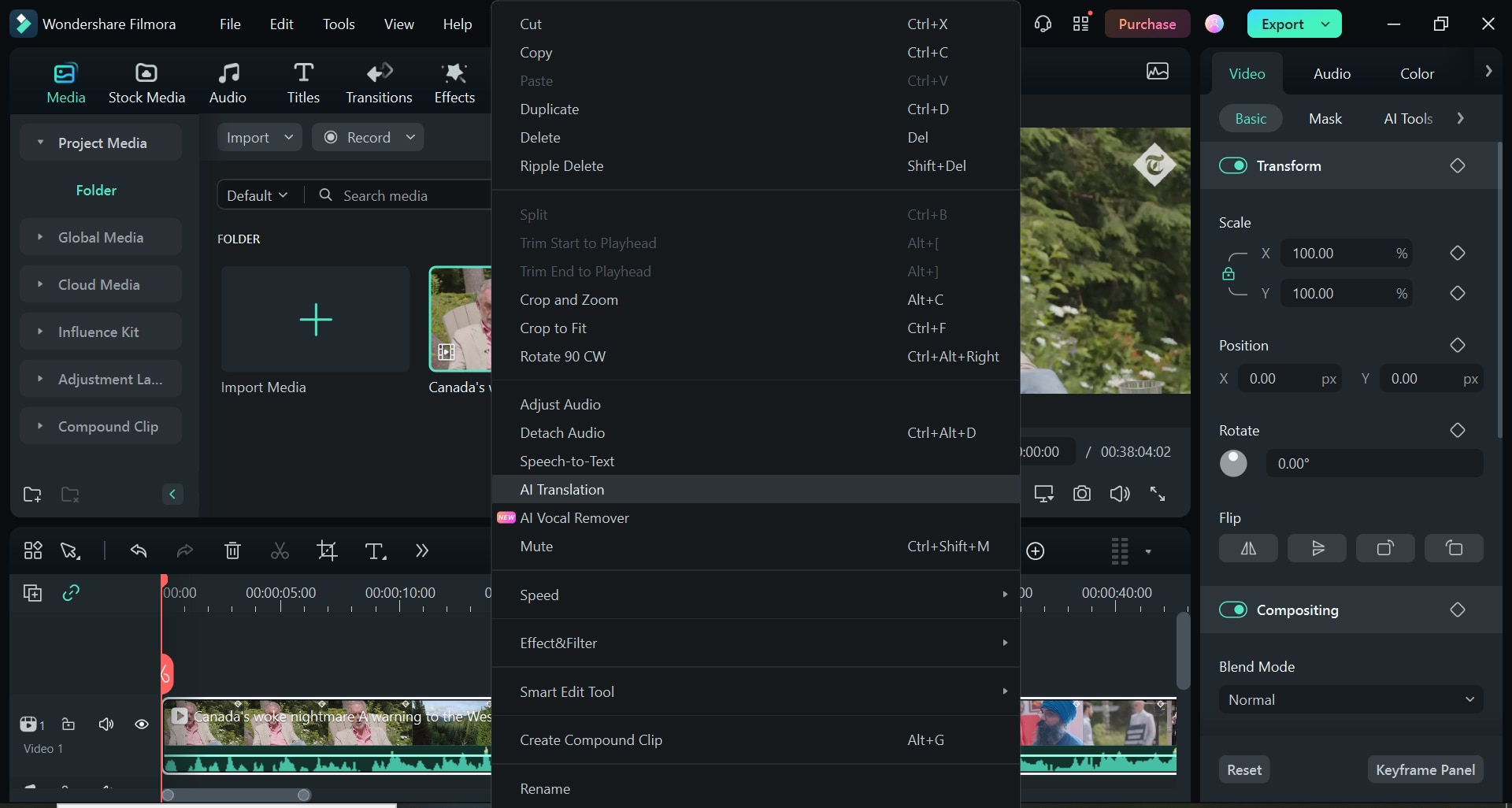
- In the AI Translation popup box, under “Translation Type” select “Only Translate Text”.
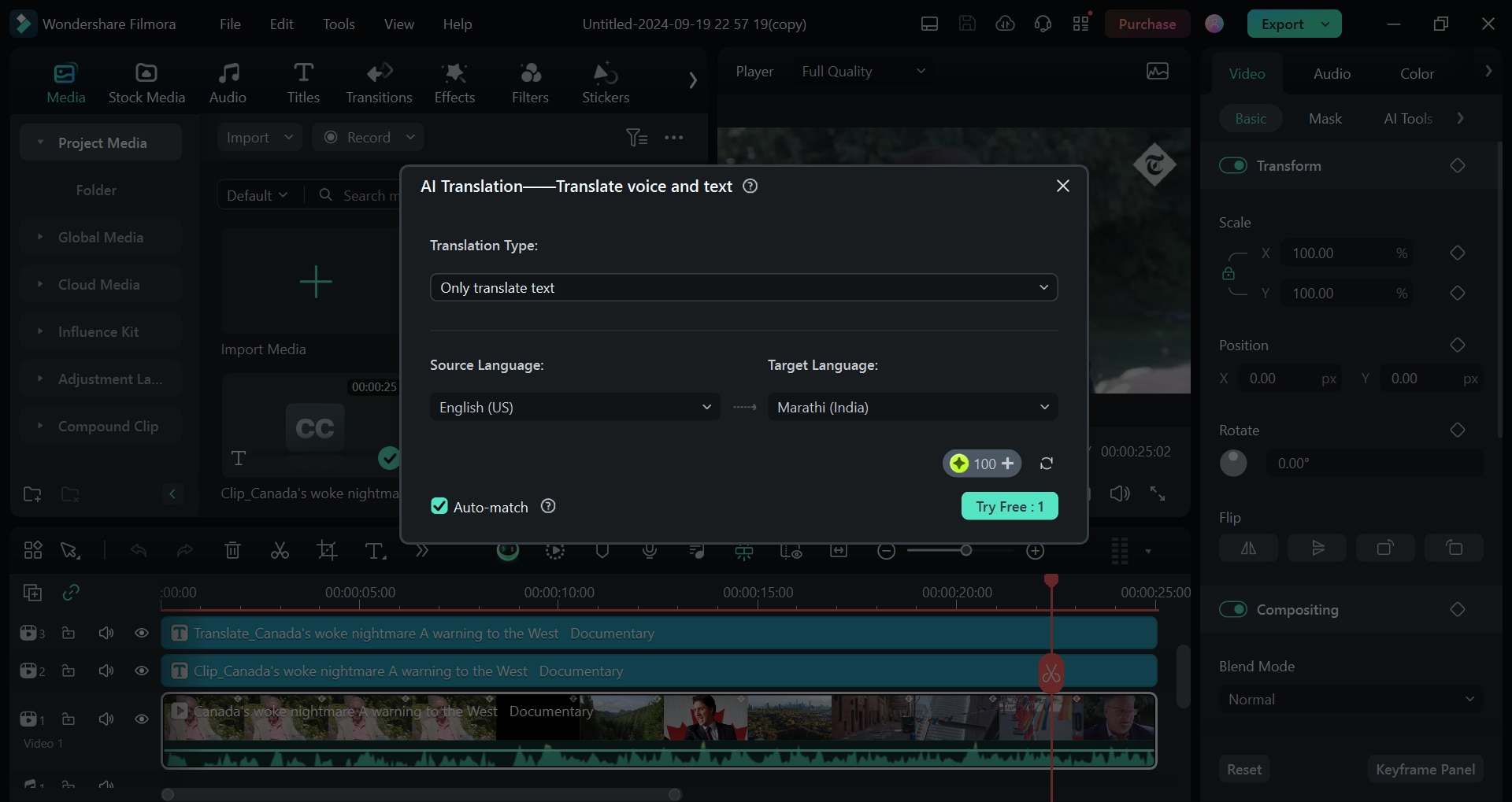
- Under the “Source Language” drop-down menu select “English (US or UK)”. From the “Target Language” drop-down menu select “Marathi(India)”.
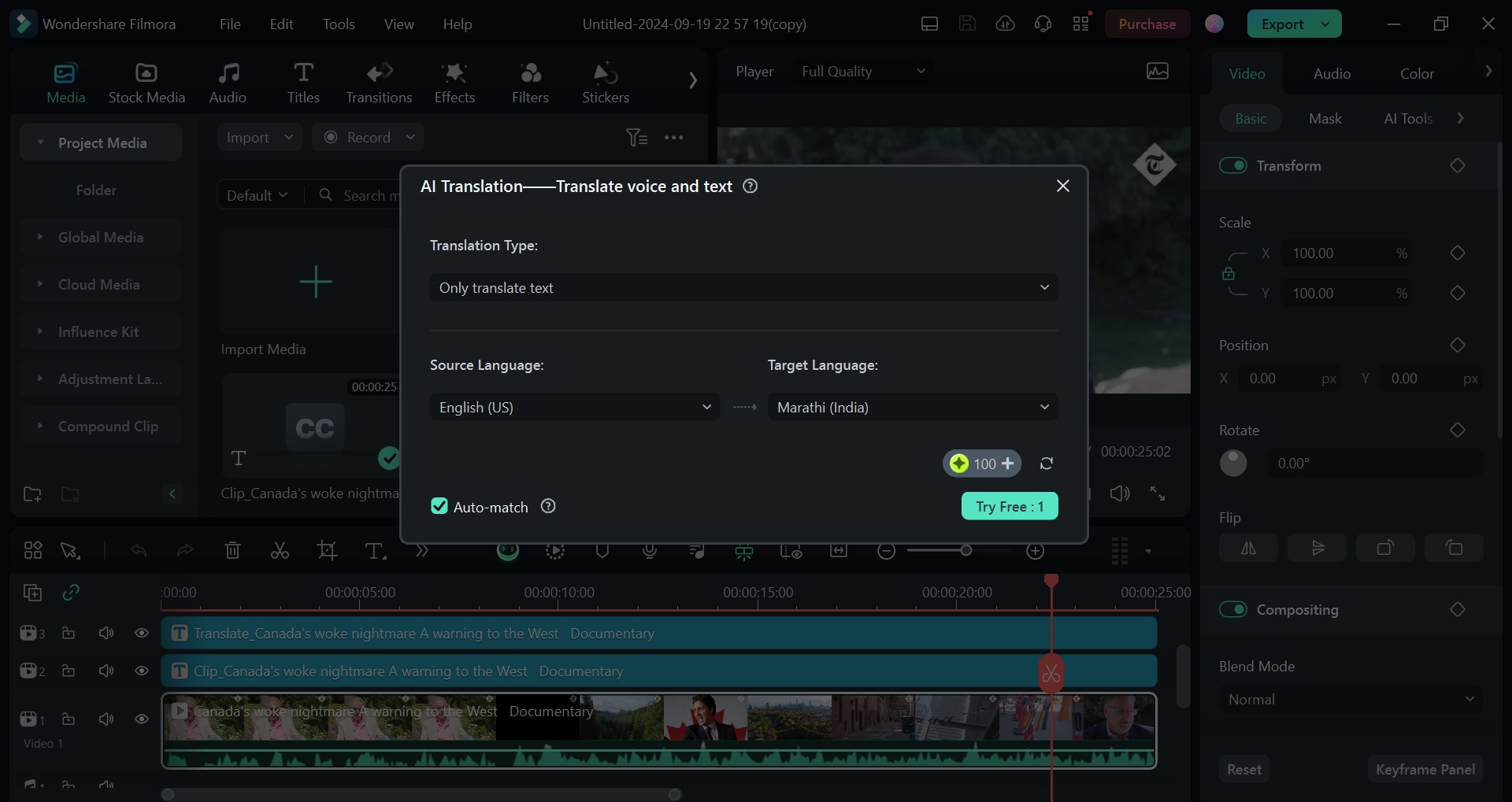
- A translation file will pop up on the timeline just above the video file. When you play the video file you will realize that the English and Marathi’s subtitles overlap each other making it hard to read.
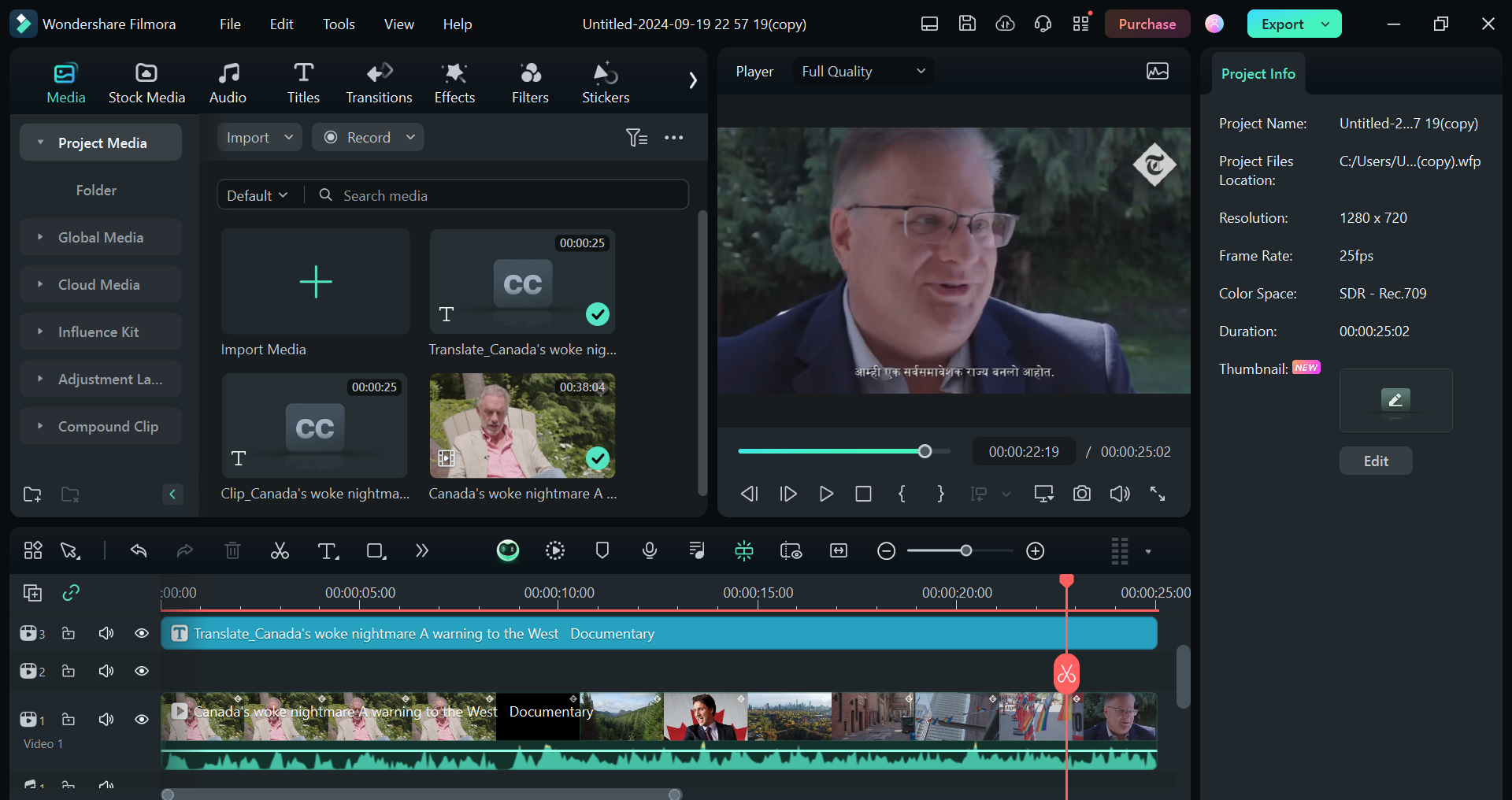
- To solve this problem, go to the timeline and delete the English subtitle file.
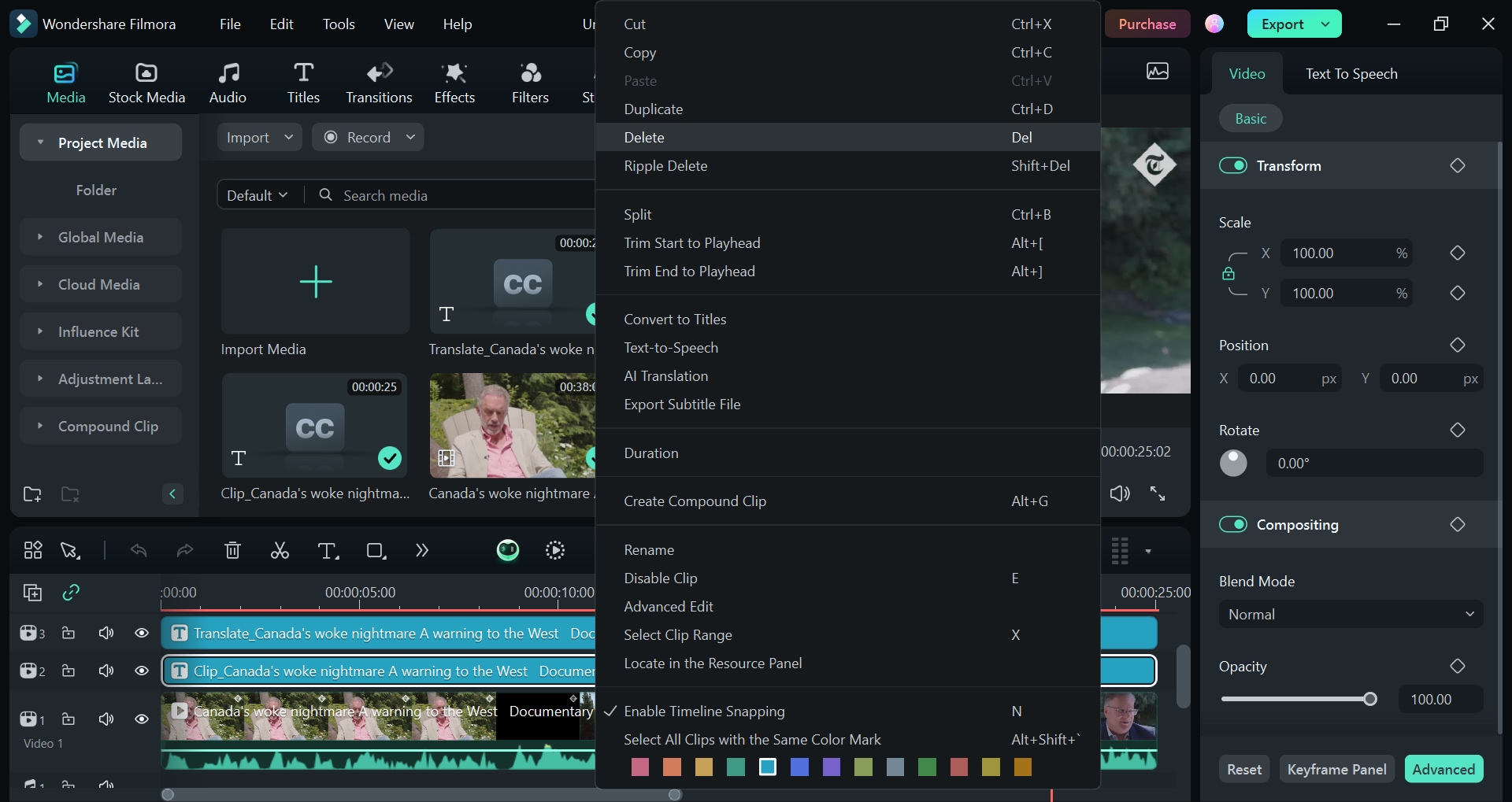
- Now, when you play the video, the subtitles in Marathi are visible.
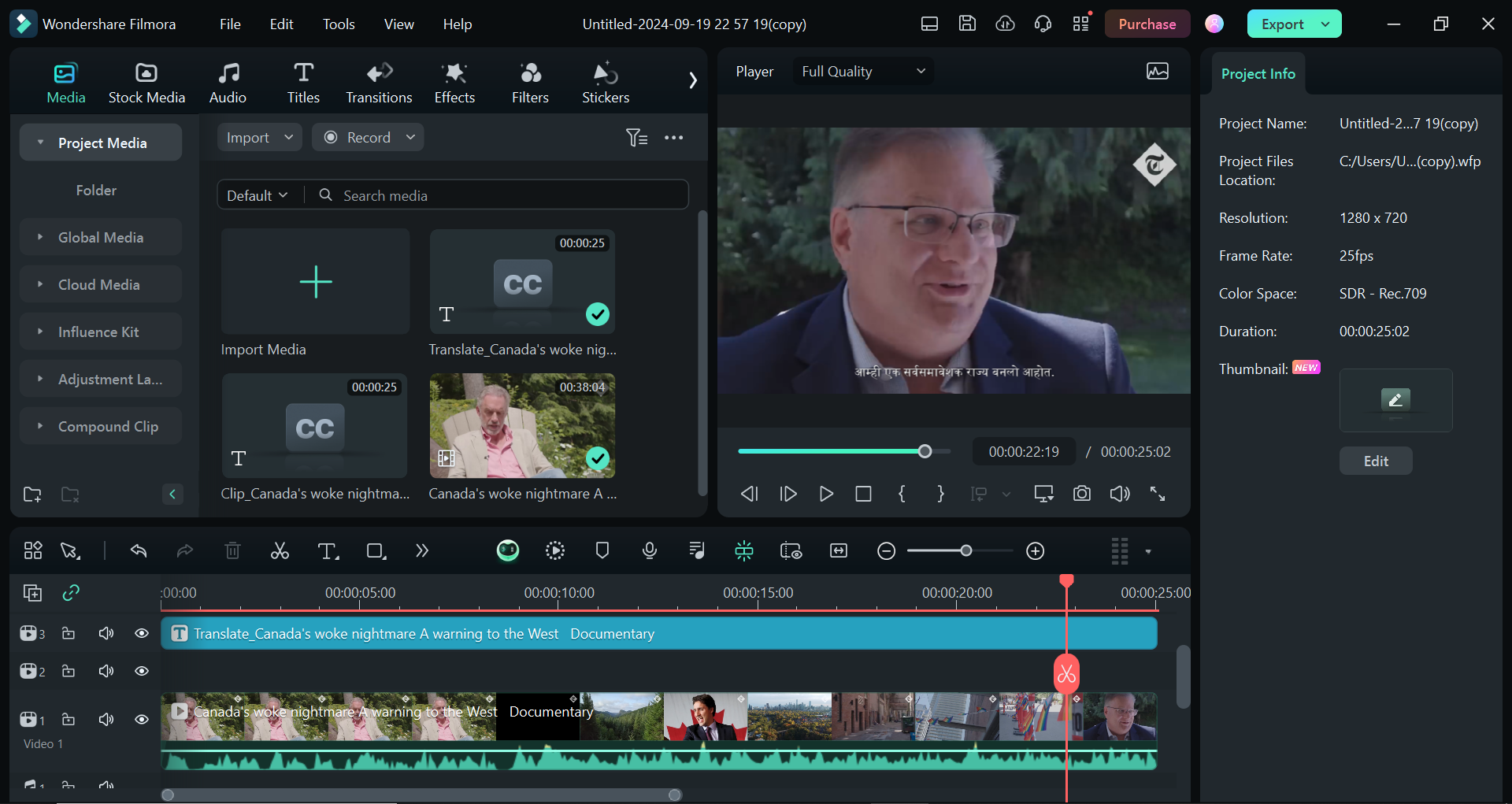
Step 5. After translating, review the video to ensure the clarity of the subtitles. They should be synchronized and readable.
Step 6. If everything is up to the mark, you can click the “Export” button on the top right side of the Filmora interface.
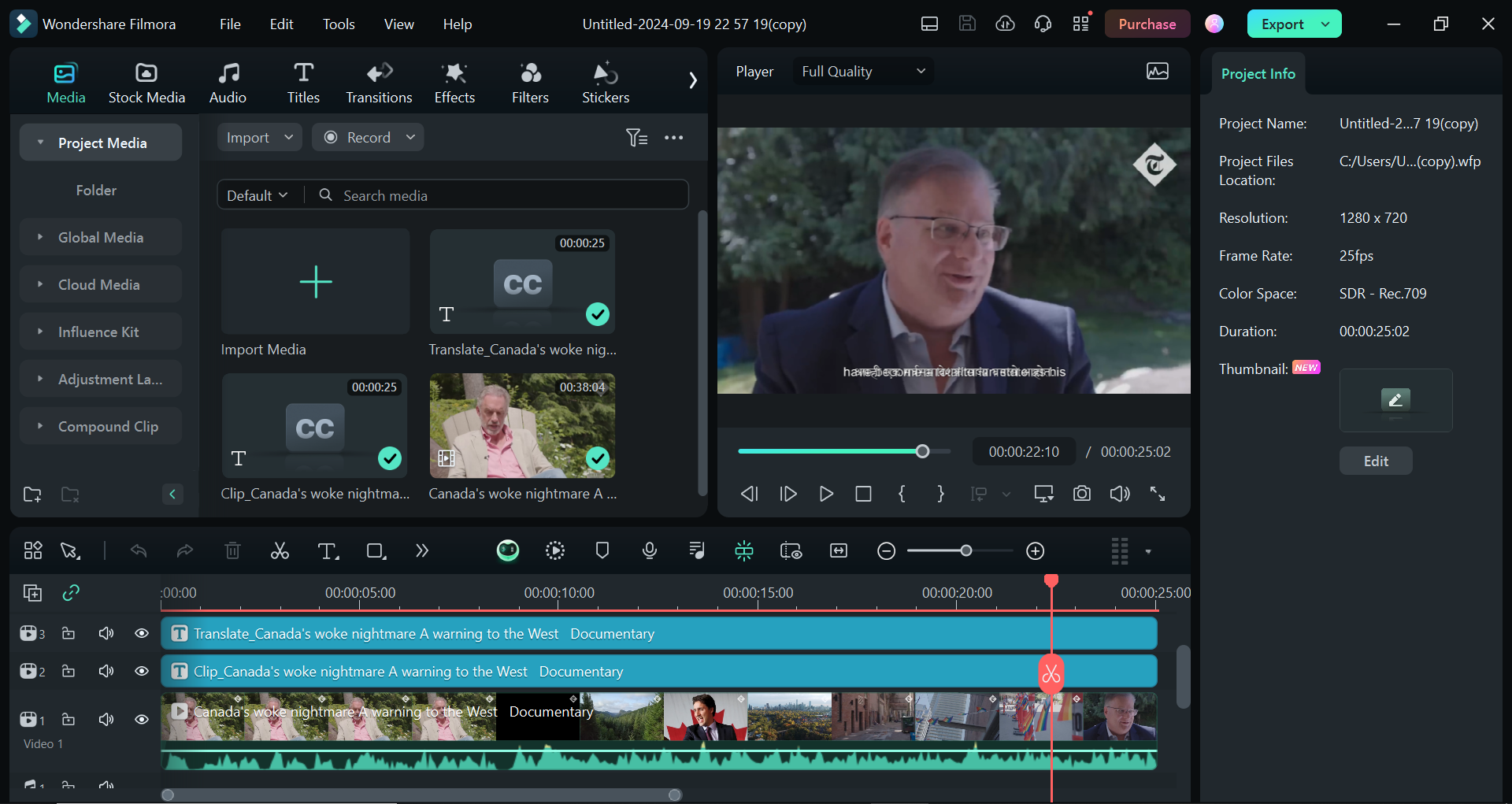
- Select the video format of your choice and save your file.
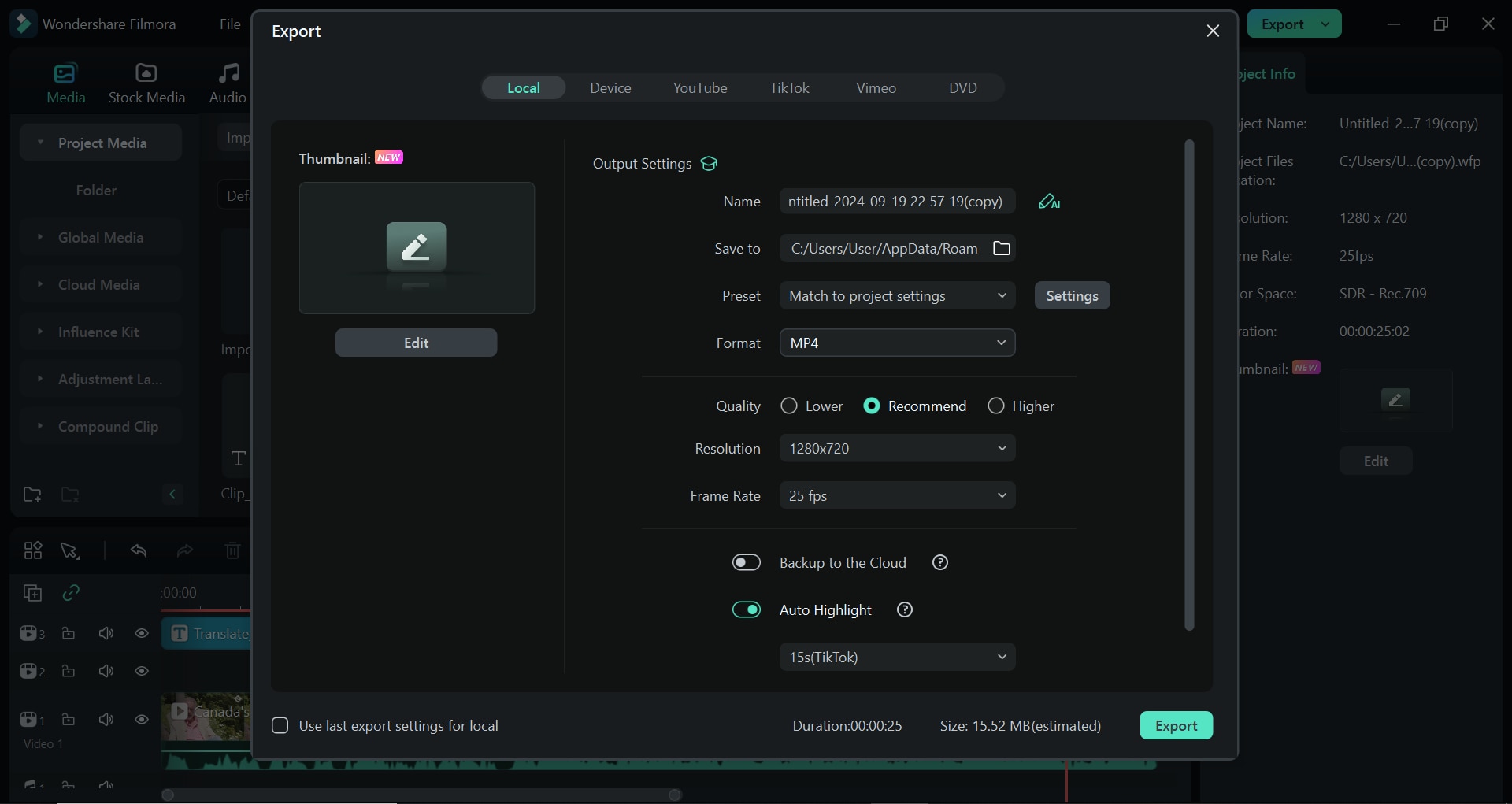
Step 7. Once you export your translated video you can share it on social media sites like YouTube, Vimeo, TikTok, etc.
It is important to note that Filmora can work as a Marathi-to-English translation video tool. Here, it is possible to translate video and text from Marathi to English.
Part 4 Customizing the Video Translation
The Customizable Features in the Translation
Some of the customizable features in the translation include:
- The type of font and size: You can customize the subtitles to make sure they are readable. You can choose the type of font, size, and color of the subtitles. You can do this by clicking the subtitle file. Click in Titles on the panel that appears on the right-hand side of Filmora interface.
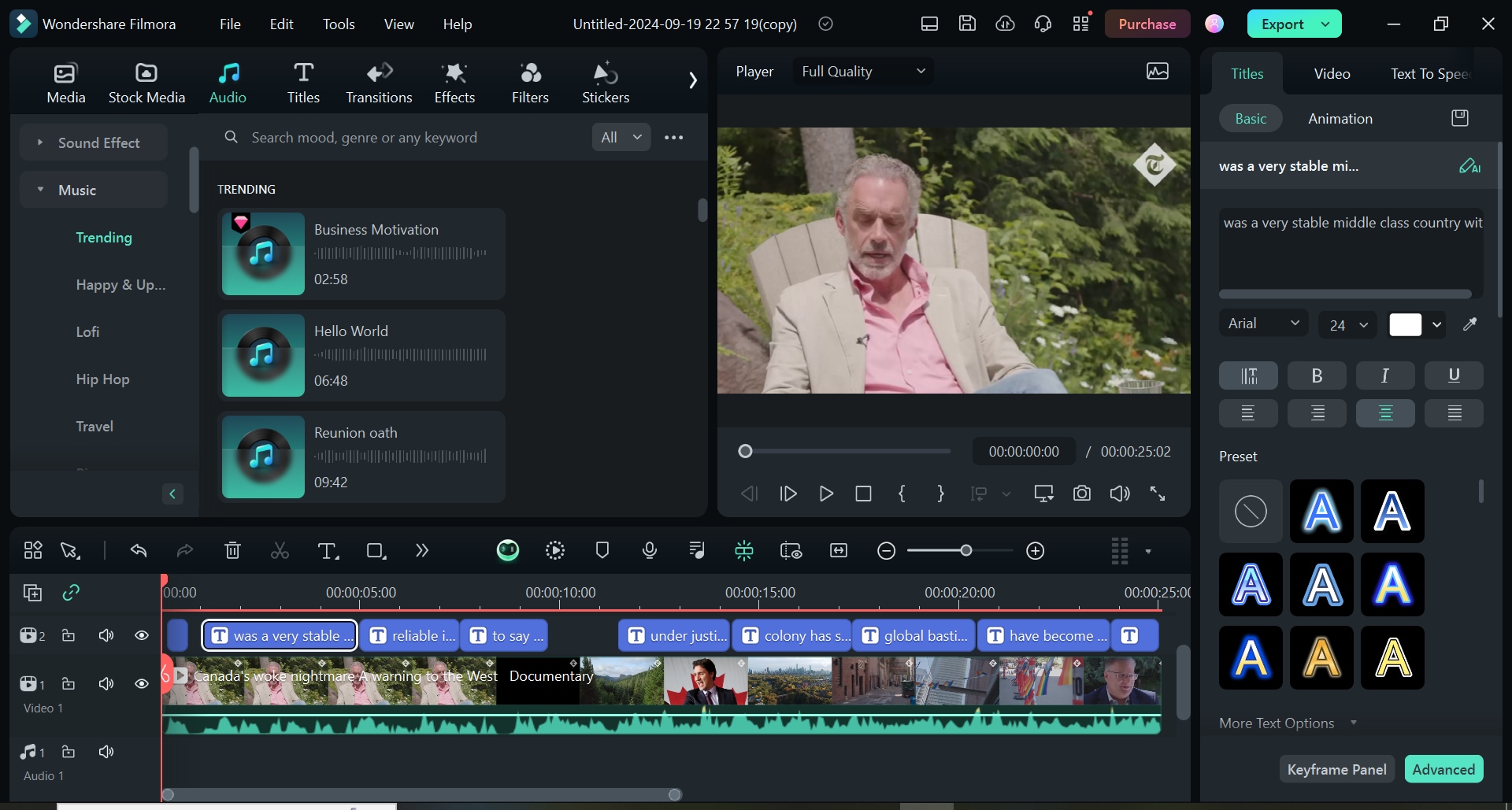
- Timing: You can edit the in-points and outpoints of the subtitles to match the video content. This will make your video more unique. It will help you convey the right message to your target audience in Marathi.
- Subtitle positioning: Often, most subtitles show at the bottom of the video content. You can select your desired position of the subtitles. You can also make the edits to include the subtitles in different positions at different timestamps to stress a point.
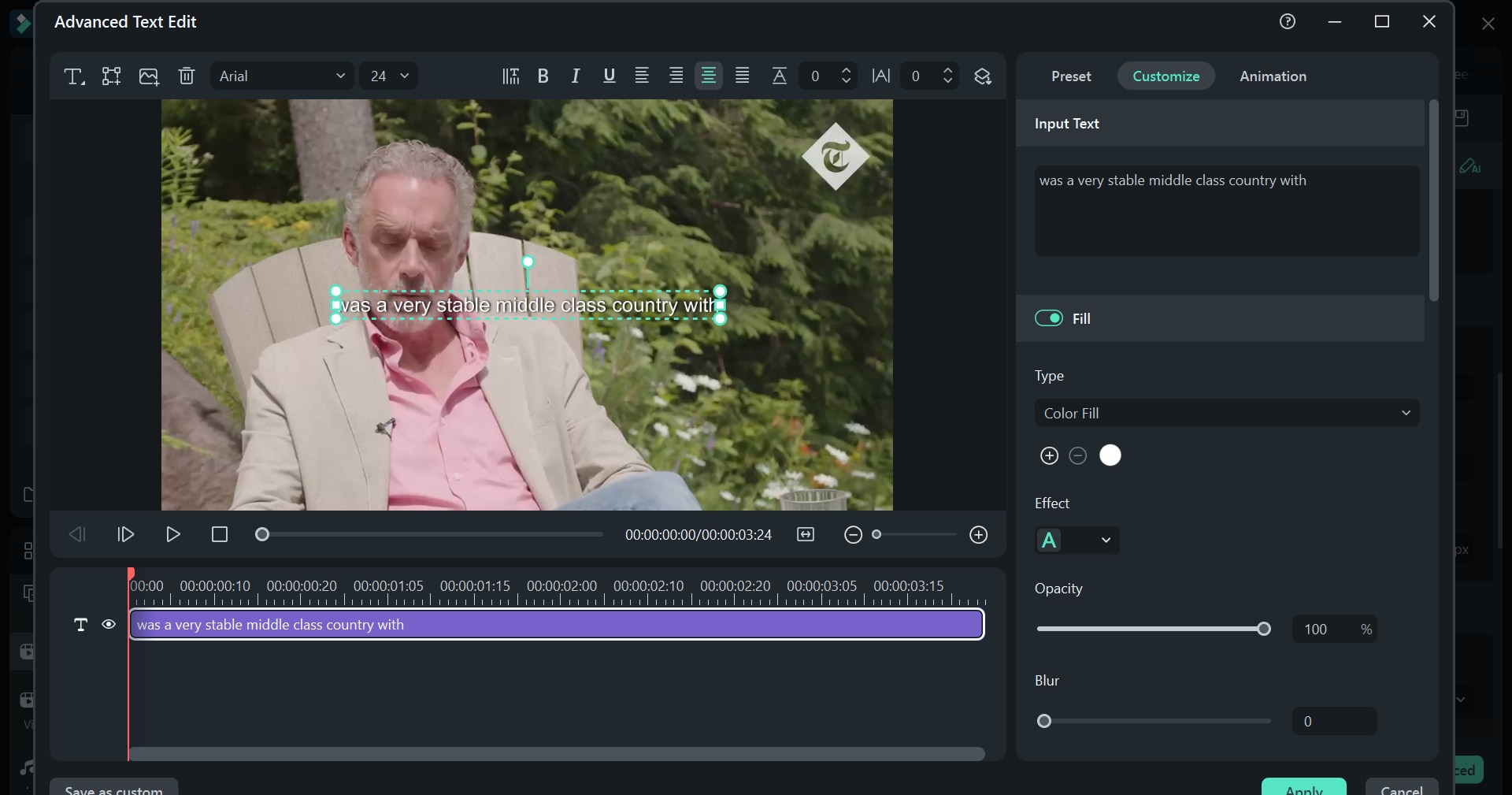
Tips for Customizing the English-to-Marathi translation video
- Voice clone: You can choose your desired voice clone in the text-to-speech translation file. There are vast options that you can choose from formal to informal. You can also change the speed and pitch of the voice clone to suit the video context.
- Syncing the Voiceover: You can add voiceovers at different timestamps within the video. Clicking on the voiceover audio file allows for more customizations. It is possible to make manual and AI voice enhancements.
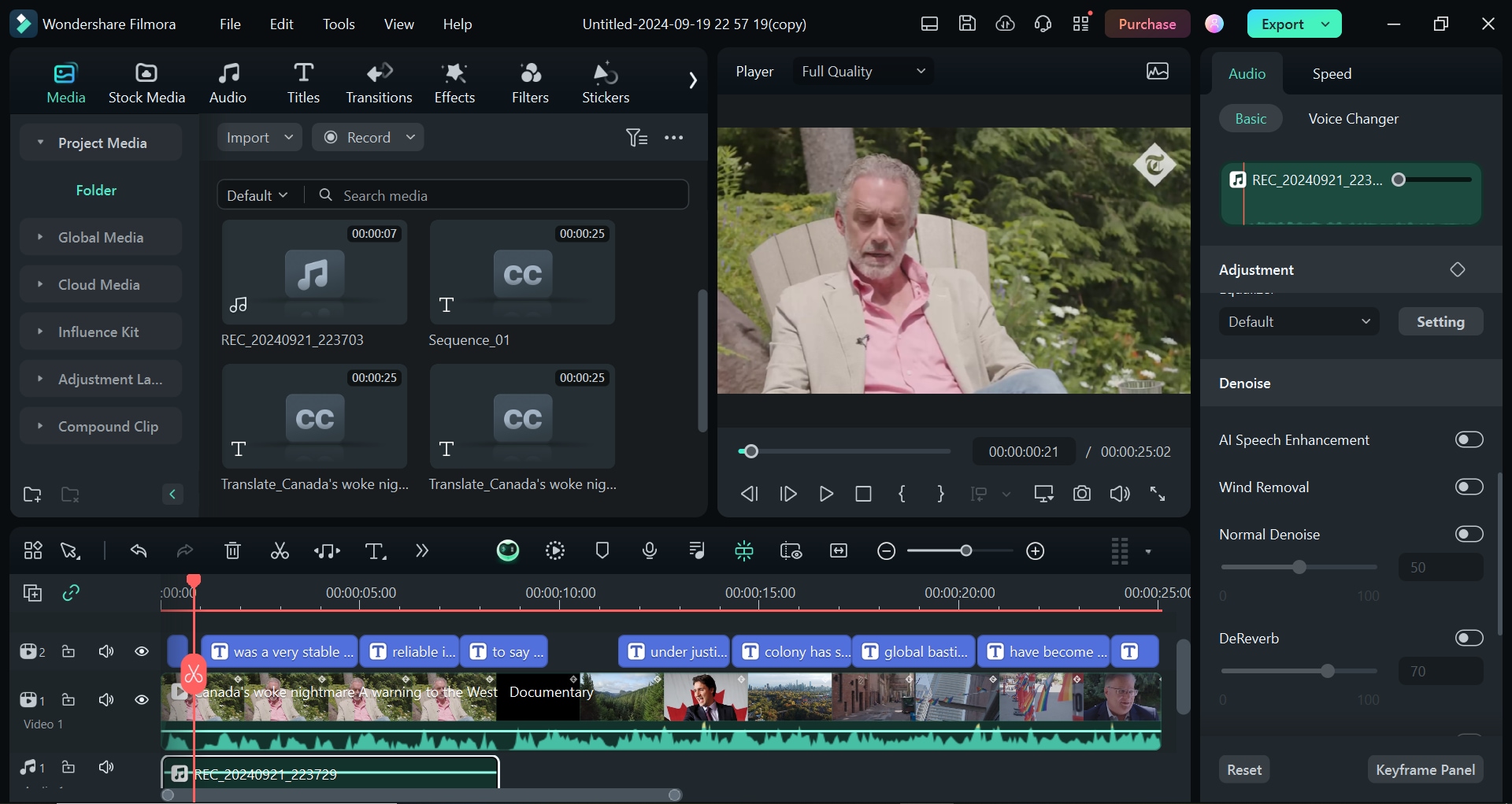
- Translating expressions: To translate expressions you can divide the video file into multiple sections. This will make it simpler in the video translate in Marathi to show the speakers' emotions.
Conclusion
In summary, this guide has taken you through the benefits of video translate in Marathi using the AI translation tool in Filmora. The translation process from English to Marathi and vice versa is easy. It only takes seconds depending on the size of the video file. Filmora's AI translation tool makes work easier and much cheaper for video editors. Wondershare Filmora comes with great features that make your video editing experience flawless. It is worth giving it a try.



