Voice cloning technology advances as time passes, introducing new features, efficiency, and much more. This functionality analyses a set of pre-recorded voices and uses AI technology to convert your voice into a unique one. Some real-time voice cloning applications let you live record your voice, giving you a much more natural sounding conversion.
Speech-to-Speech voice cloning tools allow users to create a replica of their voice. They can also use the voices of fictional characters or celebrities to convert their voices to them. Read this article and discover what ethical boundaries are to be built when creating voice clones and which tool is the best fit for you.
In this article
What Are the Ethical Boundaries of Creating Voice Clones With AI?
Voice cloning is an activity where you create a replica of existing voices. Although it is an excellent and powerful AI feature, it can be used unethically. The main concerns with speech cloning are the acts of misuse, invasion of privacy, and authenticity. Below are some of the few ethical boundaries you should set when generating voice clones using AI:
- When cloning voices, one should ensure that the consent of those whose voices are being used is included. It is important that the individual is aware of what, for whom, and who is using their voice.
- Establish clear guidelines and limitations on how the cloned voices will be used. Users of the tool must set restrictions on the ways the voice is used, such as for educational purposes, entertainment, or any specific professional application.
- It is crucial that everyone involved in the AI voice cloning processreceives recognition or compensation for their involvement. This can be in the form of acknowledgment from both the parties.
- Do not use TTS voice cloning to spread misinformation or harm to others, as this could damage the reputation of the person whose voice is being cloned.
Online Solutions to Generate Speech-To-Speech Voice Clones
After recognizing the crucial ethical boundaries set while creating voice clones with AI, we can now analyze the tools one can use to generate voice clones:
ElevenLabs
Reach unparalleled accuracy using ElevenLabs' AI Voice Cloning to transform your voice into a digital masterpiece. Their advanced AI algorithm generates your voice into something unique using 29 languages and 50 accent options. This tool ensures data privacy and security regarding its AI features.
Key Features
- To clone a voice accurately, you need a minimum of 30 minutes of audio, and the ideal audio is up to 3 hours long.
- It allows users to record their audio in one language and clone it into another.
- ElevenLabs' voice cloning tool generates ultra-realistic voice clones, as it examines every aspect of tone, rhythm, and more.
Steps to Clone Voice Using ElevenLabs
- Step 1. Access ElevenLabs on your device and click the “Products” drop-down menu from the navigation bar. Select the “Speech-to-Speech” option for AI voice cloning. When redirected to a new design window, select the STS option to record or upload an audio file.
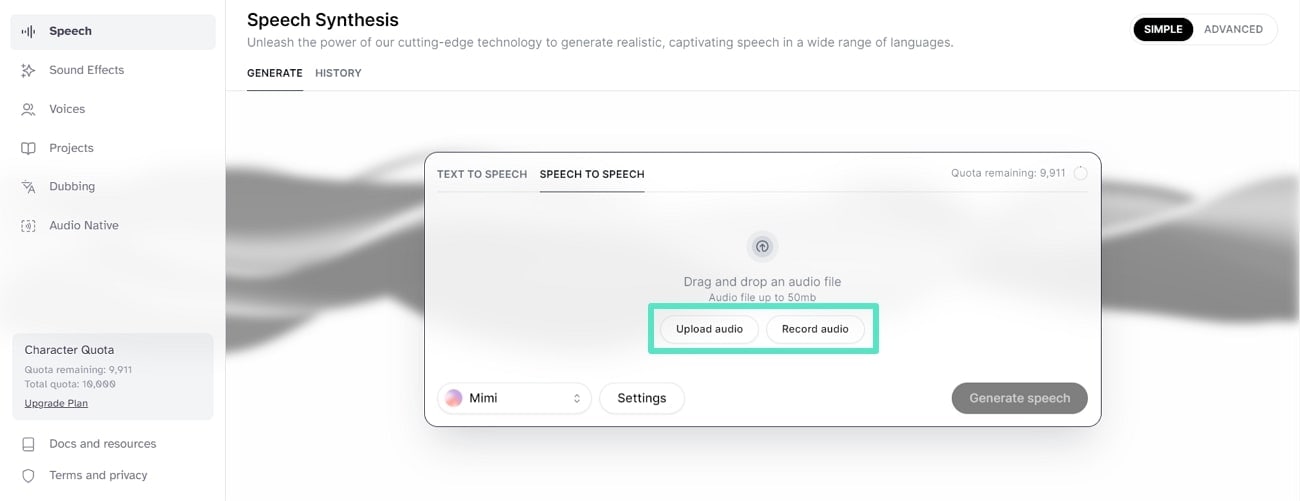
- Step 2. After uploading the file or recording your audio, tap on the left button to choose what voice you need. Select "Generate Speech" to generate your cloned audio from the provided input.
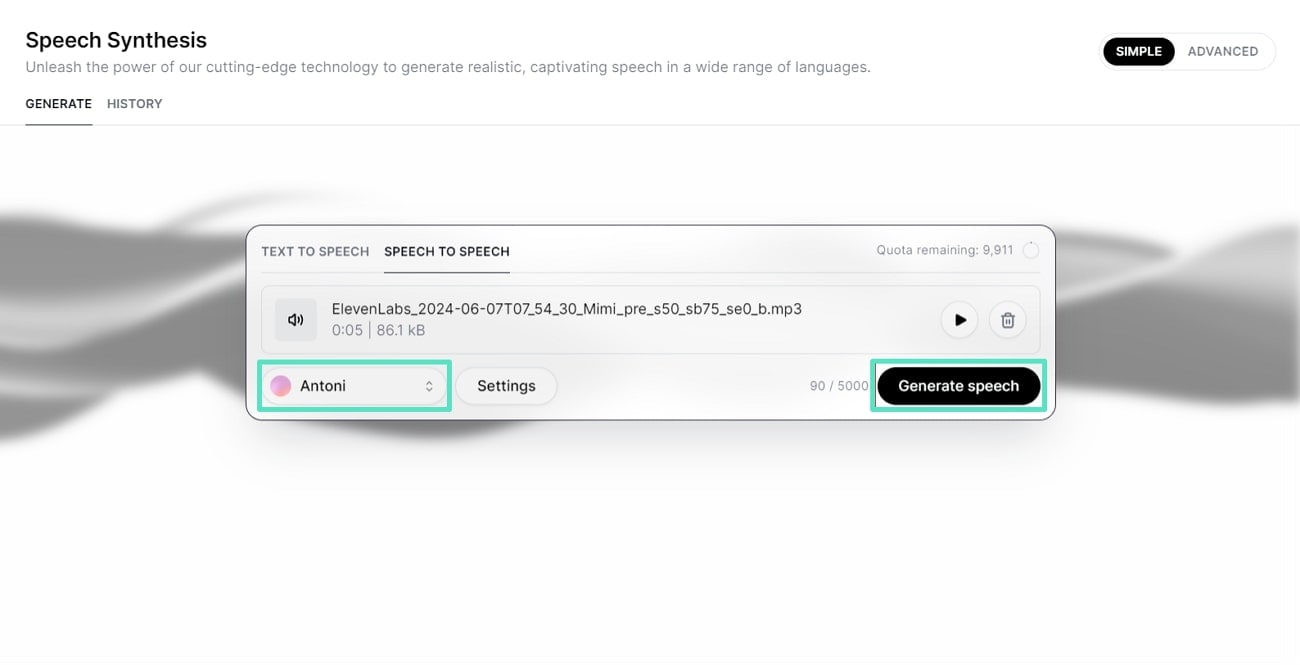
- Step 3. After listening to the generated audio, when you are satisfied, click on the “Download” button in the right corner to save the cloned audio to your files.
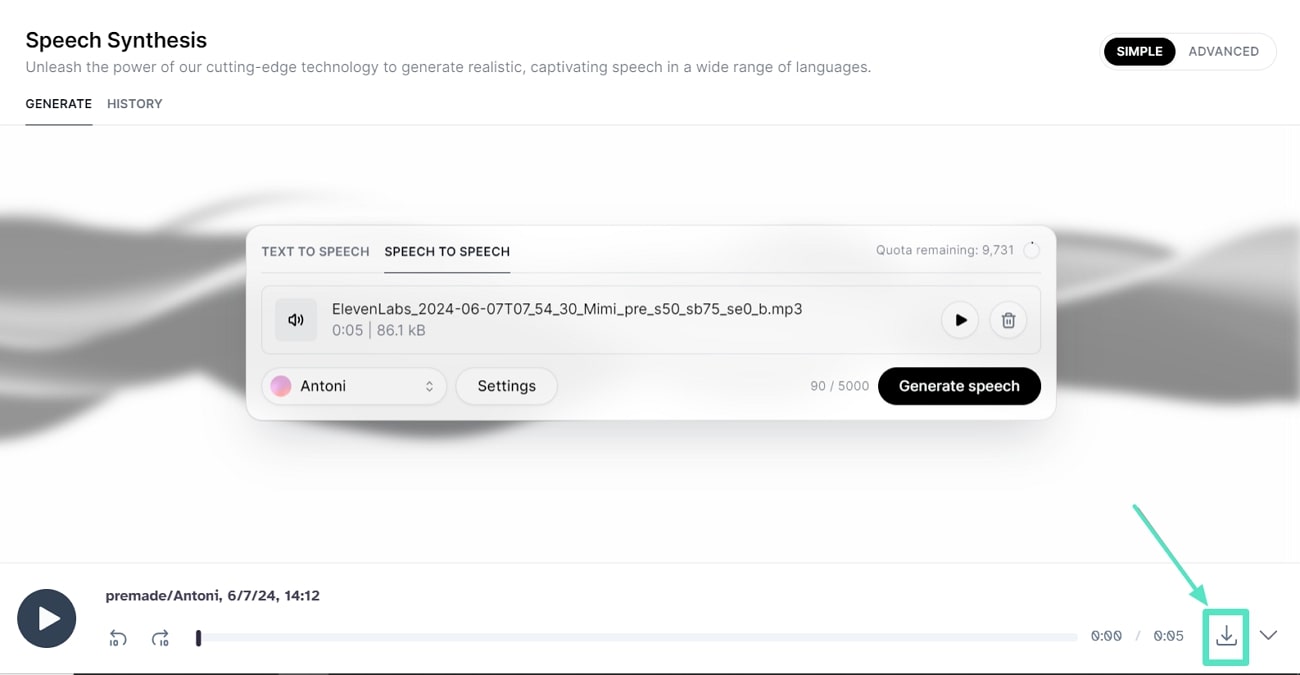
Resemble AI
Unlock the true potential of your voice with this speech-to-speech voice cloning tool. It creates a replica of your voice using the recorded audio you submit. Its video editing capabilities and visual resources are important in making your videos attractive. Using deep learning techniques, voice recognition, and AI algorithms, Resemble AI helps to perform the cloning accurately.
Key Features
- This tool replicates your voice while focusing on aspects like emotions, tones, speed, and more.
- Resemble AI provides multiple realistic AI voices and animated avatars, giving your videos a high-quality look.
- It also supports the TTS voice cloning feature so that the voice cloning tool is accessible to every user.
Steps to Clone Voice Using Resemble AI
- Step 1. Access Resemble AI on your browser and select the” Speech-to-Speech” option. Next, upload a WAV-format audio file to the panel and begin your voice cloning procedure.
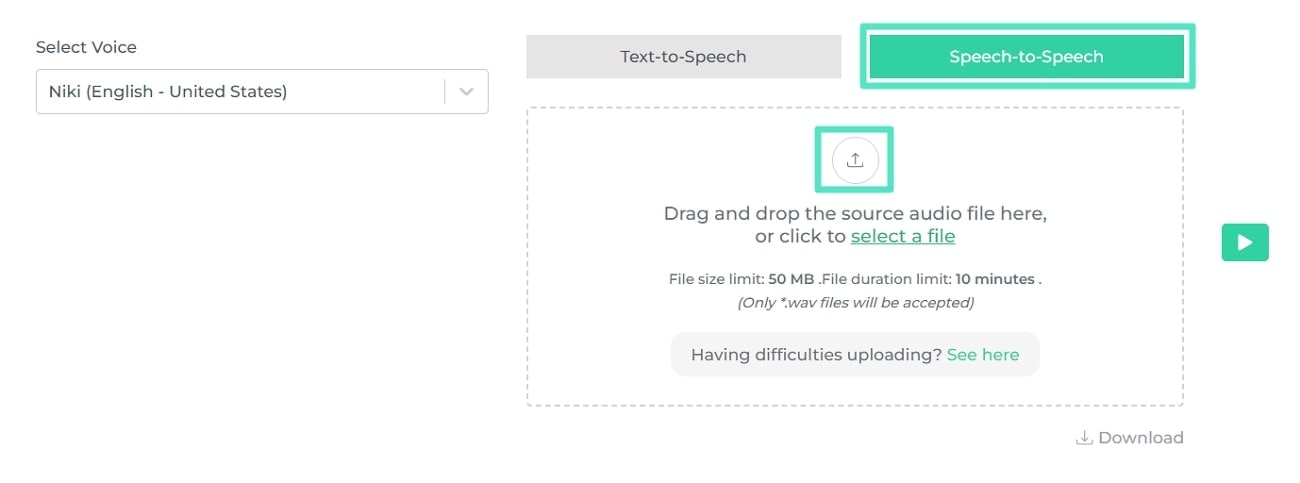
- Step 2. Select the voice you want to clone your voice into, either a different language or accent. Click on the green arrow on the right corner to clone the audio and finalize it. Press the “Download” button once finalized and enjoy your new cloned audio from Resemble AI.
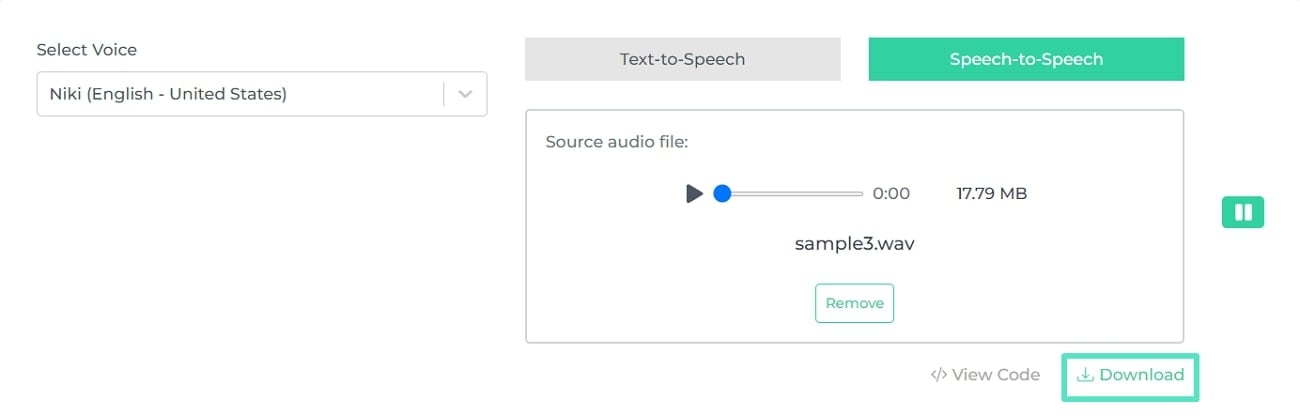
Bonus Part. Proficient and Easy: AI Voice Cloning in Filmora
Wondershare Filmora is an AI video editing tool that enables users to edit their videos, audio, and images on one platform. It is the safest AI tool to rely on when using AI features for creating or editing videos. This tool follows a proper consent form before the user begins the voice cloning process. With more than 16 languages supported in the voice cloning process, Filmora ensures accuracy and variability in content.
- Superb video stabilization with low distortion.
- Vast video/audio effects and creative assets.
- Powerful AI for effortless content creation.
- Intuitive, professional yet beginner-friendly.
- Works on Mac, Windows, iOS, and Android.

A Step-By-Step Guide to AI Voice Cloning in Wondershare Filmora
For an idea of how effective Filmora makes AI voice cloning, look into the step-by-step process explaining its execution:
Step1Create a New Video Project and Add Video for Editing
Start by launching Wondershare Filmora and selecting the “New Project” button to begin the project. Use the “Import” button to pick the video, audio, or image you need to edit and drag it to the timeline. From the options in the “Titles” tab, add the text preset you need to present in the video.
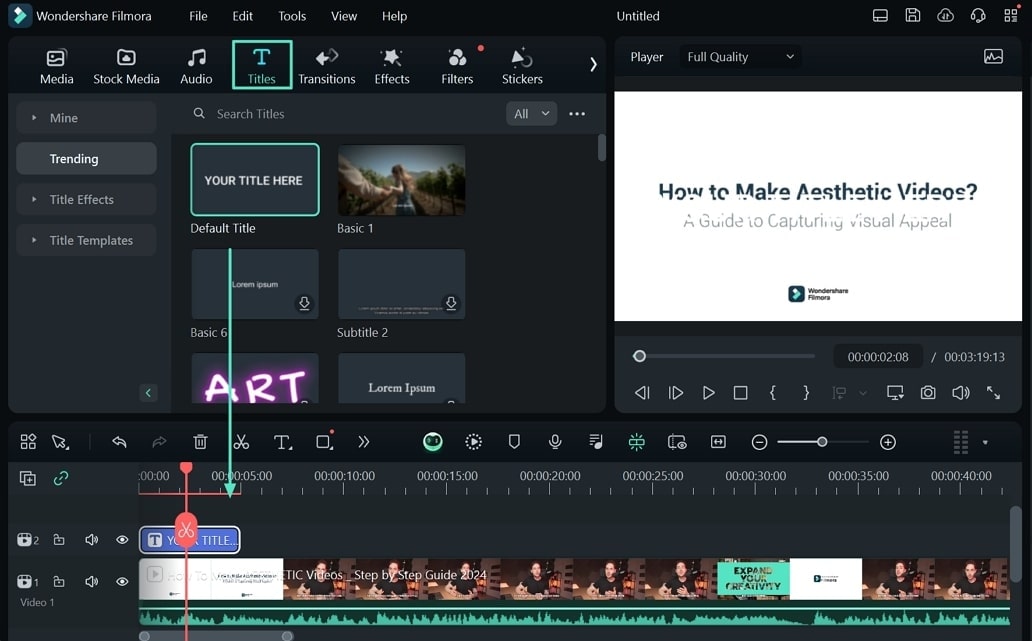
Step2Use the Voice Clone Feature and Begin Recording
Use the “Clone Voice” element at the right-side panel of “Text-to-Speech” to create your unique voice and record your consent audio. As a new window opens, read out the first description for initiating the voice cloning process.
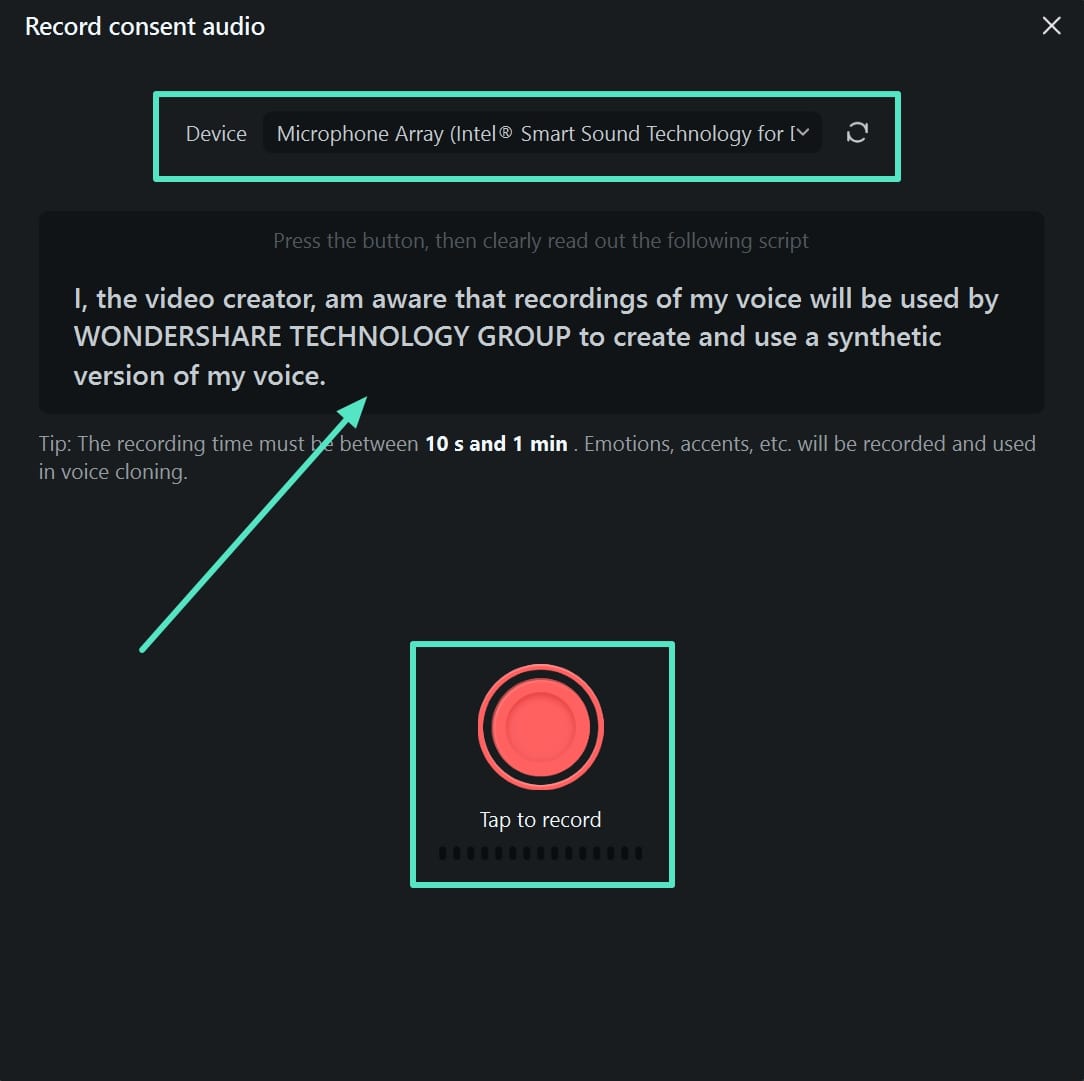
Step3Confirm Recording and Execute Voice Cloning
Confirm your voice for voice cloning with a new description, provide a name for the voice, and click the “Clone Voice” button to process it. If you make a mistake, you can press the “Record Again” button and re-do the steps to avoid any irregularities.
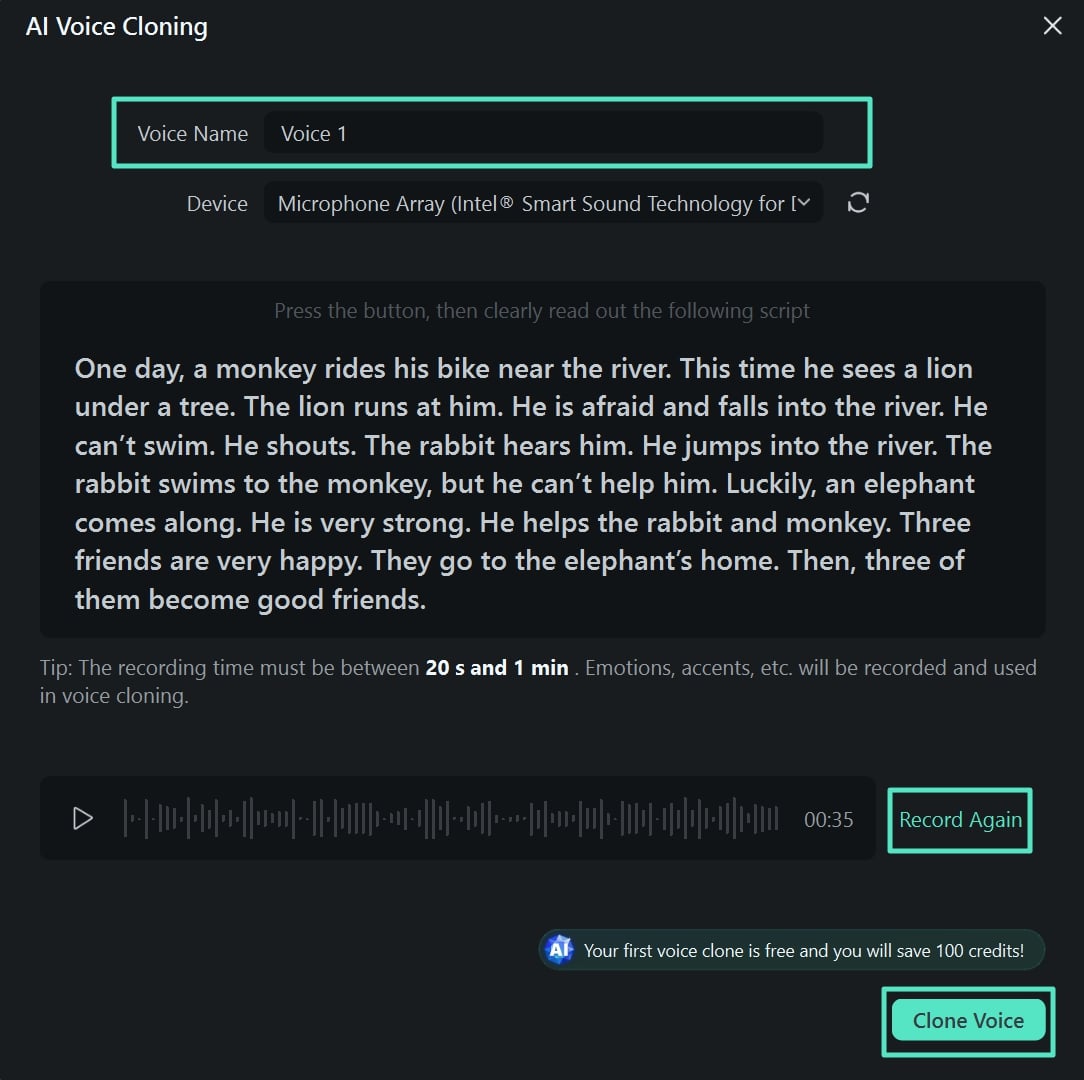
Step4Apply the Cloned Voice From the TTS Panel and Finalize
At the TTS panel on the right side, select the developed cloned voice and incorporate it into your video. You can also amend your video Using Filmora’s video editing components. Lastly, tap on “Generate” to apply TTS on the imported video.
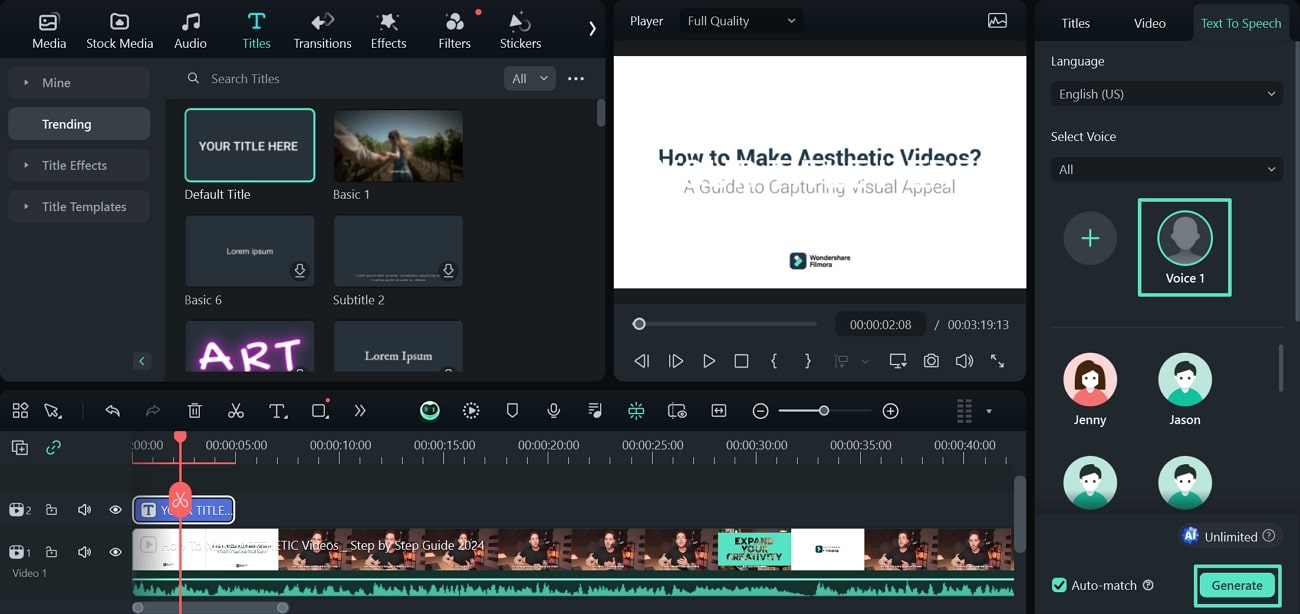
Conclusion
To sum up this article, despite AI enhancing and easing our daily tasks, it can have a downside if used in the wrong way. Follow the guidelines provided in this discussion to set up an ethical ground while using speech-to-speech voice cloning. Use tools like Wondershare Filmora that are safe, and that use your consent before you add them to your voice recording.



