Whether you are doing a product promotion, podcast, narration, or education training videos and the likes, you might want to use a British accent to help you reach more people and ultimately get more visibility, attention, and subscribers for your channel.
One of the best ways to create British voice accents for your project is to use a good British accent generator. In this article, we'll review some of these tools worth using in 2024.
In this article
What to Consider When Choosing the Right British Accent Generator
First of all, let's know how to pick the right British Accent Generator that meets your needs. While many factors define the right tool, here are some of the most important factors you should consider:
- Voice Quality - Always go for tools that generate voices that are human-like/real.
- Accent Library - Check whether there are many options in the accent library, so you can easily change voice characters according to your requirements.
- Voice Editing Features - Make sure the tool provides customization options like pitch and speed, supports removing background noise, or can be used to enhance speech.
- Pricing - Choose a British accent generator that is under your budget and which offers a free trial before you subscribe.
Top British Accent Generators in 2024
Let's now look at some of the best accent generators you can use to enhance the authenticity, appeal, and effectiveness of your multimedia projects:
1. Wondershare Filmora
Although primarily a video editor, Filmora also offers many powerful audio editing features. Voice generator is the most popular one. With 28 languages supported, you can use it to convert texts into British accent voices with ease. Whether you want to convert it to a male or a female, there are many voice options to choose from. Also, it lets you adjust the pitch, rate, and speed according to your preferences. If you have an audio file generated by a different app, you can import it and re-edit it for better quality.
Key Features
- Text-to-Speech - Convert texts into 28+ different languages or accents with single steps.
- Audio Denoise - Remove background noise from voice to improve the quality of voices.
- AI voice clone - Clone your voice in a few seconds and reach out from 16 languages
- AI voice changer - Change voices with a simple click and explore all popular voice filters and effects.
- Audio Ducking - This helps fade your background music so that your dialogue can stand out.
- Audio equalizer - This helps to lower or raise the frequency of your audio to options like bass or treble among others.
- Audio Effects - Plenty of audio effects to make your voice attractive. They include echo, reverb, and phone effects.
How to Generate British Accent Voice with Wondershare Filmora?
You'll first need to download and install the latest version of Wondershare Filmora on your PC or Mac.
Step 1. Launch Wondershare Filmora on your PC. Import your SRT file or head to the "Title" tab and choose a suitable text for your project. Now, drag the texts to the timeline then right-click it and select the "Text-to-speech" option.
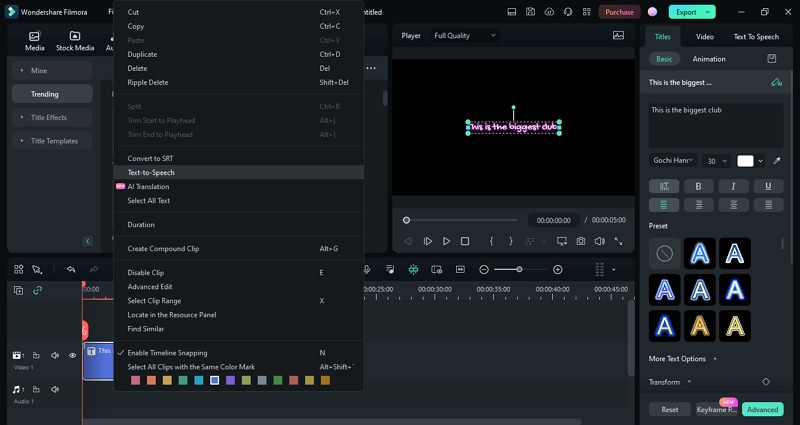
Step 2. On the right-window pane, click the "Language" drop-down icon and select "English (UK)". Also, click the "Select Voice" drop-down icon and choose the desired voice. You can also tweak the speed and pitch by sliding the respective bars.
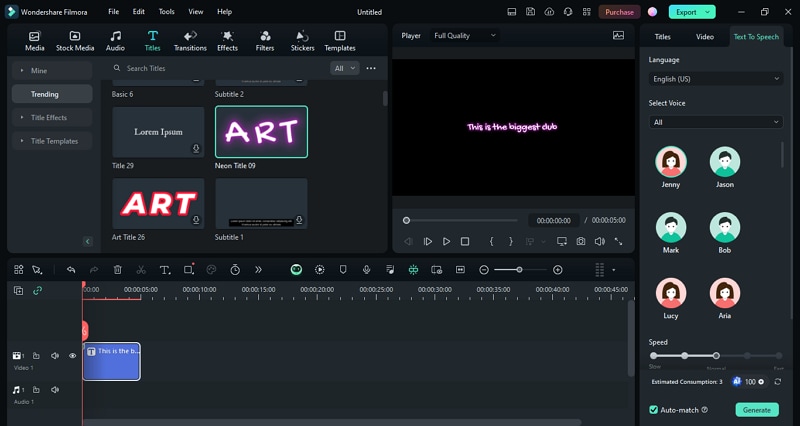
Step 3. Once satisfied, click the "Generate" button to generate your desired British accent. Once generated, you should see it marked completed on the status queue section. You can find this file in the "Media" section and you can further edit using various effects and elements.
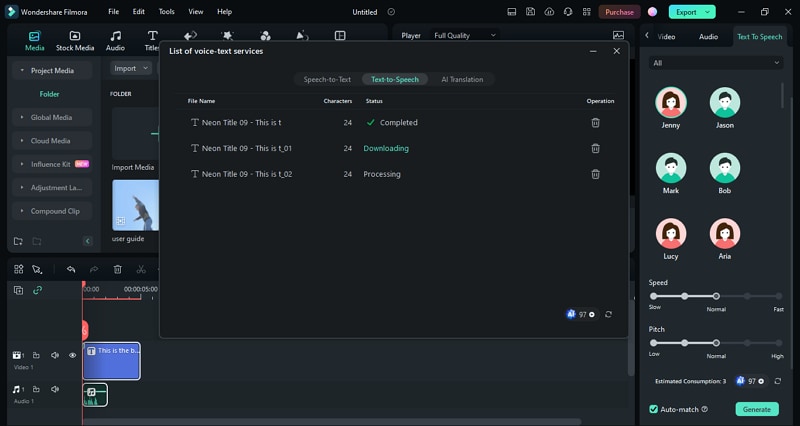
2. Speechify
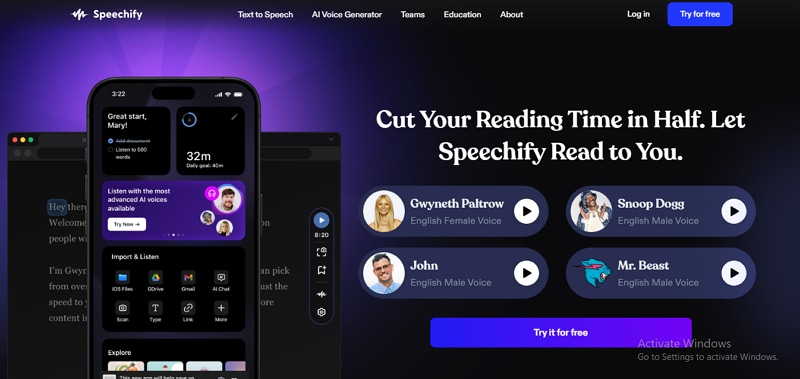
Speechify is one of the finest British speech generators used by many people worldwide. It allows users to seamlessly convert texts to speech in more than 15 languages and over 50 different voice options. Users can vary the speeds to read faster, average, or slower depending on their needs.
3. Narakeet
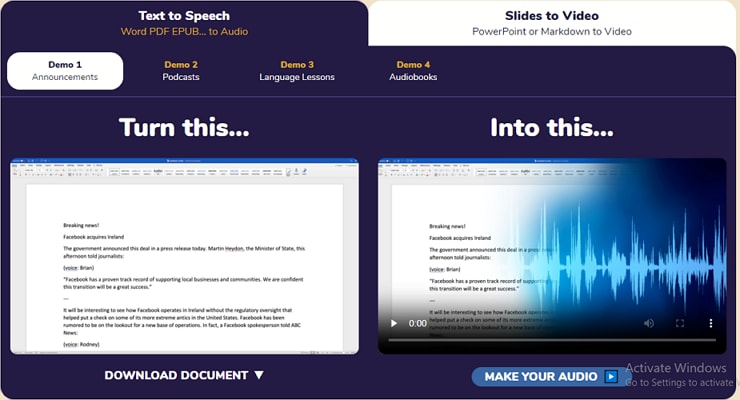
Narakeet is a remarkable voice generator used by scores of people worldwide owing to its extensive natural-sounding voice options including British accents. This tool lets you convert text to speech in more than 100 languages and choose from 700+ voices. Whether you are doing the podcasts, marketing videos, or training lessons, Narakeet can simply do your work. What's more, it can create videos from images.
4. Murf
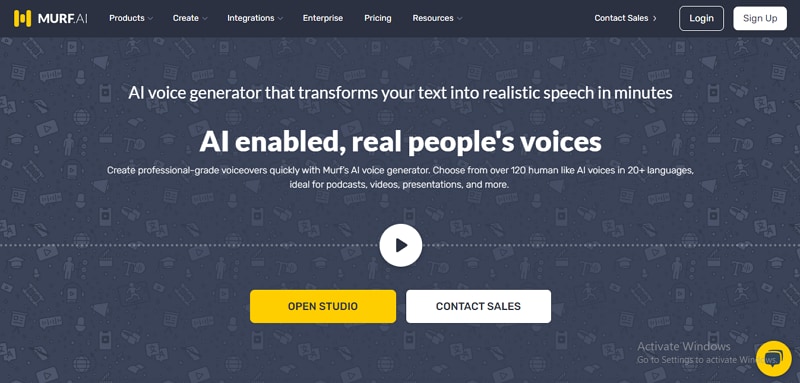
Murf is an AI-powered British accent voice generator popularly known for its versatility. This tool leverages AI to create professional-grade voiceovers in minutes. With this tool, you have diverse AI voices at your fingertips. You can choose from the over 120 different voices in more than 20 languages. In addition to generating a British accent voice, it also allows you to customize the pitch, pause, pronunciation, speed, and emotions.
5. Resemble.ai
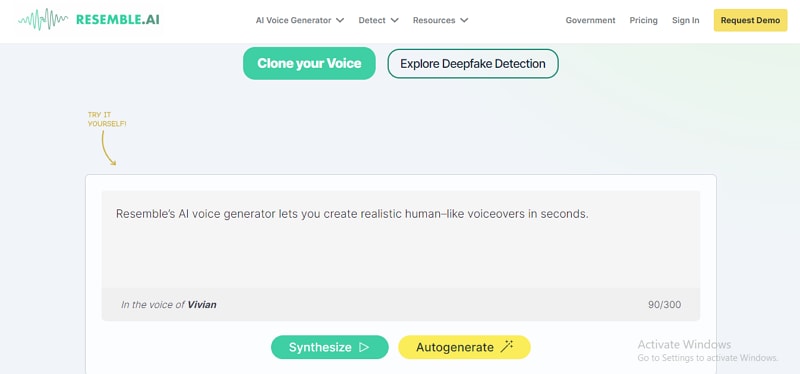
Resemble AI is an AI-powered English accent generator worth trying. You can choose from 149+ different languages to create hyper-realistic AI voices. Besides, it supports cloning your voice and offers advanced voice modulation, which can help deliver a clear, dynamic, and contextual voice. With its flexible API, developers can build AI voices on the fly, which makes it a good option for enterprises.
6. Natural Reader
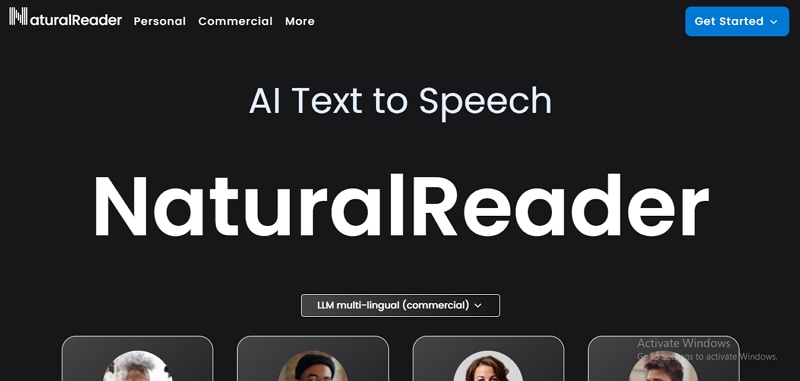
Trusted by 10 million users, NaturalReader is an excellent British accent generator that focuses on generating natural sounds. Featured by AI text-to-speech, large language models, and voice clones, it leverages content-aware AI technologies that understand the script and make it more natural and realistic. Also, it supports up to over 50 different languages and 200+ voice accents.
7. Elevenlabs.io
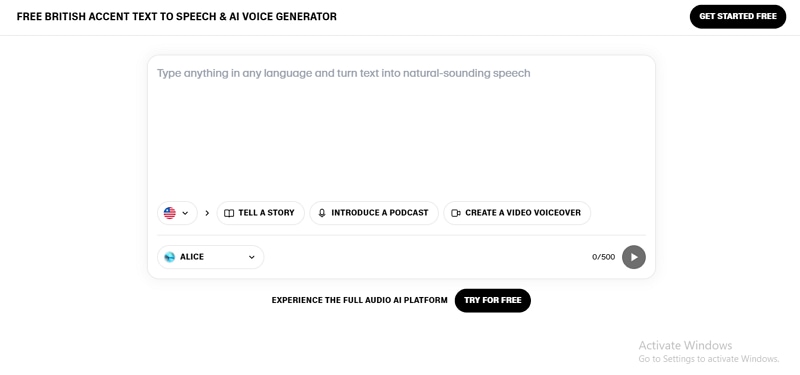
Elevenlabs is a free AI British accent generator that transforms texts into realistic British accent voices. It leverages AI to create voices that are both clear and resonate with the culture.
This is one English accent generator that does very well in capturing various aspects of the British voice including the various regional dialects. Additionally, this powerful AI algorithm takes into account the context of the text and hence easily generates voices that are relevant and appropriate.
8. Notevibes
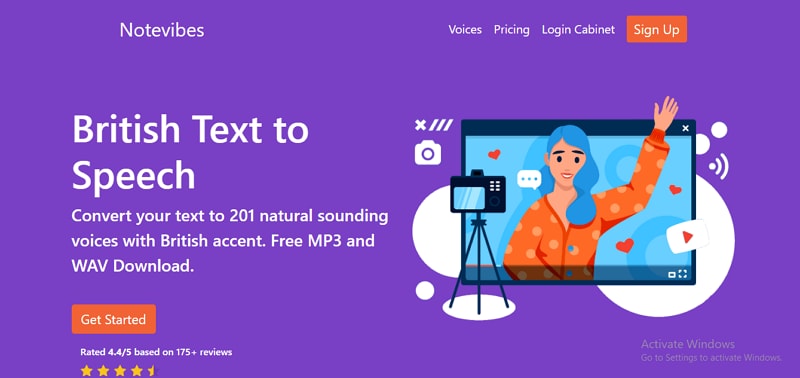
Notevibes is a popular British text-to-speech tool that converts texts into over 201 natural-sounding voices with British accents. This tool is popularly known for its collection of quality voices and support for up to 25 different languages used by most providers including Microsoft, Google, IBM, and Amazon. With its powerful voice editing features, you can customize speech, set pauses, remove selected sections, or emphasize and control volumes.
Refine Your British Accent Audio File to the Next Level
After generating or uploading your British accent audio file, you can turn it to the next level using a tool like the Audio Denoise feature on Wondershare Filmora.
It seamlessly and accurately removes any type of background noise including wind, hum, echo, and hiss sounds. You can also use it to enhance the speech.
Step 1. Open Wondershare Filmora and import the audio file to the media library. Once imported, drag it onto the timeline at the bottom of the screen.
Step 2. Go to Audio > Basic > Denoise to remove normal noise, make hum removal, and enable AI speech enhancement if you want to make the voice stand out.
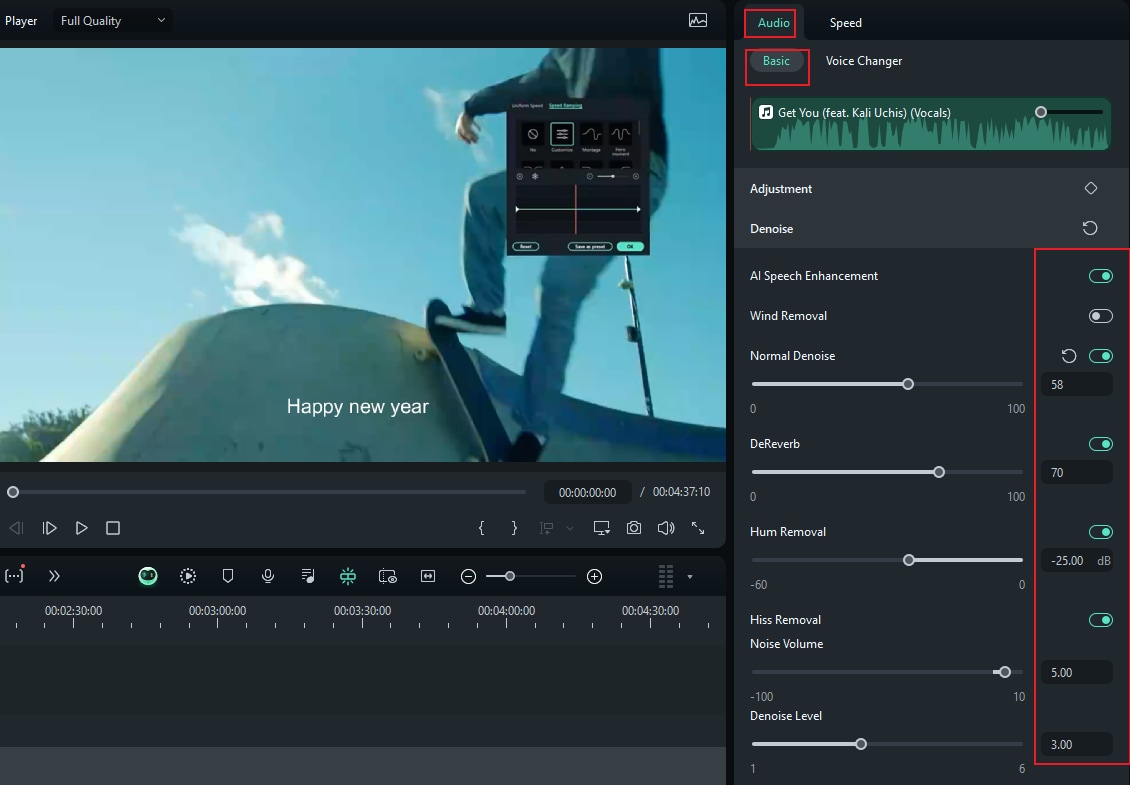
To make further adjustments to your audio, you can go to audio > basic > adjustment to fade in and fade out the audio, adjust the pitch, make audio ducking, and others.
Conclusion
Here in this article, we've picked several British accent generators for you, hope you can find the one that meets your needs. We also suggest you try Wondershare Filmora as it can not only convert texts into British accent voices but also offers many powerful audio editing features. You can just download Wondershare Filmora and start creating and editing voice and videos for your creative projects.

