Natural Language Processing (NLP) is a refined technology that powers famous conversational tools such as ChatGPT. The expansion in the tech world has made AI stand out as a crucial field in this development. Introducing Hugging Face, a cutting-edge AI-ML and NLP platform that allows users to collaborate on models, datasets, and spaces.
If you are a beginner or a data professional, Hugging Face has the tools and resources to bring your digital projects to life. Apart from its various models, the most trending model is the Hugging Face voice cloning, which is what we will discuss in this article.
In this article
What Is Hugging Face?
Hugging Face is a collaborative AI machine-learning platform designed with a user-friendly interface. It has been developed to collaborate, share, and create new ideas with individuals similar to your community. Hugging Face provides 350k+ models, 150k+ datasheets, and 75k+ applications. Users can experiment with open-source machine learning, including Diffusers, Transformers, PEFT, Python Library, and more.
People on a journey to learn more about AI have this perfect space with open-source knowledge and resources. Huggingface voice cloning provides its users a space to clone their voices by adapting the options of real-time voice cloning, voice cloning demos, and more.
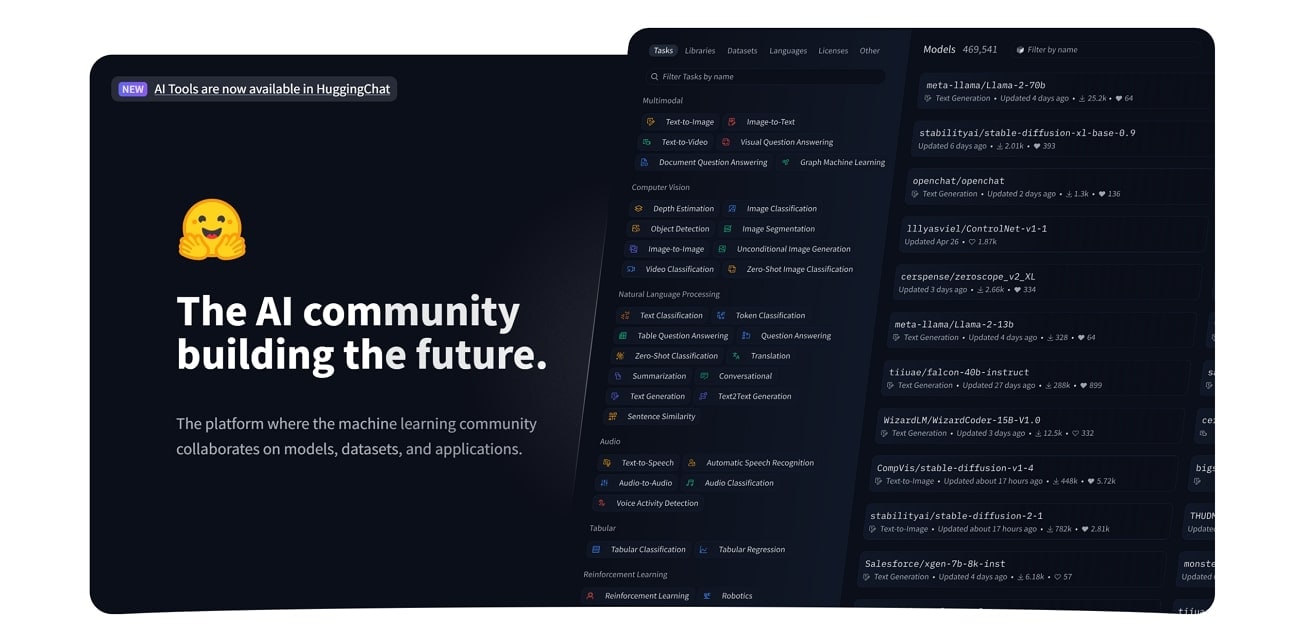
Key Features of Hugging Face
Hugging Face provides so much more than just a voice cloning feature. Its various tools and attributes are what makes Hugging Face one of the most used tools. Below are some top features that make it stand out against other tools.
- The “Model” feature in Hugging Face is a set of pre-trained models created by individuals from the community. Users can analyze various model documentation, such as Transformers.js, Asteroid, and ESPnet under pre-trained and test dataset. With the Model card, users are able to visualize the limitations of the models they are about to use.
- Dataset Library allows users of Hugging Face to interact with a diverse collection of datasets for NLP tasks. There are 5k+ datasets available in various languages for Computer Vision tasks. You can study your dataset in your browser by previewing the Dataset Preview or the Dataset Cards options.
- Present your creations, make connections, and construct unique applications with the community of other AI builders at Spaces of Hugging Space. This feature offers users with all the tools they need to build and lead great AI applications. Spaces enable users to have as many hosted Streamlit, Gradio, and SDKs as they want to develop apps.
- Docs at Hugging Face is a feature that allows you to explore various documentation, including PEFT and the hub Python library. Since there are multiple datasets, Pythons, models, and ML tasks, it assists coders and researchers in understanding how to implement the tools offered.
How To Use Trending Voice Cloning Models in Hugging Face
With all the discussion focusing on Hugging Face, we have a clear understanding of this platform and its features. Let’s focus on the guide that will help you create a unique version of your voice using the Hugging Face voice cloning feature:
- Step 1. Access Hugging Face on your browser and select “Spaces” from the top navigation bar. At the “Search Spaces” bar, type in “OpenVoice,” and from the results, choose “OpenVoice by myshell-ai.” This step will open a new window, enabling you to replicate your voice.
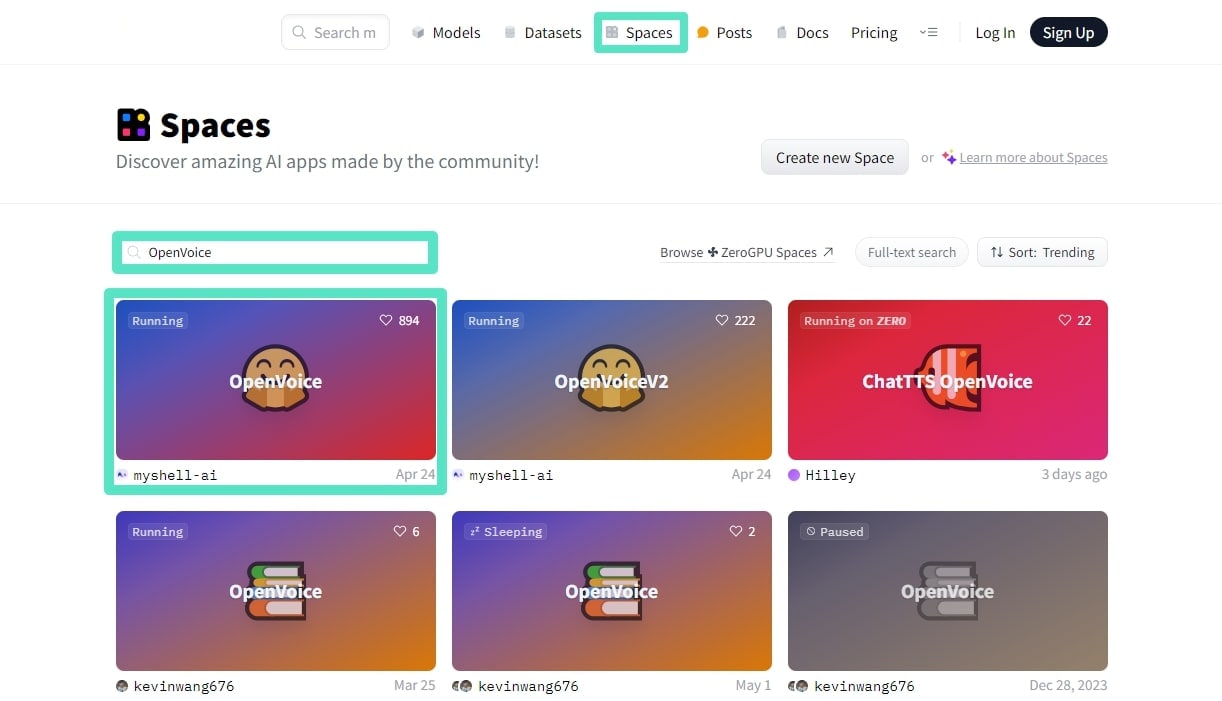
- Step 2. In the new window, locate the “Text Prompt” box and add your desired script based on the video/ audio requirements. You can also choose your style tone and upload an audio reference to enhance the final output.
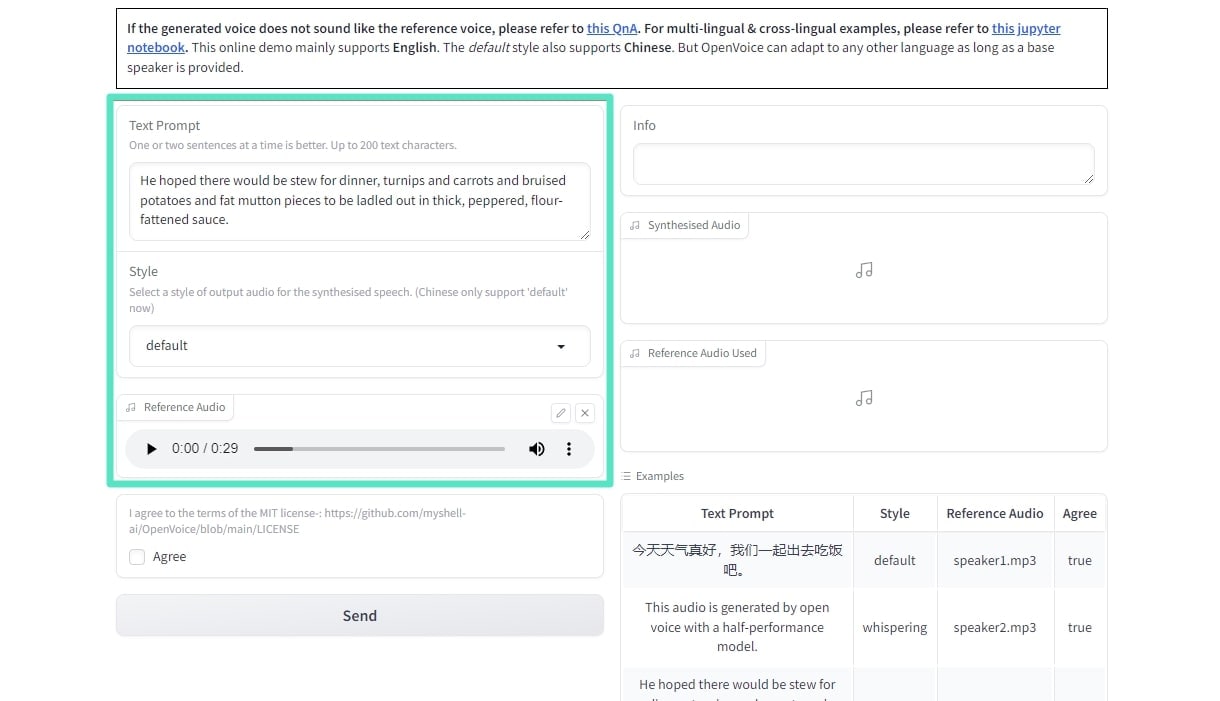
- Step 3. To conclude the voice cloning process, click on “Agree” to accept the terms of the MIT license. Select the “Send” button and allow Hugging Face to clone your voice. At the “Synthesized Audio” on the right side of the screen, you can see the results. Listen to the different versions of your voice and use it for variating contexts.
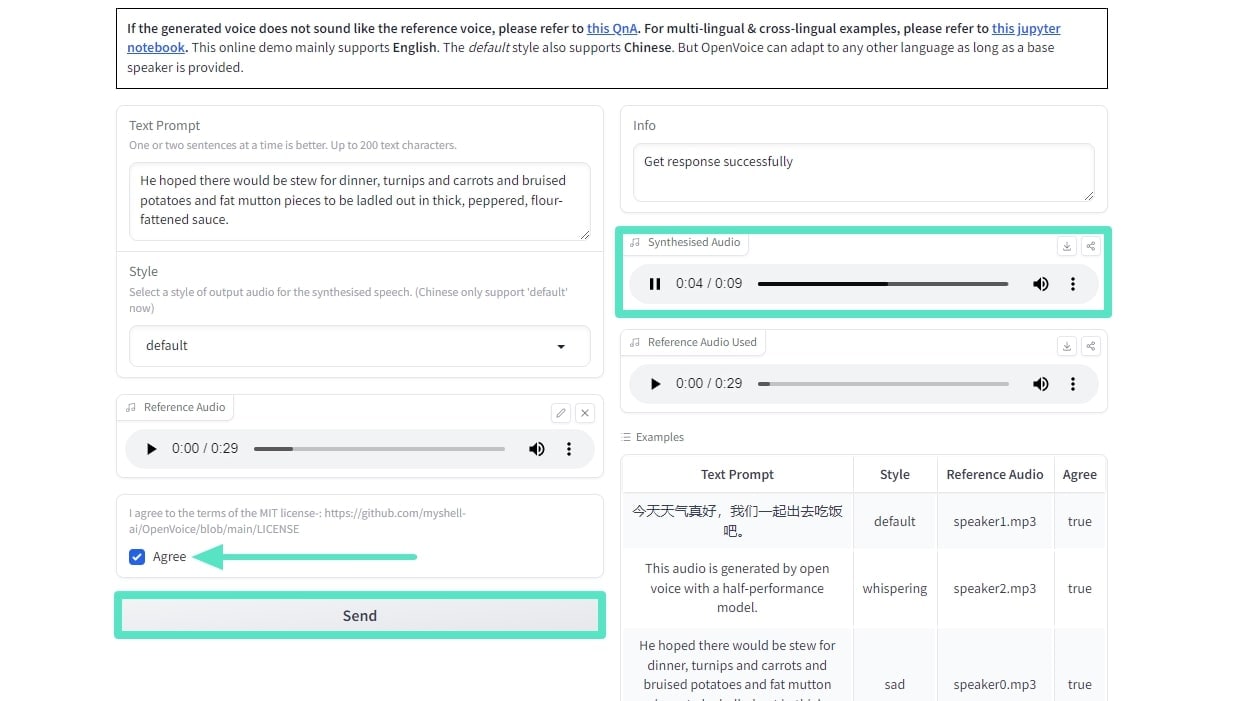
Filmora: AI Voice Cloning Integrated with Video Generation
Despite Hugging Face having a vast library of AI models, it is not as efficient as a video editing tool must be. If you are looking for an all-in-one AI video editing tool, Wondershare Filmora is your go-to platform. It stands out amongst all video editing tools for being user-friendly, making it easier for both beginners and experts to work on the platform.
Focusing on Filmora’s AI voice cloning feature, it enables users to record a 20-second audio as a consent form and a reference to clone their voice. This is done to comply with ethical guidelines and to avoid any sort of unethical practices. To support their diverse audience, Filmora provides support to 16 languages when creating a voice clone.
- Superb video stabilization with low distortion.
- Vast video/audio effects and creative assets.
- Powerful AI for effortless content creation.
- Intuitive, professional yet beginner-friendly.
- Works on Mac, Windows, iOS, and Android.

Step-By-Step Guide to AI Voice Cloning Integrated with Video Generation
Follow the steps below to have a clear understanding of the process of AI voice cloning integrated with video generation:
Step1Launch Filmora and Import Video Content
To begin the project, launch the Wondershare Filmora platform and select the “New Project” button. Use the “Import” tab to add the video or audio you want to edit and drag it to the timeline to start the process. From the options in the “Titles” tab, add the title preset you need to deliver in the video.
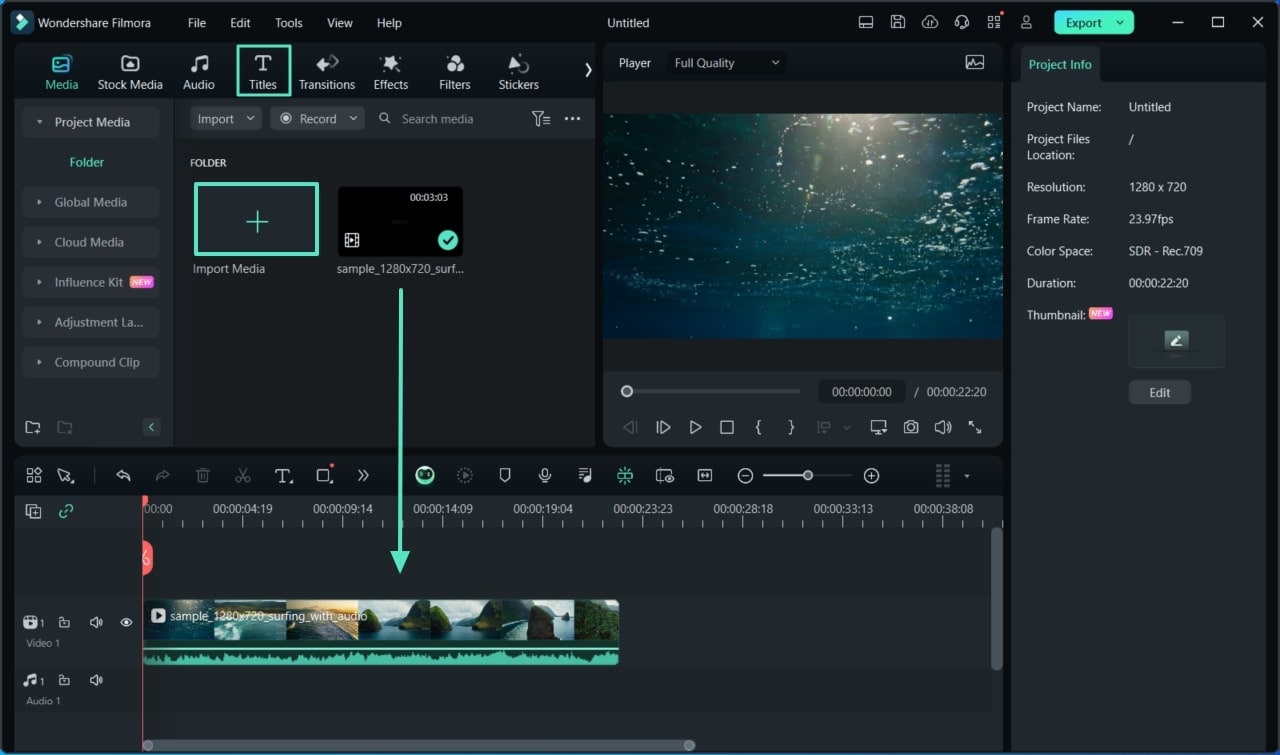
Step2Use the Custom Voices Feature and Record Your Consent Audio
At the right-hand side of the editing panel, navigate to the “Text to Speech" tab and choose the language in which you want to generate the speech. At the “Select Voice” section, choose the “Custom Voices” option and press the button appearing below. Start recording your consent audio, where your accent and pitch will be analyzed to create a replica.
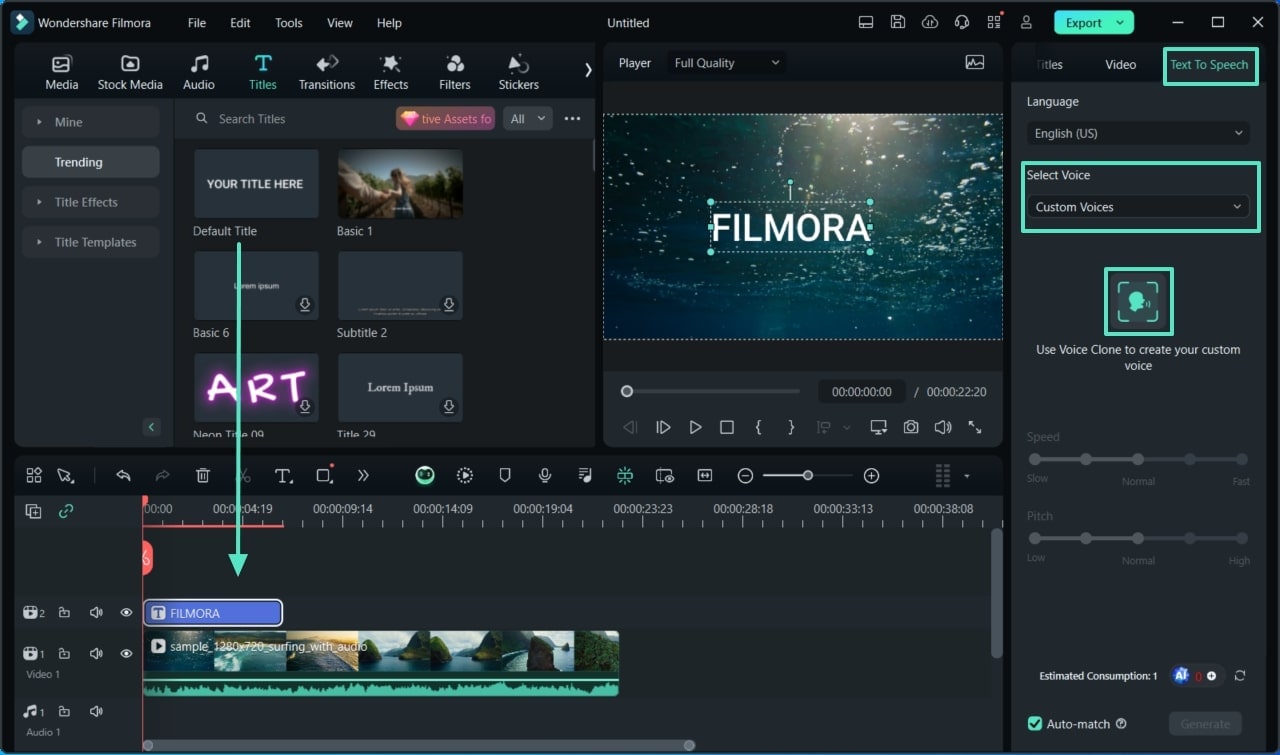
Step3Confirm Your Recording and Execute Cloning Process
After confirming your voice, provide the name of your voice and click the "Generate" button to process it. If you make a mistake, you can press the "Record Again" button and re-do the steps to avoid any accidents with your video. Once you are satisfied with your voice, click “Clone Voice” to create a voice clone.
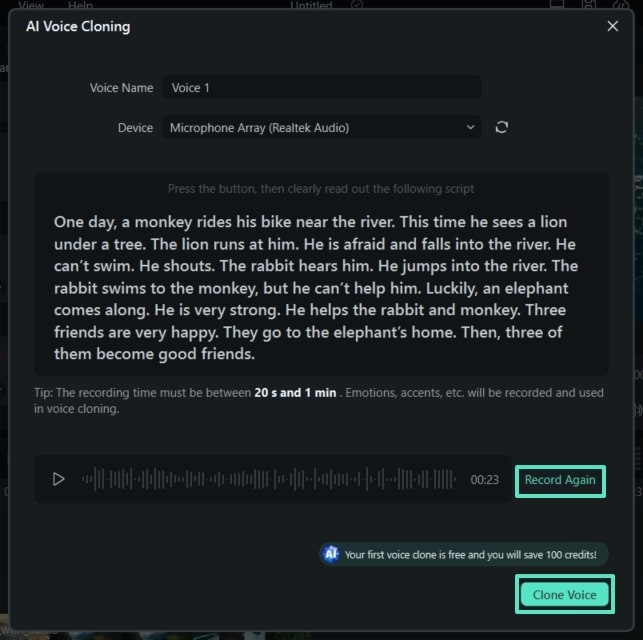
Step4Apply the Cloned Voice from the TTS Panel and Export the Video
At the TTS panel on the right side, select the developed cloned voice and incorporate it into your video. You can also amend your video using Filmora’s video editing components. Lastly, tap on the “Export” button at the top right corner to export your file to your device.
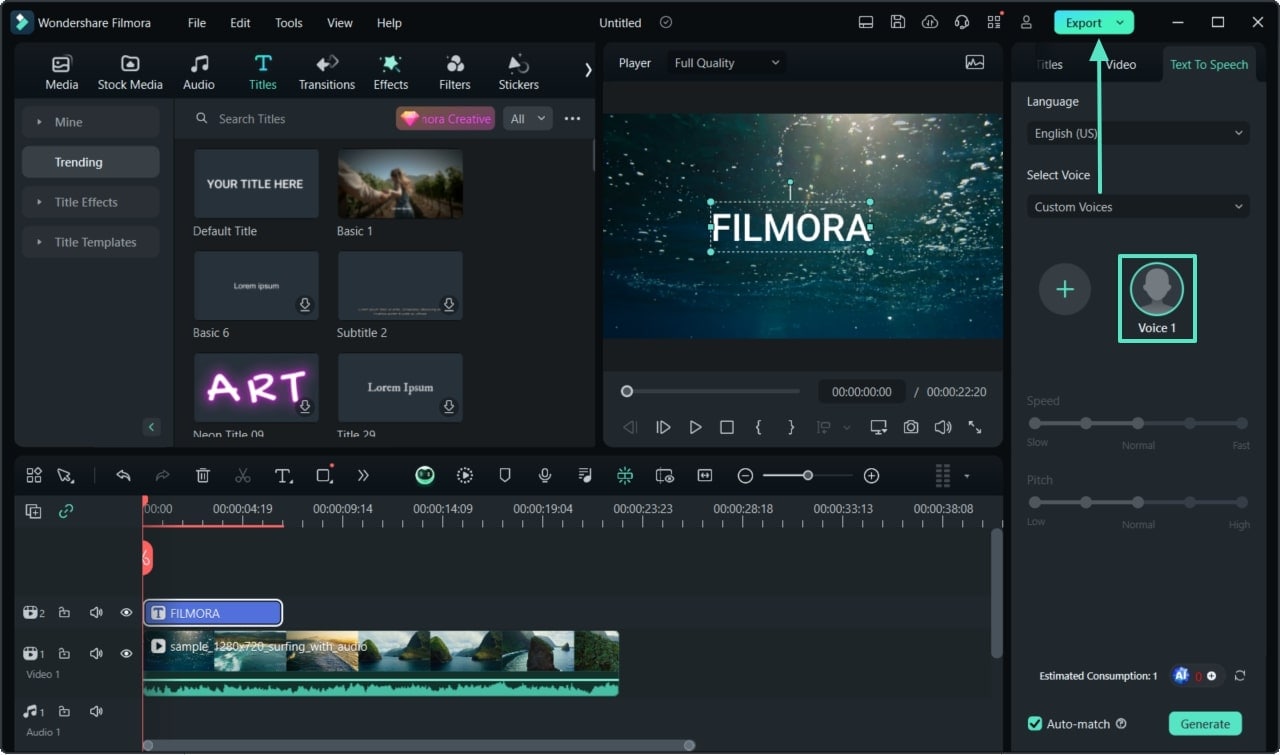
Other AI Key Features of Filmora
Filmora does not just provide voice cloning features; there are multiple AI features they provide that smooth out the overall video, audio, and image editing. Following is some of the few AI features they provide:
AI Text-Based Editing
Seamlessly edit your text with Filmora's built-in text editor by easily inputting subtitles in your videos, too. The AI Text-Based Editor can quickly and automatically generate text for any vocal content. All the user has to do is insert their videos, click a button, and let Filmora work its magic.
AI Translation
Using the 23 languages provided by Filmora to help you reach a global audience, effortlessly translate your videos in a click. Add emotions and clarity to your videos by using multilingual AI voiceovers. Customize your video content at a faster pace by adding subtitles and taking overall control over the content.
AI Image
Filmora's AI image uses the cutting-edge technology of text-to-image that can be used in your videos directly. Generate your text into digital visuals enabling you to be more creative. Users have the ability to secure their images using three famous aspect ratios to control file size. Download your image using the perfect resolution that best suits your image.
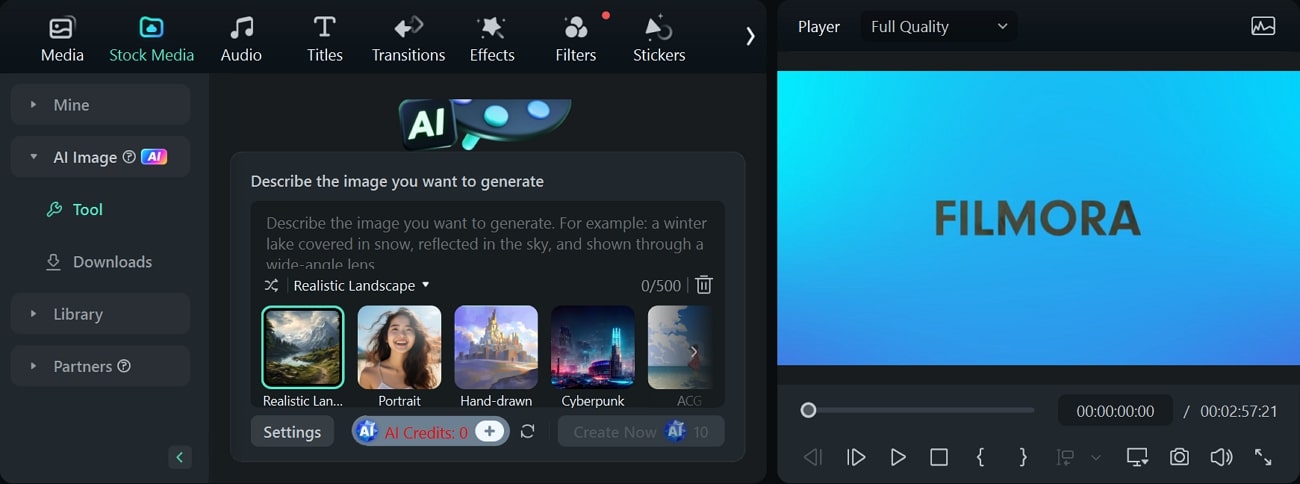
AI Music Generator
Generate musical masterpieces for your advertisements within a matter of seconds. By filtering your choices, you can easily select the genre, sound effect, whatever suits your style. Fill the void that your video is missing by saving time and money using the AI music generator feature of Filmora.
Conclusion
Conclusively, this article discusses how creating a replica of your voice can be done in a few steps, thanks to advanced AI technology. Apart from various voice cloning tools, Hugging Face voice cloning stands out because of its multiple benefits to coders and beginners. However, if you are looking for a professional all-in-one video editing tool, you need to get access to Wondershare Filmora.



