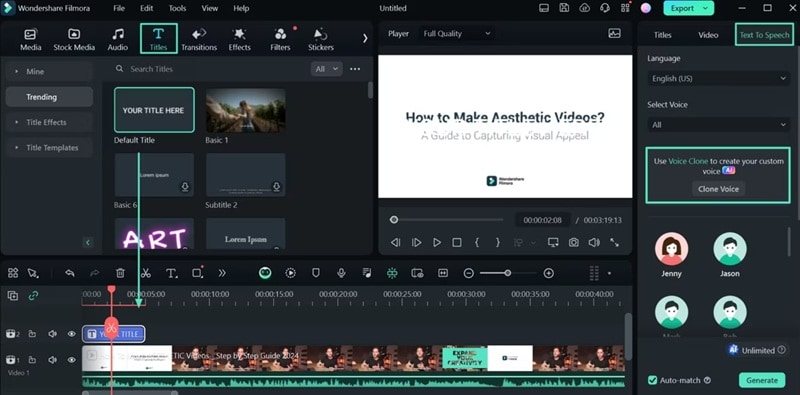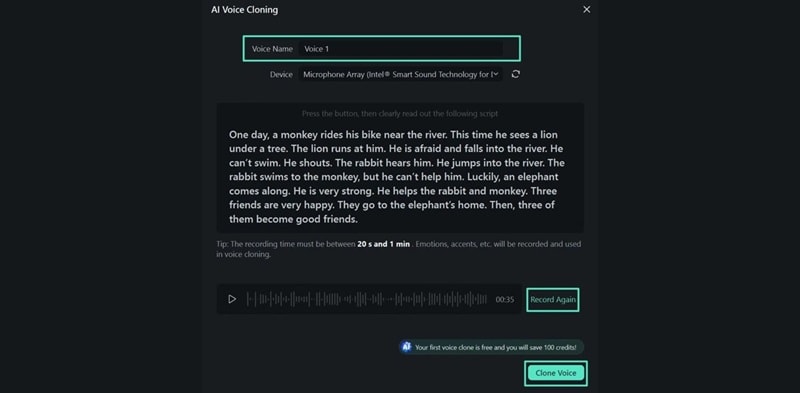In this article
Understanding Voice Cloning
AI is showing up in places you'd never expect, and voice cloning might be one of the coolest things it can do. So if you spend any time online, chances are you've come across AI voice cloning. Maybe you've even thought, "Can I clone my voice too?"
But what is voice cloning, really? Well, you're about to find out because we'll pull back the curtain on how it works, where this tech is popping up in real life, and how you can clone your own voice using the best tool.
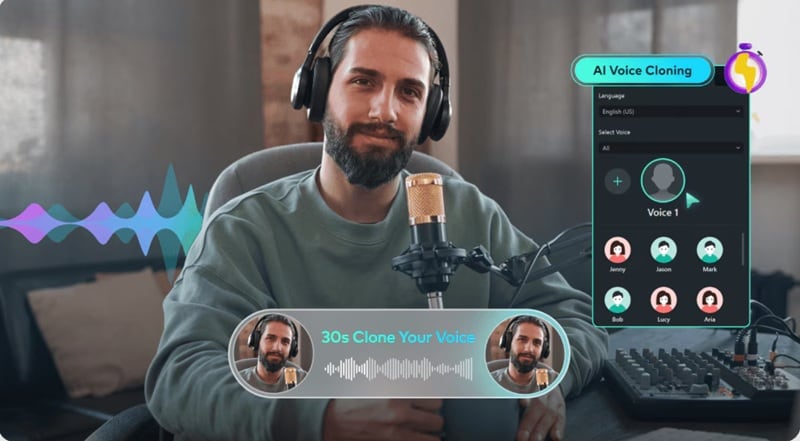
At its core, voice cloning is a technology that allows you to create an AI-generated voice that sounds like a real person, including your own. It's often used in Text-to-Speech (TTS) tools to make narration more natural and personal.
Voice cloning technology actually began as part of early speech synthesis research back in the 80s and 90s when scientists were trying to make computers talk. At first, it sounded super robotic because they had to stitch together bits of recorded sounds. It didn't feel real at all. But things changed in the 2010s when AI and machine learning got better and learned how real human voices work, including tone, pitch, and emotion.
Technical Breakdown
- ● Basic Speech Synthesis: Early voice tech used chopped-up recordings to make computers talk.
- ● The Rise of Text-to-Speech (TTS): TTS lets machines turn text into speech automatically, making voices clearer but still not very human.
- ● Deep Learning: AI started learning how real people speak by analyzing tons of voice data, making voices sound much more natural.
- ● Few-Shot Learning: Now, AI can clone a voice with just a few seconds of audio, no long training required.
- ● Real-Time Cloning: Voice cloning tools can now generate speech instantly, perfect for live use like virtual assistants or games.
- ● Emotional and Multilingual Voices: Modern AI voice cloning can add feelings like excitement or sadness, and even speak other languages using the same voice style.
Application - When/Where to Use Voice Cloning
Alright, you've seen how the tech works, but here's where it gets really fun. With something as powerful as AI voice cloning, you might be wondering where people actually use it. The truth is, it's popping up everywhere. From content creation to customer service, voice cloning is quickly becoming a go-to tool for both fun and practical uses.
Real-World Applications of Voice Cloning
Industry Impact
Case Studies
Voice cloning is quickly becoming a popular trick in the VTuber world. For instance, Tomari Mari, a well-known VTuber, has utilized voice changers to create a distinctive voice for her avatar. These voice cloning technologies allow VTubers to experiment with different vocal styles, making their content more engaging and personalized.
Limitations and Challenges
Future Outlook
Voice cloning is expected to get even better, with more natural emotion, real-time voice changes, and support for different languages all built into mobile video editors. In fact, some apps like Filmora are already letting users create voiceovers in multiple languages using the same voice, and even syncing the lips to match the new audio. It's making video editing faster, easier, and a lot more creative.
Practical Demonstration Section - How to Use
Now it's time to see voice cloning technology in action and try it out for yourself. Like we mentioned earlier, a few video editors have jumped on the AI voice cloning train, but none do it quite like Wondershare Filmora.
To say that Filmora's AI Voice Cloning feature is convenient is an understatement. Not only is it easy to use, but it also works on both desktop and mobile and lets you create natural-sounding voiceovers in 16 different languages with just a few clicks. So, let's see the magic in action.
How to Use Voice Cloning in Filmora