AI voice cloning is an advanced technology that replicates human voices using AI. By analyzing audio samples, AI can mimic the pitch, tone, and nuances of a person’s voice. You can create a highly realistic speech-to-speech voice cloning with the right platform. The process involves deep learning algorithms and neural networks to reproduce speech patterns.
The article explores an AI that can copy your voice with ease. The software is accessible and easy to use. The page provides an in-depth look at its features and applications. Read the guide to learn more.

In this article
Part I. AI Voice Cloning VS Traditional Voice Cloning
Tools like Wondershare Filmora can clone voice with AI in seconds. The platform doesn’t need any complex operations. You can streamline productivity and save time, money, and effort. Here’s a quick table comparing the merits of AI voice cloning versus traditional voice cloning:
| Feature | AI Voice Cloning (Filmora) | Traditional Voice Cloning |
| Cost | Cost-effective and with the free version | Expensive, often needs 3rd parties |
| Languages Supported | Supports up to 16 languages | Limited, you need to hire many voice actors |
| Security | Filmora uses advanced encryption and fraud protection to keep your info safe | Varies, often less emphasis on digital security |
| Accessibility | Desktop, online, and mobile accessible | Typically needs physical presence |
| Ease of Use | Intuitive and suitable for beginners | Complex editing and processes |
| Consistency | High consistency due to powerful AI algorithms | Challenging to maintain consistency across sessions |
| Localization | Quick and efficient. AI only needs 30 seconds to clone your voice | Needs extra time and resources for localization |
Cost-effective and reusable
Conventional voice cloning involves hiring voice actors, booking studio time, and using specialized equipment. This often leads to significant expenses. Filmora’s AI voice cloning is a more affordable alternative. It removes the need for costly third-party services.
Language support
Traditional methods are limited by the languages spoken by available voice actors. Filmora, on the other hand, supports over 16 languages. If you’re looking for a speech-to-speech voice cloning tool, Filmora can handle all your creative needs.
Security
Traditional voice cloning services may overlook digital security. It can potentially compromise sensitive information. Filmora prioritizes information and privacy security. The tool ensures that your data remains protected throughout the voice cloning process.
Accessibility
Traditional voice cloning needs a physical presence in a studio, which limits flexibility. Wondershare Filmora’s AI voice cloning is accessible via desktop, and mobile platforms. It’s quick, efficient, and enables you to work from any location.
Ease of use
Conventional voice cloning involves complex technical processes and editing, making it difficult for beginners. Filmora is designed with an intuitive interface, making voice cloning accessible and straightforward for users of all skill levels.
Consistency
Filmora’s AI voice cloning ensures high consistency thanks to its precise algorithms. Traditional voice cloning, however, may struggle with maintaining consistency across different recording sessions.
Localization
Filmora’s AI capabilities allow for rapid adaptation and localization of content, saving time and resources. Traditional voice cloning requires extra effort for localization, which can slow down the process.
Part II. How To Use AI Voice Cloning Technology
Filmora is a cutting-edge AI-powered tool designed to revolutionize the process of voice cloning. Using advanced AI, Filmora offers an efficient, cost-effective, and user-friendly solution for creating high-quality voice replicas. The tool provides a versatile platform for professional or personal use that meets diverse needs. Filmora also ensures data security and consistency. Here are its key features:

- Ultra-realistic voice cloning
Filmora’s AI Voice Cloning technology allows you to capture your unique voice. Record your voice and integrate its distinctive tone into any project, podcast, or voiceover. The tool delivers ultra-realistic results instantly.
- High-quality AI voice clones
Create high-quality AI voice clones from just a few seconds of audio, covering 16 languages. Filmora’s AI Voice Cloning provides a refined voice generation experience, making it easy to produce professional results.
- Text-to-voice in seconds
Forget about complex operations. With Filmora, simply record for 30 seconds using the provided text, and the tool will clone your voice as a sound effect option. This enables you to use your voice for text-to-speech applications effortlessly. It makes dubbing and other tasks simpler and more personal.
- Authentic voice mirroring
Filmora’s AI voice cloning mirrors your unique tone and mood. The addition of various emotions allows for more customizable text-to-speech outputs. With personalized voice cloning, you can fine-tune your voice to sound more authentic and expressive.
- Cross-platform compatibility and free version
Filmora is accessible across many platforms, including desktop, online, and mobile. The cross-platform compatibility ensures that you can work on your projects from anywhere. Additionally, Filmora offers a free version. It allows you to experience its powerful features without any initial cost.
How To Use AI Voice Cloning Using Filmora
Getting started with AI voice cloning using Filmora is straightforward. Here’s a step-by-step guide to clone your voice with AI:
- Step 1: Download, Install, Register, Log In, and Launch
Download and install Filmora on your computer. Launch the software and log in or register a Wondershare account. You can also use Filmora on iOS/Android or as an online application based on your preferences. Click Create Project > New Project to start.
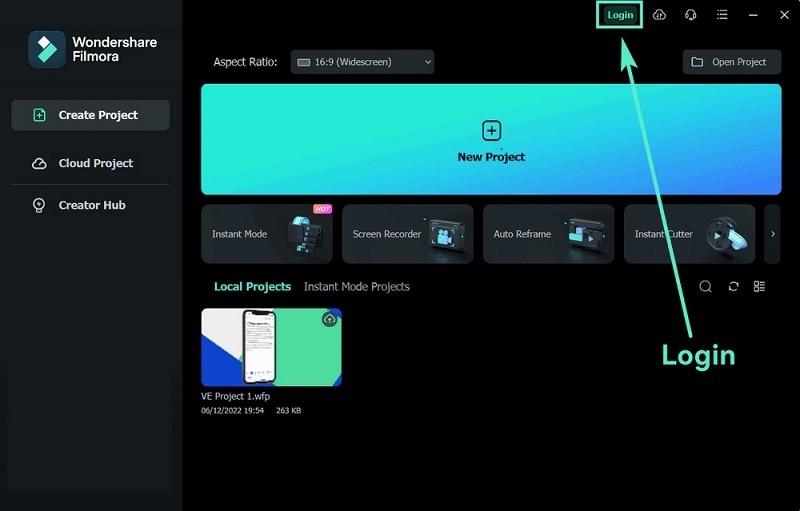
- Step 2: Create a Project and Use AI Voice Cloning or Text-to-Speech
Add or create a video in the timeline. Go to the Text tab and add your desired text. From the right-side panel, click the Text to Speech > Clone Voice button and follow the on-screen instructions.
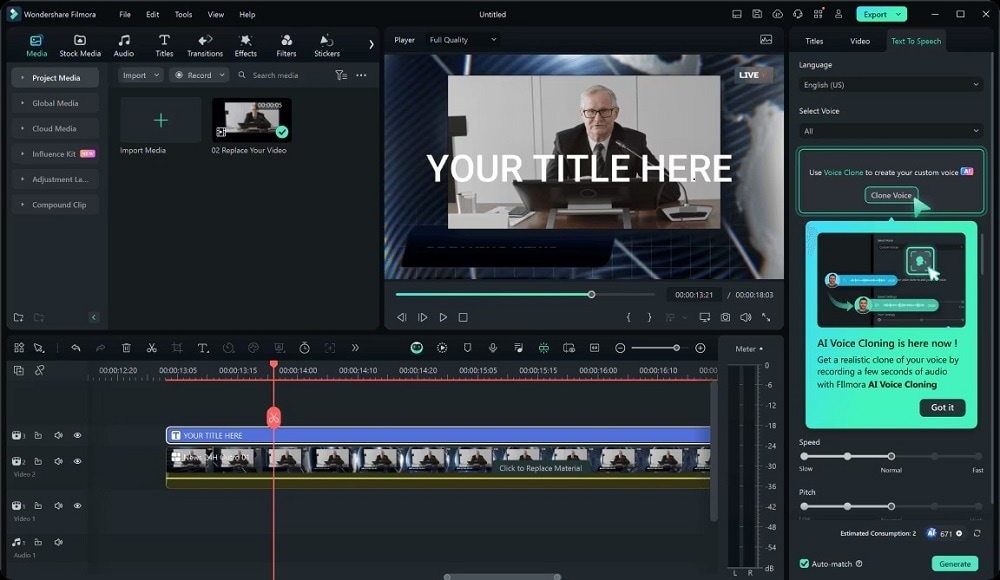
- Step 3A: Use AI Voice Cloning
Review the preset text for 30 seconds. Once finished, enter the name of your voice and click the Clone Voice button to start processing. If you want to re-record, click Record Again and repeat the steps.
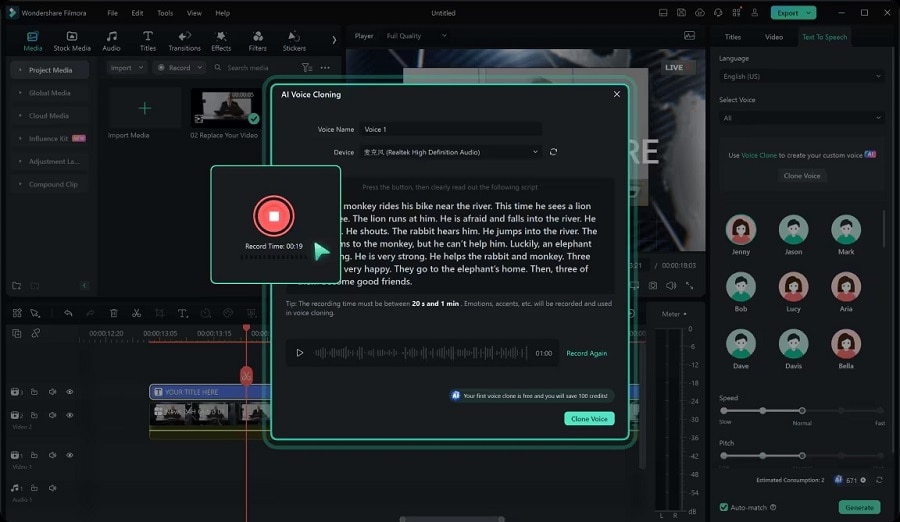
- Step 3B: Use AI Text-to-Speech
If you prefer not to use your own voice, click Tools > Text to Speech. Choose from the various available voices. Set the Speed and Pitch according to your preferences, from slow to fast and low to high.
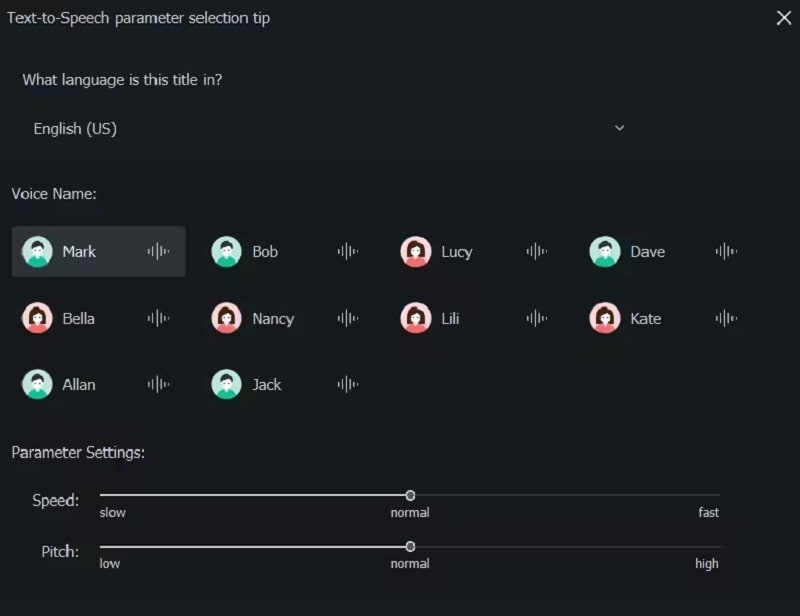
- Step 4: Save your project once you’re satisfied with your creation. Export it in your preferred format. Share it across various platforms to showcase your work to the world.
Part III. Different Use Cases for Filmora’s AI Voice Cloning
Filmora’s AI Voice Cloning technology opens up a world of possibilities across various fields. This powerful tool can streamline workflows, enhance productivity, and deliver consistent, high-quality results. Here are some diverse use cases for Filmora’s AI Voice Cloning:

Podcasters
Creating podcasts is a time-consuming endeavor. It often takes many hours to record a single episode. With Filmora’s AI Voice Cloning, podcasters can boost efficiency by quickly applying their voice to any episode, saving time and effort.
Educators
Narrating course materials can be exhausting and time-intensive for educators. Using Filmora’s voice cloning feature, educators can use text-to-speech capabilities to generate high-quality voiceovers. It allows them to focus more on content creation and less on recording.
Filmmakers
Filmora’s AI Voice Cloning allows filmmakers to replicate voices with lifelike accuracy. By maintaining consistent tone and mood, it allows for the effortless reuse of sound effects in film editing. The tool ensures uniformity across projects without the worry of discrepancies.
Marketers
For marketers, Filmora’s AI Voice Cloning can perfectly imitate your voice. It produces natural-sounding voiceovers ideal for marketing videos and corporate presentations. This ensures a professional and engaging audio experience that enhances the impact of your projects.
Customer service
Customer service departments can benefit from Filmora’s AI Voice Cloning by creating consistent, friendly, and professional voice recordings for automated responses. It ensures that customers receive a uniform experience.
Content creators
Content creators on platforms like YouTube and social media can use Filmora’s AI Voice Cloning to maintain a consistent voice throughout their videos. This feature helps produce high-quality content, keeping the audience engaged with a familiar voice.
Part IV. Common Inquiries Regarding AI Voice Cloning
As AI voice cloning technology becomes more popular, there are often questions about its usage and limitations. Here are some frequently asked questions to help clarify common concerns. The section provides guidance on the responsible use of AI voice cloning with tools like Filmora:

- Is it possible for others to use my customized AI voice cloning assets?
No, Filmora emphasizes security and privacy. Your customized AI voice cloning assets are secure. They cannot be accessed or used by others without your permission.
- Can I use videos created with customized assets to promote services?
Yes, you can use these videos to promote your services. Ensure they do not violate copyright laws or contain sensitive, offensive, or inappropriate content.
- Can I make a voice clone of a celebrity?
No, creating a voice clone of a celebrity needs explicit consent. You must obtain a clear and explicit consent statement from the celebrity or their legal representative.
Conclusion
AI voice cloning offers tremendous potential for content creation. They provide a cost-effective, efficient, and versatile solution. The technology can transform how you produce personalized and multilingual content.
Speech-to-speech voice cloning is ideal for various applications in the creative industry. Embrace the innovation to streamline your workflow. Enhance your creative projects with a high-quality AI that can copy your voice. Whether you need to clone your voice or another, Filmora provides the tools to elevate your work.



