Imagine being able to create an exact copy of your voice with just a few clicks. Thanks to advancements in AI technology, voice cloning online has become a reality. Whether you want to clone your voice for a video project, podcast, or personal use, the online tools make it simple and accessible.
This article will guide you on how to voice clone online and will also introduce Wondershare Filmora, a powerful desktop tool that makes it easy to clone your voice. Explore this innovative technology to enhance your creative projects effortlessly.

In this article
- How To Clone Voice Online
- How to Clone Voice with A Beginner-Friendly Tool on Desktops
- Use Cases of AI Voice Cloning
Part I. How To Clone Voice Online?
Voice cloning is the process of creating a digital copy of a person’s voice using artificial intelligence. This technology allows you to generate speech that sounds like it was spoken by the original person, making it useful for various applications such as video production, podcasts, and personal projects.
Technology Behind AI Voice Cloning
AI voice cloning relies on advanced machine learning algorithms and neural networks. These systems analyze a personal voice’s unique patterns and characteristics from a sample recording. By understanding these patterns, the AI can then replicate the voice with a high degree of accuracy. The result is a synthetic voice that sounds remarkably like the original.
Revoicer Voice Clone Online
One of the popular tools for cloning your voice online is Revoicer Voice Clone. Revoicer uses AI to create realistic voice clones online. This tool is user-friendly and easy for beginners and professionals looking to clone their voices online.

Step-by-Step Guide to Cloning Voice Online With Revoicer
Here’s a step-by-step guide on how to use Revoicer Voice Clone:
- Step 1: Open your web browser and go to Revoicer Voice Clone.
- Step 2: Sign Up if you don’t have an account yet. If you already have an account, click Log in and enter your credentials.
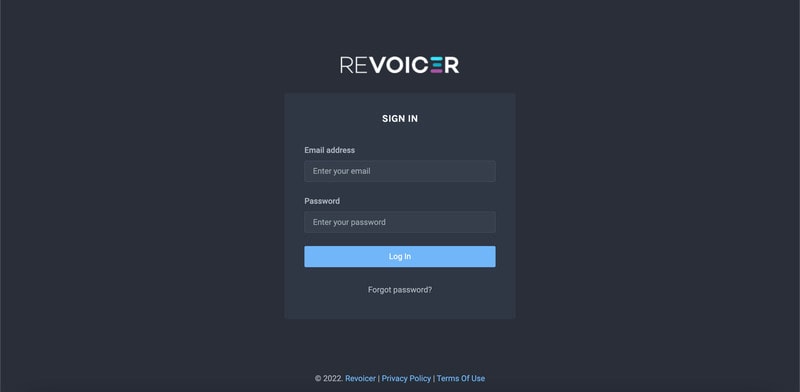
- Step 3: Once logged in, navigate to the voice cloning section. This can usually be found in the main menu or dashboard.
- Step 4: You will need to provide a sample of your voice. Take a clean, 15-second audio recording of your normal speech. Click the “Record” button and read the provided script clearly. Your voice clone will be built on top of this sample.
Tip: To guarantee the highest quality clone, make sure there is no background noise in the recording.
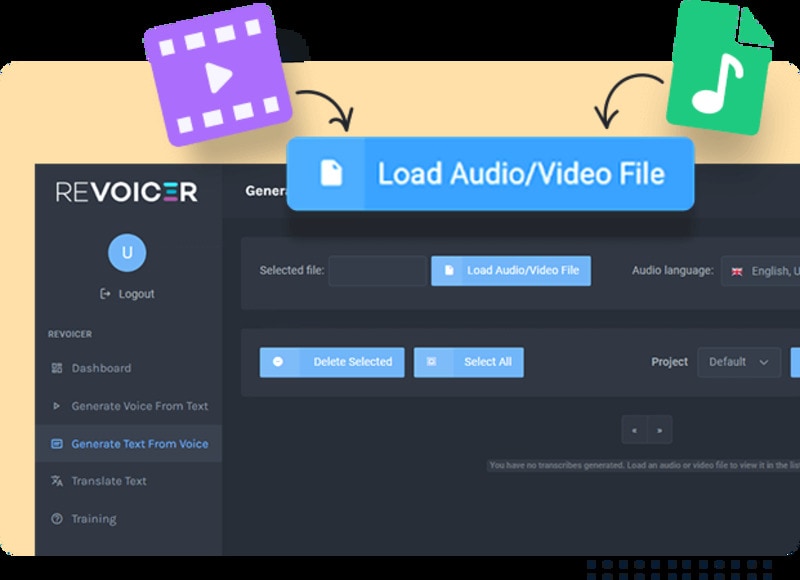
- Step 5: Review your sample to ensure it is clear after recording. Then, click Upload to submit your voice recording to the Revoicer system. The AI will analyze your voice sample. This process might take a few minutes. Revoicer will notify you once the voice clone is ready.
- Step 6: To convert text to speech, type or paste it into the Revoicer portal. The text will be translated into speech that sounds exactly like you because of the original audio sample you provided.
Note: The text can be a new podcast episode, a blog piece you want to make more accessible, or even a script for your next film.
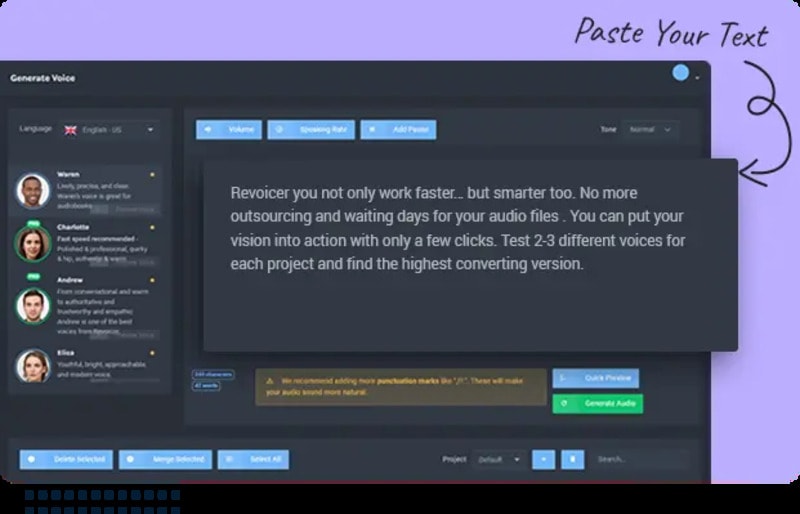
- Step 7: Revoicer’s AI starts working when you click Generate Audio, transcribing the text you type into a voice sampled from your audio file. Your digital duplicate will narrate your work in a matter of moments, giving it the subtleties and character of your voice.
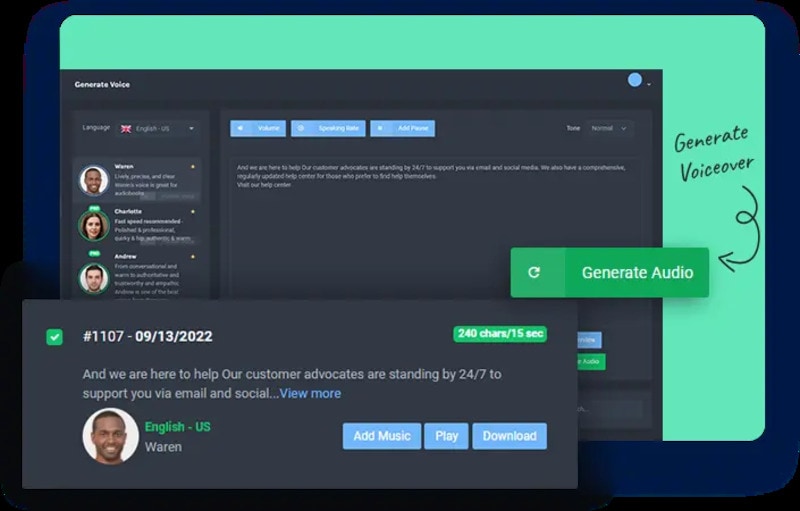
These steps guide you through cloning voice online using Revoicer Voice Clone. This tool makes it simple for anyone to create a digital copy of their voice, opening up new possibilities for creative projects and personal use.
Part II. How to Clone Voice with A Beginner-Friendly Tool on Desktops
For those looking to create high-quality voice clones on their desktops, Wondershare Filmora is a powerful and user-friendly tool. Using a desktop tool like Wondershare Filmora ensures more stability, better performance, and higher quality results compared to some online alternatives. Let’s dive into why Wondershare Filmora’s voice clone is an excellent choice over an online voice cloner.

Key Features of Wondershare Filmora
Below are just some of the wonderful key features you’ll get when you use Filmora:
- AI-driven voice cloning capabilities.Filmora uses advanced sophisticated AI technology to analyze and replicate your voice. This ensures that the cloned voice sounds natural and lifelike.
- High-quality voice cloning results.With Filmora, you can expect professional-grade voice cloning. The tool maintains the nuances and tonal qualities of the original voice, providing high-quality output.
- Versatile editing tools.Beyond voice cloning, Filmora offers a suite of video and audio editing tools, making it a comprehensive solution for content creators.
- Fast processing.Filmora’s powerful processing capabilities ensure that your voice cloning tasks are completed quickly and efficiently.
- Filmora supports various audio formats, ensuring that your cloned voice can be easily integrated into different projects.
How To Clone Your Voice With Wondershare Filmora on Desktop
Follow these simple steps to clone your voice using Wondershare Filmora:
- Step 1: Use the options in the Text tab to add your text preset after you’ve added a video to the timeline. Next, use the right-sided settings panel to go to the Text to Speech panel. Click the Clone Voice button to proceed.
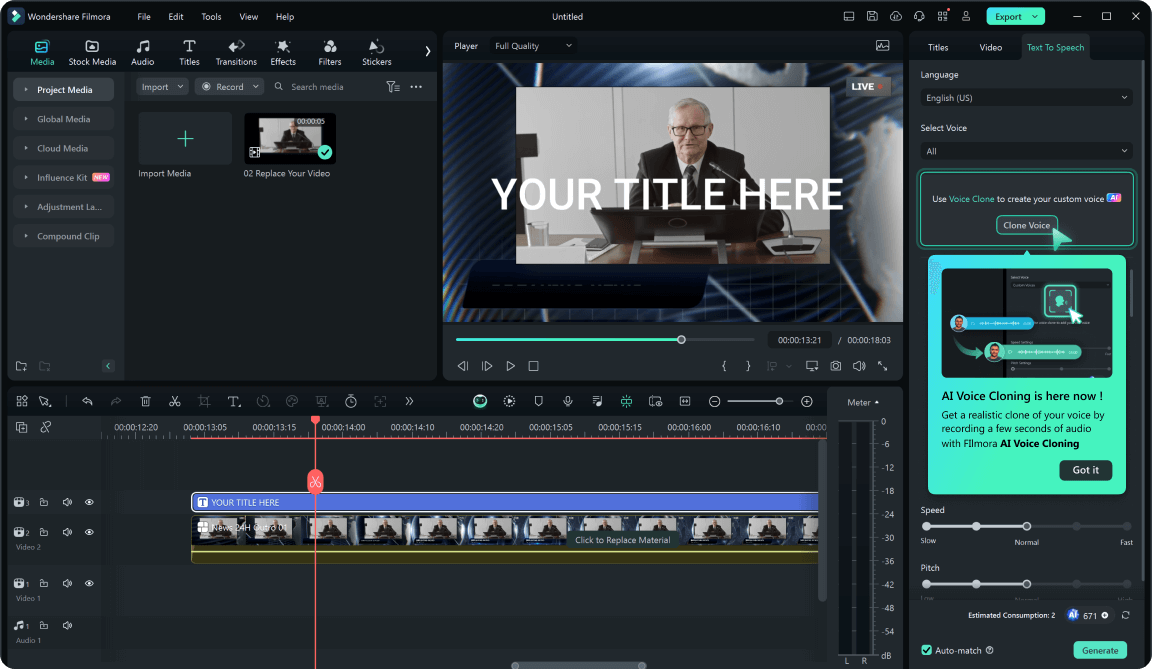
- Step 2: Spend 30 seconds reading the pre-written material. After that, give your voice file a name and click Clone Voice to process it appropriately. If needed, choose Record Again to record the voice again.
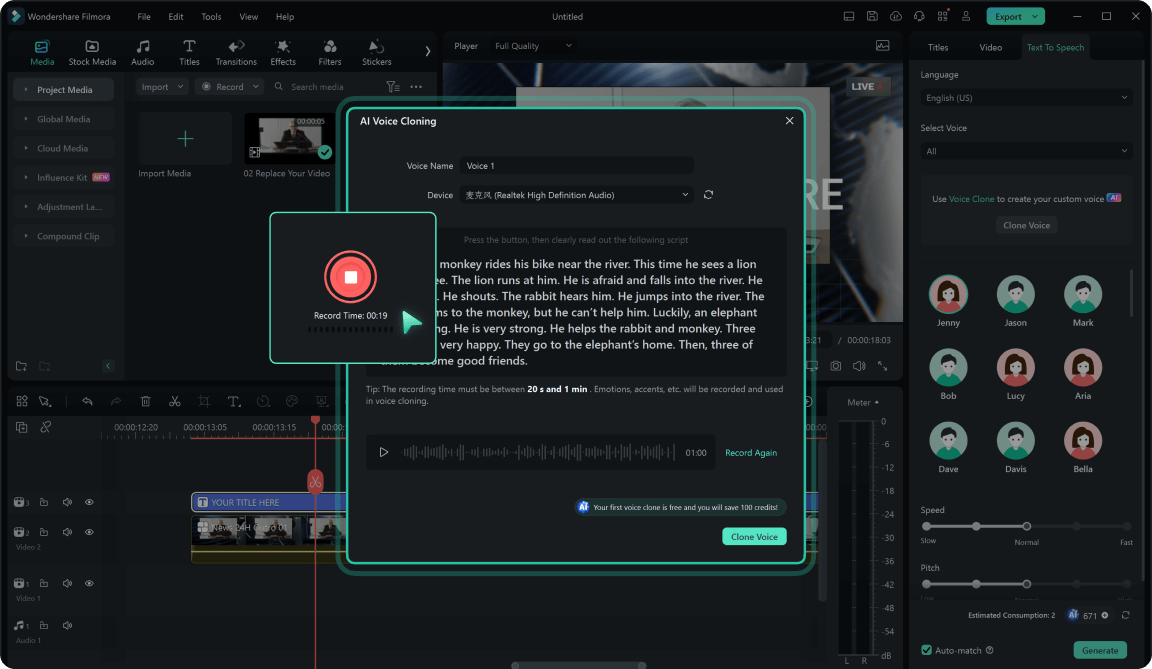
- Step 3: Filmora will successfully process and clone the voice. Choose the cloned voice as it shows up in the right panel, then click Generate to add TTS in 16 languages to a video using your voice.
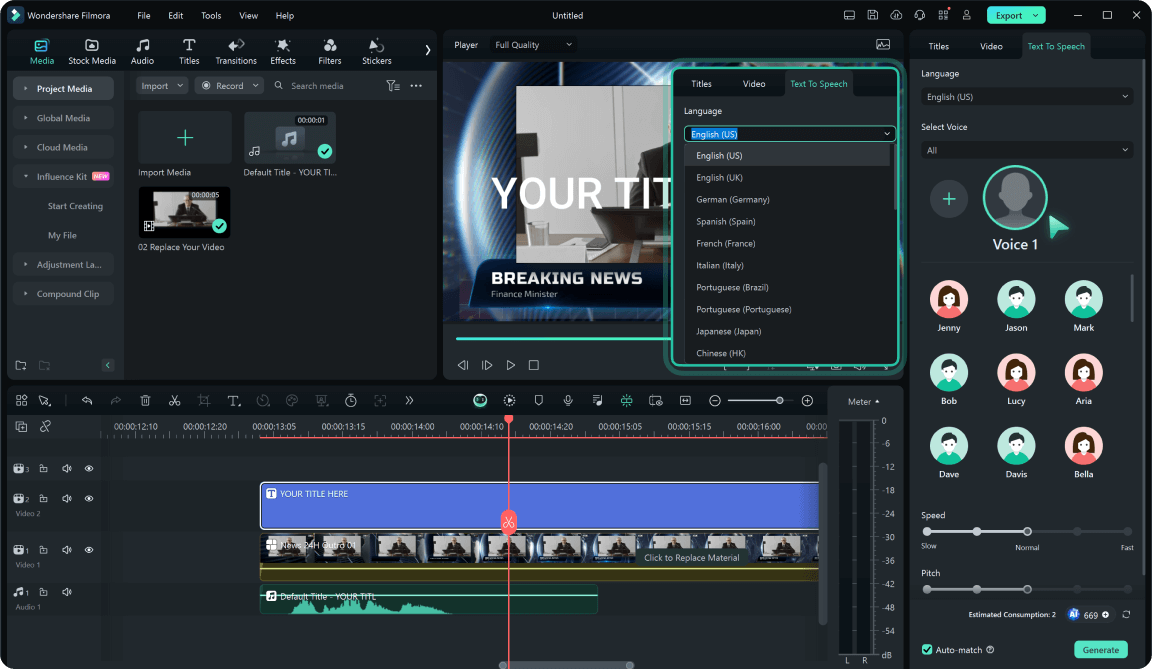
With these steps, you can easily use Wondershare Filmora as your desktop voice cloner. Its powerful AI-driven capabilities and user-friendly interface make it an ideal choice for anyone looking to clone their voice for various projects. Try Wondershare Filmora today and see how it can transform your voice cloning experience!
Part III. Use Cases of AI Voice Cloning
AI voice cloning is a technological marvel that transforms various industries and personal projects. By creating digital replicas of human voices, AI voice cloning opens up new opportunities for creativity, efficiency, and personalization.

Whether you’re a content creator, a tech enthusiast, or someone in the entertainment industry, the potential applications of this technology are vast and exciting. Here are some of the most compelling use cases for AI voice clones:
- Content Creation
One of the most popular uses of voice cloning is in content creation. Video creators and podcasters can use cloned voices to enhance their productions. Whether you need a consistent narrator’s voice or multiple characters, voice cloning can save time and money, ensuring high-quality audio for your media projects.
- Personalization
AI voice cloning allows for the creation of personalized messages and voice assistants. Imagine receiving a greeting in your voice or having a voice assistant that sounds like you or a loved one. This level of personalization can make interactions more engaging and meaningful.
- Entertainment
In the entertainment industry, voice cloning is revolutionizing voice acting and dubbing. Actors can clone their voices to perform in different languages without losing the original tone and emotion. This technology also allows for the recreation of voices from the past, bringing historical figures or deceased actors back to life in new projects.
AI voice cloning online is transforming how you create and interact with audio content, offering innovative solutions across various domains.
Conclusion
This article has introduced you to the fascinating world of AI voice cloning online. From creating digital replicas of your voice for videos, podcasts, or personal use to exploring advanced tools like Revoicer, the possibilities are vast and accessible. These tools allow anyone to clone their voice effortlessly.
For those preferring desktop solutions, Wondershare Filmora stands out with its powerful AI-driven capabilities and intuitive interface. Whether you’re a content creator, tech enthusiast, or involved in entertainment, AI voice cloning opens doors to new levels of creativity and personalization. Explore the innovative Filmora today and redefine your audio projects with ease.



