
Is it possible to produce a recorded audio without actually recording in the first place? Luckily, it is. Artificial intelligence is now armed with highly advanced technology capable of generating sound from text. There is no need to go outdoors, find a studio, and record your voice. The text-to-sound converter tool has already simplified this wearing and taxing process. Generally, all you have to do is open the app and run the text you wish to convert.
Many people assume that the word-to-sound converters out there are all the same. Well, it is somehow true, especially in terms of technical processing. However, keep in mind that these tools may vary from one another when it comes to the output quality. Some options might work better than the others. Hence, try to examine your choices thoroughly before you make a final choice. Consider the tool that can interpret the given inputs and produce the accurate conversion.
This guide includes discussions regarding the importance of text-to-sound converters in general terms. Delve into the given pointers and learn why you need a tool like this with multi-language support. Also, find out how the technology behind them works and become beneficial to many people around the world. Read on to learn more.
In this article
Part 1. How Important are Text-to-Sound Converters?
Text-to-sound converters have been found useful in many situations, hence the relevance of these devices to both home users and business users. However, what do they do, and why is it necessary for you to opt for one? Let us simplify it.
How Text-to-Sound Converters Work
Essentially, a text-to-sound converter takes any text and converts it into audio using a technology known as “Text To Speech,” abbreviated as TTS. The procedure will normally involve the following.
- Inputting Text: One begins by either typing or pasting some text in the designated field of the converter.
- Processing: The computer program processes the text into sounds, proceeding in syllable by syllable.
- Speech Generation: The synthesizer then audibly voices out the text through a computer-generated voice and records it in a file format that can be listened to or downloaded.
Key Features to Look for in a Text-to-Sound Converter
Unfortunately, there is no magic wand, as all these converters do not perform the same functions effectively. Thus, it is recommendable that whenever these types of tools are being selected, the following points should be considered.
- Voice Options: Choose these tools and applications depending on the need for a variety of male, female, and different regional PMS tones.
- Customization: With a few text-to-speech converters, one can edit the generated speech’s rate, tone, and volume to the desired state.
- Output Formats: Save audio files in different formats (MP3, WAV, etc.) is a very useful feature for usage purposes.
- Language Support: Other than English, people who want to convert text to sound will need to look for a tool that has a wide source of languages, for instance, Gujarati.
Benefits of Using a Text-to-Sound Converter
Why should you consider using a text-to-sound converter? Here are some of the key benefits of two-way texting with a voice feature as opposed to simply sending and receiving text messages:
- Time-Saving: Rather than reading to deliver the content, listening while performing other activities increases productivity to the same effect.
- Accessibility: For those who cannot see or read, TTS enables them to interact with the written content a lot more efficiently.
- Content Creation: No matter if you are recording a podcast, video, or educational content, text-to-sound converters help to bring professionalism to your content creation by utilizing a realistic and easy-to-understand narration.
Part 2. Top Text-to-Sound Converters
Having understood how text-to-sound converters are crucial, let us proceed to look at how best we can use some of these tools. These tools are all free to use and provide all the necessary alternatives that users may require.
Google Text-to-Speech

Text-to-Speech App by Google is a simple tool that is efficient and serves as a text-to-speech software in English, Gujarati and other languages. It has been praised for great quality voices and a number of other services being offered by Google.
Features:
- Supports many languages, including numerous dialects.
- The control provides a variation of the rate and shaft of the voice.
- Aiding in performance by supporting Android devices.
Why Use It:
Apart from providing good default multilingual support and integrating with the already true achievement of the Google infrastructure, Google Text-to-Speech may be suitable for those users who are in need of reliable tools.
IBM Watson Text-to-Speech

Both novice and expert users will find balking at the Overkill App unnecessary due to the solid audio output and many text-to-speech interfaces you could tweak it to work as just the kind of sister-husband you always wanted.
Features:
- Work rich and dynamically enhancing AI voice synthesis.
- Vary the voice speed, pitch, and tone to make it appealing to the listener.
- Multiple output formats can be used.
Why Use It:
This tool is very useful for users who are looking for high-quality audio recordings, most probably in business or education-based settings.
Natural Reader

Natural Reader is an everyday text-to-speech application that is quite flexible. It is very easy to use and has many strings to pull as far as voices are concerned.
Features:
- Turns texts, URLs, and email content into vocalized words.
- A combination of free and paid-for voices, some of which approach close to thousand four hundred human speech.
- There are many languages to choose from, although Gujarati may not be fully supported.
Why Use It:
Natural Reader is perfect for people who are looking for simple, effective one-click tools to convert text from documents, web pages, and other sources into sound
ResponsiveVoice
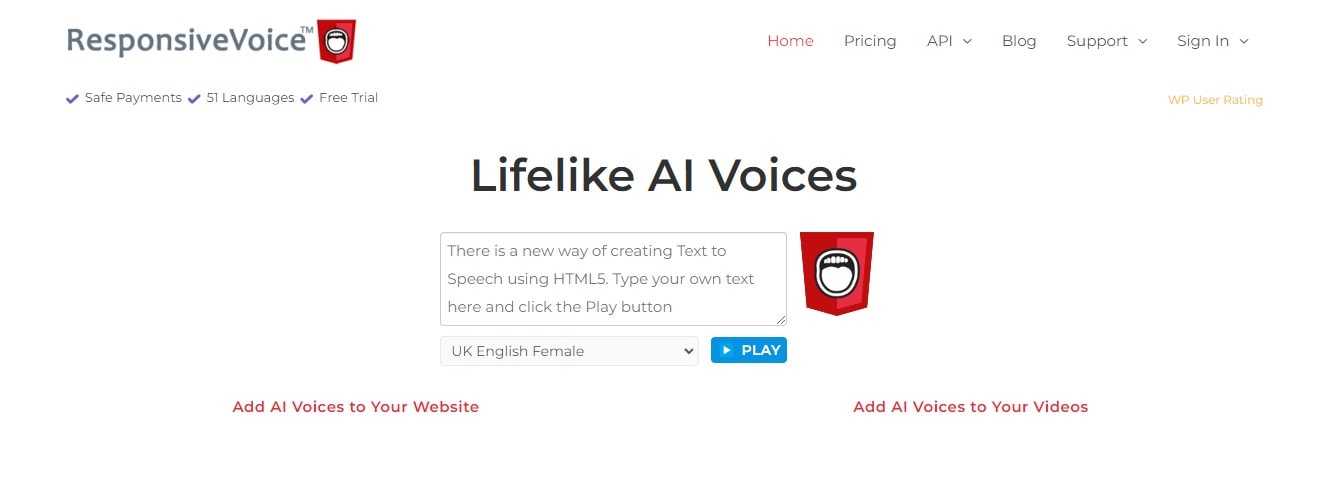
It is a web-based text-to-speech application that has a variety of languages and voices suitable for web and content developers, in particular, Responsive Voice.
Features:
- Supports over 50 languages, including Gujarati
- Very good and quick to coat on websites and web applications.
- Enables users to adjust the voice settings.
Why Use It:
If you have been searching for a way to incorporate text to speech onto your website or your application, ResponsiveVoice will provide you with the scope and the variety that you are looking for.
iSpeech

The services offered by iSpeech include text-to-speech both on a paid and free basis with major emphasis being on the 3D sound for different use cases.
Features:
- Natural-sounding voices with high resolution.
- Voice settings are adjustable in terms of speaking level, pitch, and accent.
- It works in several languages, but the availability of Gujarati as an option warrants checking.
Why Use It:
Work alongside iSpeech if you require high-quality, professional audio for personal or business use, as iSpeech does such work quite well.
Part 3. Introducing Filmora AI Text-to-Sound
Though the above tools are quite impressive, Wondershare Filmora takes a notch higher with its unique AI text to sound, which any advanced creator will appreciate.

AI Text-to-Sound Feature in Filmora aims to streamline the process of audio making by replacing a large part of an audio recording with text. Using intelligent Algorithms, Hochul explains that Filmora incorporates AI to generate text to a very high standard of audio meant for videos, podcasts, and other multimedia works.
Step-by-Step Guide
Step 1: Launch Filmora and Select AI Text-to-Video
First, ensure that Filmora is installed on your computer. Once installed, open the application. From the main interface, locate and click on the "AI Text-to-Video" option.
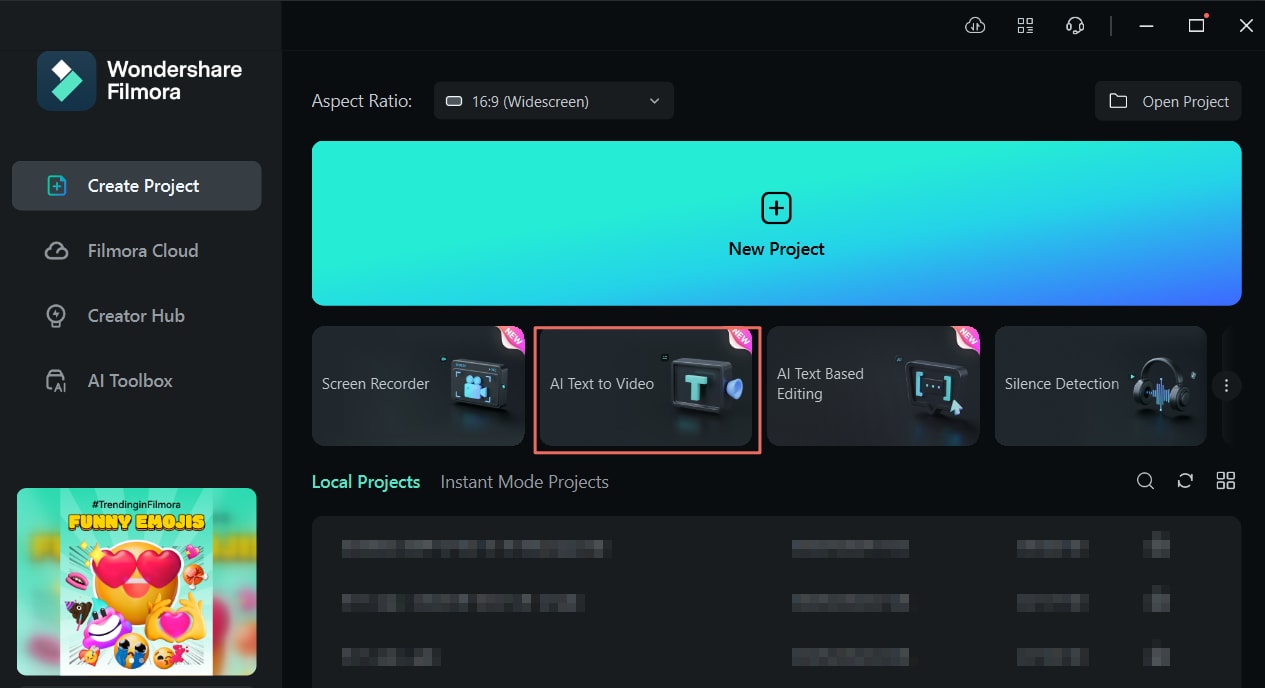
Step 2: Enter Your Prompt/Script
After selecting the AI Text-to-Video feature, a new window will appear. In this window, you can input your prompt or script, with a character limit of 1000 characters. Customize additional settings, such as "Text Language," "Video Ratio," and "Video Voice." When ready, click on the "Text to Video" button to begin the video creation process. Progress will be displayed in a new pop-up window.
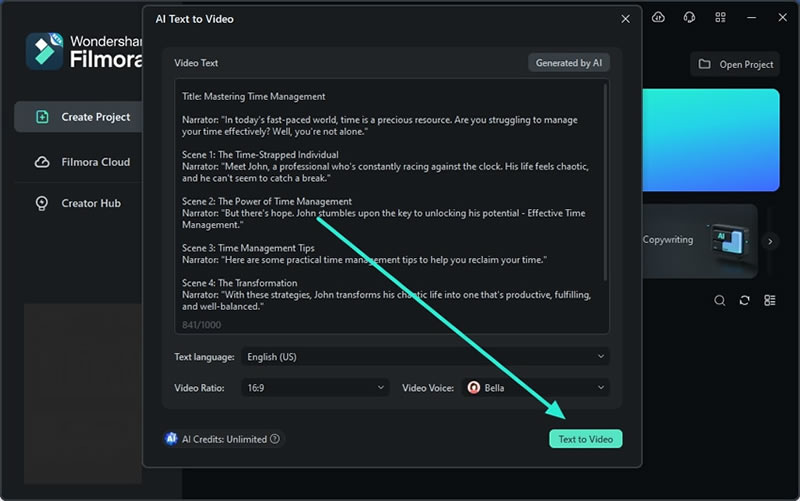
Step 3: Utilize AI-Generated Content
In addition to using your prompts, you can also opt for AI-generated content. To do this, click the "Generated by AI" button. A new window will appear where you can select the type of text you'd like to generate. Specify the "Text Topic" and provide any necessary details. Then, click "Generate Text" to create an AI-generated script based on your input.
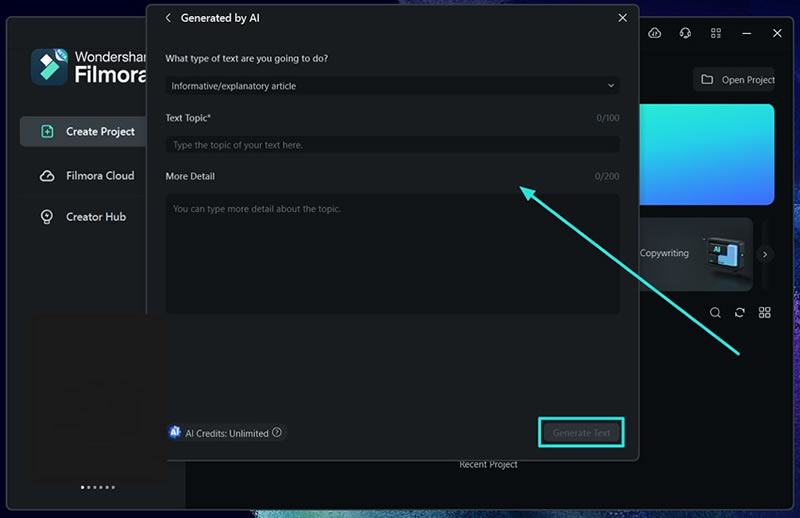
Step 4: Preview and Finalize the Video
Once the AI has generated your video, it will automatically appear in Filmora's editing window, added to the timeline and displayed in the preview screen. Play the video to review the results. If any adjustments are needed, make them directly in the timeline. Finally, click the "Export" button to save the video to your device.
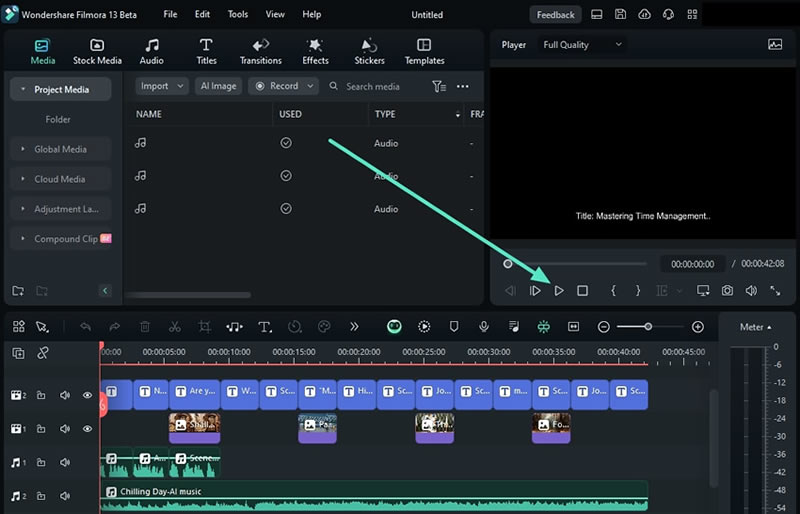
Why Choose Filmora?
This is where Filmora’s AI Text-to-Sound comes in very handy to creators who want to exercise some control over the audio generated in any output. Regardless of whether you are creating tutorial videos for YouTube, a podcast, or any other platform, Filmora comes through with all the requirements to shoot great audio with ease.
Conclusion
The ability to find such text-to-sound converting tools can significantly change how one consumes written content, irrespective of whether it is for leisure, work, or content production. These tools, some of which include Google Text to Speech, IBM Watson, and Filmora’s AI Text to Sound we have mentioned, offer various features that appeal to many users.
It’s fair to assume that regardless of whether most of you are in need of a free and straightforward-to-use tool or a complex and more functional sewing text-to-sound converter. And for everyone who is seeking to deliver perfect audio, the wisdom of using AI Filmora`s text-to-sound features is correct.



 100% Security Verified | No Subscription Required | No Malware
100% Security Verified | No Subscription Required | No Malware

