Are you looking for a quick and easy way to make beautiful videos without spending hours editing them? A free text to video AI tool is all you need. This powerful tool lets you quickly turn your video presentations.
An AI text-to-video generator uses advanced artificial intelligence algorithms to read your text and automatically make video clips that match the content. Using an AI text-to-video generator saves time and money while making videos that look like they came from a professional studio and help you stand out in the digital world.
This post will discuss the top 12 Best Free AI-based Text-to-Video Generators you can try. So without a wait, let’s explore.
Are you looking for a quick and easy way to make beautiful videos without spending hours editing them? A free text to video AI tool is all you need. This powerful tool lets you quickly turn your video presentations.
An AI text-to-video generator uses advanced artificial intelligence algorithms to read your text and automatically make video clips that match the content. Using an AI text-to-video generator saves time and money while making videos that look like they came from a professional studio and help you stand out in the digital world.
This post will discuss the top 12 Best Free AI-based Text-to-Video Generators you can try. So without a wait, let’s explore.
12 Best Free AI-based Text-to-Video Generators to Try
Are you searching for the best free text to video AI free tool? Want to make any videos quickly? Try AI video generation tools. AI video generators make text-to-video easy. An AI video maker can create high-quality videos from text with a robotic presenter.
|
Tool |
Compatibility |
Cost |
|
Windows, Mac, iOS, Android, iPad. |
|
|
|
SORA AI had not been made available for public use for now. |
|
|
|
Windows, Mac, and Linux operating systems. |
|
|
|
All devices and web browsers. |
|
|
|
All devices |
|
|
|
Web-based, compatible with all devices. |
|
|
|
Compatible with all major devices and operating systems |
|
|
|
All devices and also from web browsers. |
|
|
|
All devices |
|
|
|
Works on all devices and web browsers. |
|
|
|
Works on all devices with a web browser. |
|
|
|
Compatible with desktops, laptops, tablets, and smartphones. |
|
1. Wondershare Filmora: Best for Video Creation and Editing
Filmora is a highly efficient video editing software that comes with AI text to video generation. The software is friendly to both beginner and intermediate creations, offering you a wide range of intuitive features.
Pricing (Current information)
- Free Plan
- Basic Plan: US$4.17 per month
- Advanced Plan: US$5 per month
- Premium Plan: US$8.33 per month
Key features
- From idea to video in clicks with AI storyboarding.
- Dynamic Characters & Scenes: AI crafts visuals matching your narrative.
- Seamless Story Flow: Combine visuals, lifelike avatars, transitions, voiceovers, and more.
- Wide range of features for creating and editing videos, including transitions, effects, and text overlays.
- Large stock library of royalty-free music and stock footage
- Readily available templates and presets to quickly generate videos
- Easily export videos directly to popular platforms like YouTube and TikTok
How to Use Filmora’s AI Idea to Video Feature
Here is a brief step-by-step guide on how to use Filmora to generate AI videos. The process is as simple as writing a brief text prompt and getting the video ready:
Step 1Lauch Filmora AI Text-to-Video Features
Once you launch on your PC Filmora, click the AI Text-to-Video option to start the video generation process.
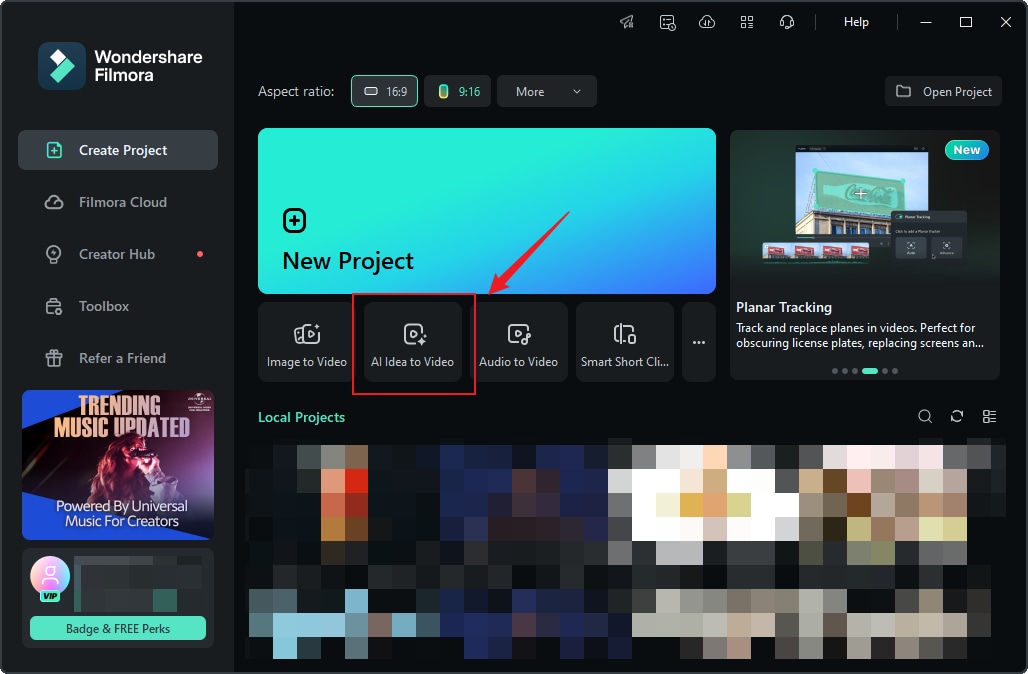
Step 2Add a Text Prompt or Video Script
On the AI Idea-to-Video video, add your text prompt. You can also modify other settings such as text language and video voice. Then click the Launch AI Script button at the bottom to prompt Filmora to generate the video script.
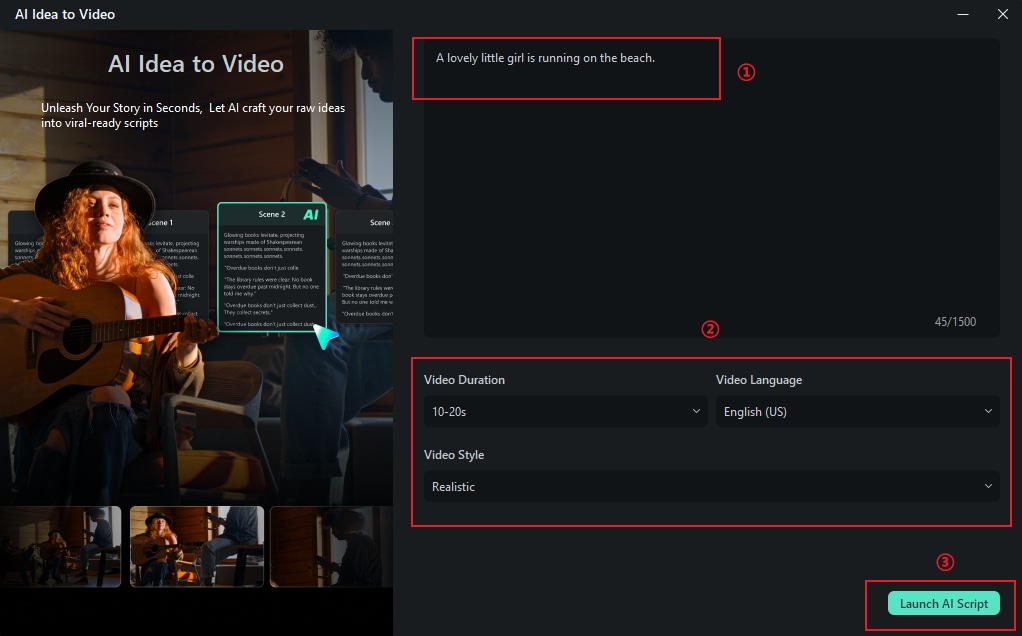
Step 3Customize the Generated Video Script
Filmora will generate several scene descriptions based on your input script, and display task settings and video scene configurations.
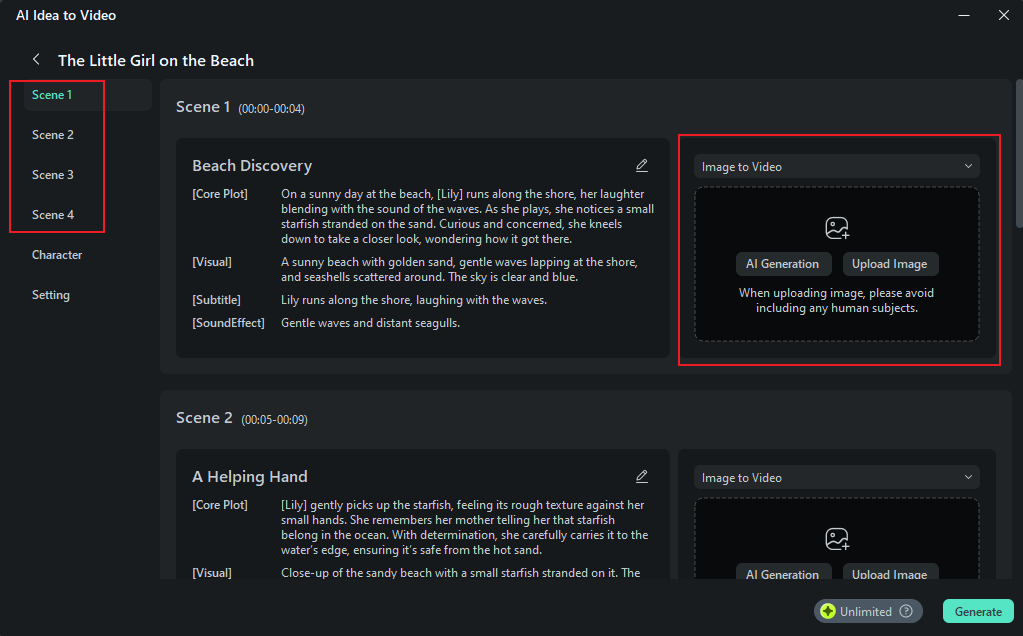
Step 4Enter the Storyboard Page to Edit the Video
After entering the Storyboard page, you can view the generated results for each scene. If you added subtitles or transition effects during the initial setup process, they will appear on the timeline.
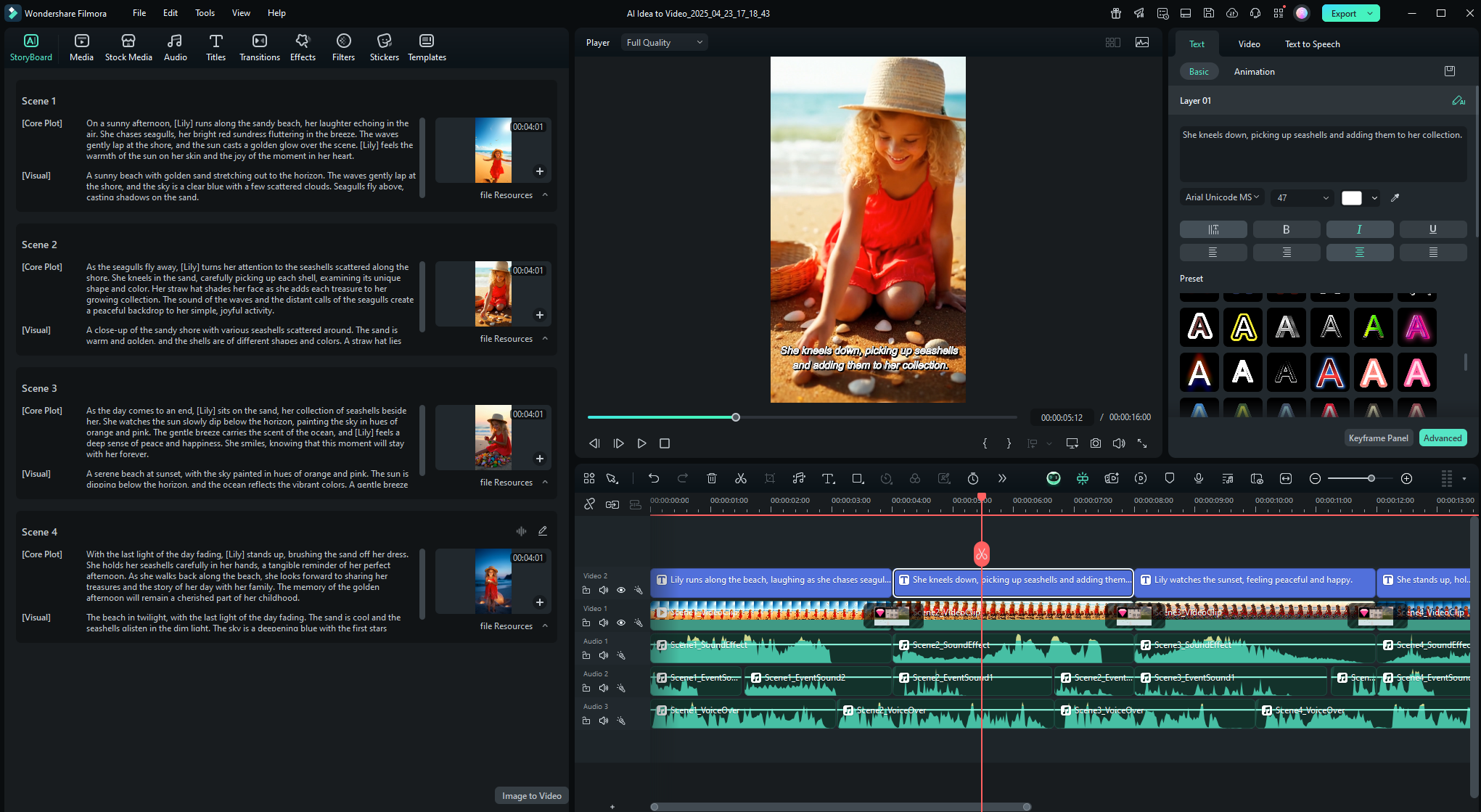
AI Video Prompt Sample Using Filmora
- Prompt: A young man at his 20s is sitting on a piece of cloud in the sky, reading a book.

When prompted to generate a video of a young man in his 20s sitting on a piece of cloud in the sky, reading a book, Filmora generated a narration video from the point of view of the young man as shown above.
2. OpenAI’s Sora: Best for Realistic and Imaginative Scenes
Sora is a prompt to video AI tool distinguished by its striking photorealism and the ability to produce longer clips than the small brief snippets common with other tools. It is designed to help users solve problems that require real-world interaction and can be a useful tool for visual artists, filmmakers, and designers. The AI model creates realistic and imaginative scenes from your specified text instructions. Just like other diffusion models, Sora AI starts with each video frame comprising static noise. It then uses machine learning to transform the images into something that resembles the text prompt.

Pricing
- Based on the number of tokens used and OpenAI model
Key features
- Generates videos up to 60 seconds long
- Generates complex scenes with multiple characters, motions, and accurate details of the subject
- Creates multiple shots within a single generated video
- Generating videos from text instructions by utilizing the recaptioning technique from DALL·E 3
AI Video Prompt Sample
- Prompt: A young man at his 20s is sitting on a piece of cloud in the sky, reading a book.
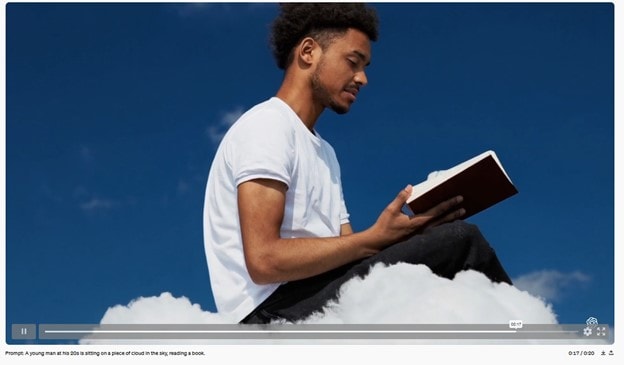
SORA AI generated a realistic video of a young man reading a book while afloat on a cloud in the sky as shown above.
3. Synthesia AI Video Generator
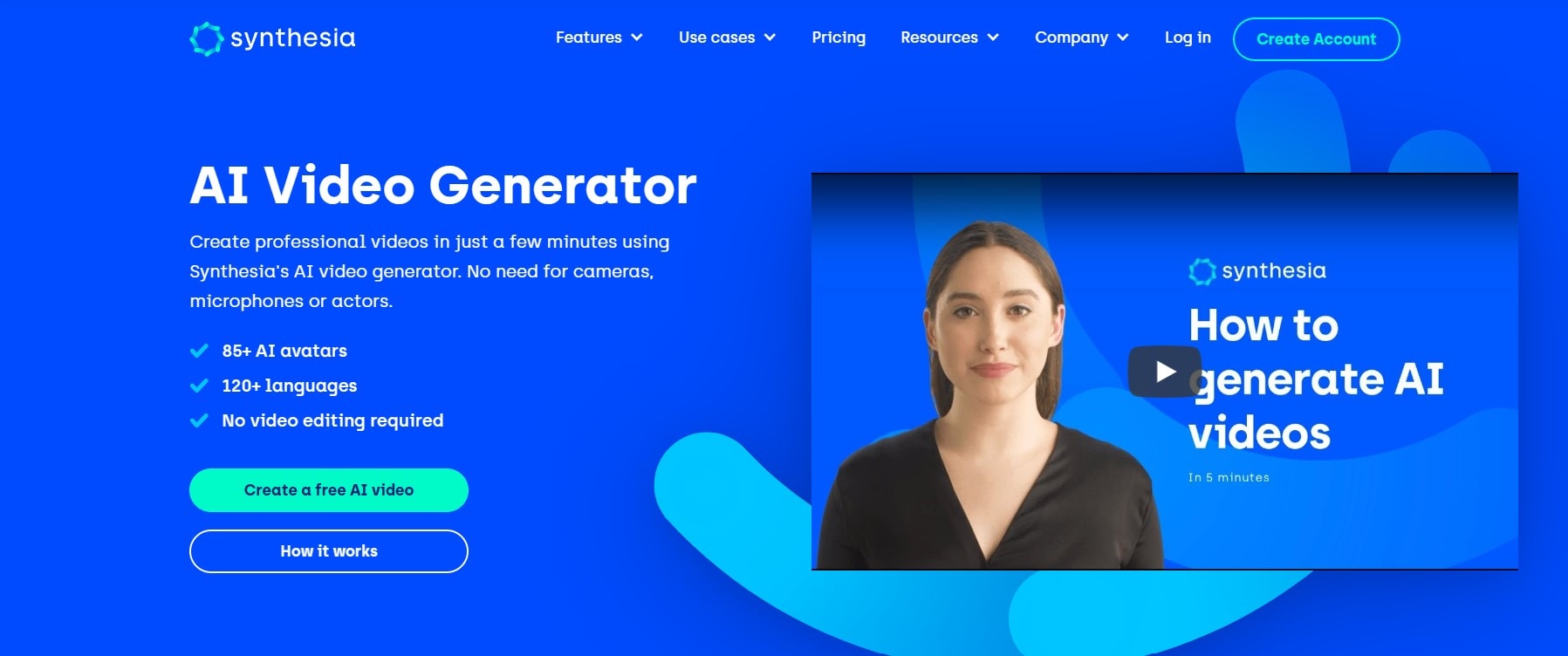
Synthesia AI Video Generator is an advanced AI video generator from text free tool that uses AI algorithms to generate unique and realistic videos. It offers an easy-to-use interface and multiple styles for creating engaging video content.
Device compatibility- Compatible with Windows, Mac, and Linux operating systems.
Cost- Offers a free trial, with paid plans starting at $30 monthly for personal use and custom pricing available for corporate projects.
Feature
- AI-powered video creation
- Multi-language support (60+ languages)
- Customizable backgrounds and characters
- Voiceover and text-to-speech options
- Real-time preview and editing
- Upload brand assets to videos
4. Lumen5
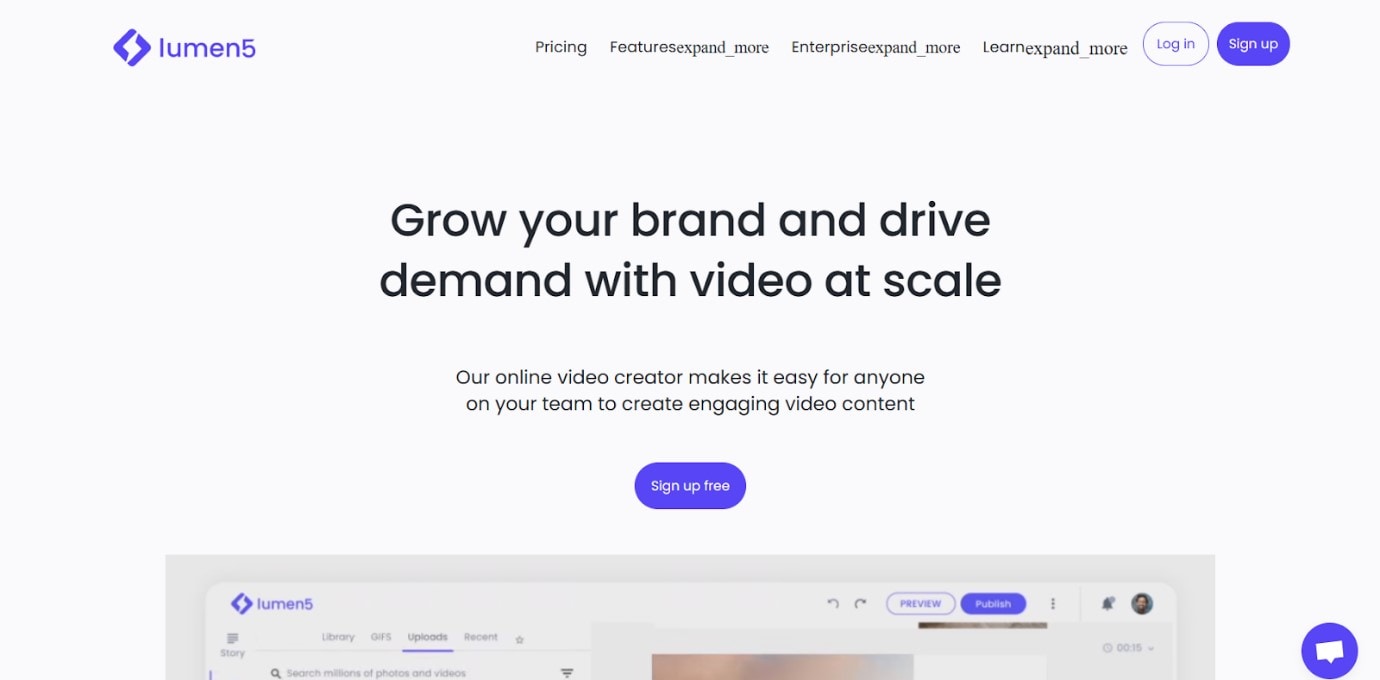
Lumen5, an AI-powered movie generator, makes video creation easy for beginners. You can utilize Lumen5's free stock photos and videos or upload your own. Lumen5 offers programs for every budget and requirement.
Device compatibility- Compatible with all devices and web browsers.
Cost
- Community: Free with unlimited videos (watermarked)
- Basic: $19/month with no watermarks
- Starter: $59/month
- Professional: $149/month
- Custom: Contact sales for more information
Feature
- No experience is required in video creation
- AI algorithm converts written content into video clips
- Provides a library of stock images and video clips
- Option to upload your imagery
- Easy-to-use video editor
5. Wave. video
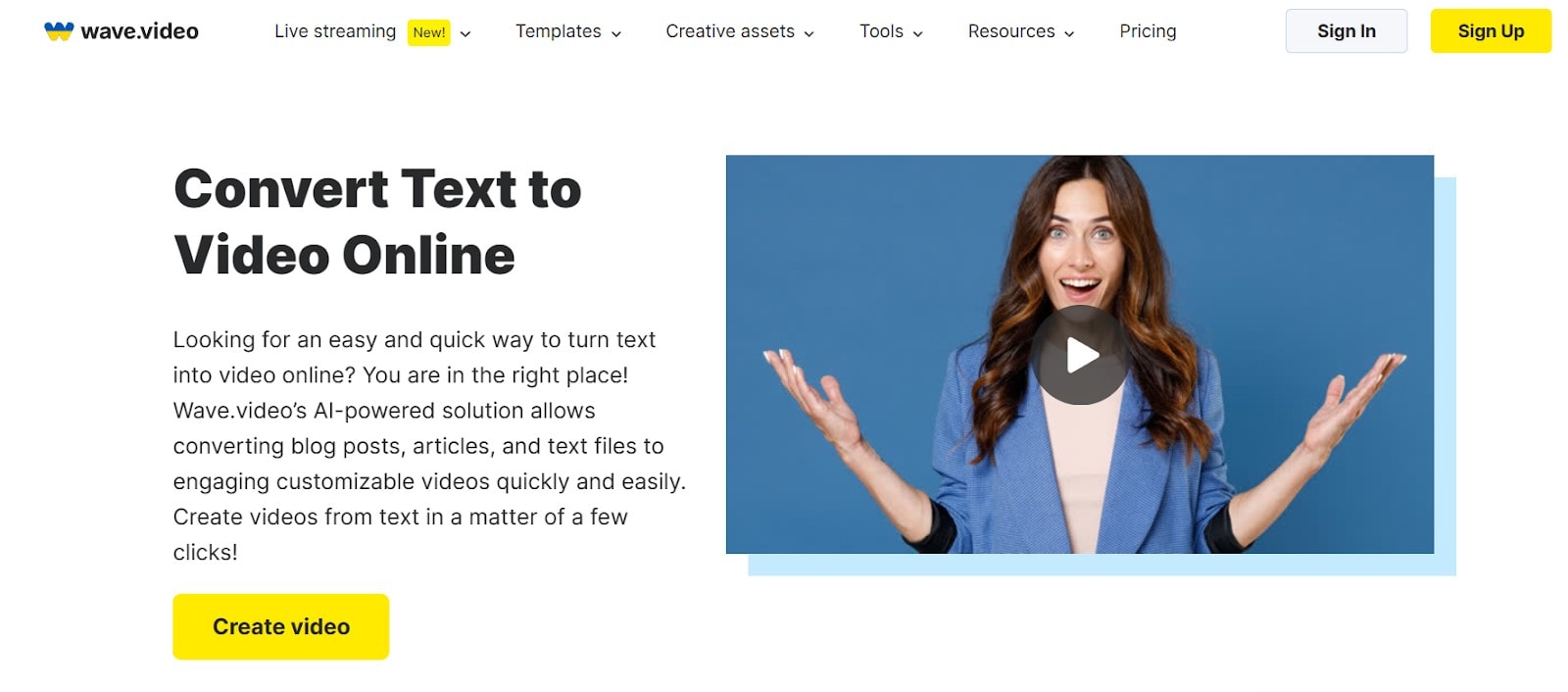
Wave. Video is a comprehensive AI video generator from text. It offers various tools for successful video marketing, including a live-streaming studio, video editor, and hosting.
Device Compatibility: Compatible with all devices.
Cost: Pricing ranges from $16 to $48, with a free trial available.
Features:
- Live streaming studio
- Video recording app
- Video Editor
- Thumbnail maker
- Video hosting
- Over 200M stock videos, photos, and audio tracks
- Over 1000 customizable video templates
6. DeepBrain AI
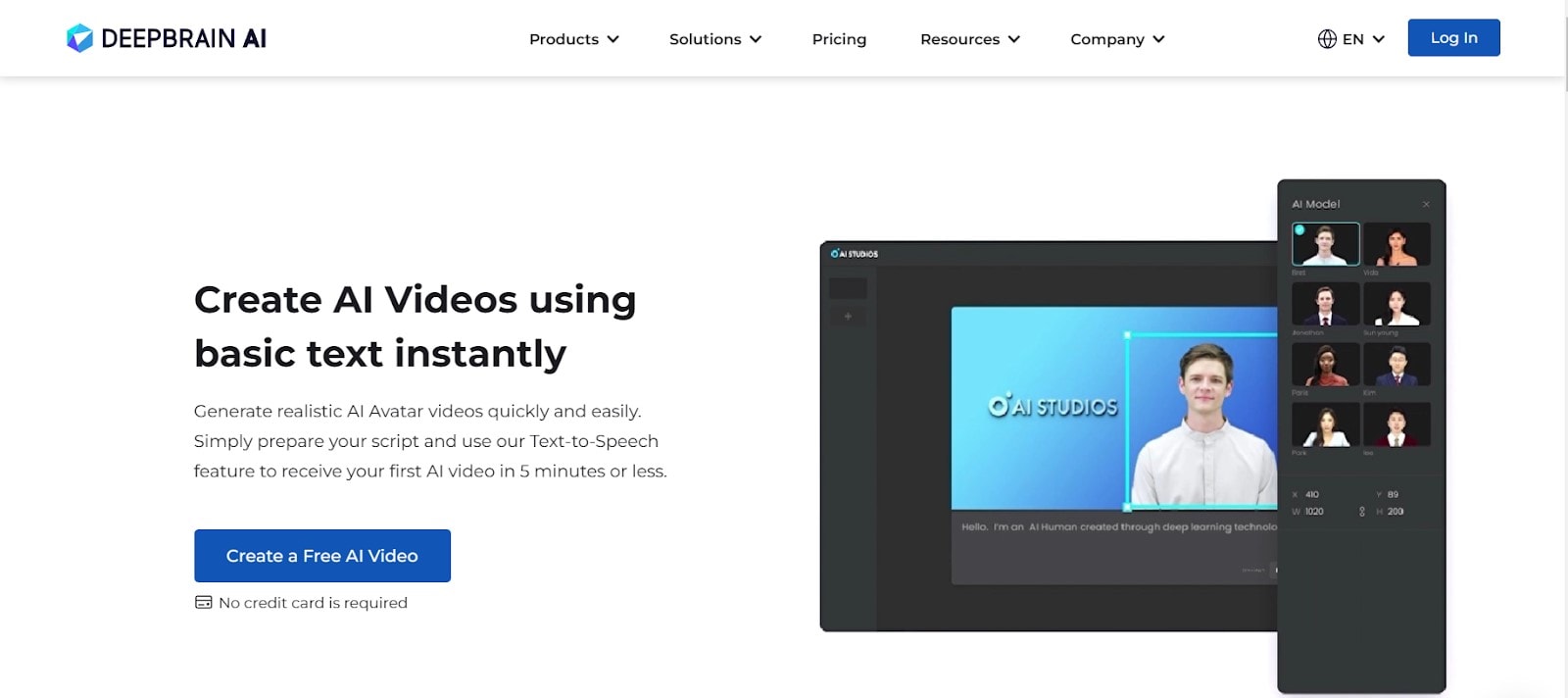
Deepbrain AI is an easy-to-use AI generated video from text tool that creates AI-generated videos from essential text input.
Device Compatibility: Web-based, compatible with all devices.
Cost: Pricing is available on request.
Features:
- Quick and easy video creation process with essential text input and Text-to-Speech feature.
- Customizable AI avatars to fit your brand.
- Intuitive and beginner-friendly tool.
- Time and cost savings in the video production process.
7. InVideo
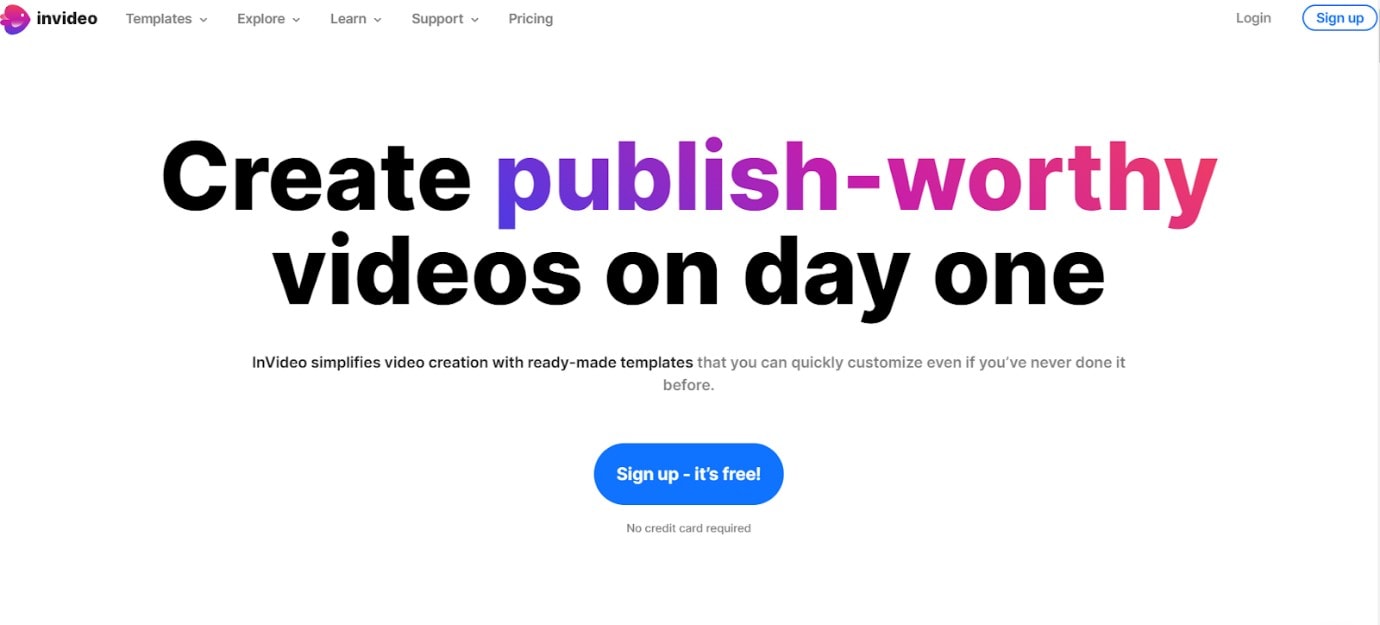
InVideo is a powerful script to video AI based generator that simplifies the process of creating marketing and explanation videos. It automatically matches visuals to your script and offers a wide range of templates and assets.
Device compatibility- Compatible with all major devices and operating systems.
Cost- InVideo offers a free trial with watermarks on the exported videos. The Business plan costs $15/month and includes 60 video exports, while the Unlimited plan costs $30/month and includes unlimited video exports.
Feature
- AI-powered video generation capabilities that make your videos look professional.
- A wide range of templates, workflows, and assets to choose from.
- Excellent sharing capabilities for making your videos go live on social channels and shareable through links.
8. Elai
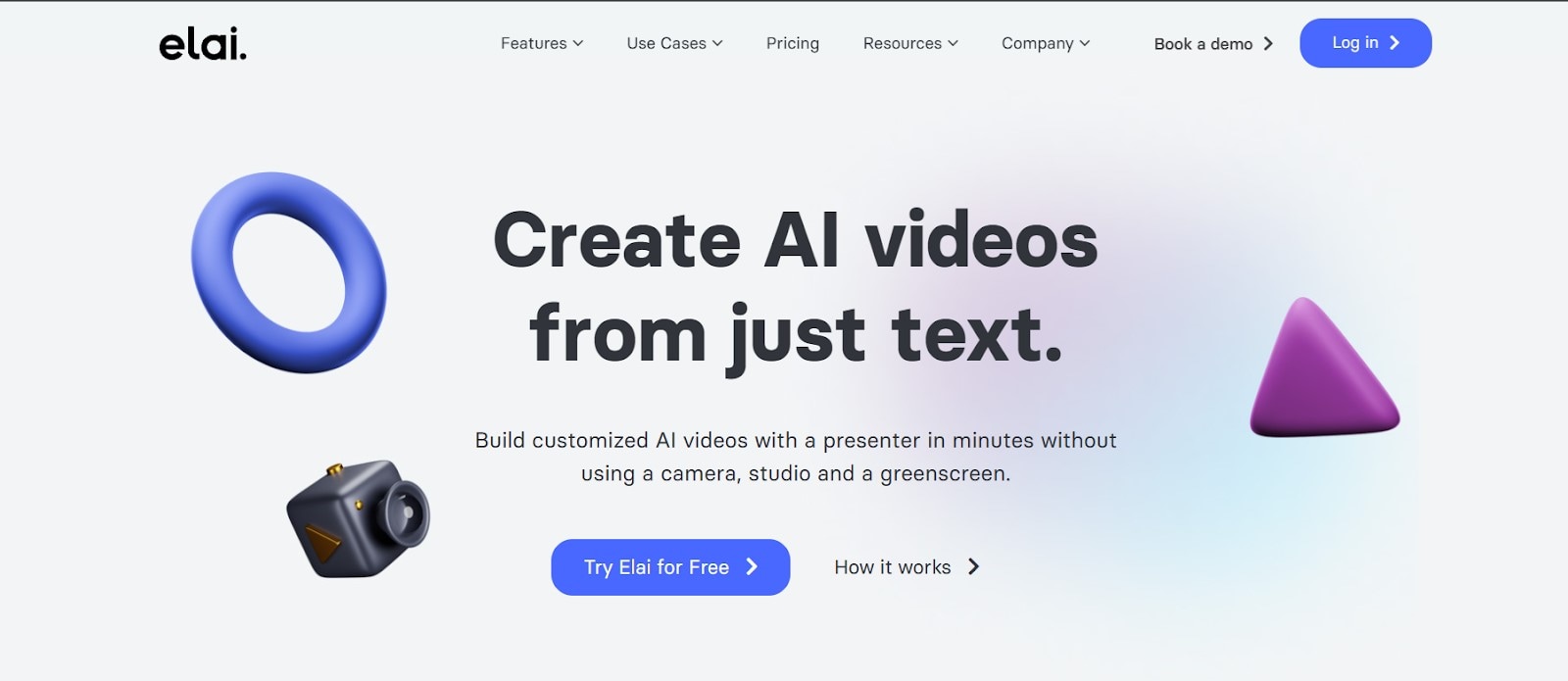
Elai.io is a leading text to video ai generator that enables users to create professional videos from text quickly and easily. It's beneficial for creating training videos without actors or post-production and improving marketing with compelling product videos.
Device Compatibility: Accessed from any device with an internet connection and a web browser.
Cost: Elai.io offers a free trial for users to try out the platform before purchasing any available plans. The pricing plans start at $59 per month for the Basic project, $199 monthly for the Pro plan, and $499 for the Premium plan.
Features:
- Generate videos at scale
- Create videos from blogs or article
- Over 60 languages and more than 25 avatars
- Easy creation of training videos
9. VEED.io
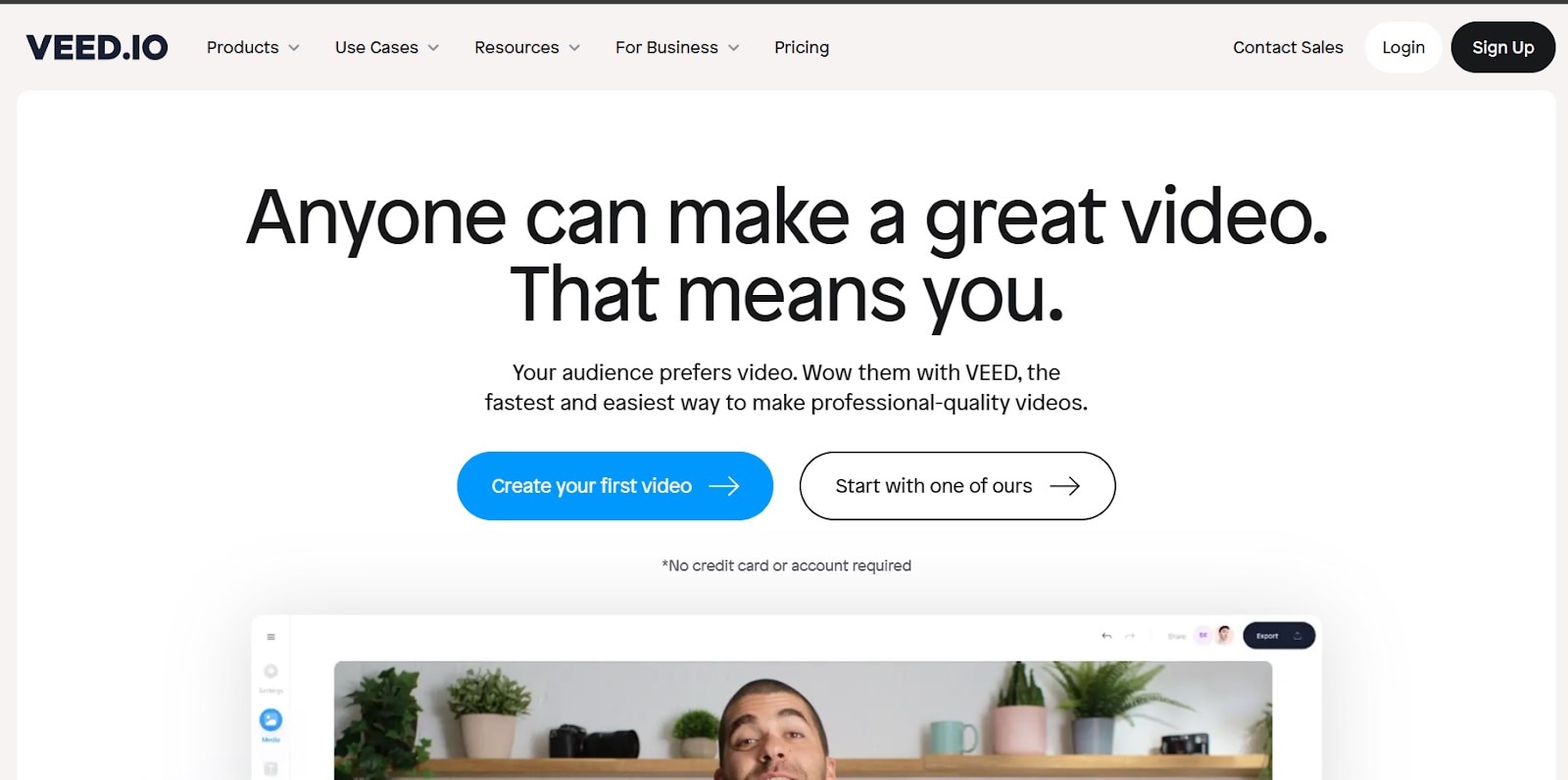
Veed.io is a text to video generator AI tool that provides various templates to create professional videos quickly and easily, even if you lack design skills or experience.
Device Compatibility: Compatible with all devices connected to the internet.
Cost: Veed.io offers four pricing plans, including a free program with watermarked videos and three paid plans, starting from $15 monthly.
Features:
- AI capabilities to create videos quickly and efficiently
- Multiple video styles and formats to suit different business needs
- High-quality videos with seamless footage splicing
- Affordable pricing plans for all business types and sizes
10. Flexiclip
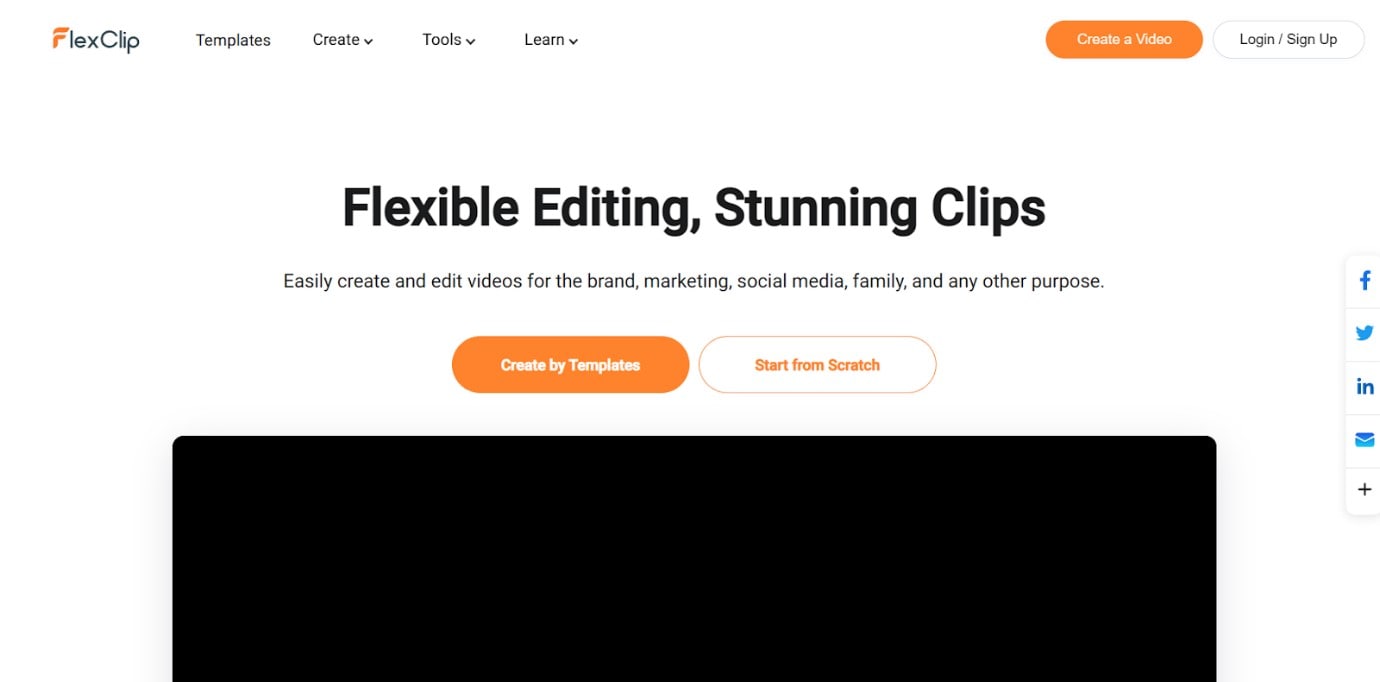
FlexiClip is a video to text AI tool that offers a vast library of templates for creating professional videos. With customizable templates and brand asset uploads, FlexiClip is suitable for creating marketing and explainer videos.
Device Compatibility: Works on all devices and web browsers.
Cost: Free plan with watermarked video export; paid plans include Basic at $4.19/month, Plus $6.99/month, and Business at $13.99/month.
Features:
- 4M+ royalty-free stock assets
- Generate professional text to AI video with AI in seconds
- Easy-to-use interface
- Movie maker tools for combining photos, clips, and music
- Free trial available
11. Steve AI
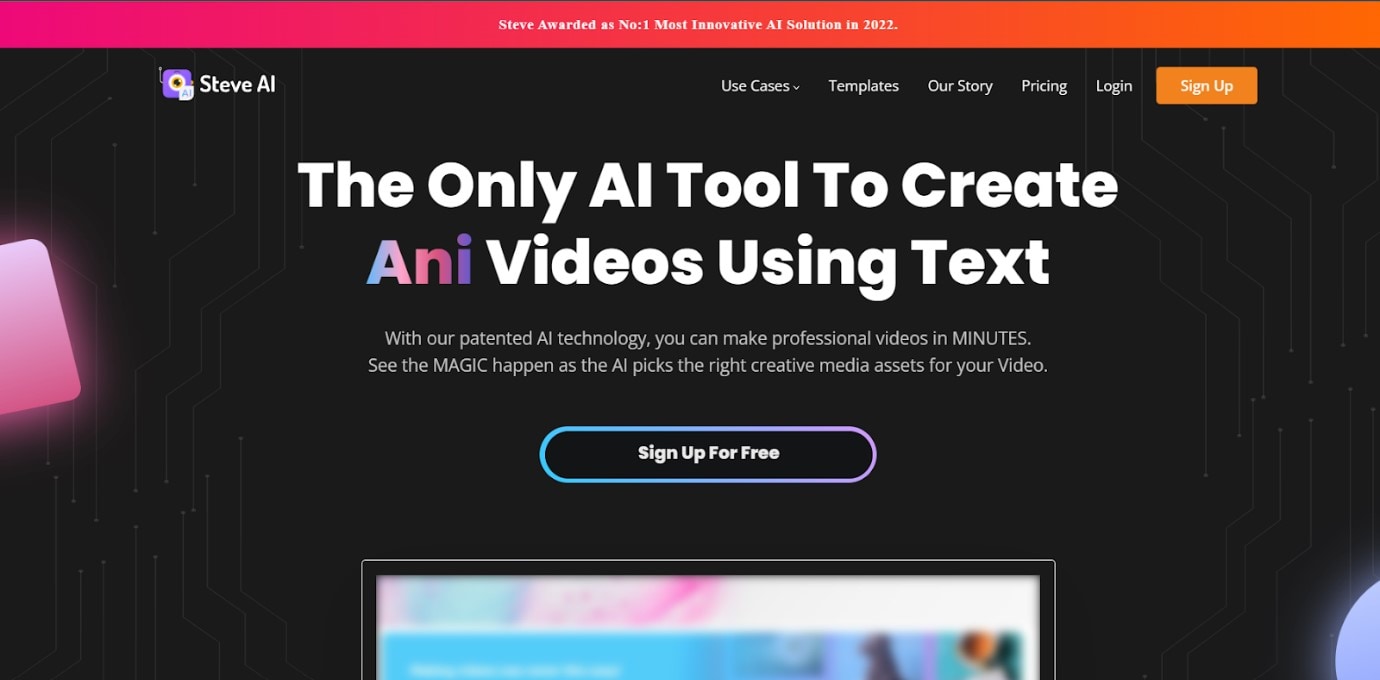
Steve.ai is an AI video from text generator that helps create engaging videos from the text. It offers standard video and animation templates with different characters. The editor takes time to load initially.
Device Compatibility: Works on all devices with a web browser.
Cost: The free version has limited features, and the premium version costs $45 monthly.
Features:
- AI-powered video generation from text
- Standard video and animation templates
- Scene-based storyboard
- Customizable characters and text animations
12. Designs.ai
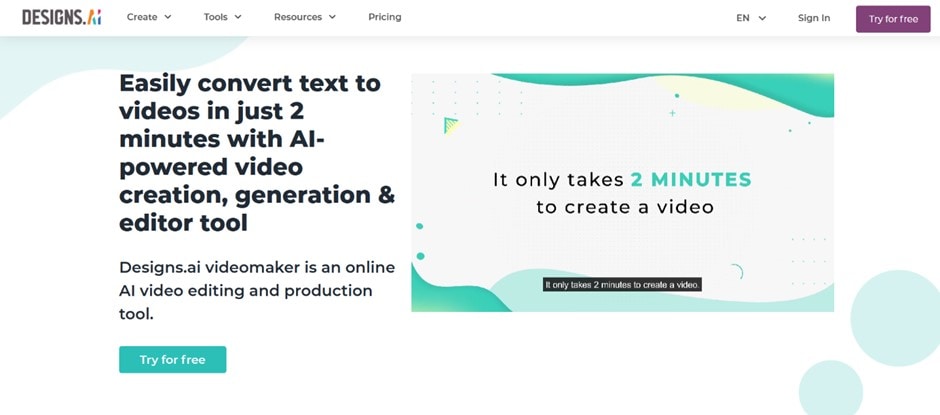
It is an AI text to video free tool platform that provides AI assistance for creating high-quality YouTube videos. It offers customizable video templates, stock video clips and photos, and a user-friendly interface to simplify editing.
Device Compatibility: Designs.ai is compatible with desktops, laptops, tablets, and smartphones.
Cost:
Designs.ai offers two pricing plans:
- Basic- $29 monthly
- Pro- $69 monthly
Features:
- A wide variety of customizable video templates
- User-friendly interface for easy video editing
- A library of stock video clips and photos
- Free trial available to try before purchasing
Can you use a AI copywriting tool to enhance my videos?
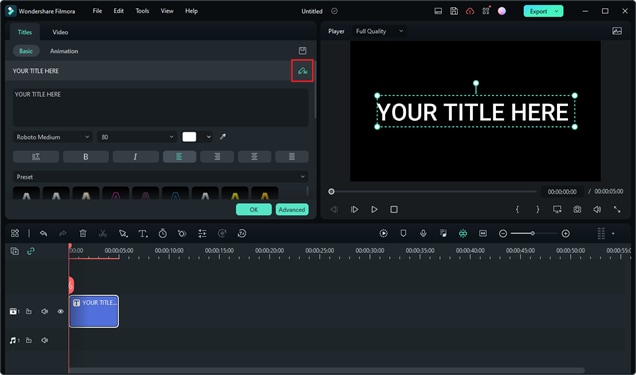
Certainly! Copywriting uses persuasive language to sell products and services. AI copywriting improves quality and speed. Filmora's latest Windows version shows how AI copywriting tools can improve videos. Filmora's ChatGPT API lets users auto-generate video scripts, captions, and other text.
It also generates text during video editing, while the AI-generated scripts inspire users. This makes creating engaging YouTube titles and descriptions easy. AI copywriting gives content creators new ways to make their videos more effective and engaging.
Filmora now offers a ChatGPT plug-in to provide a more inspirational copywriting experience.

Conclusion
In conclusion, AI technology makes generating stunning videos more accessible than ever. Businesses and creators can turn textual information into captivating video content with a free AI text-to-video generator like Lumen5.
Filmora AI Copywriting is an example of such a tool. It uses the ChatGPT API to generate video scripts, captions, and text. This powerful technology allows users to save time and create engaging content that converts. No matter your video editing or copywriting skills, Filmora AI Copywriting makes it easy to create high-quality videos.
Even novice video editors can create professional-quality videos in minutes with templates, adjustable features, and rich media libraries. AI text to video free generators helps firms stand out online as video content consumption rises.
12 Best Free AI-based Text-to-Video Generators to Try
Are you searching for the best free text to video AI free tool? Want to make any videos quickly? Try AI video generation tools. AI video generators make text-to-video easy. An AI video maker can create high-quality videos from text with a robotic presenter.
|
Tool |
Compatibility |
Cost |
|
Windows, Mac, iOS, Android, iPad. |
|
|
|
SORA AI had not been made available for public use for now. |
|
|
|
Windows, Mac, and Linux operating systems. |
|
|
|
All devices and web browsers. |
|
|
|
All devices |
|
|
|
Web-based, compatible with all devices. |
|
|
|
Compatible with all major devices and operating systems |
|
|
|
All devices and also from web browsers. |
|
|
|
All devices |
|
|
|
Works on all devices and web browsers. |
|
|
|
Works on all devices with a web browser. |
|
|
|
Compatible with desktops, laptops, tablets, and smartphones. |
|
1. Wondershare Filmora: Best for Video Creation and Editing
Filmora is a highly efficient video editing software that comes with AI text to video generation. The software is friendly to both beginner and intermediate creations, offering you a wide range of intuitive features.
Pricing (Current information)
- Free Plan
- Basic Plan: US$4.17 per month
- Advanced Plan: US$5 per month
- Premium Plan: US$8.33 per month
Key features
- From idea to video in clicks with AI storyboarding.
- Dynamic Characters & Scenes: AI crafts visuals matching your narrative.
- Seamless Story Flow: Combine visuals, lifelike avatars, transitions, voiceovers, and more.
- Wide range of features for creating and editing videos, including transitions, effects, and text overlays.
- Large stock library of royalty-free music and stock footage
- Readily available templates and presets to quickly generate videos
- Easily export videos directly to popular platforms like YouTube and TikTok
How to Use Filmora’s AI Idea to Video Feature
Here is a brief step-by-step guide on how to use Filmora to generate AI videos. The process is as simple as writing a brief text prompt and getting the video ready:
Step 1Lauch Filmora AI Text-to-Video Features
Once you launch on your PC Filmora, click the AI Text-to-Video option to start the video generation process.
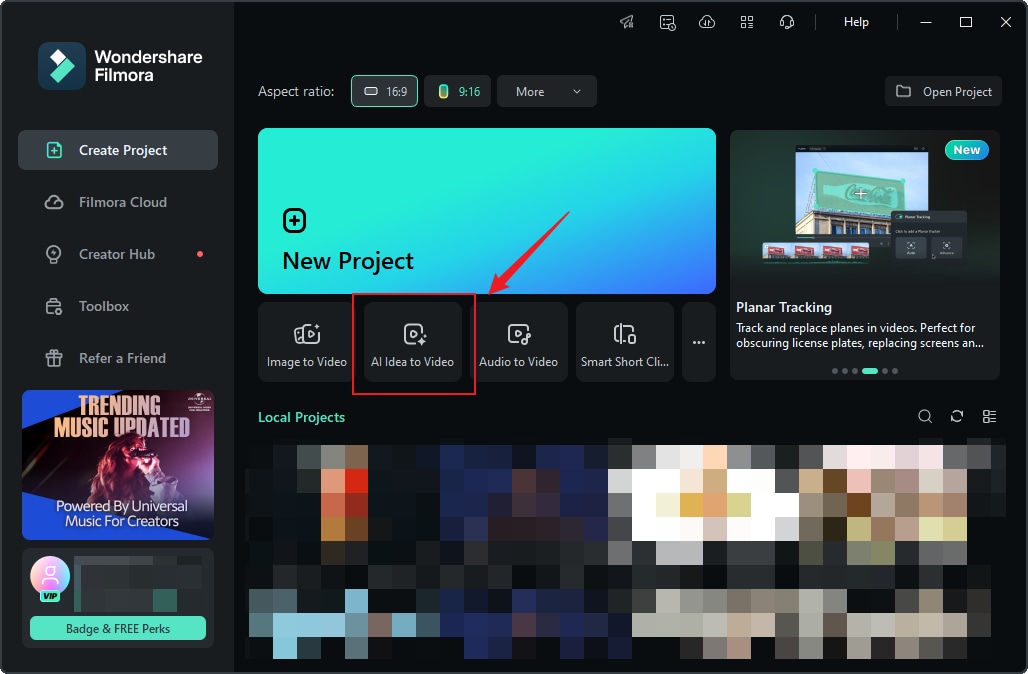
Step 2Add a Text Prompt or Video Script
On the AI Idea-to-Video video, add your text prompt. You can also modify other settings such as text language and video voice. Then click the Launch AI Script button at the bottom to prompt Filmora to generate the video script.
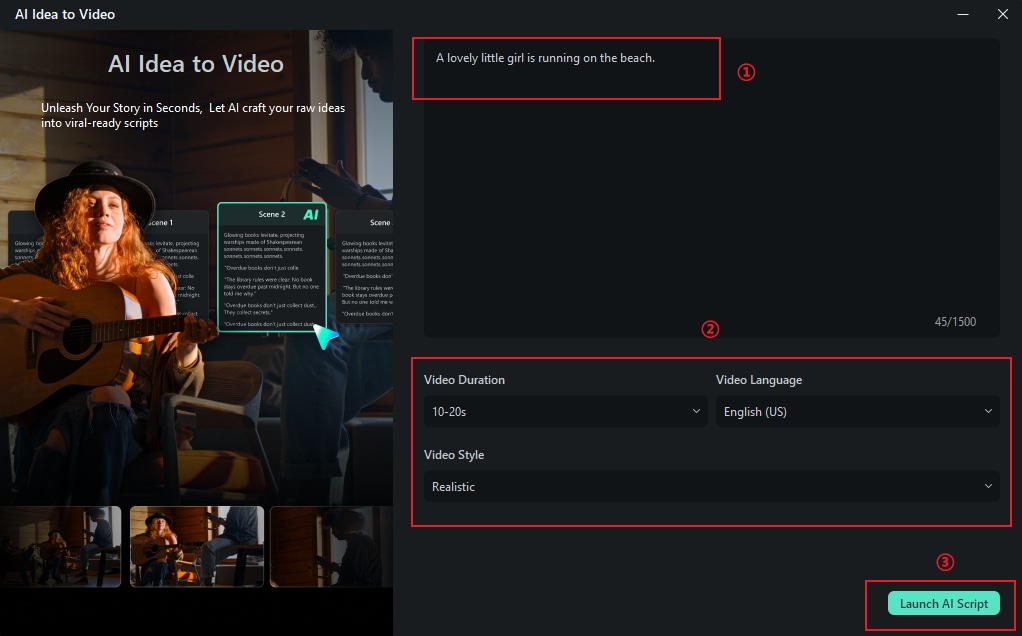
Step 3Customize the Generated Video Script
Filmora will generate several scene descriptions based on your input script, and display task settings and video scene configurations.
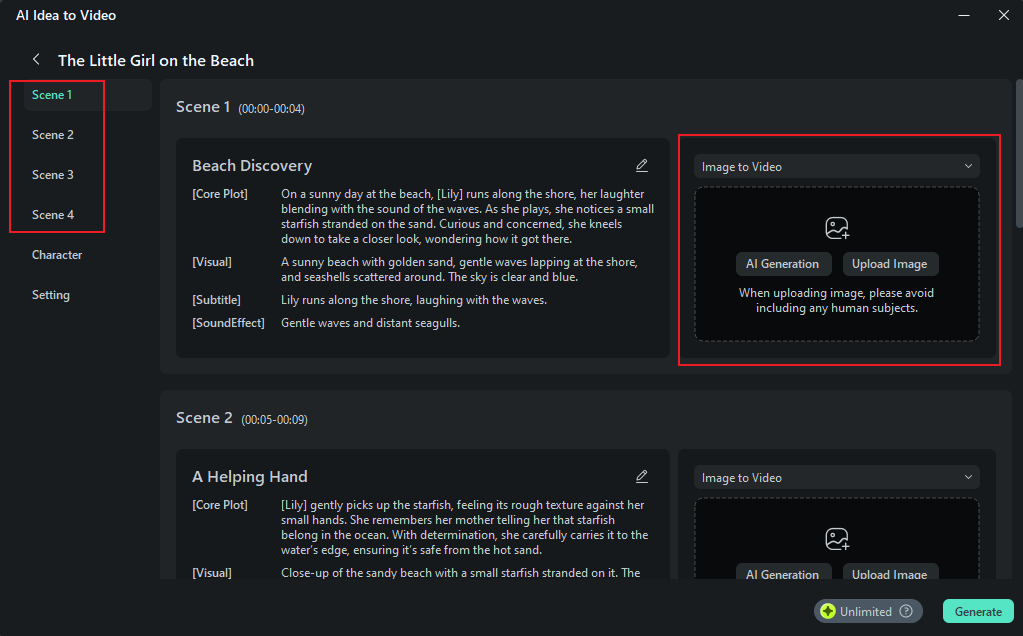
Step 4Enter the Storyboard Page to Edit the Video
After entering the Storyboard page, you can view the generated results for each scene. If you added subtitles or transition effects during the initial setup process, they will appear on the timeline.
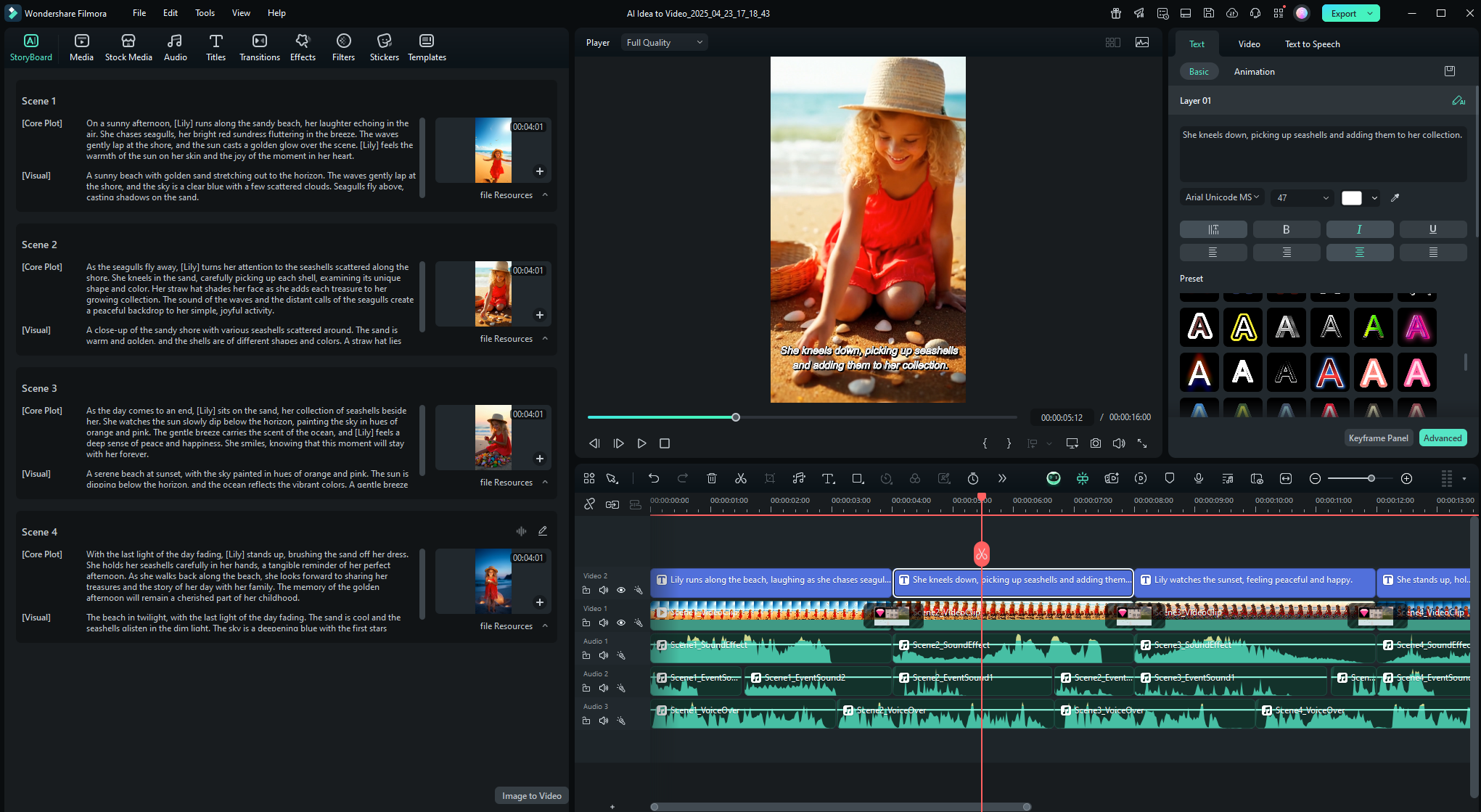
AI Video Prompt Sample Using Filmora
- Prompt: A young man at his 20s is sitting on a piece of cloud in the sky, reading a book.

When prompted to generate a video of a young man in his 20s sitting on a piece of cloud in the sky, reading a book, Filmora generated a narration video from the point of view of the young man as shown above.
1. OpenAI’s Sora: Best for Realistic and Imaginative Scenes
Sora is a prompt to video AI tool distinguished by its striking photorealism and the ability to produce longer clips than the small brief snippets common with other tools. It is designed to help users solve problems that require real-world interaction and can be a useful tool for visual artists, filmmakers, and designers. The AI model creates realistic and imaginative scenes from your specified text instructions. Just like other diffusion models, Sora AI starts with each video frame comprising static noise. It then uses machine learning to transform the images into something that resembles the text prompt.

Pricing
- Based on the number of tokens used and OpenAI model
Key features
- Generates videos up to 60 seconds long
- Generates complex scenes with multiple characters, motions, and accurate details of the subject
- Creates multiple shots within a single generated video
- Generating videos from text instructions by utilizing the recaptioning technique from DALL·E 3
AI Video Prompt Sample
- Prompt: A young man at his 20s is sitting on a piece of cloud in the sky, reading a book.
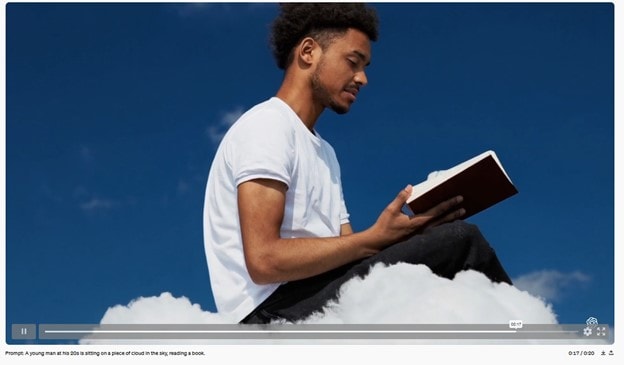
SORA AI generated a realistic video of a young man reading a book while afloat on a cloud in the sky as shown above.
3. Synthesia AI Video Generator
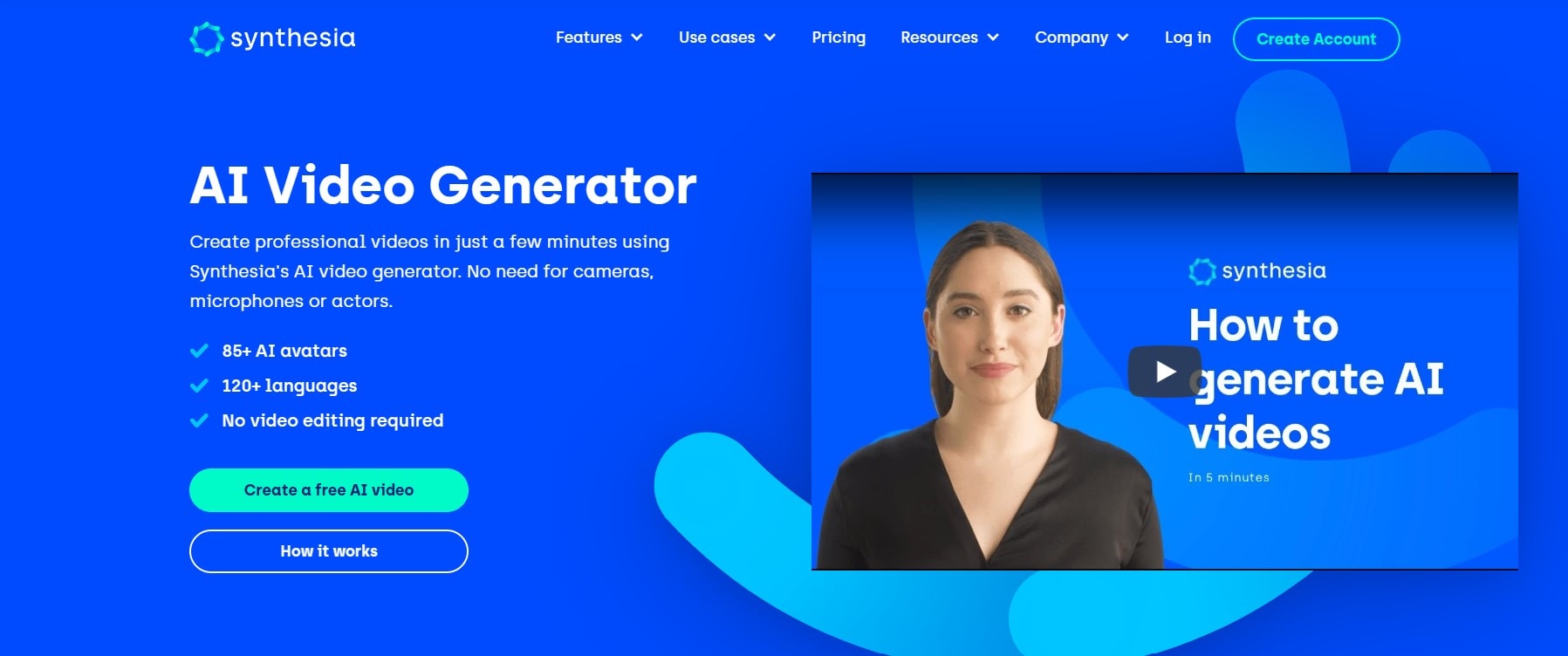
Synthesia AI Video Generator is an advanced AI video generator from text free tool that uses AI algorithms to generate unique and realistic videos. It offers an easy-to-use interface and multiple styles for creating engaging video content.
Device compatibility- Compatible with Windows, Mac, and Linux operating systems.
Cost- Offers a free trial, with paid plans starting at $30 monthly for personal use and custom pricing available for corporate projects.
Feature
- AI-powered video creation
- Multi-language support (60+ languages)
- Customizable backgrounds and characters
- Voiceover and text-to-speech options
- Real-time preview and editing
- Upload brand assets to videos
4. Lumen5
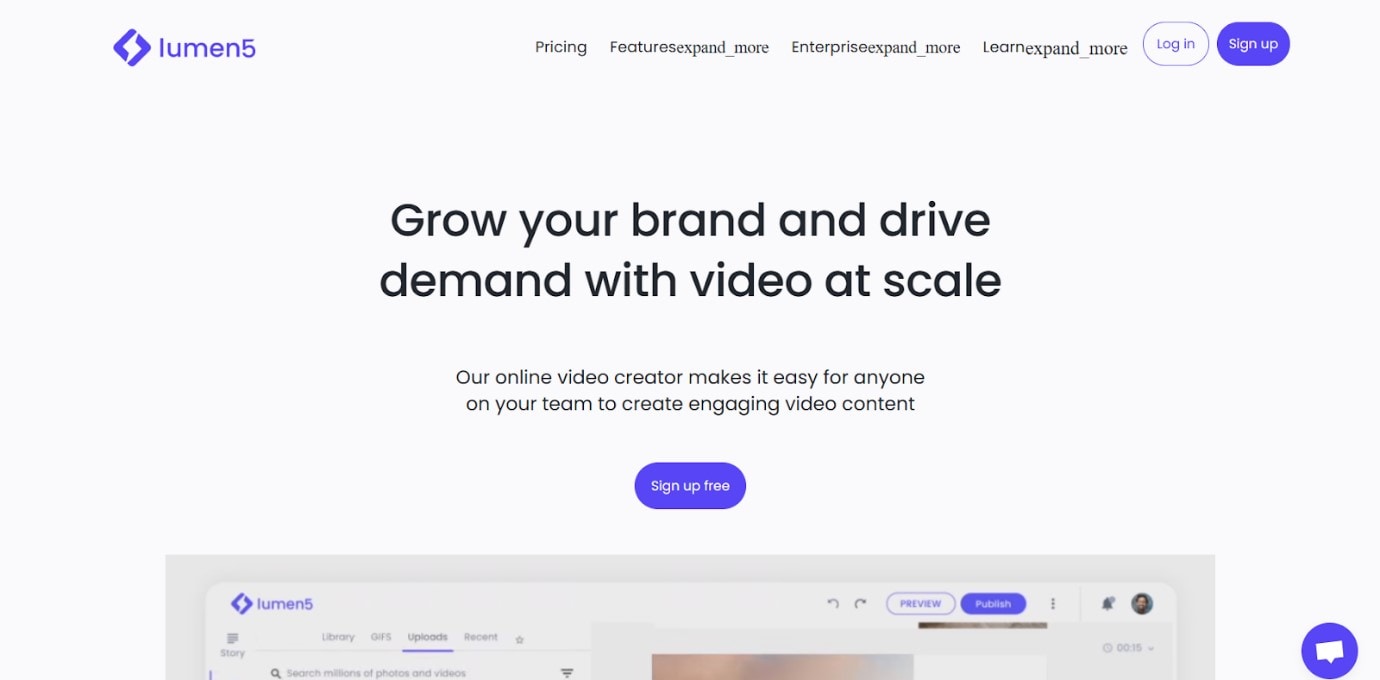
Lumen5, an AI-powered movie generator, makes video creation easy for beginners. You can utilize Lumen5's free stock photos and videos or upload your own. Lumen5 offers programs for every budget and requirement.
Device compatibility- Compatible with all devices and web browsers.
Cost
- Community: Free with unlimited videos (watermarked)
- Basic: $19/month with no watermarks
- Starter: $59/month
- Professional: $149/month
- Custom: Contact sales for more information
Feature
- No experience is required in video creation
- AI algorithm converts written content into video clips
- Provides a library of stock images and video clips
- Option to upload your imagery
- Easy-to-use video editor
5. Wave. video
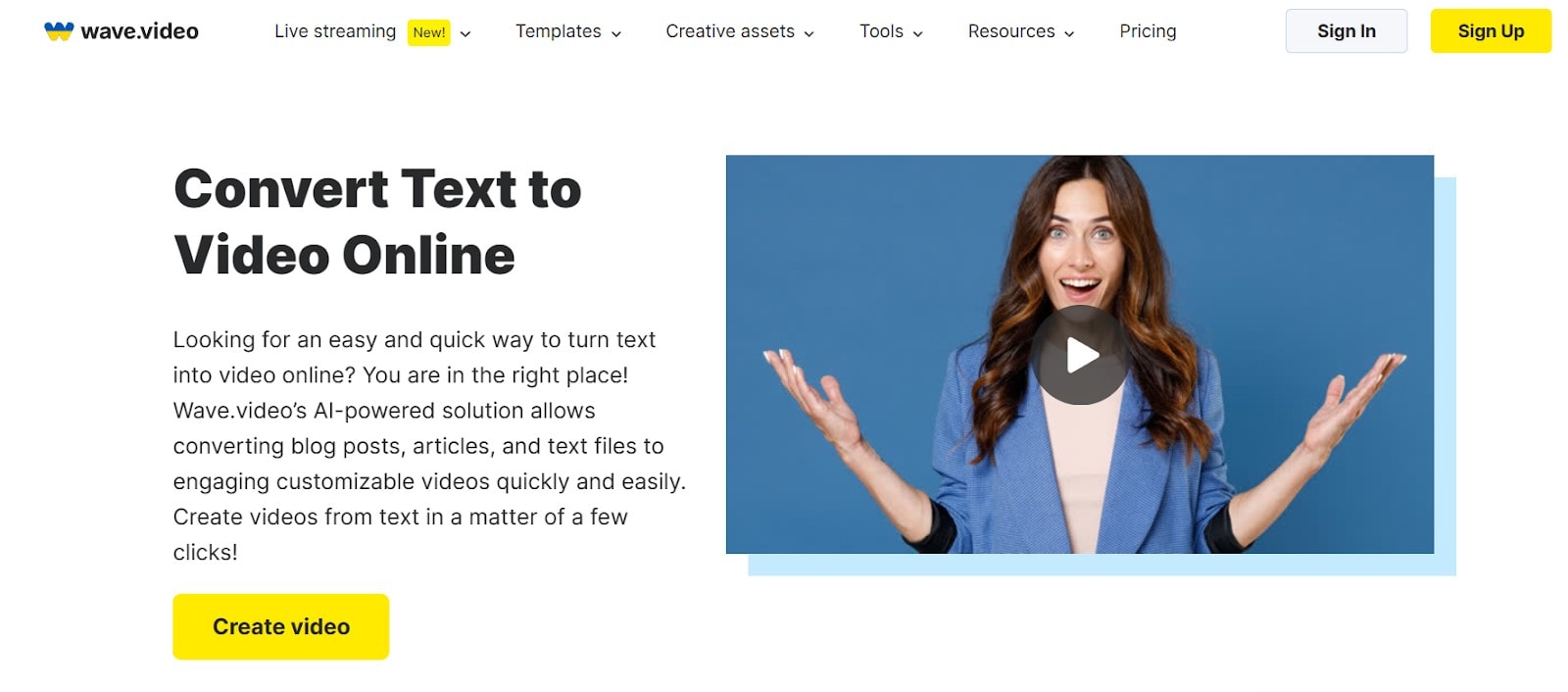
Wave. Video is a comprehensive AI video generator from text. It offers various tools for successful video marketing, including a live-streaming studio, video editor, and hosting.
Device Compatibility: Compatible with all devices.
Cost: Pricing ranges from $16 to $48, with a free trial available.
Features:
- Live streaming studio
- Video recording app
- Video Editor
- Thumbnail maker
- Video hosting
- Over 200M stock videos, photos, and audio tracks
- Over 1000 customizable video templates
6. DeepBrain AI
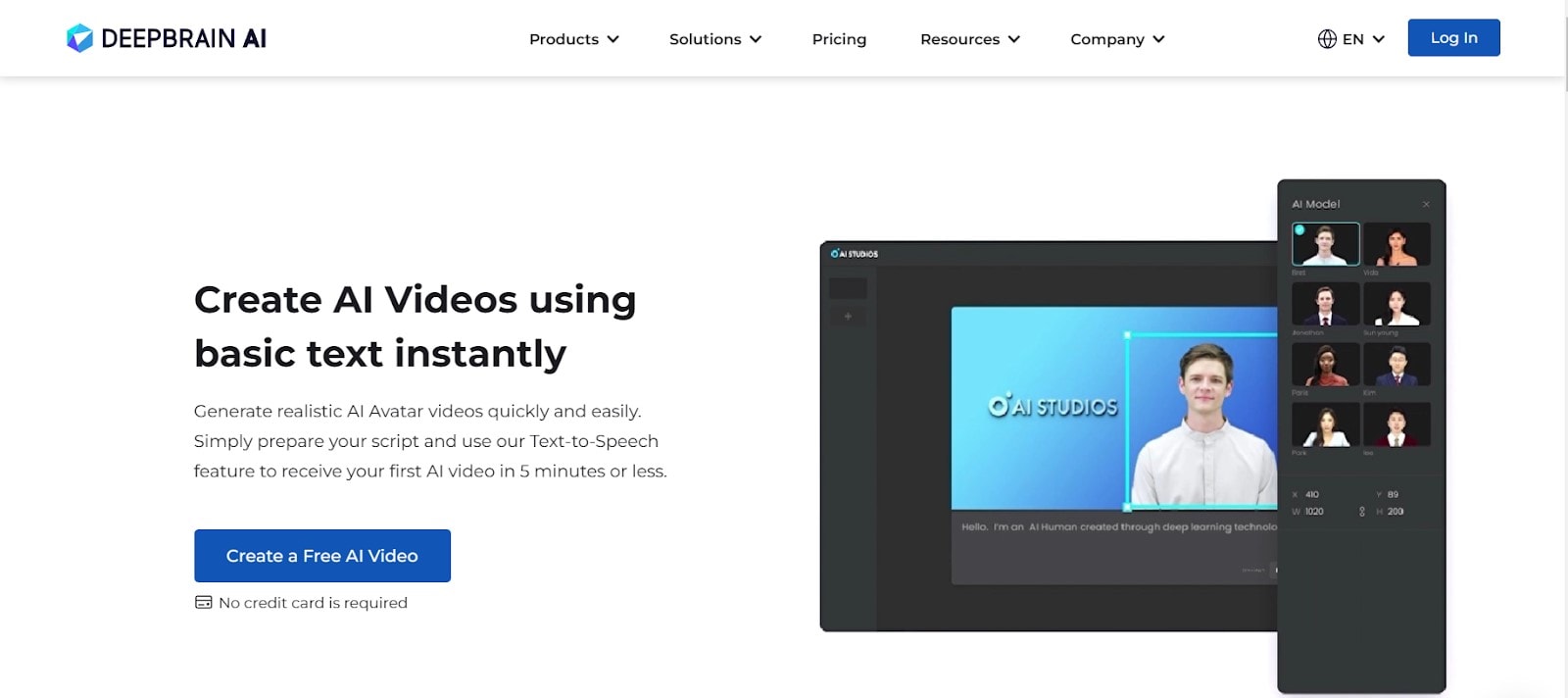
Deepbrain AI is an easy-to-use AI generated video from text tool that creates AI-generated videos from essential text input.
Device Compatibility: Web-based, compatible with all devices.
Cost: Pricing is available on request.
Features:
- Quick and easy video creation process with essential text input and Text-to-Speech feature.
- Customizable AI avatars to fit your brand.
- Intuitive and beginner-friendly tool.
- Time and cost savings in the video production process.
7. InVideo
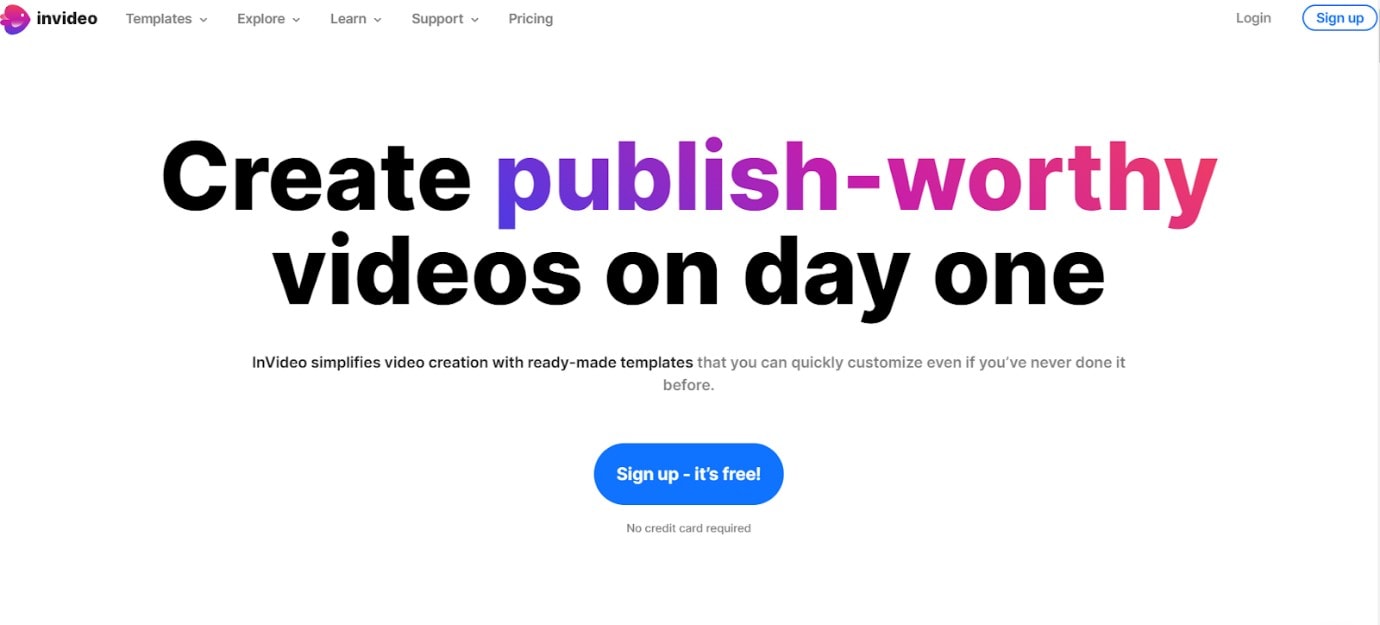
InVideo is a powerful script to video AI based generator that simplifies the process of creating marketing and explanation videos. It automatically matches visuals to your script and offers a wide range of templates and assets.
Device compatibility- Compatible with all major devices and operating systems.
Cost- InVideo offers a free trial with watermarks on the exported videos. The Business plan costs $15/month and includes 60 video exports, while the Unlimited plan costs $30/month and includes unlimited video exports.
Feature
- AI-powered video generation capabilities that make your videos look professional.
- A wide range of templates, workflows, and assets to choose from.
- Excellent sharing capabilities for making your videos go live on social channels and shareable through links.
8. Elai
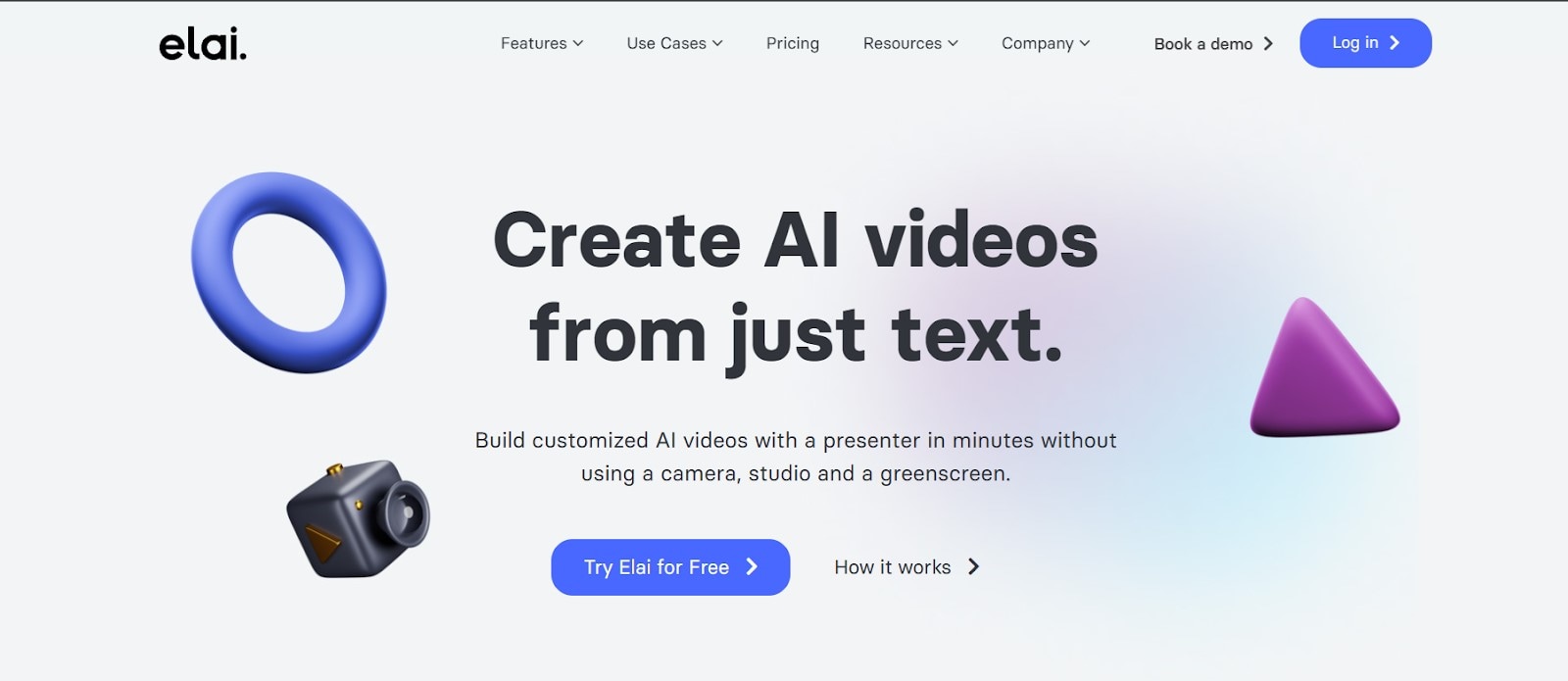
Elai.io is a leading text to video ai generator that enables users to create professional videos from text quickly and easily. It's beneficial for creating training videos without actors or post-production and improving marketing with compelling product videos.
Device Compatibility: Accessed from any device with an internet connection and a web browser.
Cost: Elai.io offers a free trial for users to try out the platform before purchasing any available plans. The pricing plans start at $59 per month for the Basic project, $199 monthly for the Pro plan, and $499 for the Premium plan.
Features:
- Generate videos at scale
- Create videos from blogs or article
- Over 60 languages and more than 25 avatars
- Easy creation of training videos
9. VEED.io
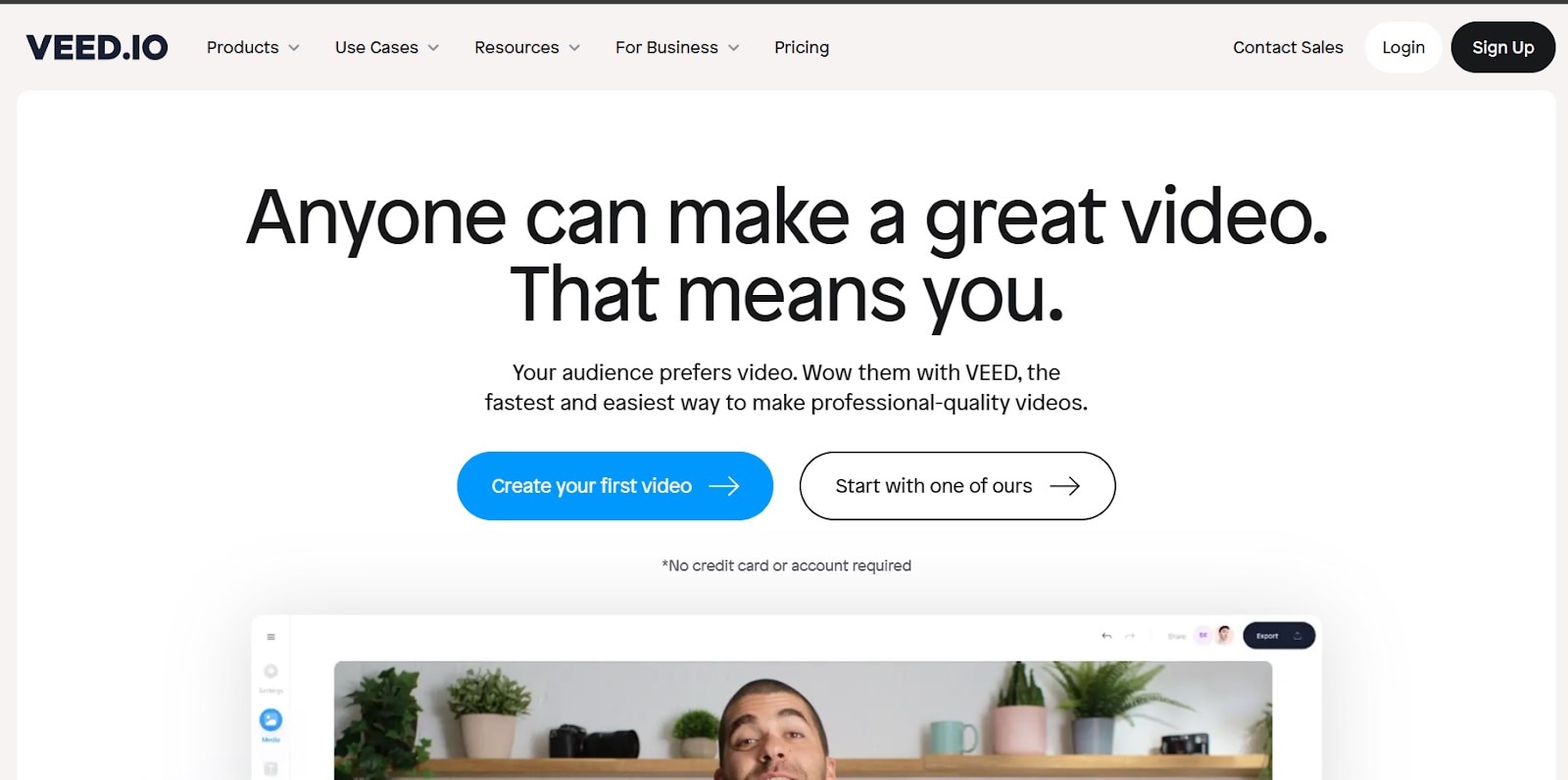
Veed.io is a text to video generator AI tool that provides various templates to create professional videos quickly and easily, even if you lack design skills or experience.
Device Compatibility: Compatible with all devices connected to the internet.
Cost: Veed.io offers four pricing plans, including a free program with watermarked videos and three paid plans, starting from $15 monthly.
Features:
- AI capabilities to create videos quickly and efficiently
- Multiple video styles and formats to suit different business needs
- High-quality videos with seamless footage splicing
- Affordable pricing plans for all business types and sizes
10. Flexiclip
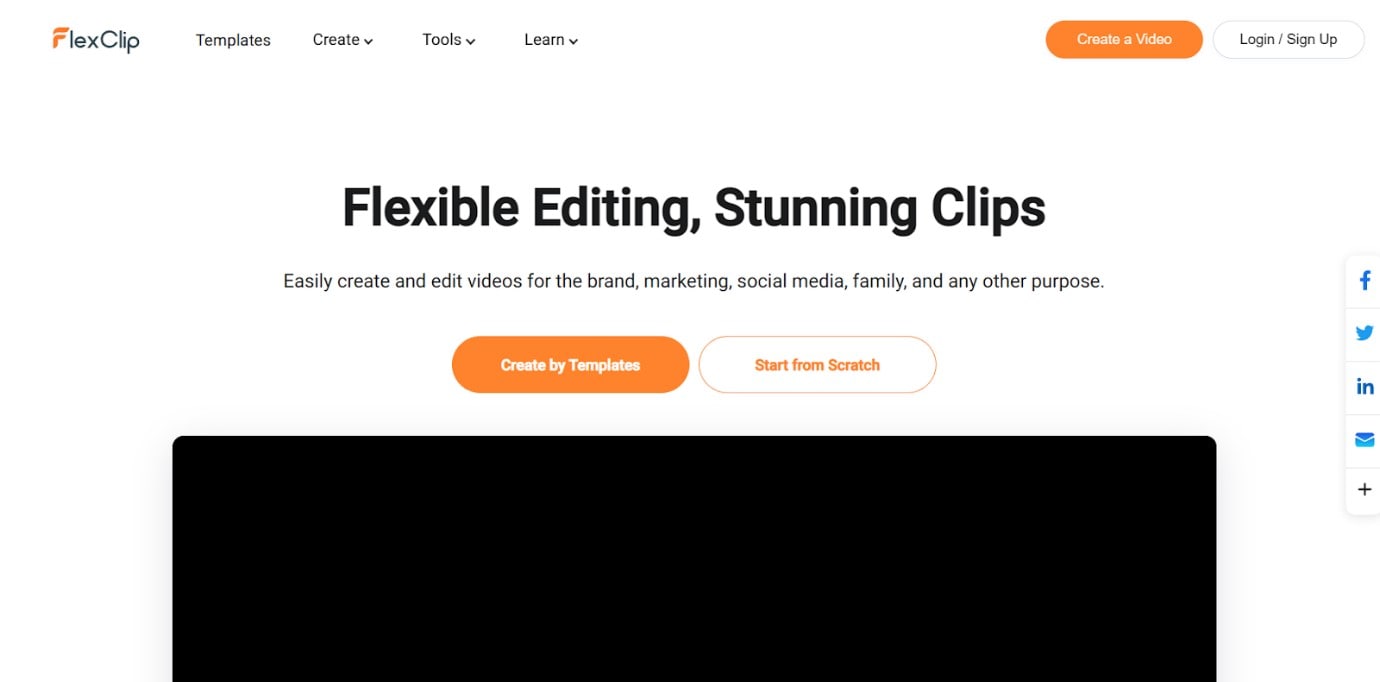
FlexiClip is a video to text AI tool that offers a vast library of templates for creating professional videos. With customizable templates and brand asset uploads, FlexiClip is suitable for creating marketing and explainer videos.
Device Compatibility: Works on all devices and web browsers.
Cost: Free plan with watermarked video export; paid plans include Basic at $4.19/month, Plus $6.99/month, and Business at $13.99/month.
Features:
- 4M+ royalty-free stock assets
- Generate professional text to AI video with AI in seconds
- Easy-to-use interface
- Movie maker tools for combining photos, clips, and music
- Free trial available
11. Steve AI
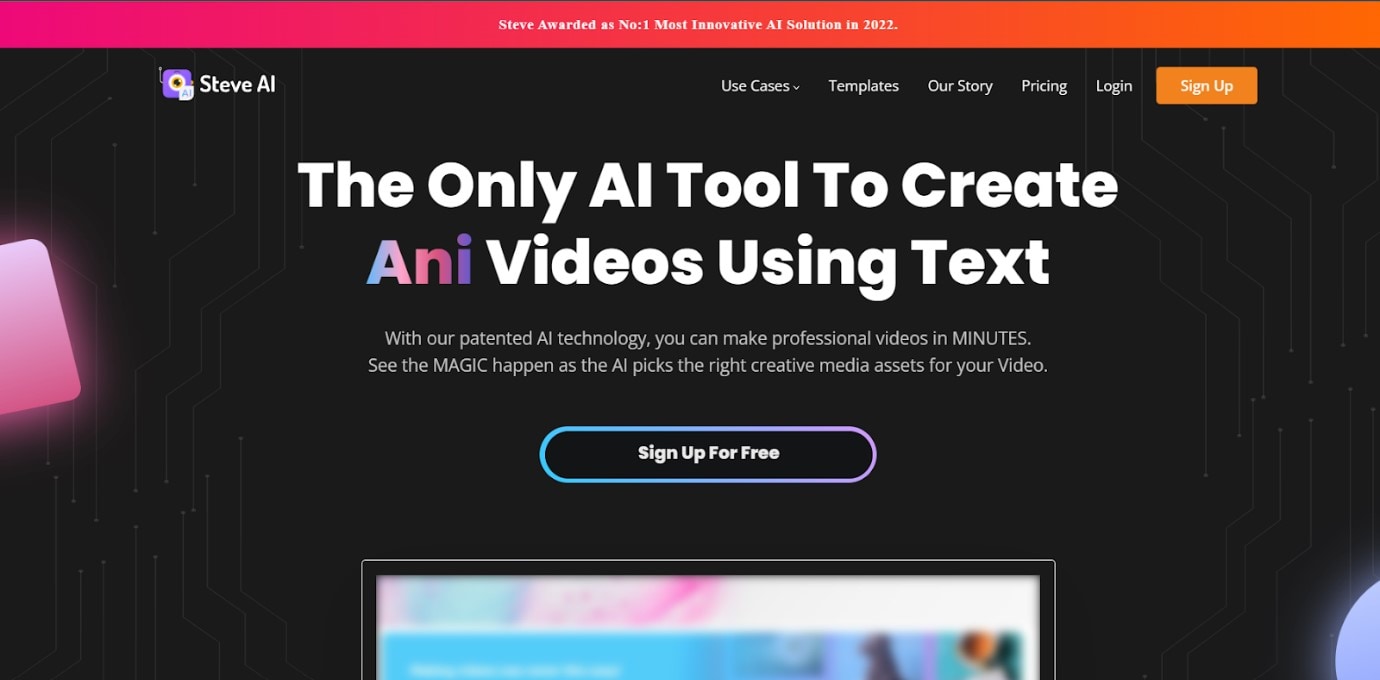
Steve.ai is an AI video from text generator that helps create engaging videos from the text. It offers standard video and animation templates with different characters. The editor takes time to load initially.
Device Compatibility: Works on all devices with a web browser.
Cost: The free version has limited features, and the premium version costs $45 monthly.
Features:
- AI-powered video generation from text
- Standard video and animation templates
- Scene-based storyboard
- Customizable characters and text animations
12. Designs.ai
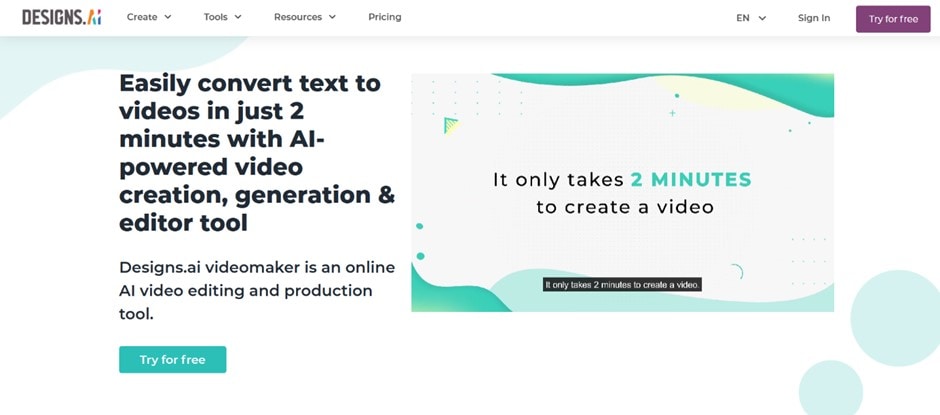
It is an AI text to video free tool platform that provides AI assistance for creating high-quality YouTube videos. It offers customizable video templates, stock video clips and photos, and a user-friendly interface to simplify editing.
Device Compatibility: Designs.ai is compatible with desktops, laptops, tablets, and smartphones.
Cost:
Designs.ai offers two pricing plans:
- Basic- $29 monthly
- Pro- $69 monthly
Features:
- A wide variety of customizable video templates
- User-friendly interface for easy video editing
- A library of stock video clips and photos
- Free trial available to try before purchasing
Can you use a AI copywriting tool to enhance my videos?
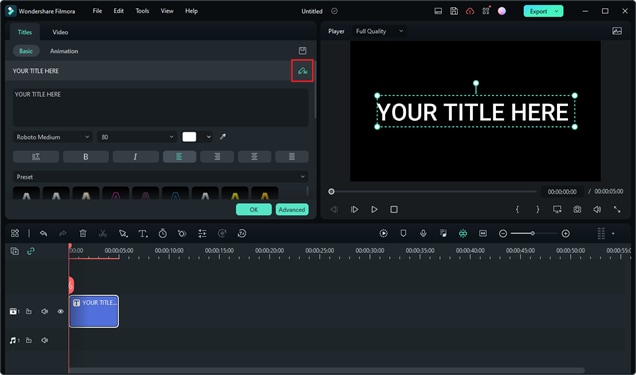
Certainly! Copywriting uses persuasive language to sell products and services. AI copywriting improves quality and speed. Filmora's latest Windows version shows how AI copywriting tools can improve videos. Filmora's ChatGPT API lets users auto-generate video scripts, captions, and other text.
It also generates text during video editing, while the AI-generated scripts inspire users. This makes creating engaging YouTube titles and descriptions easy. AI copywriting gives content creators new ways to make their videos more effective and engaging.
Filmora now offers a ChatGPT plug-in to provide a more inspirational copywriting experience.

Conclusion
In conclusion, AI technology makes generating stunning videos more accessible than ever. Businesses and creators can turn textual information into captivating video content with a free AI text-to-video generator like Lumen5.
Filmora AI Copywriting is an example of such a tool. It uses the ChatGPT API to generate video scripts, captions, and text. This powerful technology allows users to save time and create engaging content that converts. No matter your video editing or copywriting skills, Filmora AI Copywriting makes it easy to create high-quality videos.
Even novice video editors can create professional-quality videos in minutes with templates, adjustable features, and rich media libraries. AI text to video free generators helps firms stand out online as video content consumption rises.





