Have you ever wondered that you can make a video only from a text?
No, right?
Well, it is quite expected because the concept of making a video from a mere text without any image input sounds weird. But when we have technologies like artificial intelligence, the conversion can be done easily. There is umpteen number of AI-based text to video converters, allowing people to create a multimedia with realistic effects based on a few words or sentences.
Out of all the apps available, Make-A-Video has topped the list. It not only implements artificial intelligence to analyse and understand the input text but also eliminates any quality flaw. So, without any further ado, let’s have a look what it is.
In this article
Part 1 Introduction of Make-A-Video & its alternative
Make-A-Video is an AI-powered video generator that creates original videos from text or image prompts. It can also modify existing videos. Meta employed image synthesis data (captioned still photos) and unlabeled video training data to train the Make-A-Video model instead of labeled video data. Hence, the model recognizes text or image suggestions' time and place locations. It may then predict what will happen and quickly show the situation in motion.
Functions:
- Creates original videos from text or image prompts
- Modify existing videos to create new versions
- Predict what will happen and quickly show the situation in motion.
Part 2 Alternative-Make a Video Meta AI
This article lists the top 10 AI-powered Make a Video Meta AI alternatives. These tools are ideal for making high-quality videos quickly and cheaply. Let's find the best Meta AI Make a Video alternative.
|
Tools |
Main features |
|
Converts Tweets to Videos |
|
|
Make explainer videos with AI avatars and voiceovers |
|
|
3.Elai |
Generate professional videos from the text |
|
4.Steve AI |
Creates marketing videos for social media |
|
5.Lumen5 |
Transform text input into a professional video clip |
|
Creates short, explanatory, promotional videos |
|
|
Ceate videos with synthetic AI presenters |
|
|
Generates marketing and news video |
|
|
Capture unselectable text from various sources, including presentations, images, PDFs, and more |
|
|
10.Wave.video |
Online video maker and editor |
Part 2.1 Top software programs to create videos from text
1. Fliki Tweet to Video

Are you looking to turn your tweets into amazing videos to share on various social media platforms? Fliki is a perfect alternative to Meta AI video Make a Video AI that converts Tweets to Videos.
Device Compatibility:
Compatible with all devices, including desktop and mobile.
Cost:
- Basic plan starts at $8.00 monthly
- Standard plan costs $28.00 monthly
- Premium plan costs $88.00 monthly
Features:
- AI and Custom Voices
- Multi-Language
- Phonetic Variation Detection
- Speed Adjustment
- Text Analysis and Editing
2. Synthesia AI Video Generator

Looking for an alternative-Make a Video Meta AI generator that can produce a unique and realistic video? Synthesia offers advanced AI algorithms to help you create stunning videos with ease. Synthesia lets you make explainer videos with AI avatars and voiceovers. You can choose from more than 100 languages. Also, you can edit and update your videos.
Device Compatibility:
Compatible with all devices, including desktop and mobile.
Cost:
Personal plan starts at $30/month, while the Corporate Plan requires contacting sales for pricing information.
Features:
- Natural video and voice
- Different video styles and voices available
- Many video templates to choose from
- Brand asset upload for on-brand videos
3. Elai

If you want to create videos at scale without actors or voiceovers, then Elai.io is your AI video generator. The platform lets you generate professional videos from the text in just three clicks.
Device Compatibility: Web-based
Cost: Free, Basic ($29/month), Advanced ($99/month), Custom
Features:
- Create videos from blogs or article
- Over 60 languages and 25+ avatars
- Training video capability
- Customizable personal avatar option
Part 2.2 Top AI software programs to add realistic effects in videos
4. Steve AI

It is an AI-powered video creation platform that creates marketing videos for social media. With tones of customizable video templates, it helps perform the task swiftly and with high quality. You can try this tool on all your devices.
Device Compatibility: Compatible with all devices.
Cost: Pricing ranges from $29 to $99, with a free trial available.
Features:
- AI-powered video creation
- Customizable video templates
- Automated video subtitles
- Automated video captions
- Over 1 million stock images and videos
- Voiceover recording
- Video hosting
5.Lumen5

Lumen5 is an AI-powered video generator that can transform text input into a professional video clip within minutes. The tool gives a perfect experience as compared to alternatives to Meta AI video Make a Video AI.
Device Compatibility: Works on all major devices and operating systems.
Cost: Lumen5 offers a range of plans, including a free community plan and paid plans ranging from $19/month to custom plans.
Features:
- Fast video generation with AI algorithms
- Massive library of stock images, videos, and templates
- Custom watermarks, templates, and more are available on higher plans
6. Designs.ai

Designs AI Videomaker is an AI-powered video creation tool perfect for making different videos based on the smart AI algorithm. Add logos, images, and text to create a professional-looking video in minutes. The platform has a stock video and photo library. Designs.ai makes it easy to create high-quality videos without expensive equipment or software. Choose a template, customize it, and create a video that wows your audience in minutes.
Device Compatibility: Desktop only
Cost: Basic ($29/month), Pro ($69/month), Customized (contact sales)
Features:
- Clever AI selects the best-matching scenes for your videos
- Easy and free to use, making video creation accessible to anyone
- Creates professional-looking videos
- Supports multiple languages and understands different industries
Part 2.3 Top Meta AI video maker with advanced features
7.Colossyan Creator

Colossyan Creator is a cloud-based AI video creation tool that allows businesses to create videos with synthetic AI presenters, localize content in various languages, and convert PPTs into videos.
Device Compatibility: Compatible with all devices.
Cost: Paid plans start at $21 monthly based on the number of created video minutes used. A free trial is also available.
Features:
- Commercially accessible synthetic AI presenters.
- Supports more than 60 languages and accents
- Clear captioning and custom subtitles in seconds
- Add media, change accents, and more.
- Convert PPTs into videos
- AI video creation in 60+ languages
8. GliaStudio

GliaStudio is an advanced AI-generated video platform that offers marketing and news video types with a high level of customization. It is one of the best Make a Video Meta AI alternatives.
Device Compatibility: Online solution, compatible with desktop devices.
Cost: Custom pricing plans with a free trial application.
Features:
- Offers both marketing and news video types with high customization.
- Provides advanced editing techniques for transitions, music, layout, voiceovers, etc.
- AI video editor, montage video maker, loop, and GIF maker.
- Easy-to-use platform with a wide range of features.
9.TextSniper

TextSniper is a helpful app that can quickly capture unselectable text from various sources, including presentations, images, PDFs, and more. It offers a range of features to extract text efficiently and improve productivity.
Device Compatibility: TextSniper is compatible with Mac devices.
Cost: Available for $9.99/month and access to more than 230 other apps. There are no extra fees or ads.
Features:
- Capture text from non-selectable sources, including images, PDFs, and ebooks.
- Extract data efficiently, including email addresses, phone numbers, and addresses.
- Read QR and barcodes.
- Read ebooks and other documents more efficiently.
10. Wave.video

If you are searching for an excellent Alternative-Make a Video Meta AI then this one is worth it. Wave.video is an online video maker and editor with more than 200 million stock images, videos, and audio clips available.
Device Compatibility: Compatible with all devices.
Cost: Pricing ranges from $16 to $48, with a free trial available.
Features:
- Real-time integration with external platforms such as Vimeo, Dropbox, Facebook, and more
- Ad-free video hosting
- Inspirational calendar with video ideas
- Personalized video player
- Auto-generated landing pages
- Templates for social media, ads, promotions, and more
- Customizable video styling options
- Captions and subtitles
- Trim and combine clips
- Modify aspect ratio
Part 3. Alternative way to refine your video-making process
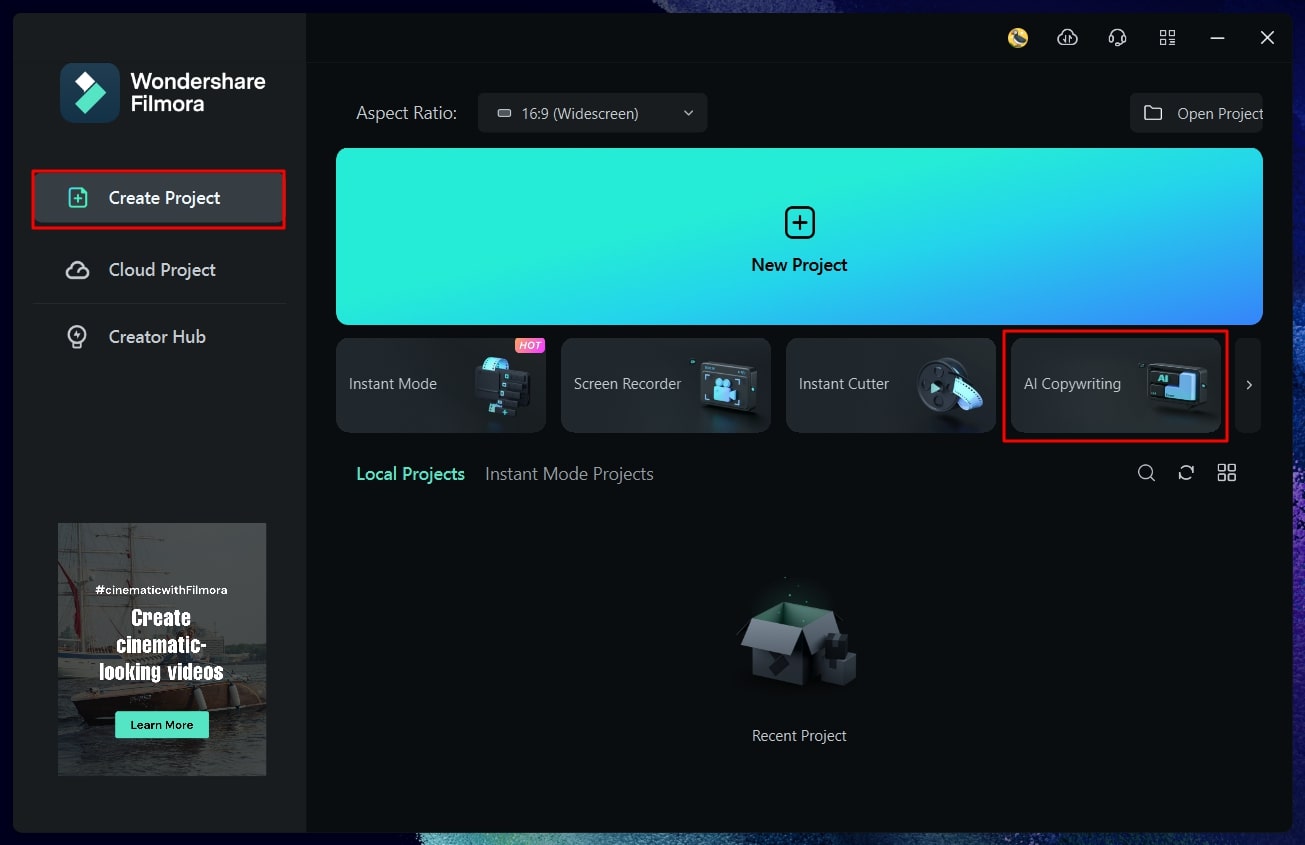
A great way to elevate your video-making process is by utilizing Filmora's AI Copywriting tool, integrated with the ChatGPT API. This invaluable tool can generate titles and descriptions for YouTube videos and help you create scripts!
It is conveniently found in the Filmora editor app and the homepage or Export page. Upgrade your video editing experience today - download the latest version of Filmora!
Filmora now offers a ChatGPT plug-in to provide a more inspirational copywriting experience.

Conclusion
In conclusion, Alternative-Make a Video Meta AI can transform video creation. Its advanced AI technology makes video creation fast and easy. This tool can help small business owners, marketers, and content creators create engaging videos that drive traffic to their websites and social media pages.
Its affordable price and user-friendly interface make it accessible to everyone. Alternative-Make a Video Meta AI can help your video marketing stand out in a crowded digital landscape.



 100% Security Verified | No Subscription Required | No Malware
100% Security Verified | No Subscription Required | No Malware


