"I have this favorite song I'd like to sing at a karaoke party. Can anyone recommend some vocal remover apps I could use on my iPhone?" Yes, we can! This comprehensive guide will list the seven best song voice remover apps for Android and iPhone for you to check out this year.
Let's delve deeper into the matter to help you find the ultimate vocal remover app for your mobile device.
In this article
How We Picked the Best Vocal Remover Apps for Android and iPhone
A mobile vocal remover app can effectively separate vocals from music and instruments in any audio file, allowing you to work with vocal and instrumental tracks. Below, we've listed the criteria we used to make our handpicked selection of the best vocal remover apps.
- Easy to use: Each vocal remover app on our list offers an intuitive user interface and automated features to help the user streamline navigation.
- Supported file formats: We consider whether the vocal remover apps support popular video and audio formats.
- Top-quality audio output: Though some apps may offer limited audio output options, they all provide high-quality exports.
- AI technology and algorithms: We mainly picked vocal remover apps that are AI-powered to provide quick and good results.
- Compatibility: Some apps on our list work on Android phones, while others support iOS devices. Some mobile users prefer using a vocal remover app on multiple devices. In addition to that, we also consider whether it has strict requirements for Android or iOS system versions.
- User ratings: while looking for the vocal remover apps, we also considered user ratings.
Top 7 Vocal Remover Apps for Android and iPhone
Below is our comprehensive list of the top seven vocal remover apps you can use on your Android or iPhone device. Read about their pros and cons to make an informed decision and select the best vocal remover app for your audio editing and production requirements.
| Vocal Remover Apps | Compatibility | Play Store Rating |
| Unmix | Android 6.0 and up | 4.6 on Google Play |
| Easysplitter | Android and iOS | N/A |
| lalal.ai vocal remover | Android 5.0 and up/iOS 12.0 or later | 3.8 on Google Play |
| Vocal Remover AI Music & Voice | iOS 14.0 or later | 4.4 on App Store |
| Acapella: AI Vocal Remover | Android 7.0 and up | N/A |
| AI Vocal Remover & Separator: | iOS 13.0 or later | 4.4 on App Store |
| Flux AI Vocal Remover | iOS 13.0 or later | 4.4 on App Store |
1. Unmix Vocal Remover, Music Separator

User rating: 4.5 out of 5 ⭐⭐⭐⭐
Supported formats: WAV, MP3, AIFF, OGG, MP4
The Unmix vocal remover app for Android and iOS supports seamless vocal and music separation, allowing you to export, download, and save separated vocal and music tracks directly to your phone. You can use the app to effectively remove vocals and extract instruments in separate tracks for bass, drums, etc. Also, you can mix different songs easily according to your needs.
Thanks to that, music lovers, audiophiles, music producers, DJs, and musicians can tap into top-quality audio for further editing and management.
2. Easysplitter

User rating: 2 out of 5 ⭐⭐
Supported formats: WAV, MP3, OGG, WMA, FLAC
EasySplitter is a simple-to-use, all-encompassing vocal remover, and music extractor that works on mobile devices and web browsers. You can use the free vocal remover app to separate your favorite songs into up to four different, editable stem tracks – Drums, Bass, Vocals, and Instrumental.
You can upload and download the separated audio files in common formats such as WAV, MP3, OGG, WMA, and FLAC. In addition, the EasySplitter vocal remover app lets you preview all your converted files, both on mobile and the web, via the File History tab.
3. Lalal.ai Vocal Remover

User rating: 4.4 on the App Store ⭐⭐⭐⭐
Supported formats: MP3, ACC, AIFF, MKV, FLAC, OGG, WAV, AVI, MP4
Lalal.AI is a versatile free vocal remover app for Android and iOS users, it uses advanced AI music separation algorithms and neural networks to isolate and remove vocals from the background music with unprecedented precision.
In addition, the app gives you access to up to 10 editable and shareable stem tracks, allowing you to download separate audio files for vocals and up to eight instruments, including bass, drums, etc. In addition to isolating vocals, it also supports reducing background noise from audio files.
Learn how to strip voice from songs online for free using Lalal.ai.
4. Vocal Remover AI Music & Voice

User rating: 4.4 on the App Store ⭐⭐⭐⭐
Supported formats: MP3, FLAC, WAV, M4A
Designed for musicians, producers, and karaoke lovers, Vocal Remover AI Music is an all-encompassing app with immense vocal isolation capabilities. It can seamlessly isolate vocals from guitars, drums, background sounds, etc.
The app gives you clean, top-grade acapella and instrumental tracks that you can edit according to your needs. In addition, you can count on top-quality exports, high-end noise reduction, instrument-specific extraction, and enhanced music quality with crystal-clear audio.
5. Acapella: AI Vocal Remover

User rating: not available
Supported formats: MP3, WAV, FLAC, M4A, etc.
Powered by HitroLab – Mp3 Audio Editor and Ringtone Maker Dev, Acapella: AI Vocal Remover is an AI-enabled vocal remover app, an audio editor, and a karaoke maker.
The app harnesses the power of the latest AI algorithms and music separation techniques to extract vocals from any audio file, allowing you to turn audio into a karaoke song according to your needs.
Use advanced AI-powered vocal extraction to remove vocals from music videos, audio clips, and YouTube songs and transform audio from various sources into backing tracks, acapella versions, and karaoke songs.
6. AI Vocal Remover & Separator

User rating: 4.3 on the App Store ⭐⭐⭐⭐
Supported formats: MP3, MP4, WAV, OGG
Are you tired of the mumbling sound in the background? Transform any song into your jam for your next karaoke night and unleash your inner Pop star. AI Vocal Remover and Separator is such a powerful vocal remover app. Using advanced AI music separation algorithms, it transforms your audio files into karaoke tracks, song remixes, and instrumentals.
The app's AI-powered stem separator does a splendid job of isolating vocals and individual audio elements such as bass, guitars, drums, etc. Upgrade your music production and audio editing workflows with one of the most reliable iOS mobile vocal remover apps.
7. Flux AI Vocal Remover

User ratings: 4.4 on the App Store ⭐⭐⭐⭐
Supported formats: MP3, M4A, AAC, OGG, FLAC, WAV
Flux AI Vocal Remover is a powerful vocal remover app. It splits your audio files, clips, and songs into vocal and backing tracks for karaoke sessions. You can export, download, and save the isolated audio files in MP3 or upload them to other audio processing or editing applications.
By using Flux AI vocal remover, you can expedite karaoke creation, personalize vocal and backing tracks according to your preferences, remix your favorite songs, convert backing tracks and vocals to MP3, and more.
Bonus: Best Vocal Remover Software For Windows and Mac
We've discussed the best vocal remover apps for Android and iPhone users. But what if you wish to remove vocals from songs on your Mac or Windows computer? Well, the answer is quite simple.
You rely on the best vocal remover desktop software such as Wondershare Filmora. As an AI-powered Vocal Remover and omnipotent audio editor for Mac and Windows, Filmora offers access to a vast selection of audio editing tools you can use to enhance the quality of your audio and video files beyond your expectations.
In addition to that, it has no limits on file size. It also lets you download the extracted tracks in any format you prefer. Starting from Filmora version V14.9.0, it supports free voice separation for videos up to 1 hour in length.
Using Filmora AI Vocal Remover is as simple as possible. Download and install the software on your computer, then follow these steps to separate vocals from music.
- Launch Filmora and navigate to Create Project > New Project.
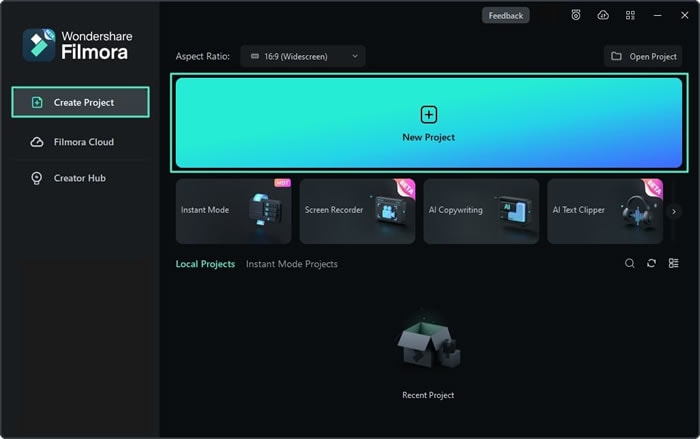
- Import the music video for vocal removal.
- Drag the video file to the timeline.
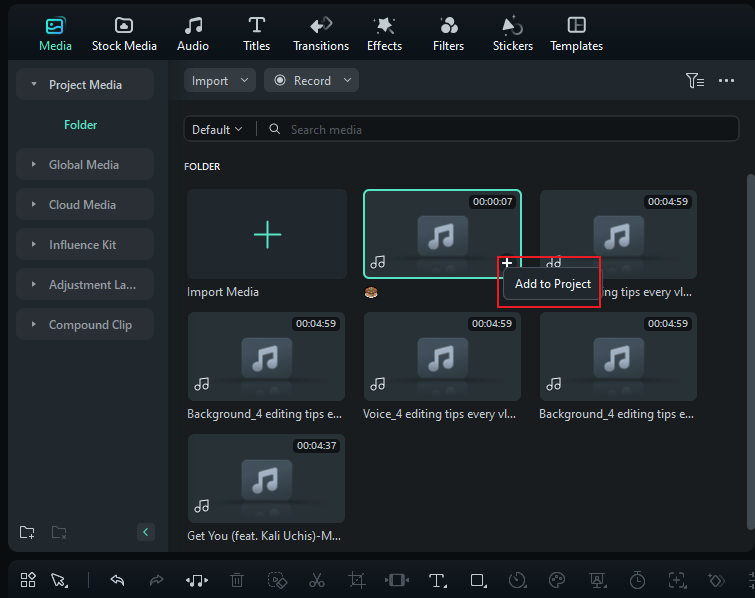
- Click to select the video in the timeline and navigate to Tools > Audio > AI Vocal Remover.
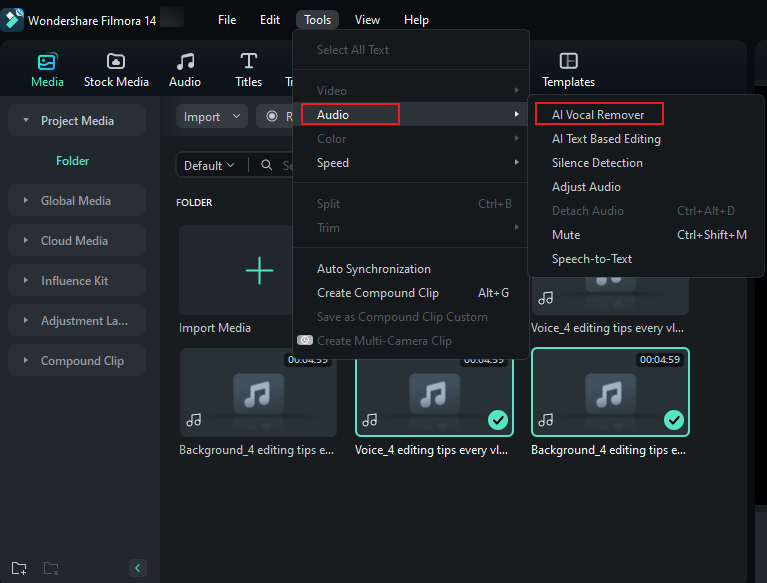
- Wait until the process finishes, and you will see two new tracks. Preview vocal and audio tracks to check the quality before exporting.
- Click Export to save the extracted audio tracks in a preferred format.
Conclusion
We've discussed the best mobile vocal remover apps for Android and iPhone, including their capabilities, strengths, weaknesses, supported formats, compatibility, and user ratings.
Mobile apps can be pretty useful if you're always on the go. However, they aren't perfect and have multiple limitations. Some only support a small range of audio formats, while others offer limited vocal removal capabilities.
You can address all these shortcomings by opting for the ultimate desktop solution like Wondershare Filmora, which will give you almost unlimited audio editing options, far exceeding plain vocal removal or karaoke creation.



