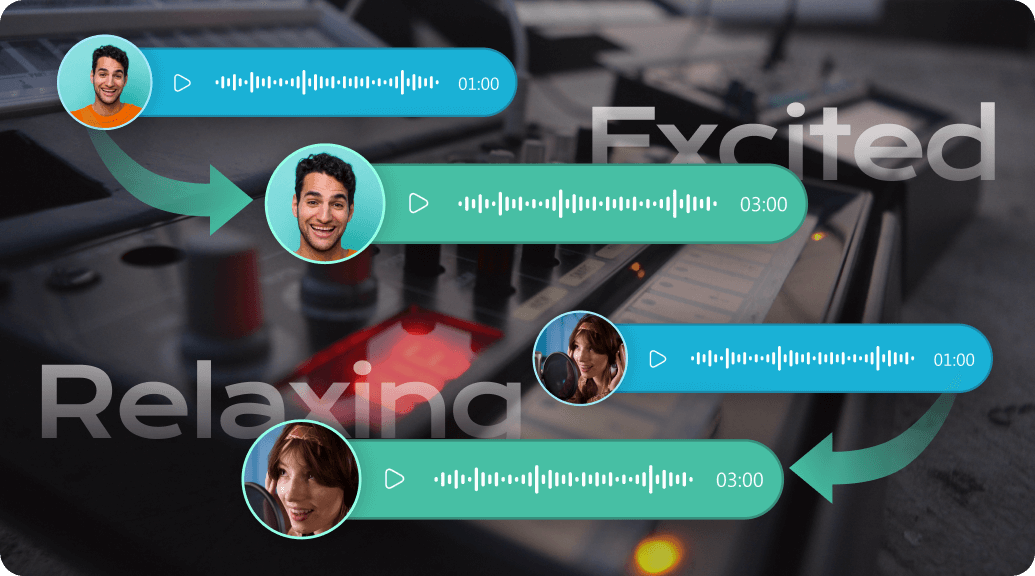
Are you looking for a reliable online tool to turn text into speech for free? You’ve come to the right place. We’ve compiled a comprehensive list of the most advanced English text-to-speech online tools to help you narrow your choices.
Before exploring the best TTS online options with multiple English-speaking AI-generated voice models, let’s see what text-to-speech tools are and their most prominent features.
In this article
What Is a Text-To-Speech Tool?
Text-to-speech (TTS), or speech or voice synthesis, is a transformative and assistive AI and machine learning technology that harnesses the power of AI and ML algorithms to convert written scripts and text-based documents into natural-sounding speech.
TTS tools use AI and ML text-to-audio and audio-to-text conversion techniques to transform written words and text-based scenarios into multilingual speech and spoken audio.
Text-to-speech technology is an ideal tool to transform written script into downloadable, shareable, and editable auditory content across various formats, including MP3, OGG, WAV, etc. Thanks to AI’s ability to develop multilingual voice models, TTS technology overcomes language barriers, making your audio and video content more available and accessible worldwide.
Some of the latest text-to-speech developments include real-time text-to-audio, expressive TTS, and AI neural TTS.
TTS software providers develop advanced AI-generated voice models using deep learning and neural networks to analyze, process, and interpret vast amounts of audio data. They focus on capturing the very essence and nuances of human speech, building contextually aware voice models that can perfectly mimic and replicate human speech, including emotions, rhythm, pronunciation, intonation, tone, voice style, etc.
An English online TTS tool can read aloud books, articles, website content, and PDFs using hyper-realistic AI voice models. Online TTS tools let you use their AI-generated multilingual voices and other features for free directly in your browser without installing software on your computer.
Top Features to Look for in Online English Text-To-Speech Tools
Online English text-to-speech tools are specialized software solutions that can convert any written text into spoken words and read written text on your mobile, desktop, or any other device. You can access them online from your phone, laptop, tablet, or desktop computer using nothing but a browser and internet connection.
Whether you wish to please an English-speaking audience with reading difficulties, learning disabilities, or audio-listening preferences, an online English TTS tool is ideal for transforming learning and reading materials into engaging audio content that your prospects can consume online and offline.
Since these free online tools exist to meet your text-to-audio conversion needs, they should pack some essential features to help you streamline TTS transformation.
Here are the crucial features to look for in a free online English text-to-speech solution:
- Easy-to-use interface – An online English TTS tool should have a user-friendly UI to help you streamline the text-to-audio conversion, allowing you to turn your text into speech with a few clicks.
- Optical Character Recognition – OCR enables you to upload text-based documents like images, photos, scans, and copies and convert them into spoken words. This feature is vital if you need to stay in touch with the latest events on the go or are having reading difficulties and can’t cope with written text.
- Variety of AI voices – Human-like voice models are the primary aspect that differentiates TTS tools. A quality online English TTS tool should have extensive AI-generated contextually aware voices that can mimic the uniqueness, expressiveness, style, and nuance of human speech. In addition, you should be able to choose between male and female voices.
- Top-quality realistic audio – The AI-generated voices should sound realistic, providing a natural-sounding, crystal-clear generated speech audio that modulates its style according to the user input.
- Multiple English language options – Since we’re discussing the best English TTS online tools, the solution you opt for should include AI voices that speak many English accents and dialects.
- Audio embedding and voiceovers – Leading English online TTS tools can generate spoken words for videos and any form of written content. If you wish to use an online TTS tool that can provide both services, select the one that can embed your audio on online platforms and generate synthesized speech for a video voiceover.
- Customization – The best TTS online tools differ from average solutions by providing many customization options. They can help you improve the intonation, comprehensibility, intelligibility, and naturalness of the AI-generated voice model by tweaking the audio playback speed, pitch, voice style, and other essential settings.
- File and media import and export – Online TTS tools should not limit you to online text inputs. You should be able to import text files from various sources and in different formats, including media files like presentations, videos, and images.
- AI voice cloning – The best online TTS English tools should support AI-enabled voice cloning to help you transform your voice into a custom AI-generated model and use it to voice your brand across your audio and video content.
Now that you’ve gathered some knowledge of online English TTS tools, essential TTS practices, and vital features they should encompass, it’s time to delve deeper into the top seven English online TTS tools to keep on your radar.
An more affordable and easier AI Text-to-Speech tool for all-level's video creators.
Filmora TTS feature provides 40+ types of voices, supports 33 langueages, and lets you clone your own voice in the videos. If you don't prepare the subtitles, just type your demands, and this tool will generate by itself!
Best English Online Text-To-Speech Tools
Below is our comprehensive list of the best online text-to-speech tools with English voice models. Read on to learn more about their online English TTS capabilities, features, strengths, and weaknesses.
NaturalReader

Natural Reader is an English online text-to-speech solution for personal use. It helps dyslexic readers and visually impaired users overcome their reading difficulties. Aside from three English-optimized AI-generated vocal models, NaturalReader gives you access to numerous male and female AI voices in over 90 languages.
NaturalReader has a clean interface and built-in OCR, allowing you to upload text-based visual content like scans, images, and photos and transform it into readable audio speech.
Key Features
- Three English AI-generated voice models (English US, English UK, and English Others)
- OCR camera scanner
- 99+ multilingual options
- Online English AI-powered text-to-audio reader
- AI voice cloning
- Multiple voice styles
- Multilingual voices powered by Large Language Models (LLM)
- AI text filter
- An option to create text notes and highlights
- Pronunciation editor
- Font settings (text size, text spacing, and Dyslexia font)
Pros & Cons
TTSMaker

TTSMaker is a free English TTS online platform with ultra-fast, NNI-powered speech synthesis capabilities. The platform is entirely free, giving you 20,000 text characters for weekly conversion.
TTSMaker uses the Neural Network Inference (NNI) model to enable interactive and dynamic text-to-speech conversion, voice cloning, voiceovers, and video dubbing.
The tool is compatible with the top five audio formats (MP3, OGG, AAC, OPUS, and WAV). It offers additional audio adjustment settings, including adding background music to your speech audio (free users can upload up to three background music tracks).
Key Features
- Multiple language options (including English All)
- 140+ voice models (male and female)
- Listen mode (converts the first 50 characters)
- Background music
- Standard and High MP3 audio quality settings
- Adjustable voice speed
- Voice volume controls
- Pitch adjustment
- An option to insert and adjust a pause
- Video dubbing for TikTok and YouTube
- Audiobook reading
Pros & Cons
Speechify

Speechify is a fantastic online English TTS platform with free text-to-speech features. Its user-friendly interface lets you test the TTS tool directly in your browser without paying a dime.
Simply visit the website, select the English language, choose the voice model (you can have your favorite actor narrate your text-based scenario), enter your text, and click Play to have Speechify read it for you.
With over 200 ultra-realistic voices, 60 multilingual options, and advanced AI features, you can transform your website content, PDFs, books, emails, articles, images, and videos into lifelike speech with a few clicks. In addition, Speechify empowers you to bring your audio content anywhere using its macOS, Web, Android, iOS, and Chrome apps.
Key Features
- 200+ voice models, including the voices of famous actors
- Advanced note-taking and highlighting
- Multiple reading modes and listening speeds
- Scan & Listen for reading scans and screenshots aloud
- AI text summarization
- Pronunciation adjustment
- Image, slide, and video support
- AI voice generator
- Dubbing
- Voice cloning
Pros & Cons
Google TTS

Google TTS is a professional online English TTS platform with advanced conversational voice models based on AudioLM, Custom Voice, Long Audio Synthesis, WaveNet, and Neural2 TTS technologies. Though you can use Google TTS online to test its English-speaking voice models, the tool focuses more on developing highly realistic and natural-sounding voices for business organizations.
Google TTS uses advanced AI technologies, including AI, ML, deep learning, and neural networks, to enable natural communication between digital devices and internet users. It’s an ideal online English TTS tool for maintaining a unified brand image across all customer touchpoints.
Key Features
- AudioLM conversational voices
- Neural2 voices
- Date and time formatting
- AI-generated text recommendations
- Long audio synthesis
- Training a custom speech synthesis model
- 90+ WaveNet voices
- Text and SSML support
- Audio volume gain control
- Adjustable speaking rate
- Pitch adjustment
- Audio profile optimization for phone lines and headphones
Pros & Cons
Amazon Polly

Amazon Polly is a cutting-edge online English text-to-speech and accent generator capable of transforming written words into hyper-realistic, human-like speech using advanced Amazon-specific Neural Text to Speech (NTTS), deep learning, and AI algorithms. It synthesizes the human voice according to the provided text-based user input.
This online English TTS freeware tool continuously adds new AI-generated English-based vocal models in various accents, focusing on preserving native accents and clear pronunciation. It’s ideal for generating low-latency, professional-sounding speech audio.
Key Features
- Streamlined API-based interface
- 900+ premium AI TTS voice models
- MP3 and WAV audio formats for downloading NTTS-generated speech
- Multiple NTTS English voice models (English US, Australian English, English UK, Canadian English, Filipino English, Hong Kong English, Indian English, Irish English, New Zealander English, Nigerian English, etc.)
- Speech synthesis and synchronization
- Audio streaming optimization
- Audio adjustments (loudness, pitch, speech rate, and speaking style)
- Customizations for Amazon Polly pronunciations
- Adjustable speech duration
Pros & Cons
iSpeech

iSpeech is a user-friendly online English TTS tool with simplified features and navigation to empower you to create different-sounding AI-generated English voice models with a few clicks.
It gives you simple but effective TTS controls. You can shift between male and female voices, adjust the speech speed using three reading modes, experiment with five English variants, and download the generated audio speech in multiple formats.
Key Features
- Talking website mode (with the web reader reading your website content aloud)
- AI voice cloning
- 28 languages
- Voice changer with ASR and TTS technology
- PDF and ebook conversion to speech audio
- Three reading modes (slow, regular, and fast)
- Natural-sounding audio accessibility
- Male and female voice models
Pros & Cons
ResponsiveVoice

ResponsiveVoice is an online English TTS platform with 150+ voices in 50+ text languages across 158 voices that you can test on all operating systems, devices, and browsers.
Visit the official ResponsiveVoice website, access the online English TTS tool, type your text, select the voice model language, and click Play to transform your text into speech. In addition, ResponsiveVoice lets you implement customized AI voices into your website or video content.
Key Features
- Adding AI-generated TTS audio to your website and videos
- HTML5 text-to-speech API
- Voice message editor
- Accessibility compliance checks
- Templates for a semi-automatic voiceover in 13 languages
- Voiceover generation from YouTube URLs
- Voice feature dashboard
Pros & Cons
Text-To-Speech English Online: Comparison Table
Below is a comparison table of all online English TTS tools on our list with supported English voices and pricing details.
| Online English TTS Tool | Supported English Voices | Free Version | Pricing |
| NaturalReader | Three English TTS voice models | Yes | $9.99/month |
| TTSMaker | One English TTC voice model | Yes | $9.99/month |
| Speechify | One English TTC voice model | Yes | $11.58/month |
| Google TTS | 30+ English TTS voice models | Yes | $4/one million characters |
| Amazon Polly | 10+ English TTS voice models | Yes | $4/one million characters |
| iSpeech | Five English TTS voice models | Yes | Free |
| ResponsiveVoice | Two English TTS voice models | Yes | $39 |
Bonus: Best Offline Text-To-Speech Tool With Different Languages
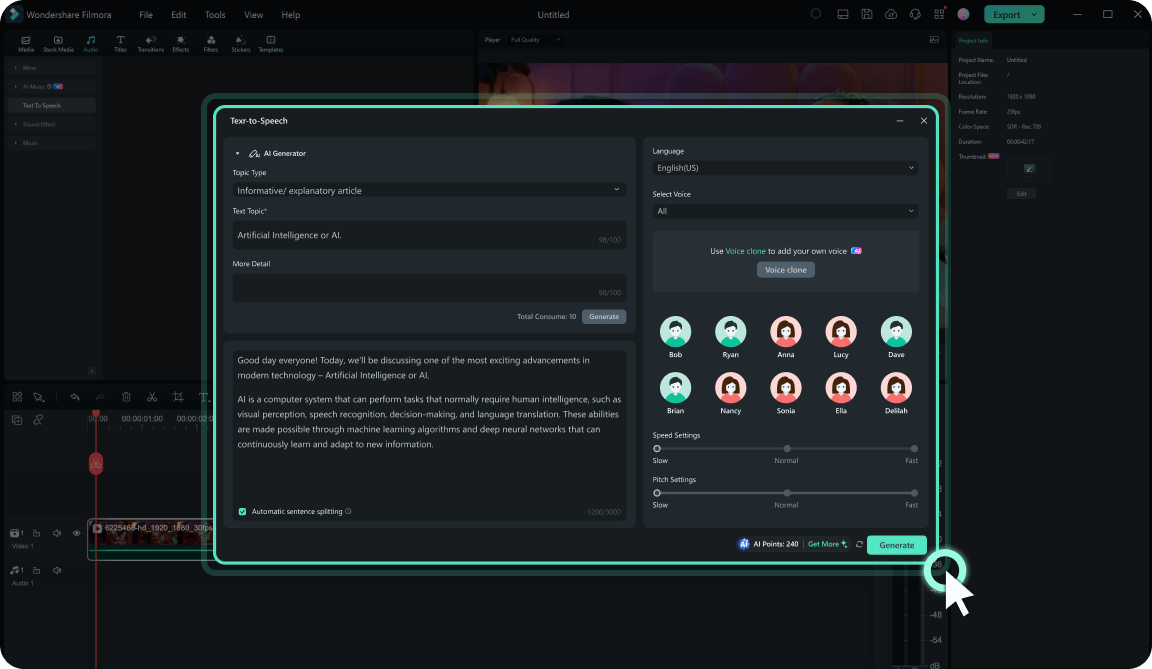
Wondershare Filmora is an offline user-friendly AI-powered audio and video editing software solution, bringing immensely powerful text-to-speech, speech-to-text, AI voice cloning, and voice generation features under one roof.
Filmora’s offline TTS makes your audio and video content more accessible by using AI to automatically generate closed captions in sync with your speech and video. The tool’s automated, intuitive interface with transparent navigation helps you streamline TTS conversions, allowing you to complete them in minutes.
Free Filmora access allows you to tap into the software’s advanced TTS and AI voice cloning features, empowering your audio and video content for 40+ hyper-realistic male and female AI-generated voice models in 30+ languages.
Filmora also gives you free access to TTS characters and AI credits (necessary for TTS). You can clone your voice and add it to your audio or video project. In addition, Filmora’s AI Copywriting feature helps you brainstorm the best-written script ideas to match your content’s style and brand voice.
You get a personal virtual assistant that can quickly browse multiple text-based scenarios until you find the one that works best with your audio or video content.
The most notable Filmora TTS features include:
- 40+ AI-generated voice models
- 30+ multilingual audio options
- Audio pitch and speed adjustment
- AI voice cloning
- Two AI text-to-speech transformation modes
- AI Copywriting virtual assistant for generating TTS text
- Advanced text editing
- Automatic sentence segmentation
- Direct sharing options for YouTube, TikTok, and Vimeo
Conclusion
If you’re a content creator, finding the ultimate English online text-to-speech tool can be a game-changer. Such a solution can make your video content stand out by using the power of AI technologies to create top-class, natural-sounding, contextually aware voice models for video narration, voiceovers, spoken word, podcasts, documentaries, etc.
Out of the seven online English TTS tools on our list, Natural Reader, Amazon Polly, and Google TTS take the crown as the best, all-encompassing English text-to-speech online tools to generate English-speaking voice models across multiple English accents, dialects, and variants.
If you don’t feel comfortable disclosing private and professional information on online platforms, we recommend using an offline desktop TTS software like Filmora. Filmora offers 40+ AI voices in 30+ languages that you can tailor to your needs.
In addition, Filmora is an AI-powered audio and video editing powerhouse, allowing you to transform everyday content into a downloadable, shareable, and editable work of art.




 100% Security Verified | No Subscription Required | No Malware
100% Security Verified | No Subscription Required | No Malware
