Old-school looks still feel fresh. Whether the project lives on social media, in a music clip, or a quick nostalgia reel, add-ons like burns, grain, and flickering frames pack warmth and an instant wink to the past. TikTok stars and indie directors alike now lean on this vintage charm to craft punchy, emotional stories that stick with viewers.
Luckily, with Wondershare Filmora, you don't need complex editing tools or decades-old cameras to achieve this look. Filmora includes built-in overlays and filters—like the 8mm film overlay and film burn overlay—that make it easy to add vintage effects to your videos in just a few clicks. With intuitive tools and a beginner-friendly interface, you can recreate those nostalgic tones without any prior editing experience.
In this article
Filmora's Vintage Overlay Resources
Filmora provides a wide range of built-in overlays designed to recreate the texture and charm of old film footage. Whether you're going for a classic Hollywood feel or a nostalgic home video look, these vintage overlay options have you covered:
Old Film Video Overlay

This overlay stimulates the look of aged celluloid with scratches, dust particles, and flicker. It's ideal for evoking the feel of early black-and-white cinema or old home movies. With just one layer, you can make digital footage look like it was pulled from an archive reel.
8mm Film Overlay

The 8mm film overlay mimics the unique characteristics of old 8mm home-movie film. Expect softer edges, slight blur, jittery motion, and occasional imperfections. It's a favorite for creators producing family videos, sentimental vlogs, or retro-themed travel footage.
Film Burn Overlay

Film burn overlays introduce flashes of warm light and colorful leaks, mimicking what happens when film is exposed to light during a reel transition. These dynamic overlays are ideal for music videos, dreamy montage scenes, or stylized transitions.
Old Film Grain Overlay
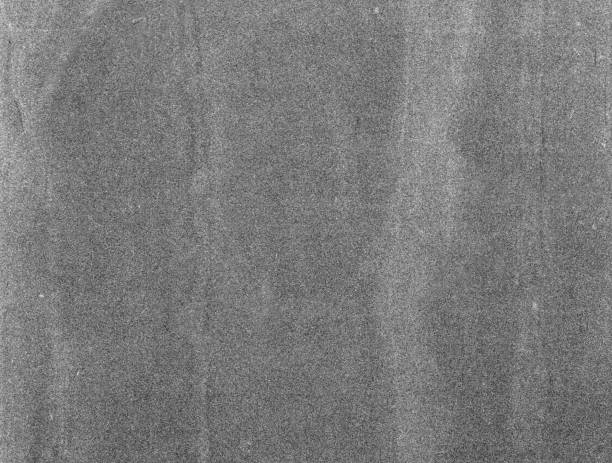
If you're aiming for subtle realism, the old film grain overlay adds a fine, grainy texture. It gives a worn-out, analogue feel to your footage without overwhelming it. This effect is great when layered over color-graded video to replicate aged or low-light camera footage.
How to Apply Vintage Overlays in Filmora?
Filmora makes it easy to apply vintage overlays to your footage. Just follow these user-friendly steps:
Step1Import Media Files
Download the Wondershare filmora from the official website.Launch Filmora and create a new project. Drag your video clip and chosen overlay files (like the film burn overlay or old film grain overlay) into the Media Library. You can mix and match multiple overlays for a custom vintage look.
Step2Add to Timeline
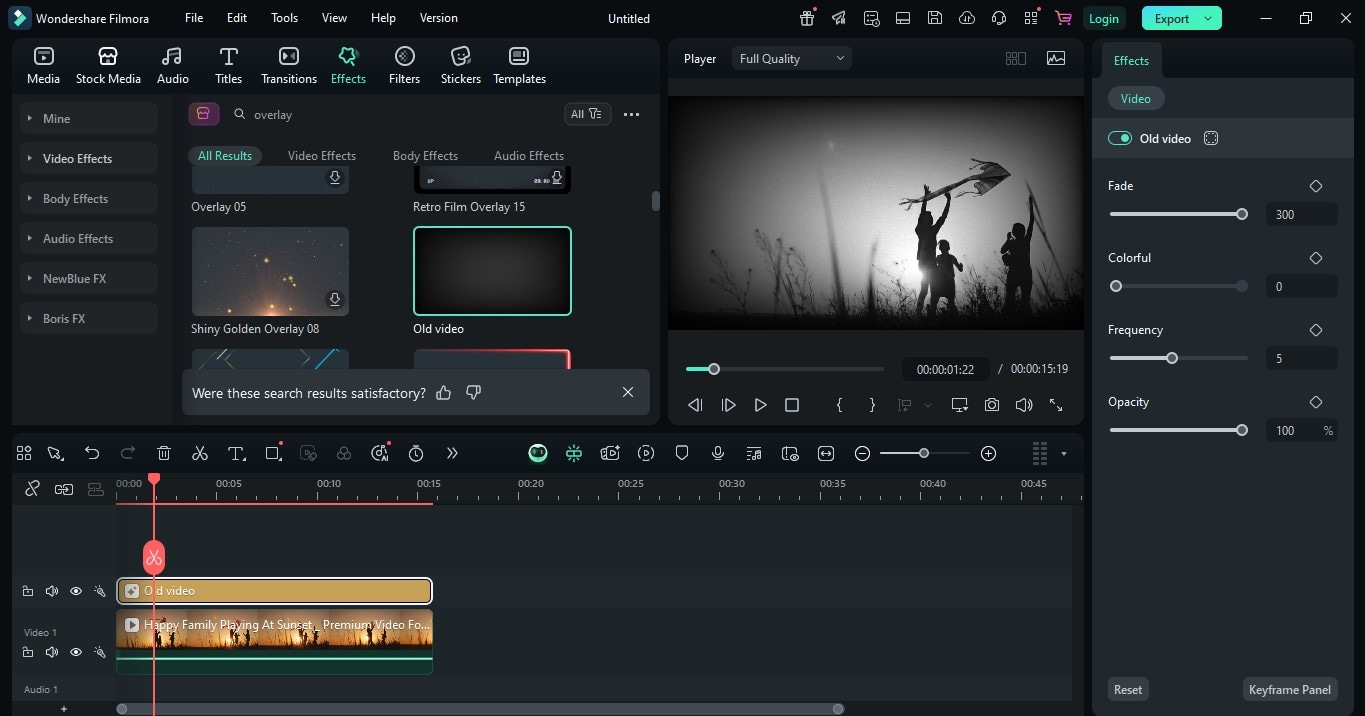
Drag your main video to the primary video track. Then, drag the overlay file onto the track directly above it. Ensure that the overlay's duration matches your video to avoid gaps in the effect.
Step3Apply Blending Mode
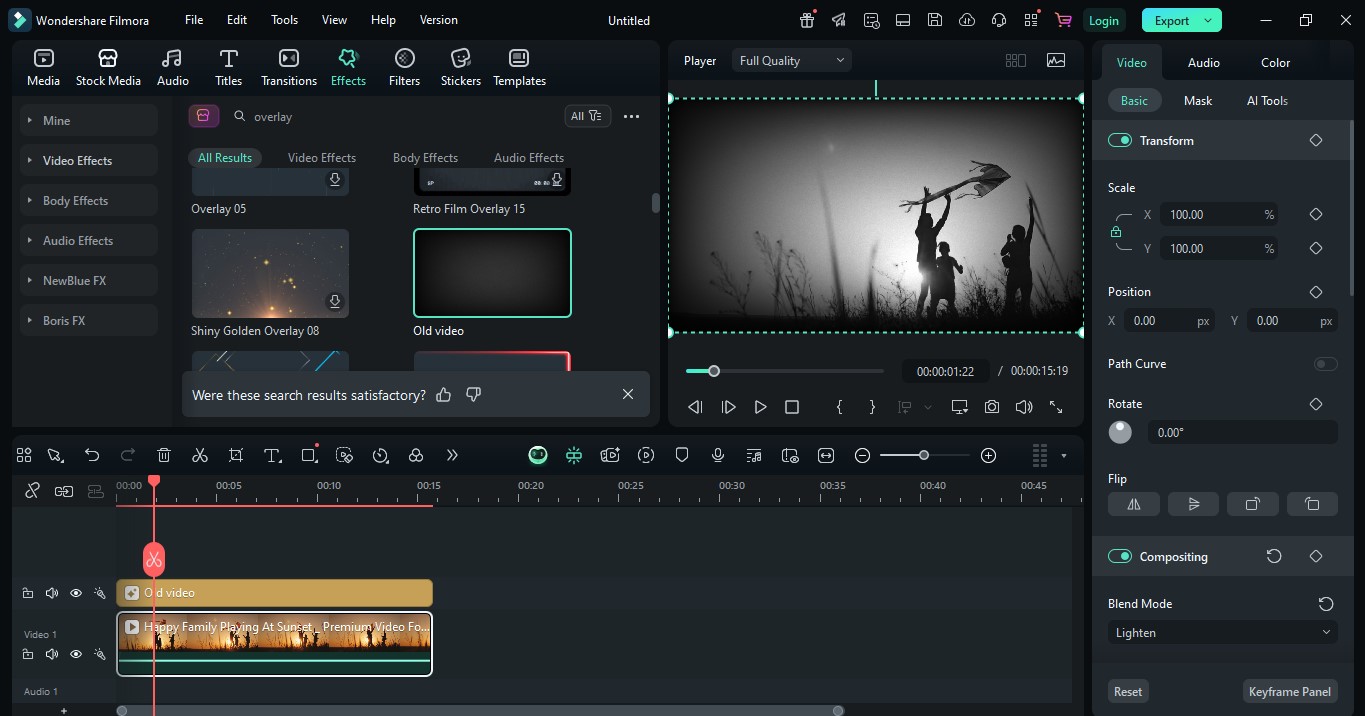
Select the overlay track, then navigate to the "Video" tab in the top settings panel. Under the “Compositing” section, choose a blending mode like Screen, Lighten, or Overlay to remove the black background and blend the effect seamlessly.
Step4Adjust Overlay Appearance
Use the Opacity slider to control the intensity of the overlay. Dial it down for a softer, aged look or up for a bold, highly textured effect. You can also add a blur or slight rotation to match camera movements.
Step5Modify Speed (If Needed)
Right-click the overlay clip and choose Speed and Duration to change how fast it plays. Slowing down overlays works great for slow-motion shots, while speeding them up adds chaotic energy to action scenes.
Step 6: Preview and Finalize
Play the video back in the preview window. Make additional adjustments to timing, opacity, or blending as needed. When you're happy with the look, export the final video in your preferred format.
These detailed steps ensure your footage achieves a natural, cinematic vintage finish using Filmora's built-in tools.
Beyond Overlays: Vintage Effects in Filmora
Filmora's vintage editing capabilities aren't limited to overlays. You'll find a wide range of additional effects and tools that further enhance the vintage aesthetic—perfect for setting a specific time period or emotional tone in your video. These creative options make Filmora a complete solution for users who want full control over their vintage video style
Filters & Presets
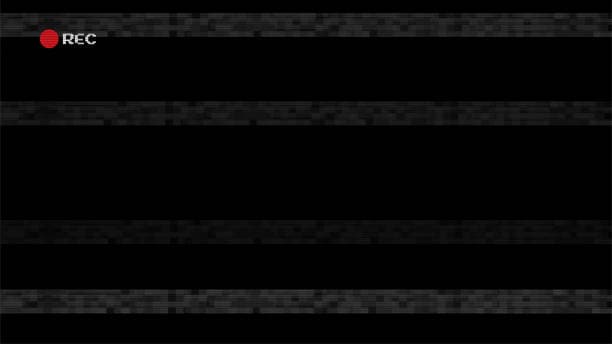
-
VHS Effect: Add horizontal scan lines, chromatic aberrations, and digital noise to give your footage the unmistakable feel of an old camcorder. This effect is especially useful when aiming for 80s or 90s nostalgia, whether in short films, music videos, or YouTube montages.
-
Sepia/Warm Tone Filters: Apply instant warmth and age to your footage with color filters that mimic aging film. Sepia tones can evoke a historical or romantic feel, while warm filters soften colors and reduce contrast to make videos feel more timeworn and sentimental.
Text & Titles
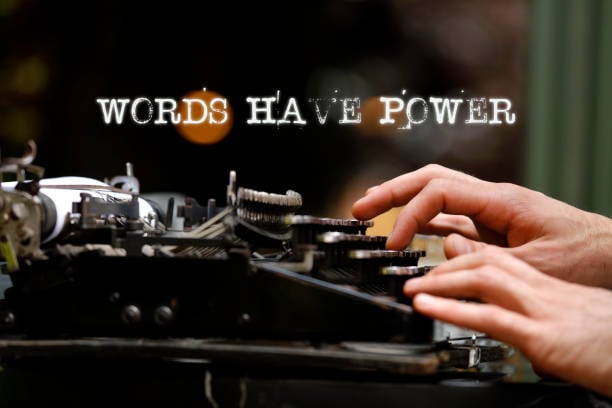
-
Retro Typography Templates: Choose from an array of vintage-inspired fonts and animations. Whether you want a typewriter-style flicker or groovy disco-era lettering, Filmora's templates let you set the tone for your content right from the title card.
-
Animated Lower Thirds: Use nostalgic lower-thirds that resemble film leader countdowns, tape labels, or classic title cards from retro broadcasts. These elements not only introduce segments but also reinforce the old-school vibe.
Templates
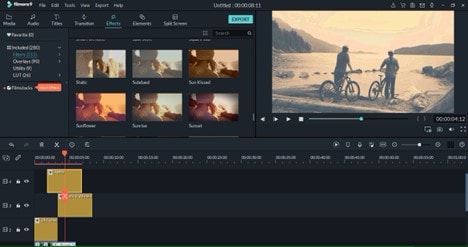
-
Vintage Slideshow Templates: Filmora includes complete slideshow packages with transitions, overlays, and background tracks already configured. All you need to do is drop in your media. These templates make it incredibly easy to generate polished, story-driven edits that look like they came from another decade.
Pro Tips for Capturing Realistic Vintage Vibes
A convincing vintage video relies on more than filters and overlays. The best edits combine visuals with practical production techniques to create a cohesive atmosphere. Here's how to enhance your vintage effect before you even open your editor:
-
Lighting: Old film cameras didn't have perfect sensors. Mimic that imperfect glow by shooting with soft, diffused lighting. Use vintage-style bulbs or shoot during golden hour. Harsh LED lighting can ruin the illusion.
-
Costumes/Props: Visual consistency is key. Dress your actors or subjects in era-appropriate clothing—denim jackets, shoulder pads, leather boots, or floral dresses depending on the decade. Decorate with items like rotary phones, vinyl records, or vintage cars to reinforce the look.
-
Sound Design: Add nostalgic audio cues. Include ambient sounds like tape hiss, vinyl crackles, typewriter clicks, or distant radio static. Layering these sounds beneath music or dialogue creates depth and sells the illusion.
-
Camera Movement: Try handheld shooting or add artificial camera shake to replicate older gear. You can also add slow zooms, pan transitions, or film reel countdown intros to boost authenticity.
Conclusion
Vintage-style videos are not just a trend—they're a powerful way to tell stories with emotion, texture, and nostalgia. Wondershare Filmora gives creators all the tools they need, from the old film video overlay and 8mm film overlay to film burn and grain effects.
With intuitive steps and customizable effects, even beginners can craft visually compelling edits that look like they came straight out of an old shoebox of home movies. Whether you're producing a memory-filled slideshow, a music video, or a creative reel, Filmora helps you bring the past to life.
Download Wondershare Filmora today and start creating timeless video content with the perfect vintage feel!



 100% Security Verified | No Subscription Required | No Malware
100% Security Verified | No Subscription Required | No Malware


