Telling a tale through sound is a subtle form of art that requires a lot of effort to master perfectly. It's fair to say that the presence of a fantastic edit can change the difference between a mediocre output and a masterpiece, ranging from podcasts to music tracks. But if you could opt for a tool that took fewer minutes or hours of your time for such edits, what would be the best use of that time?
Meet the audio online trimmer, the new invaluable creation that allows cutting and editing audio files quickly, efficiently, and effectively.
In this post, we'll find out what an online audio file trimmer is, how this tool can be useful, and how to use it correctly to enhance your audio projects.
In this article
Part 1: Online Audio Trimmer: Definition and Benefits
Consider how great it is to be able to cut and splice your audio files effortlessly, without the need for the installation of software or dealing with a complicated user interface. Here comes the audio file trimmer online—a brilliant invention that is making waves as a revolutionary tool for editing audio.
An audio trimmer online simply refers to a web-based tool that facilitates the cutting, trimming, and/or editing of audio in real-time with no need for downloading.
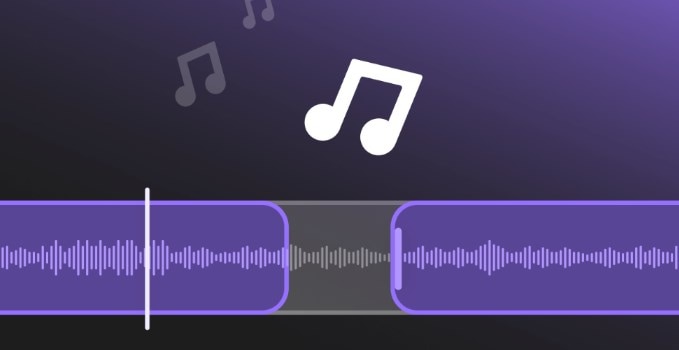
Now, here are the benefits of using the online audio trimmer:
Convenience: An online free audio trimmer saves you the time and effort of having an editor that you can use anywhere, at any time, provided you have an internet connection. No longer hours of downloading or having to download complicated software.
Ease of use: These online audio trimmers are very simple and do not require a user to be so professional in audio cutting. This means that you can begin to trim and edit your audio files as soon as you get started with the program.
Collaboration: What makes it ideal for you is that you can share your trimmed and edited files in real-time meaning that it is ideal for sharing with other people, especially when you are working with a team on large projects.
Cost-effective: There are numerous audio trimmers available online that are either free or have a free trial version, which makes using them cost-effective whether for personal or business use.
Flexibility: Most online trimmers may trim audio in different formats, including WAV, MP3, and other formats of your choice.
Specifically, an audio trimmer online lets you crop out undesired segments, amplify or diminish the volume, and apply fades—both at the beginning and at the end of the music. Audio editing that used to take hours of manual editing can now be completed in a snap!
Part 2: How to Choose the Best Audio Trimmer Online: Factors to Look Upon!
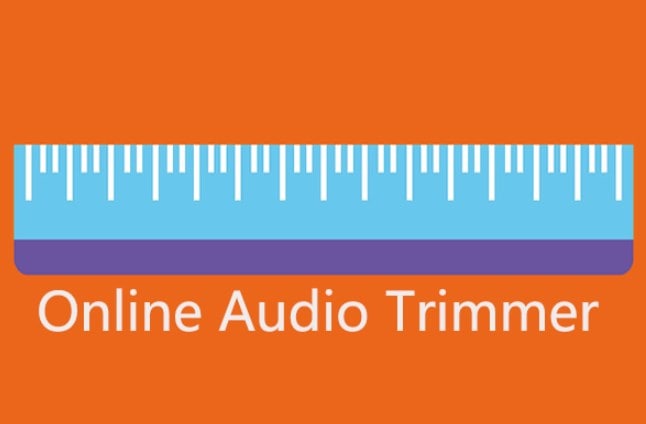
While picking the best audio trimmer online, one is likely to get confused by the many available models on the market. But you don’t need to worry because we have provided the solution below.
Here are the key factors to consider when choosing the best audio trimmer online:
Ease of Use: It is wise to select software with a functional interface, irrespective of the elements, while being a non tech-savvy user.
Audio Format Compatibility: Make sure the trimmer you use is compatible with the preferred format like WAV, MP3, or AIFF.
Precision Trimming: Choose a trimmer that permits you to have a lot of control over the audio clips you wish to post or cut—something that will offer millisecond trims for instance.
Speed and Efficiency: It is preferable to opt for a trimmer that will be capable of handling large files within the shortest time possible without necessarily compromising on the quality of the sound.
Collaboration Tools: If you share your work with colleagues, it will be more beneficial to use a trimmer with co-authoring options and an option for viewing previously used versions.
Customer Support: Check whether the model you are interested in has decent customer service if needed for help and support.
Free vs. Paid Options: Determine whether you require a free online audio cutter or can invest cash in an audio cutter.
If you consider these points, you will have an excellent chance to find the best tool for audio trimming online.
Part 3: Split Files Easily Using Wondershare Filmora's Quick Split Mode Feature!
In the previous parts of the article, we have seen the face of online audio trimmers and how they can change how we edit and create audio. Online audio trimmers often come with limitations such as file size restrictions, limited formats supported, and potential privacy concerns due to cloud processing. To delve deeper into audio editing without these constraints, consider using a desktop audio trimmer. Now, it is time to look at one of the most effective audio trimmers on the desktop – Wondershare Filmora.
Filmora is an efficient video editor and a versatile tool that is getting popular in the market with its easy-to-use interface and remarkable functionality. And what's more, one of the main benefits is the Quick Split Mode, which can be a real lifesaver if you have ever dealt with manual cutting.
How is Wondershare Filmora's Quick Split Mode applied?
Applying the features of the Quick Split Mode is very easy. Use this detailed tutorial to get you started:
Step 1: To begin with, open the Wondershare Filmora and look for the video file you wish to split. This can be done by clicking on Import and then choosing the file from your computer or online storage service.
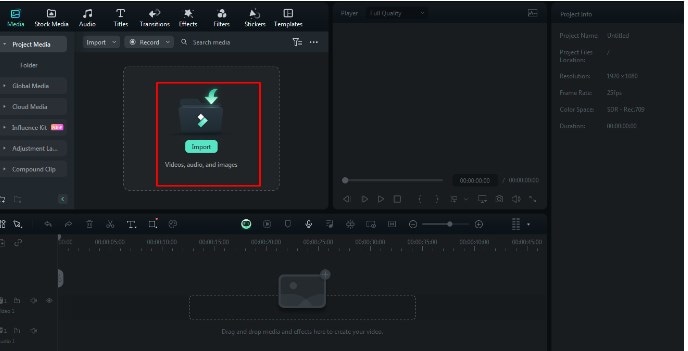
Step 2: Once you import the video, drag and drop it in the editing area as shown in the image.
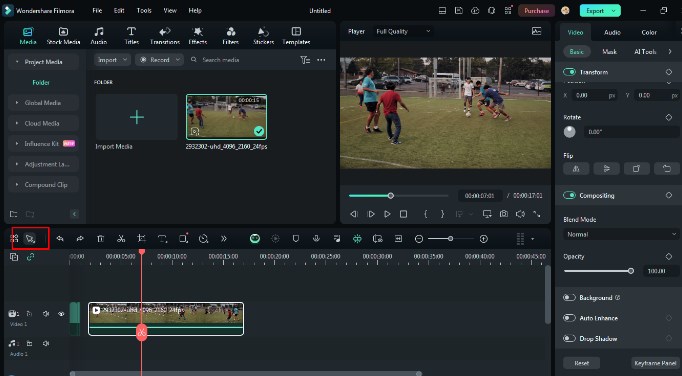
Step 3: First, you need to detach the audio from video. For that simply right-click on the video and click on Detach Audio.

Step 4: Again, right-click on the video and press the Delete option to delete the video, once audio is detached. You will left with the audio only.
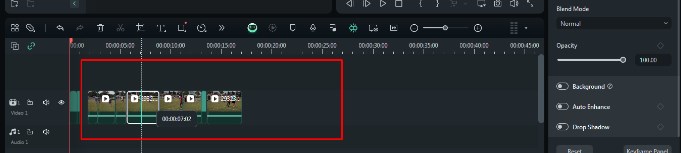
Step 5: Tap on the Arrow option and select Quick Split Mode in the drop-down.
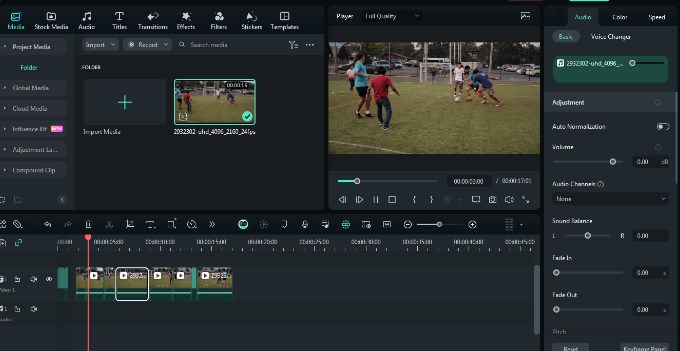
Step 6: Place the cursor on the audio to split the part you need.
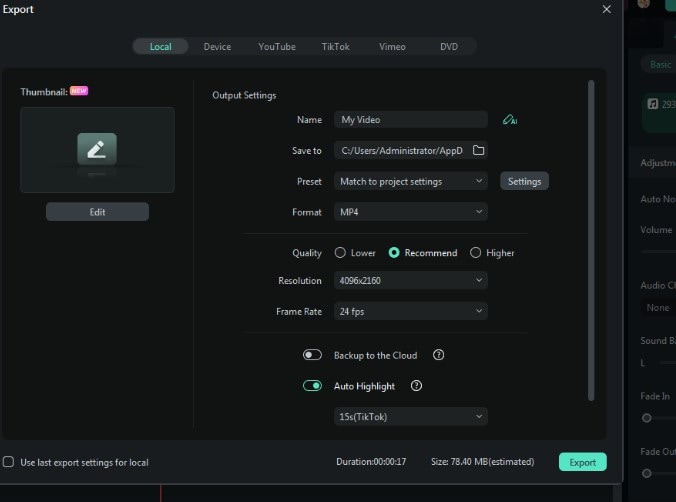
Step 7: Once you are done splitting, right-click on the undesired clip and select Disable Clip option.
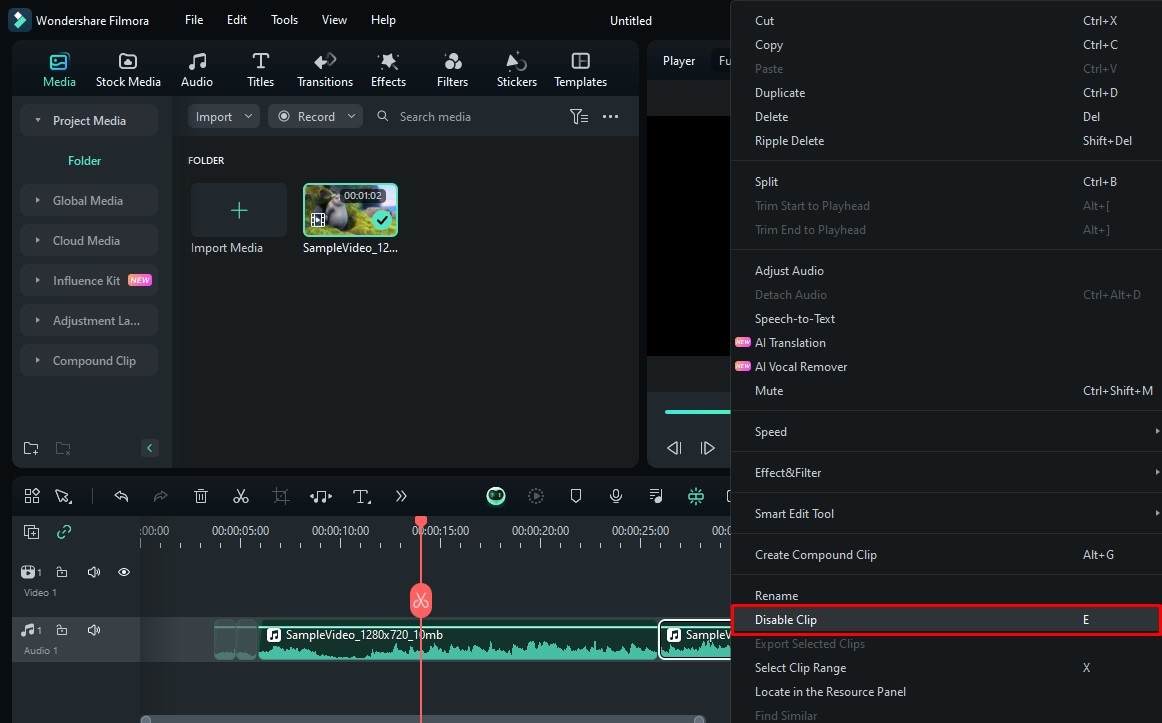
Step 8: After the completion of the required editing to your audio, tap on the Export option to save the changes.
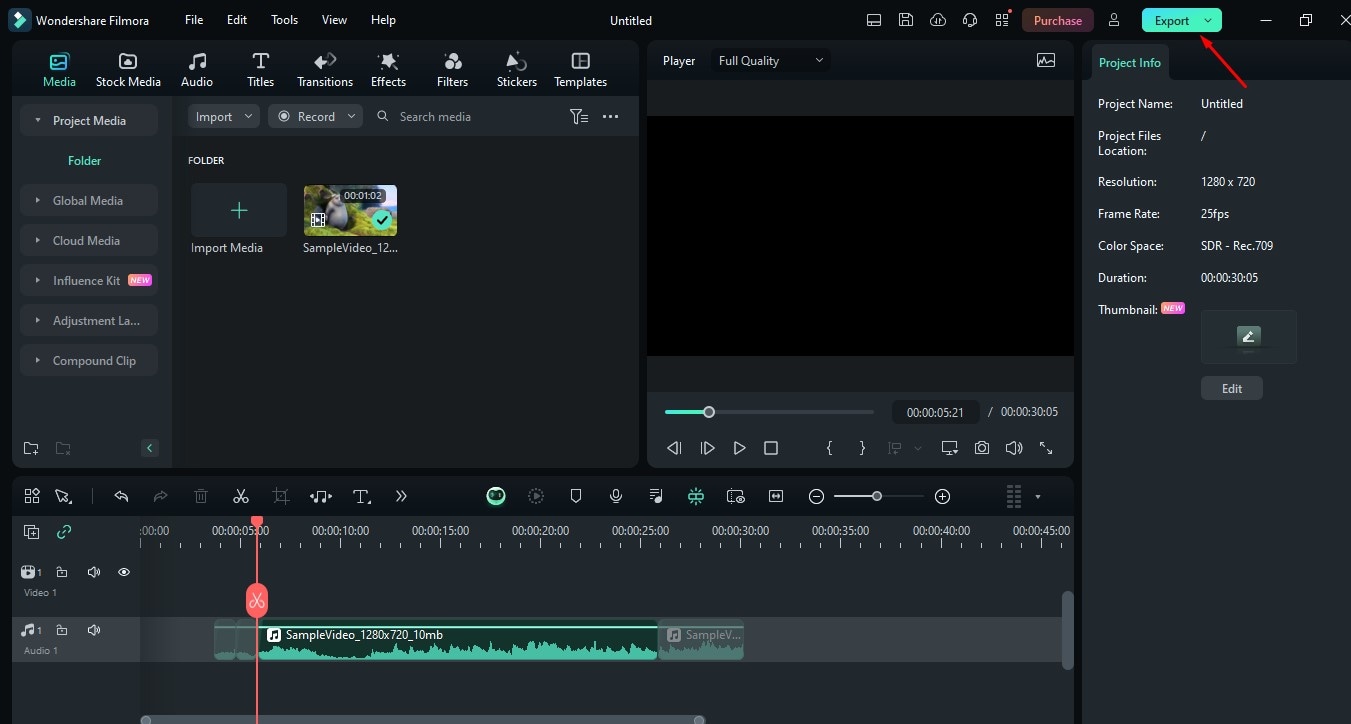
Step 9: You can change the name of the file, format, and quality as per your needs and click once again the Export option to save the file.
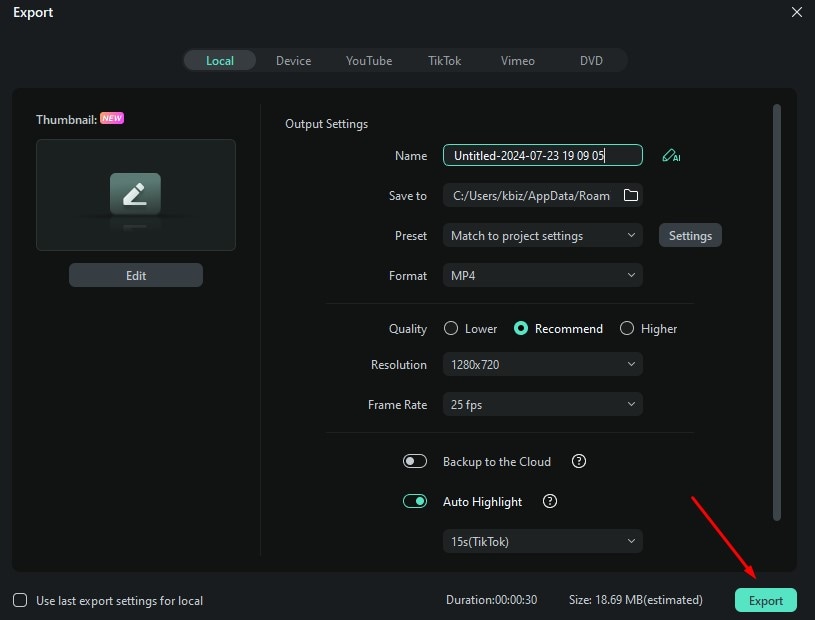
Why Should You Use Wondershare Filmora’s Quick Split Mode?
There are several reasons why Filmora's Quick Split Mode stands out from other audio trimmers:
Effortless splitting: This is very useful in the Quick Split Mode, where one does not have to employ manual methods to split large files into segments.
Precise control: You have the full freedom to decide where to split your file, and this still places you in full control.
High-quality output: Your split files will be perfect in quality and will still be compatible well with other tracks, making the quality of the final product very good.
So, excited to try Quick Split Mode in Filmora? You can use the free trial account today and feel the advantages of this innovative audio trimmer!
Conclusion
And there you have it! Using an audio online trimmer, you can now easily trim and edit your audio files as if you were a professional. No longer will users waste multiple hours editing on computers or pay for expensive software to do it for them. A few buttons presses and your audio has been altered.
Well, then, bring it on, create your own, and be the audio master you have in you, only with the help of Wondershare Filmora. Make it possible for you to share your incredible sounds and audio masterpieces with the world while at the same time helping others share their own narratives. Happy trimming and editing!



