Powerful Video Editor - Wondershare Filmora
Provide abundant video effects - A creative video editor
Powerful color correction and grading
Detailed tutorials are provided by the official channel
Nowadays, there are more and more people who like to create gif images. But it still requires a large amount of time to create a gif image from a pdf file. If you have already created a pdf document in the past and now want to turn it into a gif image, you probably hassle about how to do that without wasting much time. At this point, we need a practical solution!
In this article, we are going to introduce the five most effective pdf to gif converters. We also suggest trying Convertio software which is an amazing pdf to gif converter, reviewed by a number of users, with brilliant ratings. So let’s get straight into the details below.
Top 5 PDF to GIF Converters
By saving your time from searching a number of free or paid pdf to gif converters out of thousands of options available online, we have explained below the top 5 pdf to gif converters with their amazing features. All these tools are effective to use and require a little effort to make the work done. So let’s see their specifications, pros, and cons!
1. easy PDF

Easy PDF is a free online conversion tool that can turn difficult PDFs into Word, Excel or PowerPoint files. Who uses it? Law firms for document discovery, insurance adjusters for work loss claims, medical professionals that need to convert X-Rays, health records, medical records, hospital documents and other hard to read scanned PDF files.
Convert your files in seconds, no need to wait hours for download and without any annoying ads. Simply upload a file (PDF, Word, Excel, PowerPoint, Text Documents, Images) or use the URL of the file you wish to convert. Easy PDF will do all the modifications on your file before converting it into desired gif format, such as: filtering unsupported pages, adding page numbers and more.
Pros
Easy to use
Effective and qualified converter
Free for 2 tasks/24 Hours
Cons
Large pdfs can cause trouble
Long pdf's colours and graphics may disturb
2. EZGIF.com
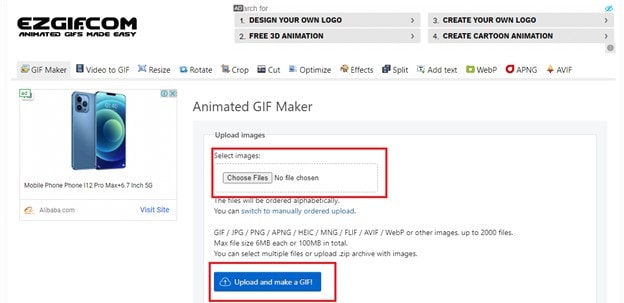
Ezgif.com claims to be "the best place to convert PDF files and other types of images into animated GIF files."
It is a full-service online image converter including pdf to gif conversions that do not require any third-party software on your computer. You can upload PDFs and JPGs as well as other image formats. They are optimized using the latest technology and converted in just a few seconds.
Not only can you upload PDFs to their site and convert them to animated GIFs, but you can also upload JPG, PNG, BMP, TIFF, and other types of images, as well as a ZIP archive with images and have them converted automatically to GIF.
Pros
Free to use all features
Can work quickly
Professional gif maker
Presents a good range of functions
Cons
The interface is not much interacting
3. Cloudconvert
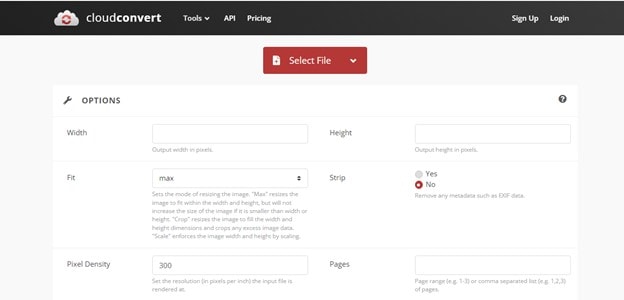
If you're looking for a fast, easy and convenient way to convert PDF to GIF, Cloudconvert is the right choice. It enables you to create animated images in batches and customize the size and quality of your gifs.
It's a professional document converter that helps effectively to convert pdf to gif in no time. The conversion page for users' convenience offers a variety of document formats to choose from which format will be converted to which format. the user can also customize the gif file, such as width, pixel, height, etc.
Pros
Preset properties for the file conversion
You can set desired color mode and resolution
One-stop solution
Cons
Sometimes gives timeout error
Interface has more than required options
4. ZAMZAR
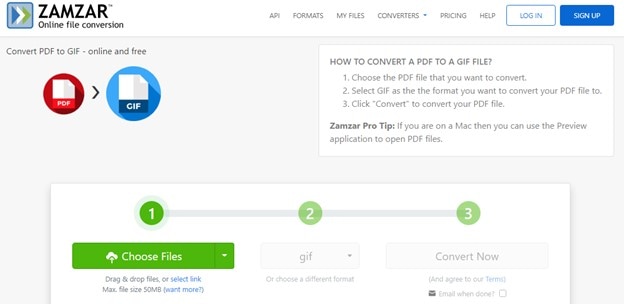
Yes, there are many PDF to GIF converters out there, but Zamzar happens to be one of the best for use in business and enterprise-level applications.
It is a free online file converter designed to convert various types of files. Using Zamzar you can create a GIF out of any PDF document with just one click, regardless of size or complexity. This feature makes it a great solution for businesses and individuals looking to condense large PDFs into smaller, more easily manageable formats.
Its friendly interface not only provides you more than one ways to upload a file but also guides you in a simple way to make the whole task done.
Pros
Has batch conversion feature
Complete tasks in simple three-step process
Work with over 1200 file forms
Cons
Restricted to 50 MB max file size on free
5. Convertio

Convertio is a brand new and pretty exciting service that converts a ton of file types like PDFs, Word documents, Excel spreadsheets, PowerPoint presentations, ebooks, archives, and more. They also support web files from different formats like MP3s and more.
It is a website that converts PDF files to GIFs with the most user-friendly interface. The interface of their website is pleasing and option-rich. Their selection of supported file formats is impressive.
Pros
Incredibly effortless to convert
Work by drag & dropping
No sign-in is needed.
Up to 10 free conversions/24 hours
Cons
Restricted to 100 MB per file on free
How to Convert PDF to GIF Using Convertio?
To convert a pdf into a gif file using Convertio, here are some steps to follow and make the task done in no time!
Step 1: Upload pdf-file(s)
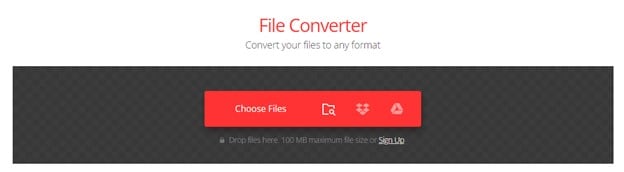
You have a good number of options to select a file from. Select files from Computer, Google Drive, Dropbox, URL, or by dragging it on the page. This makes this tool cloud-based and optimum to run on all devices, for all formats conversion.

You can even select more than one file per term. But make sure the overall MBs don’t exceed the free 100MBs limit. For this, you need to subscribe to its premium services.
Step 2: Choose "to gif"
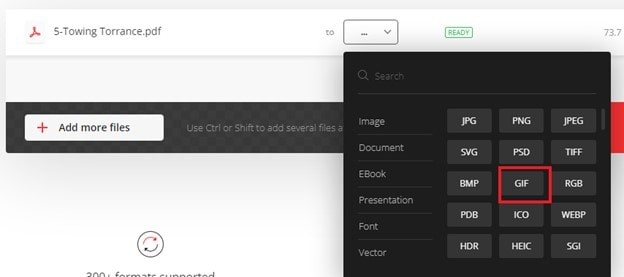
Choose gif or any other format you need as a result (more than 200 formats supported). The format selection makes it a one-stop solution because you don’t need to go to the “tools” section for finding a specific conversion tool to proceed with the work!
Step 3: Convert the file

After selecting the desired format, click on the “convert” button to convert the pdf to gif format. Within seconds, your converted document is ready.
Step 4: Download your gif
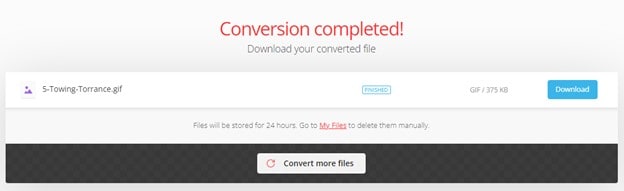
Let the file convert and you can download your gif file right afterward. Now you are ready for the next conversion!
Conclusion
You want to convert a PDF to GIF, but you're not sure what software is best for your needs. There are many PDF to GIF converters available, but they all have different features and price points. Some are easy to use, while others have advanced options.
Some pdf to gif programs are online and free to use, while others have a free trial and then require payment to access the full version of the program. Morever, some programs are online-only, but there are also offline versions of some programs that can be used without an internet connection. Each program has its pros and cons — it depends on your specific needs as a user!



 100% Security Verified | No Subscription Required | No Malware
100% Security Verified | No Subscription Required | No Malware

