On most occasions, most of us prefer to watch video content in full and bright colors. As much as possible, we want to see the actual scene and immerse ourselves in the viewing experience. However, that is not the case all the time. There are certain instances in which a particular video content looks better without colors. Are you working on one that requires the use of similar visual effects? If so, there is nothing you need to worry about. All you need in this regard is simply a black-and-white video filter. Most video editing apps nowadays offer this kind of filter. You just have to browse through the selections and find the best variation for you. Yes. It’s just as simple as that.
In this article, we will talk about the highlights and benefits of the black-and-white filter for video content. We will also provide a short guide on how to apply one to your project. Lastly, we will suggest a few tools that you can use in this regard. Continue reading below to learn more.
In this article
How to Add a Black-and-White Video Filter Using Wondershare Filmora?
The black-and-white video filter is not uncommon. It is widely used across the globe for various purposes. That being the case, you’ll not find it hard to apply one to your video in case you need it. You just basically need to choose the right tool and decide on what variation you are going to use. On this subject, Wondershare Filmora can certainly help you a lot. This powerful content-creation tool has a huge asset library that offers several black-and-white filters for video content. Do you want to try it on your end? If that is so, then check out the details provided below to learn more.

Key Features
Aside from the black-and-white filter for video, Wondershare Filmora has a lot more to provide. Check out the list of its features below and try to keep them all in mind when producing video content.
- Black-and-white video filter: It offers several black-and-white video filter selections that you can explore and use within the platform.
- Basic and professional video editing: You can use this software to facilitate a variety of video editing techniques. Just familiarize yourself with the platform and the function of its tools.
- Ready-made video templates: It provides tons of custom-tailored video templates that you can easily customize according to your liking.
- Artificial intelligence: It is home to a number of AI-powered tools that you can use in case you wish to take a more convenient video-editing approach.
- Flexible export options: It allows you to render and export your outputs in a variety of formats. Among the supported file types are MP4, WMV, AVI, MOV, F4V, MKV, TS, 3GP, MPEG-2, WEBM, GIF, and MP3.
Step-By-Step Guide
Wondershare Filmora has an intuitive interface that is very easy to use and navigate. For sure, it will only take you a few minutes to apply a black-and-white video filter. Do you want to try it on your end? If that is so, then check out the tutorial written below. Read the instructions very well and follow the indicated steps accordingly.
Step 1: Download Wondershare Filmora from its official website. Right after, install it on your computer.
Step 2: Run the newly installed video editing software on your desktop afterward. Once it fully loads up, go to the main dashboard and click New Project to start editing. Alternatively, scroll down a little to the Local Projects section and open an existing session if there is any.
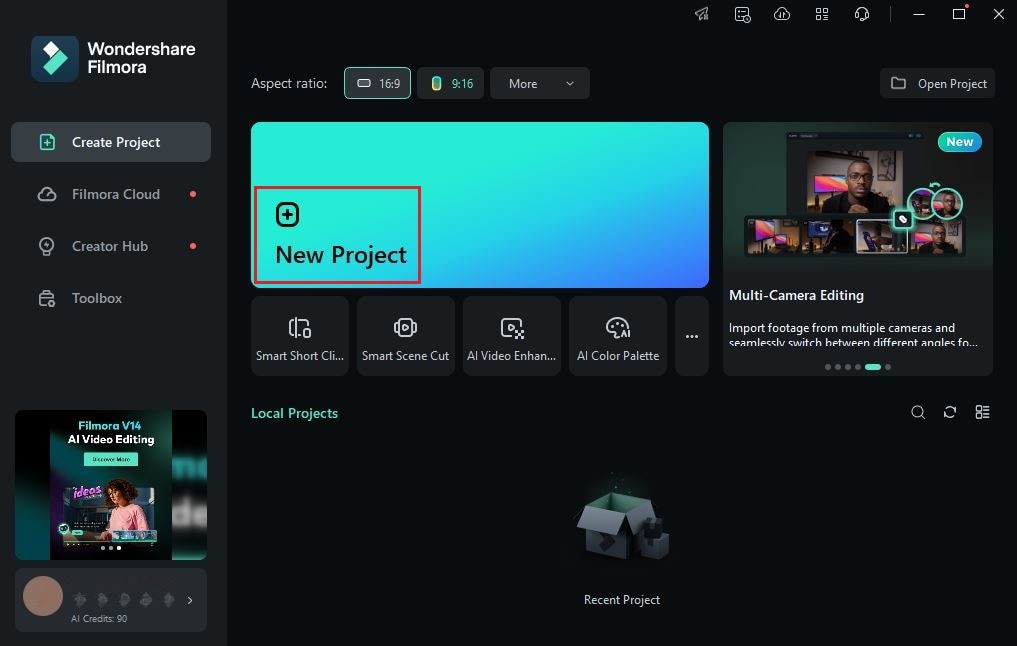
Step 3: Next, navigate to the Elements Panel and click the Import button under the Media tab. Select the files you are going to use and upload them to the platform. Once completed, grab the files one by one and drag them all the way to the Editor Timeline. Finalize the arrangement of the assets based on your preferences and then make all the necessary adjustments.
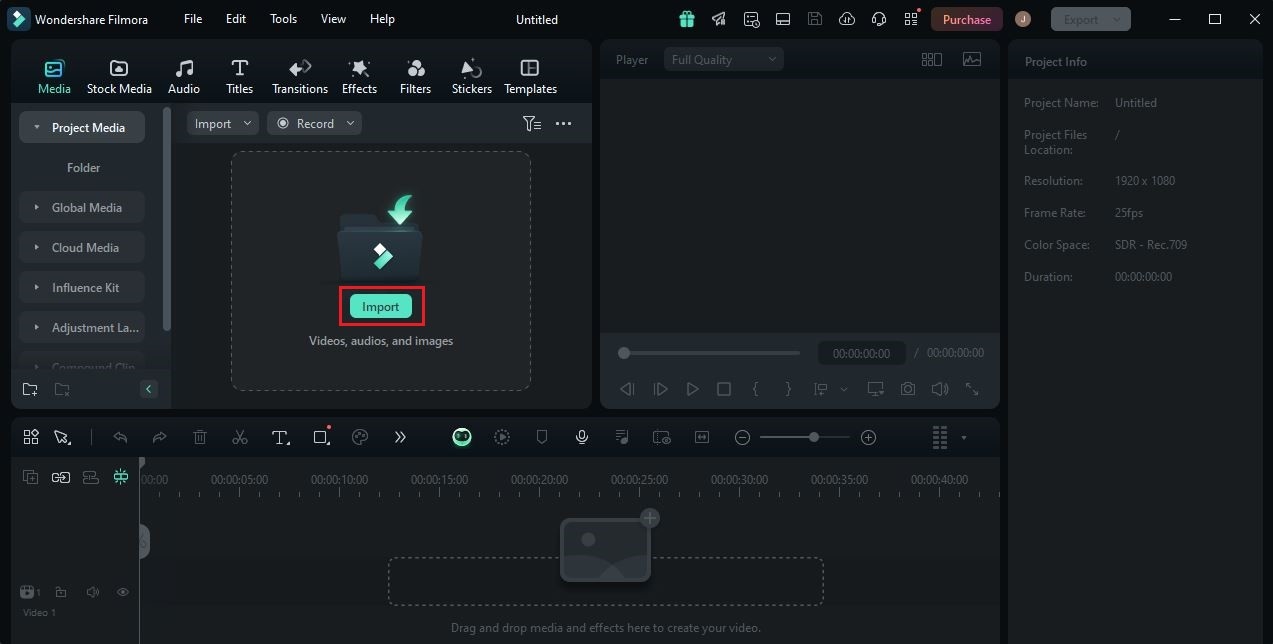
Step 4: At this juncture, you may now modify the color settings of your videos and add a black-and-white video filter. Don’t worry. As reiterated many times earlier, it’s a piece of cake. To get started, simply head back to the Elements Panel and then tap the Filter tab.
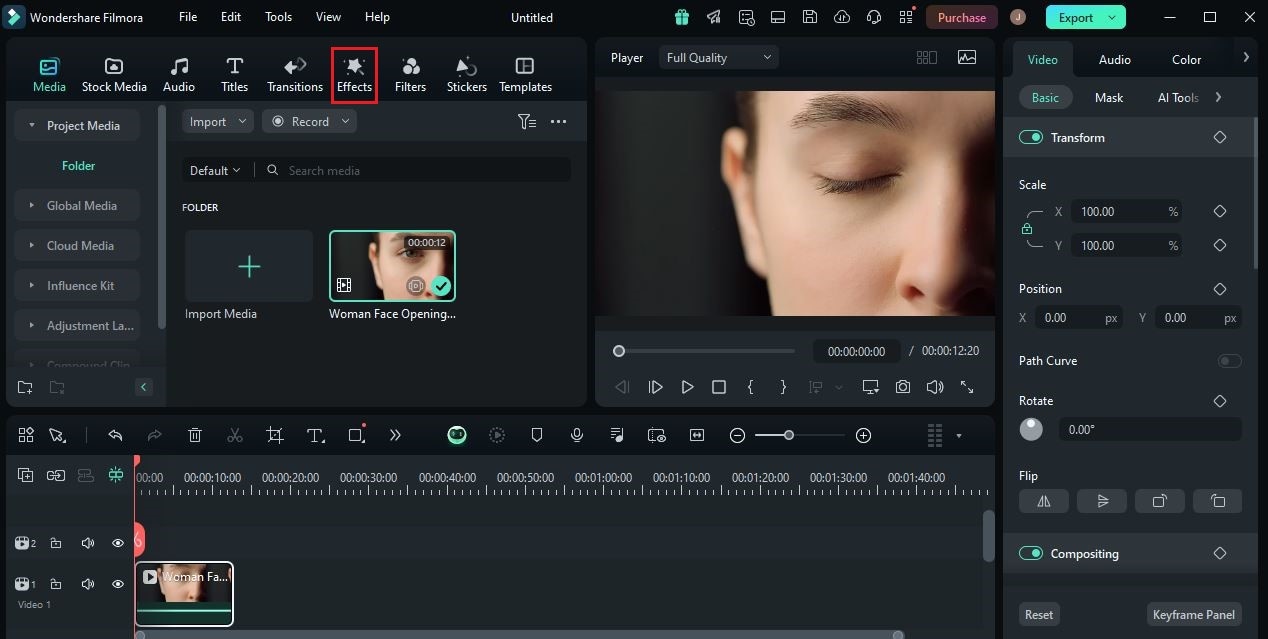
Step 5: Search for the “black-and-white” filter and then browse the suggested results. Choose the specific black-and-white video filter you wish to use from the given options. After that, download the selected effect and drag it to the Editor Timeline. Depending on your preferences, you may drop it to a specific video or place it right above the video track for broader coverage.

Step 6: Once done, play and review the output. Check if the black-and-white video filter matches the concept of your content. If you’re satisfied with the result, click the Export button right above the Preview Panel to finally render the video and save a copy to your computer. Otherwise, continue making changes until a desirable outcome is achieved.
Why Should You Use the Black-and-White Video Filter?
At present, the black-and-white video filter is typically used for creative and aesthetic purposes. There are specific instances in which this colorless effect makes the video content look more beautiful and classy. But that is not the entirety of it. The black-and-white filter for video content has a lot more to offer. Do you want to know what those are? If so, check out the list provided below and read the items very well. For sure, they will help you decide whether or not the black-and-white video filter is an ideal option.
It sets the mood of the video content.
Let’s say you’re trying to produce romantic or lonesome video content. One thing you can do to intensify the emotions is to apply a black-and-white video filter. Yes. That is right. People usually associate the black-and-white video filter with nostalgia, sadness, romance, and the like. Therefore, take it into consideration if you’re creating this type of content.

It lessens potential distractions in the background.
Aside from blurring the background, another way to remove potential distractions from videos is converting them into black-and-white. Yes. Most of the time, this technique works magic in this regard. Why so? The simplest explanation is that distractions appear less if the entire video composition looks similar. In this case, the black-and-white video filter uniformizes the material for such purposes.
It helps you achieve a certain video content style.
Some editors use the black-and-white video filter simply because the concept requires so. Are you working on one that has similar demands in this regard? If so, then don’t hesitate to abide by it. Most video editing software nowadays offers various black-and-white filters for video content. For certain, you will not run out of options.

It’s much easier to produce.
One way or another, it’s obvious that digital content with a black-and-white video filter is much easier to produce. For instance, you don’t need to make thorough color corrections and color grading. There is not much to change in this regard. Another thing is that the black-and-white filter for video is very easy to apply. Generally, it only takes a few clicks to apply. That’s why you should include it in your options if you want to take a convenient video editing approach.
Can You Add a Black-and-White Video Filter Online?
We have previously learned that applying the black-and-white video filter using Wondershare Filmora is very easy. All it takes is just a few clicks to add the effect and finish the process within minutes. Likewise, the Adobe Premiere Pro black-and-white filter also offers a great solution in this regard. It may be of great help to you as well in this respect. But aside from that, there are other ways you can also consider. For instance, you may apply a black-and-white video filter using online tools. Yes. That is right. Lots of online tools are there to help you in this regard. Do you want to try some of them? If that is so, check out the list below. Examine the given options and find the best program that fits your needs perfectly.
MP4Compress

First on the list is MP4Compress. Basically, it is a video compressor that reduces the file size of the clips. But aside from that, MP4Compress offers another tool, which is the Make Video Black-and-White. As the name suggests, it converts your raw footage into black-and-white within a few seconds. If you don’t have time to reconfigure complex video settings, this online tool can surely be of great help.
Key Features
- Ease of use: It is very easy to use for such purposes. Generally, all you have to do is upload the file and wait for the final output.
- Free of charge: It is a hundred percent free. You don’t need to pay for anything just to access and use its basic functions.
- Secure: It automatically deletes the video files after several hours. You don’t have to worry about the privacy of your files.
Movie Maker Online

Movie Maker Online is the next tool you can use to apply a black-and-white video filter. It is generally a fully functional web-based video editor that offers tons of tools. One of which is the Make Video Black-and-White feature that converts video into grayscale. Do you wish to give it a shot? If that is so, then check out the details provided below to learn more.
Key Features
- Black-and-white video filter variations: It offers several options for the black-and-white video filter. Among them are Grayer, Charcoal, Distancer, Leveler, and Thresholder.
- Simple conversion procedure: It only takes a few clicks to convert a raw video clip into black-and-white. Just upload the file, select your preferred filter type, and then commence the process.
- Free of charge: Most of its basic functions are available for free. No need to pay for access and usage.
FileConverto

Last but not least is FileConverto. Compared to the other tools listed above, this one offers a slightly difference service in this regard. It focuses more on file conversion. Don’t worry. Part of its amazing array of features is the Video to Black-and-White converter. Yes. FileConverter can certainly help you apply a black-and-white video filter to your content. To get started, check out the details below and try to familiarize yourself with its functions.
Key Features
- Instant result: You don’t have to wait that long for the output. This tool immediately converts the video as soon as the file is uploaded to the platform.
- Free converter: Most of its converter tools are available for free. Of course, that includes the Video to Black-and-White feature.
- Wide range of supported files: It allows you to run and process a variety of files. Among the supported file types are MP4, MOV, WAV, PDF, PNG, JPG, and more.
Conclusion
There is no denying that black-and-white videos have become a huge part of our history. That’s why it comes as no surprise that this type of visual effect remains relevant and popular. Do you need to use one for your project? If that is so, you can easily do it nowadays. All you have to do is select your preferred black-and-white video filter and apply it to your video. Don’t worry. There are tons of black-and-white video filters online. Refer to the list above to find the best fit for you. Other than that, you may also use professional video editing software like Wondershare Filmora. It is a powerful content creation tool that offers highly advanced features and readily available creative resources. Download it on your computer and make the most of the amazing features it has to offer.



 100% Security Verified | No Subscription Required | No Malware
100% Security Verified | No Subscription Required | No Malware

