A mosaic collage is a creative way to combine many small images into one big picture. Each tiny photo blends with others to form a larger, meaningful image. This collage type is great for storytelling, memory preservation, and creative projects. People use it for personal keepsakes, social media posts, and business promotions.
Making a mosaic photo collage doesn't have to be difficult. With Wondershare Filmora, you can create stunning collages quickly and easily. It offers customizable photo mosaic templates and simple editing tools to help you design a beautiful, high-quality collage in just a few clicks.
Ready to bring your memories to life in a whole new way? Let's get started.
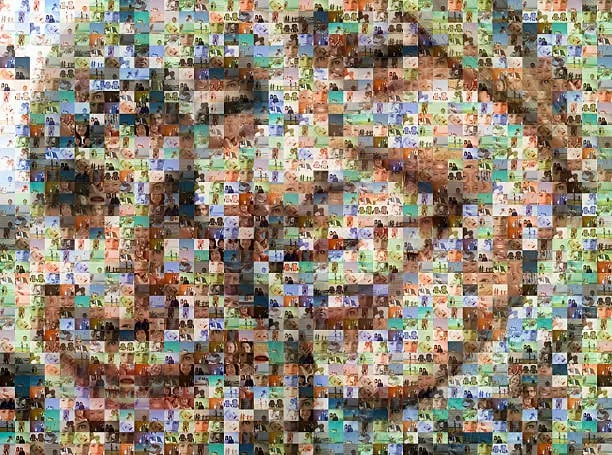
In this article
Part 1. How to Make a Mosaic Collage with Filmora
Filmora makes the process simple and fun for you to create a personalized memory board, a social media post, or a creative project.
With Filmora, you can create stunning mosaic photo collages easily using built-in effects and editing tools. You don't need advanced skills—just drag, drop, and customize. Filmora also includes mosaic blur effects, perfect for focusing attention on key areas or blurring out details for privacy.
Now, let's go step by step and see how you can create a mosaic collage with Filmora.
How to Create a Mosaic Collage in Filmora
01of 04Add the Mosaic Effect
To begin, open Filmora and upload the images or video clips you want to include in your mosaic collage. Navigate to the Effects tab and go to Video Effects > Trending, where you'll find the Mosaic effect. Drag it onto the timeline above your media file.
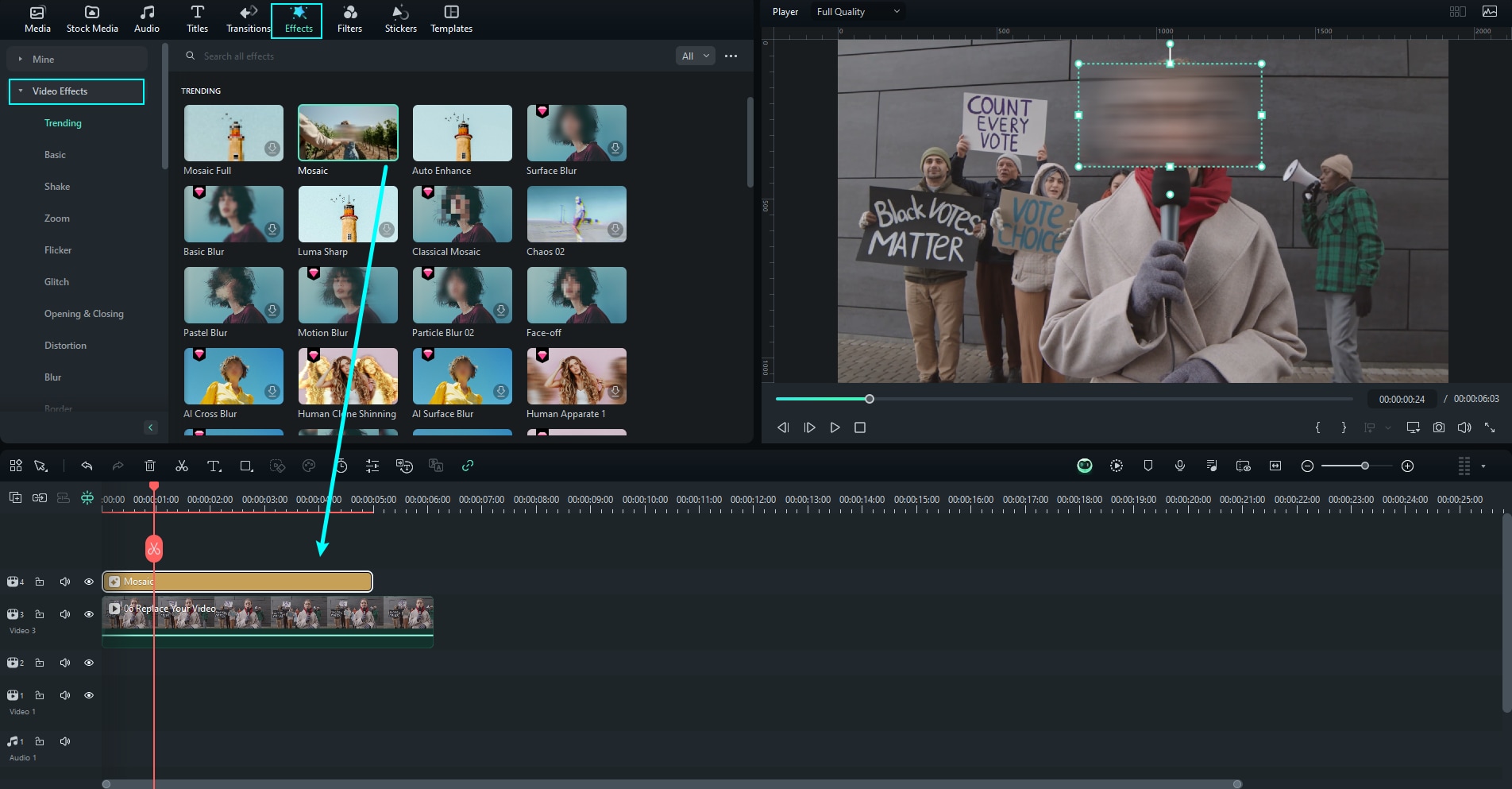
You can adjust its position and duration by moving it along the timeline. In the Preview window, resize and reposition the effect to ensure it covers the intended area.
02of 04Adjust the Mosaic Effect
Once the mosaic effect is applied, you can fine-tune it for the best results. Click on the effect in the timeline to open the Effects settings panel. From here, you can select a blur type, modify the Blur Amount, and adjust the Opacity using simple slider controls. Experiment with these settings to achieve a natural, well-integrated look in your collage.
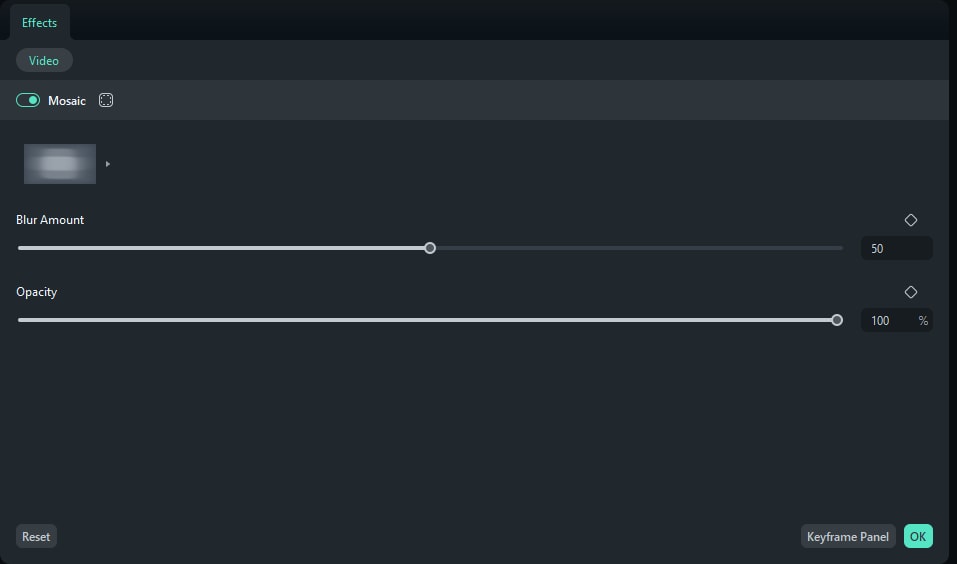
03of 04Apply a Mosaic Effect to the Whole Video
If you prefer to apply a mosaic effect to the entire video, return to the Effects tab and search for "Mosaic" in the search bar. A selection of related effects, such as Pixelate Store and Pixelate 2, will appear. Drag your chosen effect to the track above your video.
Then, open the effect settings and use the SquareSize slider to control the intensity of pixelation. Adjust the Opacity as needed to ensure the effect blends well with the rest of your project.

04of 04Customize the Pixelate Mosaic Effect
After applying and adjusting the mosaic effects, consider adding text overlays, filters, or transitions to enhance your final design. Once you're happy with the results, export your mosaic collage in high resolution for social media, digital displays, or printed projects.
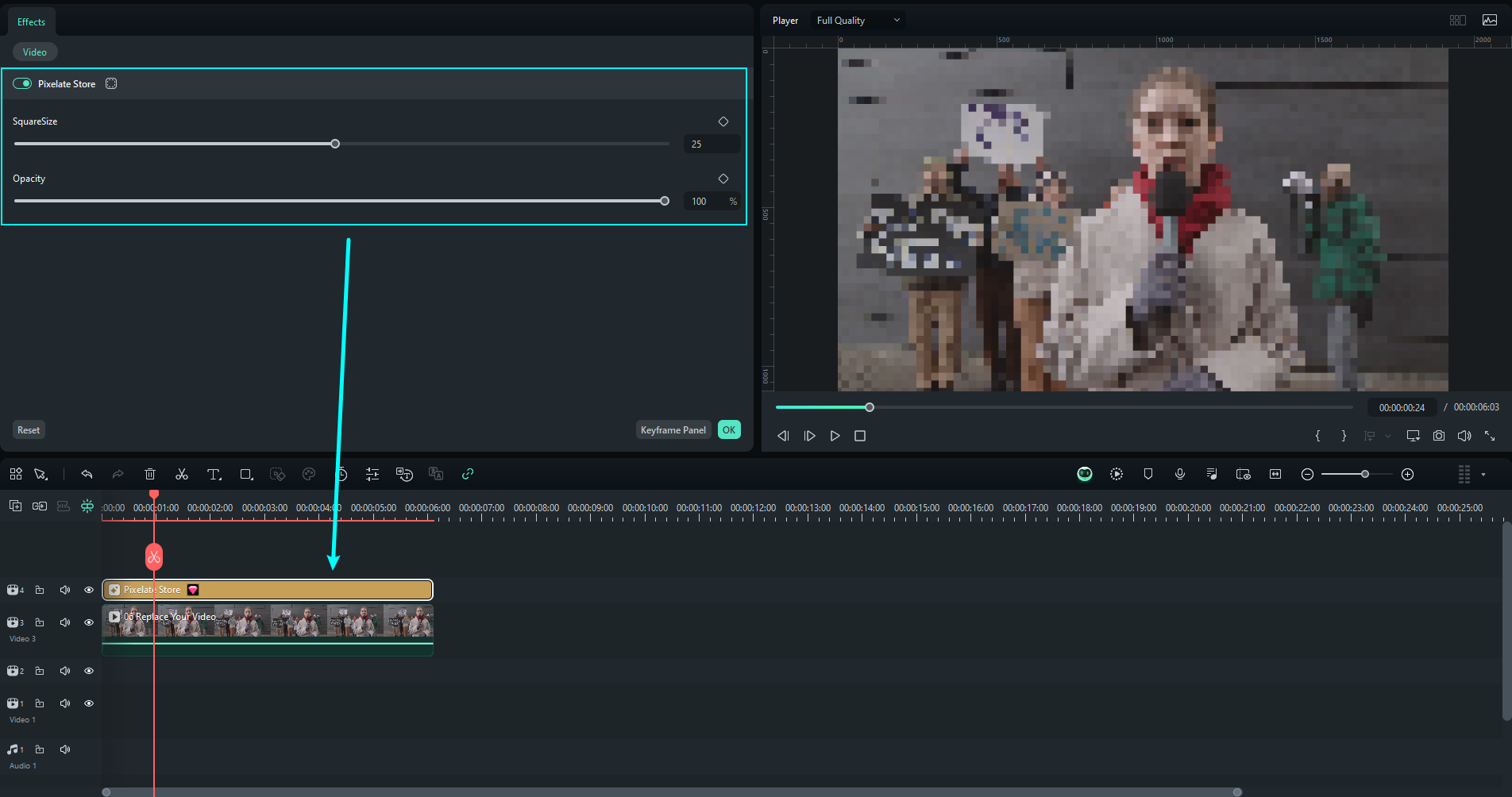
Part 2. Essential Elements of a Perfect Mosaic Collage
Creating a mosaic collage isn't just about putting images together. It's about making them blend beautifully into a visually striking composition. To achieve a seamless and professional look, here are the key elements you should focus on:
High-Quality Images for a Stunning Mosaic Effect
The foundation of a great mosaic photo collage is using high-resolution images. The more photos you include, the more detailed and vibrant your final collage will be. Using blurry or low-quality images can make the mosaic look pixelated and lose its impact. If possible, use images with similar lighting and sharpness to ensure a smooth and cohesive design.
Balanced Color and Contrast for a Harmonious Blend
For your collage photo mosaic to look natural, it's important to have a good balance of color and contrast. If some images are too bright while others are too dark, the overall collage may appear uneven or disjointed. Editing tools, like those in Filmora, allow you to adjust brightness, contrast, and saturation to maintain a consistent color tone across all photos. This helps the individual images merge smoothly into the final mosaic.
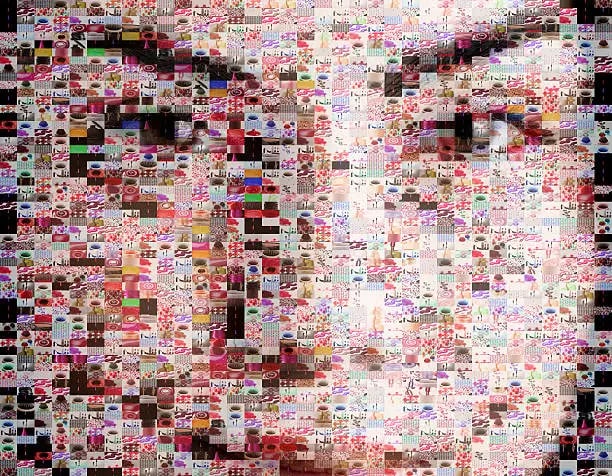
Choosing the Right Layout and Templates
The layout of your mosaic determines whether it looks structured or artistic. Some designs follow a grid pattern, where images are arranged evenly, while others take a more freeform approach for a creative touch. If you want to save time, using a photo mosaic template can help you achieve a polished look without manually arranging each image. Filmora offers pre-designed templates that make it easy to create a well-structured collage while still allowing customization for a personal touch.
Editing Tools for Precision and Seamless Fit
Even with great images and templates, cropping, resizing, and enhancing photos is essential for a clean and professional finish. Cropping ensures that important elements in each image remain visible, while resizing helps maintain a consistent scale throughout the mosaic. With Filmora's editing tools, you can easily fine-tune each photo to fit seamlessly within your collage, ensuring no awkward gaps or misaligned sections.
By focusing on high-quality images, balanced color, structured layouts, and precise editing, you can create a mosaic photo collage that stands out.
Bonus. Creative Ways to Use Mosaic Collages
A mosaic collage is a powerful way to tell a story, preserve memories, and create visually stunning designs. It is helpful for personal projects, social media, or business promotions. Here are some creative ways to use mosaic collages:
Memory Wall Art: A Timeless Keepsake
Turn your most treasured moments into beautiful wall art by creating a mosaic collage from family photos. Whether it's a collection of childhood memories, travel adventures, or special occasions, a mosaic-style portrait adds a unique and artistic touch to your home decor. You can print it on canvas or frame it as a sentimental gift for loved ones.
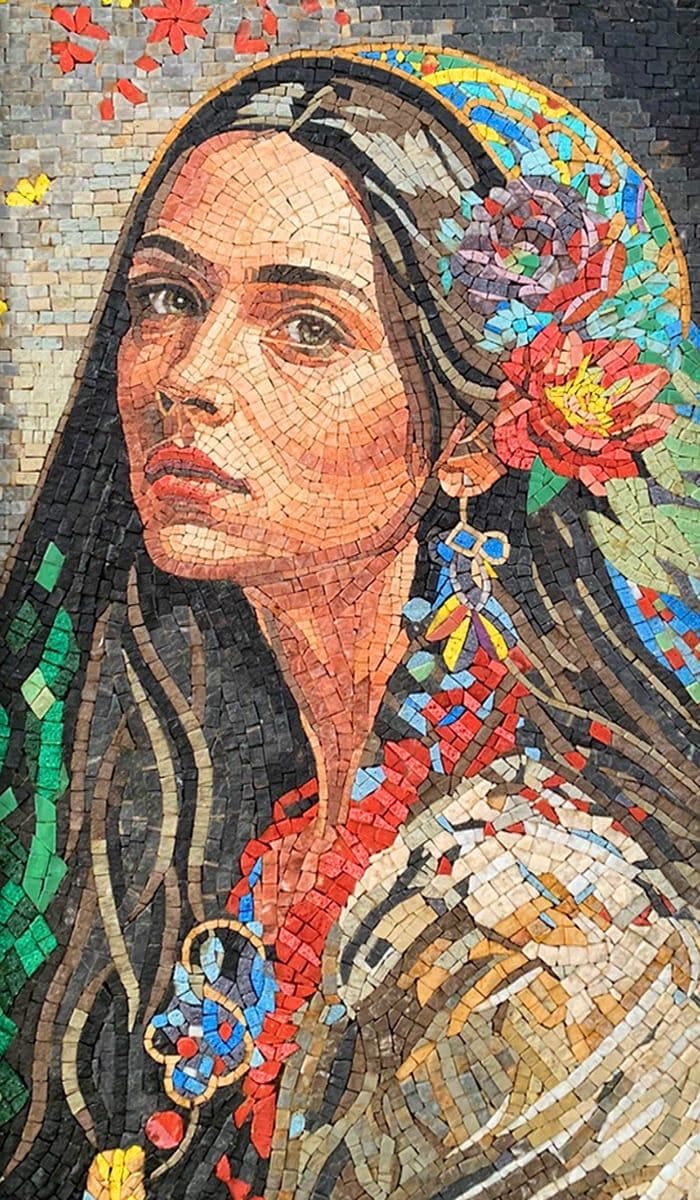
Social Media Highlights: Make Your Posts Stand Out
A well-designed mosaic photo collage is a great way to grab attention on Instagram, Facebook, or Pinterest. Instead of posting multiple images separately, combine them into a creative collage that tells a bigger story in one eye-catching post. Mosaic collages add a unique and professional flair to your social media content.
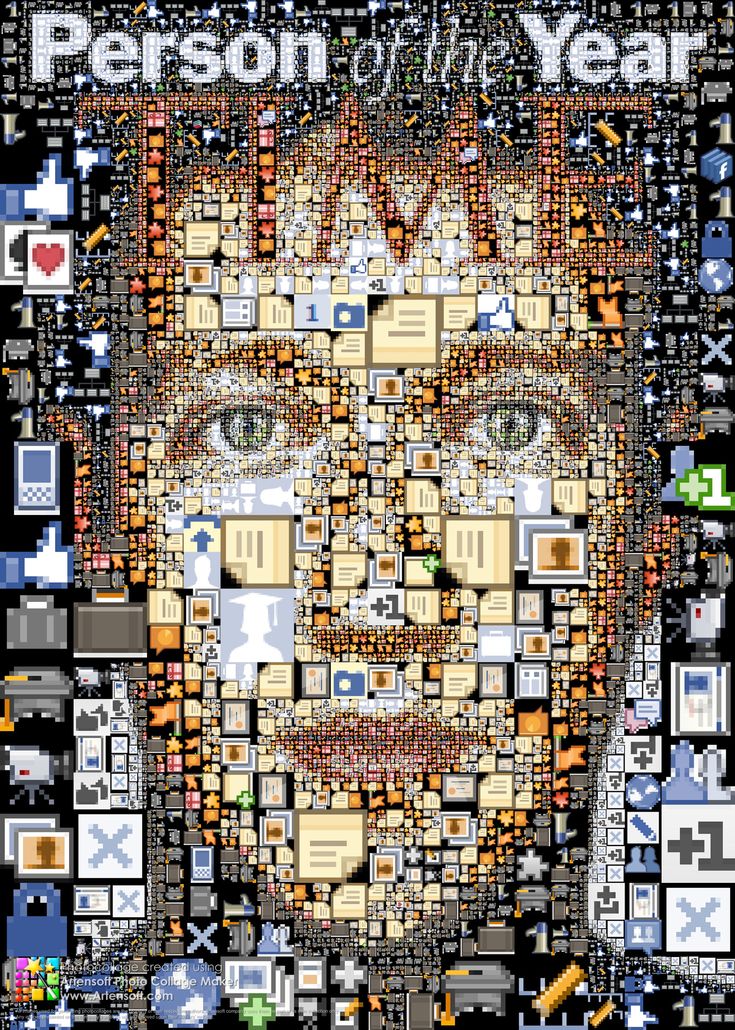
Brand Storytelling: Showcase Your Journey
Businesses and creators can use collage photo mosaics to highlight key milestones, showcase past projects, or visually represent their brand's journey. By compiling product images, event snapshots, or customer testimonials into a single mosaic collage, brands can create a compelling visual that reflects their growth and success. This is perfect for company websites, digital ads, and promotional materials.
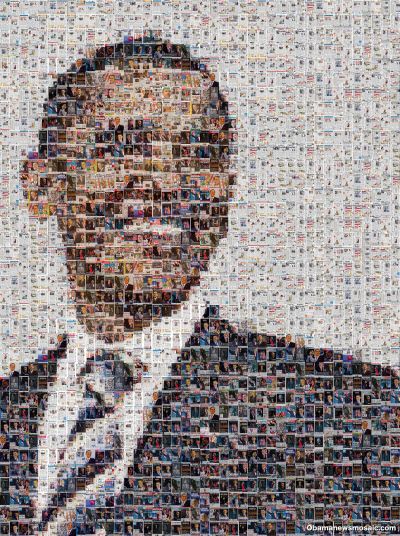
Event Posters & Invitations: A Unique and Personalized Design
Looking for a creative way to design posters or invitations? A mosaic collage makes a perfect choice for weddings, birthdays, anniversaries, and corporate events. Instead of a plain design, use a collection of meaningful photos to create a visually rich invitation or poster that tells a story before the event even begins. It's a thoughtful and artistic way to make any event feel extra special.
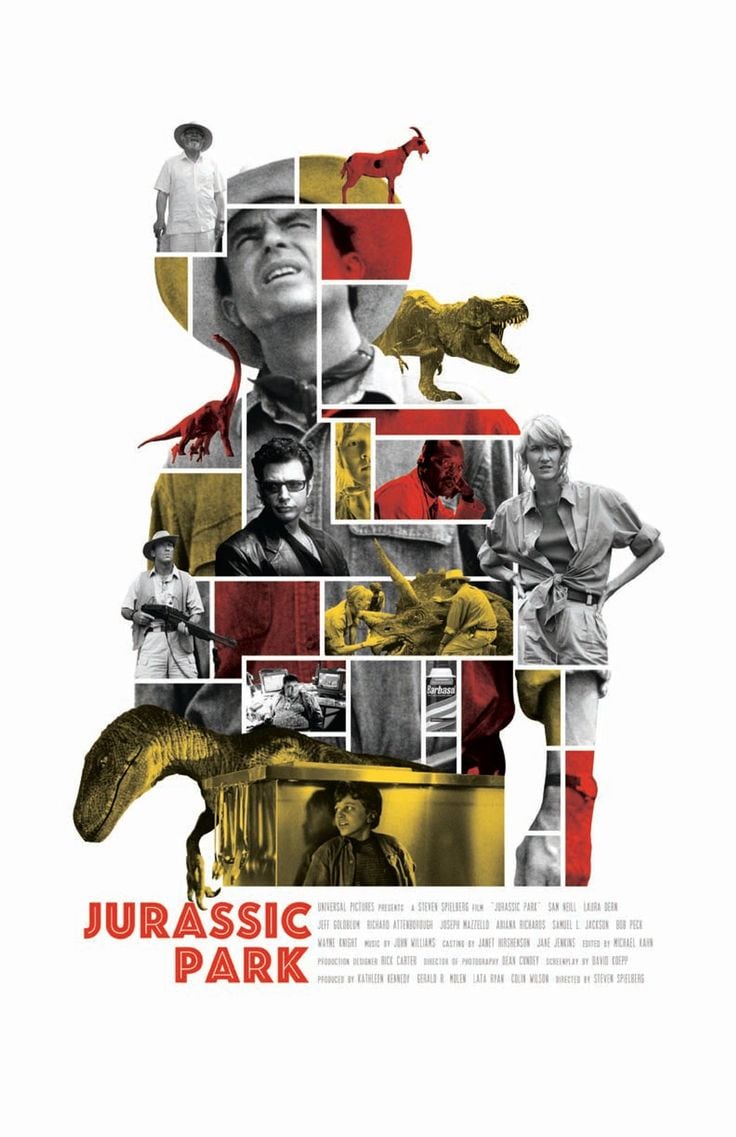
Conclusion
A mosaic collage is a simple way to turn many images into one special design. You can use it for memories, social media, branding, or event materials. A well-made collage makes any project look unique and creative.
With Filmora, making a mosaic photo collage is quick and easy. Just choose a template, add your images, and adjust the design. No advanced skills are needed. Start creating today and see how Filmora helps you make beautiful mosaic collages in minutes.



 100% Security Verified | No Subscription Required | No Malware
100% Security Verified | No Subscription Required | No Malware


