With millions of YouTube channels competing for viewers' attention, the profile picture has become a strong visual identity. It generally speaks volumes about you as a content creator. Having said that, you have to prioritize choosing or creating one that aligns with your branding, personality, and professional status. Believe it or not, doing so can help you boost your online presence and establish trust among your viewers. Sure. You can edit an image right from scratch. But also, you can use a profile template instead and make a couple of adjustments to fit your branding. Don't worry. Wondershare Filmora offers a lot of interactive and aesthetic YouTube profile picture templates you can use. Go over them and choose the best fit for your online channel.
In this article, we will explore the profile template collections of Wondershare Filmora. We will also provide a short guide on how to use and customize one in easy steps. Lastly, we will talk about the best practices involving the use of these resources. Continue reading below to learn more.
In this article
Why Do YouTube Profile Picture Templates Matter?
As indicated earlier, your profile template plays a huge role in how people perceive your channel. It communicates a lot of important details about you and your channel. That's why you should not take it lightly. When choosing one, you have to weigh each option very well because a lot is at stake. Do you want to know what those are? If that is so, then check out the list below.
- It gives a crucial and long-lasting impression. We all know that your profile picture is the first detail that viewers notice. Therefore, it can truly make a difference for your YouTube channel. Choose the best one that speaks a lot about you. Anything related that will certainly convince the viewers to check out your account and explore your content.
- It helps viewers recognize you. When people search for something, tons of recommendations will show up. That's how tough the competition is. Hence, you have to make sure that your YouTube channel is consistent with the branding you intend to portray. Start by using a unique profile template to get noticed.

- It allows you to polish your profile template easily. Professional training and a strong graphic design background are not required. You can easily make important changes with just the snap of a finger. Simply follow the style you envision and use the intuitive tools of Wondershare Filmora to implement it.
The YouTube Profile Picture Templates of Wondershare Filmora
When talking about the profile template, Wondershare Filmora will not run out of choices. It has tons of selections to offer based on different designs, styles, and themes. You just basically have to explore them and choose one that matches your YouTube channel very well. To help you get started, check out the list below and keep the included items in mind.
- Channel Branding Essentials: Wondershare Filmora provides YouTube profile picture templates that let you insert logos or face-frame templates with text for easy channel branding.
- Vertical-Specific Template Designs: Filmora offers niche-focused YouTube profile templates, such as gaming-themed designs featuring techno elements and neon effects.
- Trend Responsive Template Designs: Filmora supports trend-setting creators with GIF-ready and seasonal profile templates to keep your channel current and eye-catching.



How to Create a Stunning Profile Picture With Wondershare Filmora?
You will not have a hard time choosing and customizing a profile template from Wondershare Filmora's library. As we all know, this software is very easy to use and navigate. For sure, you can have a stunning profile picture for your YouTube channel in a snap. Do you wish to explore this platform and give it a shot? If so, then check out the tutorial written below. Read the instructions very well and follow the indicated steps accordingly.
Step 1 On the main workspace of Wondershare Filmora, head over to the Elements Panel and click Templates. If you cannot find this tab, tap the More Options button first.
Step 2 Select a category and go over the available options or search for a specific theme. Double-click on the template asset you wish to use and check it from the preview panel. See if the chosen profile template matches the style you wish to use. After that, tap its corresponding Download button and drag the asset onto the Editor Timeline for further customization.
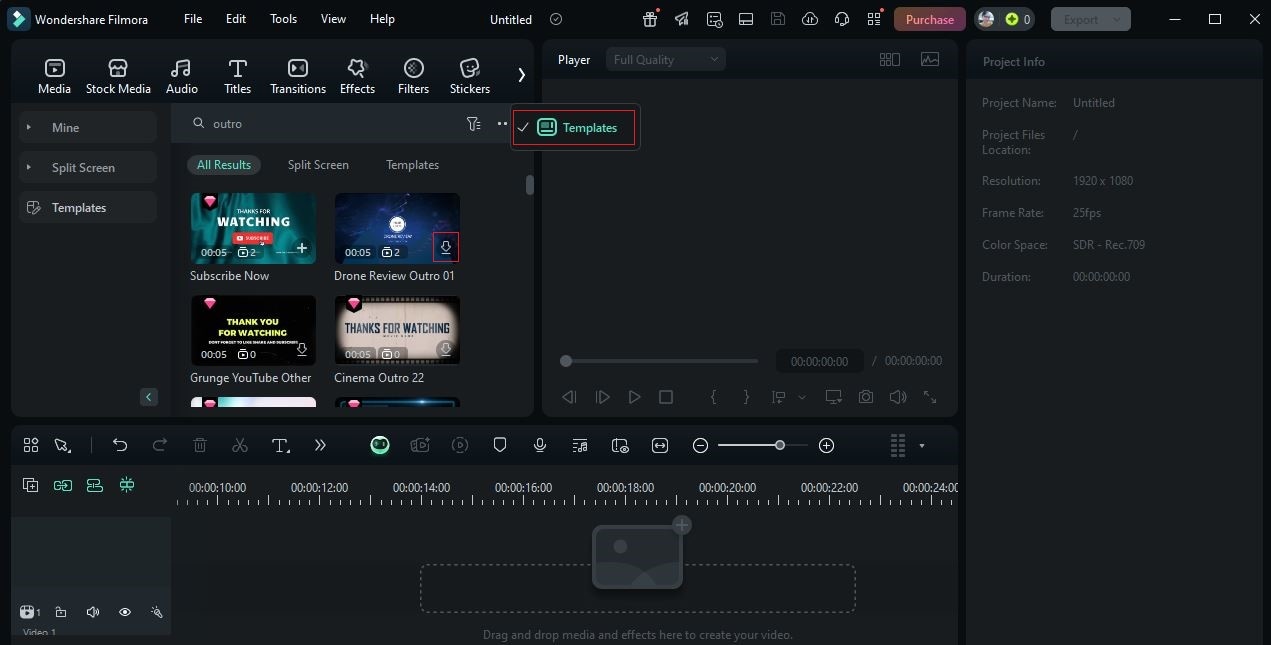
Step 3 The templates offered by Wondershare Filmora are customizable. Depending on its type, you can change certain default settings or elements according to your liking. For the profile template, you can edit the color palette, change the text fillers, or add an imported logo file. To do that, simply click the Replace button attached to the template asset. A new panel will then open in the right-hand corner. From there, use the available options under Text, Video, Audio, and Color to make your desired adjustments.
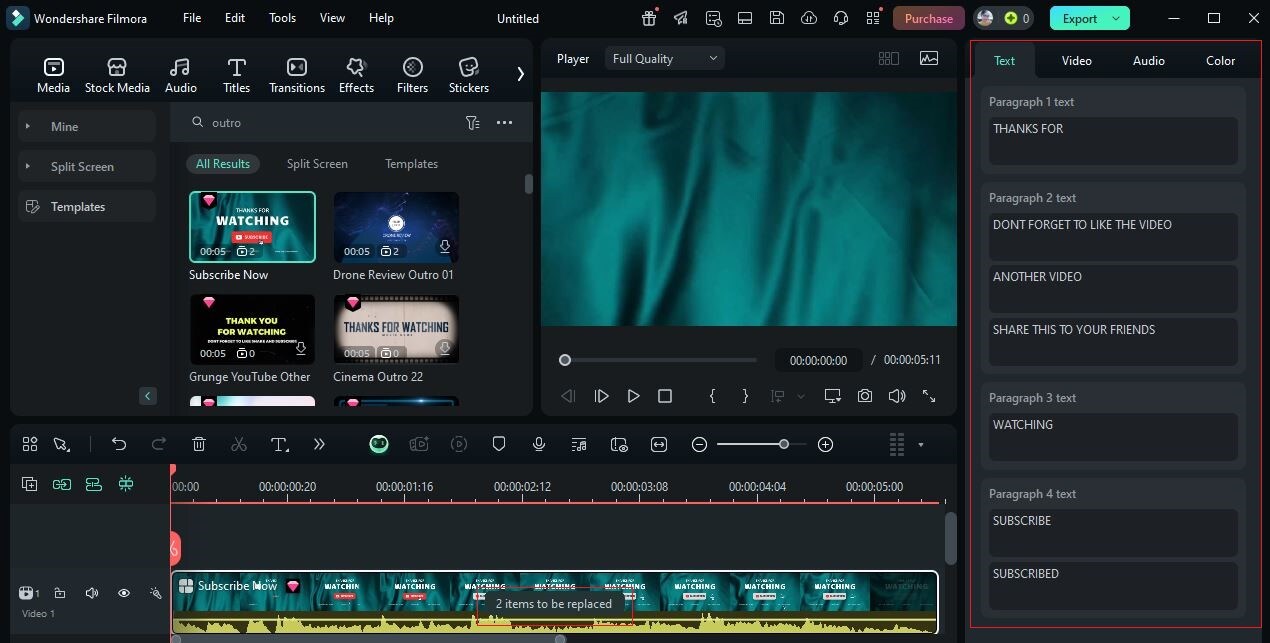
Step 4 Finally, play and review the output. If you're satisfied with the result, tap Export to proceed. Since you're publishing this material on YouTube, make sure that you configure the export settings accordingly. Select the right Format, Encoder, and Resolution that works best on this particular platform. Once done, click Export to render the video and save a copy to your device.
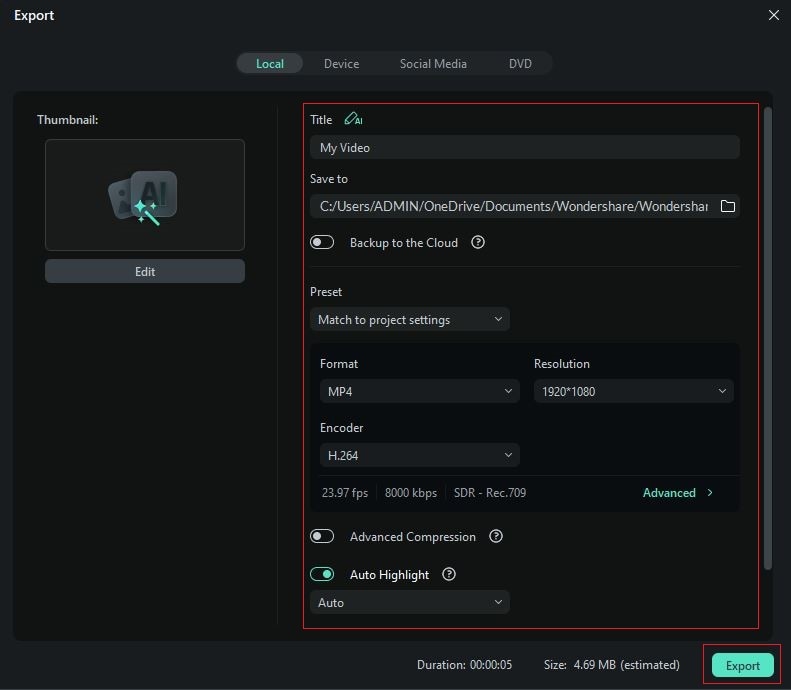
Best Practices When Configuring Your Profile Template
Indeed, you can be sure that the YouTube profile picture templates of Wondershare Filmora meet the highest standards. You can customize them a little and publish them right away because they are good to go already. However, there are some things that you need to remember if you wish to get the best result from it. Don't worry. No big deal. These are just simple tips that you can apply to your next profile template editing. Do you want to know what those are? If that is so, then browse the list below.
- Always use the proper format and dimensions. Although YouTube displays circular profile pictures, the image file must still be uploaded in a square format. For the size, it's best to use 800 x 800 pixels. The formats allowed are JPG, PNG, and GIF.
- After applying and uploading the profile template, check the result on different devices. View it from desktop, mobile, tablet, and the web. If necessary, don't hesitate to make adjustments. Ensure that it fits well across various devices.
- It's all right to update the profile template from time to time. However, always make sure that each variation is consistent with your established branding. Otherwise, it will only confuse your viewers and potentially lead to a sudden drop in engagement.
- Don't use too many colors. Stick to a few palettes. Just make sure that it stays consistent with your branding and makes your image stand out.
- Keep it simple as much as possible. Don't add too many elements. Take note that the profile template is very small. Hence, add only the most important visual elements.
Conclusion
As explained earlier, YouTube profile picture templates are now considered a branding tool. This element creates the first impression and cements a long-lasting signature. That's why you should not brush off the idea of editing the best one for your YouTube channel. Don't worry. Wondershare Filmora is here to help you. It has a large library of resources that vloggers, educators, content creators, and entrepreneurs can put to good use. Just explore the available options and pick one for your channel. Ready to take your account to another level? Download Wondershare Filmora today and create the perfect profile template in a snap.



 100% Security Verified | No Subscription Required | No Malware
100% Security Verified | No Subscription Required | No Malware


