Golden hour is every videographer's dream. Whether you're editing on desktop with Wondershare Filmora or on your iPhone using FilmoraGo, the same Sun & Light filter pack is available to bring that perfect glow to any clip.
But capturing the perfect sun moment isn't easy. Timing has to be right, weather must cooperate, and camera settings need to match the light. That's why sun video filters are such a powerful tool—they let you recreate the golden hour glow, even if you missed it in real life.
Filmora's sun filters make this effortless. With just a few clicks, you can add rich warmth, soft light leaks, or bold tropical rays to your clips. No need for pro-level gear or post-production expertise.
These filters are perfect for:
- Travel vlogs
- Romantic scenes
- Nature documentaries
- Instagram and TikTok edits
In this article
Filmora's Sun Filter Collection
Filmora offers a dedicated Sun & Light effects pack that includes filters for every daylight mood—sunrise to high noon to golden dusk.






Golden Hour Filters

Sunrise Soft pink-gold morning tones This filter mimics the early morning glow—gentle and slightly cool with a romantic touch. Best for: B-rolls of early hikes, slow-motion nature shots, romantic intros.
Sunset Rich orange-pink dusk colors Perfect for the “golden hour” effect, this filter wraps your footage in a warm glow reminiscent of late afternoon magic. Best for: Beach shots, walking scenes, end-of-day travel edits.
Cinnamon Warm copper sunset glow This trendy filter adds a subtle copper tint, often used for nostalgic or artsy edits. Best for: Instagram Reels, lifestyle vlogs, and soft romantic moments.
Daylight Enhancement

Sunny Days Bright, vibrant daylight This filter boosts midtones and contrast, making blue skies pop and white clouds stand out. Best for: Outdoor fun, beach vacations, garden walks.
Daylight Natural, balanced sunshine Ideal for clips shot in partly cloudy conditions, this filter brings in consistency and clarity. Best for: Day-in-the-life vlogs, interviews, and casual family scenes.
Sunshine Sway Subtle golden shimmer Designed to add a light sun-kissed vibe, this filter works great for lifestyle or soft cinematic edits. Best for: Coffee scenes, park strolls, golden light without overdoing it.
Creative Sun Effects

Blue Sun Cool-toned sun with cinematic flair Adds a dramatic blue-orange gradient, perfect for moody or dramatic content. Best for: Indie short films, fantasy edits, moody music videos.
Copper Sun Vintage metallic sun effect Warm and slightly faded, this filter gives your footage a nostalgic, analog charm. Best for: Retro-themed videos, memory montages, or sepia-style romance.
Hot Sun Intense tropical sunlight This bold filter amps up saturation and highlights for an ultra-bright, tropical feel. Best for: Summer vacations, water sports, outdoor adventures.
How to Apply Sun Filters in Filmora
Whether you're editing on desktop or on your iPhone using FilmoraGo, applying sun filters is intuitive and quick. Bringing that sunshine glow into your videos doesn't require expensive cameras or perfect weather conditions. With Filmora, you can download from the official website. It only takes a few simple steps to make your footage glow like it was captured at golden hour. Here's how to make it happen, step by step:
Step1Shoot During Golden Hour (If Possible)
Aim to capture your footage about one hour after sunrise or before sunset to harness natural golden light—ideal for blending real and filtered effects. If you're shooting under flat or midday light, don't worry: Filmora's filters will simulate that warm glow for you.
Step2Import Your Footage and Start a New Project
Desktop: Open Wondershare Filmora and create a new project. Drag your clips into the Media Library, then place your main video on the timeline.
iPhone: Open FilmoraGo, tap Import to add your clips, and then select Video to load your footage into the editing workspace.
Tip: Ensure your clip includes some visible sky or bright areas—this helps the sun filter blend more naturally.
Step3Navigate to the “Sun & Light” Filter Category
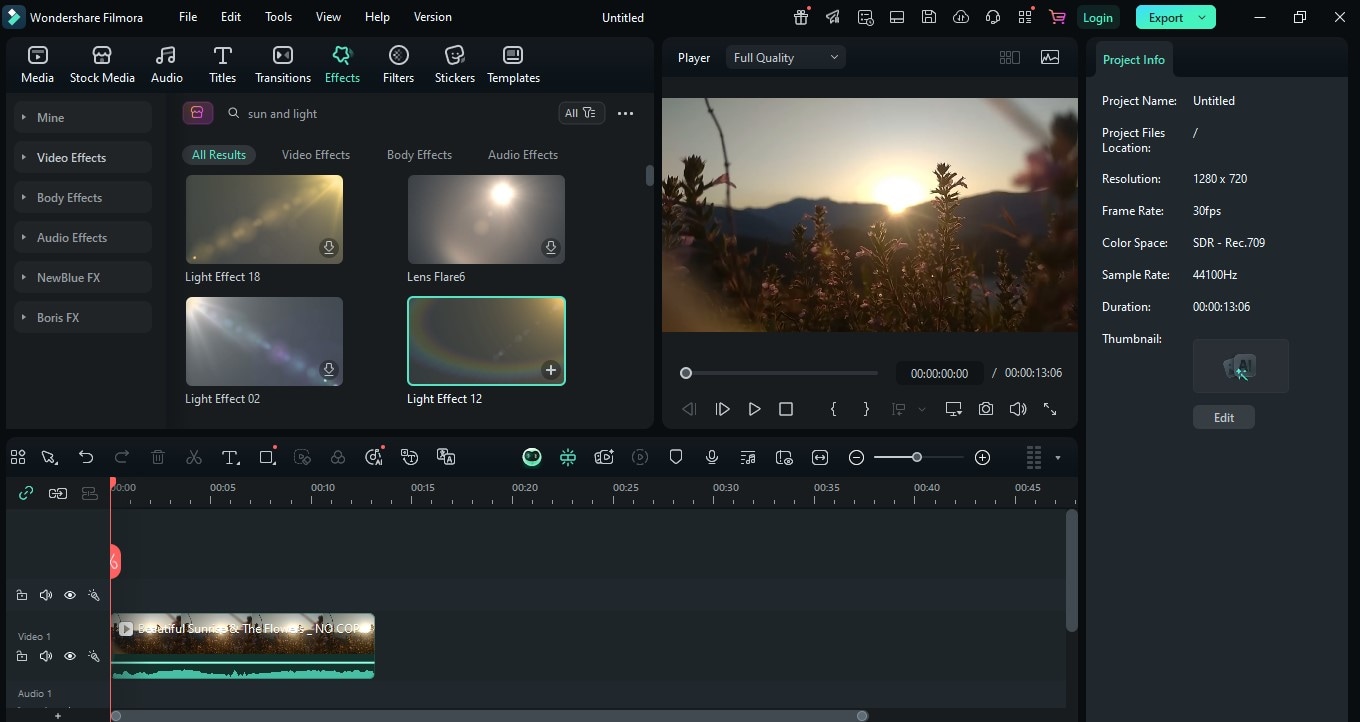
Tap or click the Effects tab. Scroll through the categories or search for “Sun & Light.” Here you'll find all of Filmora's sunshine-inspired filters, including Sunrise, Sunset, Cinnamon, and Sunny Days.
Hover (desktop) or tap (mobile) on any filter to preview it in real time. This helps you choose the perfect look before applying.
Step4Choose and Apply Your Filter
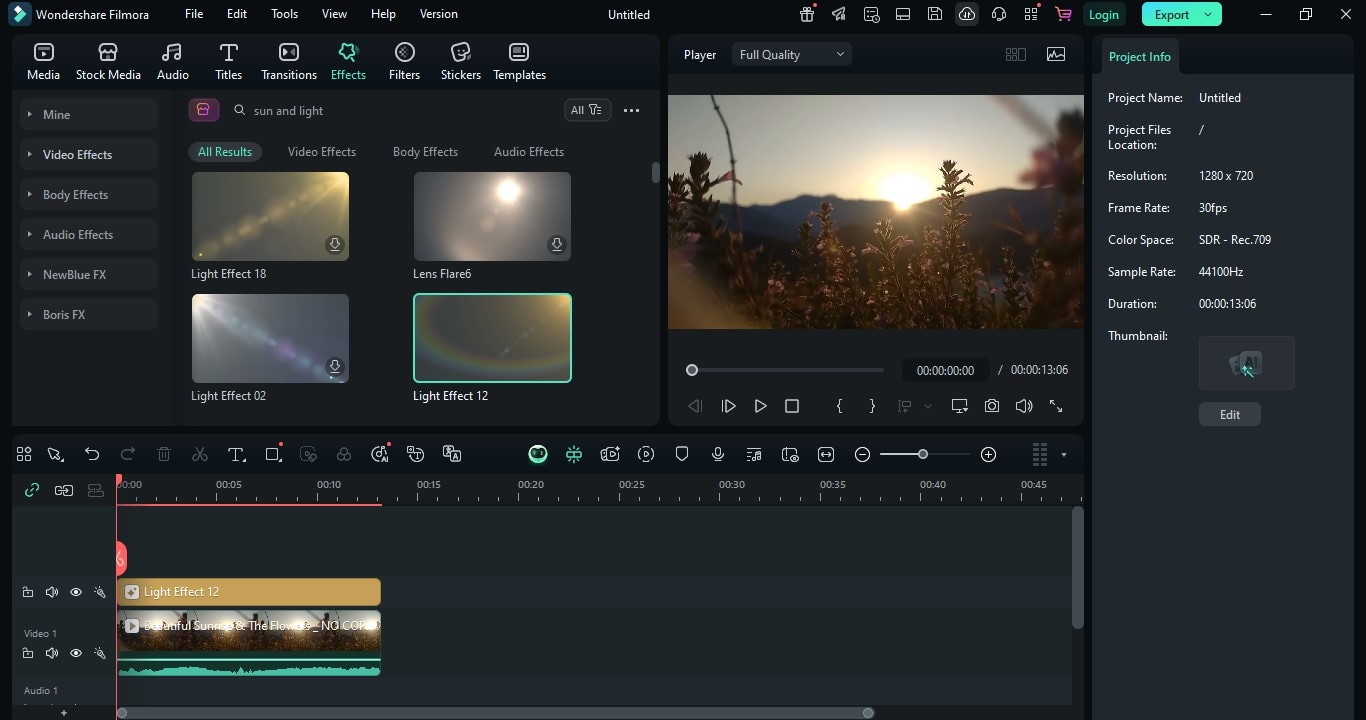
Pick a filter that matches your footage's tone and emotion:
- Sunset for warm and emotional scenes
- Sunny Days for bright, happy vibes
- Copper Sun for retro-themed footage
- Hot Sun for a bold, tropical blast
Once you decide, drag and drop the filter onto the track above your video clip. You'll see the effect apply immediately.
Creative Suggestion: Stack different filters or combine with other color effects if you're going for a more stylized, cinematic edit.
Step5Adjust Filter Intensity for Realism
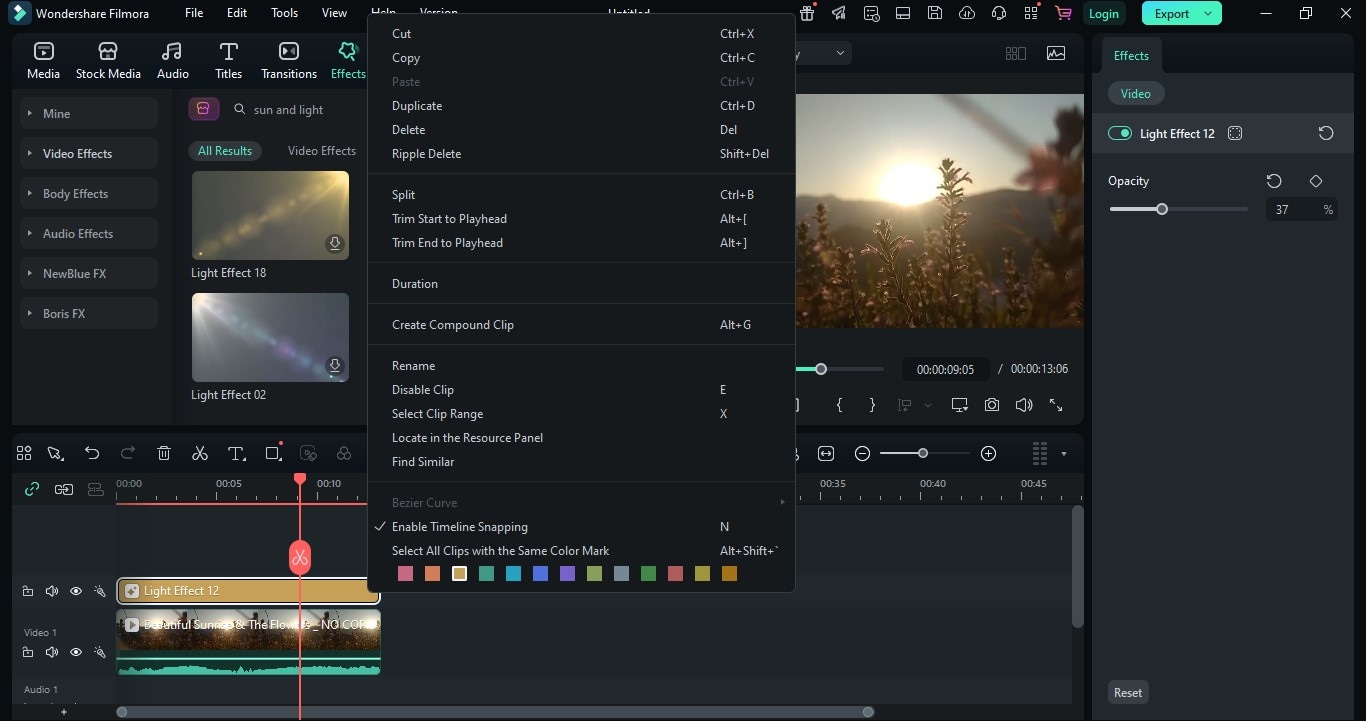
Click on the filter in the timeline to bring up its settings. Use the opacity slider to fine-tune how strong or subtle the filter appears.
We recommend starting with 60% to 80% opacity. This range usually delivers a natural sunlit effect without making your footage look fake or overly edited.
If your footage is already warm, use a lower percentage. If it's dull or overcast, a higher setting will help add the glow you're missing.
Why This Matters: Subtlety keeps your footage realistic. Overdoing the filter can make colors look artificial, especially on mobile displays.
Step6Enhance with Additional Effects for Extra Atmosphere
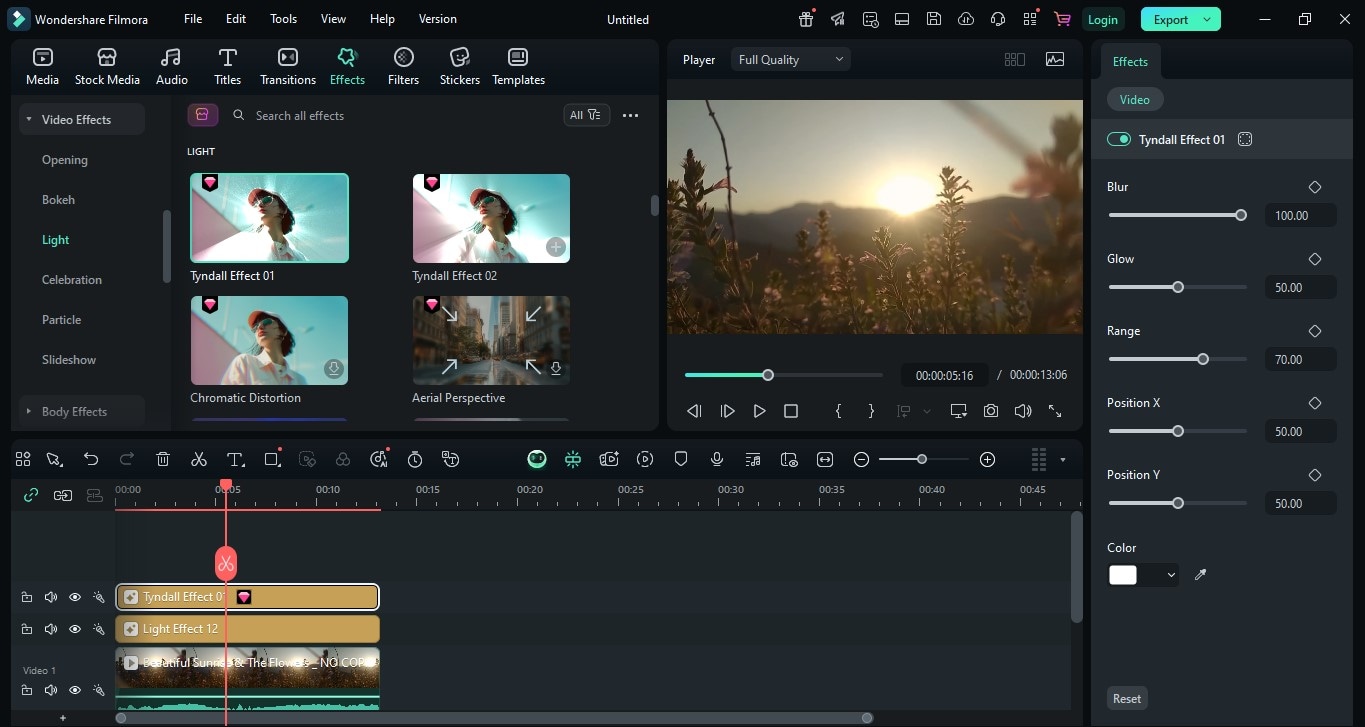
Want to take your sun-kissed scene to the next level? Filmora offers additional effects that pair beautifully with sunshine filters:
Lens Flares: Add realistic sunburst effects to simulate bright outdoor light.
Glow Overlays: Soften edges and create a dreamy, romantic feel—perfect for love stories or nature walks.
Light Leaks: Introduce a nostalgic, vintage vibe reminiscent of old film footage.
Film Grain or Dust: Add a textured, analog finish that feels cinematic and timeless.
You can stack these above or below your main sun filter in the timeline to layer the mood just right.
Final Polish Tip: For maximum visual harmony, use the Color tab to adjust brightness, contrast, and saturation. This ensures the sun effect blends seamlessly with the rest of your footage—no harsh edges or mismatched tones.
By following these steps—whether on PC or iPhone—you can transform ordinary video into glowing, cinematic highlights in just minutes using Filmora's intuitive tools.
Even a cloudy or overexposed clip can turn into a golden, glowing highlight of your video project. With Filmora's beginner-friendly tools, you're only minutes away from creating visuals that look like they were captured under perfect sunlight conditions.
Best Uses for Sun Filters
Selecting the perfect sun filter isn't just about choosing the brightest glow—it's about matching the filter's mood and color profile to the story you're telling. Before you pick, consider these factors:
- Scene Setting: Are you highlighting a carefree beach day or an intimate sunset moment?
- Emotional Tone: Do you want warmth and nostalgia, or do you need a bold, high-contrast look?
- Platform & Format: Will your viewers see this on a widescreen YouTube video, a vertical Instagram Reel, or a cinematic short film?
- Complementary Elements: Think about the rest of your edit—music, pacing, and on-screen text can all influence which filter feels most cohesive.
Use this guide to quickly zero in on the filter that will reinforce your narrative and captivate your audience:
| Use Case | Recommended Filter | Why It Works |
| Travel Vlogs | Sunny Days | Makes destinations look lively and sunlit |
| Romantic Videos | Sunset | Adds warm, emotional depth |
| Cinematic Projects | Blue Sun | Gives a dramatic, stylized mood |
| Instagram Reels | Cinnamon | Trendy, golden hue perfect for reels |
Conclusion
Sun filters add more than just color—they bring emotion, light, and atmosphere to your videos. With Filmora's Sun Effects Pack, you can capture that magical golden hour feeling anytime, no matter the weather or lighting conditions.
Whether you're filming your next vacation, a romantic short, or a moody montage, there's a sunshine filter in Filmora that fits your vision.
Start with the free version, which includes Sunrise and Daylight filters to get started.
Upgrade to unlock the full collection, including fan favorites like Sunset and Cinnamon.
Download Wondershare Filmora now and bring out the sunshine in every story you tell!




 100% Security Verified | No Subscription Required | No Malware
100% Security Verified | No Subscription Required | No Malware

