For sure, almost everyone around the world is familiar with anime. It’s among the most popular entertainment materials that kids and young-at-hearts love to watch. At present, it’s now very easy to obtain copies of your favorite anime show. You just basically have to go online and browse the available selections. But apart from that, avid fans like you can do a lot more. You can now turn a simple video clip into an anime by simply adding an anime video filter. Yes. That is now possible as the majority of video editing apps out there offer this kind of video filter. All you have to do is choose a filter and insert it into your project timeline.
In this article, we will discuss the main benefits of using an anime filter for video content. We will also provide some tutorials and a few app recommendations that can help you. Continue reading below to learn more.
In this article
How to Enhance the Anime Video Filter Using Wondershare Filmora?
It is true to say that adding an anime video filter is now a walk in the park. Generally, you just have to use a tool, select a filter, and apply it to your video clips. It’s just as simple as that. But that’s not actually the end of it. You can enhance it further by adding more overlays related to your favorite anime. In this respect, Wondershare Filmora can absolutely help you a lot. It has a large library of creative assets that you can access and use within the platform. Do you want to try it on your end? If that is so, check out the details below to learn more about this amazing video editing software.

Key Features
Here are the key features of Wondershare Filmora that you can use when you add an anime video filter.
- Creative Resources: It is filled with various creative assets that you can easily insert into your video project. Of course, included on the list are the overlays that can improve the appearance of your anime video filter.
- Basic and professional video editing: It is capable of performing a variety of video editing techniques that can help you produce a stunning output.
- Ready-made video templates: It offers various video templates that you can easily edit and render if you don’t want to start from scratch.
- Artificial intelligence: It provides access to numerous video editing tools powered by artificial intelligence. You may use any of them in case you wish to take a more convenient approach in this regard.
- Flexible export options: It enables you to render and export the output in various formats. MP4, WMV, AVI, MOV, F4V, MKV, TS, 3GP, MPEG-2, WEBM, GIF, and MP3.
Step-By-Step Guide
It is actually not that hard to apply an anime filter for video using Wondershare Filmora. In fact, you can do it with just the snap of a finger. Do you want to try it on your end? If that is so, check out the tutorial below. Read the instructions very well and follow the indicated steps accordingly.
Step 1: Download Wondershare Filmora from its official website. Right after, install it on your computer.
Step 2: Run the newly installed video editing software on your desktop afterward. Once it fully loads up, head over to the main dashboard and click New Project to start editing. Alternatively, scroll down to the Local Projects section and open an existing session if there is any.
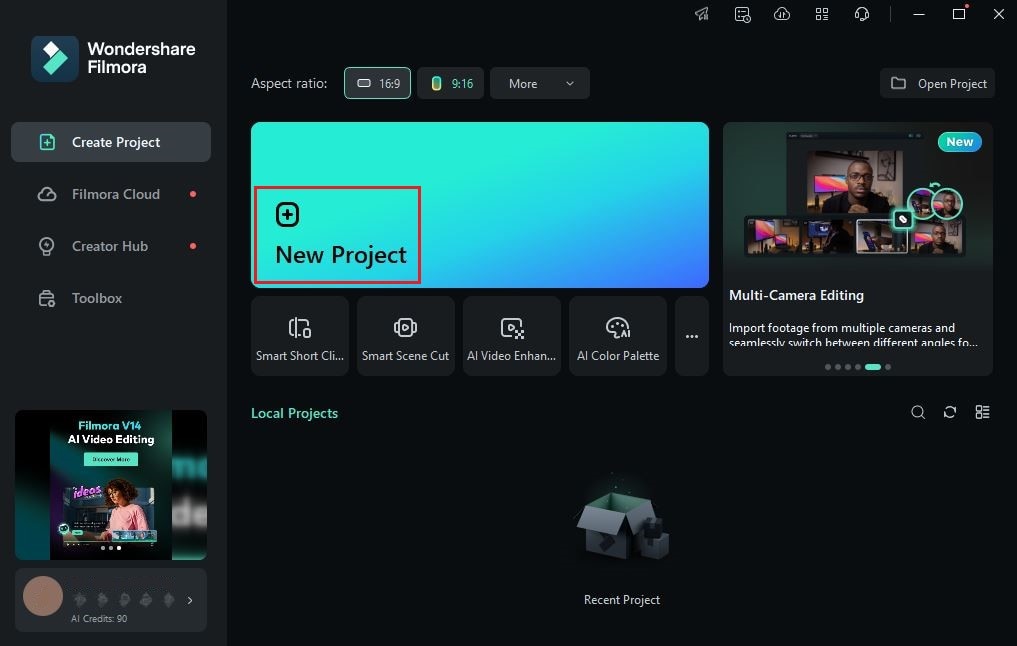
Step 3: After that, go to the Elements Panel and click Import under the Media tab. Browse your local storage and upload all the files you are going to use. Once done, grab the files one by one and drag them to the Editor Timeline. Finalize the arrangement of the assets according to your liking and make all the necessary adjustments.
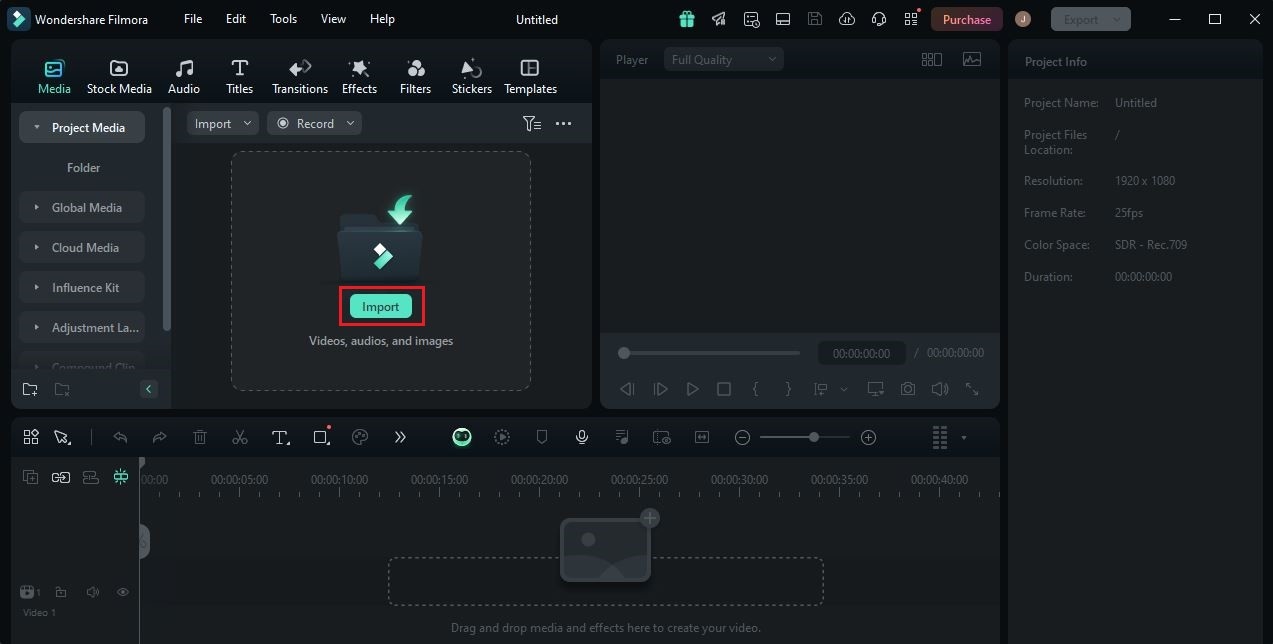
Step 4: At this point, it’s about time to add various overlays to further improve the quality of your anime video filter. Don’t worry. It’s as easy as shooting fish in a barrel. To get started, go back to the Elements Panel and click Effects. Search for “anime” and then browse the provided results. Hover your mouse cursor over the overlay you want to add and then click the Download button.
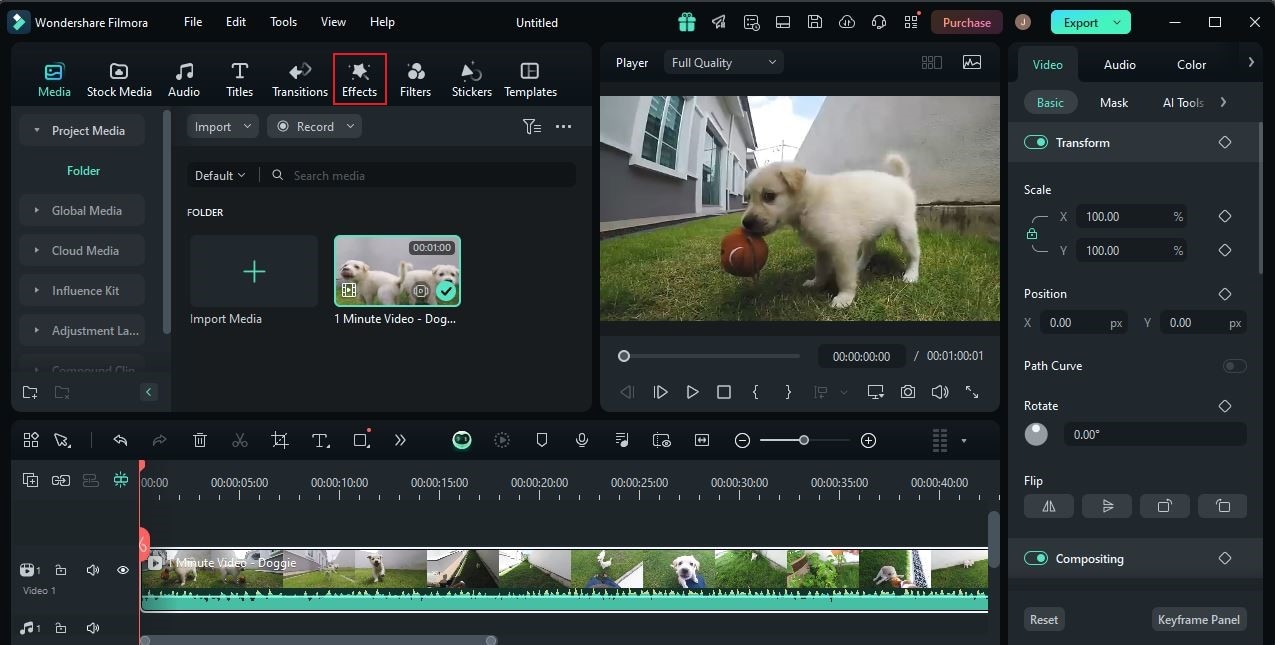
Step 5: Next, grab the overlay asset and drag it to the Editor Timeline. Depending on your preferences, you may drop the asset to a specific footage or place it above the video track for broader coverage.
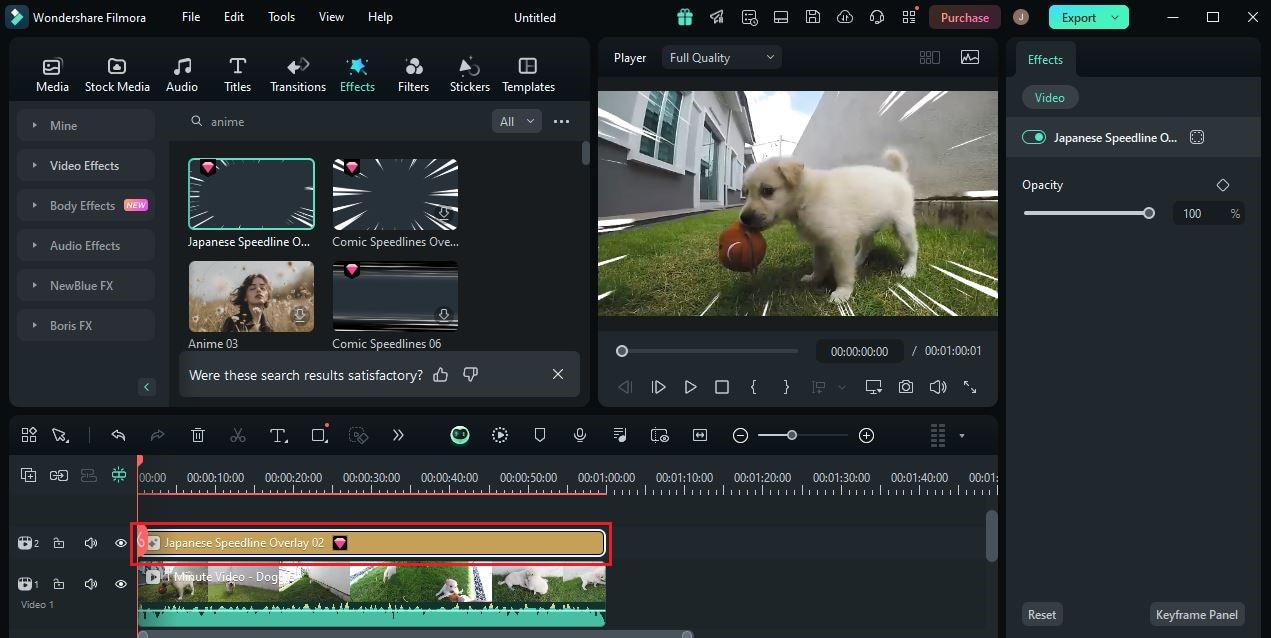
Step 6: Once done, play and review the output. Check if the additional overlays match your anime video filter. If that is so, then click the Export button right above the Preview Panel to render the video and save a copy to your computer. Otherwise, continue making alterations until a desirable outcome is achieved.
Benefits of Anime Video Filter
Indeed, the use of an anime video filter is not mandatory. It totally depends on your preferences as a content creator and the requirements of your creative concept. Regardless, there is no doubt that the anime filter for video has tons of benefits to offer. Do you want to know what those are? If so, check out the list below to learn more about this matter.
It adds a unique quality to your video content.
The use of anime video filters can certainly make your video content stand out. If your creative concept allows such gimmicks, take it into consideration. Explore apps that offer this kind of effect and see how they look on your video content.

It easily catches the attention of many viewers.
Anime is very popular across the globe. That is one thing for sure. Therefore, you should take it to your advantage as a content creator. Try to use an anime video filter and insert it into your video content. One way or another, tons of viewers will surely find your content interesting enough to grab their attention.
It’s a perfect form of self-expression.
Let’s say you are a huge fan of anime yourself. In this case, you may proudly imply it by adding an anime video filter to your content. Yes. That is indeed a great way to communicate your personal interest with your viewers.

It entertains the intended viewers.
Of course, the use of anime filters for video can amuse and entertain the viewers in certain ways. It needs no further explanation why since we all know that anime is very popular. That said, consider adding an anime video filter to your content if you wish to fascinate your viewers.
3 Online Tools That Offer Stunning Anime Video Filter Effects
Modern technology has made it easier for everyone to produce anime content. Instead of sketching them from scratch, you can just simply apply an anime video filter to existing videos. Yes. That is right. There are tons of tools out there that can help you a lot in this regard. Do you want to know what those are? If that is so, check out the list below. Examine the given choices very well and find the best tool that works best in your current situation.
GoEnhance

The first tool with an amazing array of anime video filter effects is GoEnhance. It is an AI-powered tool capable of turning your simplistic video into a wide range of styles. For instance, you may add pixel filters to your videos or animate the footage based on your preference. Yes. It is equipped with advanced AI tools that can help you add an anime video filter to your video content. Do you want to try it on your end? If so, check out the details below to learn more.
Key Features
- Large video filter library: It offers tons of video filter selections that match a variety of styles and designs.
- Ease of use: It is very easy to use and navigate. Basically, you just have to upload the video and select the filter you want to apply.
- Free trial: It offers a free trial for users who wish to explore and test the platform.
- Image enhancer: Aside from videos, you can also run images into this platform and enhance them according to your liking. Its image enhancer feature is indeed serving a real work of art in this regard.
Unboring

The next tool on the list is Unboring. It is a special AI program that swaps video faces, animates pictures, and produces videos. Of course, you can use this tool as well to convert your footage into anime videos. All it takes is just a few clicks to perform such procedures. Do you want to try Unboring on your end and see the magic it has to offer? If so, read the details below to learn more.
Key Features
- Video-to-video transformation: Its powerful AI feature is capable of transforming your video clips to various appearances. You may definitely use this tool to create anime videos based on your own creative concept.
- Intuitive interface: You can easily familiarize yourself with the platform and facilitate the creation process conveniently. No advanced skills or professional training are needed.
- Numerous video filter collections: Apart from anime video filter effects, it also offers tons of selections that fit certain styles and concepts. Just explore the choices on your end.
Vidnoz

Last but not least is Vidnoz. It is among the popular AI tools nowadays that people use for video generation. Well, why not? In just a snap, you can instantly generate any form of video and further edit it based on your preferences. Vidnoz is equipped with almost everything you need to create decent, interactive, and informative content. Do you wish to give it a try? If that is so, check out the details written below.
Key Features
- Text-based video creation: It is capable of analyzing text prompts and producing video content based on them.
- Custom-tailored avatars and voiceovers: It offers a large library of ready-made talking avatars that you can use in your project.
- High-quality video templates: It is home to a large collection of video templates in case you don’t wish to start from scratch.
- Anime filter for video and photo: You can use it to produce an anime filter for video and photo.
Conclusion
We cannot deny that anime still sparks joy and brings happiness to many people around the world. The magic remains as powerful as ever. That’s why you should take advantage of the anime video filter being offered by modern video editors out there. Whether it’s for personal delight or professional endeavor, try to explore this amazing feature on your end. It’s going to help you a lot, one way or another. To get started, download Wondershare Filmora. This potent video editing software offers tons of anime video filters and overlays for your projects. Explore this platform and make the most of its amazing features.



 100% Security Verified | No Subscription Required | No Malware
100% Security Verified | No Subscription Required | No Malware

