Key Steps of This Video Tutorial To Follow
To make your videos more impactful, you need to remove the awkward pauses from the videos. To do so, you need to place the video on the timeline and zoom in to see the audio waveforms. You'll notice the low and high patterns of waves. Cut the areas containing the lows by placing the playhead at the start and end of those parts of the clip.
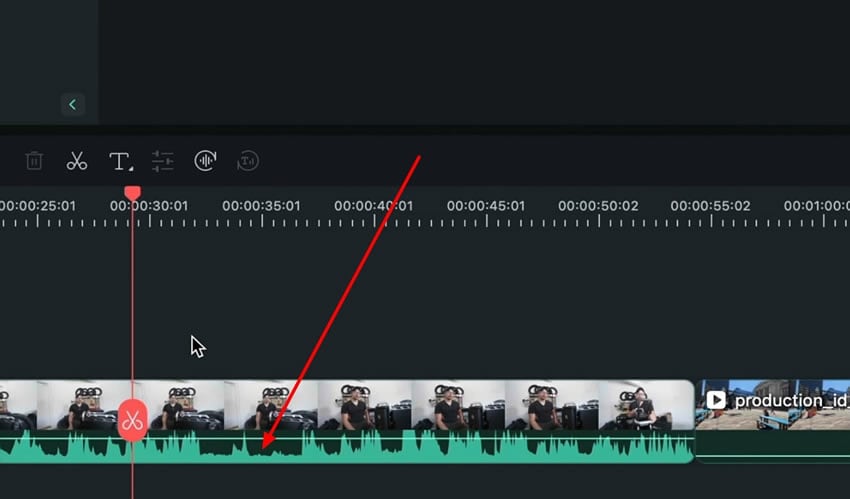
By looking at the patterns of the waveforms on the timeline, you can cut the repeated parts of the videos by keeping the best shot. You can only observe these patterns and cut them by placing the playhead on those parts.
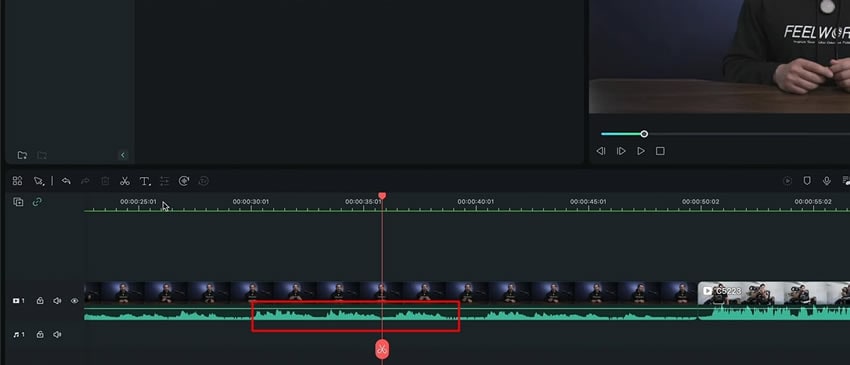
Editing the background music can also add an innovative touch to your videos. Filmora has the ability to match the audio according to beats per minute of the video. Simply select the video on the timeline, and you can add a marker by hitting the “M” button at those points where you want to add the beats of the music.
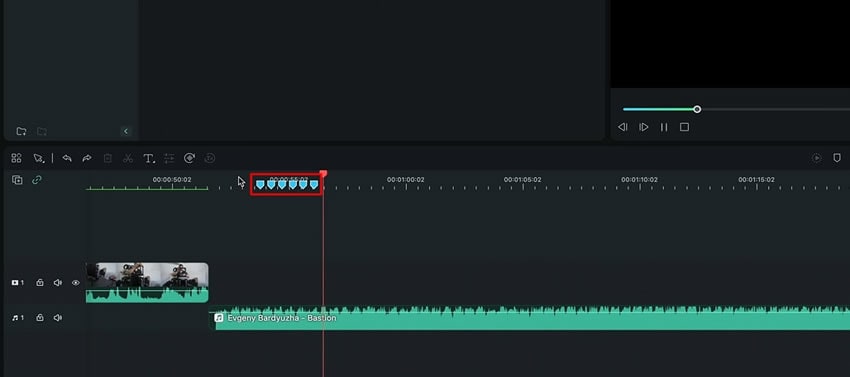
You can add B-roll footage to the videos to make it more interesting. This footage can be added when two videos are joined to smooth the transition.
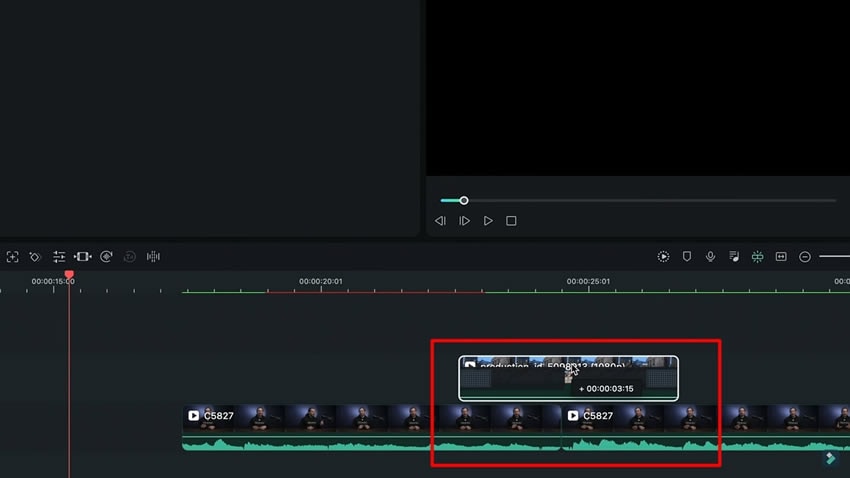
You can also add the video audio before starting the video for the smooth flow of the video. This will also enhance the interest in the videos, and the jump starts will also be avoided.
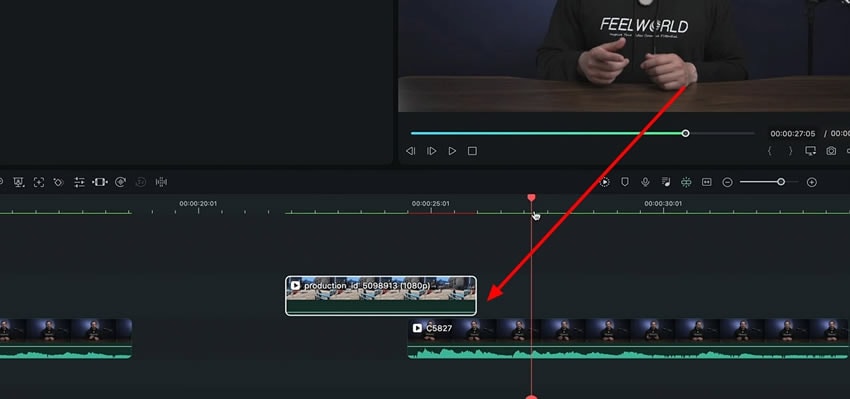
Editing is the final part of content creation, and sometimes it becomes the most challenging one. This guide has explained some simple tips and tricks for video editing purposes. Using Filmora, you can follow these tips to make your content more attractive and captivating. These tips will also bring a professional touch to the videos.
Josh's Other Filmora Master Lessons





