Many old photos, especially those taken in the old eras, are in black and white. While they keep the past memories alive, the black and white colors hide details and can look dull. Luckily, you can now breathe some life and excitement into these photos, thanks to AI photo colorizers. If you're looking for a tool to colorize photos online, then you're in the right place! This article will cover some of the best online free photo colorizers.
In this article
Best 5 Tools to Colorize Photos Online Free
1. PickWish
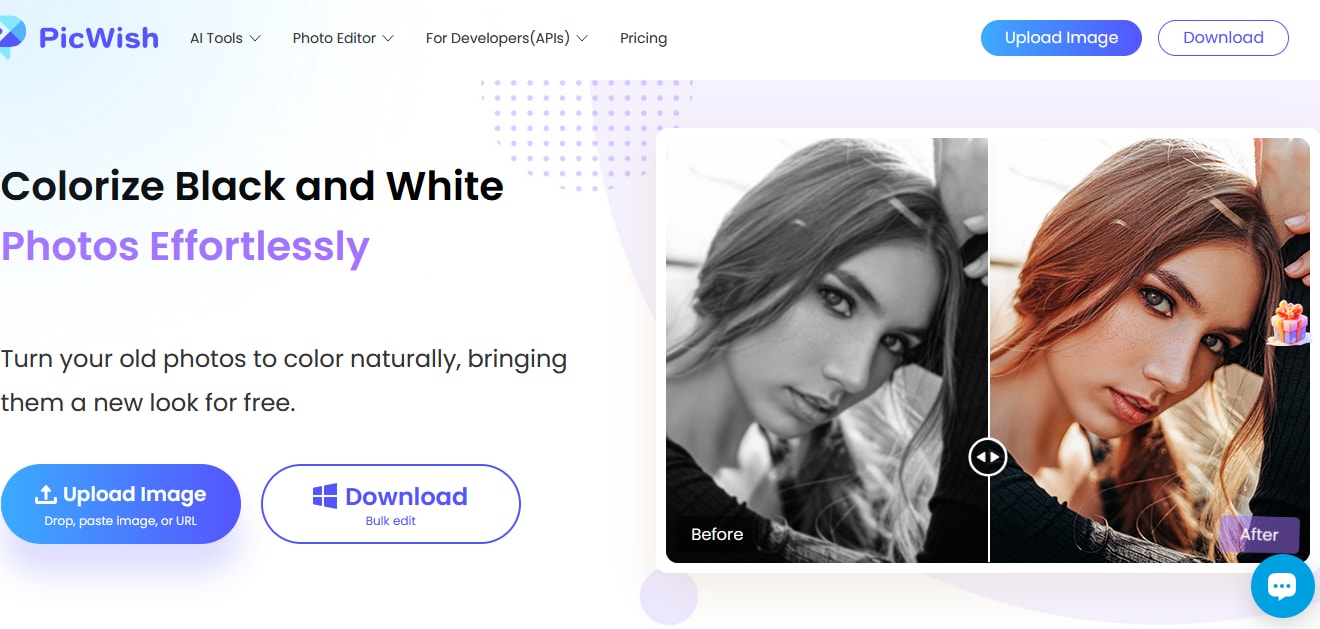
PicWish is one of the best tools for coloring photos online for free, which uses AI algorithms to turn a black-and-white photo into a colored equivalent. You only upload your black-and-white image, and then the program automatically colorizes the entire image and its background. The good thing about this tool is that it has a simple and easy-to-use interface.
Once the photo is colorized, you can choose to unblur or edit further. However, most of the useful editing features are only available in the premium package.
How to Colorize Photos Online with PicWish?
- Using a suitable browser on your device, go to the PicWish Photo Colorizer page and click the "Upload Image" button.
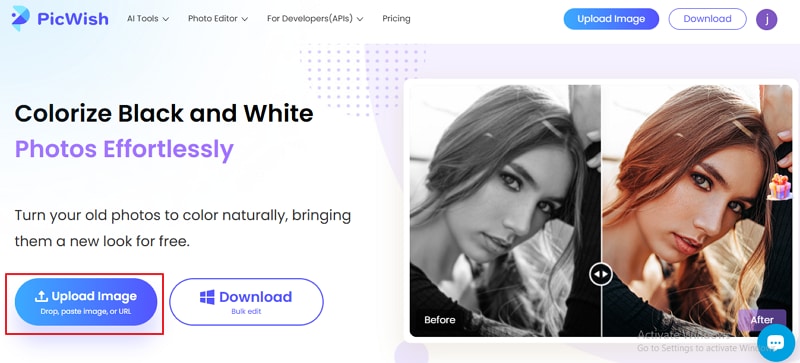
- Select the target image and click "Open". The program will upload and instantly turn your black-and-white photo into a colored image.
- Click "Download" >"Free Image" to download your newly colored photo for free.
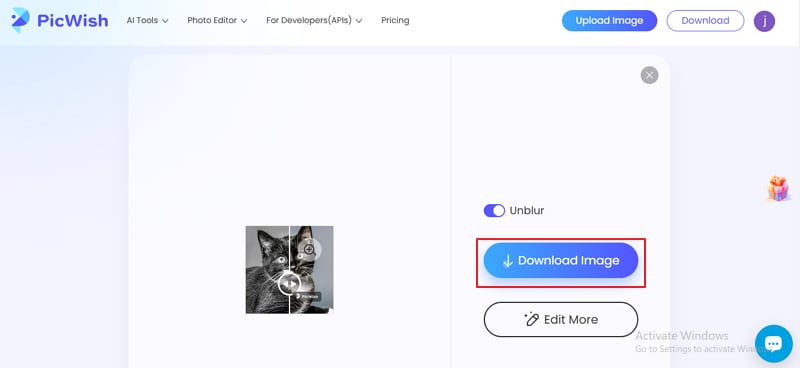
2. IMG2GO
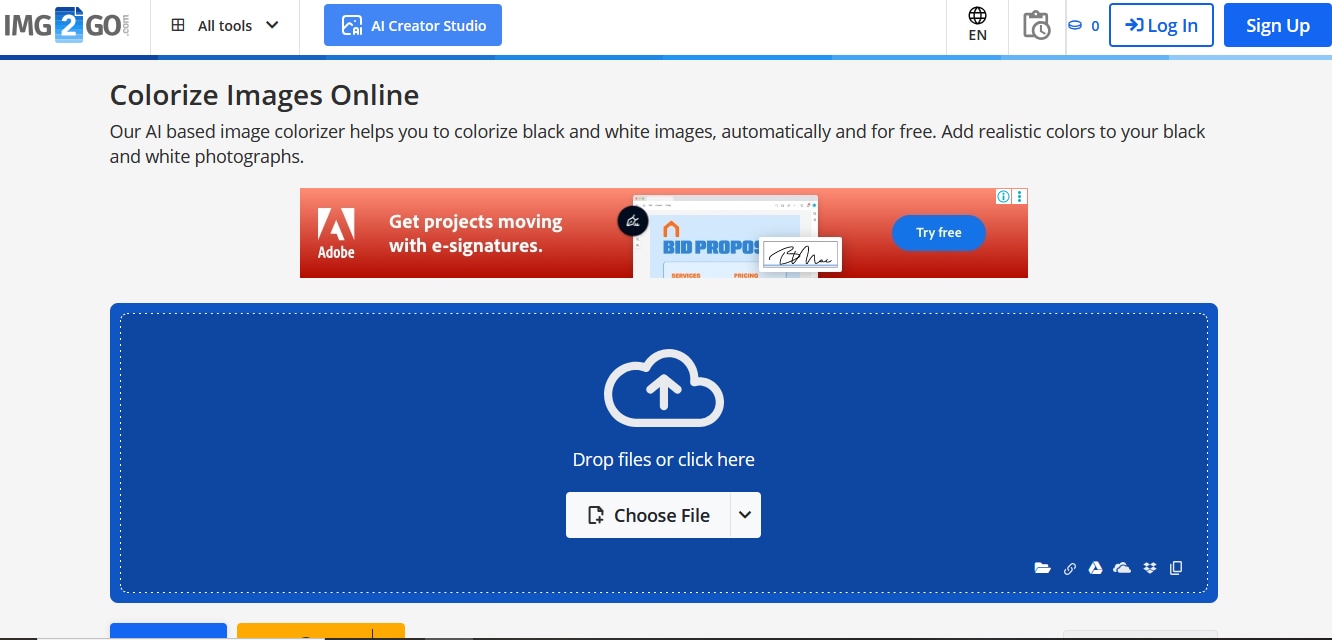
IMG2GO is another simple but useful online free photo colorizing tool. This tool allows you to upload your black-and-white image from various sources, including your local device, cloud, and URL link. It processes the image and gives it color in a matter of seconds.
The beauty of this tool is that you can adjust some settings to meet your output needs. For example, you can choose the type of AI training model and render factor based on your preferences. You can also add multiple image files, but there is a limit of up to 200 on the premium package.
How to Colorize Photos Online with IMG2GO?
- Open your browser and navigate to IMG2GO color image online ai. Click the "Choose File" button and upload the target black and white photo.
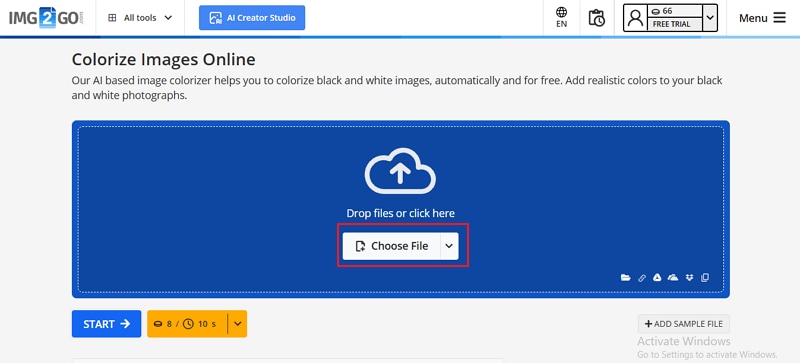
- Navigate to the "Settings" section and choose the desired AI Training Model and Render Factor value. Click "Start" to trigger the photo colorization process.
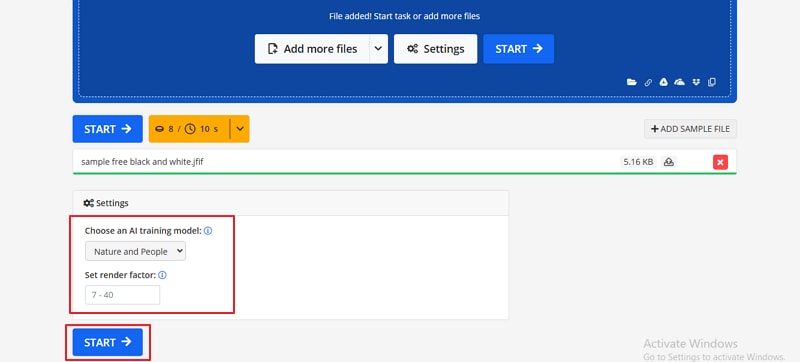
- Click "Download" to fetch the colored photo onto your device. You can also click the "Export As" or "Share" to share your colorized image.
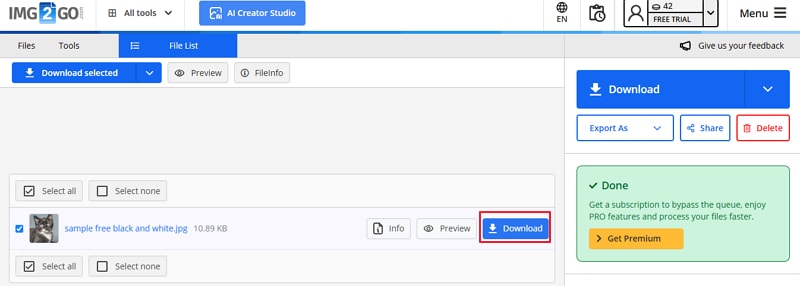
3. Colorize.cc
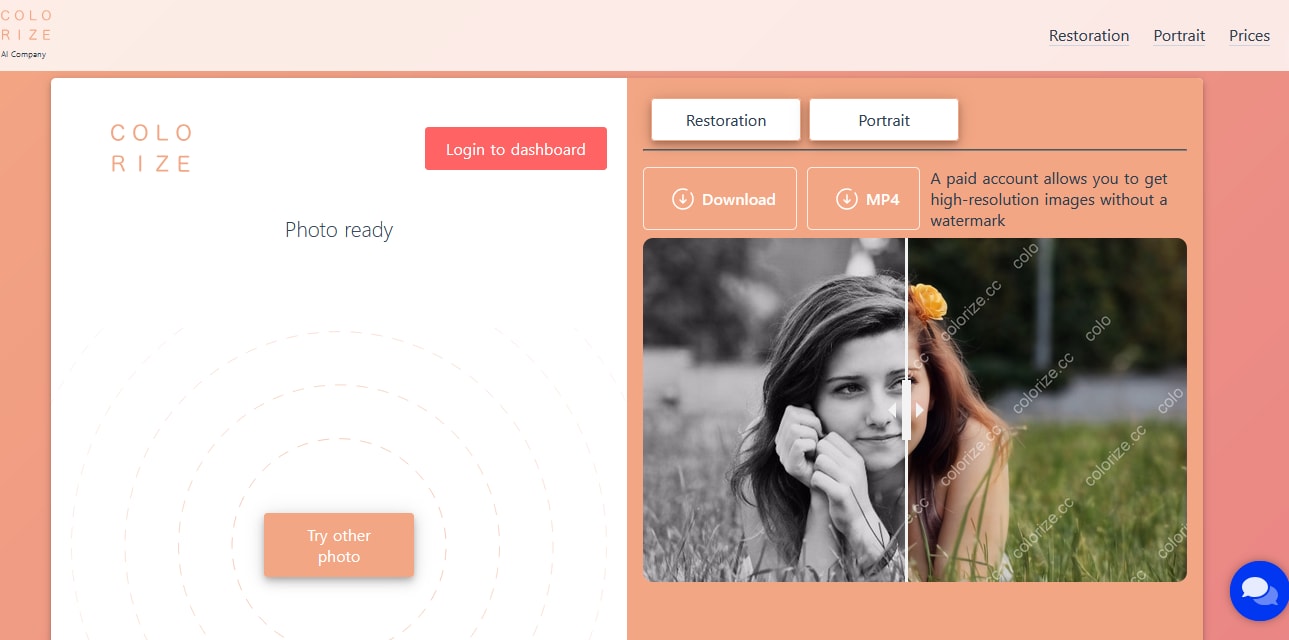
Colorize.cc is an online photo colorizer that was designed to help families restore the color of their photos and keep memories alive. You can adjust the creativity level to make the generated image look brighter or less. Although it is a simple tool, it only supports JPG and PNG formats.
Additionally, processing takes roughly 30 seconds to 3 minutes, and you can only apply coloring to the entire image.
How to Colorize Photos Online with Colorize.cc?
The following steps illustrate how to colorize photos online for free with Colorize.cc.
- Open a browser on your device and visit Colorize.cc online photo colorizer. Here, click "Select File" then browse the target photo on your file explorer.
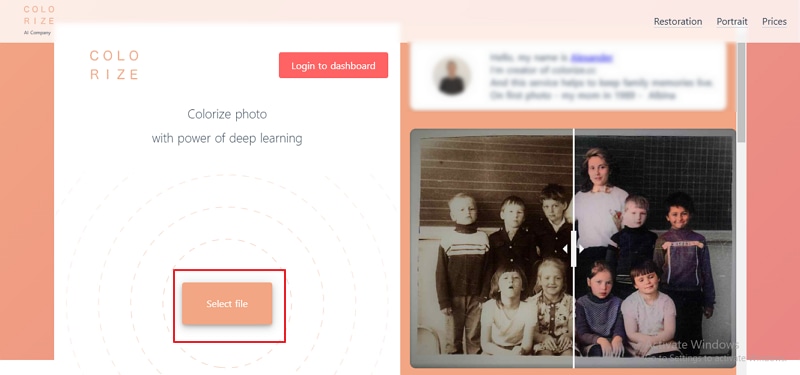
- Click "Open" and from the subsequent popup, slide to select the desired creativity level. Next, click "Generate" to upload and colorize your photo.
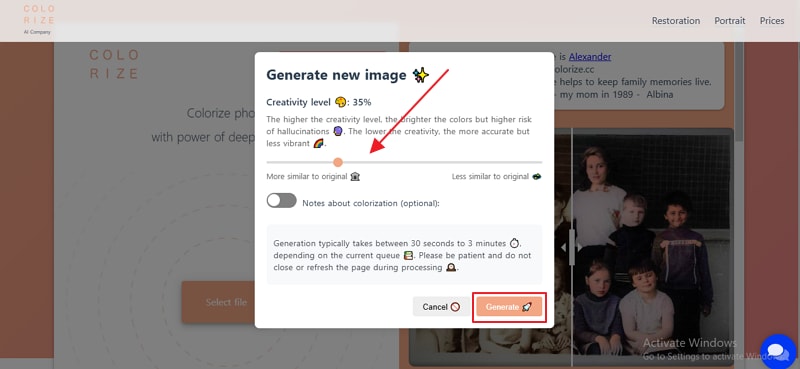
- When the photo is ready, click "Download" to fetch it.
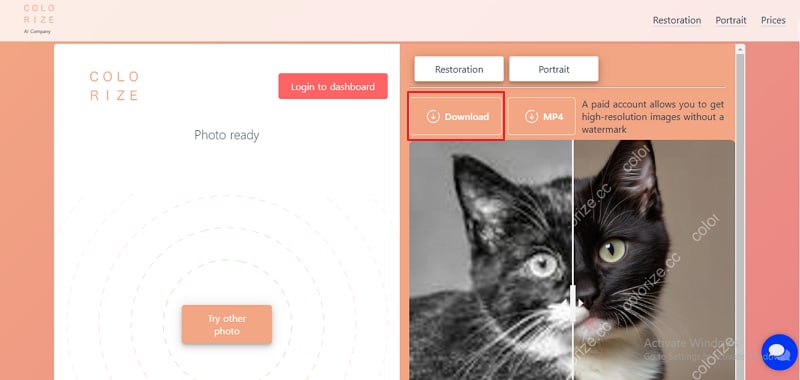
4. AIEase
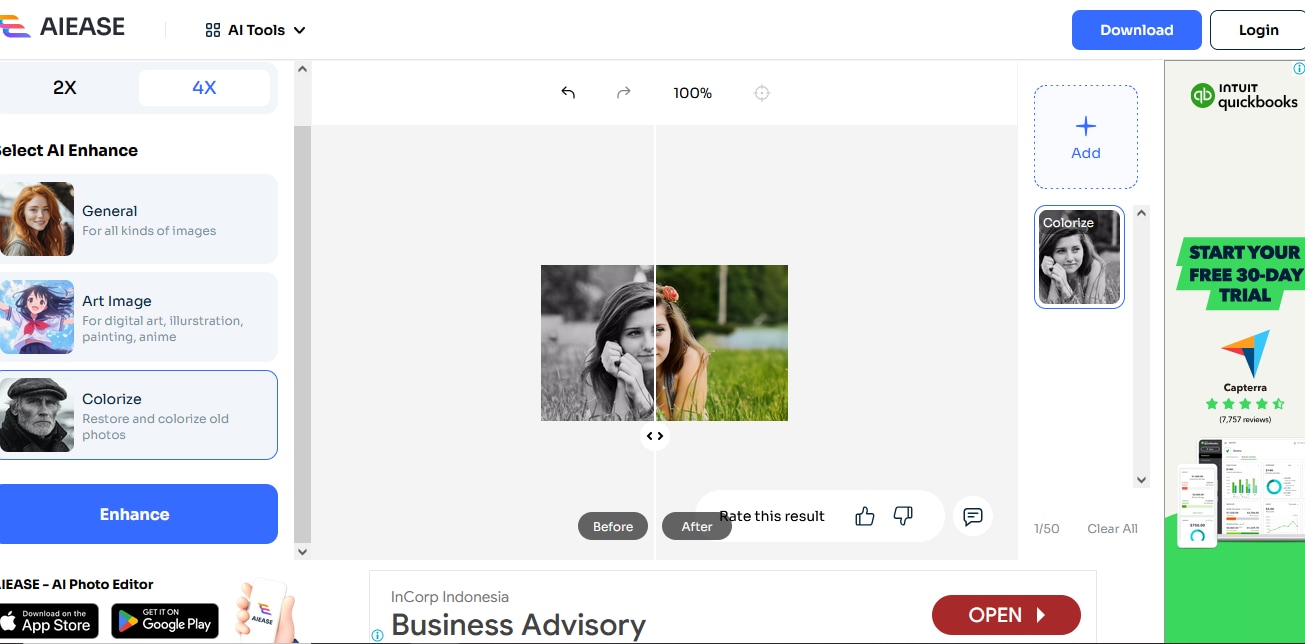
AIEase is a popular online AI photo colorizer that adds natural and realistic colors to your old black-and-white image to make it lively. In addition, it lets you restore the image especially if it has scratches or other visible damages that can affect its overall quality. With this tool, you can select from some preset options to determine the appearance of your output colored image.
Additionally, you can choose the 2x or 4x upscale value. While this tool is useful, you need color enhancement, a premium feature, to make the coloring stand out.
How to Colorize Photos Online with AIEase?
- Go to the AIEase online photo colorizer website, and click "Colorize Photo"> "Upload" to upload the photo you want to colorize.
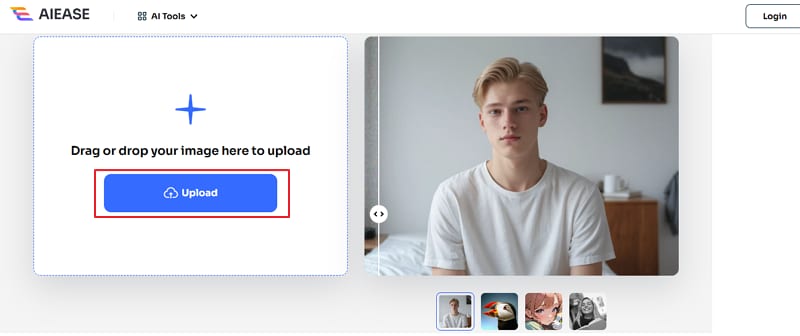
- In the subsequent window, choose the "Colorize" option.
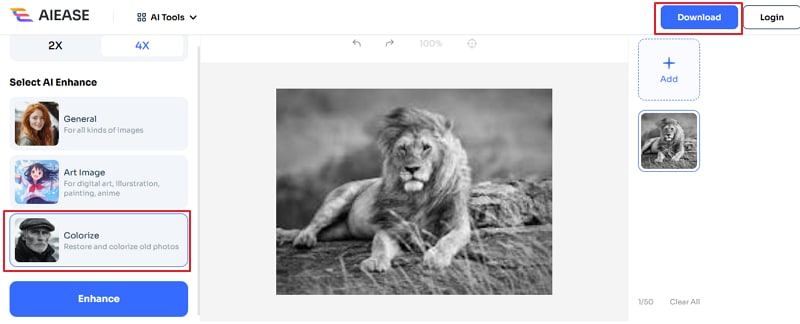
- Click the "Download" to fetch your newly colored image.
5. Kolorize
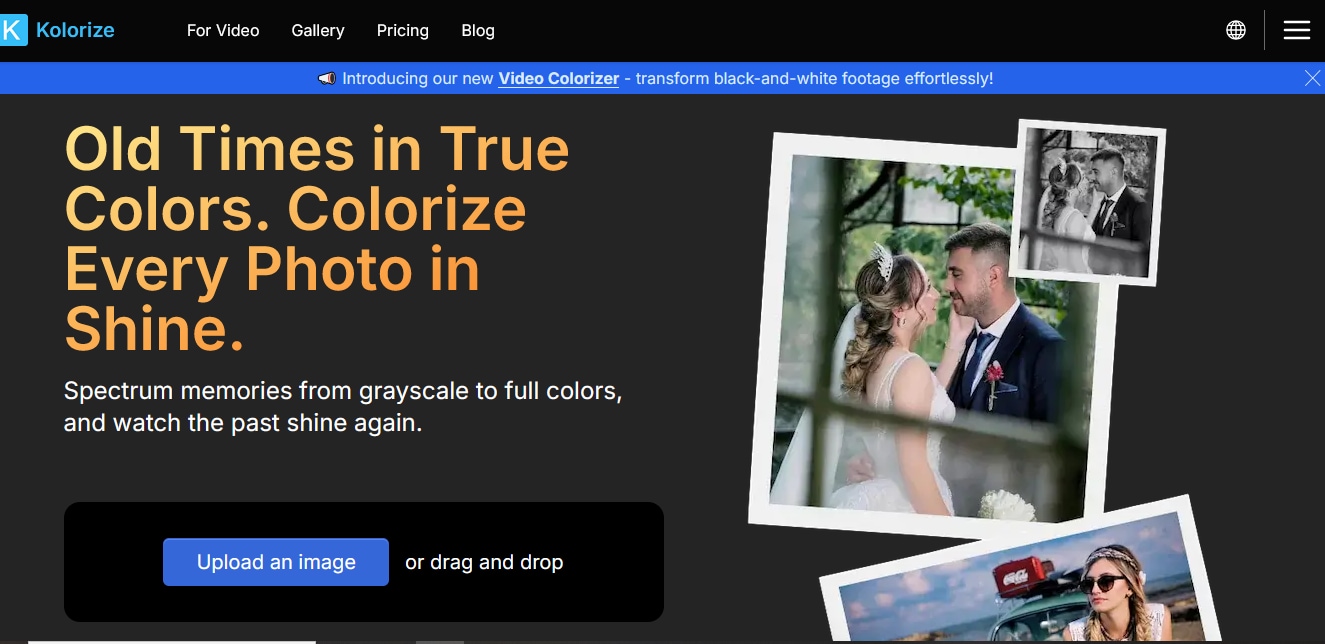
Kalorize is a simple yet valuable tool to turn your old black-and-white image into a colorful photo with just three simple steps. Unlike most online photo coloring tools, Kalorize supports area recoloring. Here, you simply paint the areas you want to color, regenerate the image, and then download the colored image for free or share it. However, the free download option is in the sample size, but the actual size requires premium subscriptions.
How to Colorize Photos Online with Kolorize
- On your browser, navigate to Kolorize online photo colorizer and click the "Upload an Image" button.
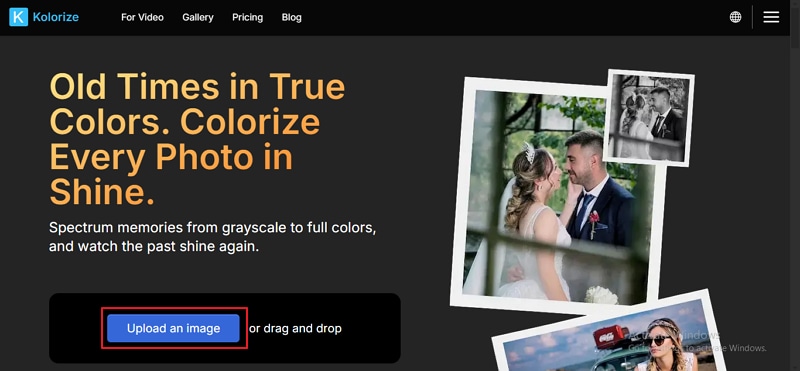
- Kolorize will automatically start coloring your photo, and you can check the progress on the screen.
- If you want to recolor some sections, click the "Area Recoloring" brush and use it to select the target sections. Click the "Regenerate" button to regenerate the image.
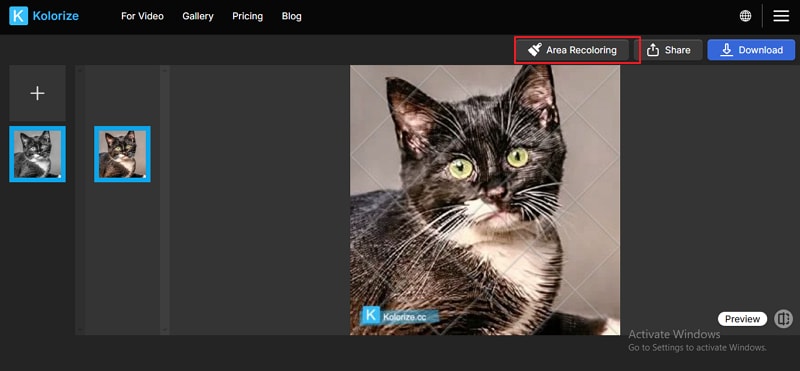
- Click "Download" or "Share" to download or share your colored image, respectively.
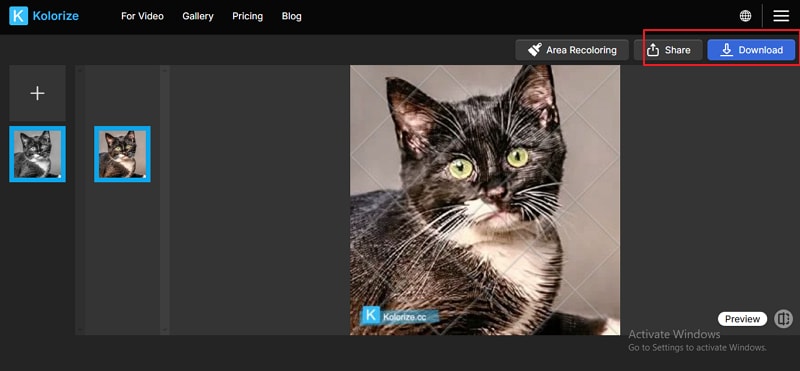
Most of those online photo colorizers are only able to colorize the whole picture. You cannot choose to colorize specific areas. Even Kalorize area color selection is possible after generation, and you will need to regenerate.
Therefore, if you want more control and flexibility on which areas you want to colorize, then you need a better photo colorizer. Fortunately, Filmora does this perfectly. It lets you take control of your photo coloring with its flexible AI-powered photo coloring options.
How to Colorize A Part of the Photo?
To colorize a part of your photo, you will need the help of the mask feature; you can select areas you want to be colored using shapes such as oval, rectangle, and lines or customize the area by yourself. Then, you can use the LUTs, curves, HSL, and color wheels to select the desired colors and proportions for the target image.
How to Colorize a Part of the Photo with Filmora?
Here is a guide on how to colorize a part of a photo using Wondershare Filmora.
- Download and install Filmora.
- Open Wondershare Filmora and head to New Project > Import Media > Upload your images.
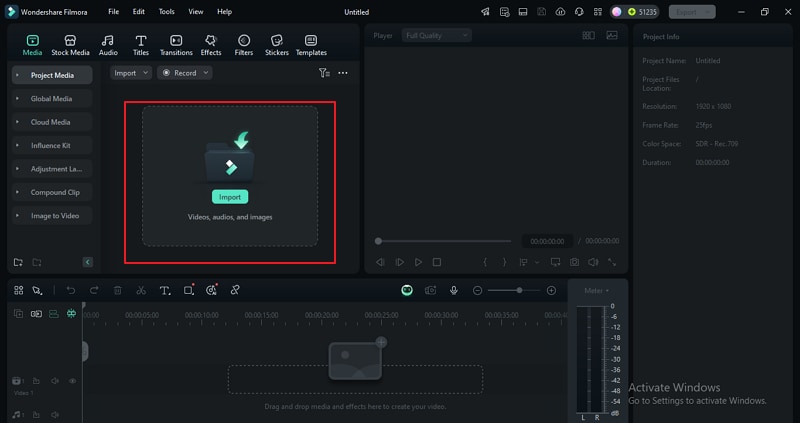
- Drag the same images in two different tracks and keep the same duration time.
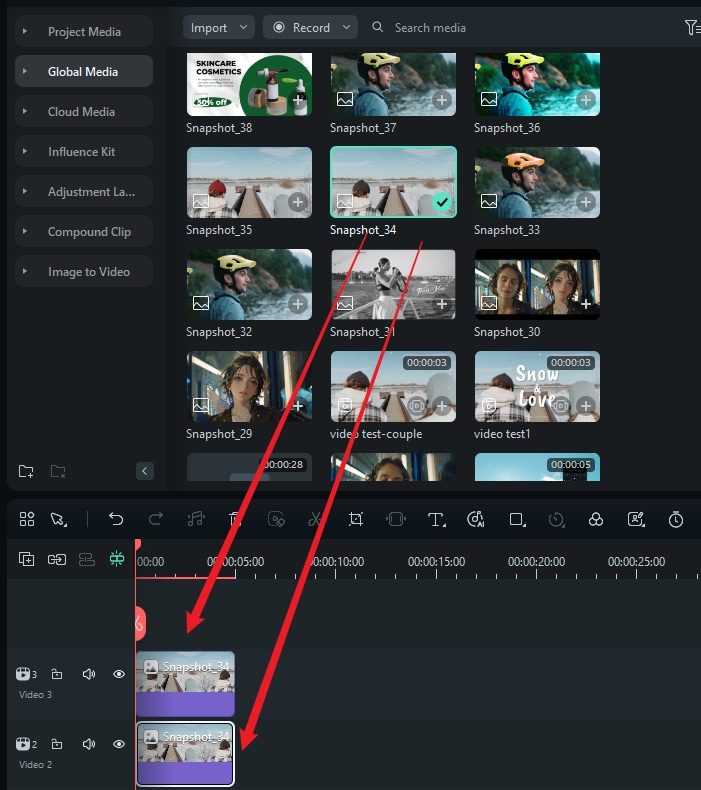
- Hide the lower track, select the first image > go to Image > Mask > choose Draw mask.
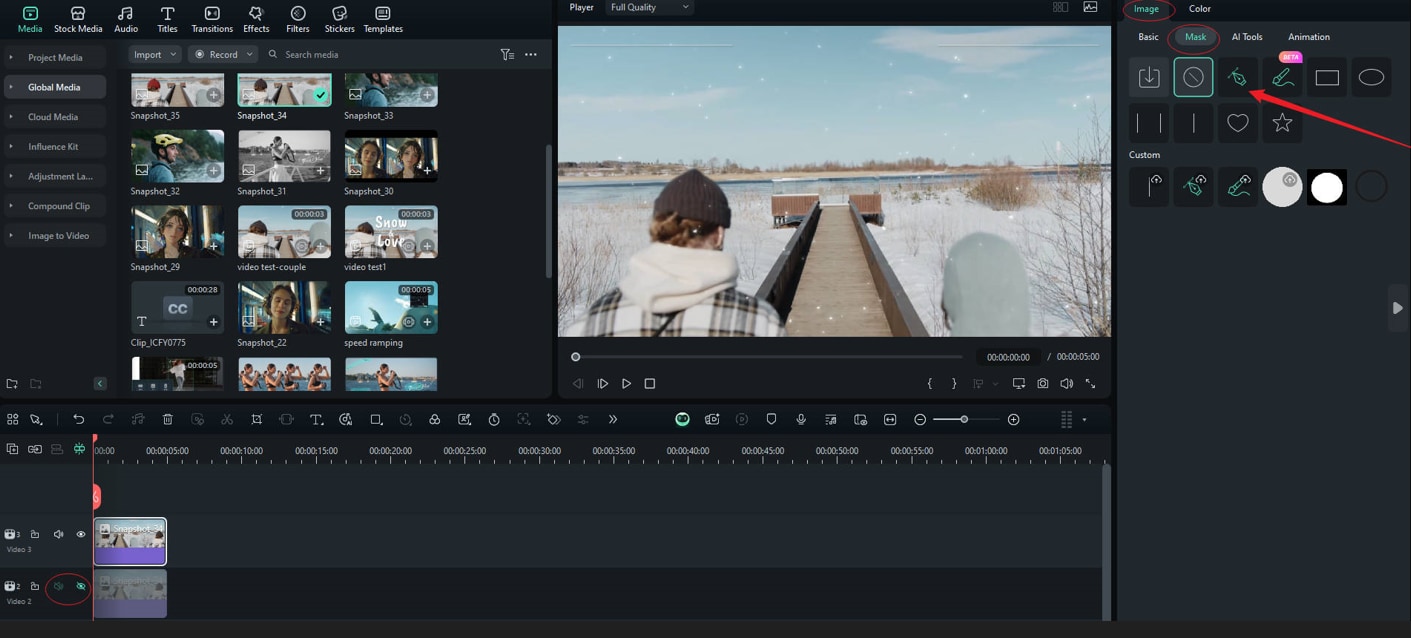
- Draw out the area you want to colorize. (i.e, I will try to change the color of the black hat)
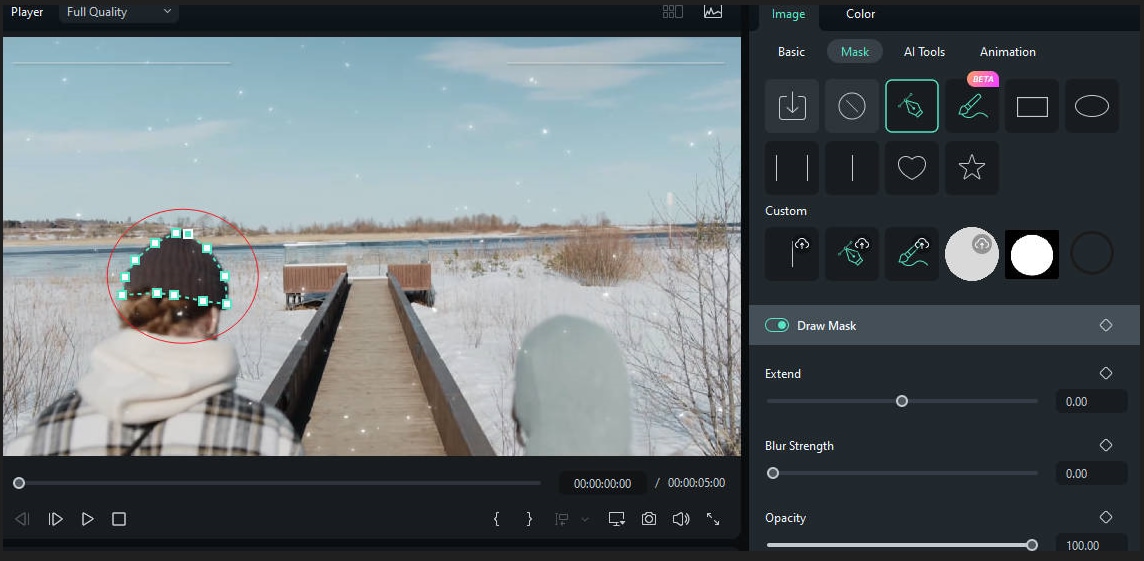
- Then, go to color to set the parameters.
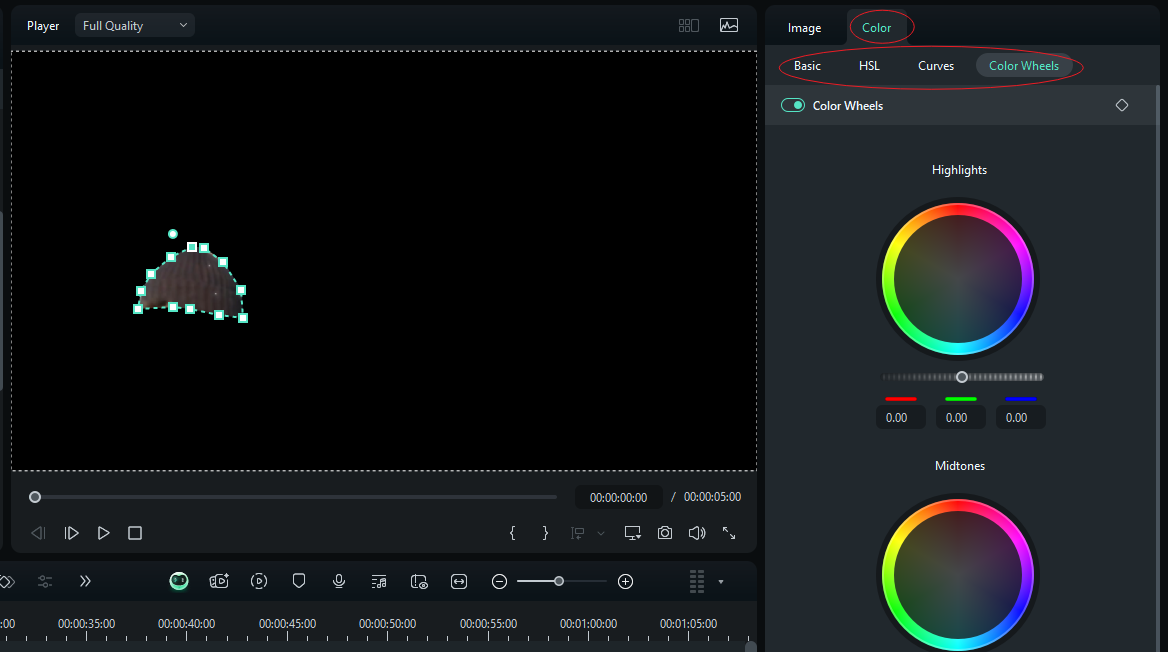
- Adjust the parameters according to your preference. (To change the black hat to red, I set all highlights, mid-tones, and shadows to 1 in the red)
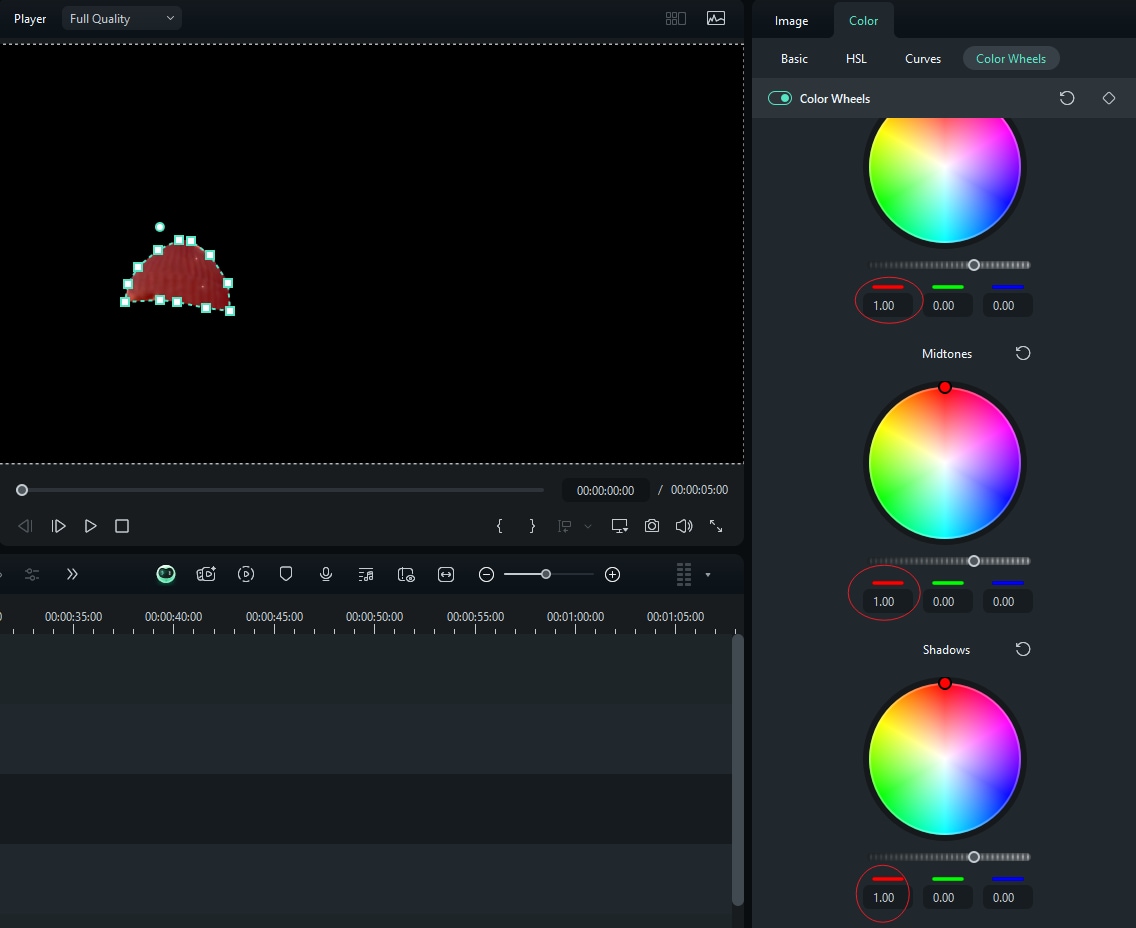
- Unhide the lower track; you will see the black hat turns to red now. See, you have successfully colorized a part of the photos with Filmora!
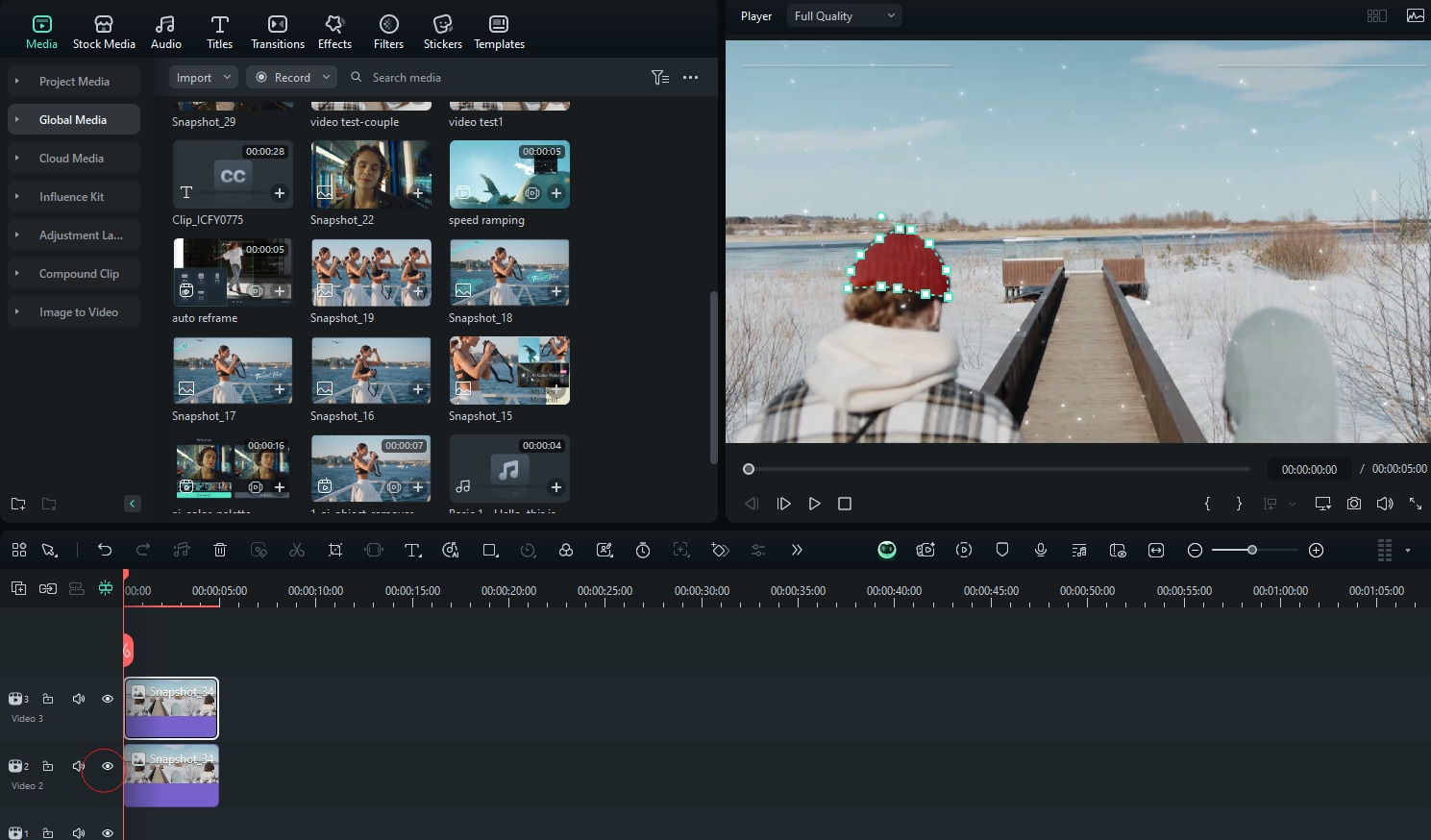
- Adjust the blur strength to make the image more natural.
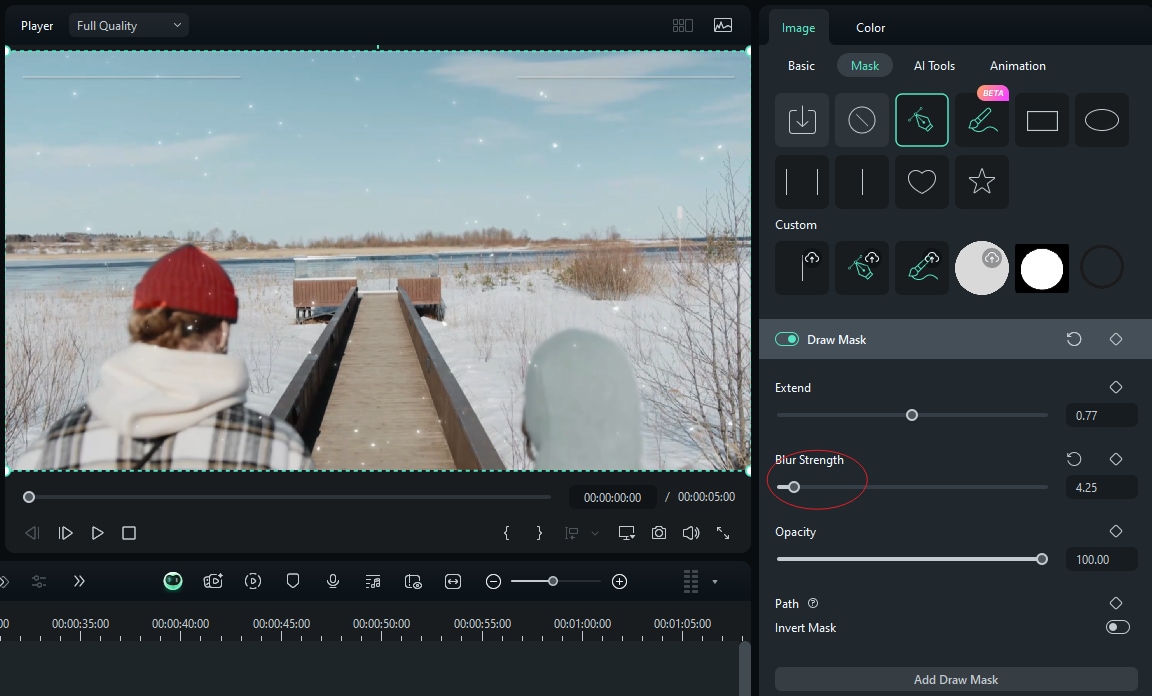
- Finally, click "Export" and choose desired output options.
Edit Colorized Photos to Next Level
Colorizing photos is not just enough. Depending on your needs, you may want to further edit the photos and take them to another level. With Filmora, image editing is a breeze. This versatile tool gives you several ways to edit colorized photos effortlessly. These methods include:
1. Change Image Background
Filmora provides a feature named AI smart cutout that lets you remove the background of your image and replace it with your preferred background to make the image more appealing. You can even remove certain objects in the background, change the texture, and color to tailor it according to your needs.
2. Turn Images into Videos
Filmora lets you instantly turn images into animation using the AI image-to-video feature. This feature converts your static image to video and allows you to add plenty of effects, such as AI lightning strikes, kisses, hugs, and other motions, to make the video more natural and appealing.
Conclusion
Colorizing photos online for free is now super easy, thanks to tools that can help you to get this done faster. However, online tools have many limitations and won't give you the features and flexibility to tailor your photo coloring to suit your needs. However, with Filmora, you can take your photo colorization to another level. Download Filmora and transform how you colorize your photos.



 100% Security Verified | No Subscription Required | No Malware
100% Security Verified | No Subscription Required | No Malware


