In the past, photo colorization was quite tedious, but today, some of the best AI image colorizers have made everything easier. These tools intelligently analyze and instantly apply a perfect color scheme to your image, saving you time and energy. If you are looking for the best tools to add color to your black-and-white photos and want to bring old photos to life with colors, check out our best AI image colorizers below!
In this article
Best 5 AI Photo Colorizers
| Tools | Compatibility | Free Trial Limits |
| Kolorize | Web | Free with watermarks |
| Nero.AI | Web, Android, iOS | Free with 10 credits |
| AVCLabs | Web, Windows, Mac | Free with 20 credits |
| Photomyne | Android, iOS | Free with ads |
| PhotoBoost | Android, iOS | Free with ads |
1. Kolorize: Best for Part Image Colorizing
Kolorize is one of the best online AI image colorizer tools you can use to transform your grayscale photos into vibrant colorized versions. It is an easy-to-use tool that lets you upload your photo, then let the AI work its magic, and you can bring your vintage memories to life. You can even apply specific colors to targeted sections of your image.
2. Nero Colorize Photo: Best for Single Image Colorizing
The Nero Colorize Photo is another AI image colorizer to easily colorize black and white photos online. It has a simple drag-and-drop interface to colorize either one image at a time, or you could also do bulk processing. Thanks to advanced AI algorithms, it can help you revive any old or faded photos, plus you can add vibrant colors while maintaining the authenticity of the original image.
3. AVCLabs AI Image Colorizer: Best for AI Image Overall Enhancement
The AVCLabs AI Image Colorizer is an online tool that uses advanced AI algorithms to add natural, lifelike colors to black and white photos. With just a few clicks, you can use this colorizer to easily convert old, faded, or historical images into vibrant colorized versions. In addition, it offers many more AI image enhancement features such as AI image denoise, AI image sharper, AI image upscaling, and more.
Learn how to use AVCLabs AI video enhancer.
4. Photomyne Colorize App: Best For Before and After Image Sharing
If you are looking for an AI image colorizer app for your iOS devices, then Photomyne is a good choice. It automatically adds color to black-and-white photos using advanced AI technology. You can simply scan or upload any monochrome images, and then, with just one tap, the app instantly transforms them into vibrant, lifelike pictures!
5. PhotoBoost: AI Photo Enhancer: Best for Bulk Photo Editing
PhotoBoost is a powerful Android AI image colorizer app that you can use to enhance and transform your photos. You can use the app for anything from sharpening blurry images, reviving old photos, and even creating stunning AI-generated avatars.
An Alternative Option to Colorize and Edit Photos
We have covered several of the best AI image colorizers. Whether you want to colorize black and white photos online, on the app, or on the desktop, you can always find good tools.
However, what if you want to make refined color adjustments or animate your old black-and-white or colorized photos? Well, you need a powerful editor like Wondershare Filmora.
To edit or colorize photos in Filmora, you can use three methods:
- Use an AI color palette to match the color of a reference video or image;
- Apply AI color enhance filter.
- Make refined and extensive color adjustments such as HSL, Curve, and Wheels, or apply filters.
Simply put, you can never be short of image coloring options.
Method 1: Use Filmora's AI Color Palette
Color Palette simply copies and matches the coloring of a reference image/video into your image. Here are the steps:
- Download and install Filmora on your computer.
- Launch Filmora, then click New Project > Import media to upload images.
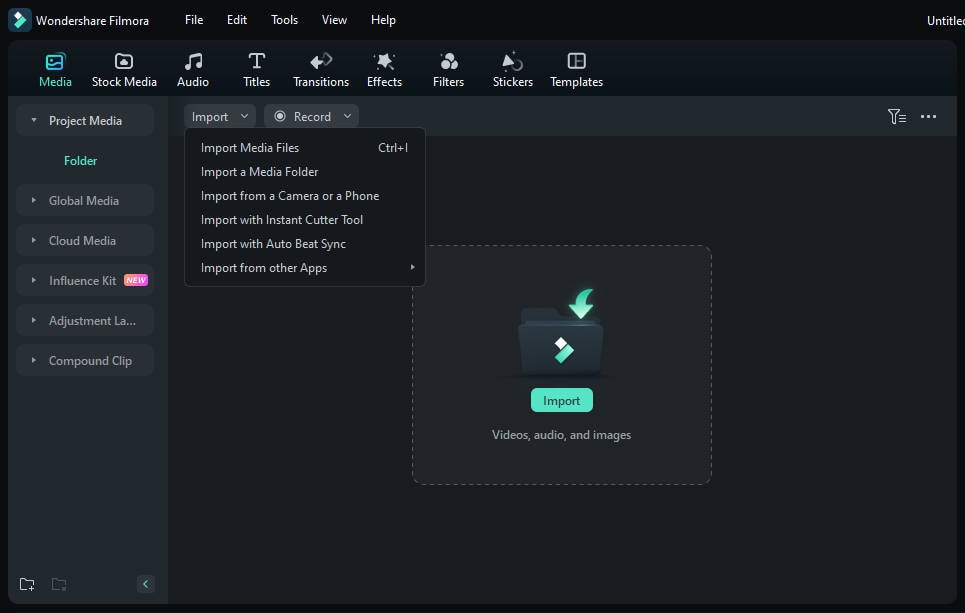
- Drag the images to the timeline.
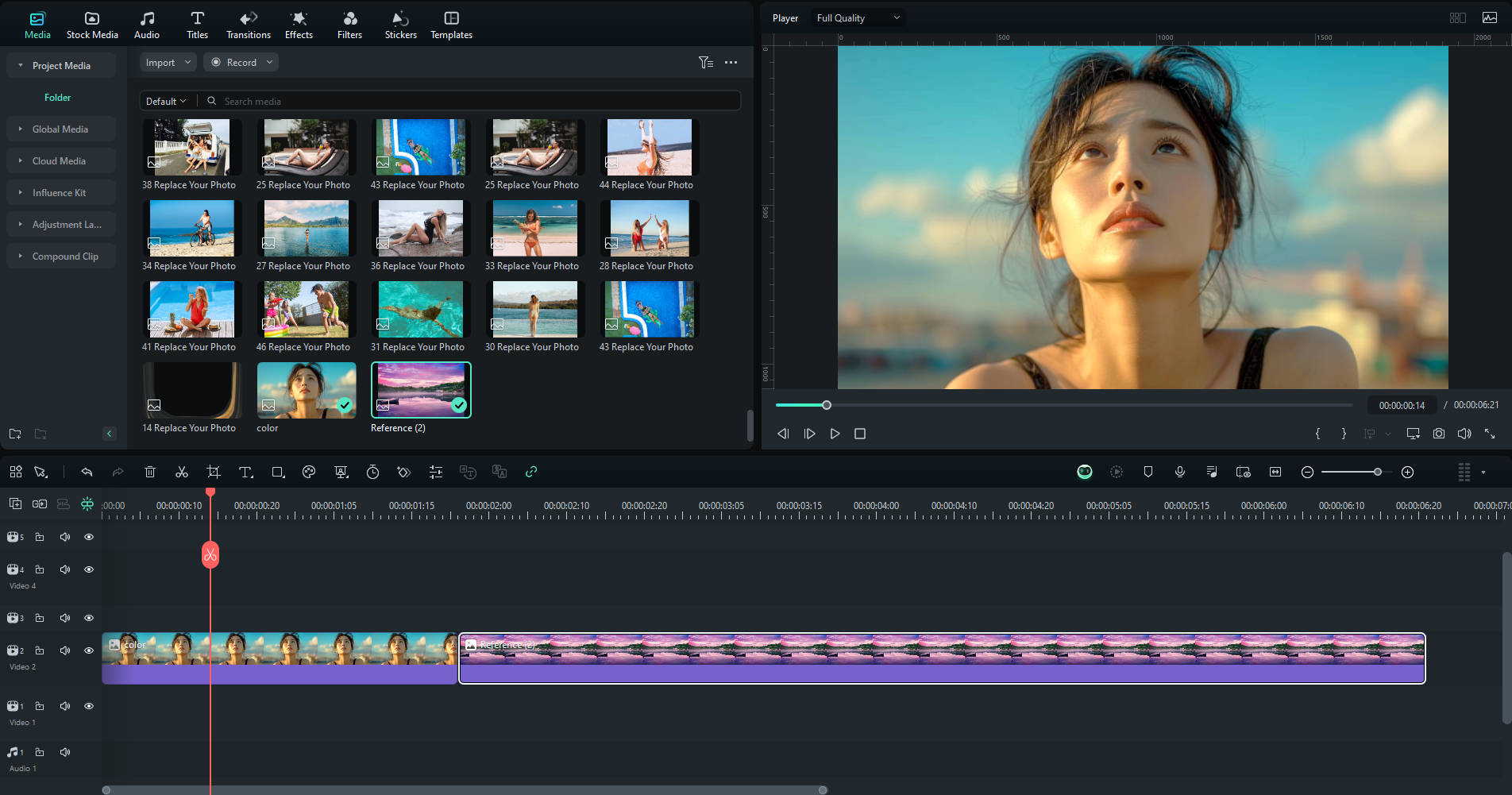
- Select the image > go to color > basic > switch on the AI color palette
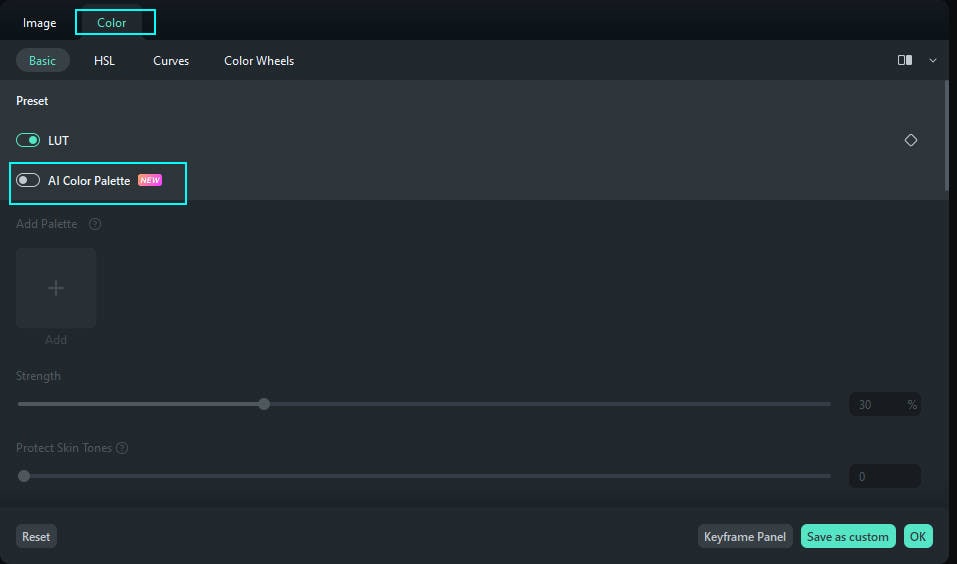
- Select a reference image to colorize photos from local or project.
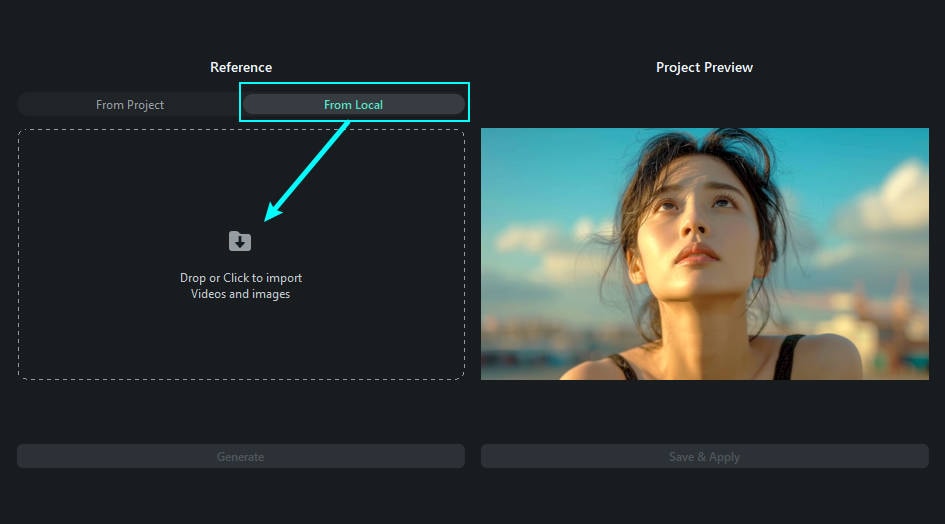
- enable and adjust protect skin parameters and preview the results.
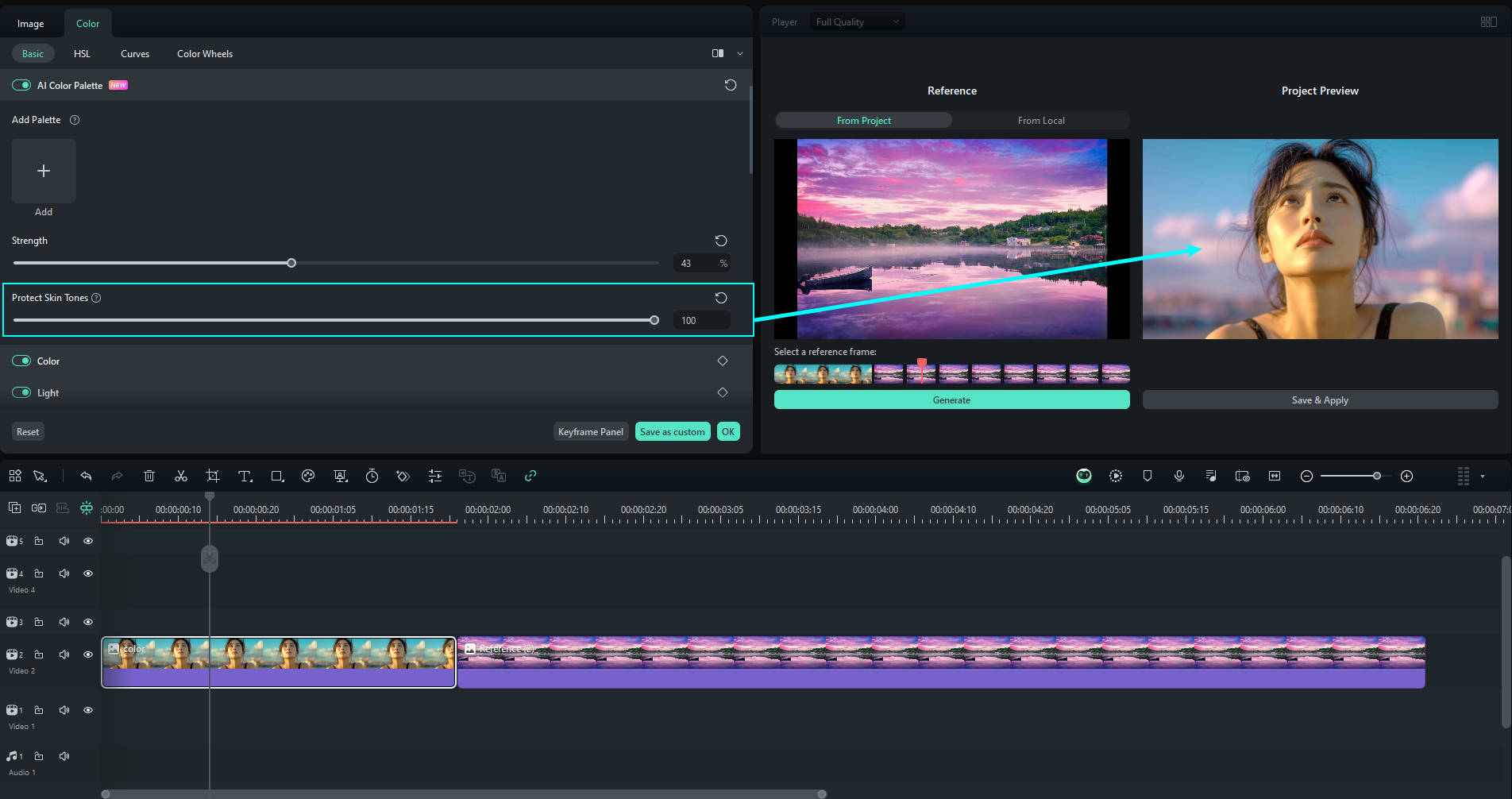
- If you are satisfied, you can export the colorized photos.
Method 2: Apply AI Color Enhance Filter
AI color-enhanced filters can also help colorize your photos on Filmora. This feature simply applies the type of filter you select from the filter library onto the image.
- Go to "Filters" then type "AI Color Enhance" in the search bar.
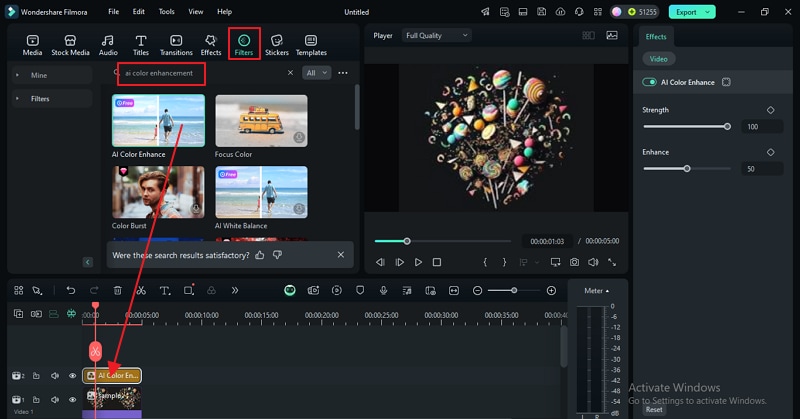
- Click the "+" icon on the "AI Color Enhancer" filter to add it to the timeline.
- Select the "AI Color Enhancer" filter on the timeline and choose the desired "Strength" and "Enhance" levels on the right panel.
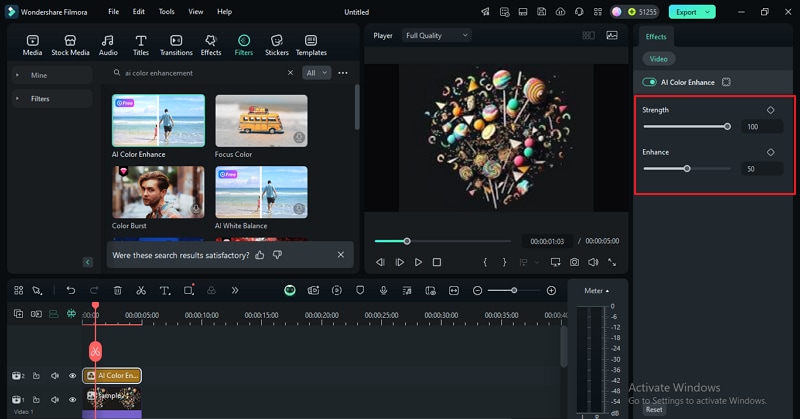
Method 3: Use Color Adjustments and Other AI Color Filters
Additionally, you can use other color adjustment techniques such as color wheel, HSL, and other filters to colorize your photos in Filmora.
- Select the image you want to colorize on the timeline and head to the editing panel on the right.
- To use HSL, choose the "HSL" tab and select the desired color. You can then adjust the saturation, luminance, and HUE.

- To use the Color Wheel, choose the "Color Wheel" tab instead. Move around the cursor inside the wheel to choose the concentration of green, blue, and red colors.

- To use Curves, choose the "Curves" tab instead, then select the dominant color. Drag the curve upwards or downwards to select a suitable color concentration for your photo.
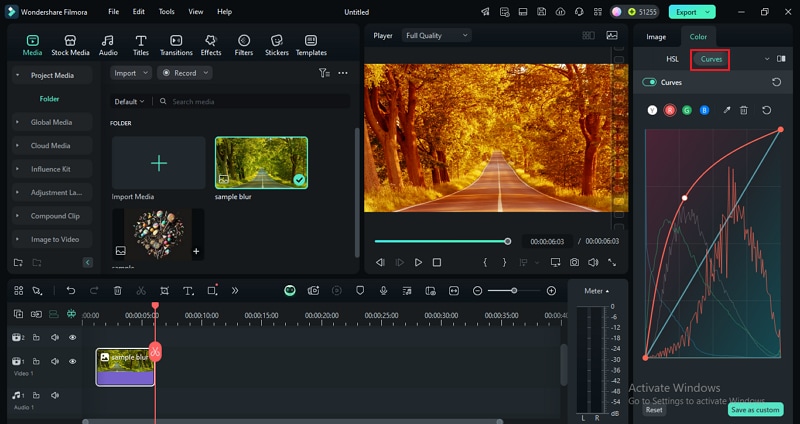
- To colorize using filters, simply select the "Filters" tab and type "AI Color Filters". Choose a suitable AI color filter like the "Green Vision" and drag it on top of your image in the timeline to apply it.
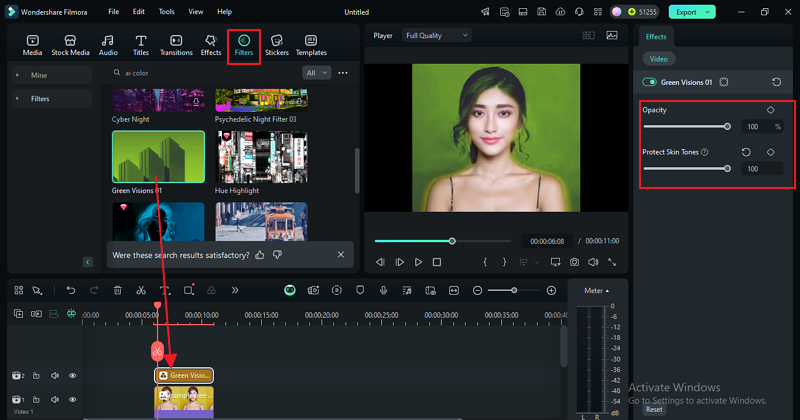
- Export the images if you are satisfied.
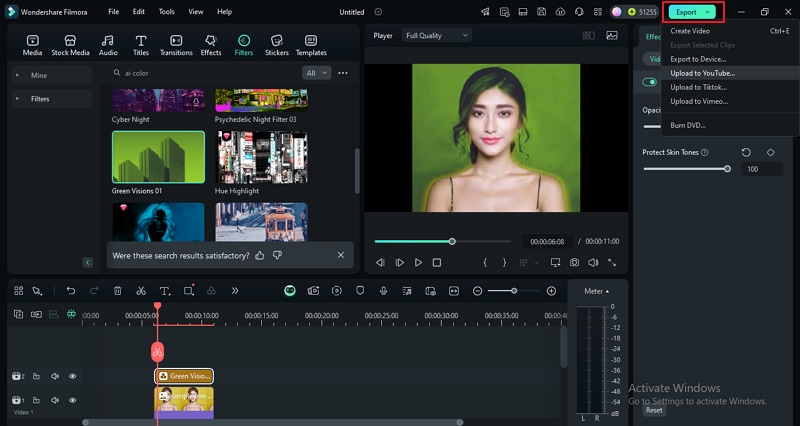
Bonus AI-powered Image Enhancement Features for Colorized Photos
Wondershare Filmora is not short of AI-powered image editing options. Its vast AI features make it suitable for virtually every image editing need. Whether you want to unleash creativity, such as turning colorized photos into cartoons or anime, or turning images into videos with AI, you can do that effortlessly.
1. Transfer Colorized Image Styles with an AI Image Stylizer
AI image stylizer, as the name suggests, is an AI-powered function in Filmora that lets you add different stylized filters to your photos like witch, cartoon, anime, clown, painting, pixel art, and Barbie, and you can also change your facial expressions to sad, happy, angry, disgust or surprise.
2. Animate Colorized Photos with AI Image-to-Video Generator
Want to animate your old B&W photos to bring it to life? Are you curious about turning colorized photos into videos? Filmora's AI image-to-video feature provides hundreds of preset templates to animate your photos and convert them into videos. You can create a generational hug video, make a romantic kissing video, change your transformation to a movie character, curve your hair to sheep curly, and more.
Conclusion
We have discussed the best AI image colorizers in this article, giving you an alternative option to colorize and edit photos. If you are also curious about changing image styles, changing facial expressions, or want to animate pictures, try Wondershare Filmora. It also gives you the chance to colorize and edit photos!



 100% Security Verified | No Subscription Required | No Malware
100% Security Verified | No Subscription Required | No Malware


