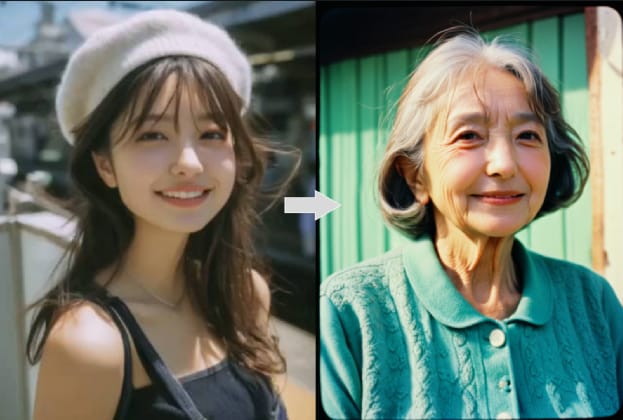We use selfie filters all the time, but what are they exactly? They are a digital effect that can be applied to photos and videos. You use a front-facing camera, and while you are using it, the filter will alter your appearance.
There are all sorts of filters, from those that give you smooth skin and Hollywood-style facial features, to funny applications like bunny ears. If you want to stand out on Instagram, Snapchat, or TikTok, camera selfie filters are a must.
Today, we will discuss the best selfie filter apps. Let's learn what makes a good selfie filter app, what they are, and how to apply filters to selfies in different ways.
In this article
What to Look for in a Filter App for Selfies?
If you're confused by the numerous selfie filter apps available on the market and find it challenging to choose the right one, here are some basics to help you quickly select the best one.
- High-Quality Filters and Easy Editing Tools: Try the filters out to see how they work, and explore the app to see if it offers customization options. The filters should work flawlessly, and editing should be easy for everyone.
- Real-Time Preview and Easy UI: The most popular filters, such as skin smoothing, teeth whitening, reshaping, and makeup effects, should be present and easily accessible, and you should be able to see the results instantly.
- AR Effects and Fun Add-ons: If you want to have some fun, you should have the ability to use AR stickers and other creative assets to create something that will bring a smile to the faces of your followers and friends.
- Easy Sharing and Exporting: You should be able to use the app to share your creations on social media directly.
- Other Fun AI Tools: To get fun results, you might want to combine your selfie photo filters with other AI tools.
Now that you know the basic requirements, let's go over the list of the best camera filter apps for mobile devices.
Our Best Pick of Selfie Filter App: Filmora

Compatibility: iOS, Android
Best For: Video and photo selfies with cinematic filters and AI-powered beautification
You may have heard of Filmora for its powerful video editing features in the market, but do you know it is also an attractive filter app for selfies? Its camera feature gives you access to a vast range of cute face filters, portrait enhancement features, and various animated effects.
With Filmora's camera feature, you can explore all stickers conveniently in clear groups. You can also use AI Beautify sliders to alter each of your facial features to perfection, and can even add AI filters to change the style of your selfie.
This app is ideal for anyone who wants to create polished images and video selfies with professional-grade filters and transitions.
How to Apply a Selfie Filter with the Best App?
If you are curious about how to apply a selfie filter, there are three distinct methods for Filmora. We'll provide a short guide for each method.
Method 1: Apply a Camera Filter while Taking a Selfie
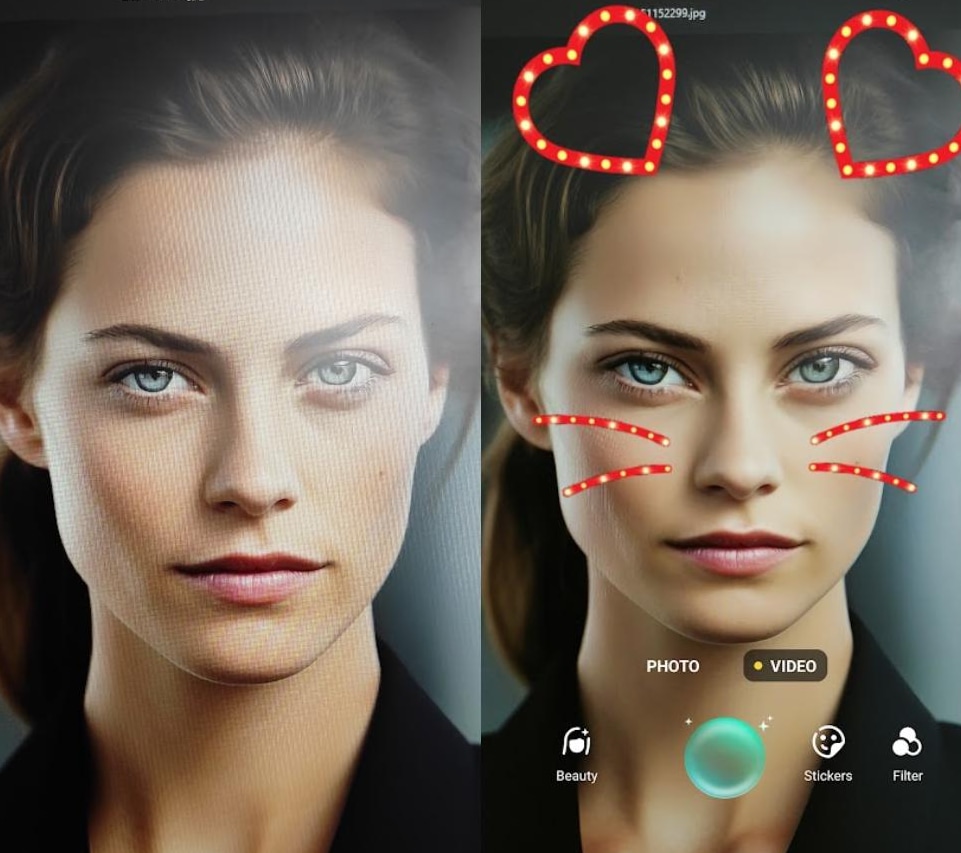
- Download and install Filmora on your mobile.
Secure Download
- Open the app and tap on the three dots to open the AI Toolbox.
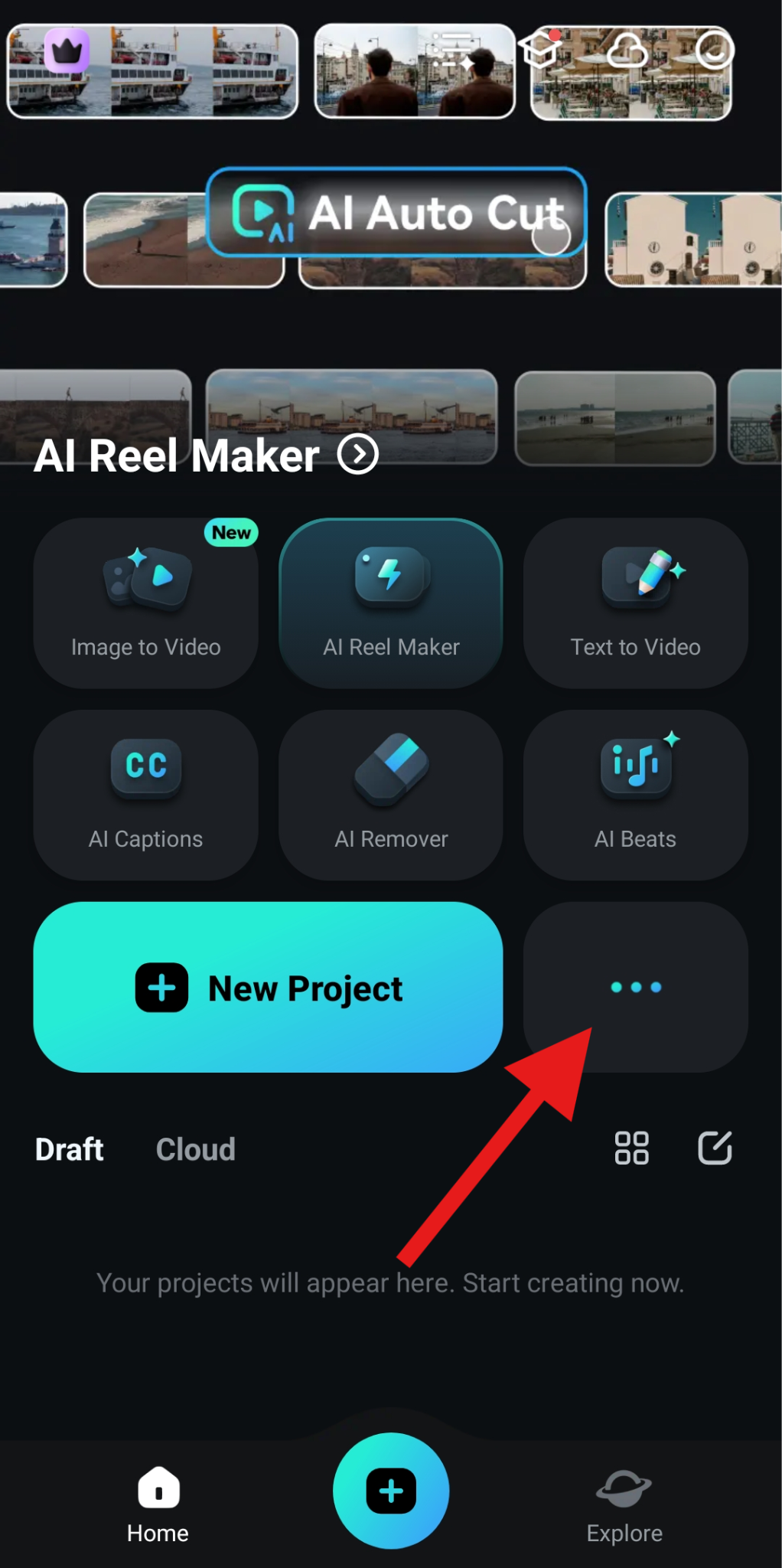
- Scroll to the bottom and open the Camera feature.
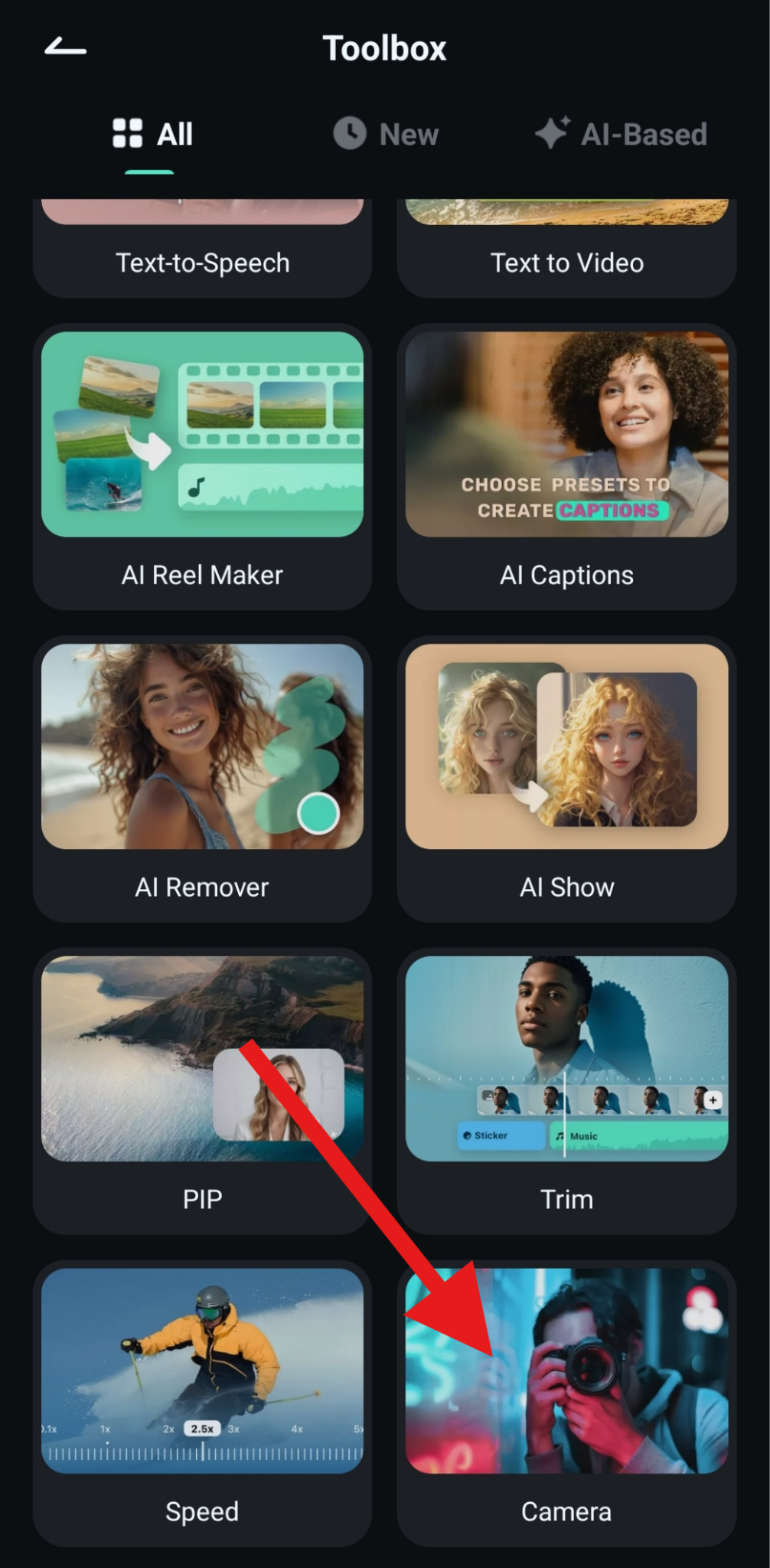
- Tap to explore Filmora's Beauty features.
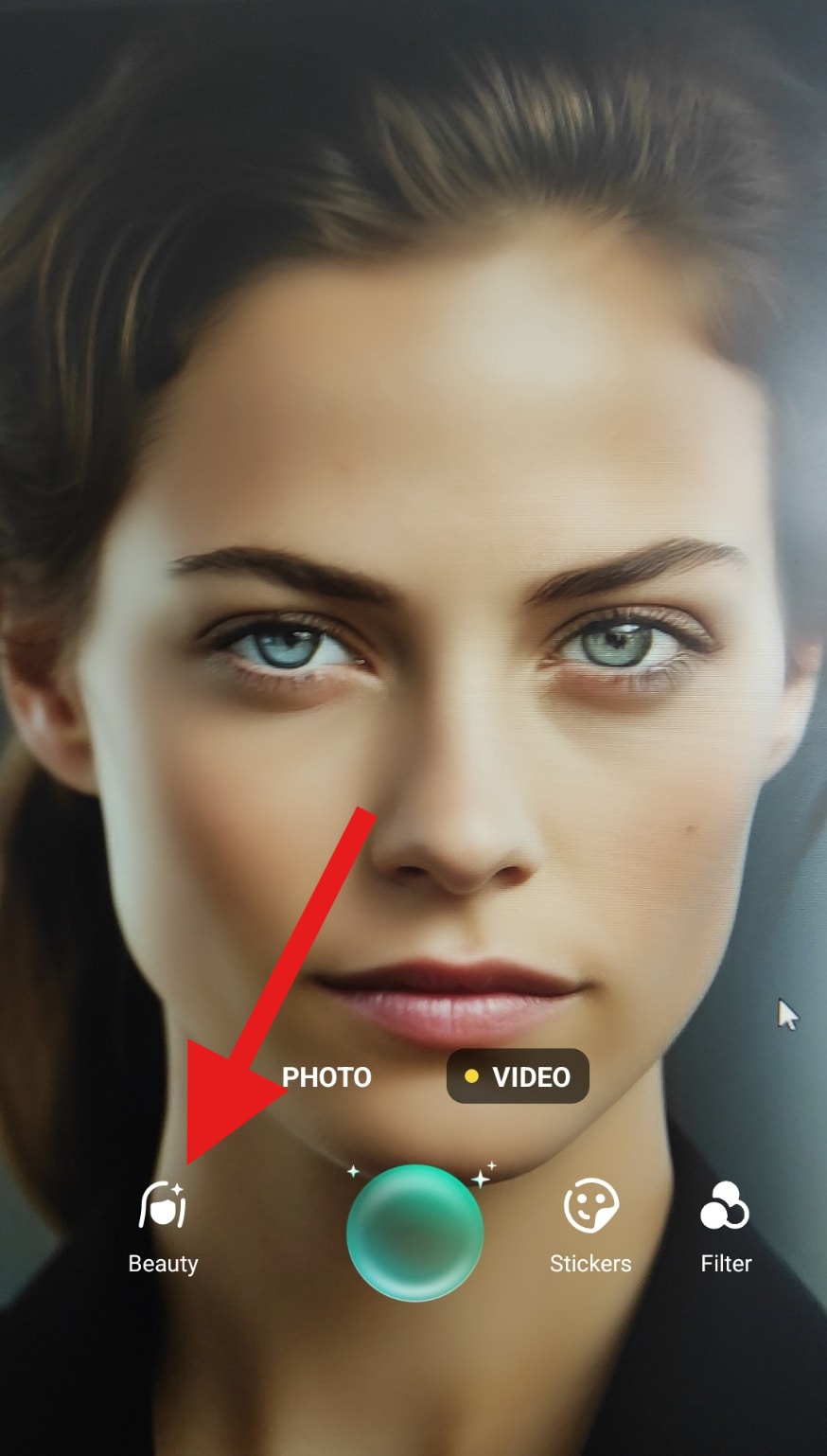
- Scroll through all the options and tweak sliders until you reach the desired effect.
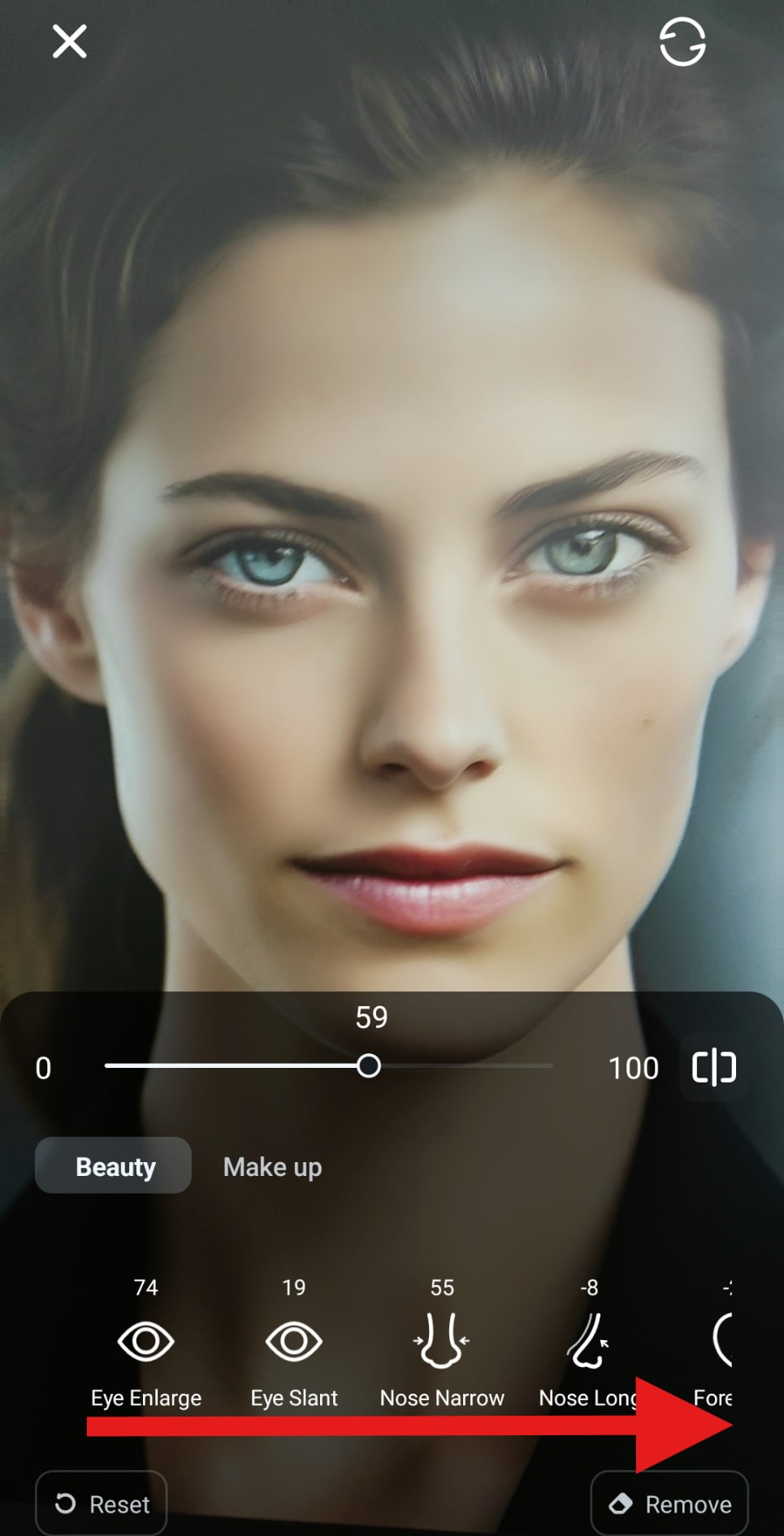
- Now, let's explore the Stickers section.

- Pick a sticker that you like.
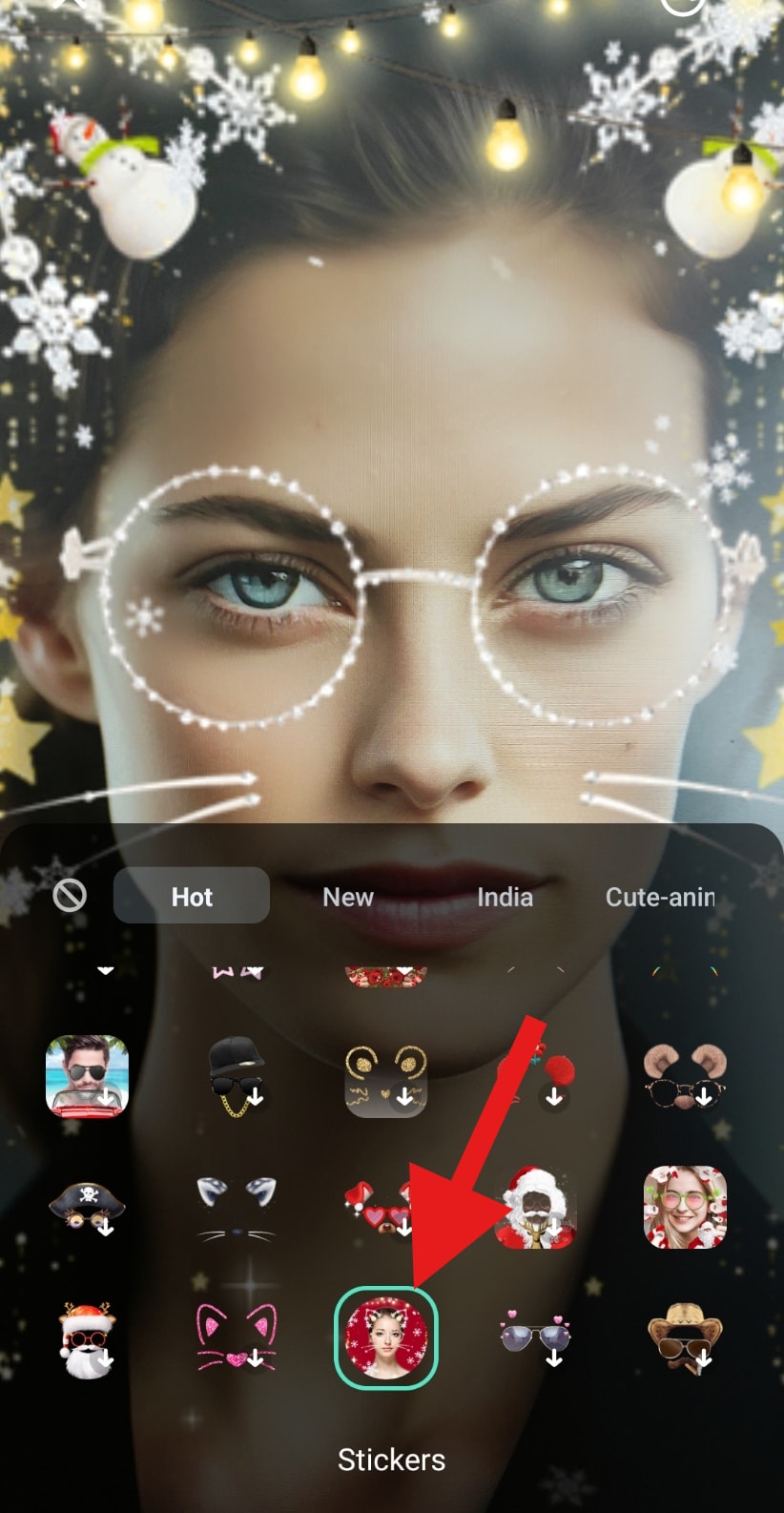
- Now that everything is ready, pick if you want to snap a Photo or record a Video and tap on the Green Button.
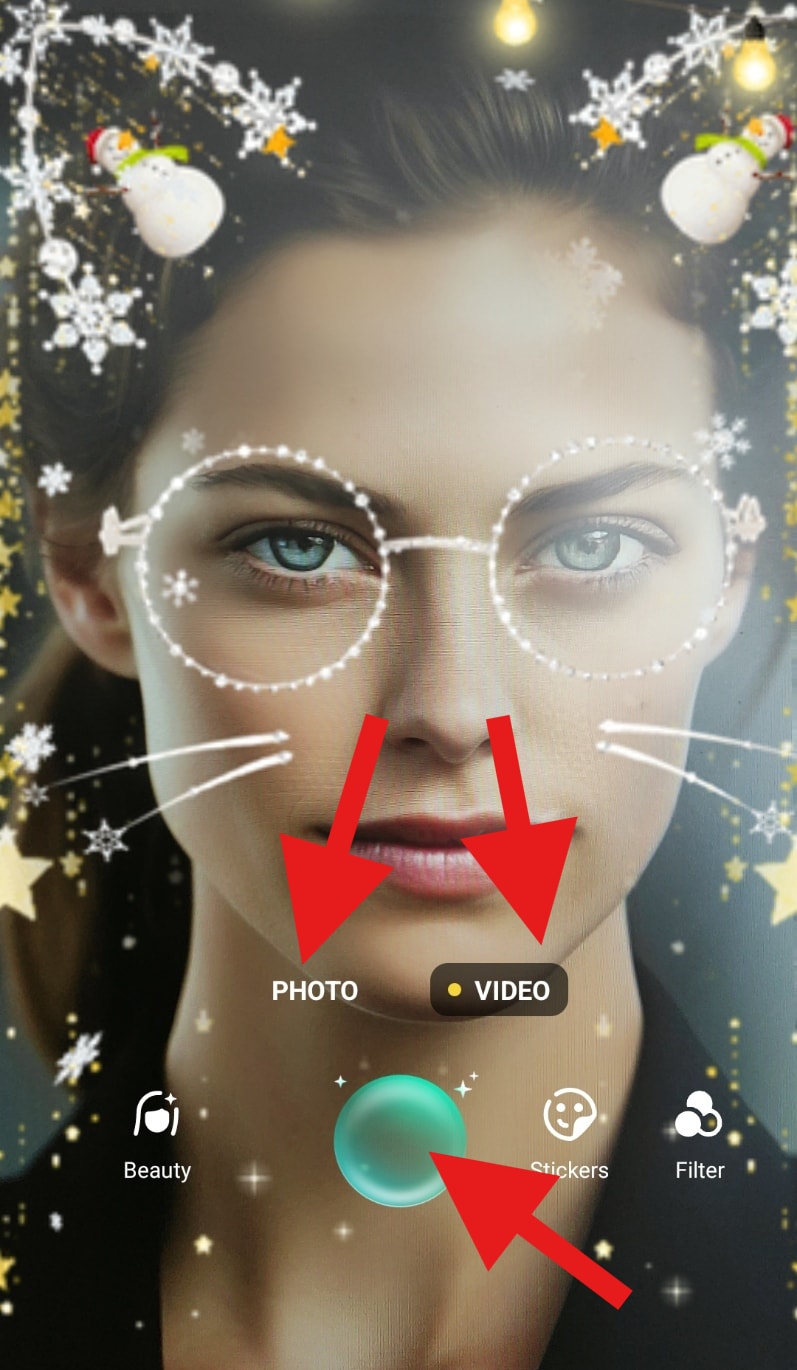
Method 2: Apply an AI Filter to Your Selfies
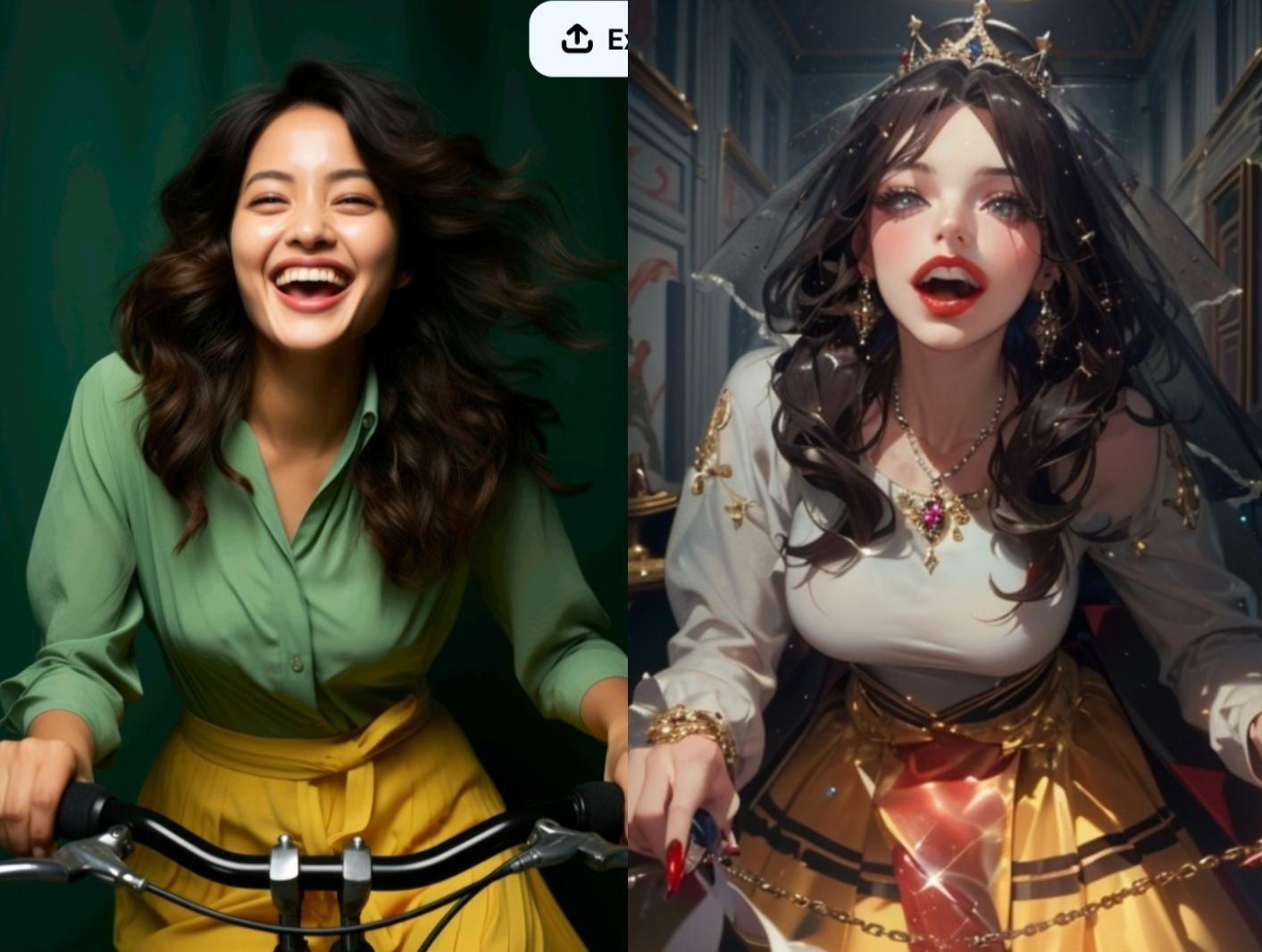
If you want to change the whole style of your selfie into something stunning, you can use Filmora's AI image stylizer, which provides different image filters to choose from, from AI Photoshoot to AI Cartoon filters and so much more. Just pick an image style that you like and watch your photo completely transform into something different. Let's see how it works.
- Open Filmora and create a New Project.
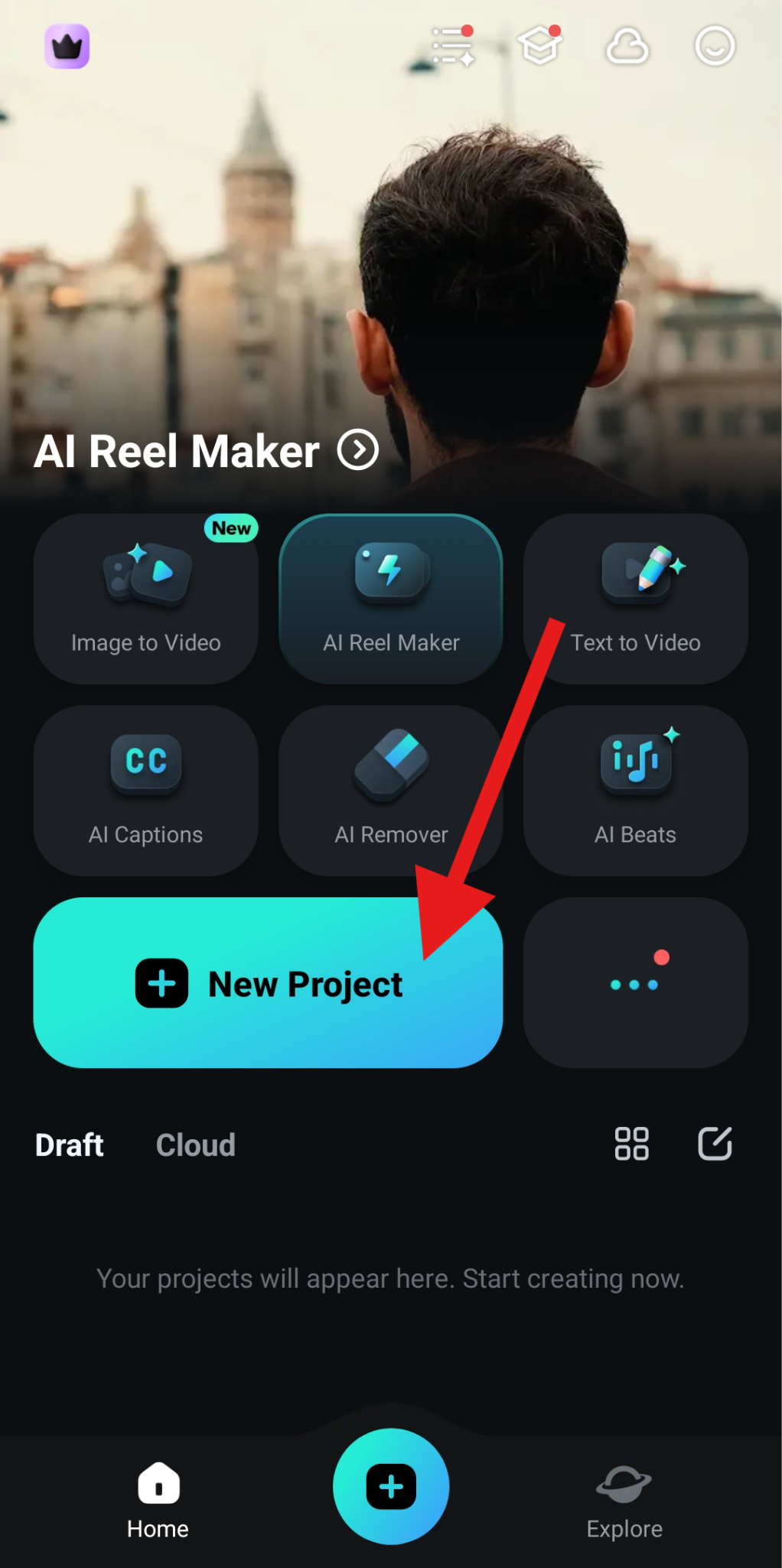
- Import a photo that you want to edit.
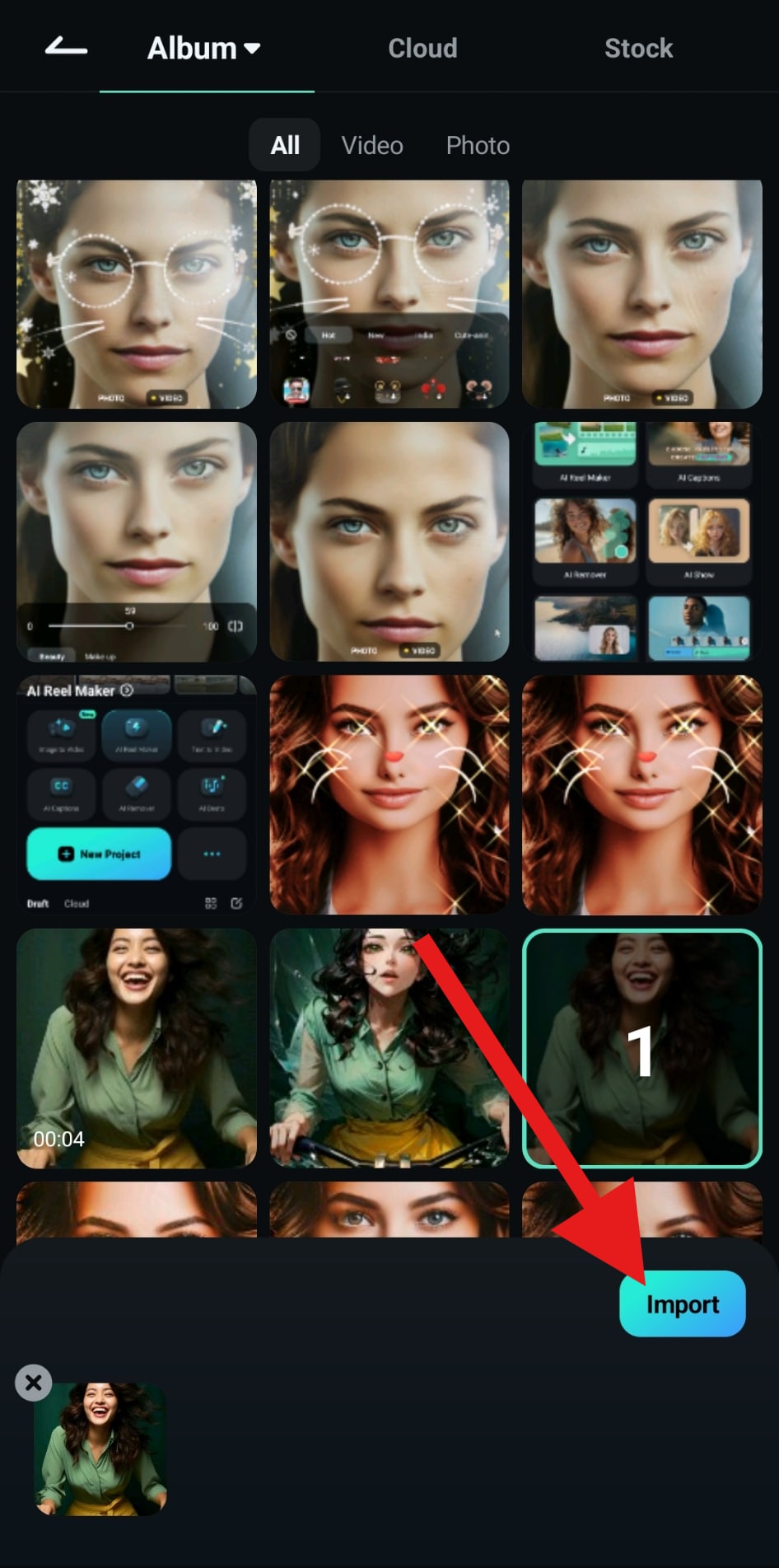
- Tap on the photo to select it and scroll through the submenu below to find the Style feature.
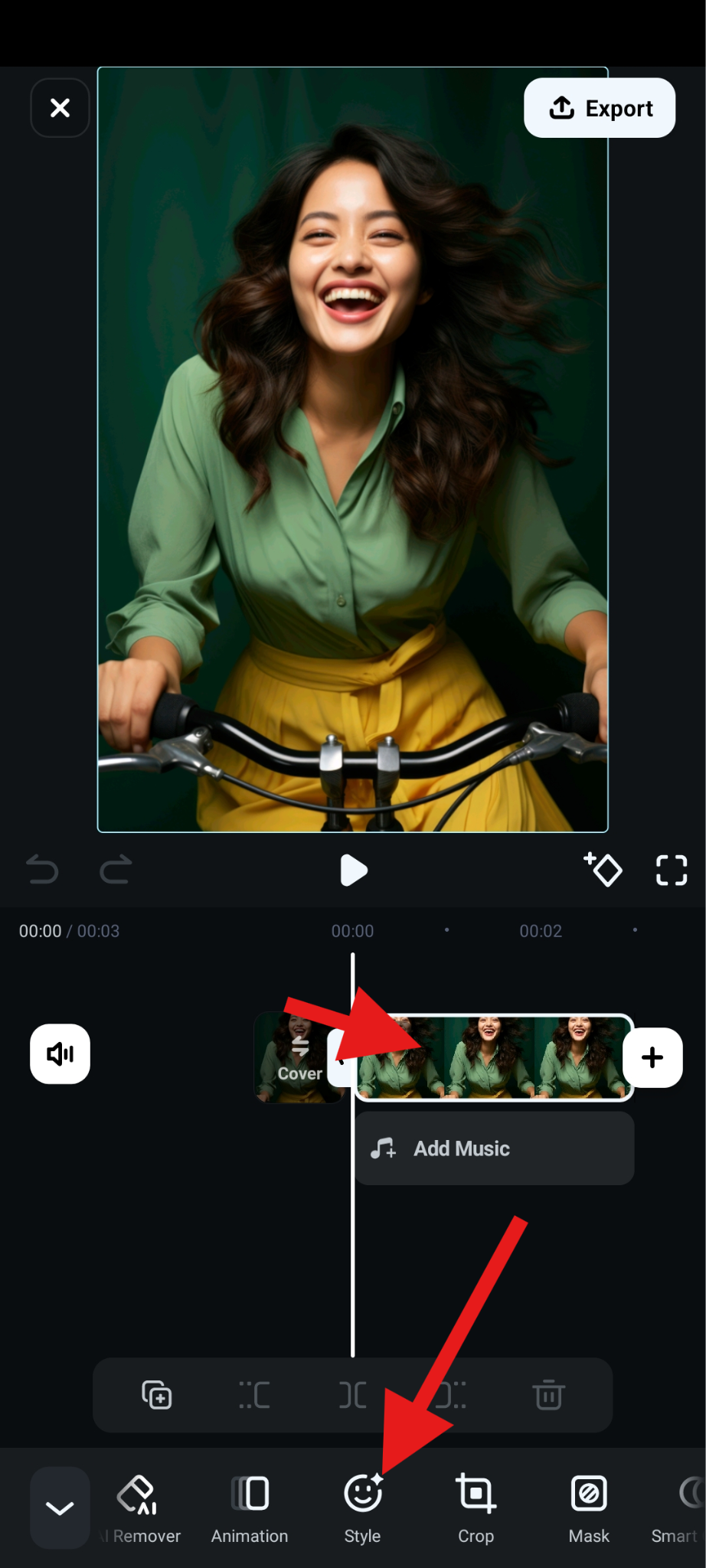
- Pick a style that you like and accept the changes when you're done.
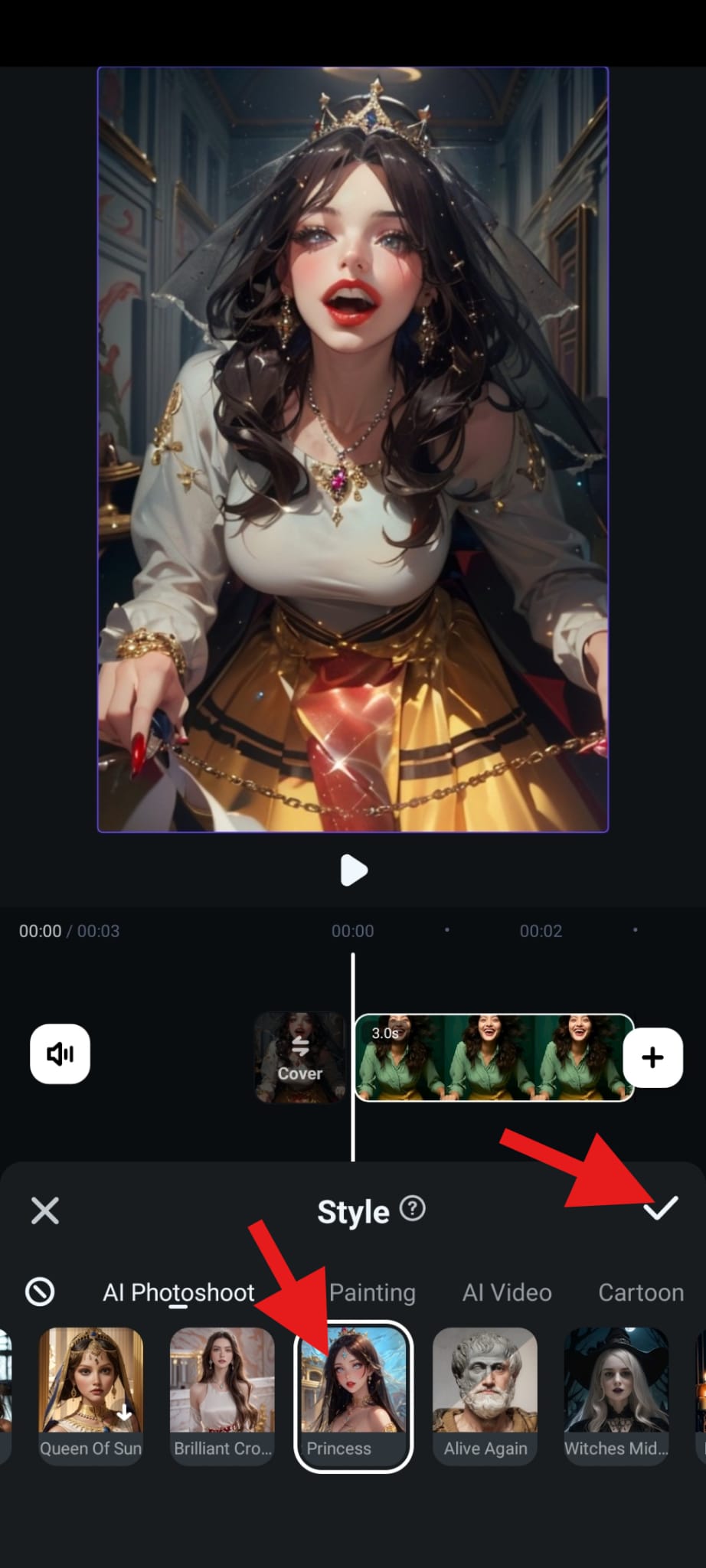
This method completely transforms your photo, with hundreds of image styles to choose from. When it comes to applying AI filters to selfies, Filmora also lets you generate videos for your photos, whether you want to turn your selfie into an anime, a mermaid, a superhero, or a singer, and more. You can explore all possibilities with it.
Here are the steps to turn yourself into a mermaid with AI.

- Activate the Image to Video feature from the home page.
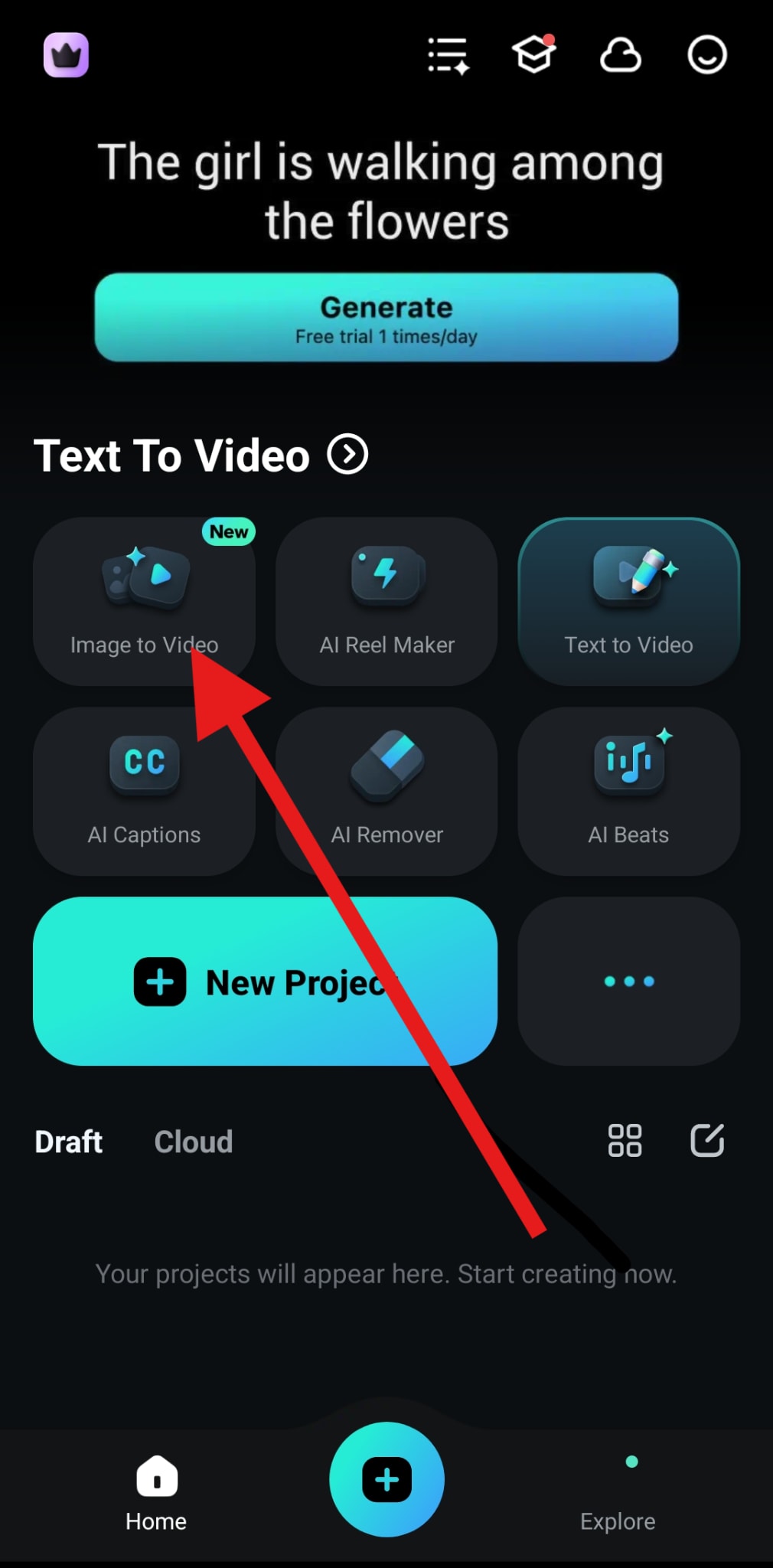
- Now, tap on More Templates.
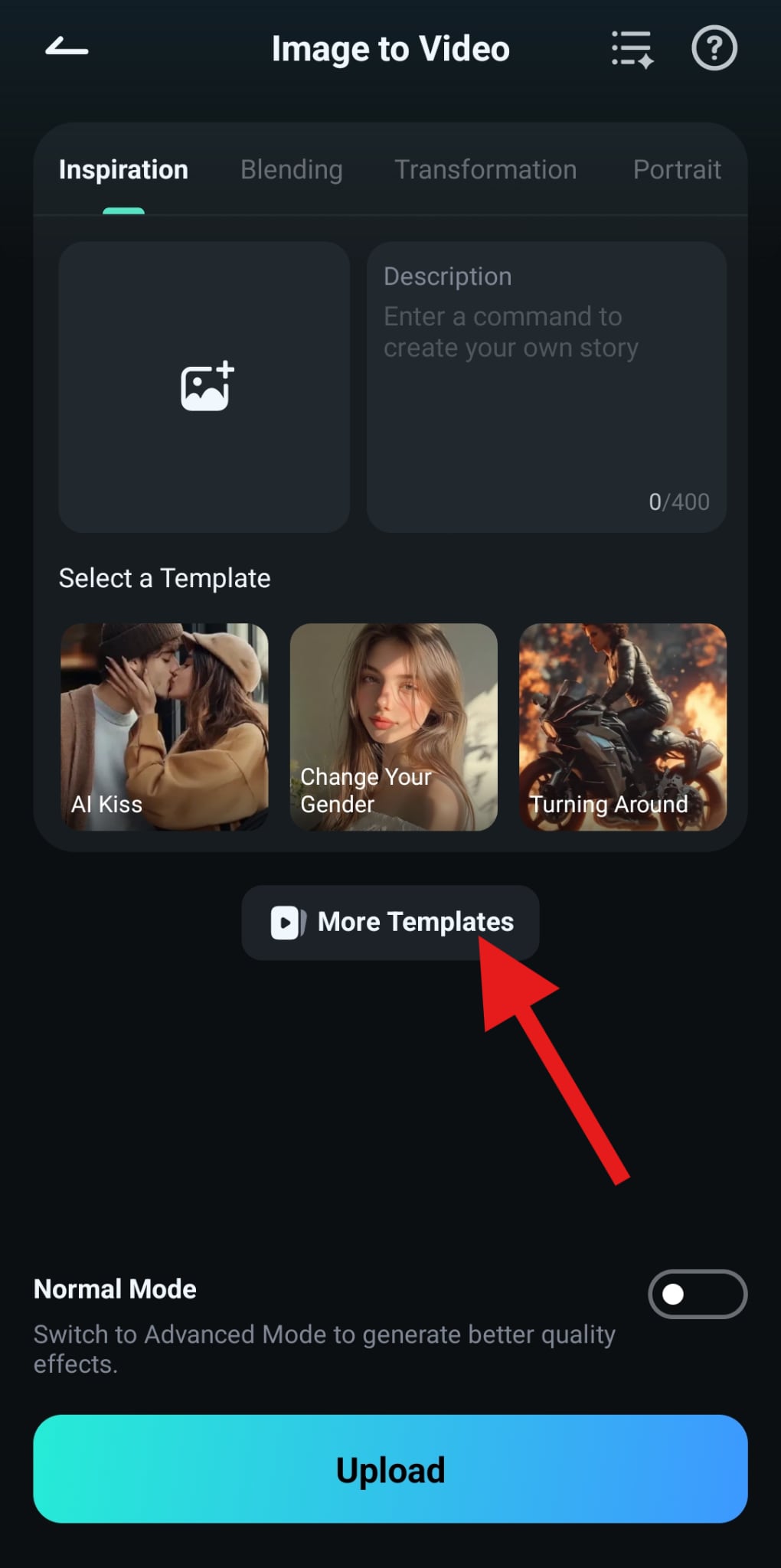
- Go to New > pick the Mermaid Beauty template > tap on Generate to upload your selfie and start the process.
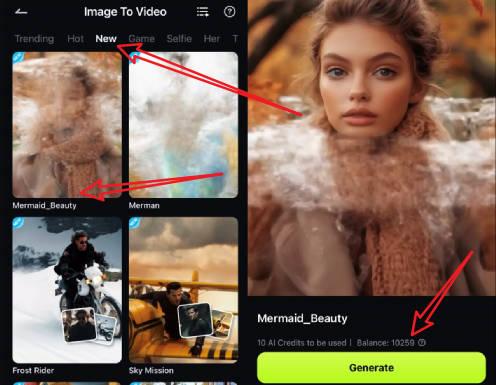
- Preview and save the video if you are satisfied.
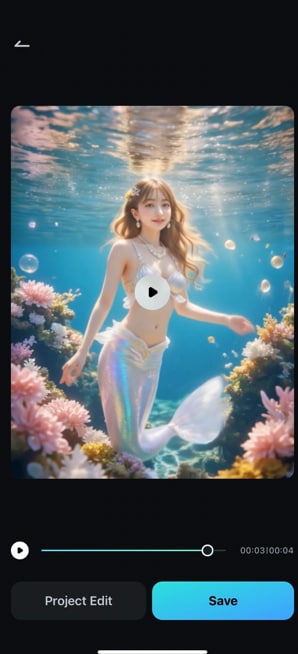
Method 3: Apply Photo Filters to Your Selfie

Filmora has a vast array of filters that you can use as you see fit. It supports many different filter groups, including portrait, retro, lifestyle, and cinematic filters. You can use filters to adjust the colors in your photos or videos, aligning them with your brand and image. When you're using the Filmora app, you can apply filters to selfies in two different ways.
You can try the Filter section while using the camera.
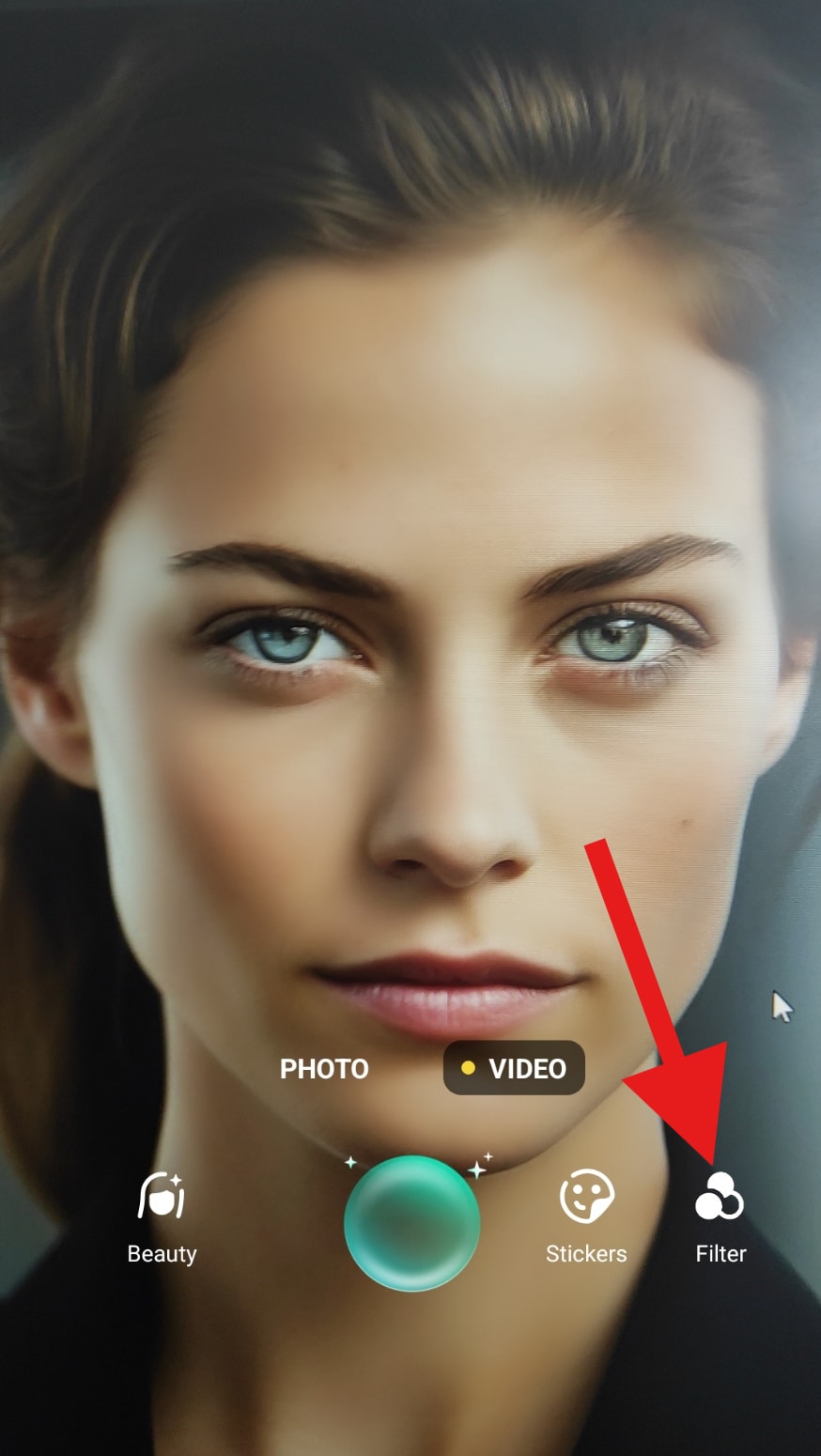
Alternatively, you can upload a photo to a project and add filters from the Filter menu.

6 Other Free Filter Apps for Selfies
If you're looking for more filter apps for selfies, we've scoured the internet to find great apps that offer the best selfie filters. Let's take a look.
Facetune

Compatibility: iOS, Android
Best For: Detailed photo retouching and AI-driven beauty enhancements
Facetune is another cool app that offers users powerful tools for photo editing. It features some AI-driven filters and offers blemish removal, teeth whitening, and facial reshaping features. If you are looking for professional-level selfie enhancements, this tool might be the perfect choice for you.
Filter for Selfie
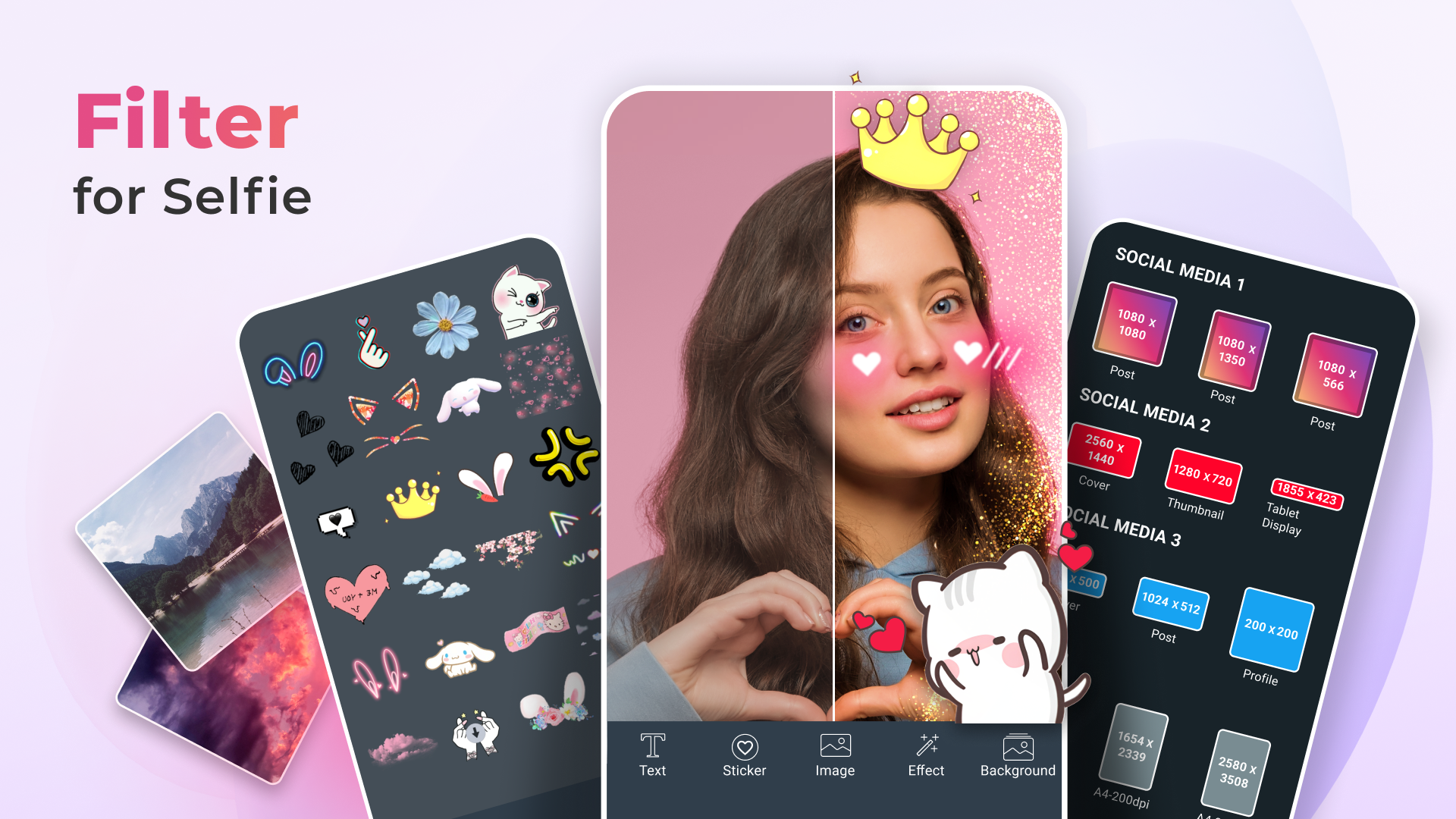
Compatibility: Android
Best For: Quick selfie enhancements with creative filters and stickers
Filter for Selfie is a free selfie filter app for Android users. It has a solid selection of beauty filters, photo effects, and creative stickers that you can use to enhance your selfies. It is designed for users seeking easy-to-use tools that yield near-instant photo improvements.
Selfie Editor
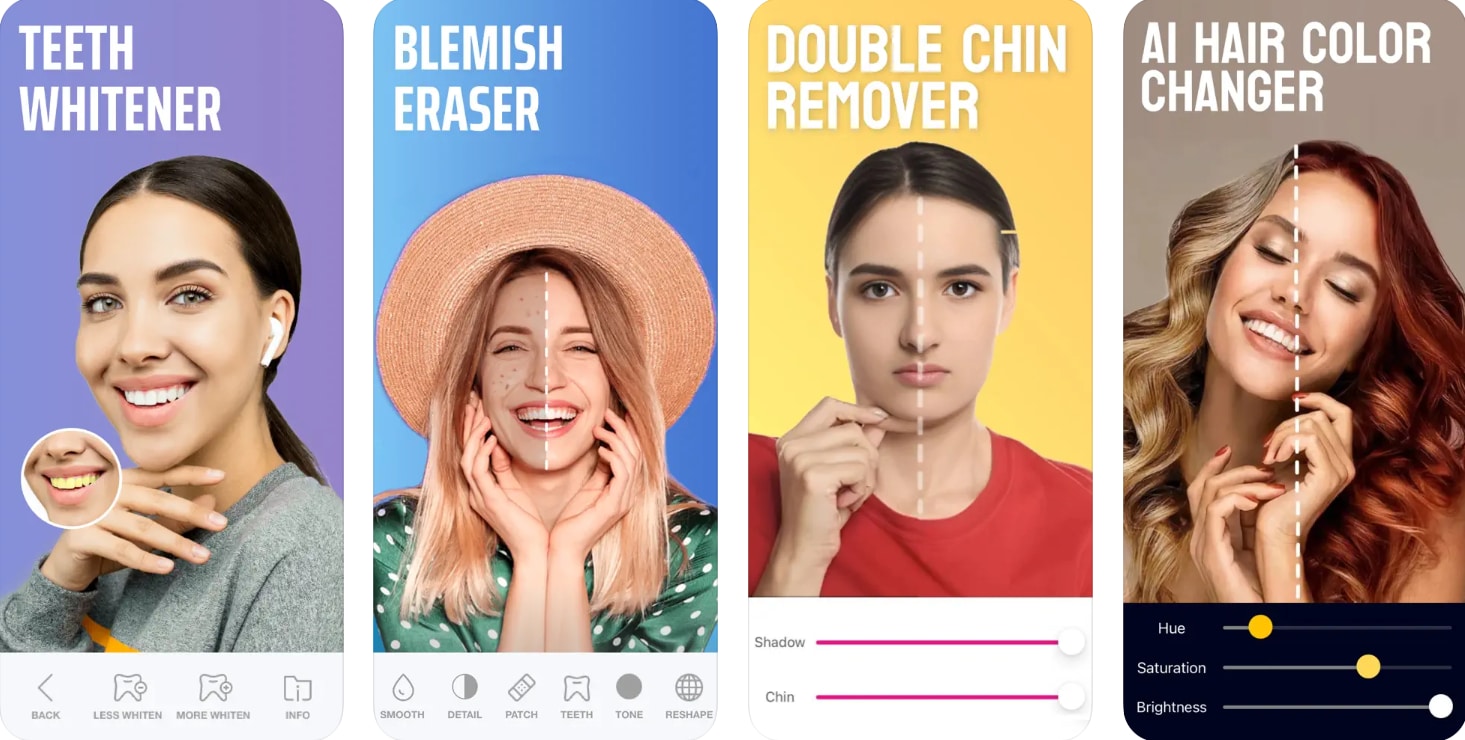
Compatibility: iOS
Best For: Portrait enhancements and facial feature adjustments
Selfie Editor is a neat, free filter app for Apple users to enhance their selfies. It specializes in portrait enhancements, and you can use their tools to brighten your eyes, adjust your skin tone, and remove blemishes and wrinkles. This app is excellent for users who only want to focus on facial feature improvements.
BeautyPlus
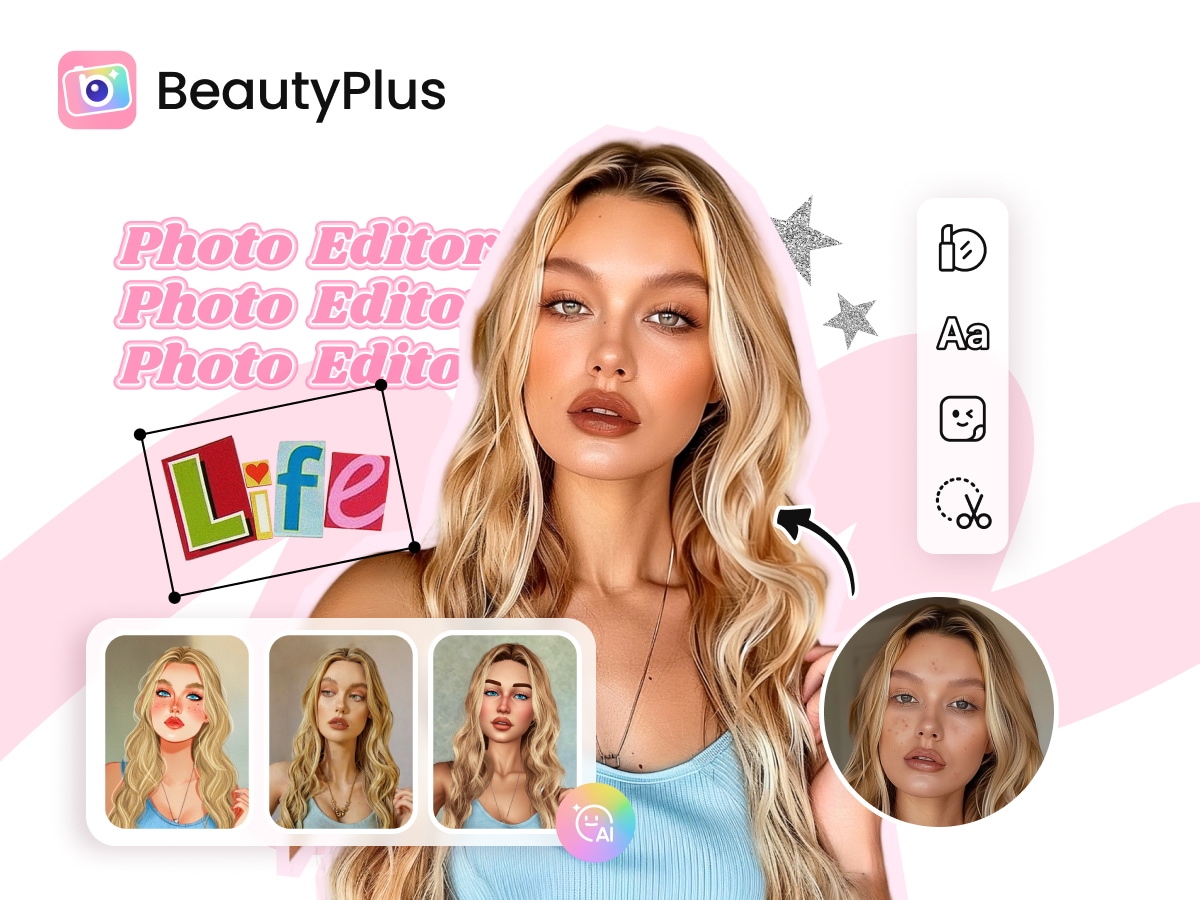
Compatibility: iOS, Android
Best For: Comprehensive beauty edits with AI-powered tools
BeautyPlus is another cool app that offers a solid selection of AI-powered tools that you can use for photo editing. You can look forward to features like skin smoothing, adding makeup, and removing the background. If you are looking for an all-in-one beauty editing solution, this app is a solid choice.

Compatibility: iOS, Android
Best For: Social sharing with built-in filters and AR effects
Instagram is one of the most popular social media platforms on the planet, and it provides a variety of filters and AR effects that you can use to alter your photos and videos. You can explore all the selfie filters for free.
Snapchat
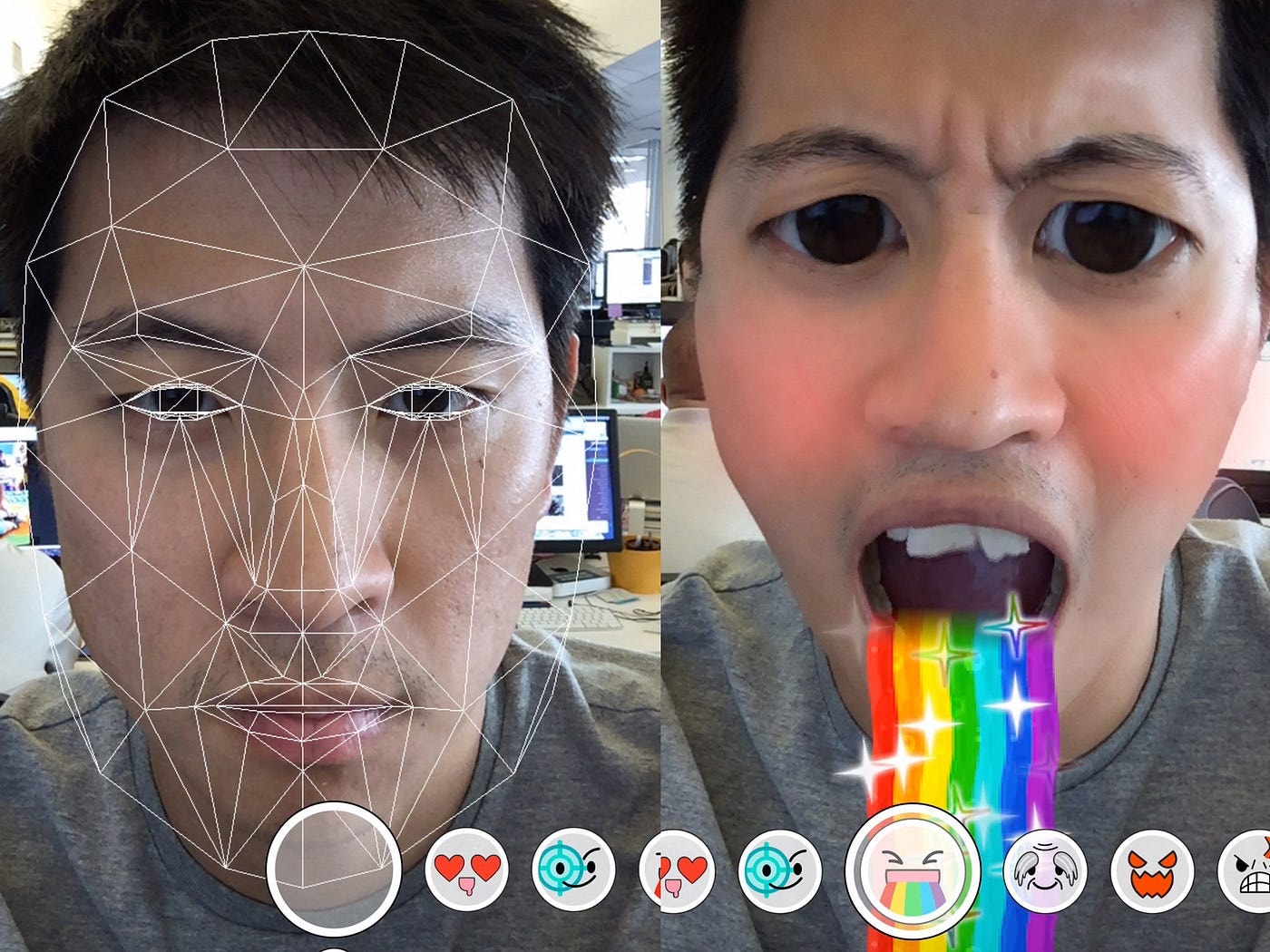
Compatibility: iOS, Android
Best For: Real-time filters and fun AR effects
Snapchat is another very popular free selfie filter app for all users that offers a wide range of real-time filters and funny AR effects. This makes Snapchat one of the go-to apps for users who want to add something fun and creative to their selfies. It is also very convenient to share your creations on Snapchat instantly.
Conclusion
Finding the best selfie filter app might seem like a challenging task, but with the tools we have presented in this article, you can rest assured that your next post will stand out in the feed. We have also shown you how to use Filmora in several ways to apply different types of selfie filters. The best part about Filmora is that you have a ton more features to explore, so download it today and start having fun.
Filmora is also available for desktops (Windows and Mac). Try it today!



 100% Security Verified | No Subscription Required | No Malware
100% Security Verified | No Subscription Required | No Malware