Polaroids represent a nod to the good old days. Today, photos are digital for the most part, but in the old days, you needed a camera and film, and then you had to develop your photographs in specific conditions. Polaroids are a specific type of camera that prints out photos instantly, which was very attractive back then. Even newer versions of Polaroid cameras work in more or less the same way.
But what happens if you like that aesthetic but don't have the right hardware to capture such a photo? In that case, you need a Polaroid filter effect app that will convert your photo into a Polaroid. Let's consider the top options.
In this article:
Best 5 Polaroid Filter Apps

Looking for that classic, nostalgic Polaroid look for your digital photos? You're in the right place. Whether you want the iconic white border, a vintage color wash, or a complete retro effect, the right app can do it in seconds. We've tested and reviewed the top 5 Polaroid filter apps to help you easily make your photos look like Polaroids. Here's a quick comparison:
- Filmora: The Best Overall Pick for Polaroid-Style Videos and Photos with Advanced Editing Tools
- Dazz Cam: Best for Authentic Vintage Camera Effects
- OldRoll: Best for One-Tap Retro Aesthetics
- Popoframe: Best for Customizable Polaroid Frames and Layouts
- YouCam: Best for Beauty-Focused Polaroid Filters
Let's examine each of these five tools more closely to give you a better idea of why we picked them.
Filmora: The Best Overall Pick for Polaroid-Style Videos and Photos
Filmora Mobile is the perfect app to make your photos look like Polaroids. It is actually a very powerful video editing app with a full stack of helpful tools for image and video editing. You can adjust colors, add filters, and give your photo that old-timey look before you top it off with a Polaroid overlay.
The app also has several very exciting AI tools that can transform photos into Polaroid videos (but more on that later). When it comes to converting photos into Polaroids, Filmora offers three distinct methods for you to explore. Let's explore one by one.
Method 1: Add Polaroid Filters and Stickers
Check out this easy step-by-step guide to convert photos to Polaroids using the app's filters and stickers.
- Download and install Filmora on your mobile (Android or iOS).
- Open the app and tap on New Project.
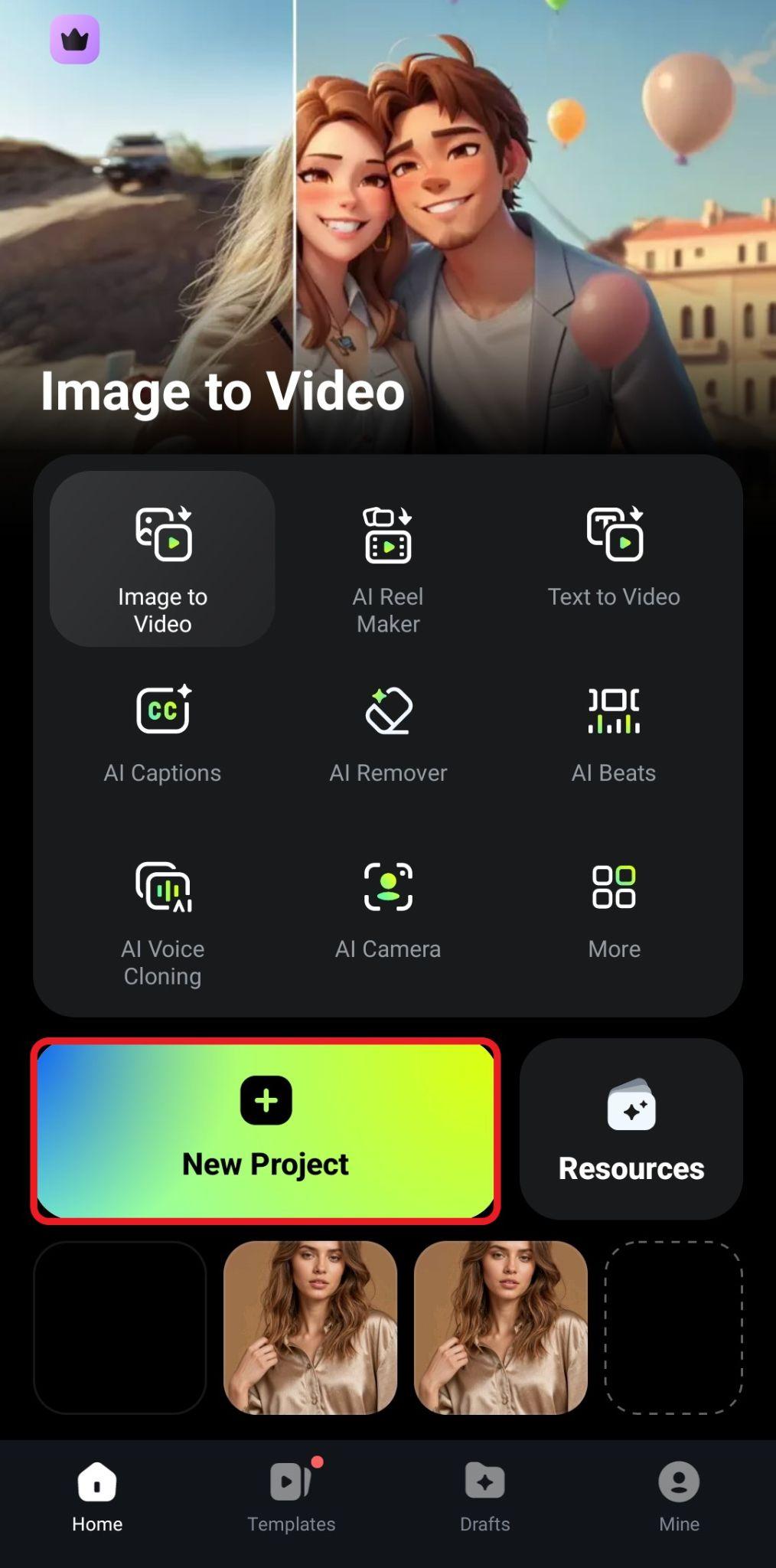
- Pick an image where you want to add a Polaroid filter and tap on Import.
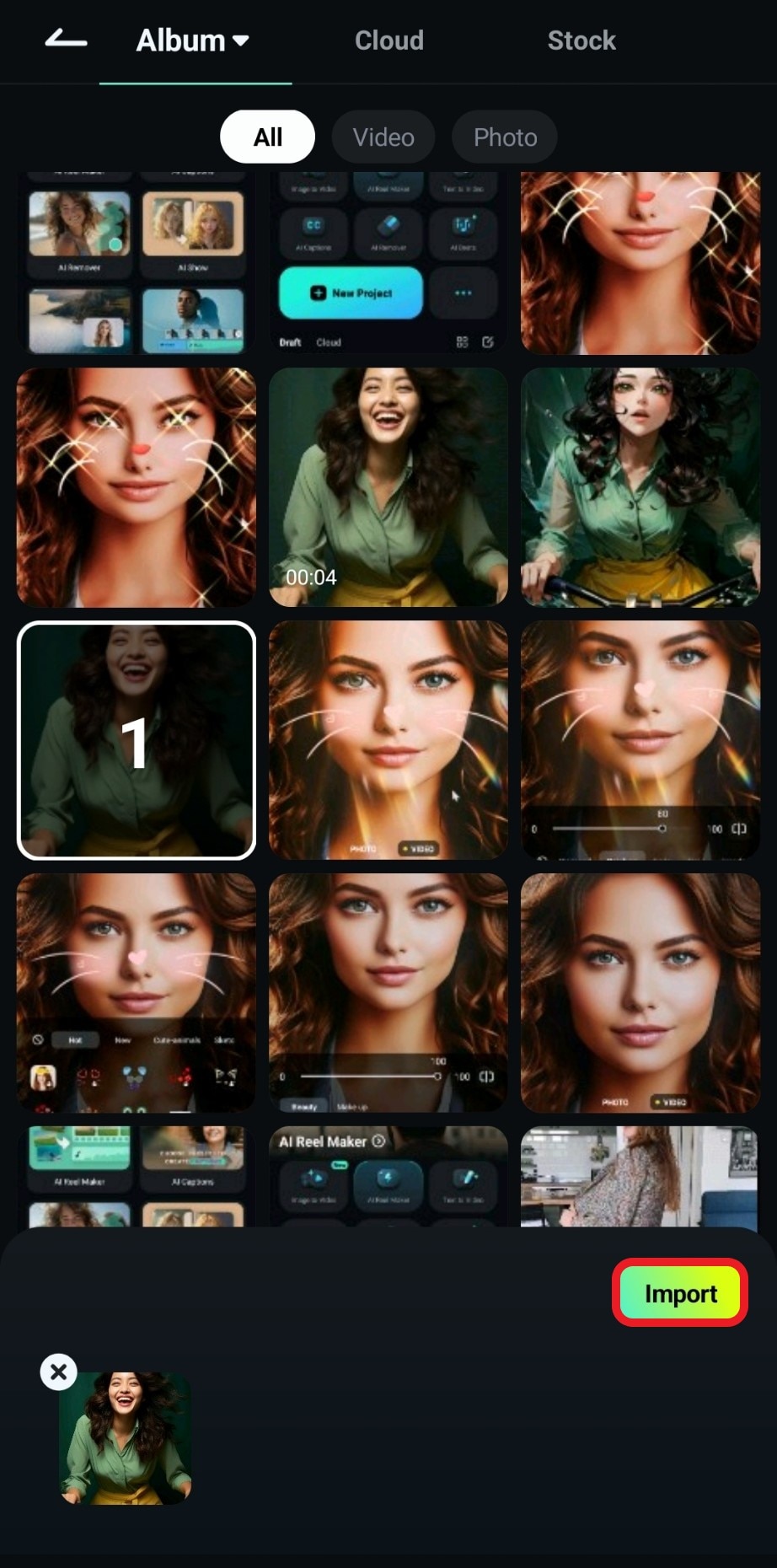
- With the new project created, notice how our photo is not retro enough. We can fix that. Find the Filter section in the bottom menu.
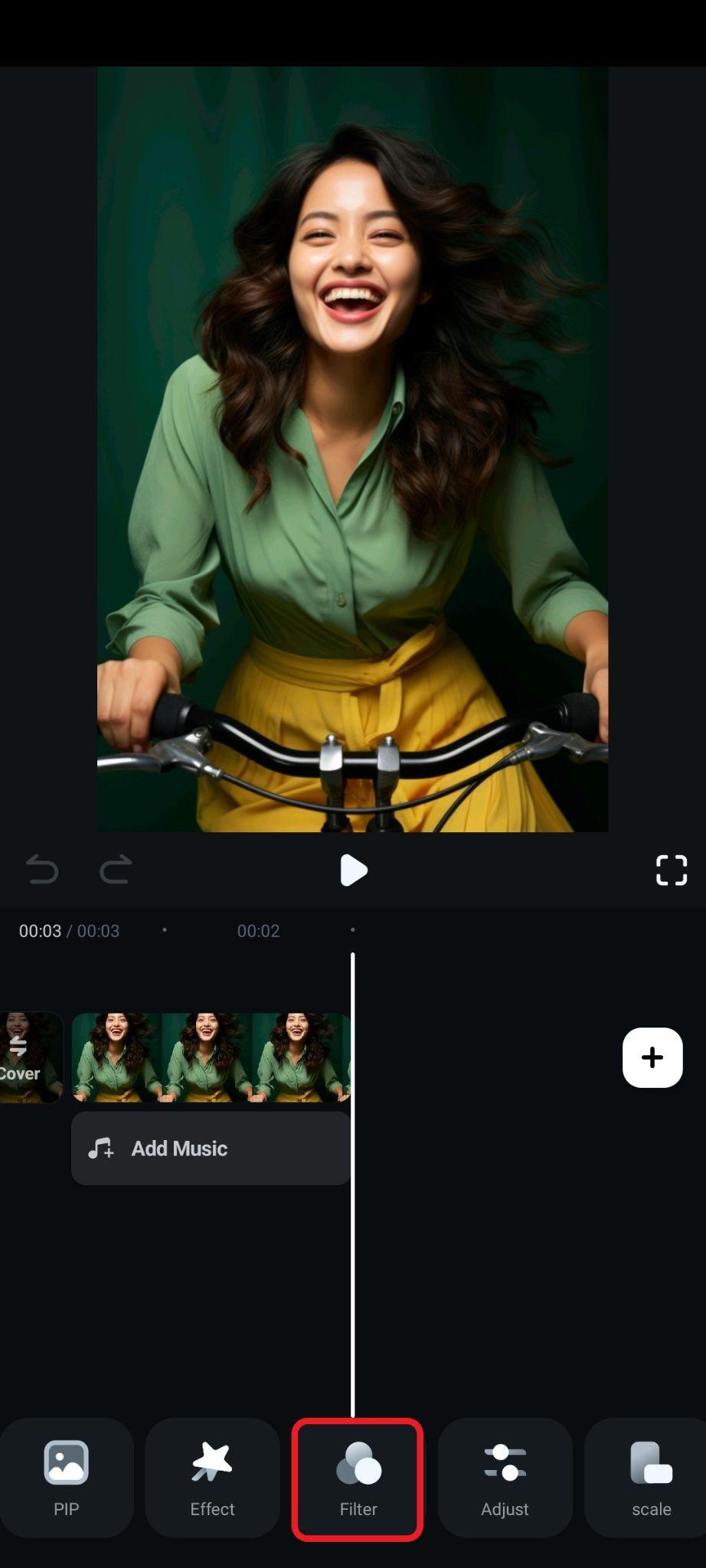
- Tap on the Magnifying Glass icon to initiate the filter search function.
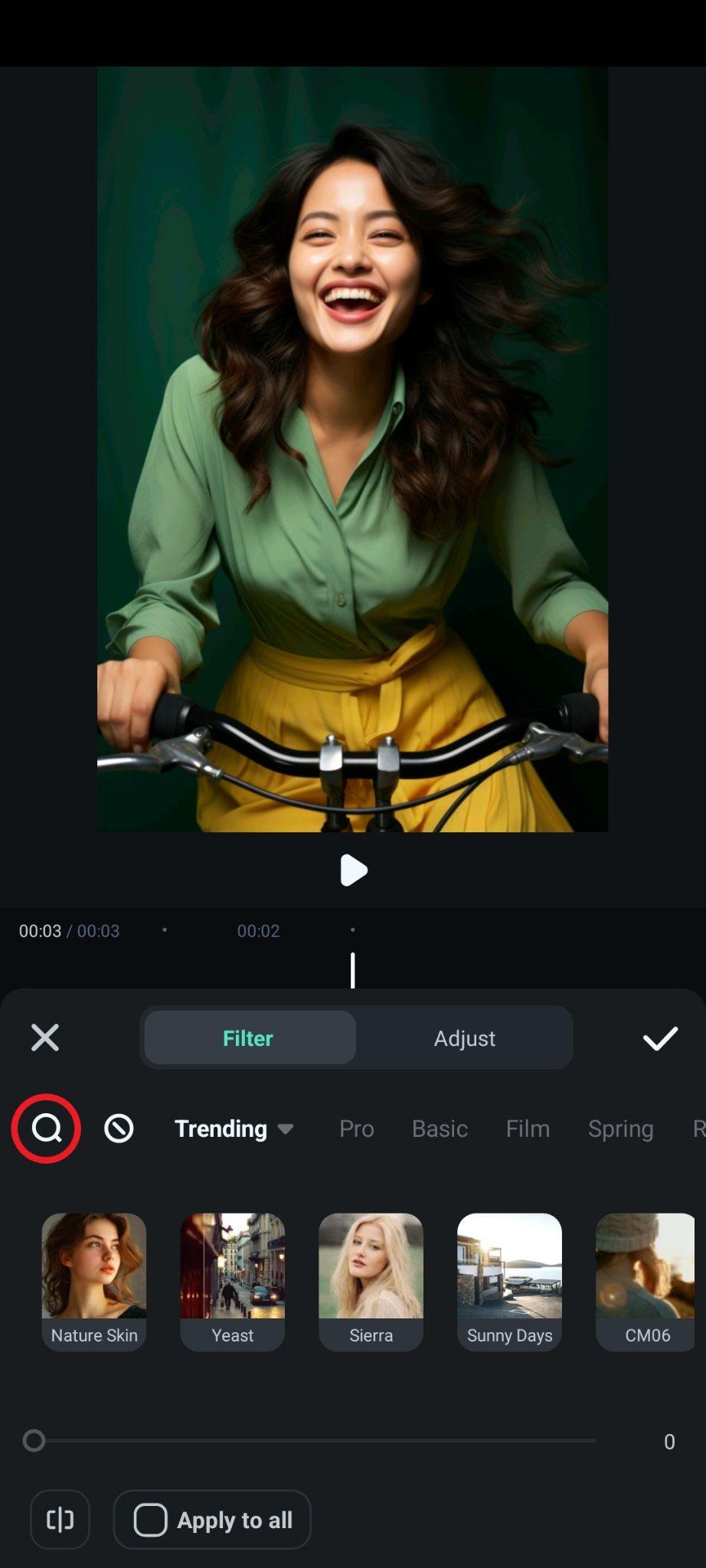
- Search for Polaroid and pick a filter that you like. Then, accept the changes if you are satisfied.
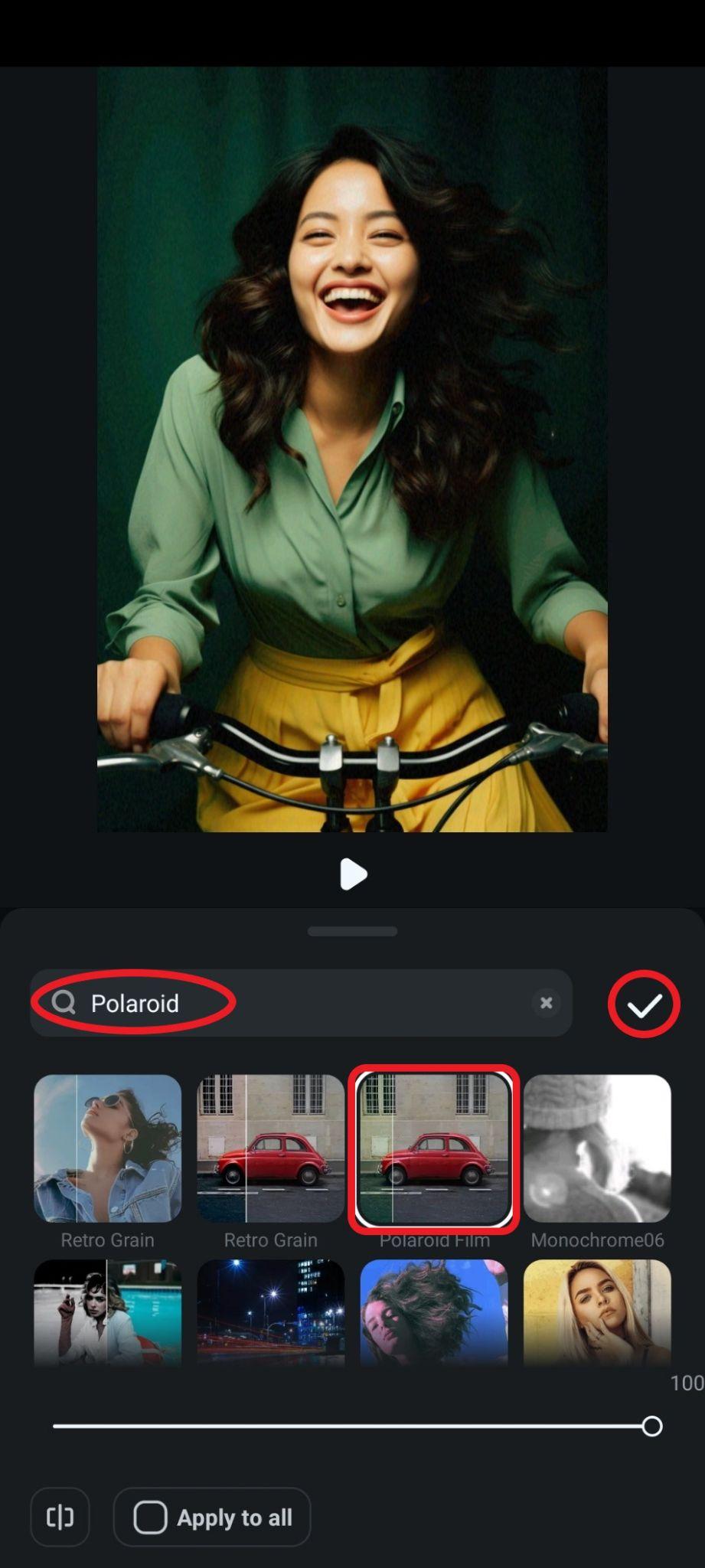
- Now, find the Sticker tab.
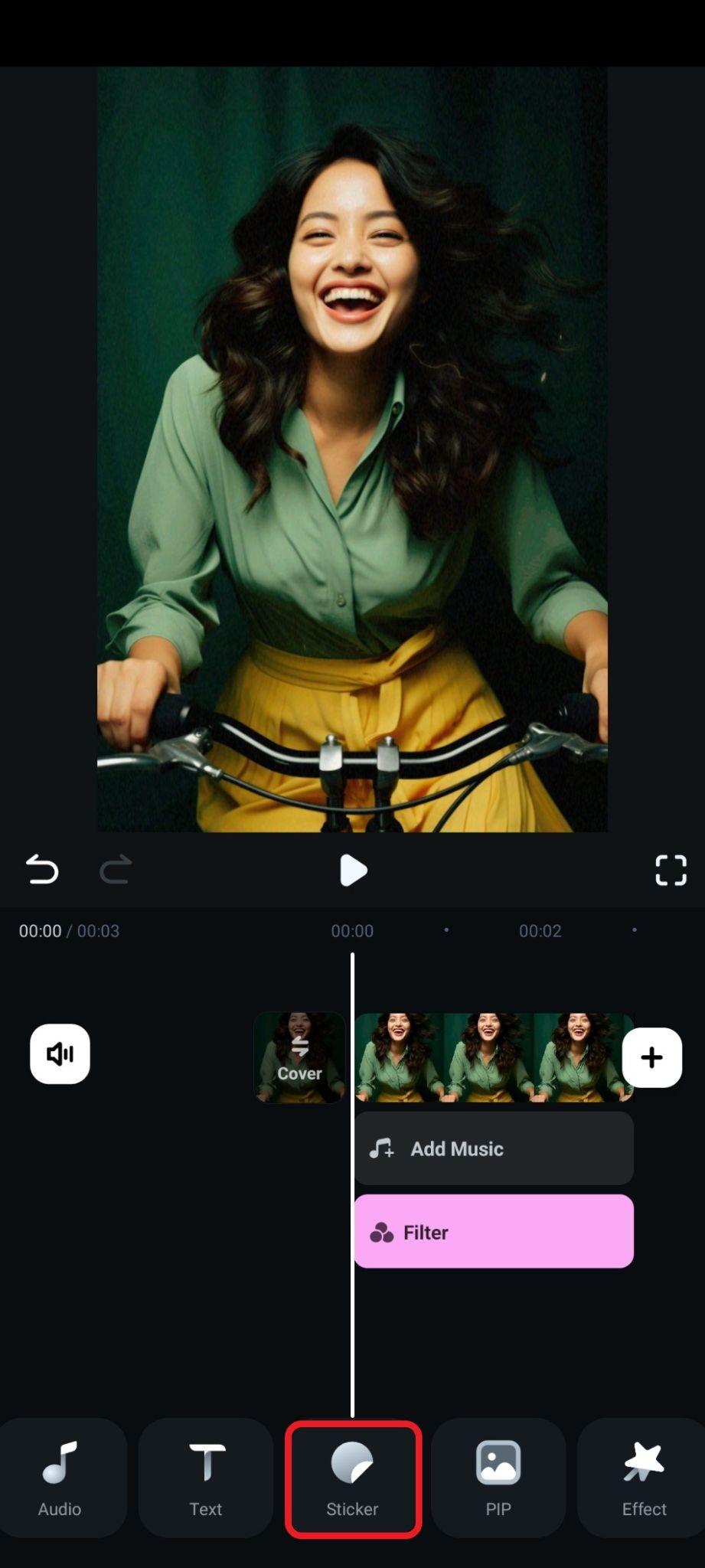
- Search for Polaroid, pick something that you like, and then accept the changes.
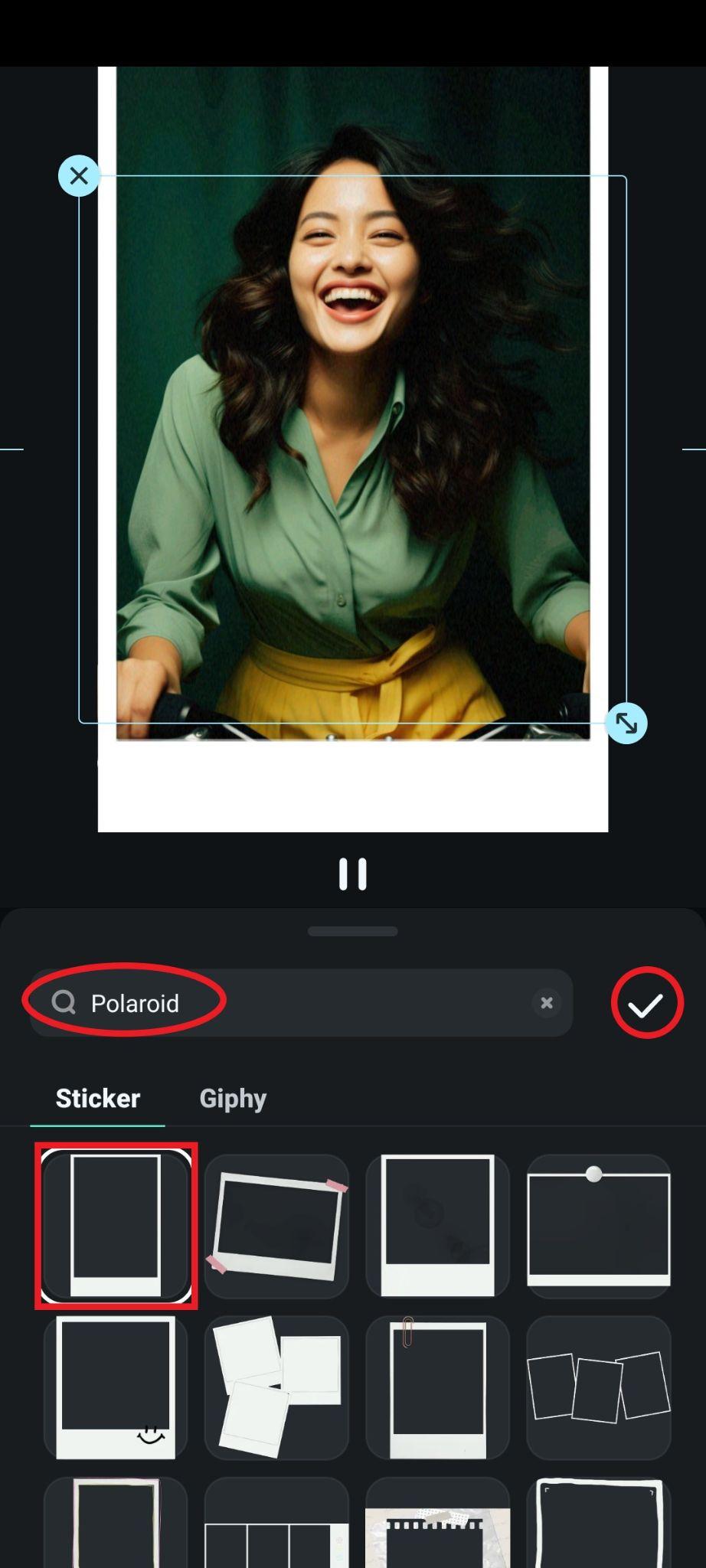
- Take a look at this awesome comparison photo.

Method 2: Add Polaroid Effects to Photos
If you want to use Polaroid effects, check out this guide.
- Find the Effect tab in the bottom menu.
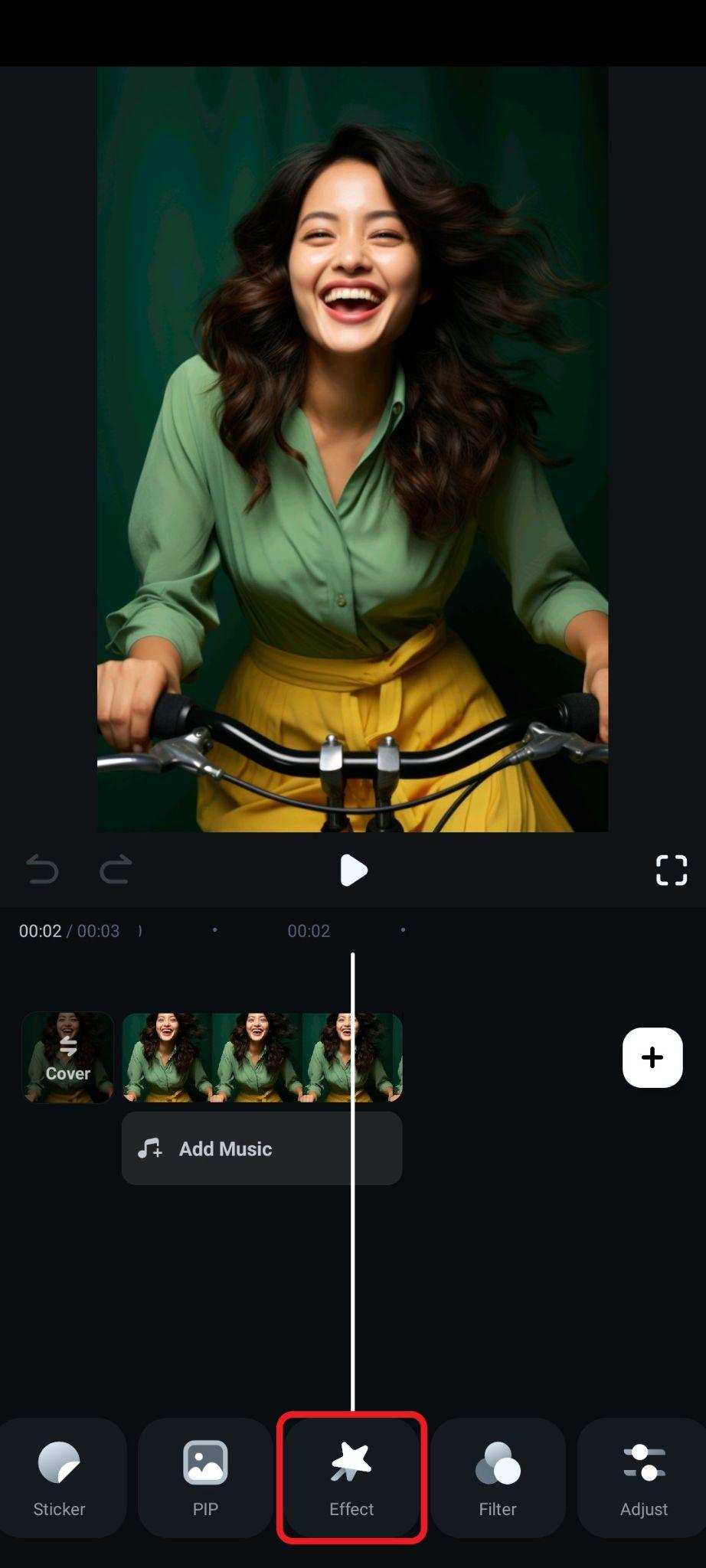
- As with the previous features, search for Polarod, pick something that you like, and accept the changes.
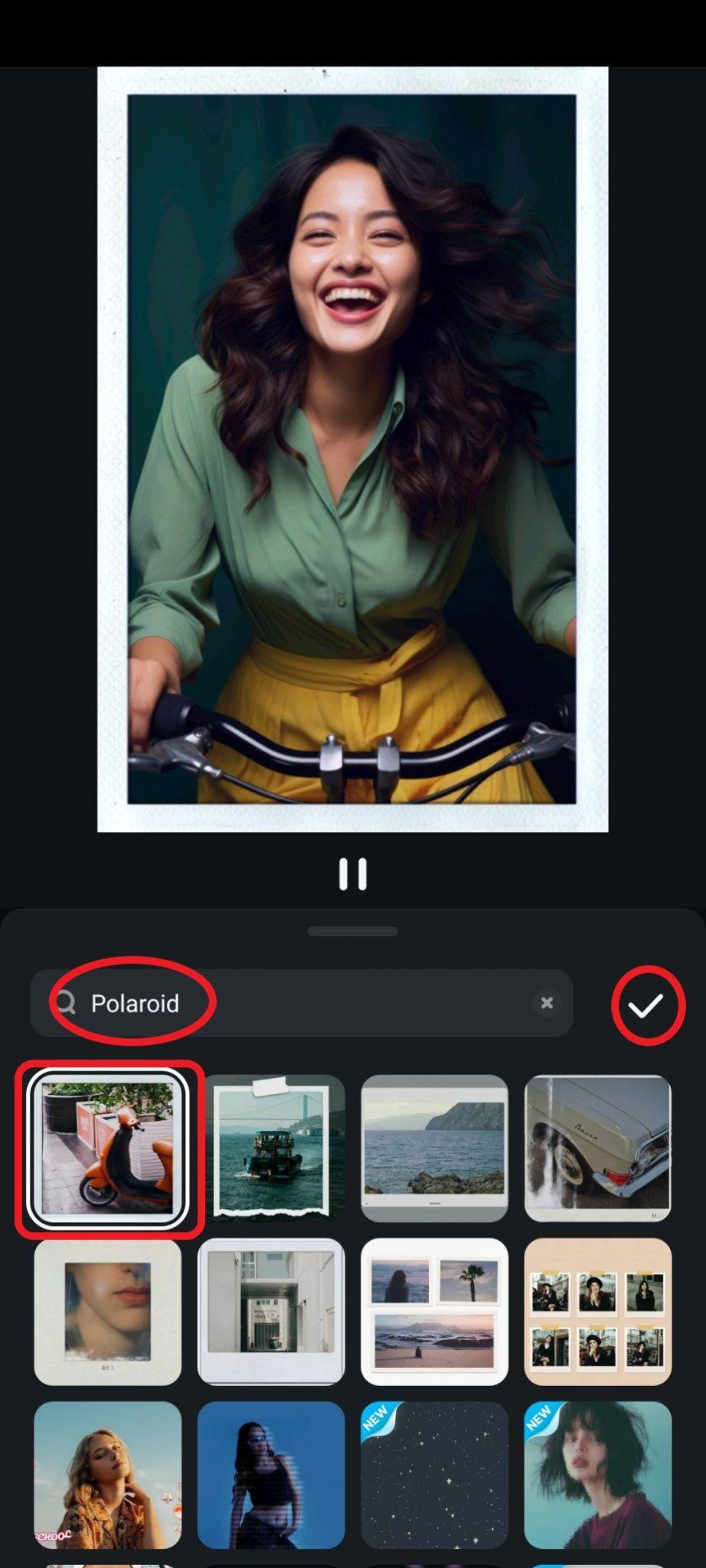
- That's it. You're done. Check out this comparison photo to better understand what Filmora can do.

Dazz Cam: Best for Authentic Vintage Camera Effects
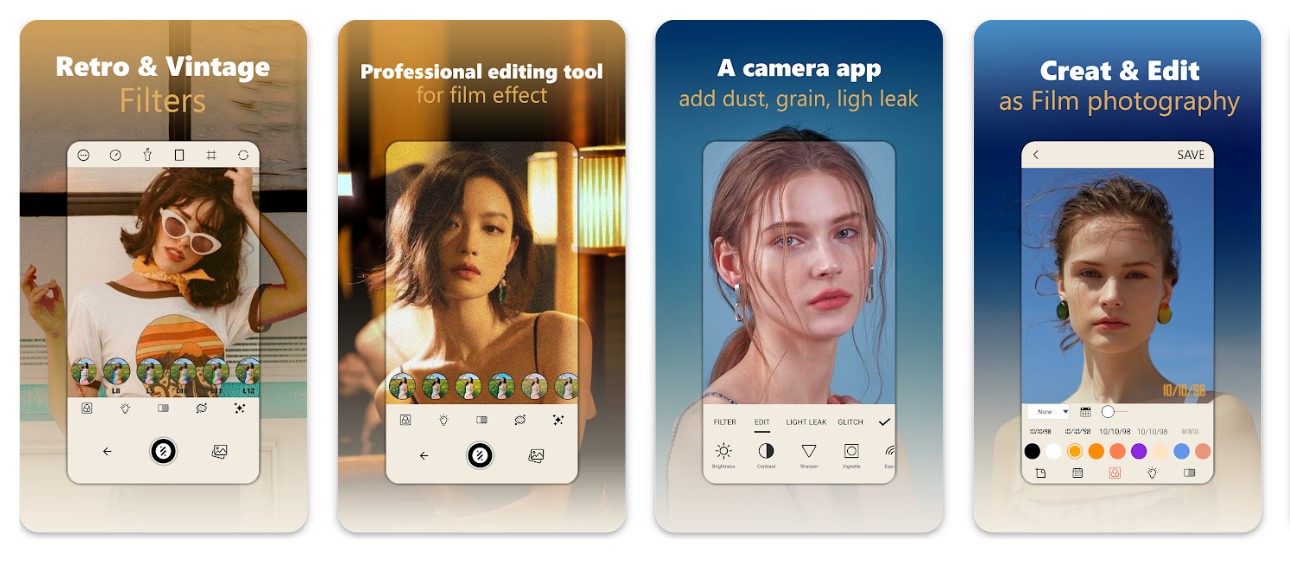
Dazz Cam is one of the best Polaroid filter apps with a Polaroid-style camera, aiming to bring the warmth and charm of classic film photography to your phone. It features pretty realistic filters, several retro camera interfaces, and Polaroid-style frames that mimic the days of analog and its aesthetics. It's easy to use, and the results are rather good.
Top Features:
- Realistic vintage camera simulations like D Classic, D Pola, and similar entries
- The option to add light leaks, grains, and date stamps
- A variety of Polaroid frame overlays
- Old-timey instant film sounds and animations to increase immersion
- Color correction tools for exposure, contrast, and more
Compatibility: Android and iOS
OldRoll: Best for One-Tap Retro Aesthetics

OldRoll is a neat little film camera app. The developers' goal was to recreate the experience of using those old point-and-shoot cameras. The app nails that nostalgic Polaroid effect, and you can select a specific camera and just snap photos.
Top Features:
- Several spot-on Polaroid and vintage film camera simulations
- Instant photo processing with that old photo development effect
- Easy ways to imprint the date and add film borders
- No manual editing is needed; you just need to shoot
- Regular updates with new camera brands and styles
Compatibility: Android and iOS
PoPo Frame: Best for Customizable Polaroid Frames and Layouts

If you're specifically looking for a polaroid border app or polaroid frame app, Popoframe is an excellent choice. It is primarily defined as a creative collage and framing app, but it specializes in Polaroid-style layouts, which is why we are including it on the list. This app is ideal for vintage photo storytelling. Create a cool retro collage with this one in minutes.
Top Features:
- A few dozen Polaroid-inspired templates for frames
- Support for photo collages with multiple photos
- The option to customize background colors and textures
- A solid library of retro filters and effects
- A fine selection of text and sticker overlays
Compatibility: iOS
YouCam Perfect: Best for Beauty-Focused Polaroid Filters
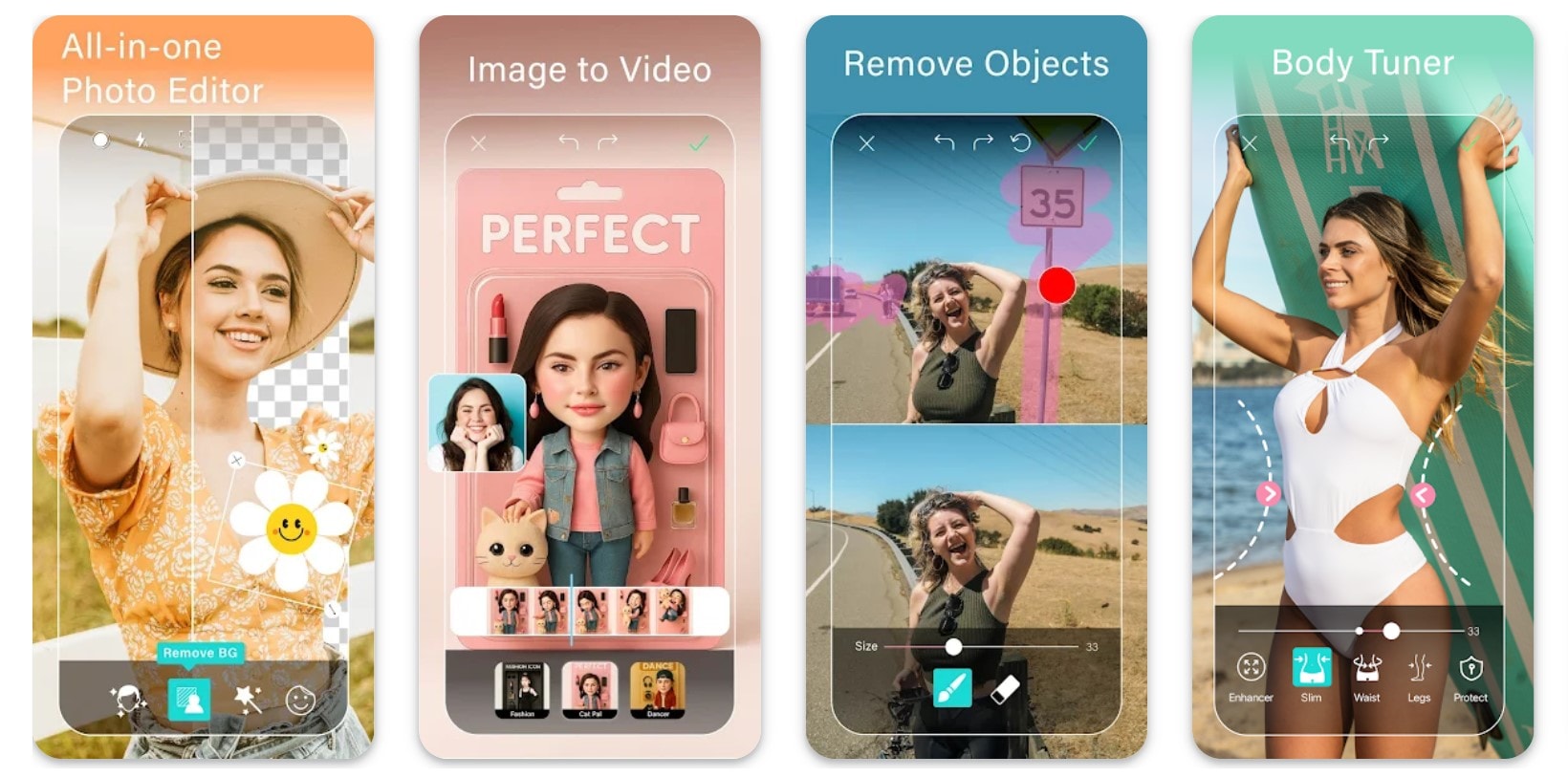
YouCam is not exactly a vintage Polaroid filter app. It is actually a selfie and beauty camera app, but it does have retro and Polaroid filters. It offers a juxtaposition of old-timey filters combined with modern face-smoothing and glam makeup features.
Top Features:
- Some really good Polaroid and retro-themed filters
- Easy real-time beauty enhancements and adjustments
- Intuitive AR makeup tools and face reshaping features
- An easy way to add background blur and bokeh effects
- An easy-to-use built-in collage maker
Compatibility: Android and iOS
As you can clearly see, these apps are definitely not the same, and each has specific use cases. The following section will discuss that.
How to Choose the Right Polaroid Filter App for Your Needs?
Let's examine each of the top five Polaroid filter apps and see which type of profession is each of them best suited for.
| Polaroid Filter Apps | Best Use Cases |
| Filmora | Turn photos into Polaroid-style videos |
| Dazz Cam | Retro photography with basic editing features. |
| OldRoll | Quick and realistic Polaroid photo without the need to adjust complex settings or perform complex edits. |
| PoPo Frame | Make collages with Polaroid frames and layouts. |
| YouCam Perfect | Make old and retro-style selfies by selfie lovers or influencers. |
Bonus: Use the Best Polaroid Filter App to Create Polaroid Videos from Photos
If you're curious about creating Polaroid-style videos from photos, you can use Filmora. It allows you to turn images into Polaroid filter videos with AI image-to-video or use easy-to-use templates without AI.
AI Image to Video
You can access this feature right from the main menu. To create a Polaroid video, follow the steps below.
- Open Filmora and access the Image to Video feature from the home screen.
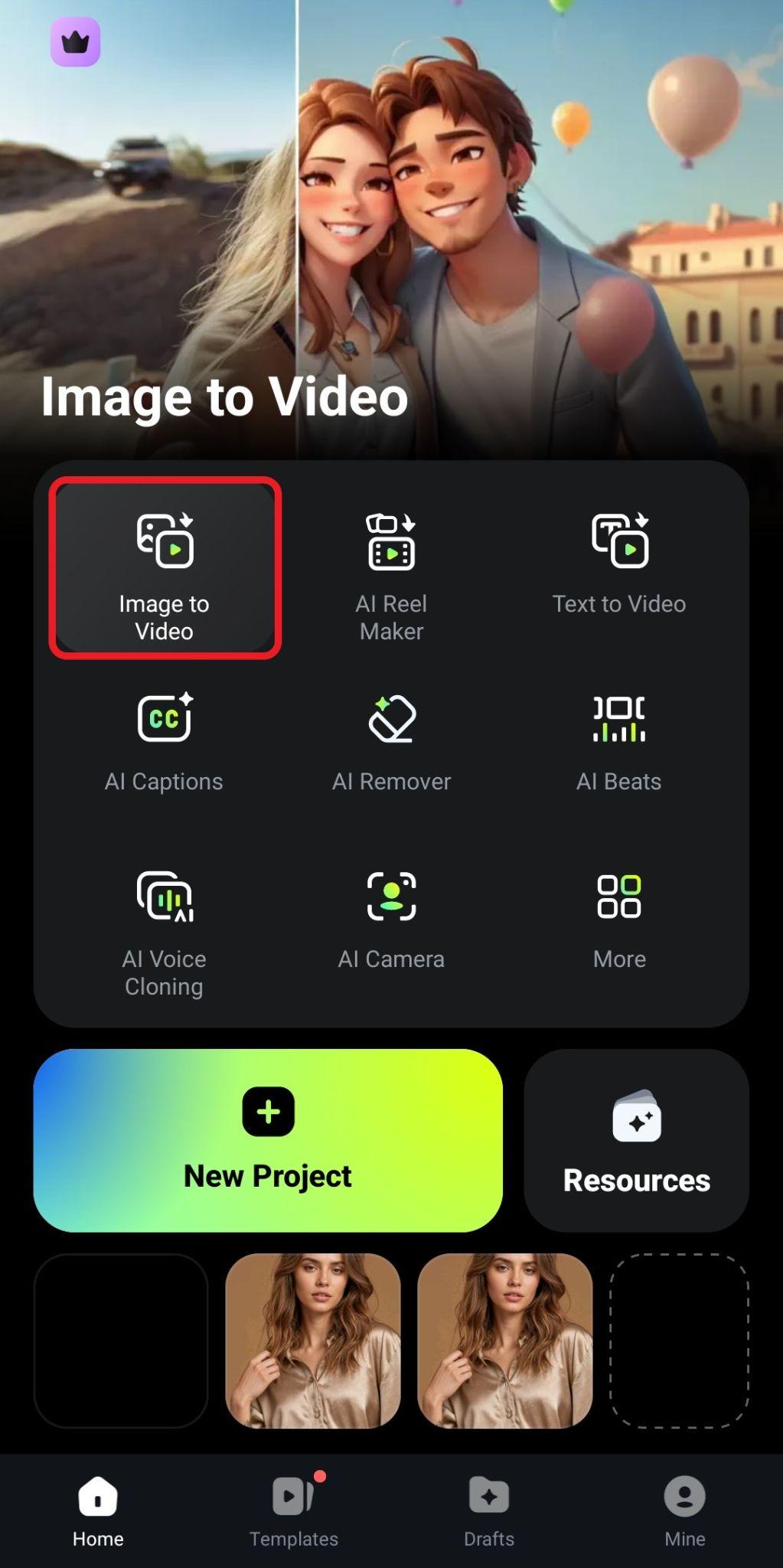
- Tap to explore More Templates.
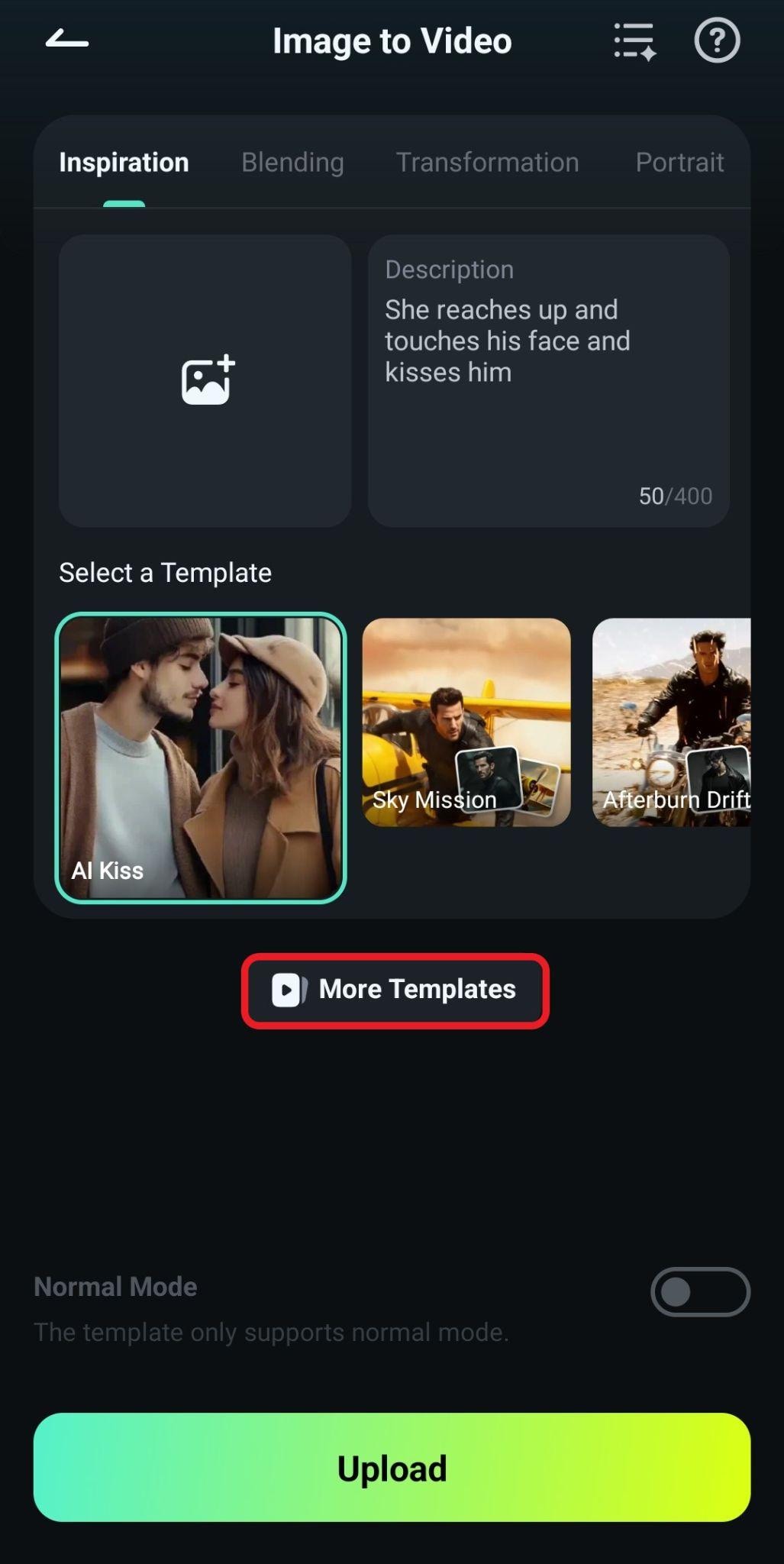
- Navigate to the Game section and select the Cute Polaroid template.

- Now, tap on Generate.

- Pick an image from your device and tap Import.
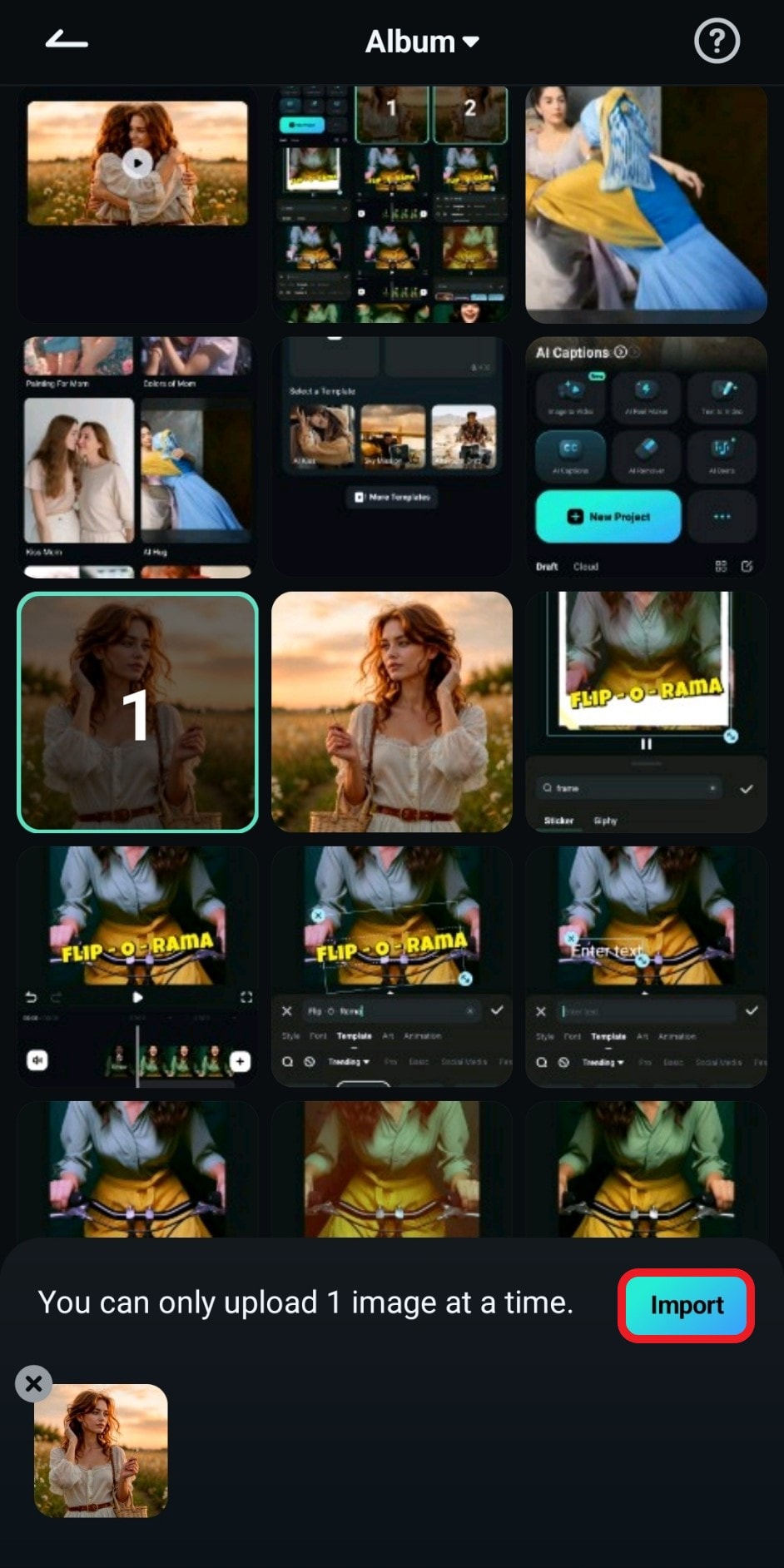
- Wait for the AI process to reach 100% and then tap on Save.
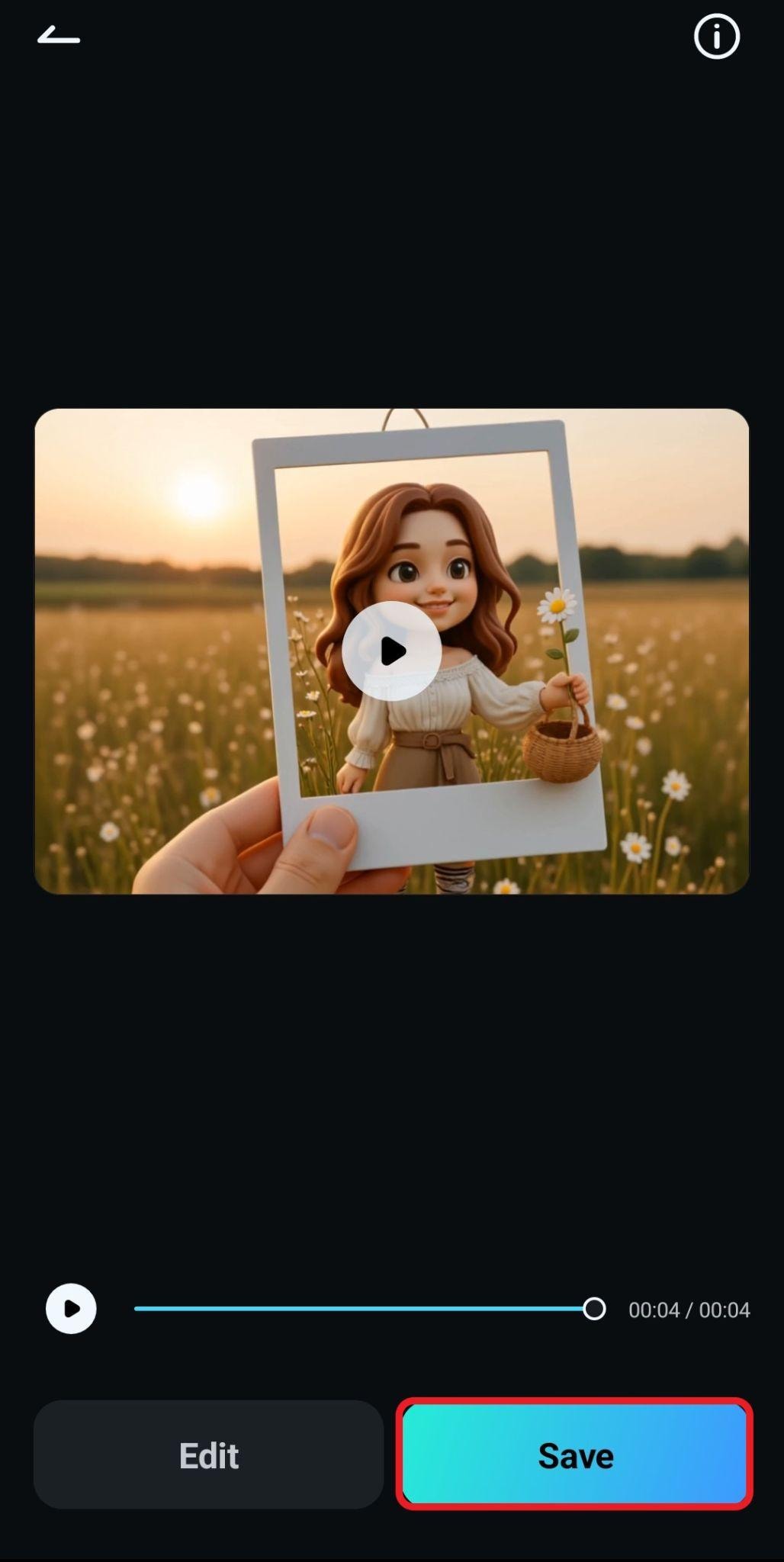
- Take a look at the comparison. On the left is the video we were able to create, and on the right is the source photo.
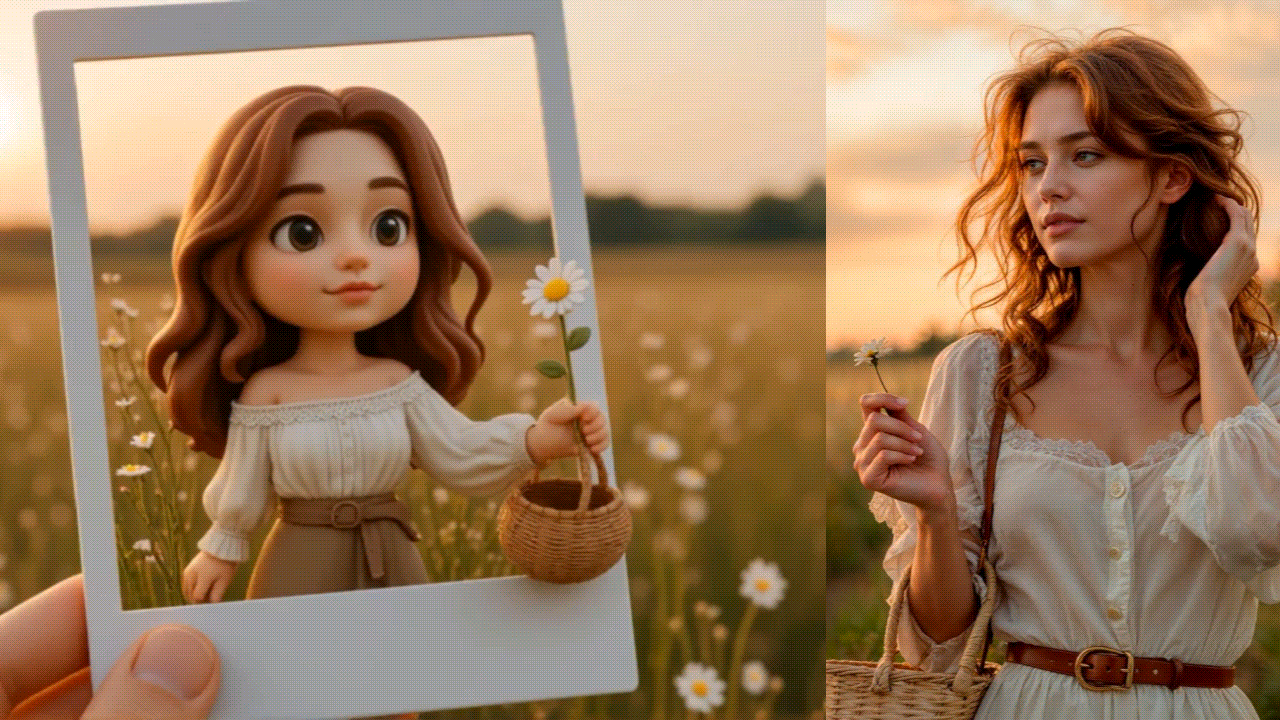
Now, with the quick development, Filmora has quickly integrated the cutting-edge technology- Nano Banana Pro! Now featuring 36+ exclusive preset templates, which let you craft stunning videos from just one photo in minutes—no need to write complex prompts or master technical skills. You can just go to Templates > Trending > Switch to Nano Banana Pro to explore all creative templates.
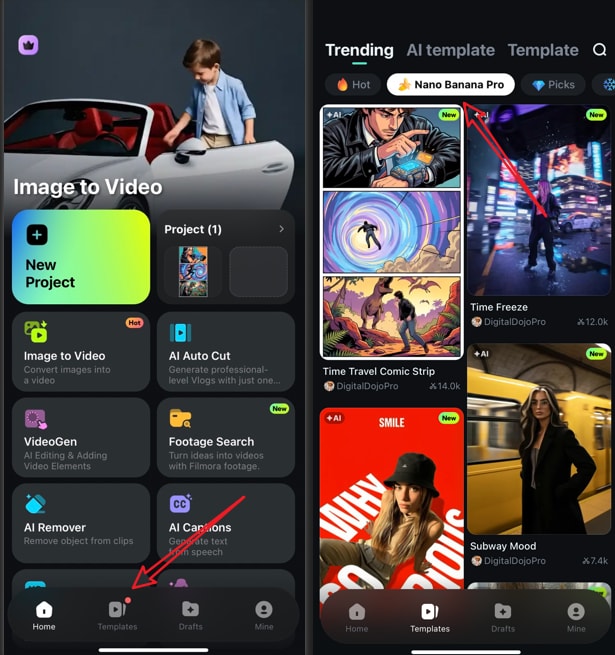
Turn Photos into Polaroids with Templates
Filmora offers a lot of project templates to save time and help you create the perfect video. Let's see how this feature works.
- Tap on the Templates section in the main menu.
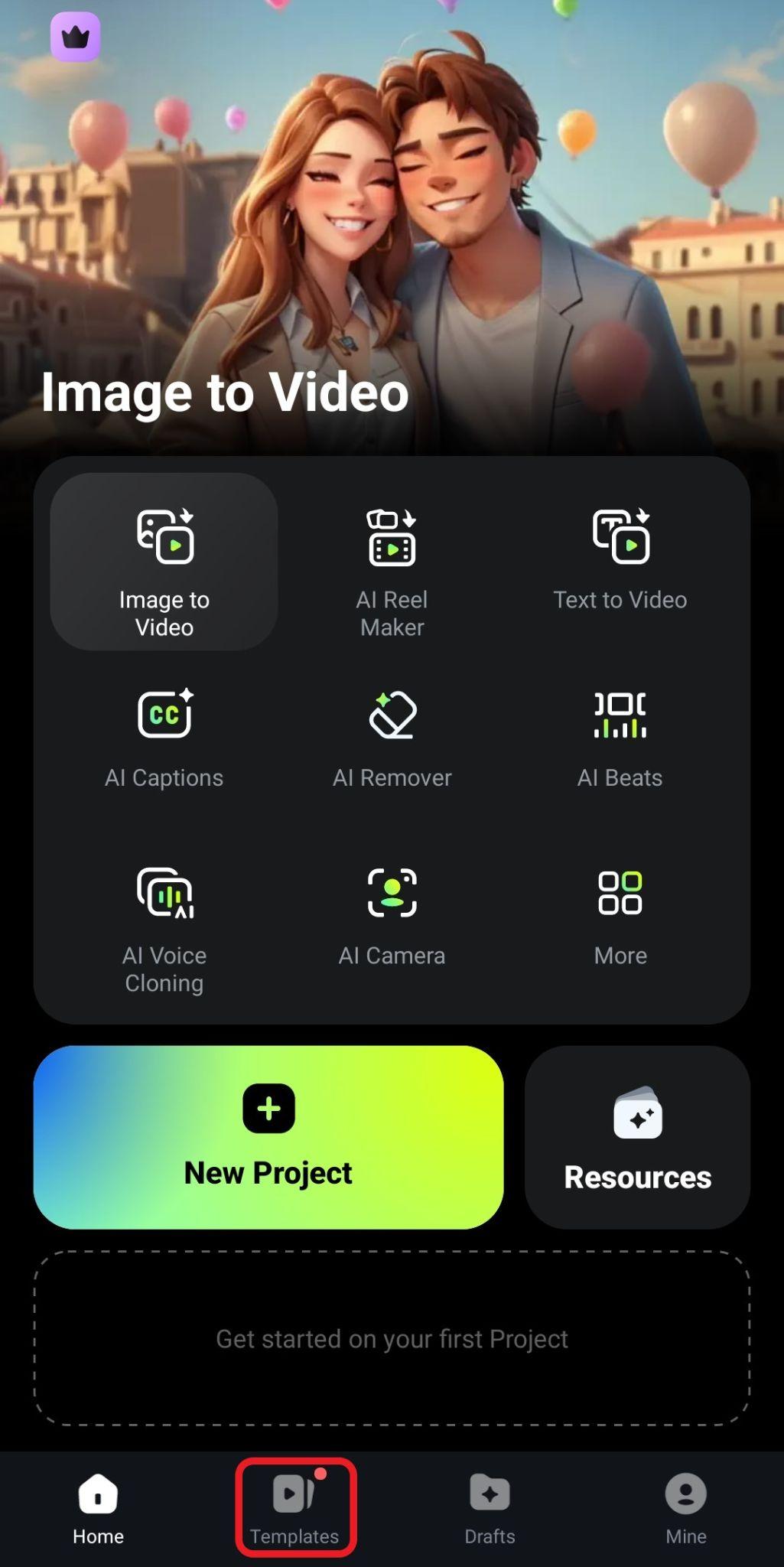
- Now, tap on the Magnifying Glass Icon to access the search function.
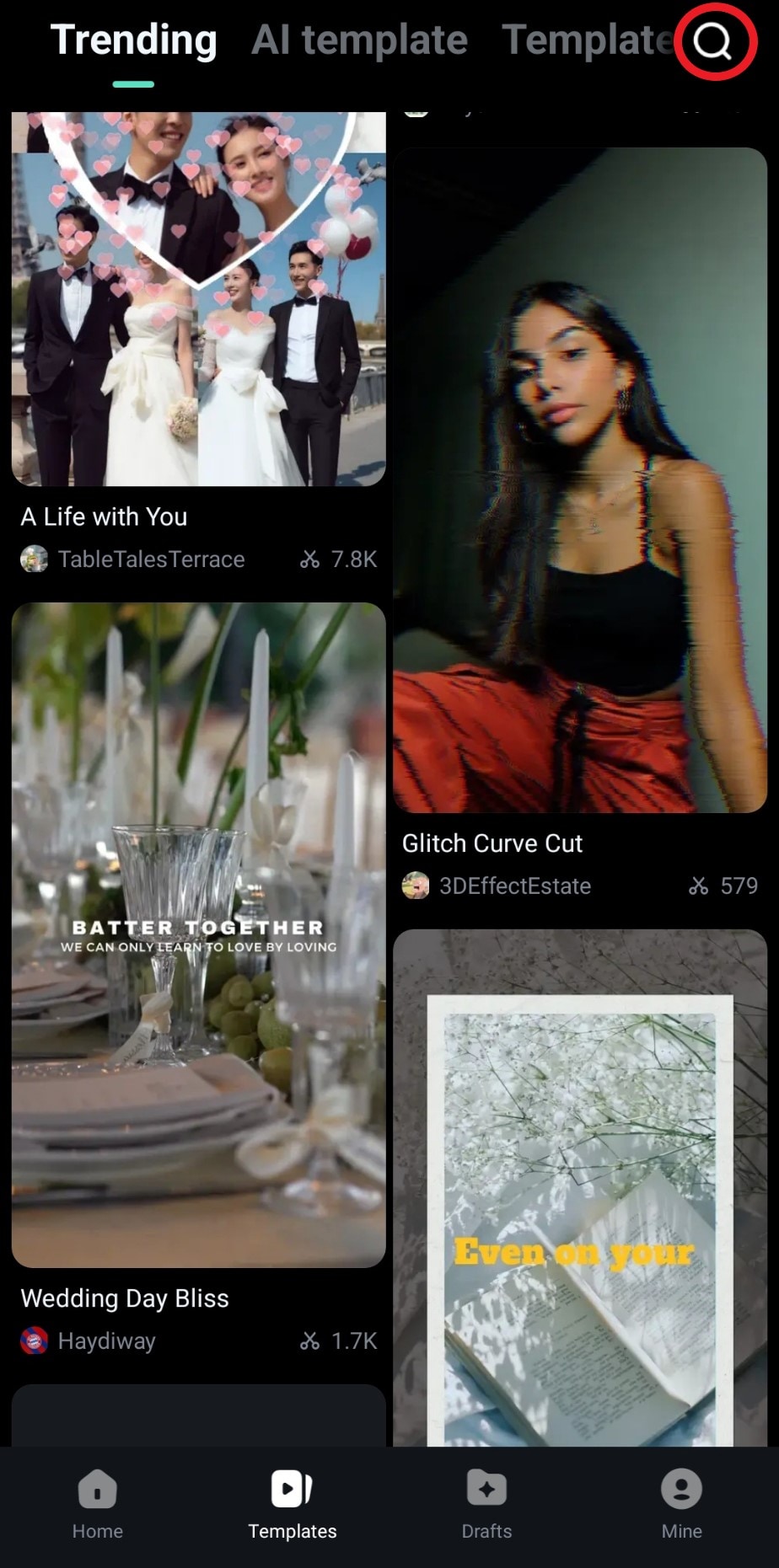
- Search for Polaroid and pick a template that you like.
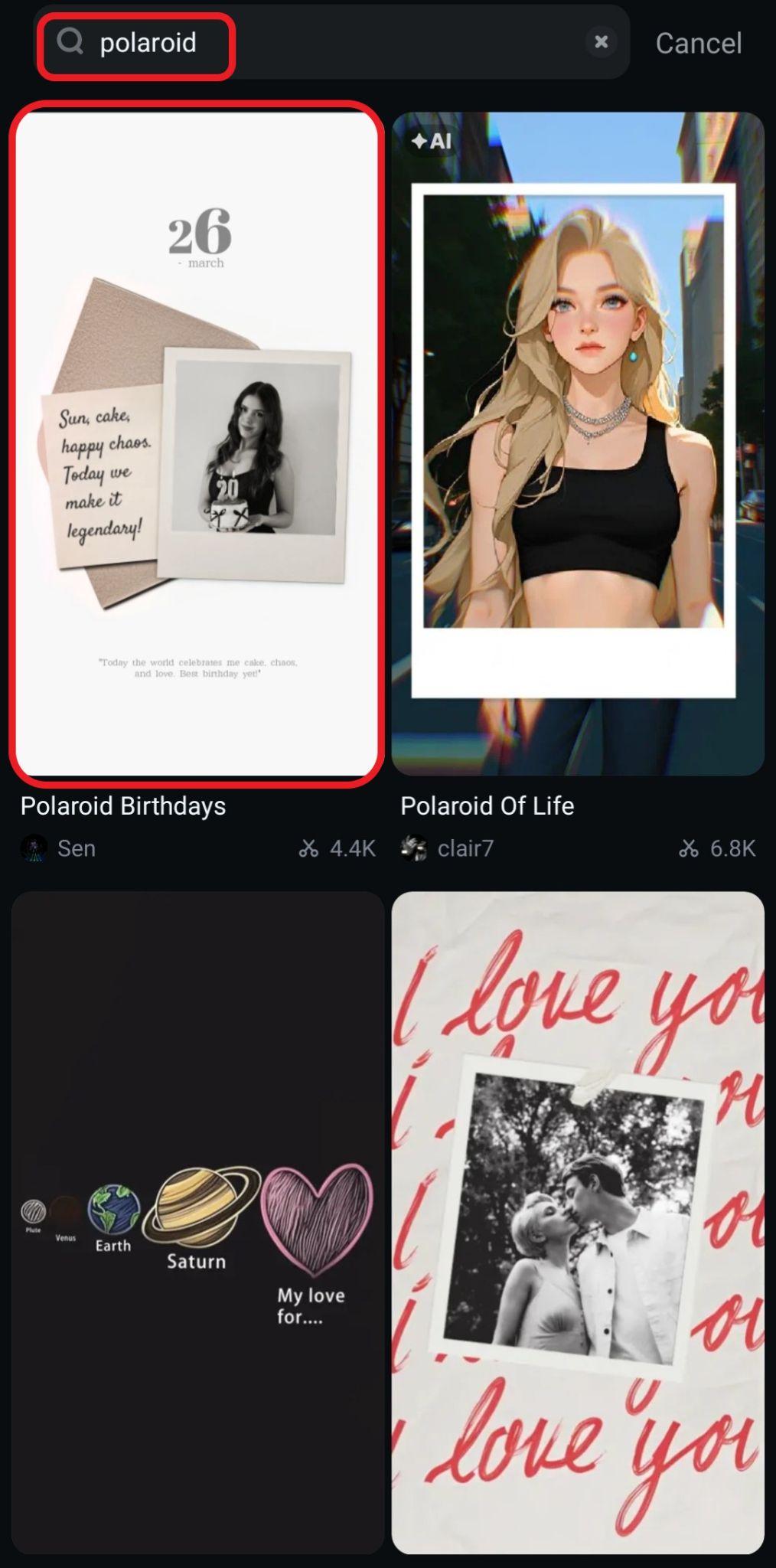
- Now, tap on Use.

- Each template requires a certain number of media files to be added. Add as many as needed and tap on Import.
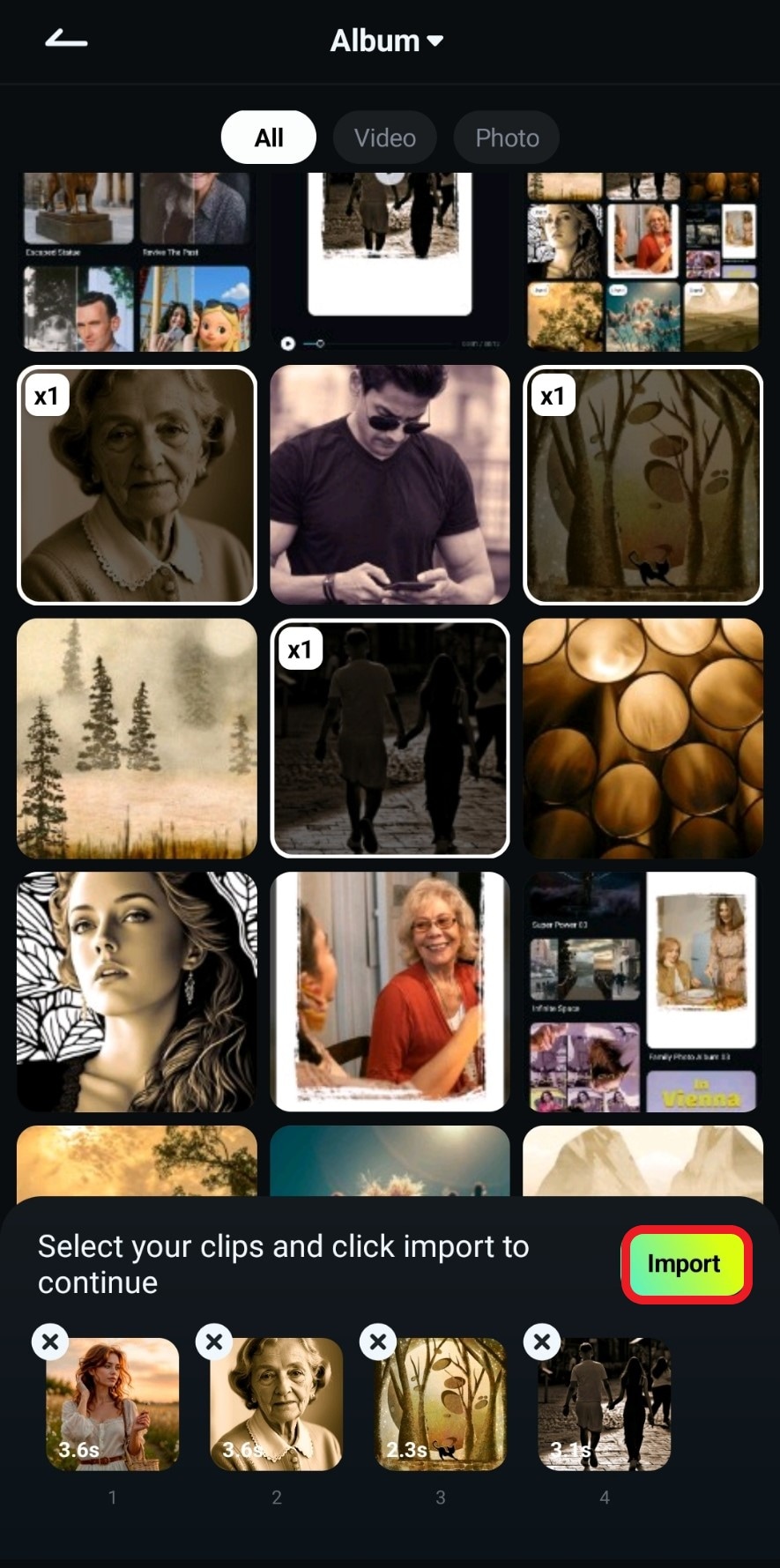
- Review the created video and tap on the Save button to save the video to your device.
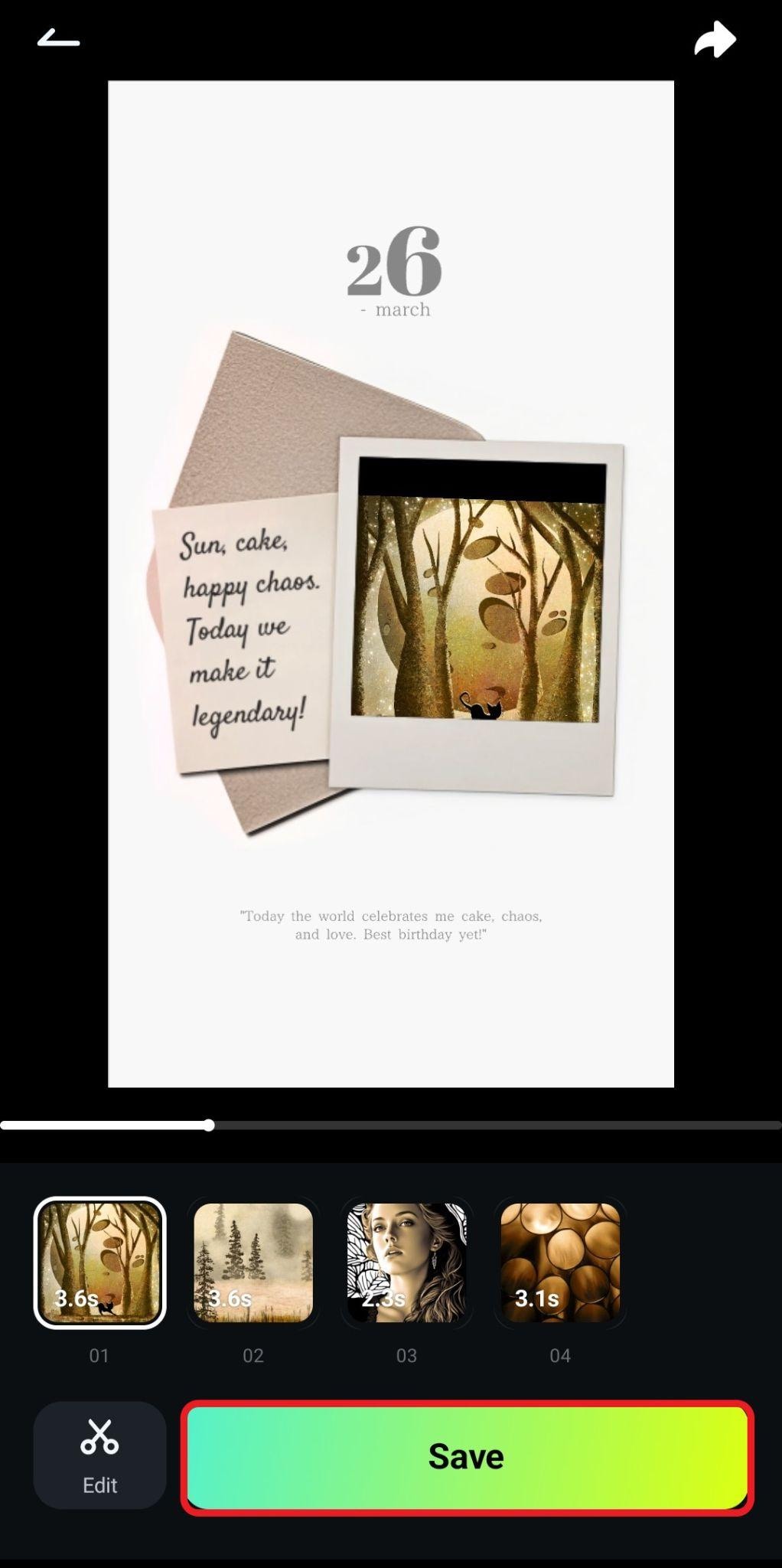
Filmora has many templates for you to explore, so have fun creating something that resonates with you.
Conclusion
In this article, we explored the top five Polaroid filter apps. All of them are good, but Filmora clearly stands out, offering several methods to create Polaroid photos and a few to convert photos to Polaroid videos.
Download the Filmora app today on your Android or iOS device and find out why it has millions of users worldwide. If you prefer to work on desktops, you can try the desktop version, which is available for Windows and Mac.



 100% Security Verified | No Subscription Required | No Malware
100% Security Verified | No Subscription Required | No Malware




