If you've ever tried sharing a funny clip or a gameplay highlight on Discord, you've probably hit a roadblock with the dreaded Discord video upload limit. It's no secret that Discord is the go-to platform for gamers, content creators, and friends looking to connect, share videos, and have fun. But when your video is "too big to upload", it can be frustrating, especially if you're not sure what the Discord video size limit actually is.
So, we'll break down everything you need to know about the Discord upload video limit, why it exists, and—more importantly—how to bypass discord file size so you can keep sharing your favorite moments without any hassle. Let's find out!
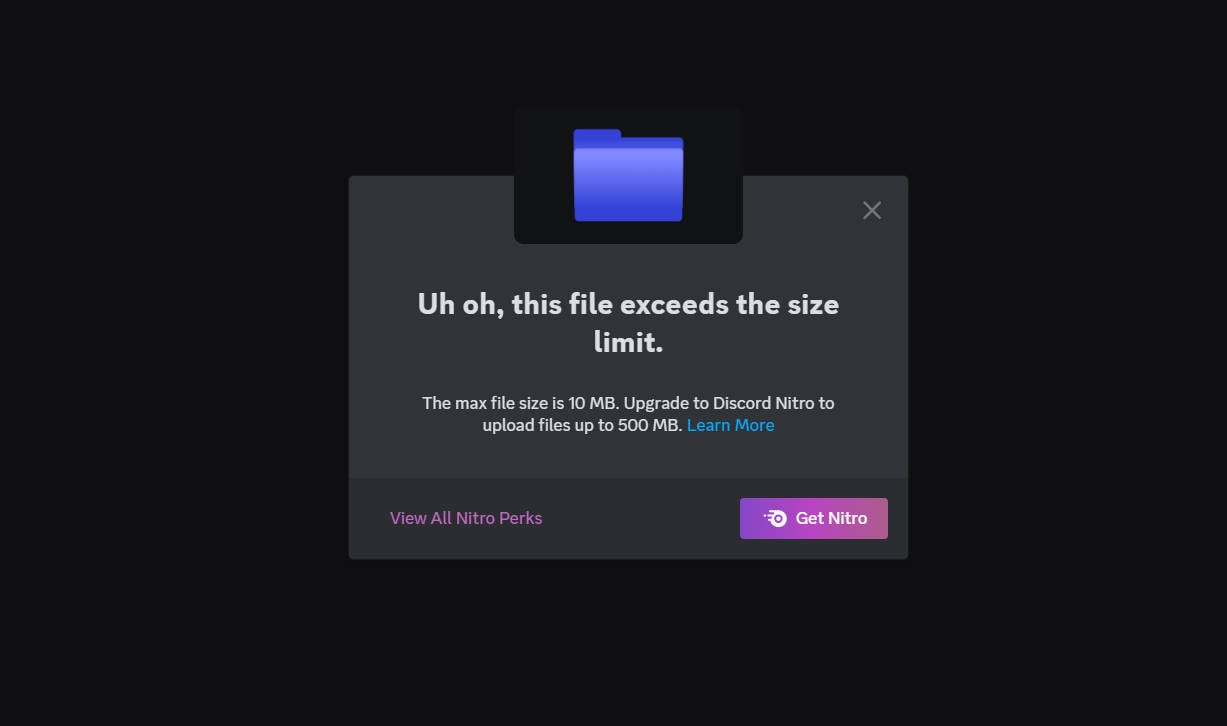
In this article
Part 1. Discord Video Upload Limit Explained (Updated)
The maximum size of videos you can upload on Discord depends on your subscription plan. Free users face stricter limits, while Nitro subscribers enjoy higher upload allowances along with extra perks like custom emojis and improved streaming quality. Discord upload limits also interact with your video format and length—larger, higher-resolution files may hit the cap faster, especially on mobile devices.

Discord sets different upload limits depending on your subscription:
- If you're a free user, your video upload limit in Discord is 10MB.
- If you use Nitro Basic, your video upload limit in Discord increases to 50MB
- if you use Discord Nitro, it boosts your upload limit all the way up to 500MB.
Additional Notes:
- Most standard formats like MP4 and WebM are supported; some formats (like AVI or MOV) may result in larger files that reach the limit sooner.
- Video length is indirectly limited by file size—a long 1080p video may exceed the free 10MB cap in seconds.
- Uploading on mobile may have slightly different behavior than desktop, but the file size limits remain the same.
- Server Boosts and Nitro subscriptions can help you share larger files more smoothly.
For more details on what each plan has to offer, you can check out Discord Nitro Page.
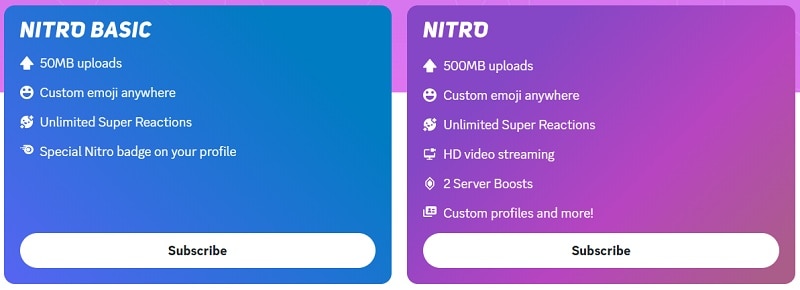
Part 2. 3 Easy Ways to Bypass Discord's File Size Limit
Alright,now that you know about Discord video size limit, you might be thinking: "What if my video is bigger than 10MB?" Don't worry, there are three easy ways to get around this restriction with its built-in tool:

Compress Your Video
You can use a video compressor app or online tool to reduce file size without losing too much quality. This ensures your video fits under Discord's limit and can be uploaded directly.
Note: (We'll show you detailed steps with Filmora in the next section.)
Use Cloud Storage
If you don't want to compress your video:
- Upload the video to a cloud service (Google Drive, Dropbox, or OneDrive).
- Copy the shareable link.
- Paste the link in your Discord chat—recipients can watch without downloading the full file.
Upgrade to Discord Nitro
For frequent large video uploads, Nitro is a convenient solution. Nitro subscriptions raise the upload limit—50MB for Nitro Basic and 500MB for Nitro.
Comparison Table: Which Method to Use
| Method | Pros | Cons | Best Use Case |
| Compress Video | Fits any Discord plan; keeps video local; fast upload | May slightly reduce quality | Recommended for most users, especially free plan or occasional uploads |
| Cloud Storage | Keeps full quality; supports very long videos | Requires external link; viewing outside Discord | High-resolution or long videos that exceed Discord limits |
| Discord Nitro | Largest upload limit; seamless sharing | Paid subscription; may not be cost-effective for occasional users | Frequent sharing of large files |
While cloud storage and Nitro both work, they come with drawbacks—external links interrupt the chat experience, and Nitro can be pricey if you only upload occasionally.
That's why compressing your video is the most practical, cost-free option. It keeps your content inside Discord, uploads faster, and works on any plan. To do this easily while maintaining quality, you'll need a reliable tool—and that's where Wondershare Filmora comes in.
Part 3. How to Reduce Video Size for Discord Using Top Video Editing Software
Wondershare Filmora is one of the most user-friendly and powerful video editors available. Its built-in Video Compressor lets you quickly shrink large files while keeping excellent quality, so your videos stay sharp and within Discord's size limit.
Here's why Filmora is worth a try:
- Powerful Video Compressor: It reduces video size fast without sacrificing much quality, so your videos still look great.
- Adjustable Compression Levels: You can choose how much to compress the video, ranging from 10% to 90%, giving you control over the file size.
- No Size Limit: Compress videos of any size—even huge files up to 50GB—without any restrictions.
- Supports Discord Formats: Filmora works perfectly with MP4 and WebM, the main formats supported by Discord, plus countless others.
- Extra Compression Options: You can also shrink your video manually by adjusting the aspect ratio or using the crop tool.
- Full Editing Toolkit: It's not just for compression—Filmora also lets you edit, enhance, and add effects to your videos easily with a wide range of AI tools.
On top of that, Filmora is super convenient because it works on Windows, macOS, Android, and iOS, so you can edit your videos anytime, anywhere. It's also budget-friendly, and they even offer a free trial, so you can test it out before deciding to buy.
So, are you ready to start shrinking your videos for Discord? As we mentioned earlier, Filmora has a few easy ways to compress your videos to fit Discord video size limit.
Among them, the Video Compressor is the most efficient and recommended way, while the Aspect Ratio and Crop Tool options offer flexible alternatives when you want to fine-tune the visuals or focus on key moments. Now, let's give it a real shot and follow this simple guide to upload video to discord without nitro:
Method 1: Using Video Compressor
Step 1 Launch Filmora and upload your video
If you haven't downloaded Wondershare Filmora yet, grab the latest version here. Once it's installed, double-click the icon to launch the app. When Filmora opens, click on "New Project" to start editing. Head over to the "Media" tab, then import your video file from Google Drive, or Dropbox, or simply drag and drop your video right into Filmora.
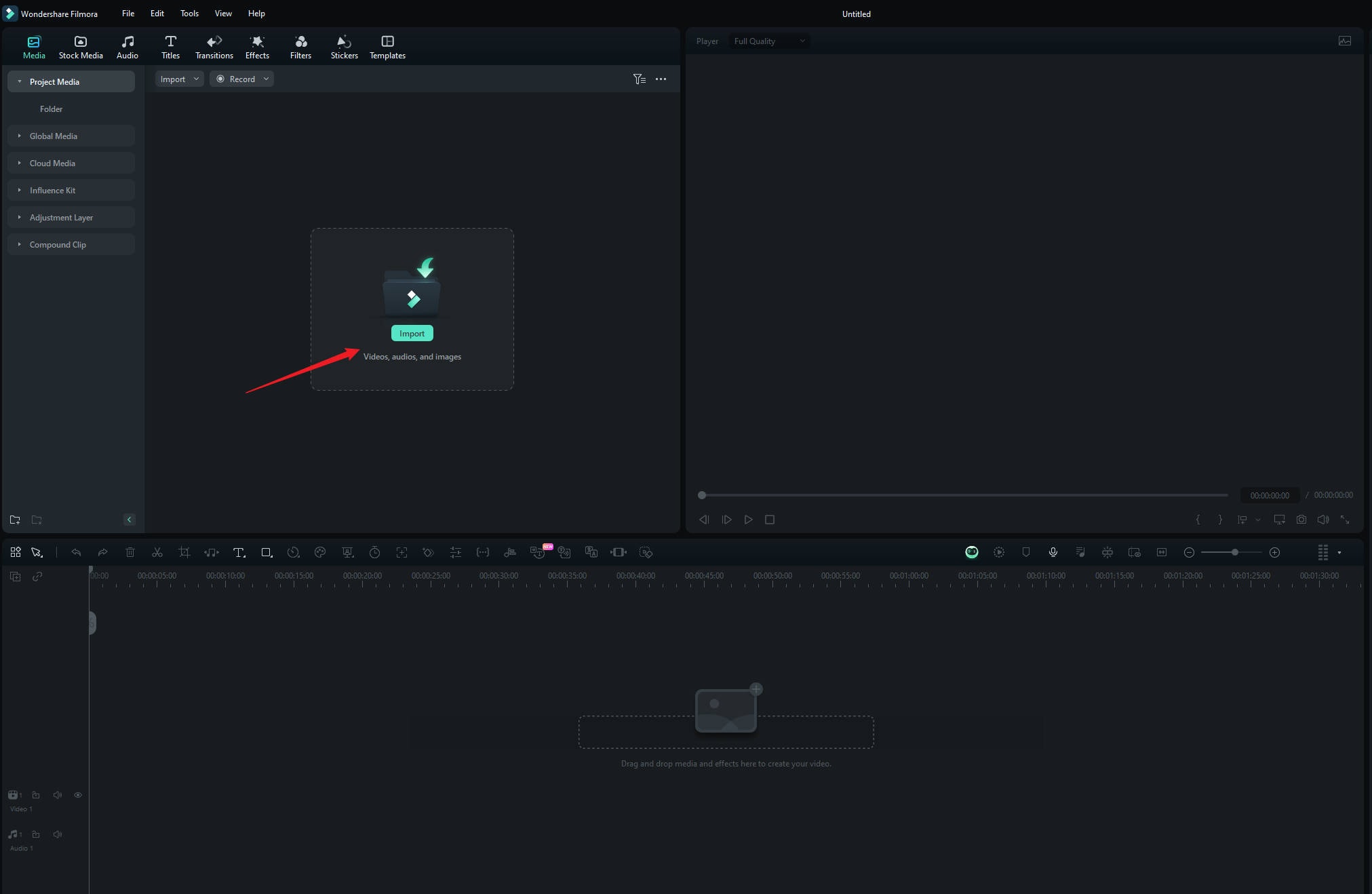
Step 2 Enable the advanced compression feature
After your video is imported, click "Export" in the top right corner. In the export window, scroll down and turn on the Advanced Compression feature. Filmora gives you two easy options for compressing your video without losing quality: "By Quality" or "YouTube Upload".
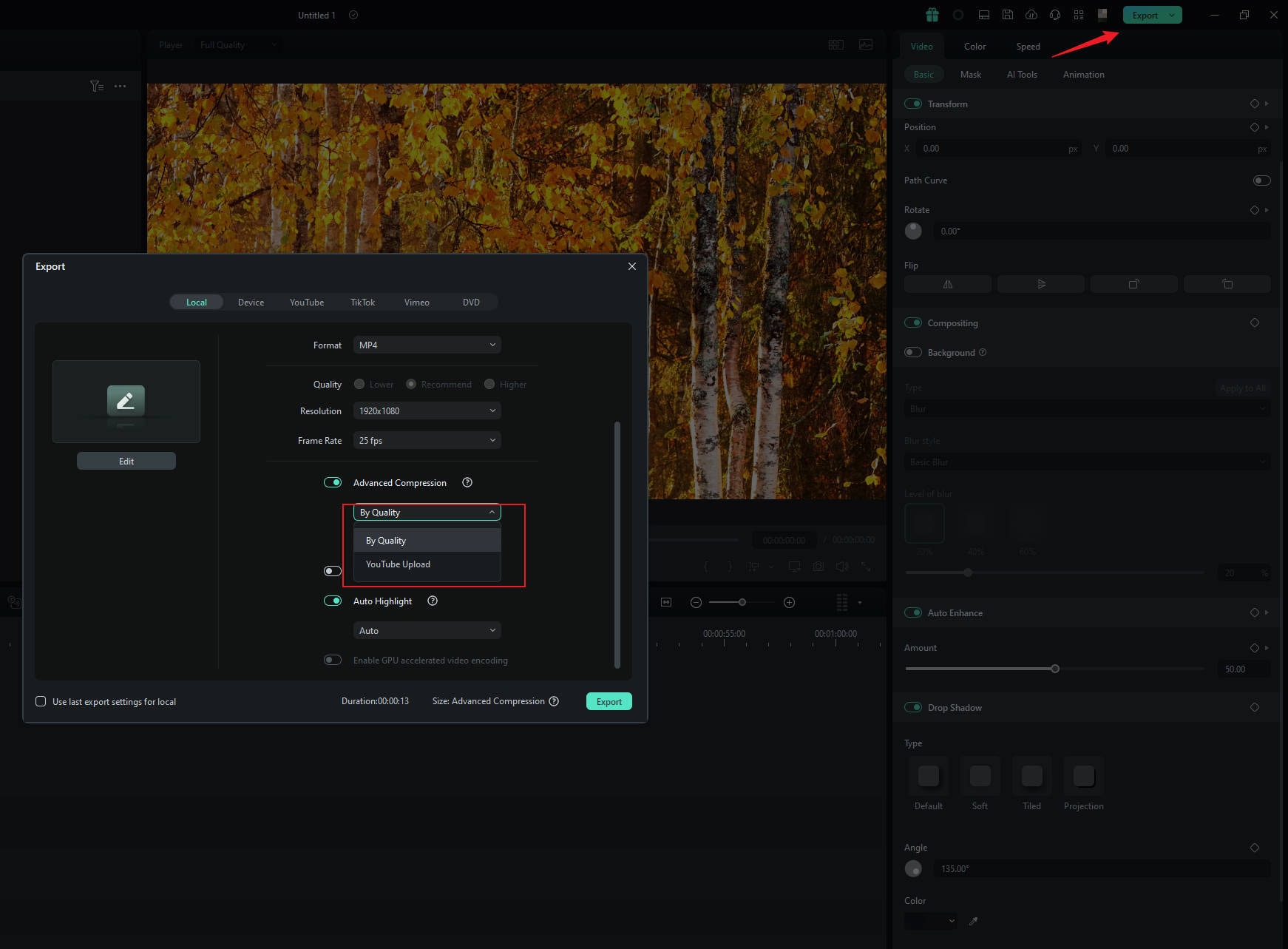
Step 3 Compress your video
If you choose "By Quality", you can adjust the compression level from 10% to 90%, letting you control the balance between video quality and file size. This way, you can easily find the sweet spot that works best for you. On the other hand, if you pick "YouTube Upload", Filmora will automatically compress your video to YouTube's recommended bitrate, helping to avoid any blurriness when you upload it.
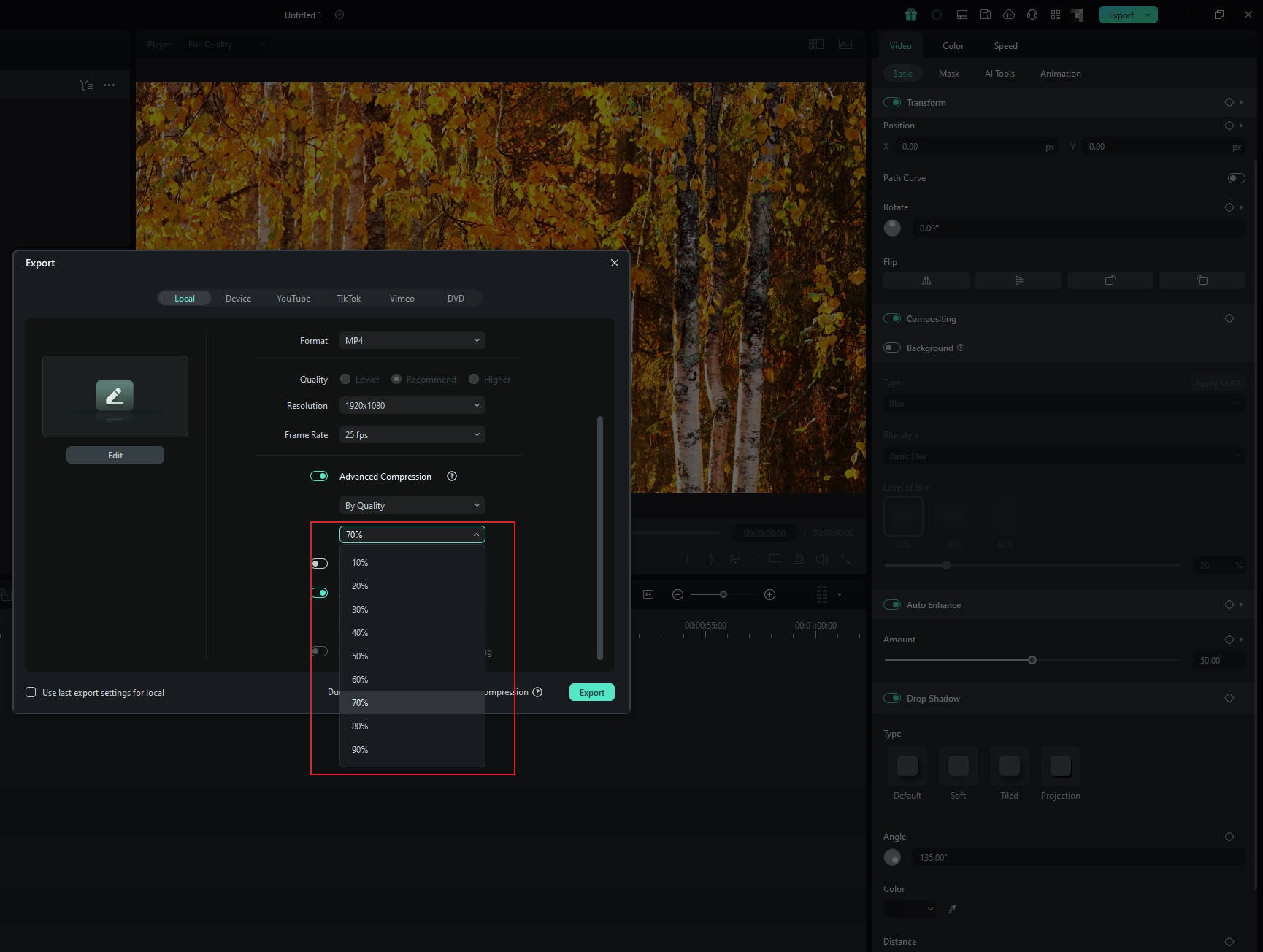
Step 4 Save your compressed video
Pick the option that suits you best, and Filmora will handle the compression for you. When it's finished, simply click "Export" to save your video with the reduced file size.
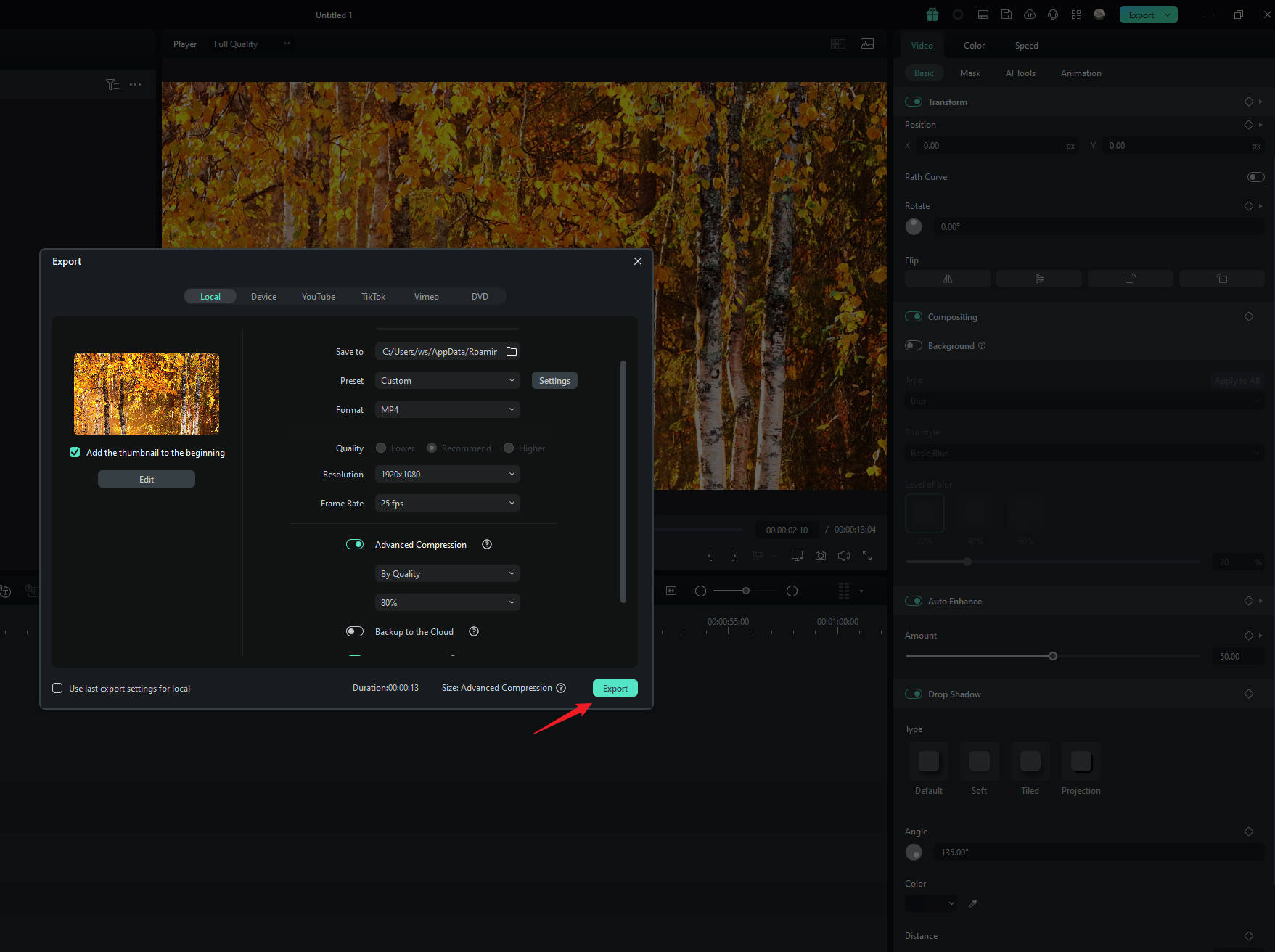
Check this guide or watch the video below to get more detailed information.
Method 2: Changing Aspect Ratio
For a simpler method, you can decrease the video file size by adjusting the aspect ratio of your project and changing video resolution, bit rate, and frame rate. After importing your video into Filmora, click the Settings button (next to the camera icon in the preview window) and choose "Change Project Aspect Ratio".
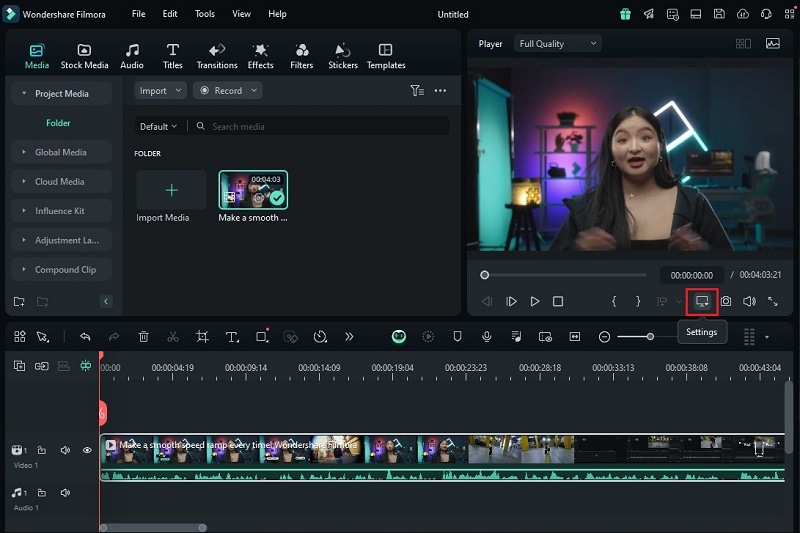
From there, you can easily adjust the aspect ratio, as well as customize the resolution and frame rate to reduce the file size even further. This lets you control the overall video quality while making it more suitable for uploading to Discord.
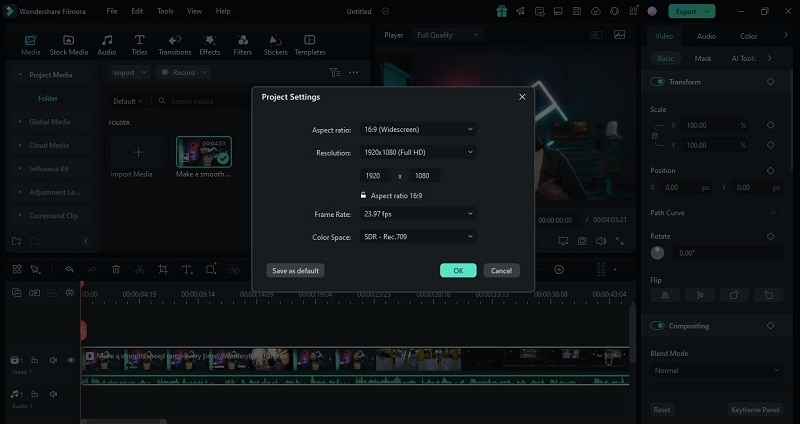
Method 3: Using Crop Tool
Step 1 Find the crop tool
Another way to shrink your video size is by using the Crop tool to adjust its dimensions. Just right-click on your video in the timeline and choose "Crop and Zoom". This lets you trim away unnecessary parts, reducing the file size without affecting the main content.
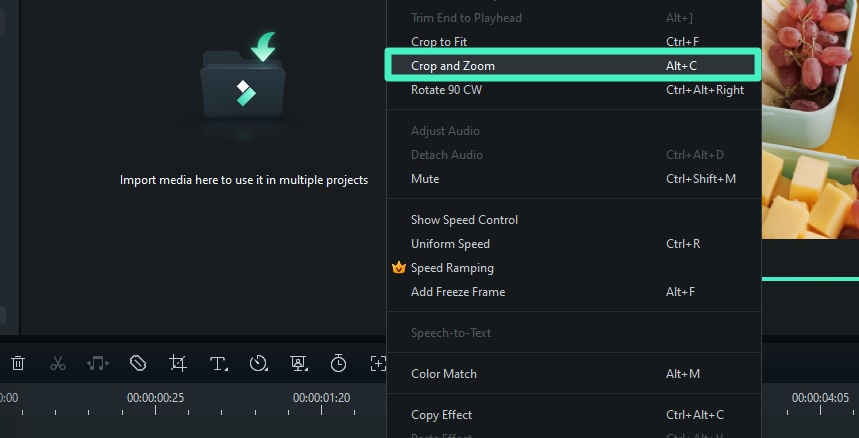
Step 2 Select aspect ratio
Then, in the Crop and Zoom panel, you can resize the crop area by selecting one of the preset aspect ratios.
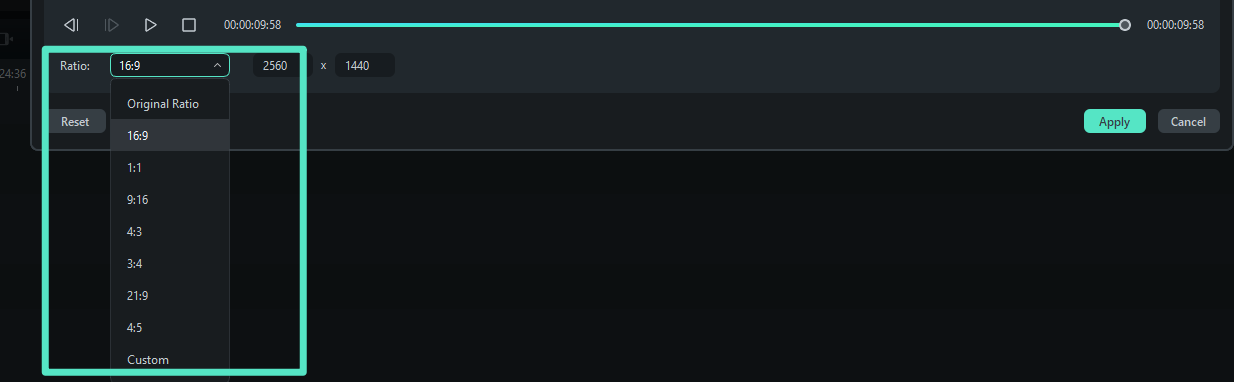
Step 3 Crop the video
Simply drag the crop box to select the area of the video you want to keep. This helps resize your video and lowers the file size to fit Discord's limits. When you're happy with the selection, click "Apply" to save your changes.
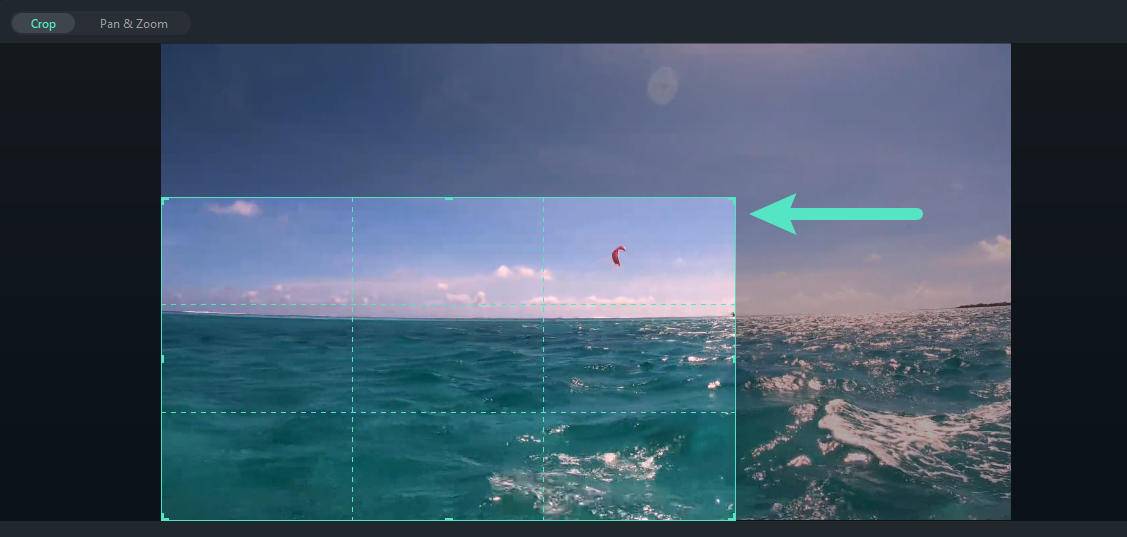
Posts You May Interested in:
- Best Free Video Compressors Online in 2025 + One Powerful Offline Tool
- How to Compress Large Videos and Send Them Through Email?
- How to Send Large Videos on WhatsApp Without Losing Quality
Conclusion
This article explains Discord video upload limit and how to upload large video to discord without nitro. On the free plan, you're limited to 10MB, while Discord Nitro allows files up to 500MB. However, not everyone wants to pay for Nitro.
A simple solution is to use Wondershare Filmora. Its powerful video compressor quickly reduces file size to meet Discord's limits, while maintaining high quality. It supports formats like MP4 and WebM, and works with any video size without restrictions.
With additional features for resizing and a full editing toolkit, Filmora is the perfect tool for sharing videos on Discord, whether you're dealing with small or large files.




