Using a CapCut trending template is one of the quickest ways to create short-form video content. To dominate TikTok and Instagram, look for the capcut trending video templates that align with current trends. These templates, including slow motion and beat-sync edits, help you match the video format audiences already love.
Choosing the right CapCut new trending template can save time and still let you personalize your video. Instead of building every edit from scratch, you can focus on your idea and let the template handle the structure.
This guide will show you the most viral templates right now and how to edit the CapCut template step by step. It'll also compare them with Filmora's AI templates to give you more editing choices. Let's jump right in!
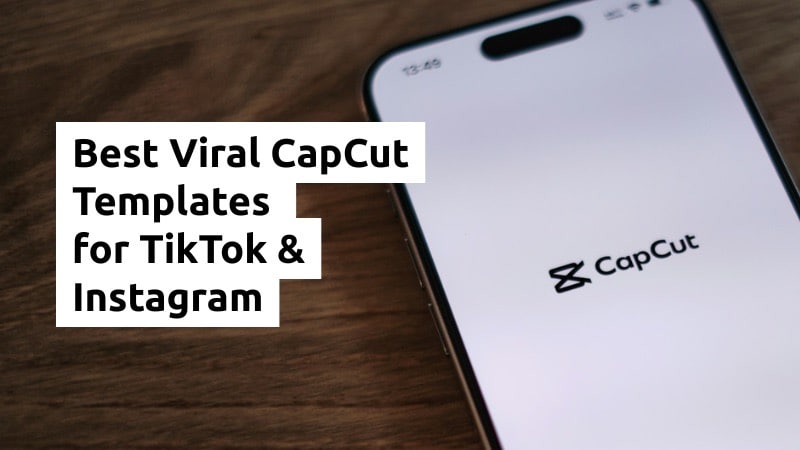
Part 1. Why CapCut Templates Go Viral on TikTok & Instagram
A CapCut trending template often spreads fast because it matches the way short-form content works on TikTok and Instagram. When a template catches on, more creators copy it, and the cycle pushes it to even wider reach.
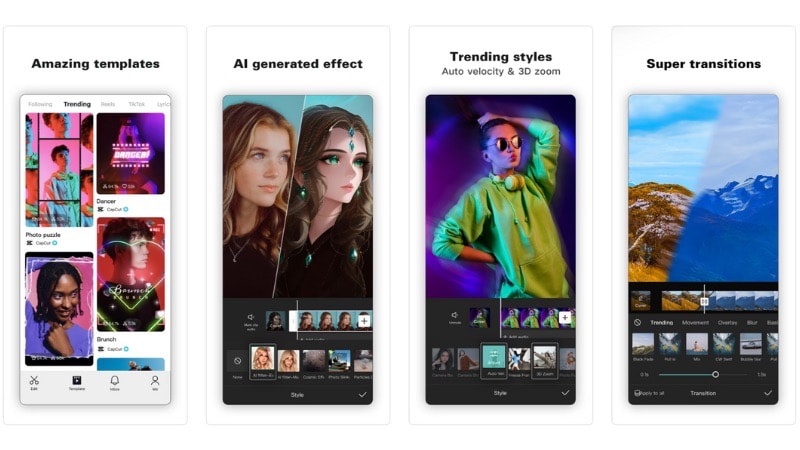
Several factors influence why a template catches attention and goes viral:
- Music choice: A CapCut template paired with a song that's already charting on TikTok or Instagram Reels has a higher chance of going viral.
- Transitions and timing: Smooth cuts that sync with beats or lyrics make the video flow naturally.
- Visual Effects: Glitch, slow motion, or split-screen styles often get more reactions.
- Format: Templates designed for vertical video perform better because they match how audiences consume content.
- User Engagement: If a video created with the template sparks likes, shares, or remakes, the algorithm pushes it to more feeds.
Using a CapCut viral template can improve your chances of growth on TikTok and Instagram. These templates align with what viewers already like. Thus, you have a higher chance of showing up on For You Pages and Reels.
They also save editing time, letting you produce content more often without losing quality. Next, let's look at CapCut's new trending templates that creators are using right now.
Part 2. Top CapCut Popular Templates & Trending Reels Template CapCut Options
Using a CapCut trending template lets you follow what's trending on TikTok and Instagram. To find the best edits, check out the capcut templates-latest trending templates 2025. We focus on trending reels template CapCut options that combine viral sounds, sharp edits, and visual effects viewers already connect with.
Here are five of the top CapCut new trending templates right now:
1. La La La La | 00:12, 867k uses
This template uses fast-paced beat sync and quick-cut transitions. It's great for dance edits, fun group moments, or short lifestyle clips.
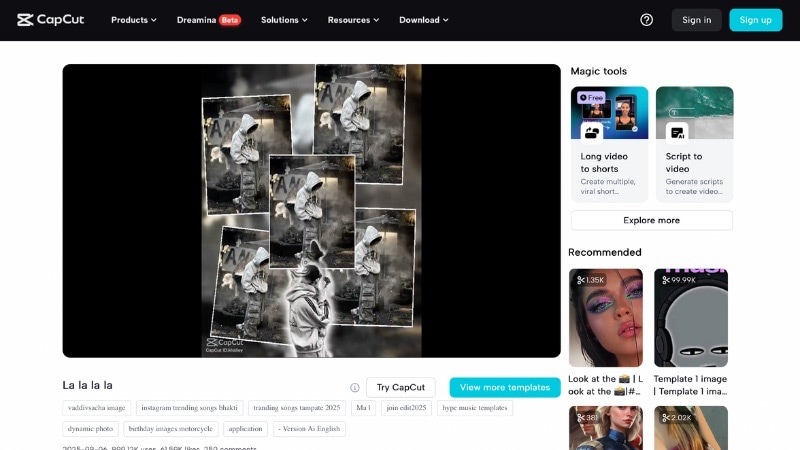
2. Ladies and Gentleman | 00:11, 871k uses
This template drops short clips in rapid sequence with bold text that syncs to the phrase "Ladies and Gentlemen." It's mainly used for quick reveals, comedy punchlines, or dramatic intros, where your own clips replace the placeholder photos.
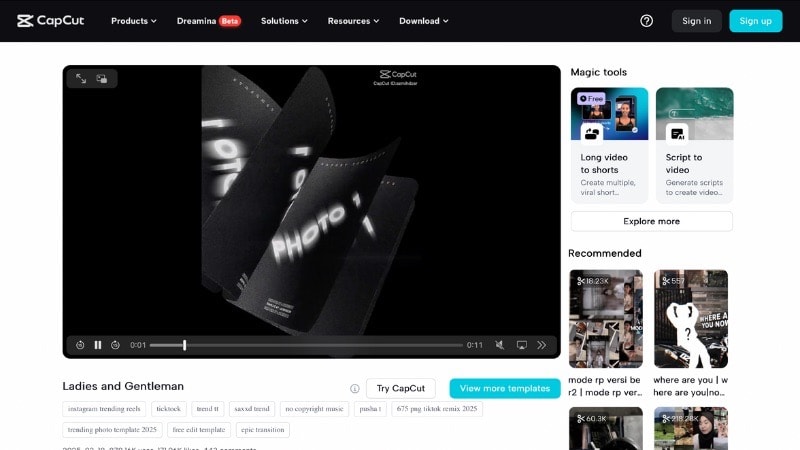
3. Ical CapCut Template | 00:12, 812k uses
This template focuses on a single clip edit with synced timing to the background audio. It highlights the subject with smooth pacing, making it popular for portraits, reaction shots, or close-up lifestyle moments.
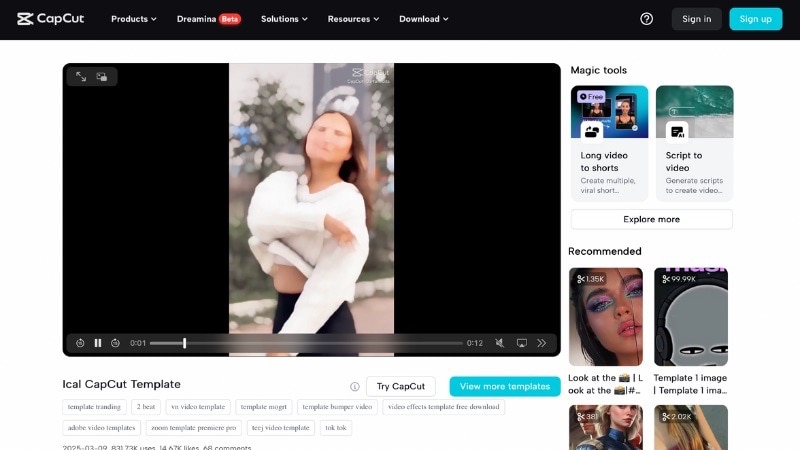
4. Instagram Trending | 00:12, 375k uses
This template needs just one clip in vertical format. It lets your footage fill the frame without forced transitions or multiple media pieces. Creators use it for close shots or portrait reels.
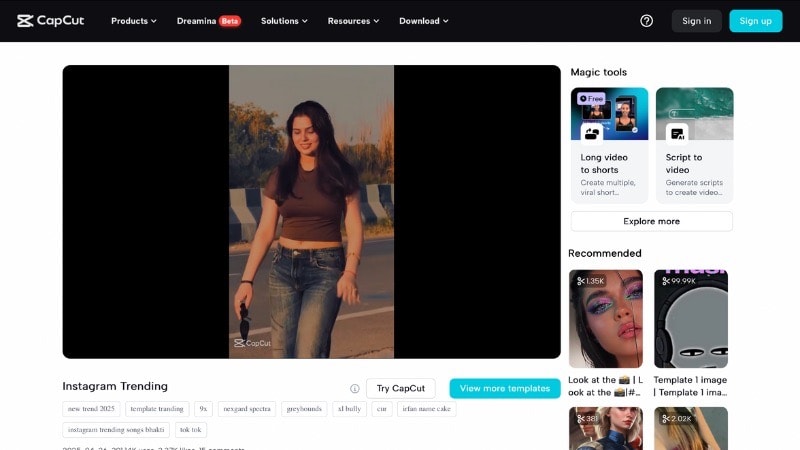
5. New Template 2025 | 9:16, 210K uses
This viral CapCut template uses 20 clips and works in vertical format. It drops sharp transitions between clips, adds quick zooms, and cuts to match beats. Creators often use it in lifestyle, fashion, or travel summaries because it shows many scenes fast.
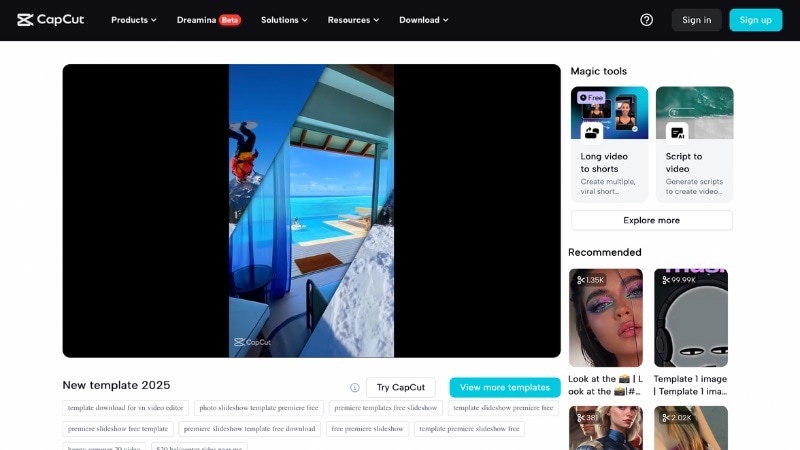
To find more templates, check the For You section inside CapCut or search hashtags like #CapCutTemplate. You can also look at TikTok's template trending page, where featured templates are shared daily.
Part 3. How to Use CapCut Trending Templates (Step-by-Step)
Using templates makes editing fast and simple. You can create a video without building every cut from scratch. Follow these steps to edit CapCut templates on your phone:
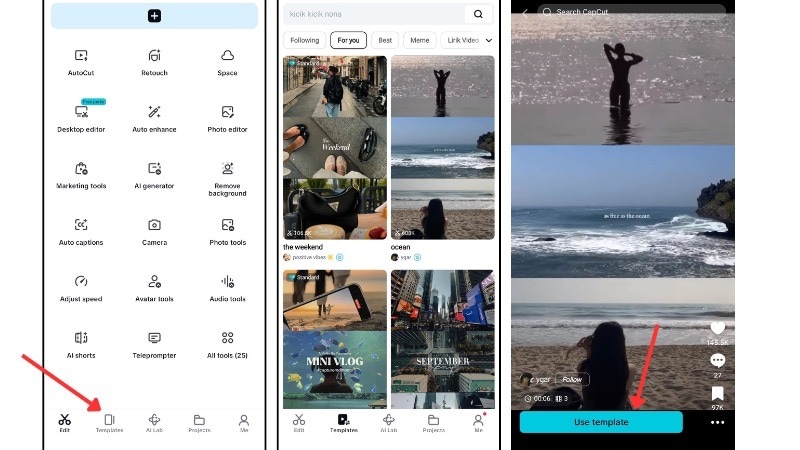
For Instagram or other platforms, tap Export to save the video to your device, then upload it manually.
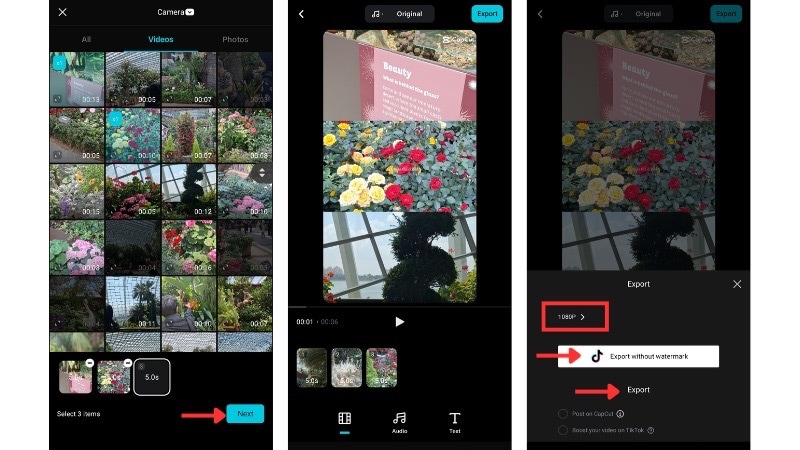
Part 4. CapCut Trending Templates vs Filmora AI Templates: Which is Better for You?
You may often see people share edits labeled as AI CapCut templates, but the AI part isn't made in CapCut. Instead, creators generate the footage with another AI tool and then style it inside a CapCut template.
Filmora AI Templates: Real AI Editing Tools
Looking for an AI video template that's included in a mobile video editor? You can try Wondershare Filmora for mobile. It offers AI templates built directly into the editor, alongside other AI tools like AI Music Generator and AI Image to Video features.
This approach means you can generate, edit, and polish content in one place without jumping between apps. To access Filmora's AI video templates, you can go to the Templates tab on the homepage.


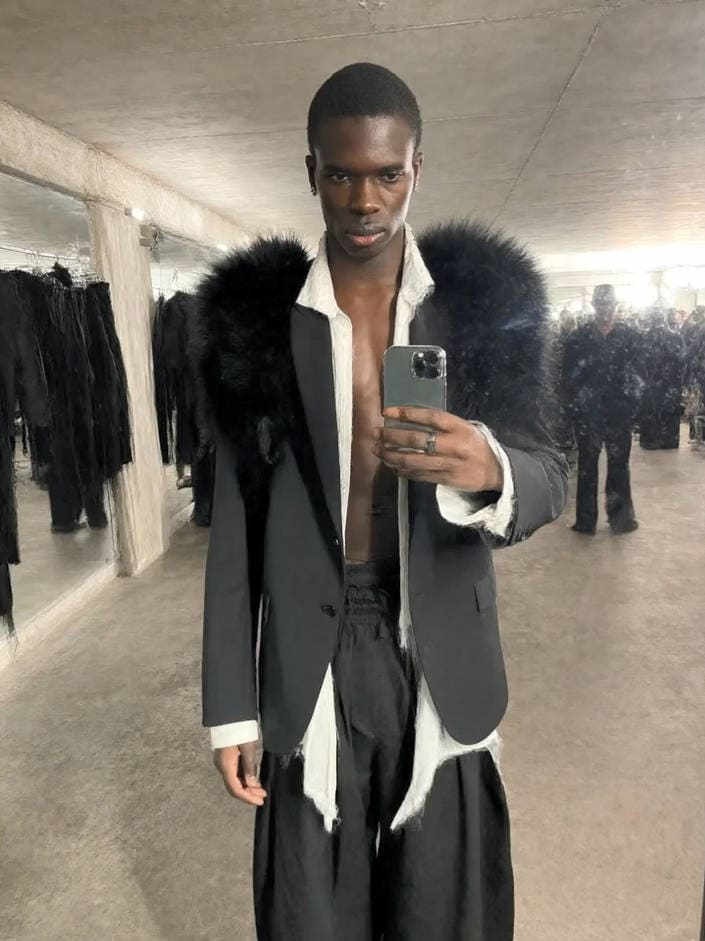



How to Use Filmora AI Templates: A Better Alternative to CapCut Trending Video Templates
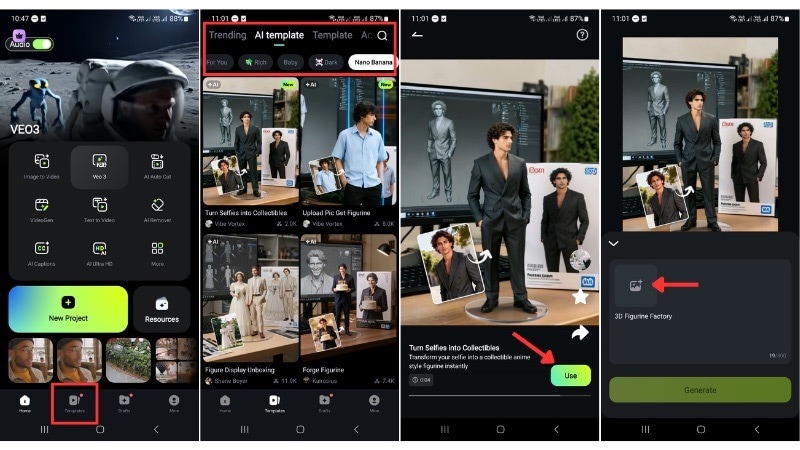
Tip: If the generation takes time, use the View Later option to minimize the screen and continue editing other projects in Filmora.
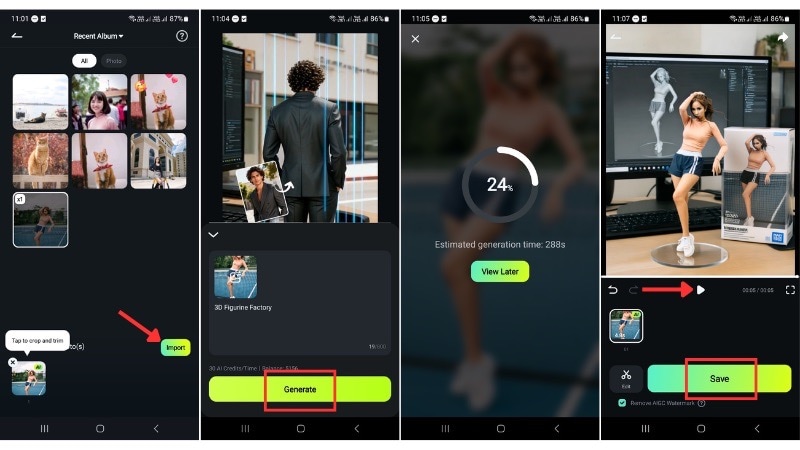
Take a look at this video to see what else you can do with Filmora's AI features:
Conclusion
Looking for a quick way to keep up with short-form video trends? A CapCut trending template helps you edit without building every cut from scratch.
In this guide, you'll find the top CapCut new trending template options and learn how to edit CapCut templates step by step. If you want an AI template, you can try Filmora for Mobile.
Filmora not only offers AI video templates but also includes AI tools and full editing features in one app. Try both and see which works best for your next project!
Frequently Asked Questions
-
Are CapCut trending templates free or paid?
Most CapCut trending templates are free to use. However, some are tagged as "Standard", which means you can preview them but need CapCut Pro to export or fully edit the video. -
How often do new trending CapCut templates appear?
New templates appear regularly since trends on TikTok and Instagram change fast. The For You and Trending sections in CapCut refresh often, so you'll always see fresh options. -
Does using a viral CapCut template guarantee more views?
No template can guarantee views. A viral CapCut template can improve your chances because it matches popular styles. But content quality, timing, and audience interest also play big roles.


