Camera Lenta, or simply slow motion, is a widely used visual effect nowadays. Many video editors are applying it to evoke emotions, intensify the drama, or add cinematic flair. Indeed, doing so is very effective in this regard. That's why you should consider this option if you wish to highlight moments, capture salient motion, and the like. Don't worry. It's very easy to apply Camera Lenta using CapCut. You can do it with just the snap of a finger. At the same time, take note that CapCut is not the only tool that can help you in this regard. Wondershare Filmora also offers some resources similar to the CapCut template for Camera Lenta. Don't hesitate to explore them if you need a fresh perspective and a new approach.
In this article, we will talk about the Camera Lenta feature of CapCut. We will delve into some of its templates and provide a short guide on how to use one. Lastly, we will discuss the same feature offered by Wondershare Filmora. Continue reading below to learn more.
In this article
Camera Lenta in CapCut: Introduction and Key Features
Slow motion is not new to us all. It's a common visual technique that video editors incorporate for various purposes. For instance, slow motion is added to highlight an emotional moment or dramatize a key sequence. Is it hard to create a Camera Lenta effect? Technically, it's not. The basic steps only ask you to reduce the playback speed of the footage. However, you may need to take a much longer route if you wish to fit the effect with a specific style. Don't worry. Camera Lenta in CapCut is one of the features you can access and use for both basic and advanced projects.

Capabilities of Camera Lenta in CapCut
Aside from the slow motion effects, Camera Lenta in CapCut offers a lot more. Check out the list below and familiarize yourself with it.
- Control Over Speed
- Smooth Frames
- Ease of use
- AI Integration
Popular Use Cases of the Camera Lenta in CapCut
Indeed, the Camera Lenta in CapCut has tons of actual use cases. This particular feature can be of great help to you when working on various projects. Do you want to know what those are? If that is so, then read the list written below to learn further.

- Action and Sports Highlights: When a thrilling moment is captured by your camera, don't hesitate to slow it down a little. Why so? Well, it's just the best way to highlight and present such an amazing scene.
- Dramatic Moments: An already emotional scene can become more dramatic if played in slow motion. If the intensity needs a little adjustment, try using the Camera Lenta in CapCut. For sure, it can help you a lot in this regard.
- Transitions: The Camera Lenta in CapCut can also be a great choice for scene transitions. It doesn't just change the change but also moves the viewers emotionally.
- Product Showcase: The Camera Lenta in CapCut can help you introduce, reveal, or simply flaunt your products. The slow-mo effect basically gives your viewers the time to appreciate your products more.
What are the Best CapCut Template Options For Camera Lenta?
As mentioned earlier, the native approach to Camera Lenta is available in CapCut. You can do it manually to adjust the settings based on your specific preferences. However, keep in mind that CapCut also offers another option for you. It has some pre-designed templates that set the Camera Lenta in different styles and ways. You can opt for this approach if you don't intend to start from scratch. Just select the best CapCut template for your desired Camera Lenta effect. To give you an overview, check out the list provided below.
Trending Social Media Templates
Some viral videos on social media are using the Camera Lenta in CapCut. If you wish to recreate such content, find these slow-mo templates and apply one to your projects. It can fit certain viral challenges, before-and-after videos, and the like.

Transitions Optimized for TikTok and Reels
There are lots of Camera Lenta Template Options in CapCut that can be used as transitions. Of course. Among them are selections optimized for short-form content. If you're uploading videos on TikTok and Reels, this set of visual effects is worth a try. Apply this to motion-filled clips like dance performances or aesthetic showcases.
Music-Synced Content
If you wish to create synchronize your video content with specific music, there is a preset for that kind of style. Yes. You can use a Camera Lenta Template in CapCut to achieve this effect. No need to make adjustments manually. CapCut will do the work for you.

Cinematic Videos
The slow-motion effect is one of the main ingredients of a cinematic video. You can always find it in films and other similar content. Don't worry. If you're working on one, you can simply use a CapCut template for the Camera Lenta. There are lots of options that fit various cinematic themes.
Action Sequence Presets
For videos with dynamic actions, you can use an action sequence preset to slow down your videos the right way. There are custom options tailored to sports montages, fight scenes, running clips, and the like. You can also consider some selections in Hollywood style.
Wondershare Filmora: Perfect Alternative to CapCut Camera Lenta
Doubtlessly, the Camera Lenta in CapCut is very helpful nowadays. Imagine creating slow-mo video clips with just the snap of a finger. That's a whole new level of convenience and accessibility. However, we cannot deny that some complex projects demand more. In this case, you may try to use Wondershare Filmora as an alternative. It offers lots of professional tools that can help you edit complicated slow-motion video designs. Don't worry. This video editing powerhouse is known for its intuitive and responsive workspace. For sure, you'll enjoy advanced control and smooth control while doing your work. But that doesn't end there. Like the Camera Lenta in CapCut, Wondershare Filmora also provides customizable templates in this regard. Do you want to go over them and pick one for you? Great. Check out the list below.
- Fluid Motion Templates: Built-in motion blur and creative speed transitions make movements natural and smooth, suited for high frame rate footage.
- Speed Ramp Templates With Impact Frames: Smooth speed changes combined with impact visual effects enhance the slow-motion feel.
- Slow-Mo Packs For Sports Actions: Designed for sports footage to highlight intense actions and key moments.
- Romantic and Cinematic Slowdowns: Gentle slow-motion effects create a warm, atmospheric vibe, perfect for weddings and emotional content.
- Product Showcase: Professional and stylish templates ideal for business and product launches.



How to Use Wondershare Filmora in Making Slow-Motion Video Footage?
Wondershare Filmora is one of the most sophisticated but extremely intuitive video editors out there. If your concern is about creating slow-motion videos, you're in the right place. It just feels like you're configuring the Camera Lenta in CapCut. Do you want to give it a try? If that is so, then check out the tutorial below.
Step1On the main workspace of Wondershare Filmora, go to the Elements Panel and click the Templates tab. If you can't find it, click the More Options button first.
Step2Search for "slow-motion templates" and go over the given results. Double-click on each option, then head over to the Preview Panel to review the preset. Do it over and over until you select your preferred template. Once done, tap its corresponding Download button and drag the template asset to the Editor Timeline for further editing.
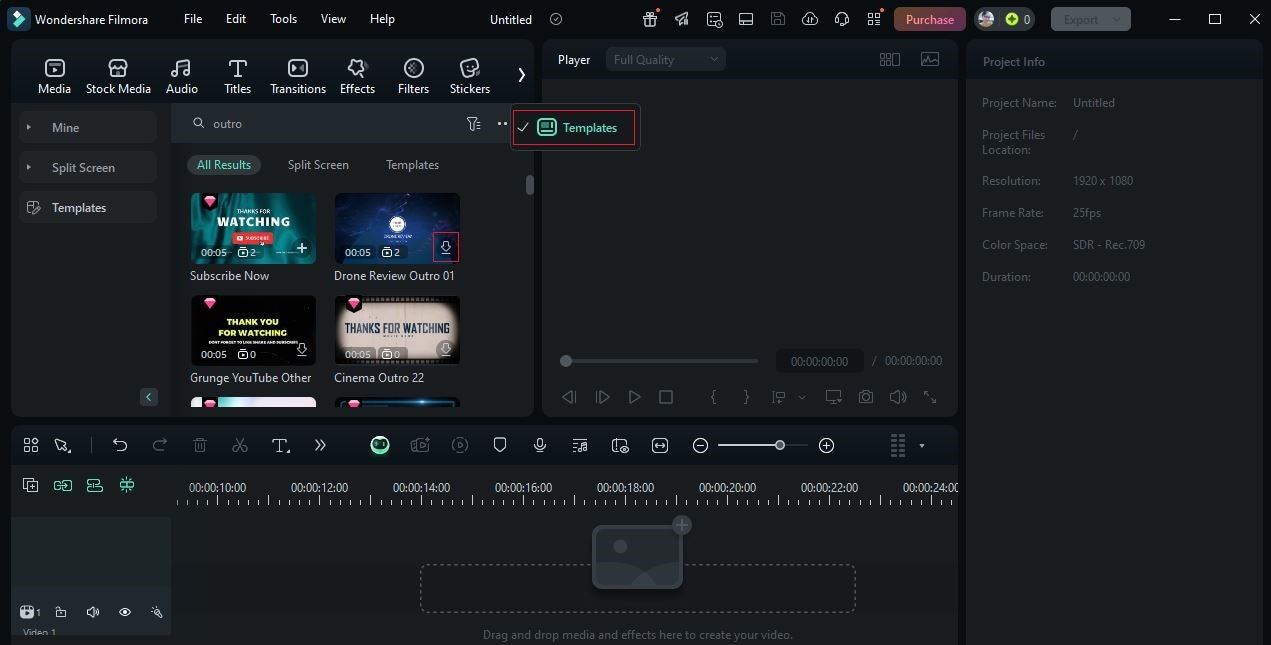
Step3Similar to the Camera Lenta in CapCut, the templates offered by Wondershare Filmora are also customizable. Depending on its type, you can make several changes based on your preference. To do that, tap the Replace button attached to the template asset. From there, go to the right-hand corner and use the options under Text, Video, Audio, and Color to implement your desired adjustments.
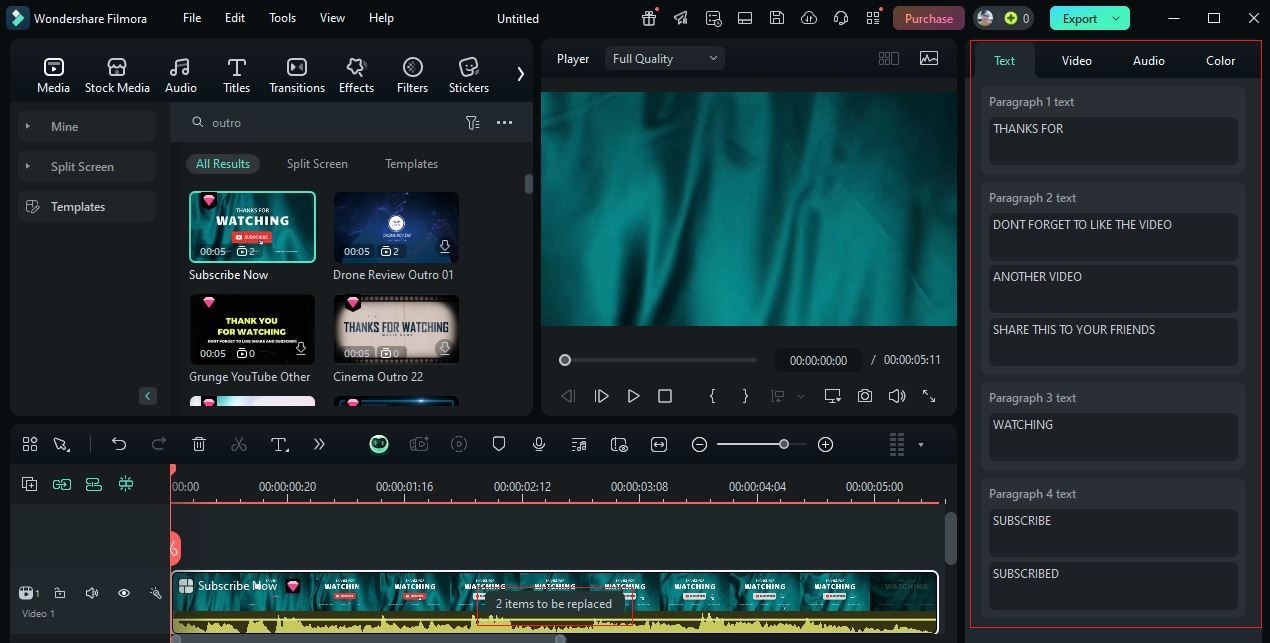
Step4Finally, play and review the output. If you're happy with the end result, tap Export to proceed. Configure the settings according to your specific needs. Make sure that the Frame Rate, Resolution, Encoder, and other similar options are well-calibrated. Once done, tap Export once again to render the video and save a copy to your computer.
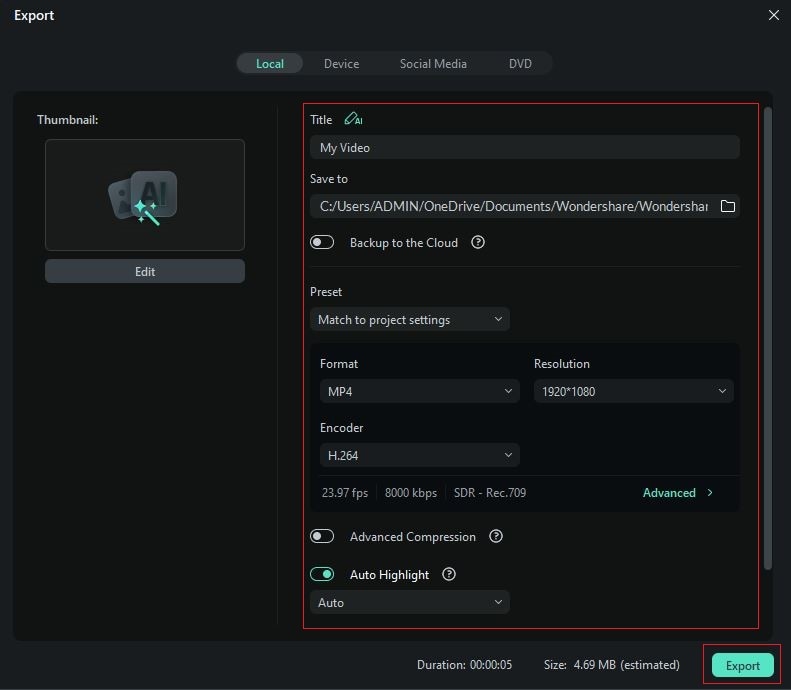
How to Choose the Right Slow-Motion Effect?
We have learned earlier that you can indeed use a template to apply slow-motion effects to your footage. There are CapCut template options for Camera Lenta. The same thing goes for Wondershare Filmora. Truly, you'll not run out of choices in this regard. However, keep in mind that these slow-motion presets are tailored to particular purposes. If you want to make the most of them, you really have to select the best template that matches the style you want to create. Don't worry. It's not rocket science. To help you get started, here are some tips you may take into consideration.
- Social Media Content: Use sudden slowdown effects to emphasize a dramatic moment. Such abrupt speed changes seem to work well when it comes to this type of video.
- Cinematic Videos: Use gradual speed changes. Keep in mind that the success of cinematic content involves creating tension and evoking emotion. Hence, slowing down your videos abruptly doesn't fit well.
- Action Videos: Take note that this type of content often involves an enormous amount of movements. Having said that, try to apply the slow-motion effect with a little caution. How so? You can partner it with freeze frames and motion blur. This way, you can maintain the quality of the footage while adding such a complex visual technique.
- Product Visualization: When creating this type of video, the goal is simple: to flex the product. That's why you should ensure that the appearance and details of your product are well-presented. The slow-motion effect is great. However, keep it simple and smooth. Not too abrupt, not too gradual. Just enough to make your products unforgettable.
Tips For Achieving Professional Results
The slow-mo templates of Wondershare Filmora and the Camera Lenta in CapCut are very helpful. That's one thing we cannot deny. However, take note that the overall success of your project doesn't rely on these resources alone. There are other important considerations that you also need to keep in mind. Do you want to know some of them? Check out the list below.

- If you're planning to create slow-motion videos, consider shooting footage at higher frame rates. Doing so will give you more room to enhance your output further and generate smooth playbacks.
- Don't forget to sync the slow-mo clips with the background music or sound effects. It just makes the viewing experience a lot better if these elements work together.
- Depending on your preference, you can add subtle transition effects to keep the footage connected to each other.
- Lastly, make sure that your slow-mo effects go well with the original rhythm of your content. Keep it gradual or consider adding the speed change abruptly, depending on the style you desire to implement.
Conclusion
When it comes to the slow-motion effects, the tools you can use are just right there in the corner. But hold on. Each of them offers different types of assistance in this regard. That's why you should select your tool very well. The Camera Lenta in CapCut is already a great choice. It gives you tons of options and templates to apply this kind of effect with ease. On the one hand, Wondershare Filmora is there to support you when working on more complicated projects. It offers customizable templates that you can use to apply different slow-mo styles and effects. All it takes is just a few clicks to implement such speed changes and get the best result. Amazing, right? Therefore, explore this type of visual effect and apply it once in a while. Capture high-quality source footage and use Wondershare Filmora to make it look a lot better. Download it for free and take your content to another level.





