In this article
-
What is Edit Decision List?
-
When/Where to Use Edit Decision List
Understanding Edit Decision List
If you're looking to level up your editing skills, it’s time to get familiar with the Edit Decision List. Most beginners skip over it, but pros know it’s one of the tools that keeps big projects on track.
While the term might sound technical, it’s actually the blueprint that guides your final edit. That’s why we’re breaking it all down in a simple way and even including an Edit Decision List template and example so you can see how it’s actually used. Let’s find out!

An Edit Decision List, or EDL, is basically a cheat sheet for your edit. It tells your editing software which clips to use, when they start, where they stop, and what goes where in the timeline.
It’s a huge time-saver if you're handing your project off to someone else or switching software mid-edit. Instead of exporting giant files, you just share the list. That’s why editors who work on music videos, short films, or anything complex use an Edit Decision List because it helps everything run smoother.
Core Principles of Edit Decision List
Basic Components of an EDL
- Edit Number:This just means the order of your edits. It helps the system know what comes first, second, third, and so on.
- Source Name:This tells the editor which file or clip you’re pulling from. Super useful when you’ve got tons of footage.
- Track Designation:This shows where each clip goes, like video or audio tracks in your editing timeline.
- Transition Type:This says how one clip connects to the next. Most EDLs keep it simple with just cuts or dissolves.
- Source Timecodes:These are the exact start and end points from your original footage. It’s how your software knows what part to grab.
- Timeline Timecodes:These set where each clip fits into the overall timeline of your final video.
These are the usual pieces you’ll find in an Edit Decision List, but keep in mind that every EDL can look a little different depending on the project.
If you're still a bit confused, there are lots of free Edit Decision List templates online that can help. Check out this Edit Decision List example by Chloe Howcroft for a music video set to the song "Paradise" by Polar. It’s a great way to see how all these pieces actually come together in a real project.
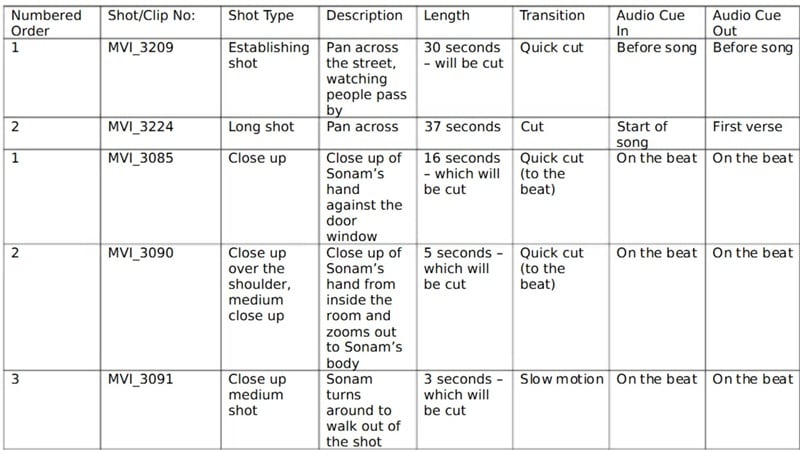
Common EDL File Formats
| Format | Supported Edits | Commonly Used In |
| CMX3600 | Cuts, dissolves, timecode info, reel names | Industry standard, Avid, DaVinci Resolve |
| CMX 340 | Basic cuts and timecode edits | Older broadcast systems, legacy hardware |
| EDM | Cuts, transitions, source info, effects metadata | Sony editing systems |
| GVG 4 | Cuts, wipes, dissolves, mix transitions | Grass Valley systems |
| Final Cut XML | All edits, effects, transitions, metadata, audio mixing | Final Cut Pro, DaVinci Resolve, Premiere |
Benefits of Implementing Edit Decision List




When/Where to Use Edit Decision List
Now that you’ve got a feel for how an Edit Decision List works, you can probably see why it’s such a game changer for editors who want to work like the pros. But if you’re just starting out, it might feel like a lot to take in.
That’s why it’s important to know the right time to use it and be aware of a few things it can’t do. With a little practice and the right approach, the Edit Decision List can become one of your most powerful tools in video production.

When to Use Edit Decision List
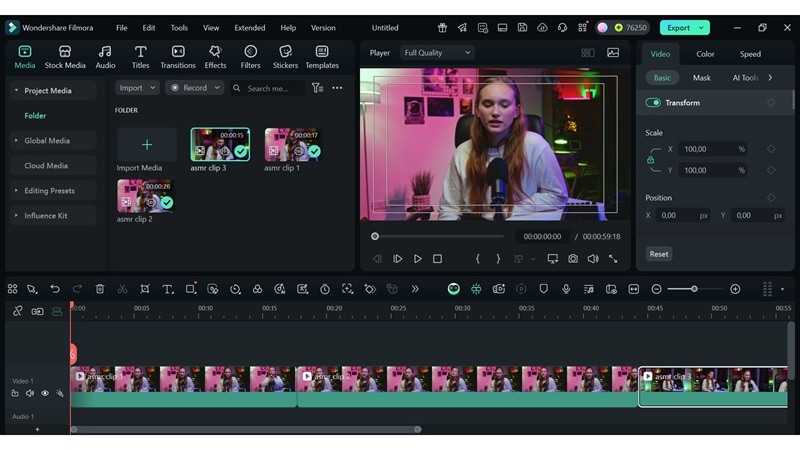

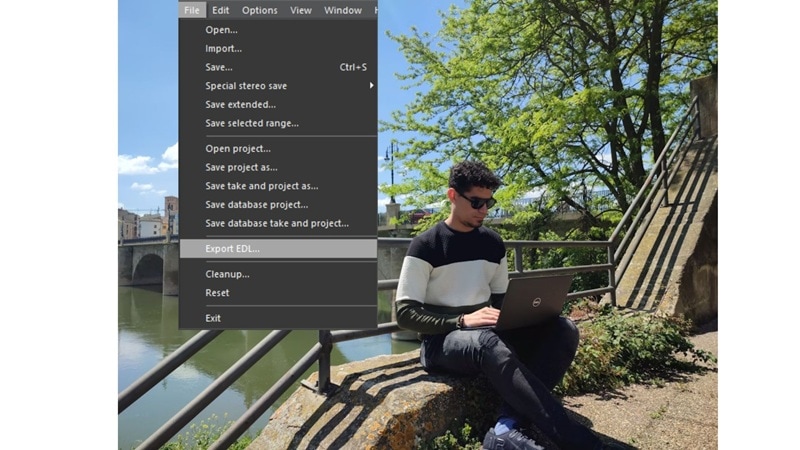
Bottleneck Identification and Resolution
If clips land in the wrong spot, the timecodes might not match.
Check that the source footage and project settings line up, then fix the time manually if needed.
EDLs only support basic stuff like cuts and dissolves.
If your transitions don’t show up, plan to add the fancy ones again later.
Speed changes like slow motion won’t carry over in an Edit Decision List.
Make a note of them and reapply those edits after the import.
Not all programs read EDLs the same way.
Try using XML or AAF if your software supports it, and always test before a full export.
Multicam, nested sequences, or layered audio may not be fully supported using Edit Decision List.
Keep complex edits simple before exporting or break your project into chunks to avoid losing structure.
Working Without EDL Support in Your Editor
Even though an Edit Decision List is super helpful, not every video editor includes EDL export features, especially the lighter or beginner-friendly ones. That said, not every video editor needs an Edit Decision List to get the job done.
Take Wondershare Filmora for example. It doesn’t have native EDL export because it’s built to handle everything in one place. You get all the essentials like cuts, transitions, effects, audio tools, and even a wide range of AI features, all packed into one smooth workflow.
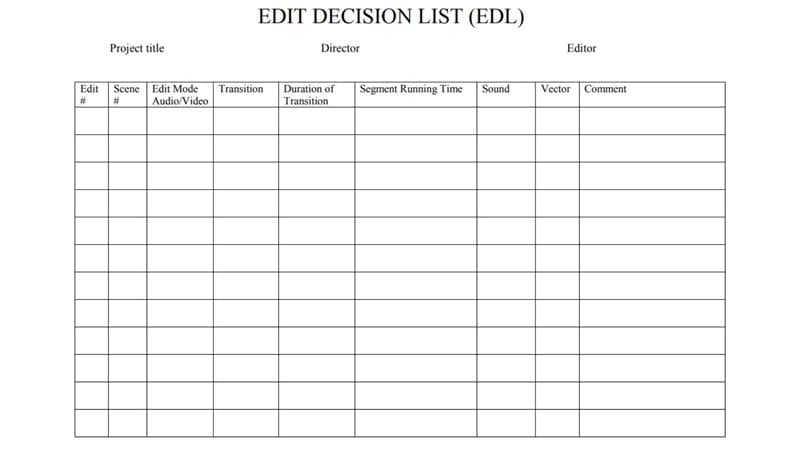
But if you still want to work with EDL, there are still a couple of ways to work around this limitation:
- Manually Recreate the EDL
If your editor doesn’t have EDL export, you can still make one yourself. Just write down the clip names, timecodes, and transitions in a text file or spreadsheet. Using Edit Decision List templates can really help with this, like the one from Salisbury University shown below. It might take a bit more time, but it’s a solid way to share your edit with another program.
- Use Third-Party Converters
You can use tools like XML2EDL, OOONA, or EditingTools.io to turn your project into an Edit Decision List. Just export your timeline as an XML or another format the tool supports, then convert it into an EDL. It’s a quick and easy way to move your edits between different software.
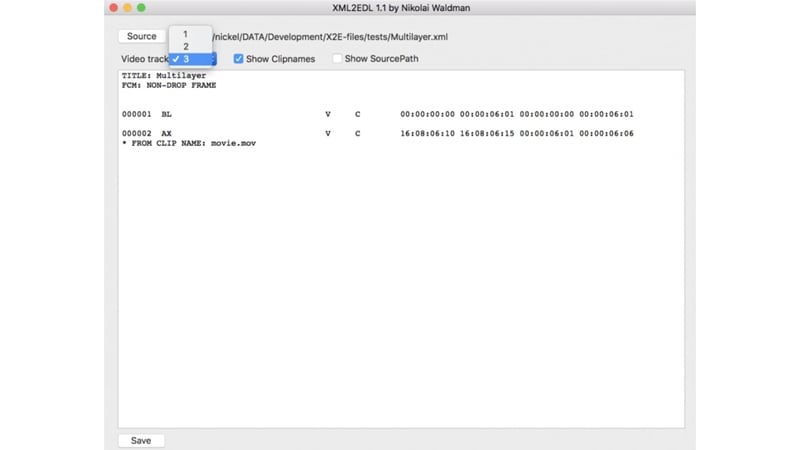
FAQ
-
Can you import multiple EDL files into a project?
Yes, you can bring in more than one Edit Decision List if your editing software allows it. Just make sure each file is organized clearly so you don’t mix up your timelines. -
Do EDL files support audio track information?
Basic EDL formats like CMX3600 don’t fully support detailed audio edits. You might see simple audio references, but for anything complex, it’s better to handle the audio directly in your editor. -
What should I do if an EDL file fails to load properly?
If your Edit Decision List doesn’t load right, double-check the file format and timecodes. Make sure the clip names match your current project, and try re-exporting if needed.



