Colors play an important role by bringing life and vibrancy to our videos and photos. They can add emotions, set moods, and create appealing content. That is why color grading is important, allowing us to refine and transform the colors. Additionally, color grading is the application of Look-Up Tables, commonly known as LUTs.
There are various types of LUTs, each offering a different color tone and scheme. Moreover, for utilizing LUTs and color grading, Wondershare Filmora is a popular choice. You can download LUTs from its in-built library with over 200 LUTs available. However, there are also numerous Filmora LUTs available on the internet that can be downloaded and used.
In this article
Part 1: What Is Wondershare Filmora Offering in the LUTs Section?
Enhancing the visual appeal of your videos through color grading is essential. It adds mood and emotion, creating amazing content. Wondershare Filmora, a popular video editing tool, allows applying LUTs directly onto your files. You can explore a wide range of over 200 LUTs available in Filmora's library. Additionally, you can download various LUTs from the internet and even change their intensity.
Apart from Filmora LUTs, it also offers other remarkable video editing capabilities. With this tool, you can effortlessly change the background of your video without a green screen. Furthermore, it provides filters and effects that you can apply to improve your edits. In addition, this fantastic tool offers over 10 billion stock media files you can use.
Part 2: How to Use 3D LUTs on Wondershare Filmora
You can apply LUTs directly onto your videos using Wondershare Filmora. To apply Filmora X LUTs on your media files, follow these steps. There are two different methods for using 3D LUTs using this tool.
Method 1: The Effects Tab Method
Step1 Import Your Video
To import your video to apply LUTs, firstly, you have to open Wondershare Filmora. Once opened, go to the "Create Project" section and select "New Project." After that, a new window will pop up. Furthermore, select the "Import" button in this window to import your video.
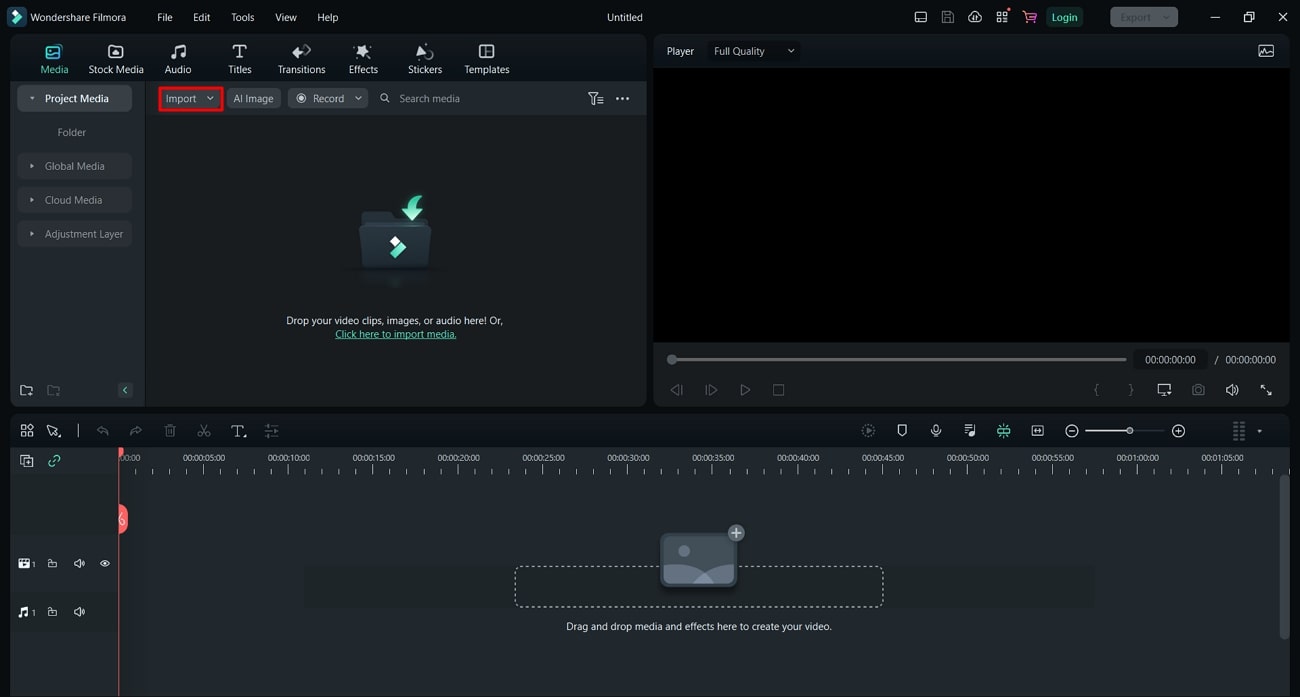
Step2 Choose Your LUT from the Effects Tab
Once you've imported your media into the tool, on the top of the screen, select the "Effects" tab. Furthermore, select the "Filters&LUT" option on the left sidebar and go to the "LUT" option. There you will see different LUTs that you can apply. Choose your desired LUT from the section.
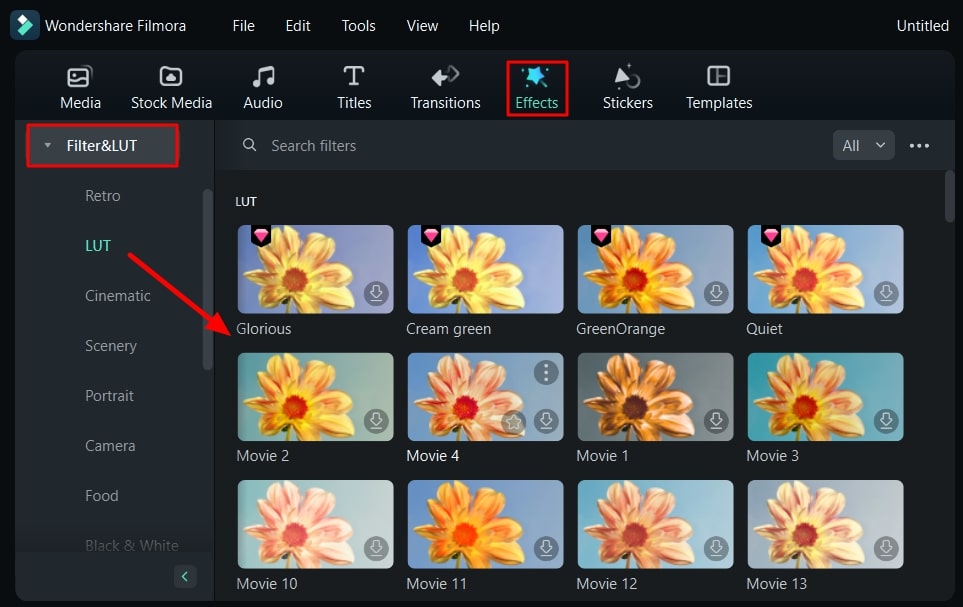
Step3 Apply Your LUT
After selecting your desired LUT, click on the "Download" button. Once downloaded, drag that LUT and drop it on top of your video to apply the LUT. You can change your LUT's intensity by double-clicking your LUT and moving the "Opacity" slider.
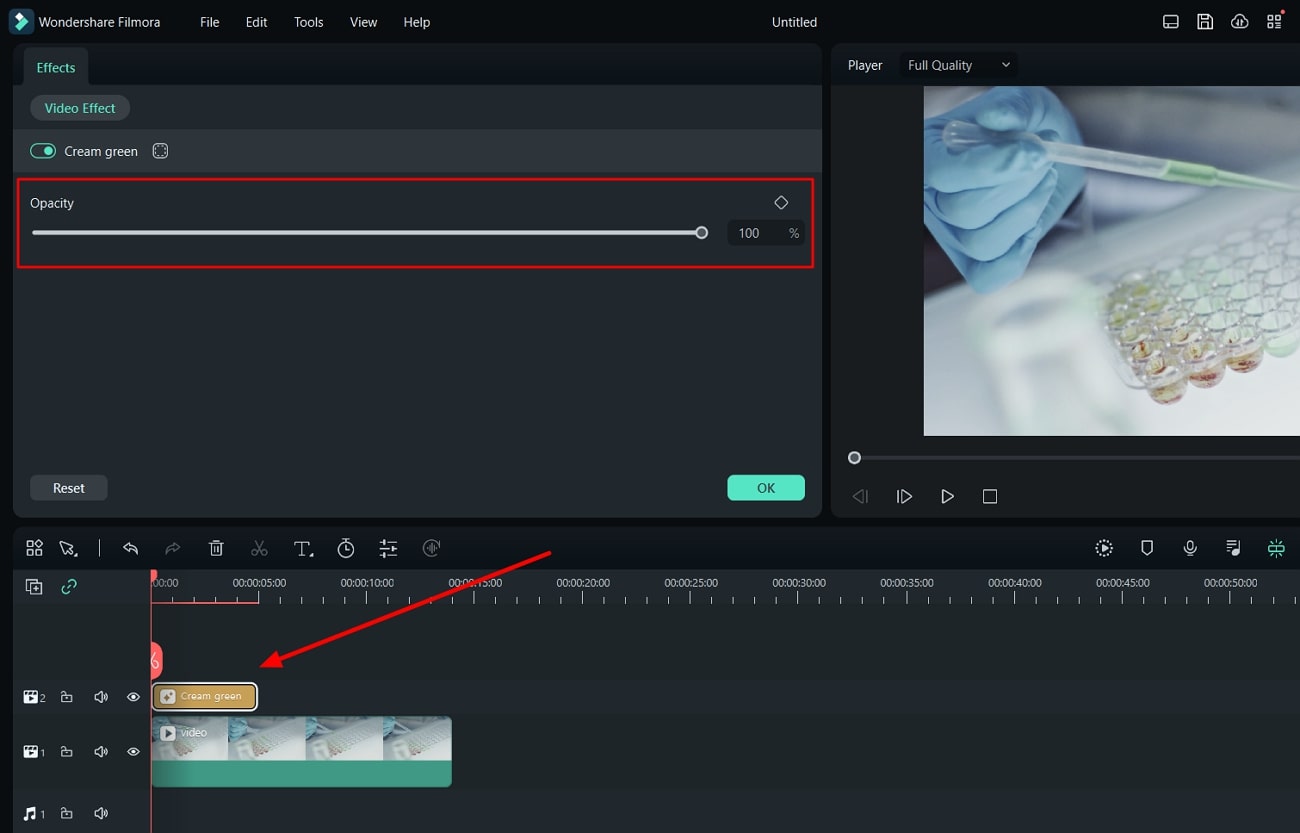
Method 2: The Video Settings Method
Step1 Access Video Settings
Open the tool and add your video to the timeline. Once you have imported the video, double-click the video, this will open the video settings.
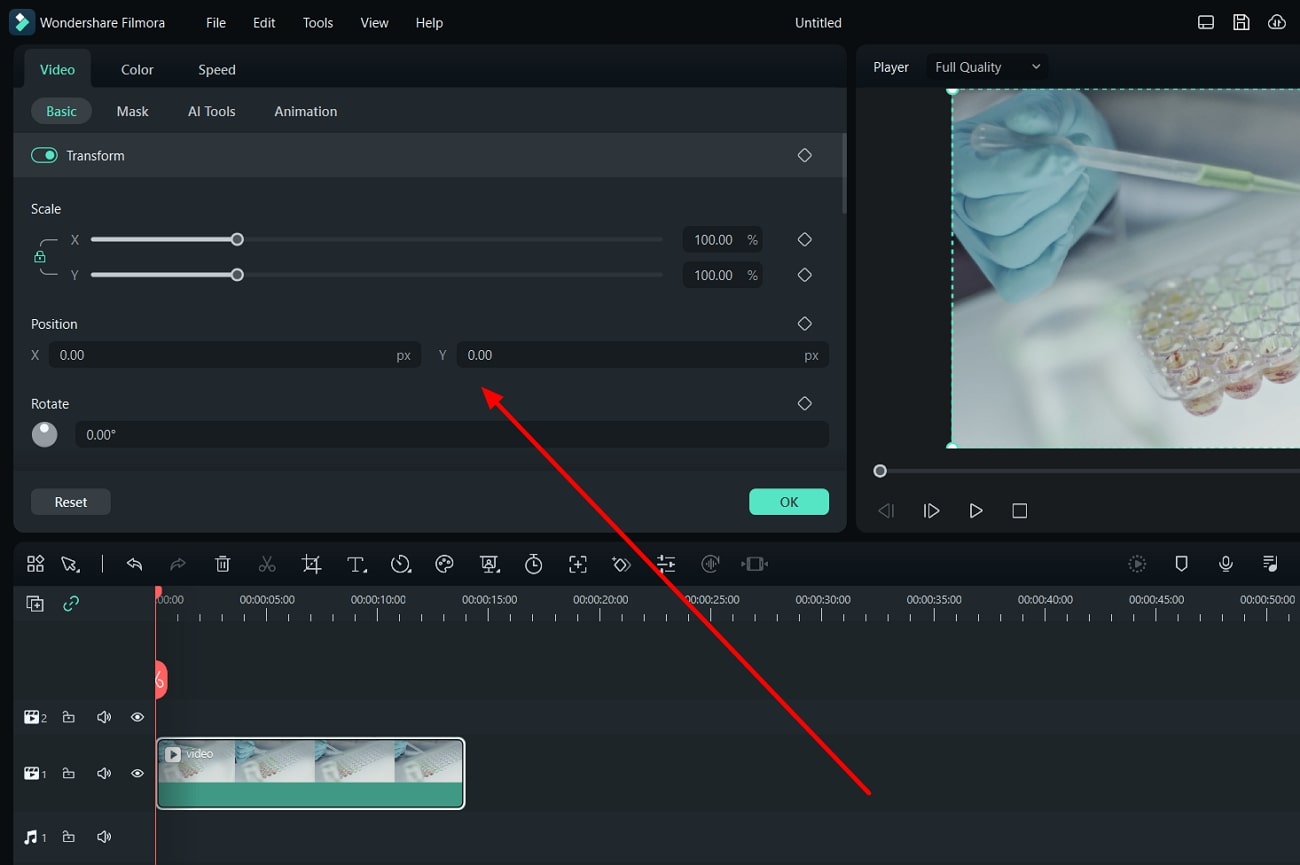
Step2 Open LUT Settings
In the video settings window, navigate to the "Color" section. Furthermore, go to the "Basic" tab and toggle right to turn on the "LUT" option.
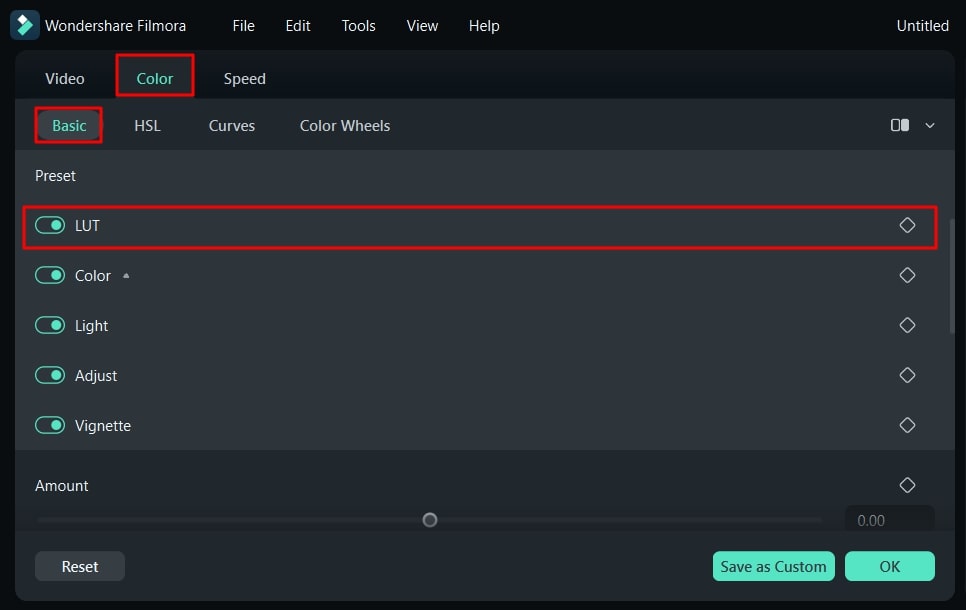
Step3 Apply the Desired LUT
To continue applying LUT, choose your desired LUT from the list. Additionally, you can add your favorite LUT from your system by choosing the "Load new LUT" option from the drop-down menu. In this way, you can apply the LUT to your video.
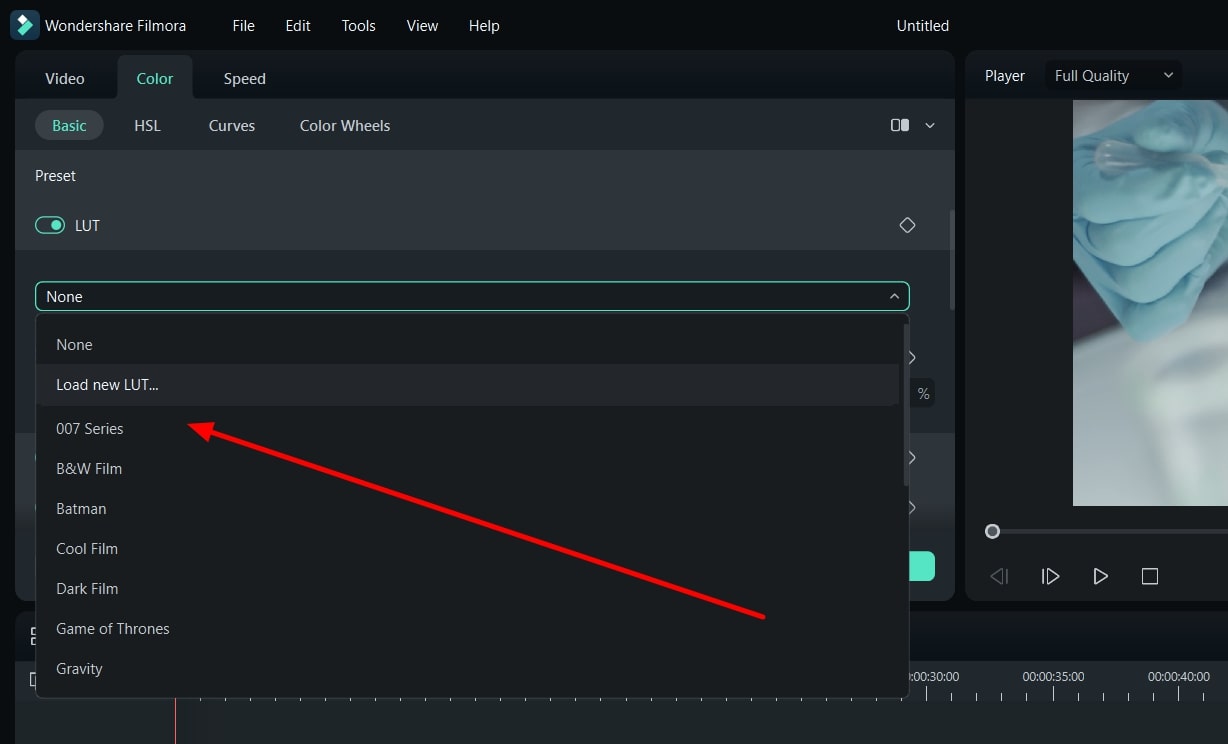
Part 3: Top Build-in Resource LUTs of Wondershare Filmora
There are 200+ LUTs available that can be imported from the in-built resources of the video editor. These presets come in different styles and color tones. Here are some of the top color grading presets that you can download.
Cold Mountains 01
It is a great LUT pack that you can download for free using Wondershare Filmora. This color grading preset adds a hint of blushing tone to your videos. Moreover, this LUT increases the contrasts and enhances the shadows. With this, you get the perfect dramatic look with a hint of blue tone.
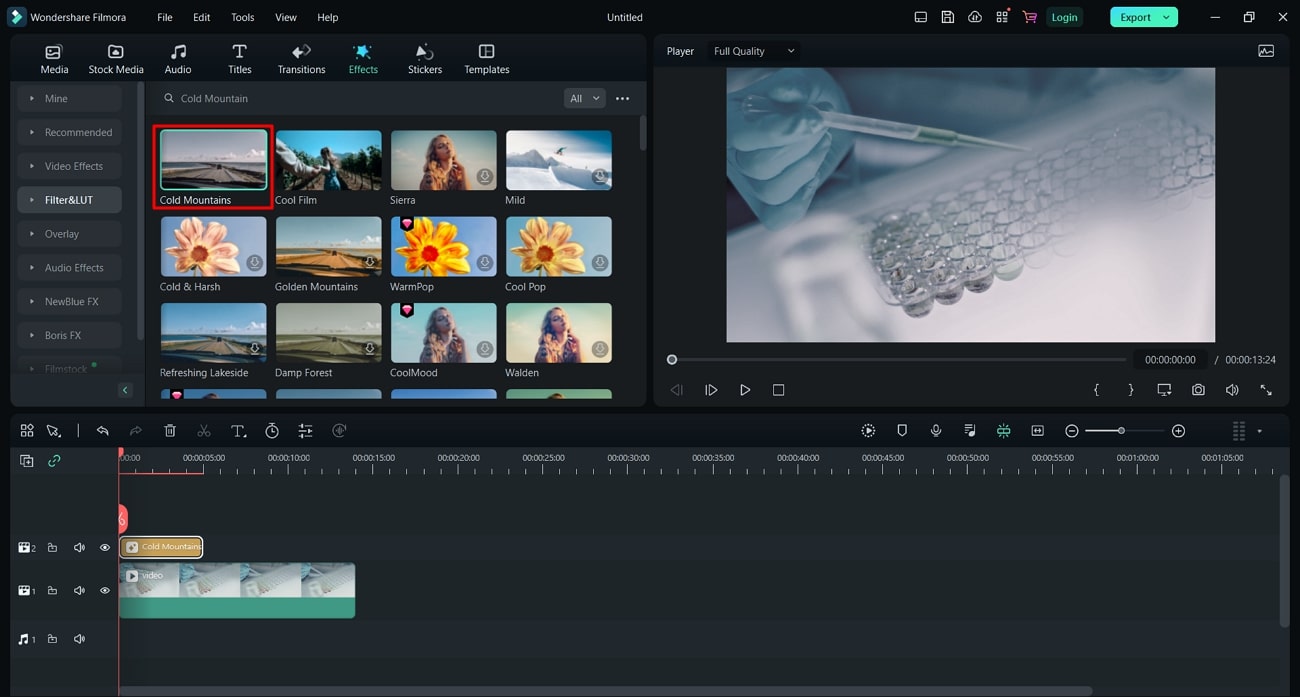
Criminal Record 01
If you want to give your videos the late 90s crime movies vibe, this is the right preset. Criminal Record is a LUT that will transform your color tone into monochrome. It will change your color scheme into a yellow hue, giving them the Hollywood crime movie touch.
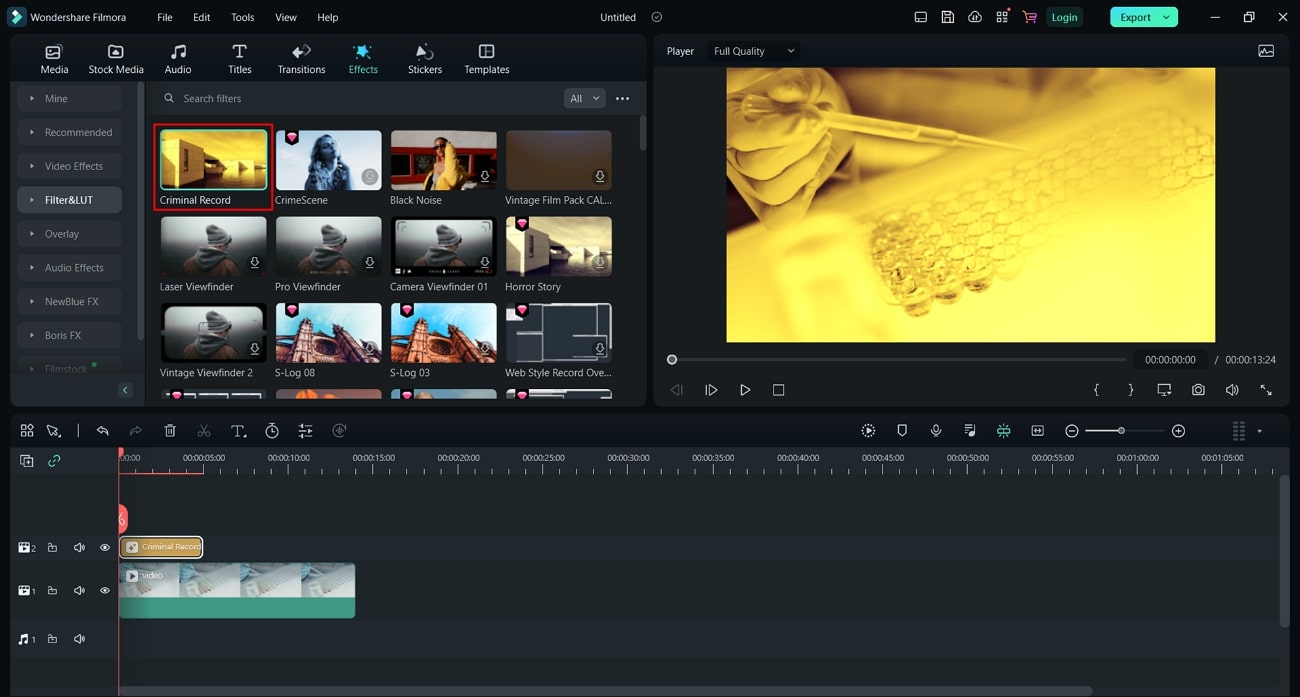
Deluxe High Tea 01
It is yet another amazing LUT preset that you can use for free. This LUT is designed to give your food the right color scheme. Furthermore, it brightens color and increases the intensity of redness in your videos. Moreover, it gives your food a fresher look by enhancing colors.
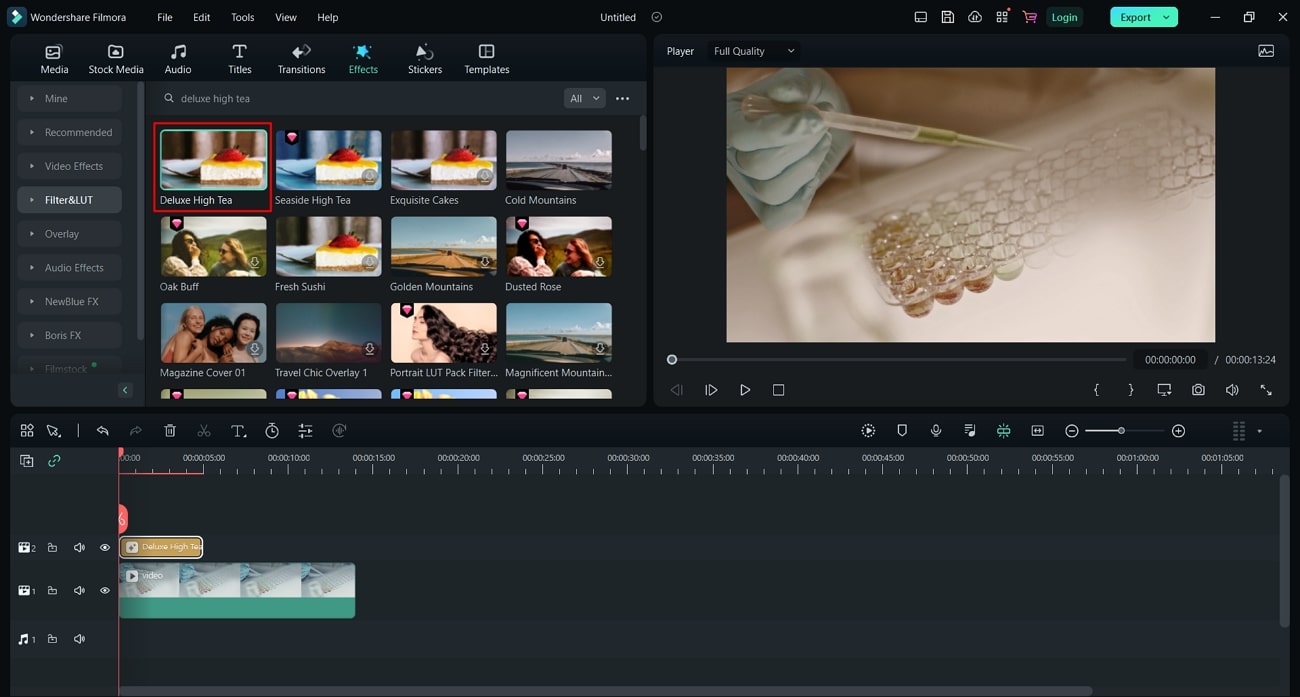
Neon Room 01
Neon Room is a LUT that gives your videos a cinematic feel. It is a paid LUT, which adds green shades to your content. Moreover, it corrects the white balance so your videos don't look overexposed. Furthermore, it increases contrast and underexposes to give your video a more professional feel.
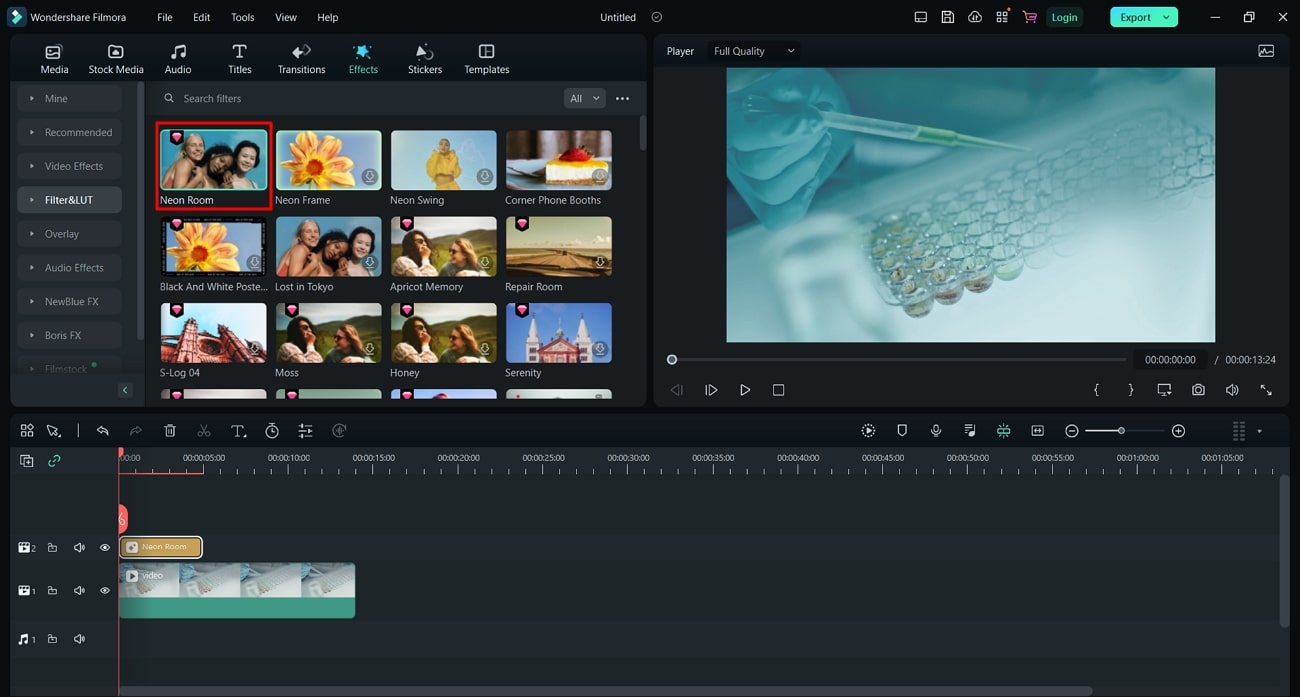
Repair Room 01
This is one of the best LUT available on Filmora to give your content a retro feel. One unique about this LUT is that it does not add black and white or sepia effect to your videos. Contrary to this, it fades the colors and highlights the red colors in your videos. Moreover, the faded redness creates a vintage 80s look.
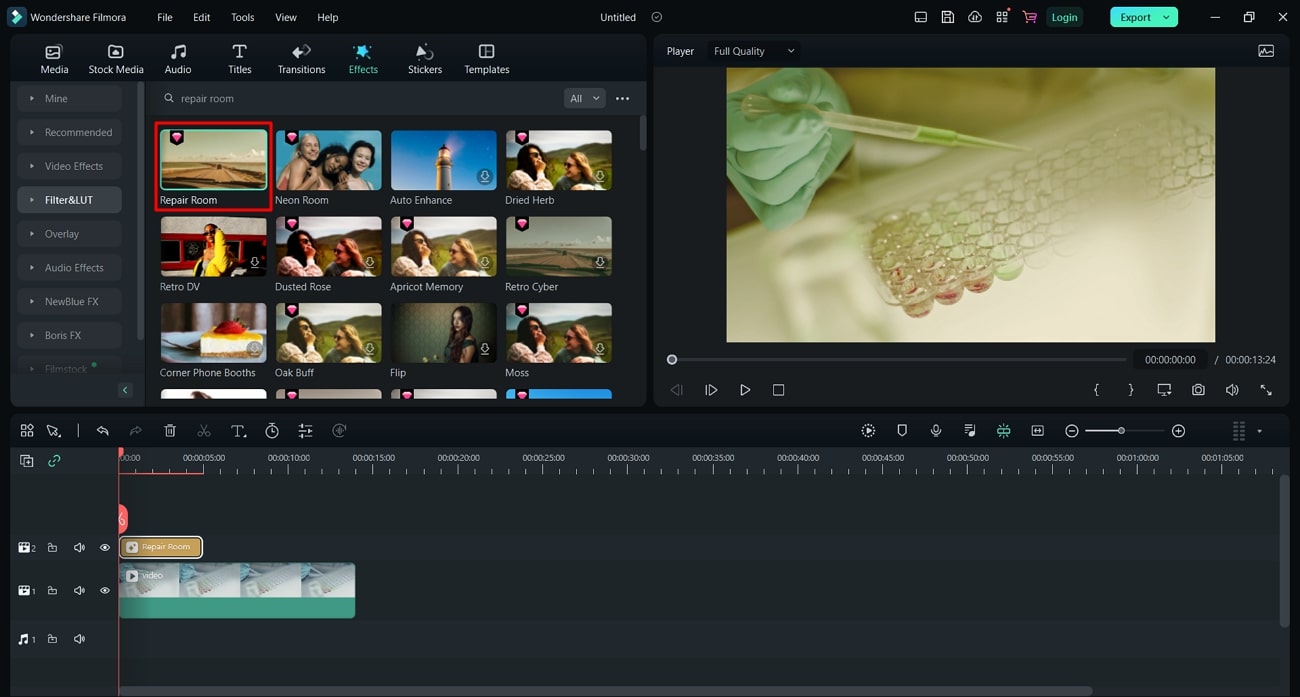
Island Paradise Filter 01
It is a great LUT if you are a fan of more loud and vibrant colors. This preset makes your color speak out by enhancing their intensity. Moreover, it increases the vibrance of your colors to give you an extra hit of colors. Additionally, it makes your color live and pop out more in your videos.
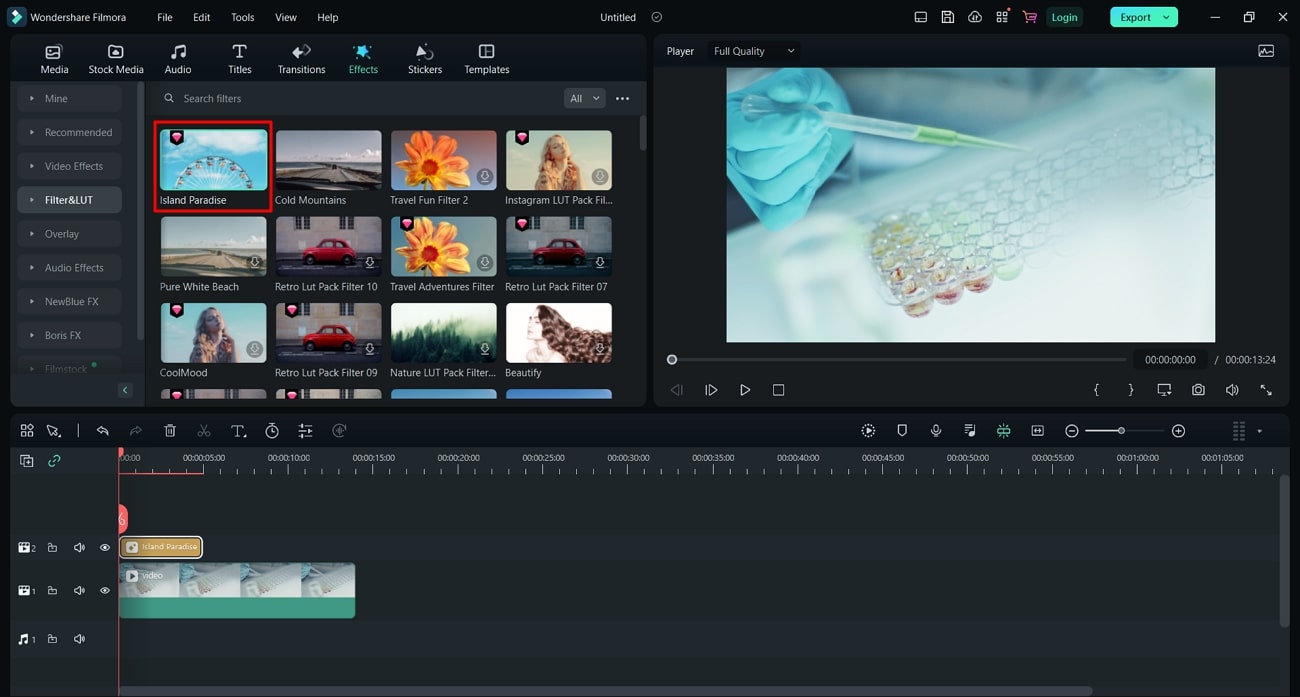
Honey Filter 01
If you are looking to add a vintage golden glow to your digital media, then this is the LUT for you. You can achieve the perfect honey-like golden color grading with this LUT. In addition, this LUT enhances the brown and yellowish shades to give your media an old yet glowy-look.
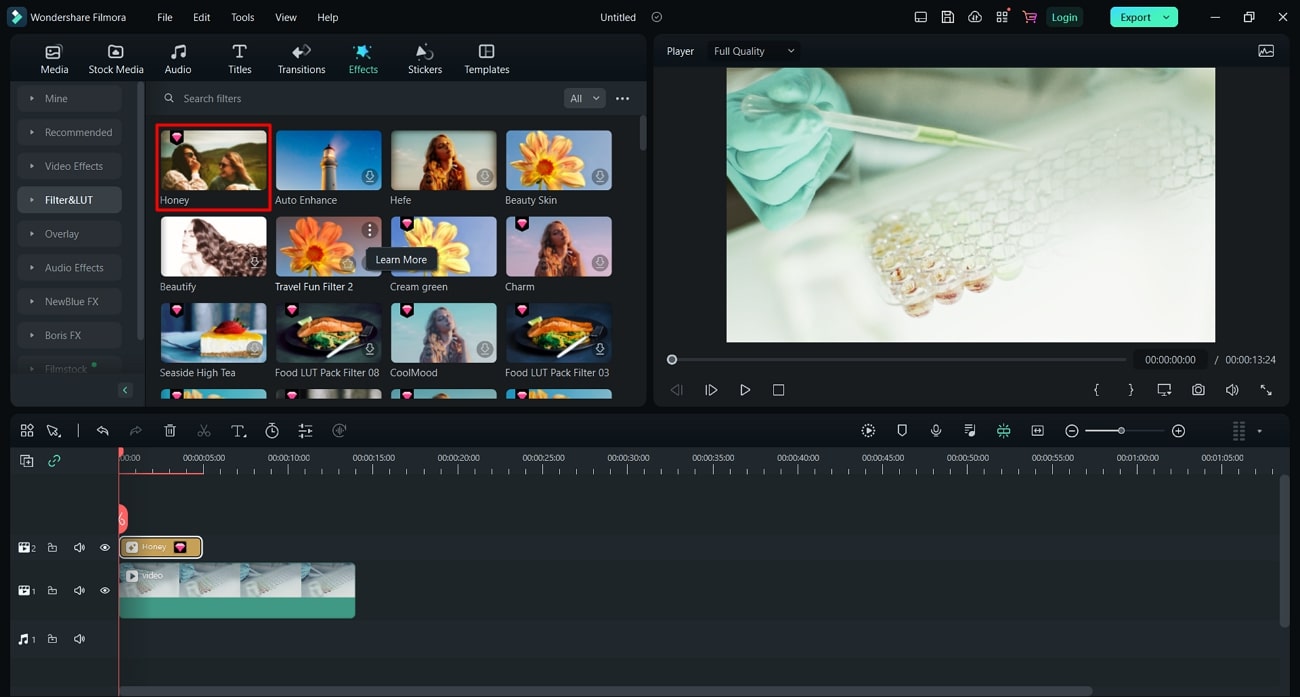
Filmora now offers 100+ top-quality 3D LUTs cover a broad range of scenarios. Transform your videos with Filmora's powerful 3D LUTs.

Part 4: The Best LUTs Available for Filmora - Comprehensive List
Apart from hundreds of in-built LUTs in Filmora, you can also load customized LUTs into Filmora. You don't need to keep searching the web for the best LUTs for Filmora. This list will provide you with some of the best LUTs available for Wondershare Filmora.
FREE Warm Tone Video LUTs
This pack of LUTs is characterized by its warm and inviting color composition. It adds a cozy and warm atmosphere to your videos and photos. Moreover, it is a perfect pack for capturing memorable family moments or creating a cozy feel. Furthermore, this pack has three free LUTs that create a sense of warmth and an inviting environment.

Natural Outdoor Video LUTs Pack
Natural Outdoor Video LUTs Pack offers a cool and serene color grading. This pack enhances the natural beauty of landscapes and outdoor scenes. Additionally, it gives your videos a calmer and more peaceful feel. You don't need to manually change your camera setting when you have this color grading pack. Moreover, it will help you achieve a refreshing and soothing color tone.

Film Look LUTs & Footages
If you aim to give your videos a professional and cinematic touch, Film Look LUTs is a great choice. It matches the color grading of popular movies to give your media a cinematic look. In addition to this, Film Look LUTs offers over 30 different cinematic LUTs. You can use these LUTs to improve your storytelling by highlighting the emotions with suitable color grading.

Bold & Vibrant LUTs for Photo & Video
The pack offers a vibrant and dynamic color scheme for photos and videos. This pack can inject energy and liveliness into your media files. It is perfect for capturing energetic events and celebrations or creating content that demands attention. Moreover, the Bold & Vibrant LUT pack brings the best out of your content with its bold and expressive tones.




