In today's digital world, video content is the most prevalent. Popular social media platforms, such as TikTok, YouTube, and Instagram, act as the major hub for video content. This also increases the need for royalty-free content, which is where the role of WebM videos comes in. Video cropping, as a popular editing skill, is widely used when you want to focus on a specific object or person. Do you know how to crop WebM videos? Let's dive in.
In this article
What are WebM Videos?
First of all, let's have a brief idea about what WebM videos are. WebM is a royalty-free alternative to store audio and video content in an open-source media file format.
Created by Google, WebM is supported by all the major web browsers. Besides, third-party plugins can be used to play web browsers that don't directly support the WebM file format. Normally, WebM can be used for both commercial and non-commercial purposes.
It is gaining a lot of popularity in recent times due to the following reasons:
- It is a powerful alternative to the patented MPEG4.
- The files saved on WebM are smaller in size than MP4.
- It is a free video format.
- The huge media files are compressed and saved in high-quality video standards and thus occupy very little space.
After knowing the basic information about WebM files, let's learn how to crop a WebM video to meet your requirements. We will discuss two ways in this article.
Cropping WebM Videos to Perfection using the Best WebM Cropper
Wondershare Filmora is one of the most advanced software programs for video editing. Powered with AI, editing a video has never been so easy. Supporting almost every popular video format, Wondershare Filmora offers a quite easy way to crop WebM videos. Besides being a video cropper, it can also rotate, flip, and make other video edits like below:
- Enhance the visual image of the videos with one click by auto-enhance.
- Crop videos into different shapes with masks
- Keep the moving object always in the frame with auto-reframe
- Remove video background with AI Smart Cutout.
- Remove background noise from videos with Audio Denoise.
- Sync audio and video automatically
- Make your video perfect with 900+ free, exclusive, and creative elements
Here are the steps to crop WebM videos using one of the best WebM video cropping software programs, which allows you to crop videos on Windows or Mac.
- Download and install Wondershare Filmora on your computer.
- Open the Filmora software and click on New Project.
- Import the WebM video and add it to the timeline.

- Click on the crop icon on the editing bar to open the Crop and Zoom panel.

- Set up the aspect ratio from the preset options or customize it by yourself.
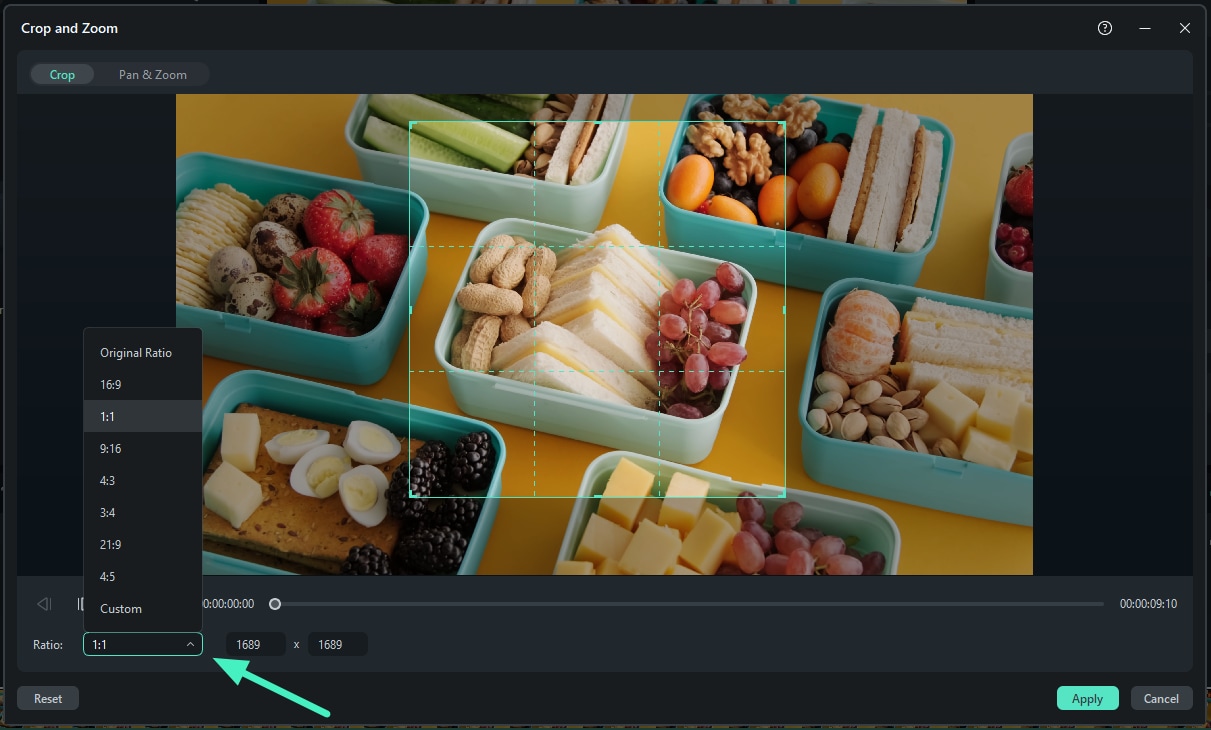
- Click Apply to crop WebM videos.
Cropping Webm Online Free without Watermarks
Alternatively, you can also crop the WebM videos online for free. After doing a full research, we've picked 123apps online video cutter as a solution here.
Supported by many popular video formats such as MP4, M4V, AVI, MOV, WMV, 3GP, and WEBM, this online video editing tool also offers popular aspect ratios such as 16:9, 4:3, their vertical counterparts, square, etc. What's more, it is quite simple to use. The best part? 123apps is a free online video cropper without watermarks.
Here are the steps:
Step 1: Navigate to the 123apps website from your browser.
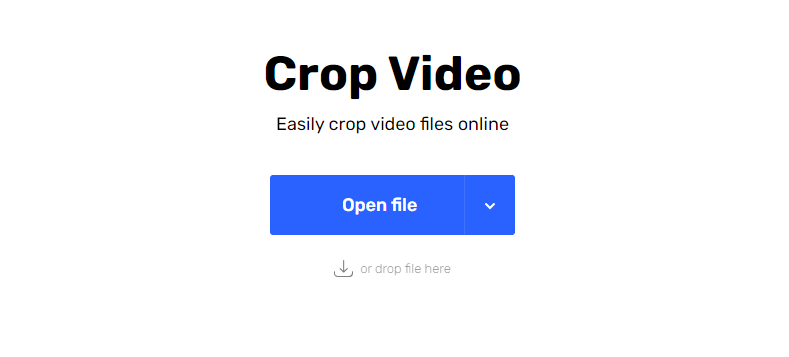
Step 2: Click on Open file. Select the WebM file that you want to crop. Change the aspect ratio from the options under the timeline, or customize it according to your needs.
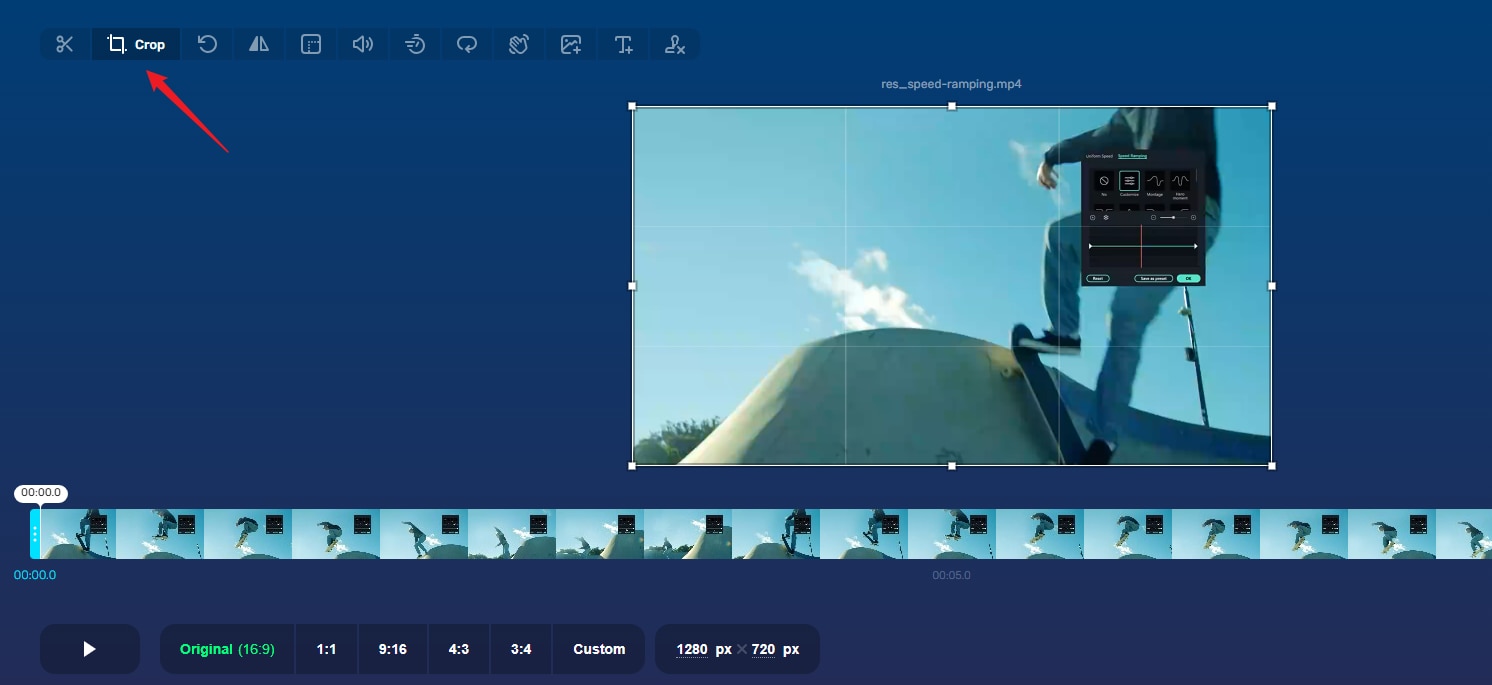
Step 3: Once all the necessary changes are done, click on Save. The video will be processed and saved on your PC.
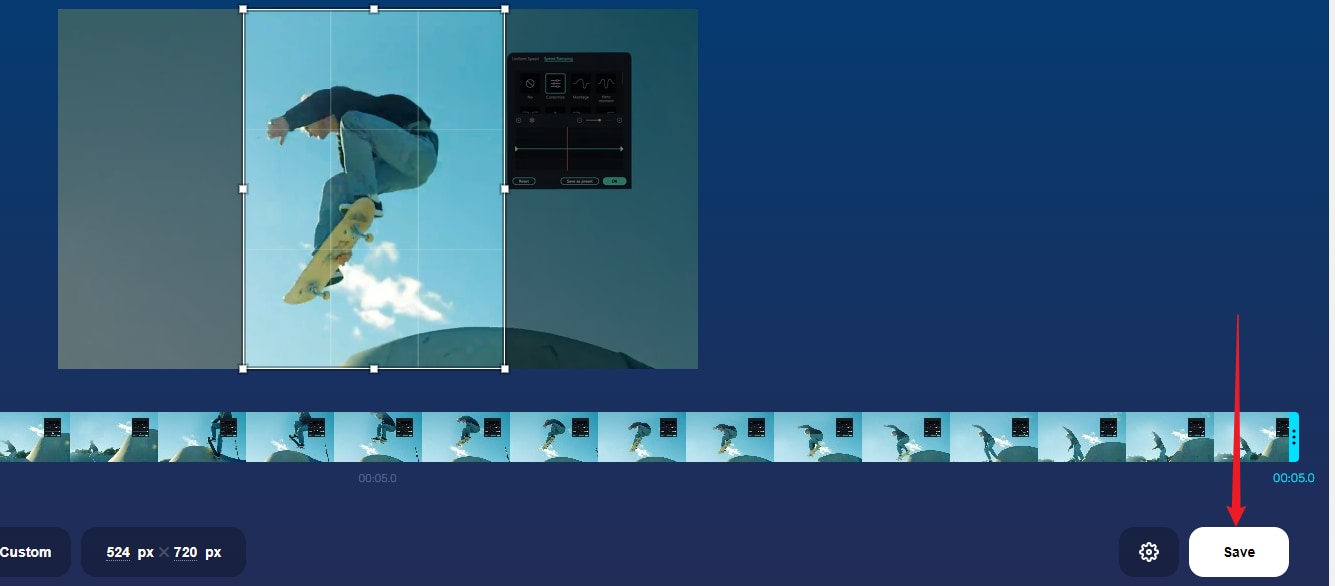
Bonus: How to Convert Cropped WebM Videos into MP4?
While WebM compresses the video in high resolution, it is still not compatible with all media players. You might need an additional plugin to play the WebM videos on a media player that does not support the WebM files.
As an alternative solution to downloading an additional plugin, we can also convert the WebM file to MP4. Many tools can complete the conversion process. Today, let's learn how to achieve that in Filmora.
- Import the WebM file to Wondershare Filmora and drag it to the timeline.
- Click on the Export button on the top right side.
- Adjust export settings according to your needs; You can customize resolution, frame rate, and file format here.
- Under the file format dropdown list, choose MP4 as required, and finally, click export again.

Conclusion
Here are various ways you can use to crop WebM videos. In our article, we have discussed two ways: one is using the software, and the other is using an online tool. Normally, software solutions bring much more stability and offer more video editing features.
FAQs
-
Q1: Can I crop WebM video without affecting its quality?
A1: Yes, the video quality of a WebM video remains unaffected as long as you choose a proper output format. Also, you must take care that the original video settings remain unchanged. -
Q2: Which output format is ideal while using WebM cropper?
A2: The choice of output format will depend upon your needs. The popular media formats that offer compatibility with various other platforms include MOV, MP4, AVI, MKV, etc. -
Q3: Can a WebM video be cropped on a mobile phone?
A3: Yes, there are various editing tools available that allow you to crop and edit WebM files on your mobile phone. If you don't want to download a third-party app, you can use an online tool like 123apps to crop WebM videos on your mobile.





