How to Create OBS Slideshow
An easy yet powerful editor
Numerous effects to choose from
Detailed tutorials provided by the official channel
Slideshow can be created easily with OBS with online application. The steps to create OBS Slideshow with application. How to create OBS slideshow easily?

Presentation and slide show are the most widely used methods of presenting and expressing the data, figures and information by any company or individual. It is most attractive and easy way to showcase the details of any business concern. Slideshow is also used in presenting the images in an artistic way. They are also very useful in creating content now-a-days. Therefore slideshow presentations are gaining importance. There are various applications and software used for making presentation and slideshow. The use of the application is based on the various features and ease to usage to the various categories of users. One of the software used for creating slideshow and making content is OBS. This software is used widely by the content creators and YouTubers. It is used for recording the screen, videos and editing in video. This program can also be used for creating slideshow. Let’s see some details about it and how you can create slideshow with OBS.
Part 1 What Are the Advantages of Creating Slideshow with OBS

OBS is an incredible tool for advanced level user for creating some fine presentation, slideshow, videos and content. It is the most widely used software for numerous applications. The reason for its wide application and usage is its various advantages which it offers to the various categories of users. Let’s see some of the advantages of creating Slideshow with OBS.
● The layout of OBS is attractive as compared to any other software. You can find effortless and intuitive navigation.
● It has great customization features, which give another plus point to the software. One can give some effects and make the slides as per the need or for any special purpose.
● You can use various elements in the slideshow using OBS like overlays and on-screen elements.
● You can make good quality videos and live uploads with the use of OBS slideshows
● Even a beginner can easily use the software of OBS in creating slideshow as it is easy to use even without going through the instruction manuals and guides.
● One can easily organize and even hide the details made through OBS slideshow.
● It is within the reach of every user as it is free, virus free and open software. One can use it for making live telecast and for video recording.
● It has a good association with various social media platforms like facebook and YouTube.
● It has option for screen recording also.
● One has the feature of changing scene along with resolution setting.
● Connecting with streaming service provider is easy.
● Designing and editing in the OBS slideshow is easy and can be done based on what the viewers want to look.
● Background customization facility.
● Facility for scrolling and moving the details included in the slides.
● Duplicate slides can be effectively and easily created in OBS slideshow.
Part 2 How to Create an Image Slideshow in OBS
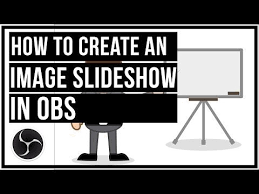
When you look upon so many advantages of making slideshow through OBS, you may be eager to know how you can create an images, videos and image slideshow in OBS. Let’s see the process of OBS image slideshow:
● It can be created in two parts. The first is setting up the slideshow and the second one is setting up hotkeys.
● Open OBS and create a new scene.
● At the lower left corner of the screen, click on addition symbol.
● Name it and click on o.k.
● Go to addition symbol at source box and choose select image slideshow.
● Click O.K after naming the source.
● Next step is setting up slideshow properties. You can choose slide mode to automatic or manual. Based on your choice, you can select the transition. Also set the time and transition speed as you like. At next step you can take up loop, hide and randomize playback.
● At last add images.
● You can rearrange the images with the use of up and down arrow.
● When you finished adding and arranging the images, click on O.K
● Now the next stage is setting up of hotkeys.
● Open the setting over the File menu.
● Hotkeys are there in the left menu, select it and place where you see image slideshow
● Through keys go to next and previous slide.
● After hotkeys setting are done, click apply.
This is an easy way to create an image in OBS slideshow. You can also learn creating videos and doing live telecast.
Part 3 Five OBS Slideshow Maker Alternatives
Although OBS is one of the popular slideshow maker, but due to its advanced features and usage, it may not be fit for everyone. So, here are some of OBS Slideshow maker alternatives you can try:
01Camtasia

For those who are new to making videos and slides using software, Camtasia is a good option. One can easily record the specific areas of the screen on the computer screen. Drag and drop, remove, trim, selecting and movement, effects, adding music and effects are easily possible through Camtasia.
02ShareX

It is a free and open source tool with a lot of features and addition. It some unique features like one can record the screen as it is scrolled down and time can also be set. It is also useful for text files also. One can take the screen shot of text which make easier for the users as it saves time. It supports many destinations like image, file and text uploaders. It is good for window users who are looking for easy and free alternatives for OBS.
03XSplit Broadcaster

When you are looking for a good alternative for OBS to make live streaming and recording go easier, then XSplit Broadcaster is the best option. Its application is seen in both gamming and esports. You have so many features like drag, drop, customization, image resizing and including videos and gif. This is good for the people who love to do customization and create media slideshows by including multiple of images.
04Streamlabs OBS

This is open source and free software good for recording and live streaming purpose. This is good for gamers and live event organizers. Layout editor, drag and drop and control over recording make this software an exceptional one. One can easily watch the recent events, save the replays and chat on chat box over the screen.
05Lightstream Studio

If you desire to go live in few minutes having a computer and good internet connection, the best alternative software other than OBS is Lightstream Studio. It is good for gamers and creators who just cannot wait to go live along with some great customization features. Layout making, creation of unlimited projects and scenes, motion graphics and social media messaging can be done effectively with the use of this software.
Although there are some few more options, but one of the most growing software for making slideshow is Filmora.

Wondershare Filmora Video Editor is an application/software for making any picture or video more effective. With great editing and personalizing video features and effects, it becomes the most popular software. This software is regularly updated to enhance its features and offer best tools to every category of users whether they are beginners or the intermediates. This software is developed by wondershare. It comes in various versions like Filmora, Filmora, FilmoraScrn. Each of the versions is designed looking into the need of the users with some different and advanced features.
For Win 7 or later (64-bit)
For macOS 10.12 or later
Filmora is a video editor application for every content creator. Those who are frequent in touch with slideshow, presentation and editing thereof, Filmora has all for them. One can easily create slideshow with multiple pictures and videos. The process is easy as one need to download the software, import photos and music, add transitions and background music, and finally export and save it. The reason for choosing filmora is that it supports various file formats with crop, pan and zoom feature.
● Ending Thoughts →
● With the advancement of technology, people are using such software that makes presenting images, videos and live events more attractive and effective. Slideshow OBS is one of the popular software for creating slideshow using images and videos. There is various advantage of using this software like it has powerful video recording feature and live streaming facility.
● Image slideshow can be created in easy and simple steps using OBS powerpoint slideshow. It is done through setting up the slideshow and the second one is setting up hotkeys.
● There are various alternative in place of OBS slideshow that can be used by different users based on their level of learning. Those who are looking for easy yet effective software for making or editing slideshow, Filmora is the best option for them.



 100% Security Verified | No Subscription Required | No Malware
100% Security Verified | No Subscription Required | No Malware

