
In the competitive world of YouTube, understanding aspect ratios is essential for creators looking to maximize their video visibility. As we enter 2024, the standard 16:9 aspect ratio remains important, but the rise of mobile viewing has introduced new formats like 9:16 for vertical videos. These variations can enhance viewer engagement and ensure your content looks great on any device.
This guide will explore the key aspect ratios for YouTube. We will also provide practical tips for optimizing your videos. By mastering these details, you can create appealing content that resonates with your audience. Keep reading to learn more!
In this article
Part 1: What is the Aspect Ratio and Why Does it Matter for YouTube?
The aspect ratio is the width to the height of your video frame. Simply, it tells you how wide or tall your video is. For example, a widescreen TV usually has an aspect ratio of 16:9, which means it is wider than it is tall. On the other hand, a mobile phone often uses a 9:16 ratio for vertical videos, making it taller than it is wide.
Understanding the aspect ratio is essential for creating a good viewing experience on YouTube. The right aspect ratio helps avoid black bars on the sides or top of your video. It also prevents awkward stretching that can make your content look strange. By choosing the correct aspect ratio, you can ensure that your video fills the screen on different devices.
Part 2: Standard Videos, YouTube Shorts & Ads: A Guide to YouTube Aspect Ratios

Now that we define aspect ratio and why it matters for YouTube, here’s a simple table showing popular types of YouTube content and their recommended aspect ratios:
| Content Type | Aspect Ratio | Explanation |
| Standard Videos | 16:9 | It is the most common ratio for regular YouTube videos. It looks great on widescreen TVs and computers. |
| YouTube Shorts | 9:16 | This vertical ratio is perfect for short videos made for mobile phones. It fills the screen when held upright. |
| YouTube Ads | 16:9 or 4:3 | Ads can use either of these ratios. 16:9 is for widescreen, while 4:3 is more traditional, often used for older content. |
Using the right aspect ratio for each type of content helps your videos look their best and keeps viewers interested.
Part 3: Choosing the Right Aspect Ratio for Your YouTube Project
Now that you understand the different aspect ratios used on YouTube, it is time to think about which is best for your specific video project. The aspect ratio you choose should depend on the type of content you are creating and where you expect most of your viewers to watch it.
For example, if your video features a lot of landscape shots or wide scenes, a 16:9 aspect ratio is a good choice. It is the most common ratio for YouTube and will fill the screen nicely on most devices. On the other hand, if your video focuses more on vertical subjects, like people or products, a 9:16 ratio may work better. This taller format is perfect for mobile viewing and can make your content stand out.

Another crucial factor to consider is where your audience typically watches YouTube. If your viewers tend to watch videos on their phones, a 9:16 aspect ratio is a safe bet. It fills the screen when the phone is held upright. However, if your audience mostly watches on computers or TVs, sticking with the 16:9 ratio will ensure the video looks great on larger screens. You can also check your YouTube analytics to see what devices your audience uses most often. It can help you make an informed decision about which aspect ratio to choose.
If you need to make videos in different sizes, I recommend using a tool like Wondershare Filmora. This video editing software makes it easy to adjust your aspect ratio and export videos in various formats for YouTube, Instagram, and other platforms. With Filmora, you can ensure your content looks great no matter where your viewers watch it. Keep your content type and target platform in mind. Do not be afraid to try different styles to see what works best for your video!
Part 4: Adjust Your Video into the Right Aspect Ratio with Wondershare Filmora
Wondershare Filmora is an easy-to-use video editing software that helps you create amazing videos. It allows you to adjust the aspect ratio of your videos so they look great on any platform, whether a computer, a mobile phone, or social media. With simple steps, you can change your video’s aspect ratio to fit different formats. It will make your content more appealing to viewers!

Here’s a step-by-step guide to help you adjust your video’s aspect ratio using Wondershare Filmora:
Step 1: Open Project Settings
Start by clicking on File in the top menu, then select Project Settings.
Step 2: Select Aspect Ratio
In the Project Settings window, locate the aspect ratio option. Click on the drop-down menu to select from various choices. The 16:9 ratio is suitable for widescreen videos, 1:1 is for square formats, and 9:16 is designed for vertical videos.
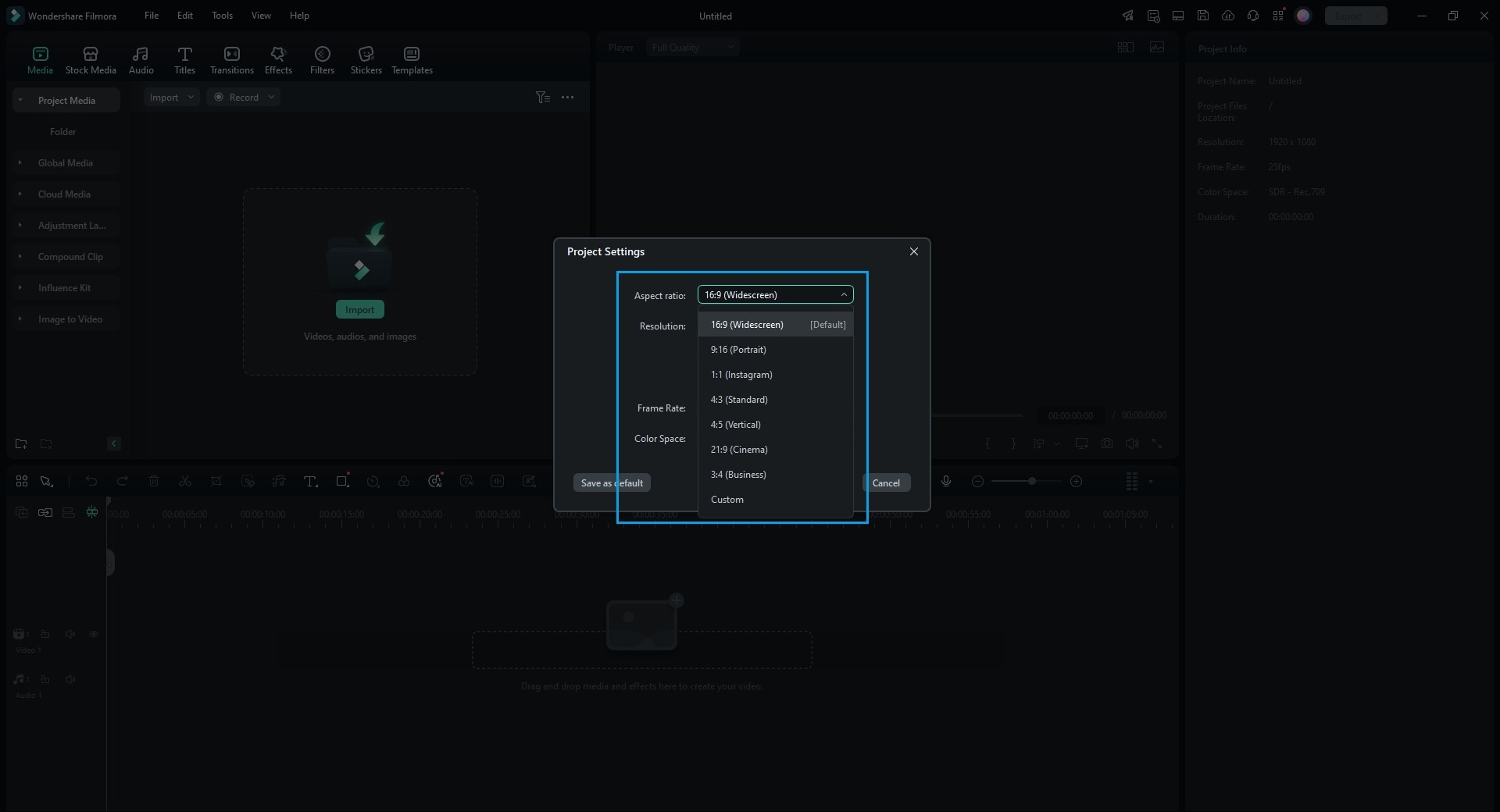
Step 3: Choose Your Desired Ratio
Select the aspect ratio that fits your project needs. If you want a custom ratio, you can enter your numbers.
Step 4: Adjust Video Clips
After changing the aspect ratio, you may see black bars around your video. To fix this, click on your video clip in the timeline, go to the Video tab, and adjust the scale slider to fill the frame properly.
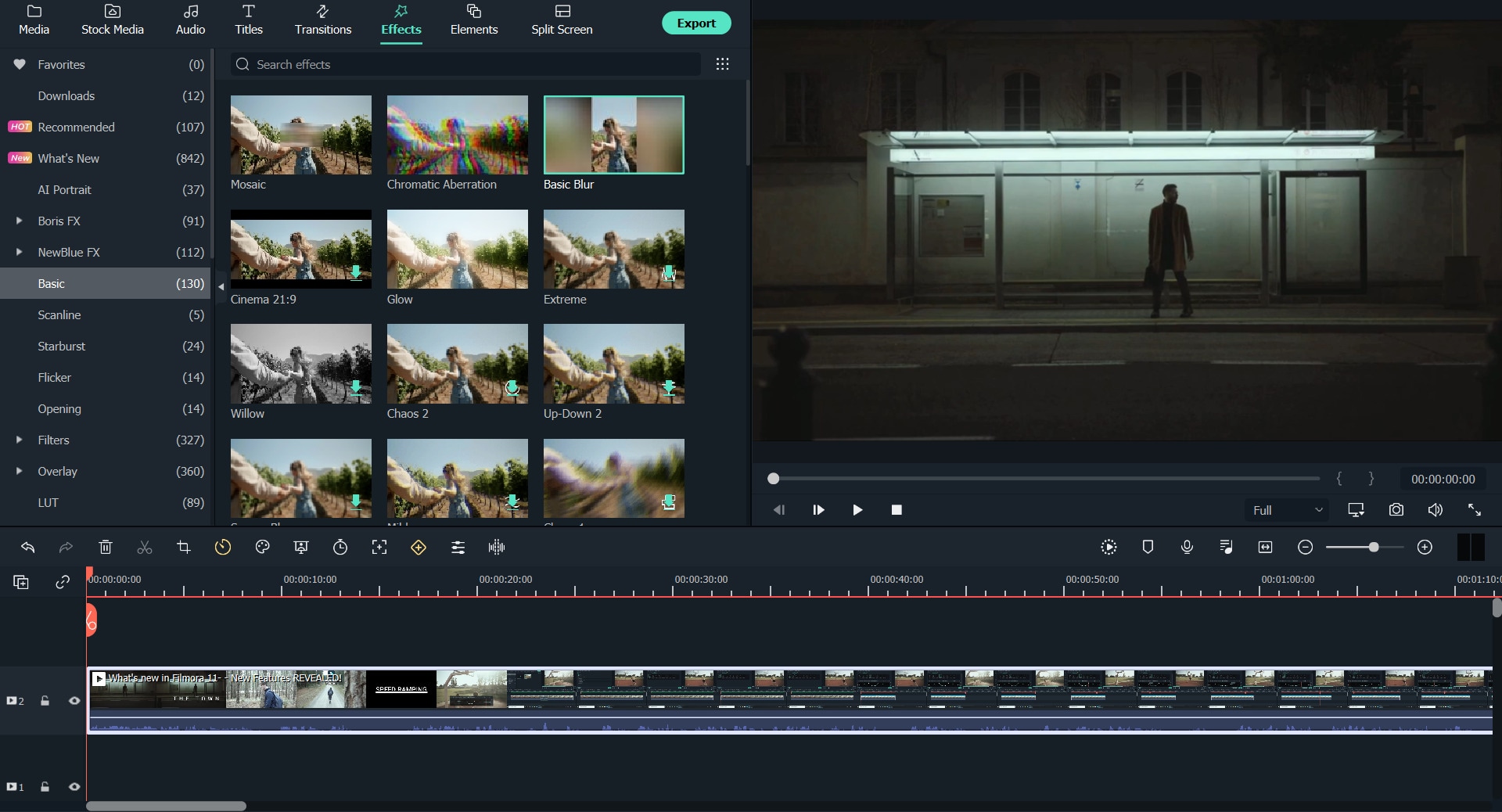
Step 5: Finalize and Export
Once you are satisfied with the adjustments, click the export button to save your video with the new aspect ratio.

With these steps, you can easily adjust your video’s aspect ratio using Wondershare Filmora. It will help ensure your videos look great on any device and attract more viewers.
Conclusion
In conclusion, choosing the right aspect ratio for your YouTube videos is essential to ensure a great viewing experience. By understanding the different formats available and how they affect your content, you can create videos that look professional and engage your audience effectively.
Thus, I suggest using Wondershare Filmora! It is an excellent tool to help you adjust your video's aspect ratio easily. With its user-friendly interface and powerful editing features, you can quickly change the aspect ratio to fit any platform. With Filmora, you can enhance your videos and make sure they look their best, no matter where your viewers are watching!



 100% Security Verified | No Subscription Required | No Malware
100% Security Verified | No Subscription Required | No Malware


