Are you fond of providing sports highlights or sports footage to the audience? Are you looking for a solution to get the actual result you thought of? And also, do you want to save money and time? If you answered yes to all of these questions, we have a single solution for each of them. Exactly what you read is appropriate. A sports video maker is a tool that can help you create amazing sports highlights in minutes with great efficacy. If you are not aware of this tool, then don't panic, because we are here to provide all the information to make you work earlier than ever.
So, without spending any seconds, let's dive into this article to grab all the interesting information.
In this article
Part 1: Why is a Video Maker Important?
If you eagerly want to show off a great play from every possible angle, then you need to find out which one to show, what should be the order to show them, and which effects should be added to the video to make it more interesting. If you are a professional, then it might be easy for you to do this job, but as a novice, you need to learn a lot of skills.
But with a sports video maker or editor, you can do this job hassle-free. These tools are perfect for recognizing and highlighting the most exciting moments in a game or event. With these sports highlights, viewers can easily relive the event.
For instance, you want to craft storytelling for a basketball game to recall emotions and engage viewers more deeply. Then, you need a basketball video editor. This sports video maker will help you enhance the video visualization with editing techniques such as transitions, slow motion, graphics, and more. Moreover, these sports video editors will help you showcase athletes' skills, defining moments, and achievements. Hence, sports video makers are quite beneficial for creating speculative sports videos.
Part 2: How to Choose the Best Sports Video Maker?
Well, choosing the best sports video Maker can be a difficult task until or unless you are aware of your goal. If you are a person who needs high-quality, engaging sports videos, then you must be searching for tools that are advanced in features. On the other hand, tools with basic features are also handy if you simply need an average sports video.
However, if you are a pro in video editing, then understanding the tools that have advanced features is not a big deal for you, whereas as a novice, you need a tool that is simple to use.
So, we have shared some important factors that can help you choose the best sports video maker tool as per your convenience and requirements. Just have a look!
User-friendly intuitive interface: The tools that you choose should be easy and simple to use especially if you are new in the industry. However, as a skilled person, you may prefer the sports editing tools that can give you an option to perform more customization.
Compatibility: When choosing the tool to use, you should ensure that the device you're using is compatible with Windows, Mac, Android, or iOS. Lastly, it should be remembered that your video maker should be compatible with the file format of your camera or any other recording equipment you use.
Cost/Reviews/Recommendations: While searching for a particular software, look for the budget, reviews, and recommendations to get more clarity.
Features/Performance: You must consider features such as slow motion, highlight reels, effects, and motion tracking if you are looking for a sports video maker. Also, check what these tools offer and how well they perform. Consider whether these tools work with large files and run smoothly on your device without any significant lag or crashes.
Part 3: What is the Best Sports Video Editing Software for Creating Sports Highlights?
Being surrounded by so many tools makes you feel exhausted or confused, which can make you feel hesitant to continue with the project. But what if you don't have to search for such amazing tools and can find them easily on your table? Yes, it is possible. We simply made your work easy and brought you some interesting tools that you will love working with. So get out of the dilemma and explore these tools!
Wondershare Filmora
We have mentioned Wondershare Filmora at the top of our list because this tool works well as a sports video editor. So if you are searching for a cricket video editor, a football video editor, or a soccer video editor to create different sports highlights, then you don't need to go anywhere else, as this tool works like a miracle for creating these videos. When it comes to its compatibility, you don't need to worry because it goes well with Mac, Windows, Android, and iOS. So, learning about these features must be fun. Let's check them out!
Key Features:
- To enhance your sports video visualization, it offers a wide range of filters, transitions, and effects.
- Precisely crop, trim, cut, and split audio and video clips with ease.
- Track and follow objects in your video with advanced motion tracking features.
- Adjust the speed of your video for slow-motion or fast-motion effects.
Pricing:
- It comes with a free version.
- Subscription plan started from US $29.99.
Here is a step-by-step guide to make it more convenient to use it.
Step1Download and install Filmora
Download Wondershare Filmora on your device. Then launch and open it. Then you will be navigated to a page where you need to click on “New Project” to create a new project.
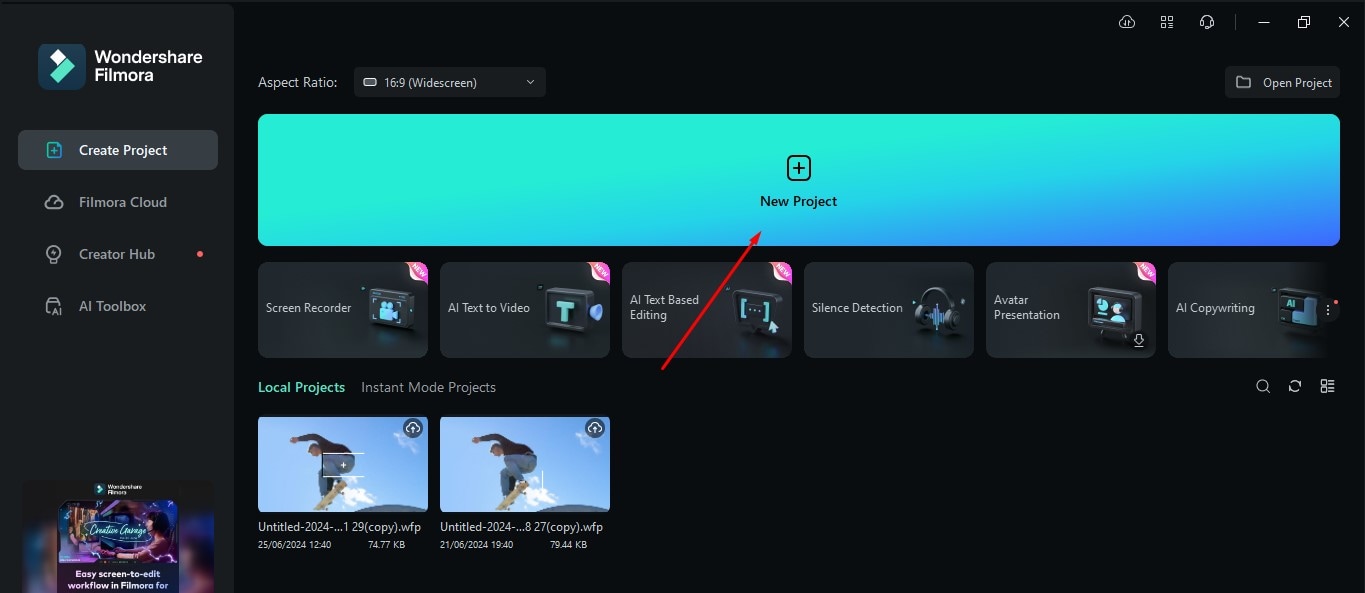
Step2Import your media file
Use the "Import" button to bring in the video you want to edit.
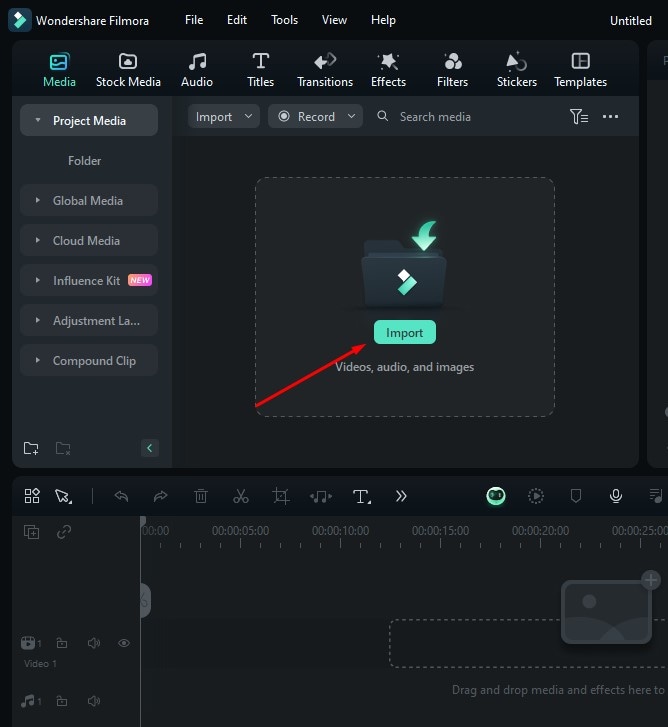
Step3Apply effects and filters
Simply drag and drop the video to apply effects and filters.
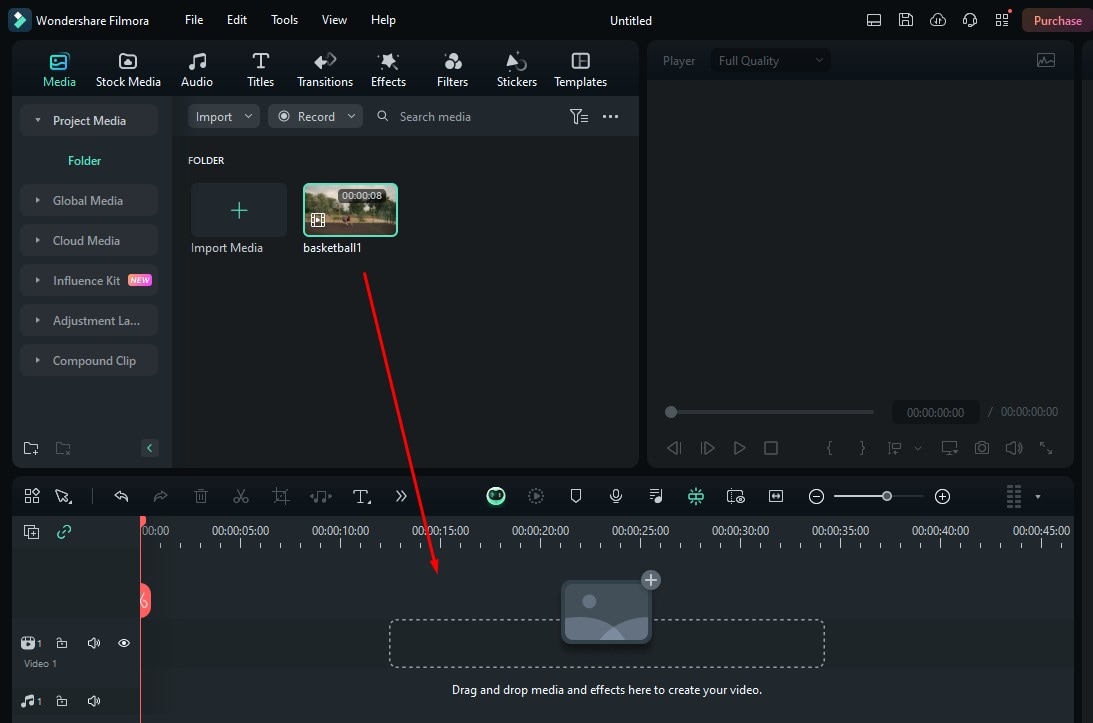
Step4Customize your video
Here, you can add titles to your video as per your choice. You can also add transitions, effects, filters, and stickers to customize your video.
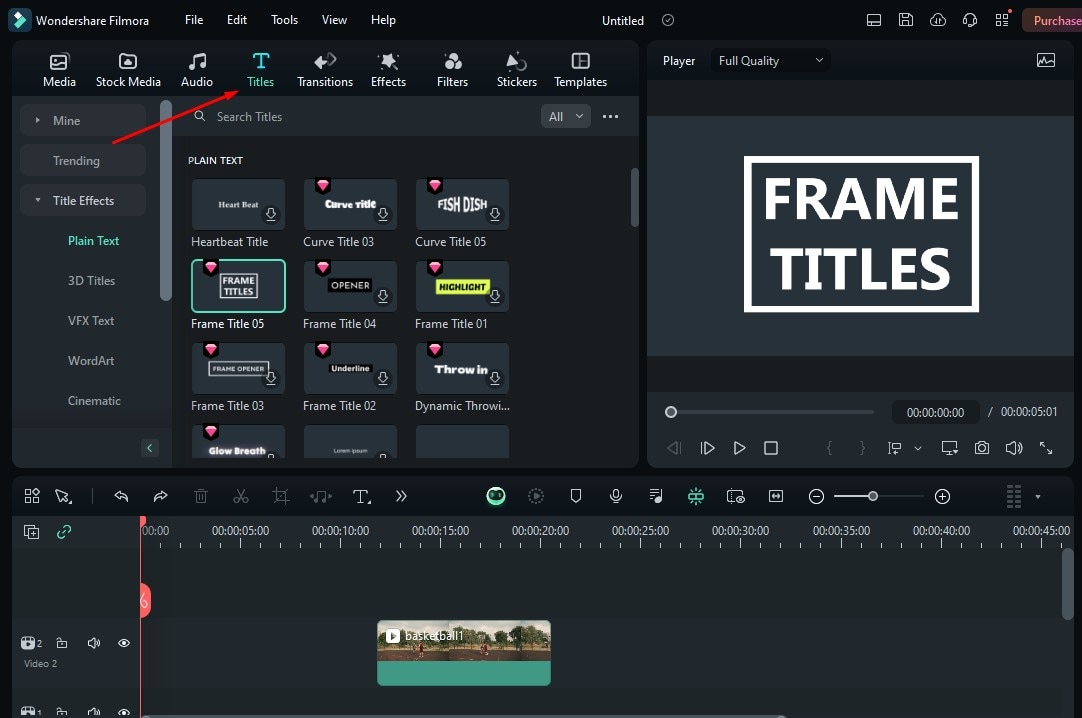
Step5Video template mode
If you want to use templates in your videos, choose "Templates".
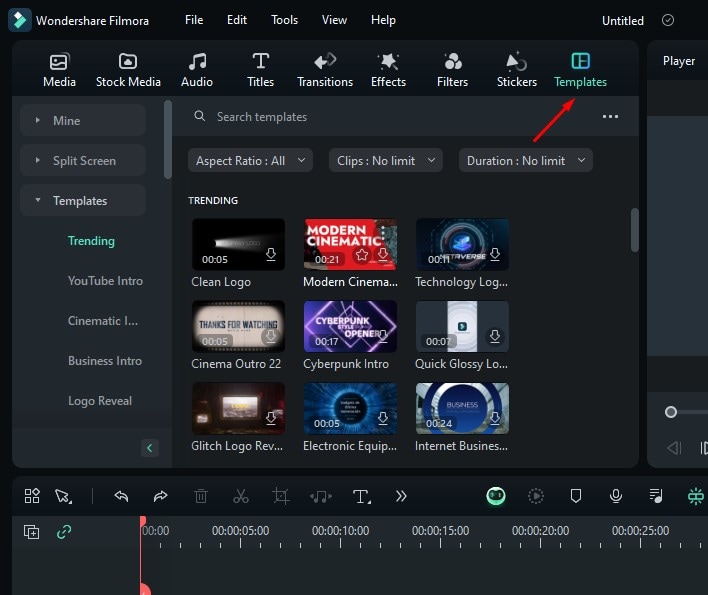
Step6Export and save your video
Once you are satisfied with your editing job, click on the “Export” option to save.
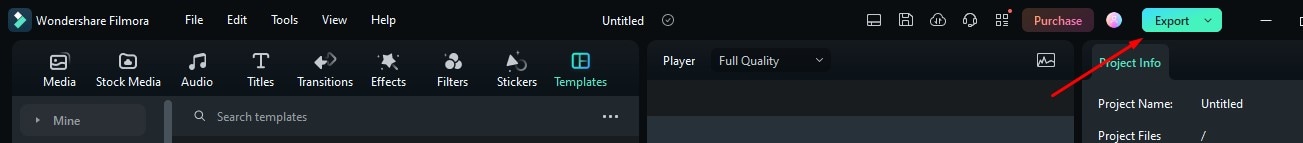
You can change the output format as per your needs and export your project.
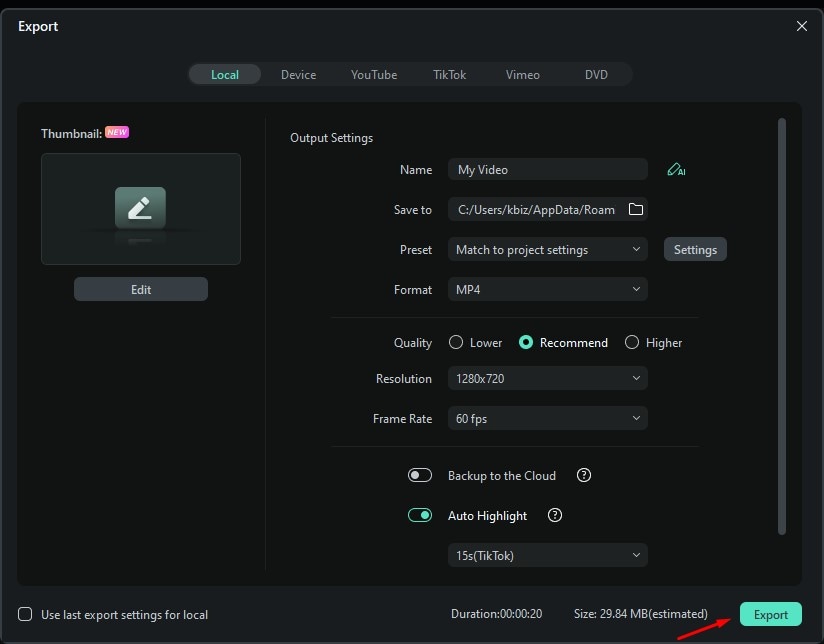
FlexClip
Here, we brought you another tool, which is known as FlexClip. You don't have to worry about downloading this tool because it is an online sports video maker. Simply drag and drop your sports video to make changes. It provides you with a user-friendly interface, which means you won't face any issues while using it, even if you are a novice.
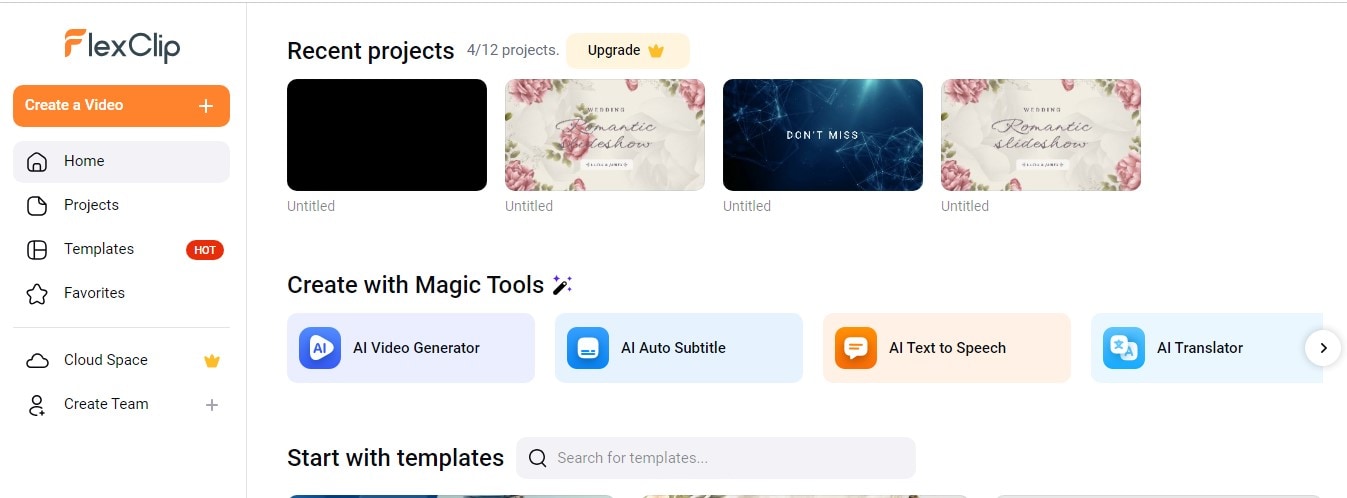
Key Features:
- It works well with Windows, Linux, and Macs.
- You don't think about its subscriptions, as it offers you a free version.
- Features, including adding text, subtitles, and elements, make your sports video more promising.
Pricing:
- Comes with a free version.
- Plus plan subscription costs $9.99/month.
- Business plan subscription costs $19.99/month.
Canva
If you want to create a sports video for a cricket team, then Canva can be a great fit as a cricket team video maker. It is a widely used tool as a sports video maker as it offers a wide range of features and editing. It offers a high-quality sports video and a web-based tool, so you can work with this tool on any device. To learn more about it, let's figure out its features.
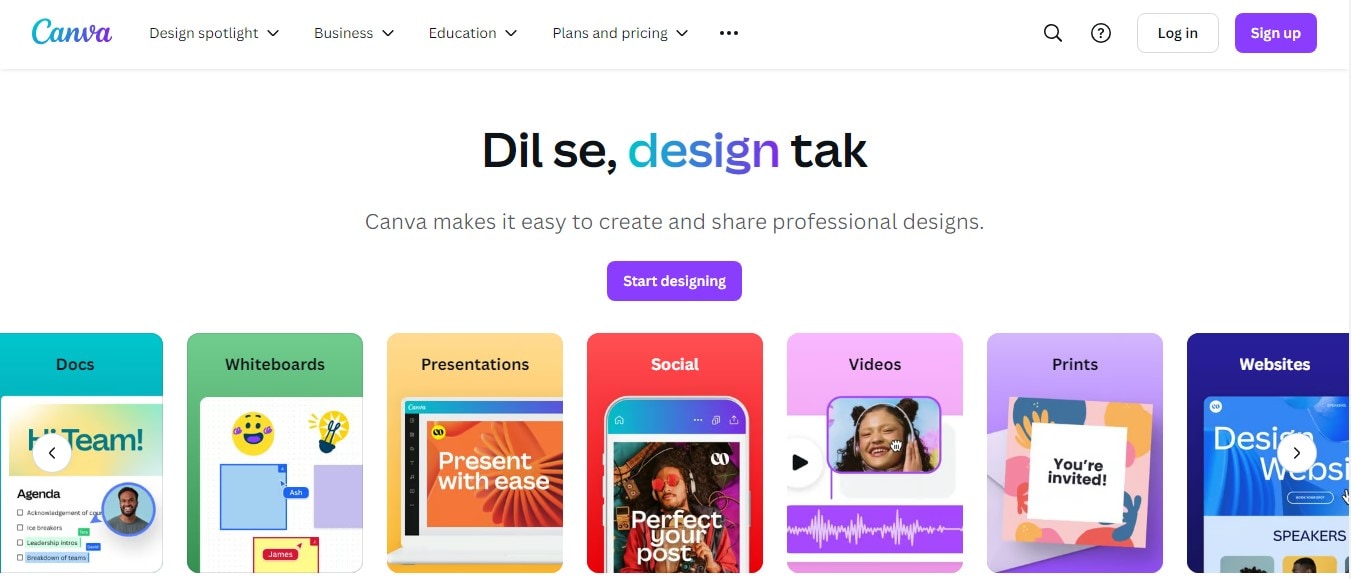
Key Features:
- Simply drag and drop the sports video to edit.
- Collaboration features make it easy to work as a team on a particular project.
- To enhance sports videos, you can use pre-designed templates.
Pricing:
- Users who don't want to subscribe can use the free version.
- For Canva Pro, you need to pay $15/month.
- Canva Teams subscription costs $10/month.
CapCut
Most users work on mobile to create and edit videos. So, if you are one of them, then CapCut is the best sports video maker for you. You simply download it on your mobile. It works well as a sports hype video maker. Moreover, it offers you effortless work as it has robust features. So, want to learn more about this tool? Then, go through the features listed below.
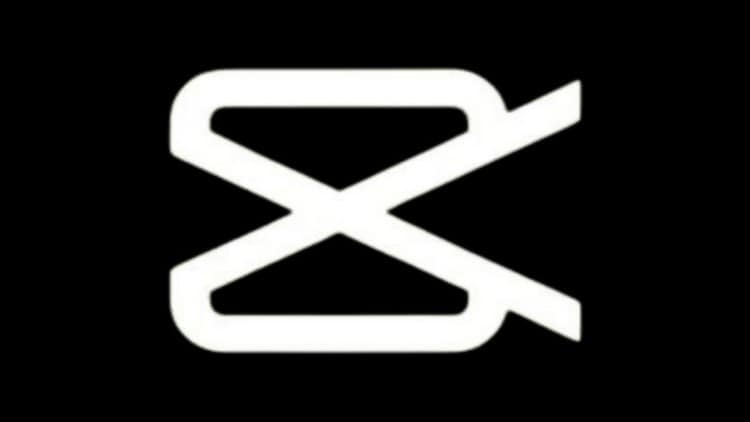
Key Features:
- Its advanced editing features include color correction, multi-track editing, and audio ducking.
- Easy to navigate with its user-friendly and intuitive interface.
- Its built-in audio library offers a wide range of music tracks, sound effects, and more.
Pricing:
- Annual subscription starting at $74.99.
Conclusion
We hope you get the exact information about a sports video maker that brings magic to your sports video as well as happiness to the audience.
The list of tools we provide for you has its uniqueness, but if you are looking for a tool that can create a perfect and professional sports video, then you must try Wondershare Filmora because this tool has many advanced features that can create miracles in the visualization of your sports video. So, without any second thought, opt for its free version to learn in detail about it.



