Want to fire up your audience and get them pumped? A hype video is your go-to solution.
Whether it's for a product launch, game day, or brand campaign, hype videos are built to stir emotion and drive action. In this guide, we'll walk you through what makes a hype video work — and how to create one using the best hype video maker available.
Let's get into it!

In this article
Part 1. Best Hype Video Makers with Built-in Royalty-Free Music
So, you know what a hype video is, but what makes it stand out? Let's talk about what makes one stand out. The secret? High energy, quick cuts, and a soundtrack that gives people chills. A great hype video doesn't just show something, but also makes your audience feel something.
To create that kind of impact, you need a reliable editing tool, such as Wondershare Filmora. It's one of the best hype video makers out there, and it's packed with features that help you bring the energy without spending hours in the editing room.

Filmora makes the process quick and easy, even if you're new to video editing. Here's what makes it perfect for creating hype videos:
- 🎵 Built-in royalty-free music & AI music: Choose from a wide variety of high-energy songs, or let Filmora's AI generate music that fits your video perfectly.
- 🎬 Ready-made templates: Connect your clips and let professionally designed templates do the heavy lifting for a polished look in minutes.
- 🥁Auto beat sync: Automatically sync your video to the beat of the music for tight editing and keeping up with catchy rhythms.
- ✨Creative assets: Access tons of energetic effects, bold transitions, stickers, and more to pump up the excitement.
There are two ways you can make hype videos in Filmora:
Both options help you create high-impact videos in less time, with pro-level results. Next, we'll check out how to make a hype video using each method, step by step.
Part 2. How to Make A Hype Video with Templates
Using templates in Filmora is a natural fit when you want a professional-looking hype video in just a few clicks. The templates are designed with built-in effects, music, transitions, and pacing. All you have to do is drop in your clips and customize the text.
How to Make a Hype Video Using Video Template
Perfect for quick delivery with a polished look.
Step 1. Open Filmora and select "New Project" from the startup menu.
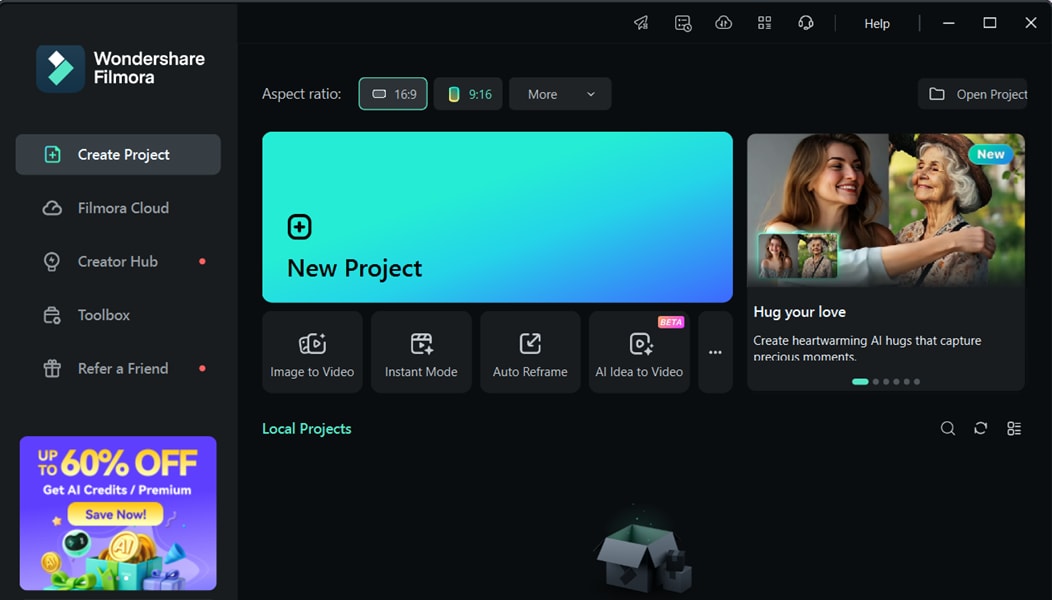
Step 2. Go to the "Templates" menu, browse the library of video templates, and pick one that fits the mood and style you're going for (search for terms like “hype,” “sports,” “promo,” etc.).
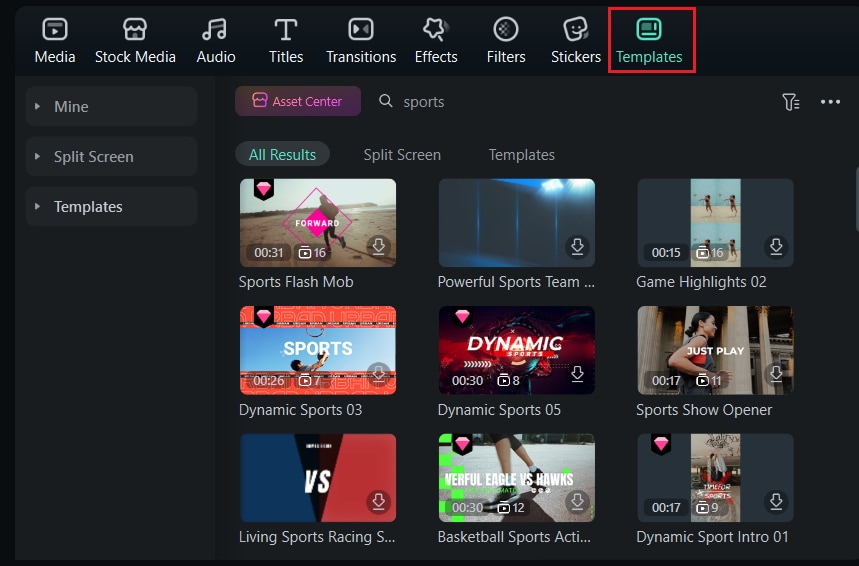
Step 3. Select the template you want, drag it to the timeline, and then import your media (videos and photos) directly into the template.
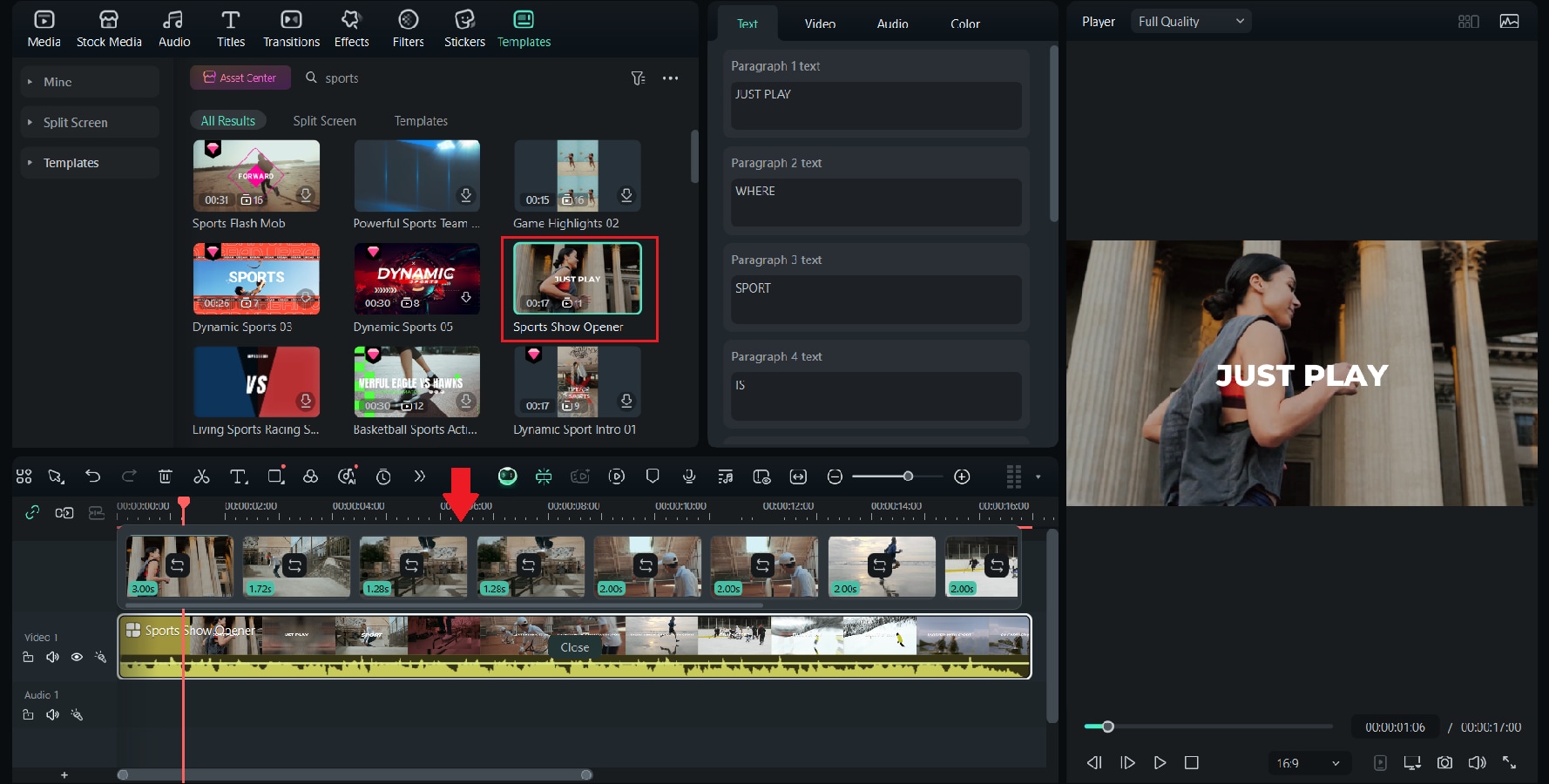
Step 4. Customize the text, adjust colors, and make any small tweaks.
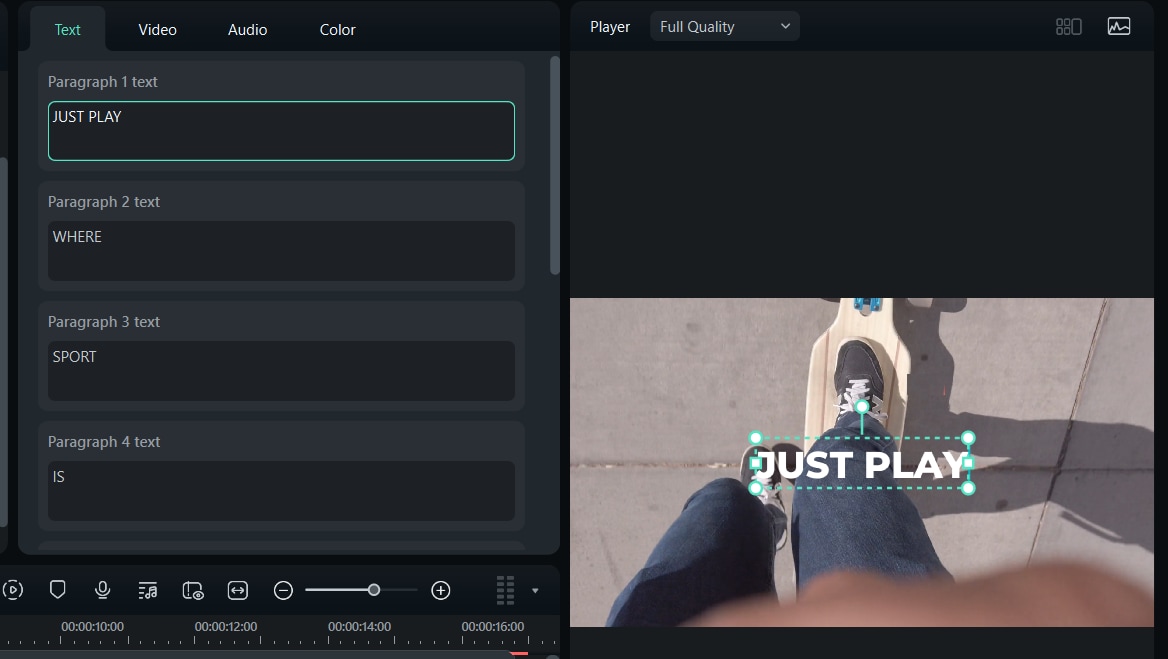
Step 5. Preview your video, then export and share it
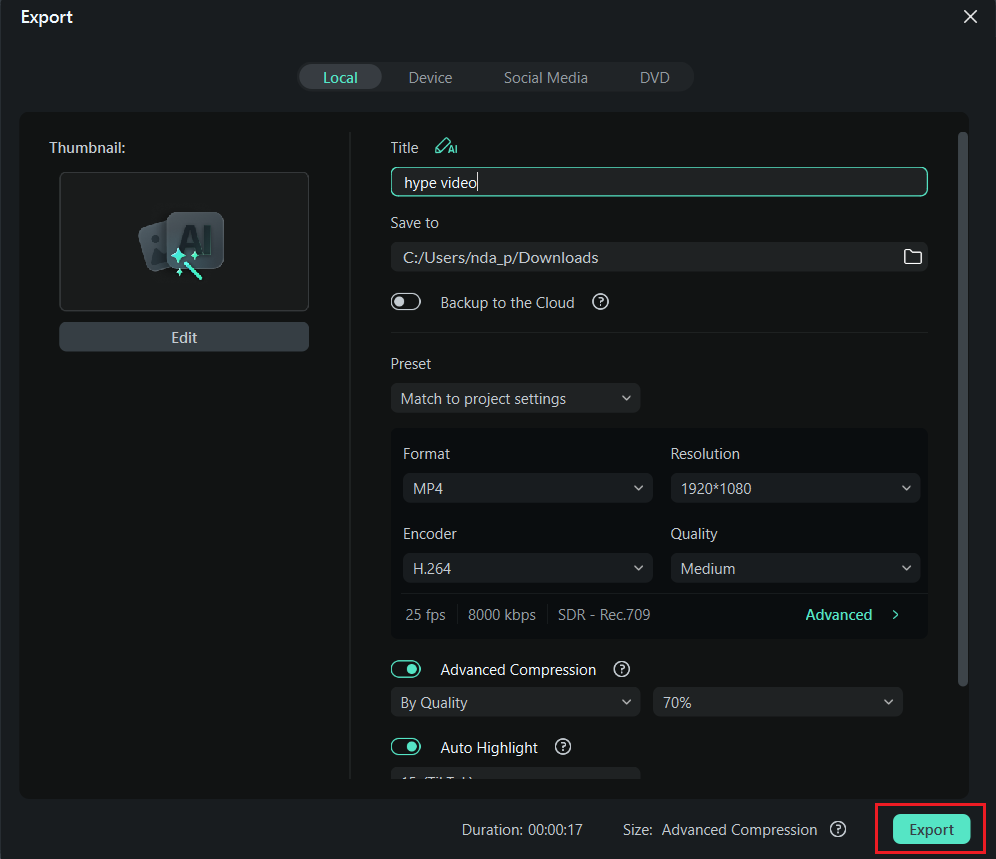
Part 3. How to Make A Hype Video with Auto Beat Sync
Want a bit more creative control without spending hours editing? Filmora's Auto Beat Sync is a great feature that automatically syncs your footage to the beat of the music, giving your video a more energetic feel.
How to Use Auto Beat Sync to Create a Hype Video
Ideal if you want control while saving time.
Step 1. Open Filmora, then go to the "Toolbox" tab and select Auto Beat Sync.
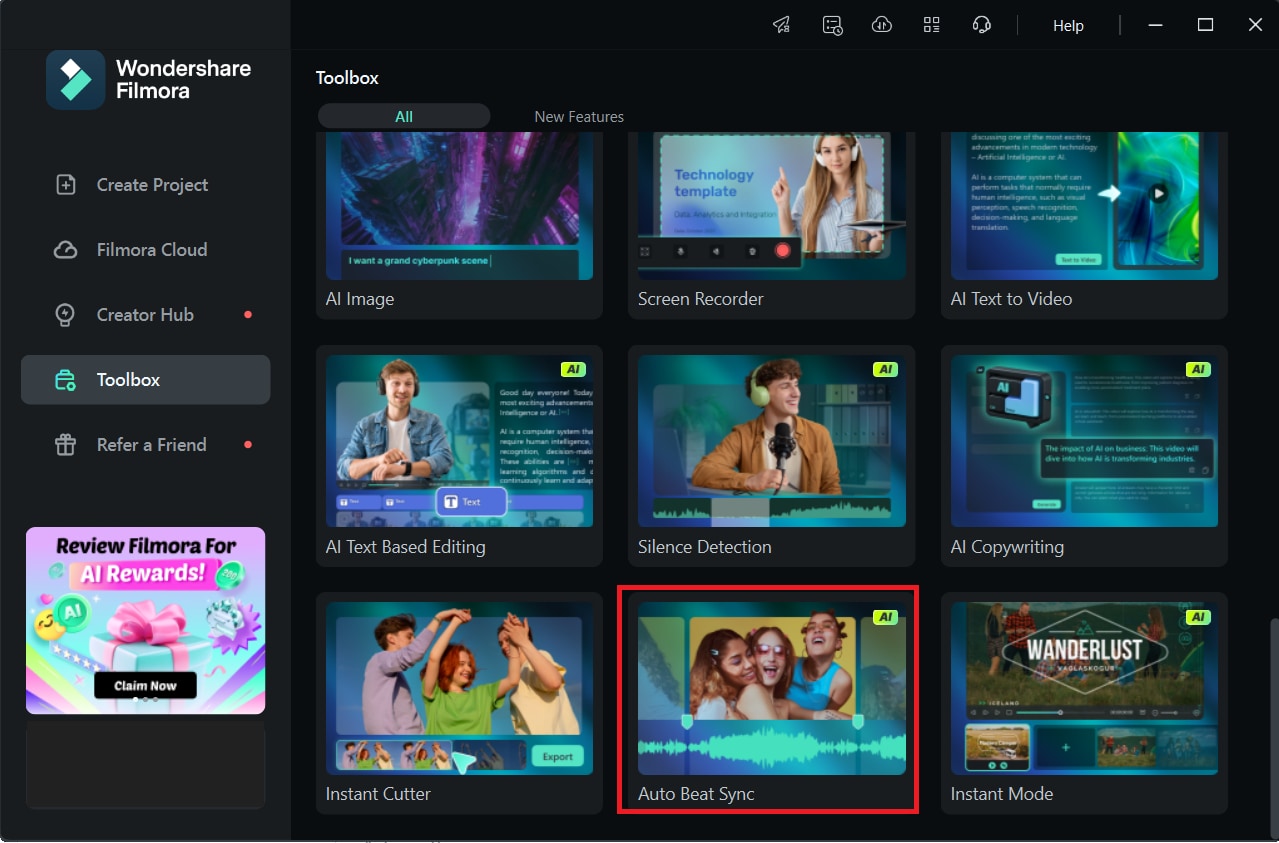
Step 2. Upload your video clips and choose your music from the built-in royalty-free library or import your own.
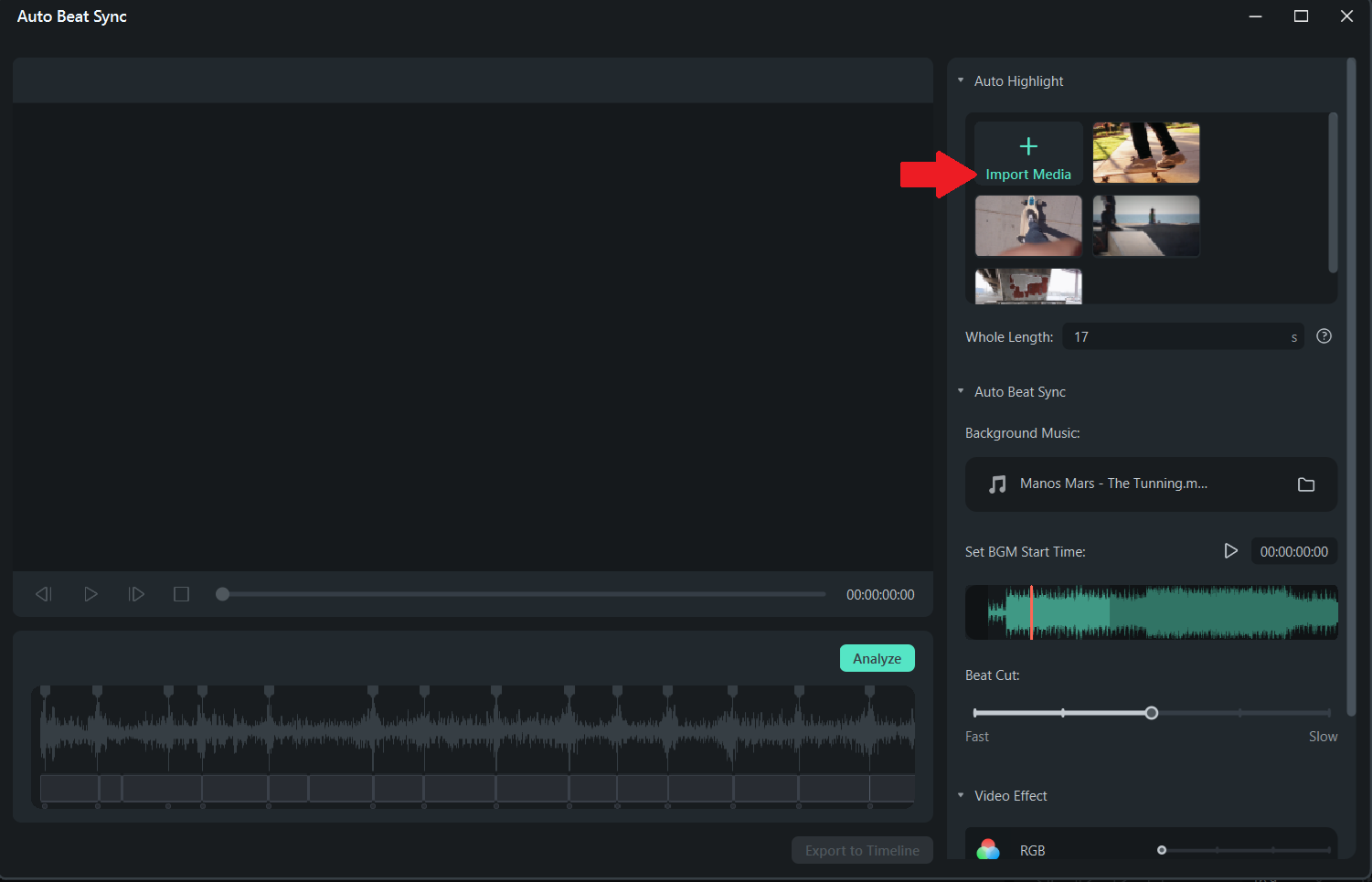
Step 3. Click the analyze button, and Filmora will automatically analyze the beat and sync your clips to match the rhythm.
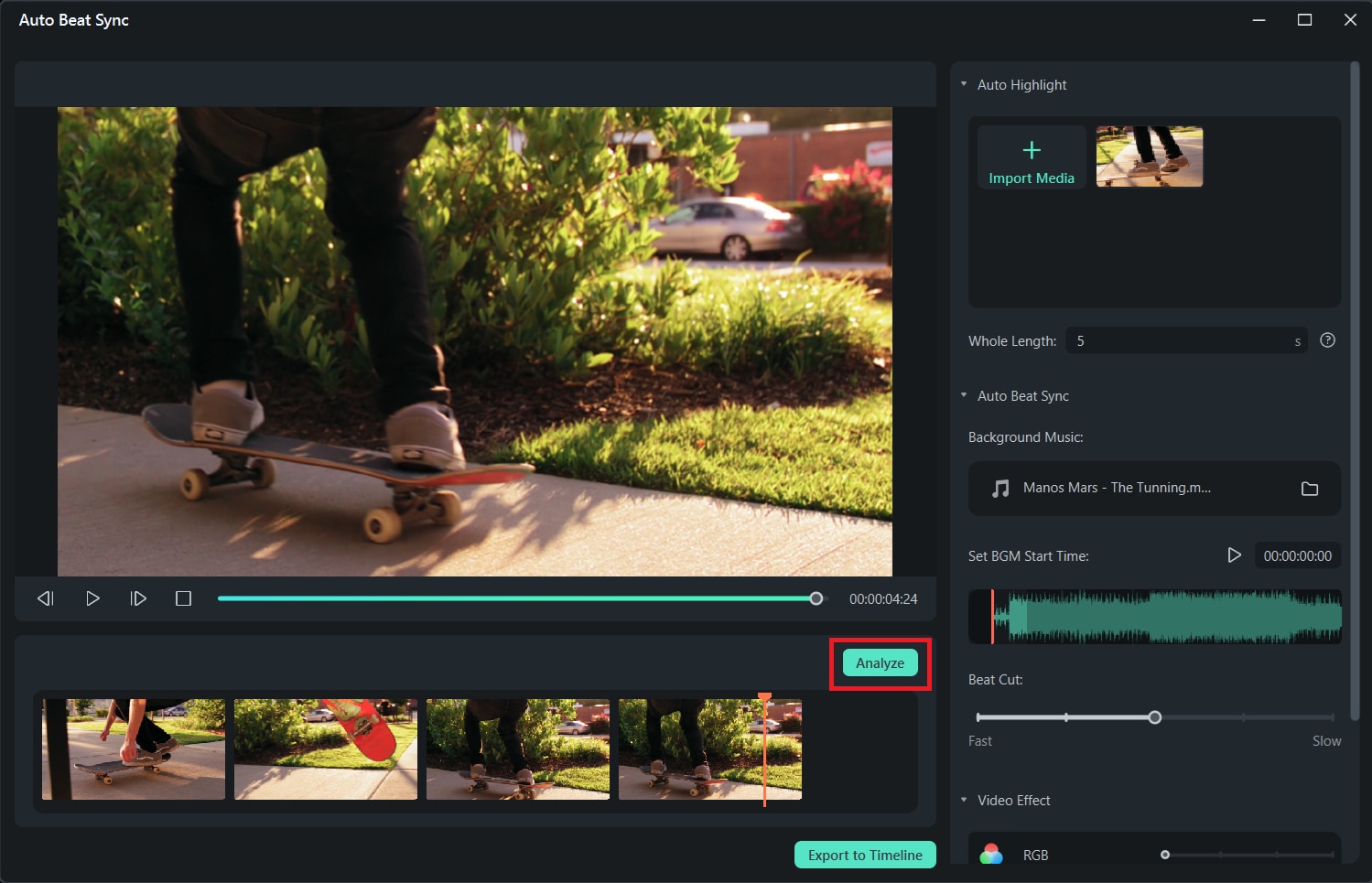
Step 4. Afterwards, you can directly export it to the timeline. Then, add finishing touches like text, transitions, effects, and stickers to match the vibe.
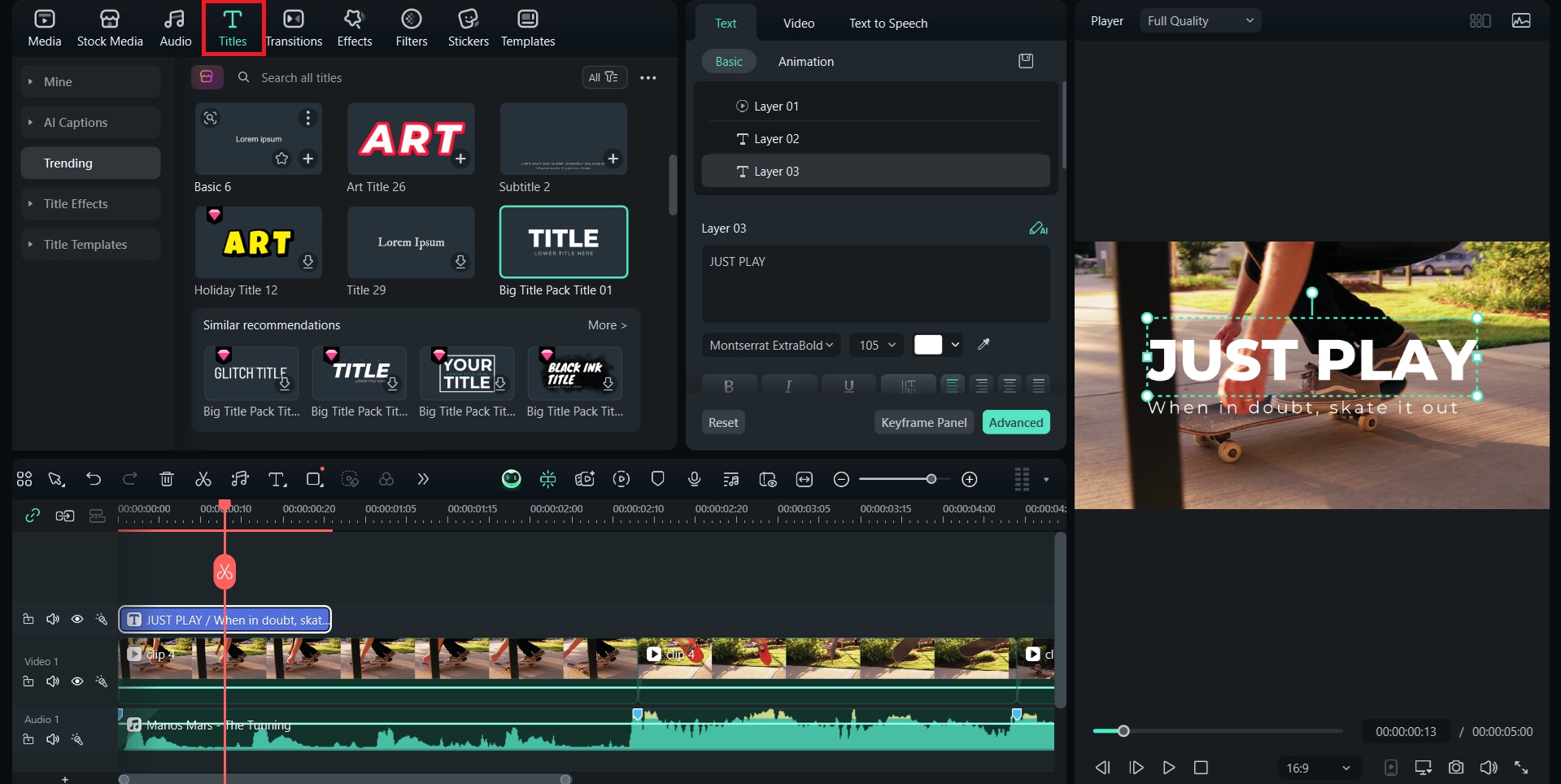
Step 5. Preview your result, then export and share your hype video with the world.
Part 4. Types of Hype Videos You Can Make
Once you've learned how to use the tools, from working with templates or syncing your clips to the beat, the next step is choosing the right type of hype video to create. One of the best things about hype videos is how versatile they are. You can use them in all kinds of industries and for many different purposes, but they all have one thing in common: hype videos are made to grab attention and trigger emotions quickly.
Let's explore some of the most popular types of hype videos, along with real examples to inspire your creations.
| Type | Description | Example | Highlights |
| 🏈 Sports Hype | Build pre-game energy and pump up fans. | Philadelphia Eagles NFC Championship HYPE VIDEO | Quick cuts, game highlights, epic music |
| 🎤 Event Promo | Tease concerts, festivals, or conferences. | Event Video - ASFA Conference 2022 Highlights | Fast visuals, crowd shots, upbeat pacing |
| 🛍️ Product Launch | Turn launches into bold brand moments. | Versace House Party | Bold text, rhythmic edits, product focus |
| 💪 Motivational | Inspire action with visuals and narration. | Resiliency - Motivational Video | Emotional music, storytelling, strong pacing |
| 🎮 Gaming Montage | Showcase wins and clutch plays in style. | Untouchable - Valorant Edit | Beat sync, stylish edits, intense clips |
🎥Other Ideas: Brand reels, trailer-style countdowns, influencer intros…
Bonus: Create Your Own Hype Music with AI Music
Before finishing your hype video, there's one more key element to think about: the music. If you're concerned about finding royalty-free hype music or just want something that feels unique to your video, there's a great solution built right into Filmora.
Filmora's AI Music feature lets you create custom royalty-free hype music that matches the tone and energy of your video. It saves time, avoids copyright issues, and gives you creative control over the soundtrack.

How to Use AI Music in Filmora
Step 1: Open Filmora and go to the AI Toolbox section. Then, select AI Music from the available options.
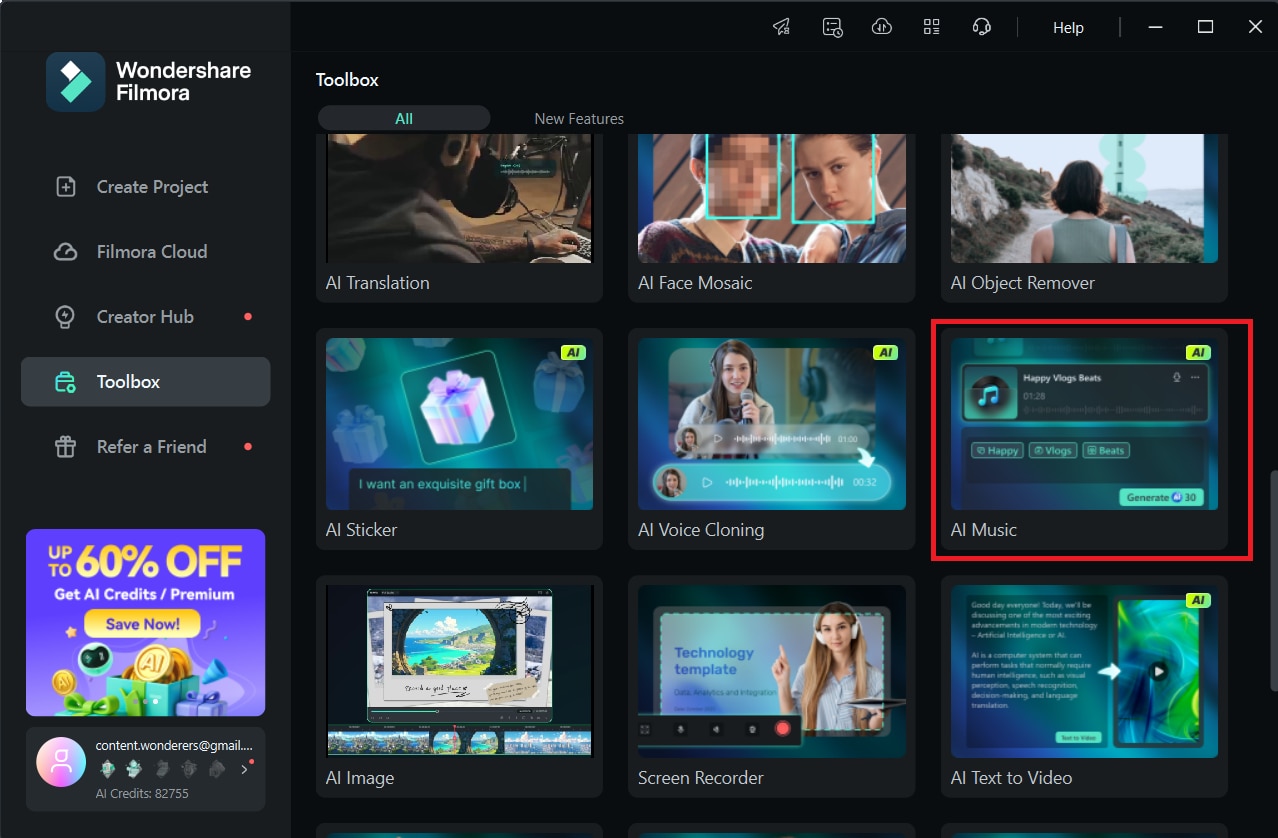
Step 2: Choose a mood or style that suits your video. For an energetic video, you may want to choose something epic, cheerful, or powerful.
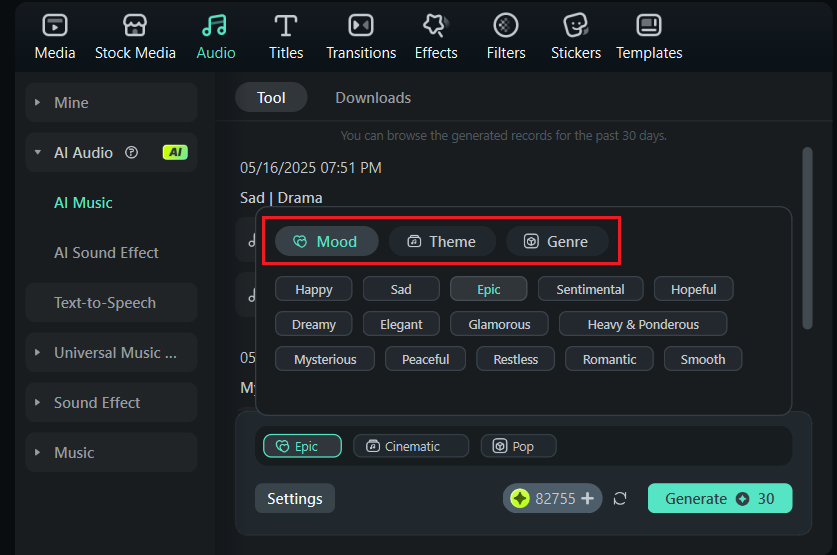
Step 3: Click Generate to create your custom music track.
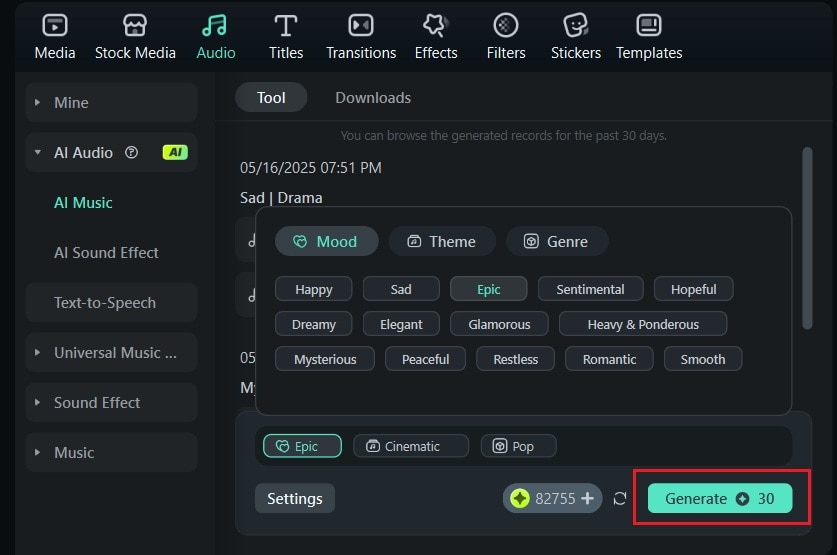
Step 4: Once ready, preview multiple tracks generated by Filmora and select the one that fits the mood of your hype video.
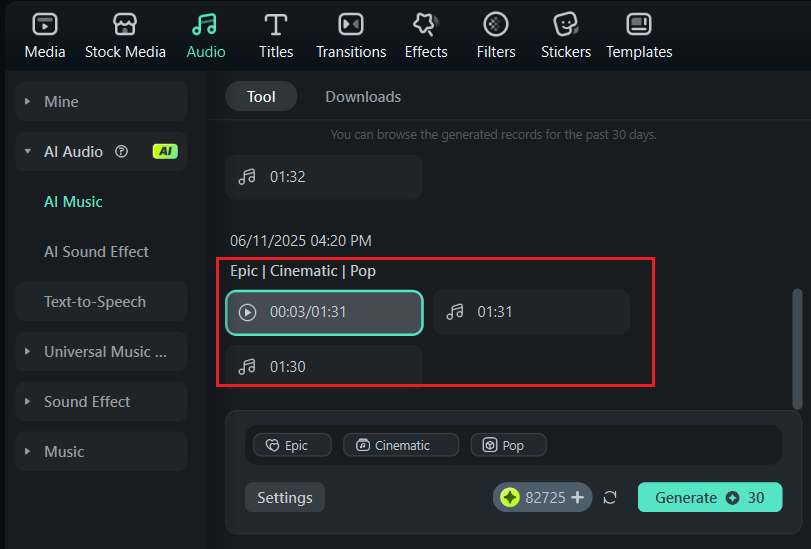
Conclusion
Hype videos are one of the most exciting ways to grab attention and fire up your audience. And with tools like Filmora, creating one is easier than ever. Whether you're using ready-made templates, syncing clips to music, or generating your soundtrack with AI, everything you need is right there.
So for sports, events, or content creation, you can energize and create something that stands out. So what are you waiting for? Get started and let your hype video do the talking!



 100% Security Verified | No Subscription Required | No Malware
100% Security Verified | No Subscription Required | No Malware


