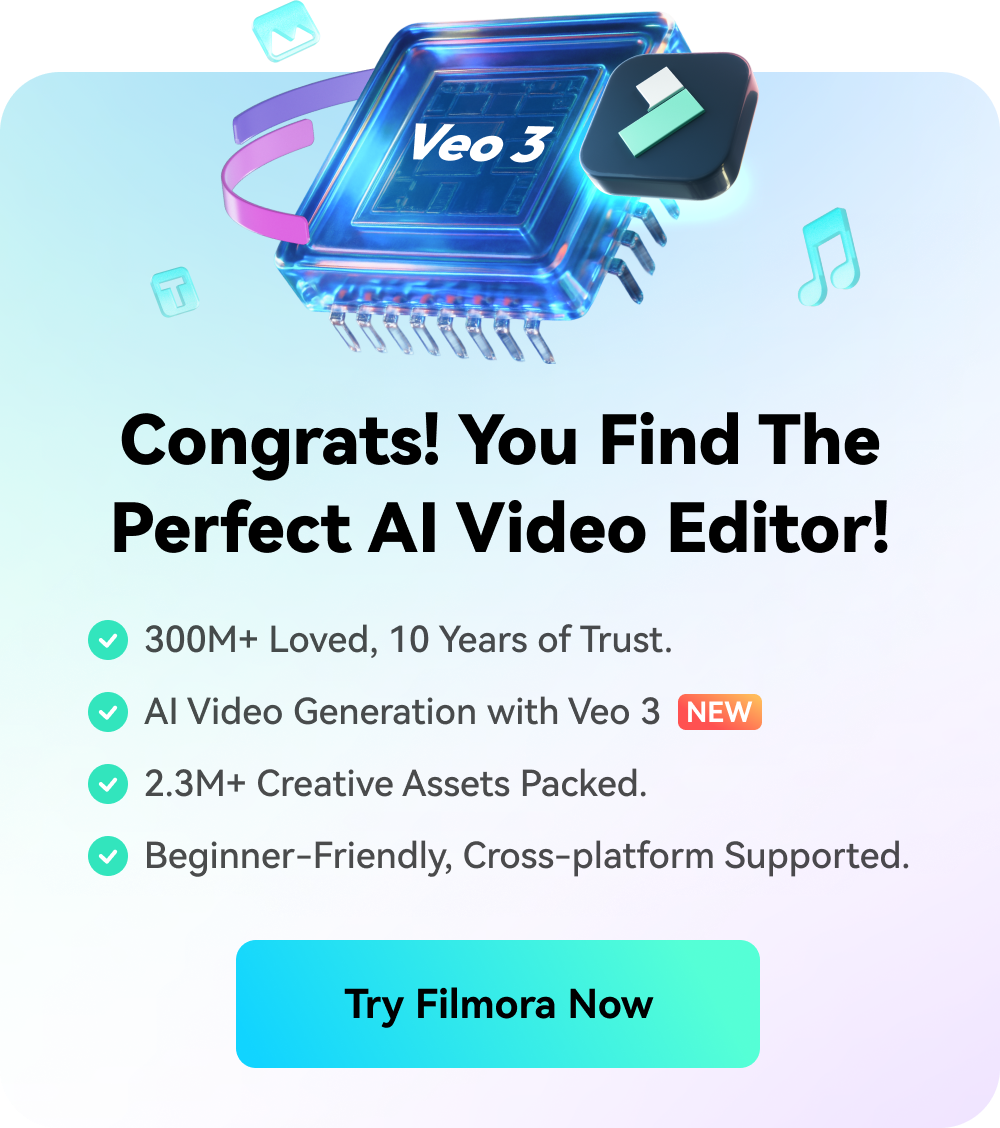A Simple but Powerful Screen Recorder
Filmora video recorder can capture any browser activities and your desktop screen. It can record your screen while maintaining quality through online meetings, product demos, lectures, gameplays, etc.
Create Screen+Webcam Recording Like No Other
A video with people appearing on camera is more engaging for the audience. Additionally, Filmora can record on multiple occasions, including on-screen instructional videos, streaming videos, live webinars, video meetings, and calls.
Customize the Recording Area Wherever You Want
Looking to customize the screen ratio and size for different occasions? Discover amazing hacks in Filmora! With Filmora, you can record any area of your computer screen - whether it's the entire screen, a specific window, or other designated areas. Easily customize the ratio and size by dragging the window or entering the desired width and height. It's a convenient and practical way to capture your screen!
Give Wings to System & Microphone Audio Recording
Filmora can always meet your needs whether you record audio from YouTube, record voiceover, or capture some streaming audio. It is a voice recorder that simultaneously captures the computer system audio and external microphone sound. What can improve the user experience is that you can freely mute the project when recording and customize the time to fill in the countdown.
Streamlined Recording Process With Record Timer
How to free your hands while you are not available during screen record? Use the Record Timer to create scheduled tasks and record your screen automatically. You can customize the record setting in Record Timer and set the screen record's start and stop date and time.
Add Wow Moments to Display Keystrokes and Mouse Clicks
How to make screen recording more exciting and make the operation in your screen recording clearer? This can be a way - Show your keystrokes and mouse clicks while recording your screen! The Show Mouse Clicks have four custom color options: green, yellow, red, and purple. You can also turn the Play Mouse Click Sound on or off in a recording setting.
Quick-Start Tip to Show Hotkey Combinations
You are optional to use hotkey shortcuts to capture screenshots. This feature enables you to customize: the pause & resume hotkey, start & stop hotkey, and hotkey combination used during screen recording.
Filmora Can Work Anywhere
Take the hassle out of PC operation. There's no need to be behind your desk only. With the Filmora app on iOS/Android, you can record audio and video from your phone. Then edit, upload, and share it anywhere instantly.
How to Record Screen?
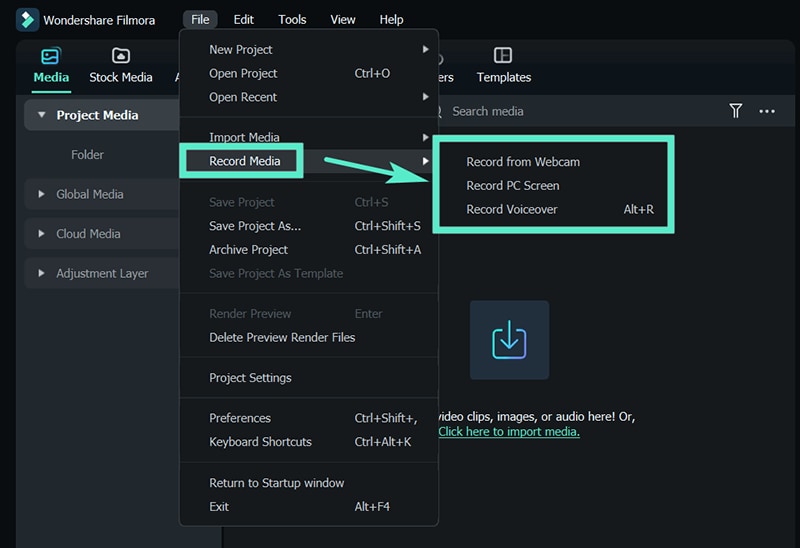
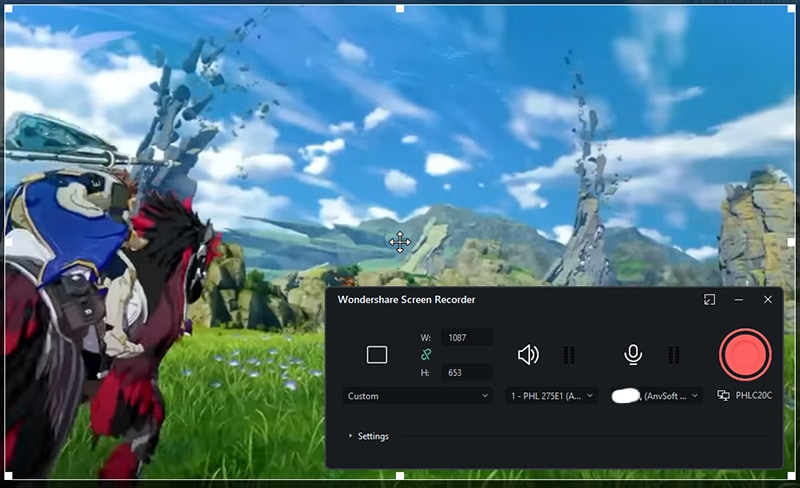
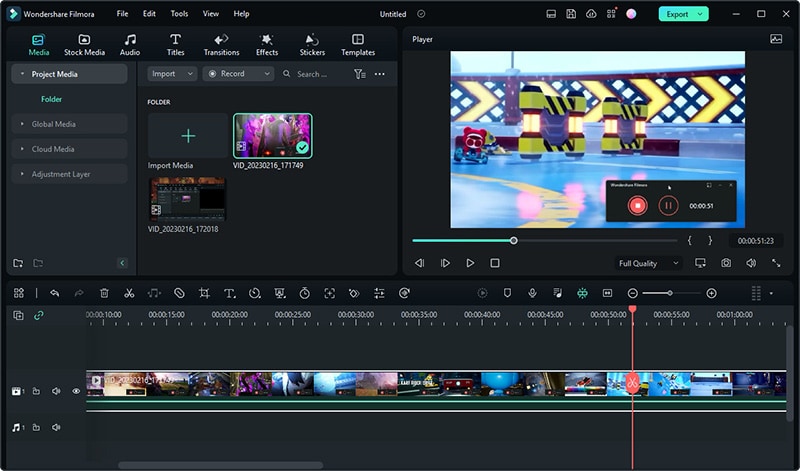
Screen Record Anything You Want From Anywhere

Engineer
Record code presentation videos to demonstrate what your code can do. Moreover, you can also record bugs and share the clip with your team for later review and revise the same program quickly.

Teacher
Making lecture videos for students' distance learning in a blended classroom. This helps students learn at their own pace. A pro tip to skyrocket your instructional videos with Filmora is trimming awkward silences, unwanted footage, and mistakes. Then, keep your viewers engaged with well-designed educational videos.

Salesman
Say goodbye to Zoom fatigue, back-and-forth emails, and long Slack threads. Whether you collaborate or communicate with your business partners, record a product demo video so your viewers can get all the details. Demonstrate the product's value in a fraction of the time. A tip to save time and money: Choose professional AI voiceovers for videos in different languages, voices, and speeds according to your business needs on other occasions.

Gamer
Are you a game vlogger that engages viewers in your gaming reaction videos? Filmora lets you easily record your screen and webcam for picture-in-picture game highlight videos. Then, you can upload them to YouTube or Vimeo later. Besides, you can personalize screen recordings with like and subscribe animations, stickers, and GIFs.
Tips and Tricks for Screen Recording
Frequently Asked Questions
Are Filmora's screen and webcam recorder free?
Yes. Our screen and webcam recorder are free for all users. You are optional to choose to record from a webcam, record a PC screen, and record a voiceover. So start downloading & signing up and experience Filmora's screen recording function.
Can I record my screen with audio?
Yes. In addition to recording video, Filmora is a voice recorder that simultaneously captures the computer system audio and external microphone sound.
Is Filmora Screen Recorder safe and free of viruses?
Filmora is a 100% reliable screen recorder for Windows PC and Mac. As taking customer data and information security seriously, we have implemented reasonable technical and organizational measures to ensure no malware or hacking issues. If you are still unsure, feel free to contact us.
Is Filmora Video Editing Tool Free to Use?
Yes. You can use Filmora Screen Recorder's built-in editor to edit your videos for free. But notice that the only limitation of the free trial version is that your output files have watermarks. You can also choose some free screen recorders without watermark for your need.
What is screen recording?
Screen recording or screencast is a way to capture the activities on your computer screen. It is widely used in daily lives. Game lovers usually record the game screen to share the video on their social channel; Teachers need a screen recorder for remote learning; business people record meetings, presentations in their work.
Can I edit screen recordings?
Yes, you can edit screen recordings video on both computer and mobile phones. For computer users, you can use Filmora – an all-in-one video editor and screen recorder to record screen and edit the recordings easily.
How to record screen in Windows 10?
Windows 10 has a built in screen recorder called Windwos Game Bar, you can follow the below steps to use it:
1. First, use shortcuts of "Windows logo" + "G."
2. Select the circle (Record) button for starting recording and stopping recording.
3. You can use "Windows logo +Alt+ G" for full-screen games to start and stop the recording.
1. First, use shortcuts of "Windows logo" + "G."
2. Select the circle (Record) button for starting recording and stopping recording.
3. You can use "Windows logo +Alt+ G" for full-screen games to start and stop the recording.
How can I record my screen?
1. Select the desired mode from the webcam, PC screen, and voiceover.
2. Press F9 or customize your Start/Stop Hotkey in Settings to stop recording.
3. Edit the recorded segment in the built-in editor and export it.
2. Press F9 or customize your Start/Stop Hotkey in Settings to stop recording.
3. Edit the recorded segment in the built-in editor and export it.
 4.7
4.7