
“I’m looking for a reliable speech-to-text tool to transcribe German audio to text for my video projects. Can anyone suggest some trustworthy video editors or STT tools I should look into?” Yes, this article is for you!
Video editing tools with STT features allow you to convert your German audio commands into editable text with a few clicks. These speech-to-text apps can quickly transform spoken German words into interactive video subtitles, allowing you to reach a wider audience with your visual content.
Today, we’ll delve deeper into the best video editor with seamless German speech-to-text functionality to help you transform German speech and audio into text.
In this article
The Ultimate Video Editor With Seamless German Speech-To-Text Conversion
Video editing tools with STT features are pretty popular across various industries, such as content creation and digital marketing. Why? Because the reliable STT apps help you save time and effort transforming spoken words into text.
One such video editor is Wondershare Filmora. It uses the latest AI and machine learning technologies to transform any spoken word into text in a preferred language.
You can quickly convert German video speech to text with a few clicks thanks to Filmora’s automated interface, streamlined navigation, and seamless German speech-to-text conversion. It supports 27 languages, allowing for direct transcription of bilingual subtitles.
With this app, you can boost your video efficiency by transforming German speech into text and adding subtitles to your videos. The software is perfect for various video creators, including bloggers, vloggers, teachers, podcasters, journalists, etc.
Filmora lets you transcribe spoken audio from the moment you finish recording your speech video. Simply import the video in the app, activate the STT feature, convert German audio to text, and transform the written content into interactive video subtitles in any language your audience prefers.
It allows you to convert online courses into readable and scannable written content, add multilingual subtitles to multiple video clips, transcribe podcast audio into shareable text, transform video meetings into trackable quotes, notes, and records, and much more.
Benefits of Using a Professional German Speech-to-Text Software

Below, we’ll explore the main benefits of using professional German STT software like Wondershare Filmora to accomplish your German speech-to-text conversion goals.
Convert German Speech to Text With Incredible Accuracy
Filmora’s seamless German speech-to-text functionality guarantees unprecedented audio-to-text conversion accuracy. Thanks to Filmora’s constant AI algorithm upgrades, the tool successfully and efficiently converts German speech and audio into text using the latest speech recognition and processing technologies.
With Filmora, you can convert video speech into text quickly and correctly and transform average video content into professionally looking, easily shareable videos while saving time and effort on tedious editing.
Get Started for Free With Filmora and Turn German Audio to Text
In addition to incredible STT accuracy and unmatched conversion efficiency, Filmora lets you test its German speech-to-text feature for free before subscribing. The free version allows you to use all AI video and audio editing features, including all 27 supported STT languages, without purchasing a subscription plan.
However, keep in mind that the free edition of Filmora only offers a limited amount of AI credits required for using its AI features. In this case, Filmora’s STT feature is the subject of the Filmora AI credits system, consuming 5 AI credits per minute.
Convert a Variety of Languages to Boost Your Global Reach
Filmora’s audio-to-text feature isn’t limited to the German language. In fact, you can choose from 27 supported STT transcription languages, including Turkish, Swedish, Russian, Korean, Japanese, Italian, French, etc.
That’s perfect for expanding your reach and exposing your video content to global audiences worldwide. Thanks to Filmora’s automatic voice recognition, the tool swiftly transcribes the speech in your video into the language you prefer to boost your global reach and make your videos more engaging.
Instantly Add Subtitles to Your Videos
Since Filmora supports direct transcription of bilingual subtitles, you can use its STT feature to instantly add subtitles to your videos. Filmora allows you to import external SRT files from multiple sources, letting you apply your SRT files to your video content quickly and effectively.
Its Timeline editing functionality lets you modify your subtitles according to your specific needs to ensure they fit the context and narrative of your video. Make your video content more dynamic and inclusive by using Filmora’s STT feature to add subtitles and SRT files to your videos with a few clicks.
How to Convert German Speech to Text With Filmora
If you wish to convert German voice to editable subtitles, Filmora is an ideal STT tool for you. Using its STT feature is as simple as possible. Download and install Filmora on your computer, then follow the steps below to transform German speech into text.
Step 1: Launch Filmora and navigate to the main menu.
Step 2: Click Create Project > New Project and import your video.
Step 3: Drag the video with German audio to the timeline and click the audio asset to select it.
Step 4: Click the Speech-to-Text button in the toolbar.
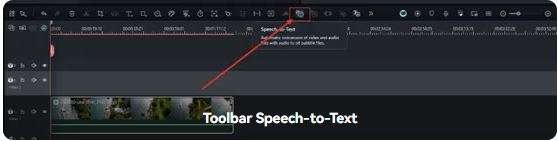
Step 5: In the Speech-to-Text parameter setting window, select the preferred STT language from the Language of the audio to be transcribed section.
Step 6: If you don’t wish to translate the STT text, select No Translation from the Language to be translated to drop-down menu.
Step 7: In the Select the file to be converted section, check the Clip selection or The entire timeline sequence box (the latter will transform all German audio to text in the selected language).
Step 8: In the Presentation of output on the timeline section, select Titles to generate text from German speech or SRT if you wish to create a full subtitle file in SRT format.
Step 9: Check the Auto-Match box to enable direct transcription of bilingual subtitles and click Generate.

Conclusion
We’ve discussed the importance of German speech-to-text apps. They expedite video editing and content creation, allowing you to quickly and effectively transform German audio into text and subtitle files that you can further edit and share according to your needs.
With that in mind, Wondershare Filmora is the ultimate AI audio/video editor with seamless, effective, and incredibly accurate German speech-to-text conversion functionality. Filmora constantly upgrades its AI and machine learning technologies to offer video makers and content creators advanced speech recognition capabilities.
In addition, the tool supports direct transcription of bilingual subtitles, 27 languages, and external SRT exports. With Filmora, you get an all-in-one video editor and German STT tool you can count on to convert video speech to text seamlessly and effortlessly.



 100% Security Verified | No Subscription Required | No Malware
100% Security Verified | No Subscription Required | No Malware

