The viral "no beard" trend proves the demand for a reliable beard remover filter. While TikTok and Snapchat offer quick effects, a professional AI beard remover is essential for high-quality content. This guide explores the best tools, from casual beard remover filter apps to Filmora’s ultimate AI beard removal tool for seamlessly removing any beard from a video clip.
In this article
Part 1. Popular Beard Remover Filters: The Quick & Easy Options
For many users, the journey into digital grooming begins on social media. These platforms offer built-in effects that are incredibly accessible and easy to use, making them the go-to choice for participating in viral trends. Let's look at the most popular options.
1. The Beard Remover Filter TikTok Craze
TikTok is the undisputed epicenter of viral trends, and the "no beard" filter is no exception. Finding and using it is straightforward, which is a huge part of its appeal.

How it Works: The filter, often called "No Beard" or something similar, uses basic facial recognition AI to map your face. It then overlays a pre-rendered, generic skin and jawline texture over your beard area. It works in real-time, allowing you to record a video of yourself "shaving" instantly.
How to Find It:
- Open the TikTok app and tap the '+' icon to create a new video.
- Tap on the "Effects" icon on the left side of the record button.
- Use the search bar within the effects gallery and type "no beard."
- Several options created by TikTok and other users will appear. Select one and see the magic happen live.
The beard remover filter on TikTok is perfect for quick, funny reaction videos and participating in the trend with minimal effort.
2. Finding the Beard Remover Filter Snapchat
Snapchat has long been a pioneer in augmented reality (AR) filters, and its community of creators has produced numerous versions of the beard removal effect.

How it Works: Similar to TikTok, Snapchat's "Lenses" use AR to alter your appearance in real-time. The quality and realism can vary widely, as third-party creators develop many through Lens Studio.
How to Find It:
- Open the Snapchat camera.
- Tap the smiley face icon next to the capture button to open the Lens Carousel.
- Tap the "Explore" button in the bottom left corner.
- In the search bar at the top, type "no beard" or "shave."
- Browse through the community-created Lenses and choose the one that works best for you.
The beard remover filter snapchat offers a lot of variety, but finding a high-quality, convincing one can sometimes require a bit of searching.
3. The Instagram Beard Remover Filter
Instagram, part of the Meta family, also leverages its AR effects platform (Spark AR) to provide users with a vast library of filters.

How it Works: Instagram's filters function identically to those on Snapchat and TikTok, accessible directly from the Stories camera.
How to Find It:
- Open the Instagram app and swipe right to open the Stories camera.
- At the bottom, scroll through your saved effects all the way to the right and tap "Browse Effects."
- Tap the search icon in the top right of the Effect Gallery.
- Search for terms like "no beard," "shaved," or "clean shave."
You can try them out and save your favorite instagram beard remover filter to your camera for easy access later.
The Limitations of Social Media Filters
While these filters are undeniably fun and accessible, they come with significant limitations, especially for anyone serious about video quality:
- Lack of Control: You cannot apply these filters to existing, pre-recorded videos. They only work in real-time through the app's camera.
- Low Resolution: Videos recorded with these effects are often compressed, resulting in lower quality than footage shot with a dedicated camera or high-end smartphone.
- Watermarks: Nearly all videos exported from these platforms will have a watermark, which looks unprofessional for brand content or polished YouTube videos.
- Glitchy Results: The filters can often flicker, fail to track movement perfectly, or create an "uncanny valley" effect where the jawline looks unnatural and mismatched with the user's skin tone.
- No Customization: You get what you get. There is no way to refine the edges, adjust the skin tone, or fix small errors where the filter fails to cover the entire beard.
These drawbacks create a clear need for a more powerful and precise solution—a tool that puts the creative control back into your hands.
Part 2. How to Remove Beard from Video Professionally Using the Filmora AI Beard Removal Tool
When you need to move beyond simple gags and achieve a truly clean, convincing, and professional-looking result, a dedicated video editor is the only answer. Wondershare Filmora stands out as the leading choice, transforming the concept of a filter into a sophisticated and powerful editing tool.
What makes Filmora superior? It's not just a filter. It utilizes a true beard remover ai engine. Instead of just pasting a fake jaw over your footage, Filmora's technology intelligently analyzes, removes, and reconstructs the video.
The star of the show is Filmora's AI beard remover. This feature isn't designed just for beards; it's a versatile tool that can remove any unwanted object from your video—be it a photobomber, a distracting sign, or, in this case, facial hair. It uses advanced object tracking and generative fill technology to erase the object and intelligently recreate the background behind it, resulting in a seamless and natural finish that simple filters can't hope to match.
Step-by-Step Guide: How to Use Filmora's AI to Remove a Beard from Video
Ready to see how easy it is to get professional results? Follow this detailed guide to remove a beard from any video clip using Wondershare Filmora.
Step 1: Download and Install Filmora
Go to the official Wondershare Filmora website, download the latest version for Windows or Mac, and install it.
Step 2: Import Your Video
Open Filmora, start a new project, and import your video by dragging it into the media library. Then drag it onto the timeline.
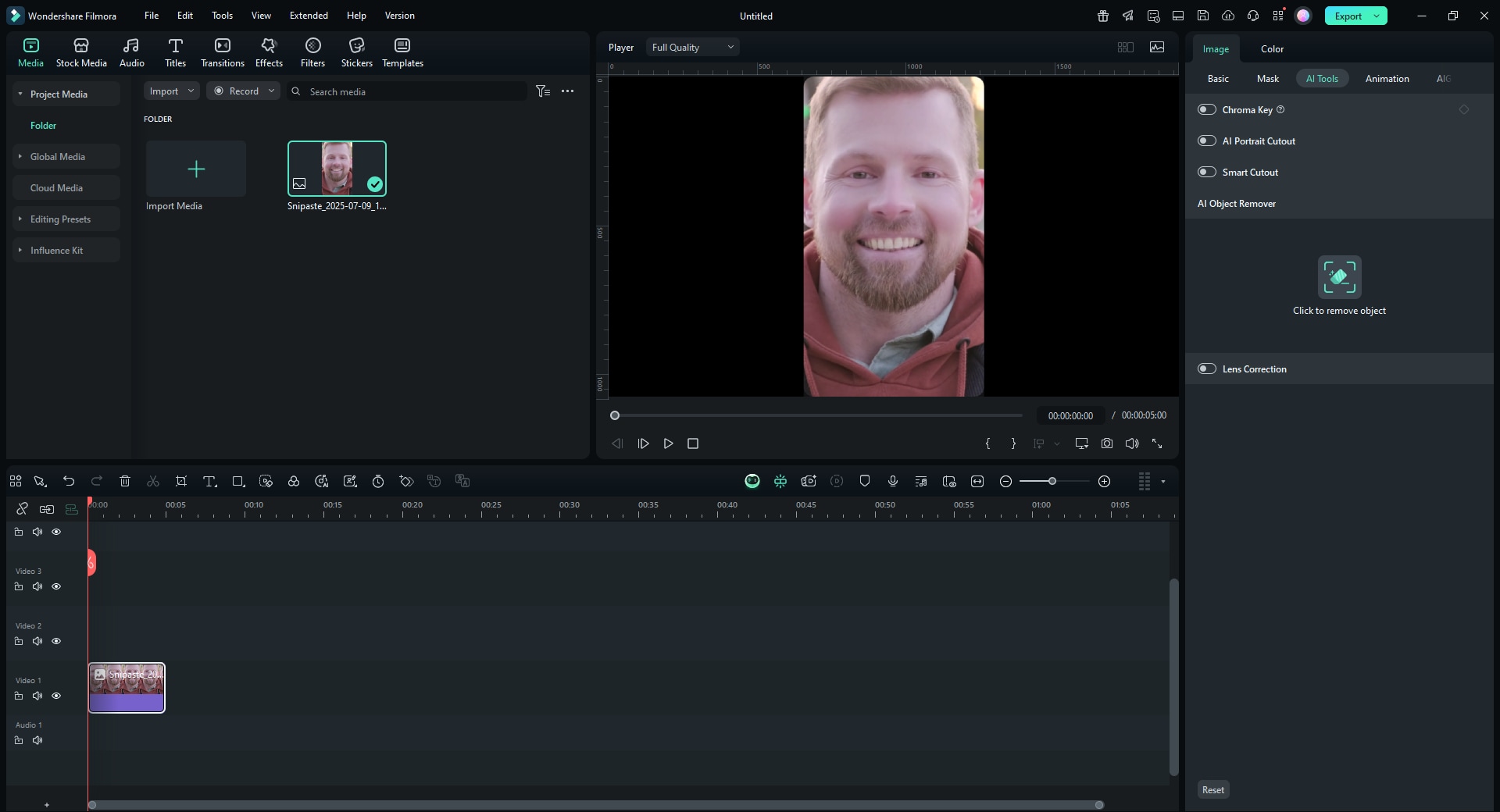
Step 3: Activate the AI Video Object Remover
Select the video clip on the timeline, click AI Tools in the toolbar, and choose AI Video Object Remover to open the editing window.
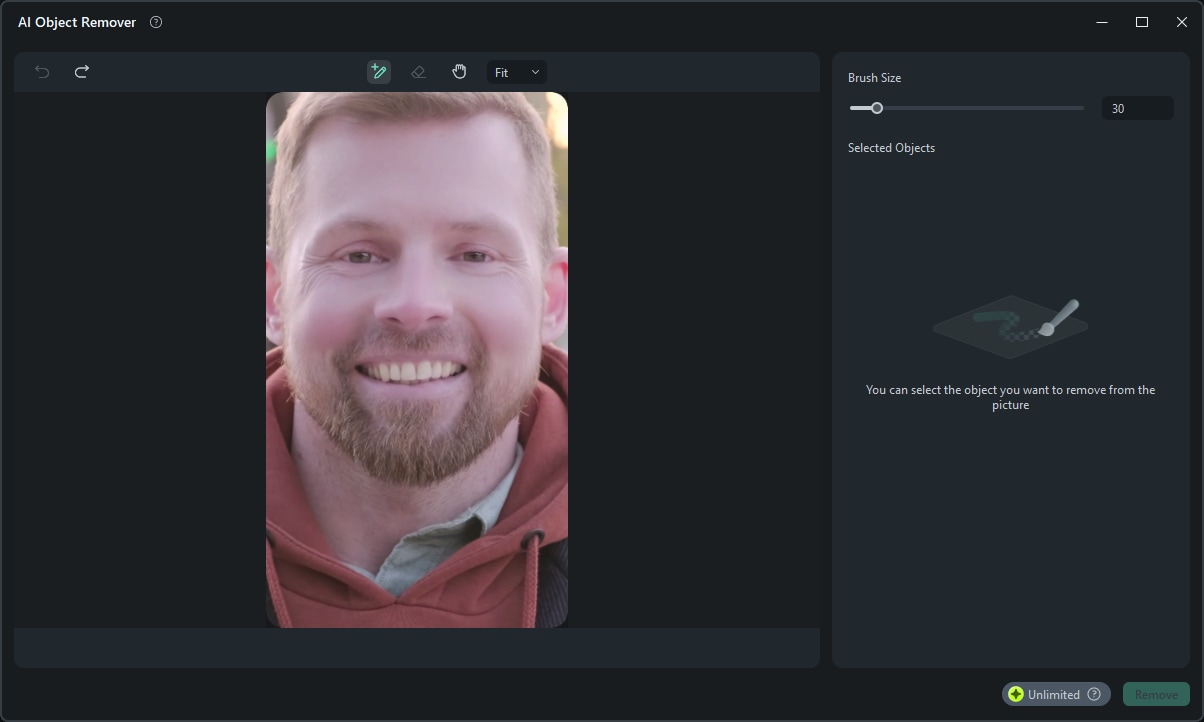
Step 4: Select and Track the Beard
In the preview, use the brush tool to paint over the beard. Filmora's AI will automatically track the beard's movement throughout the clip.
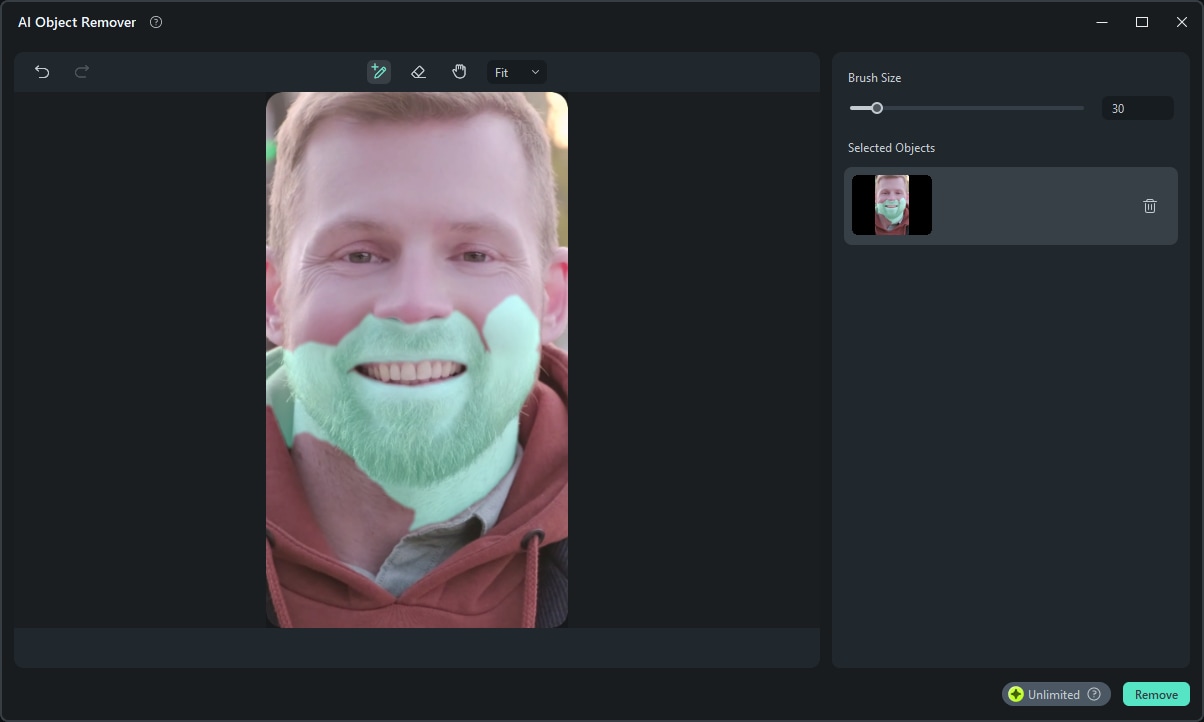
Step 5: Process and Preview
Click Remove to let the AI process the video, replacing the beard area with realistic skin tones and background. Check the preview to review the result.
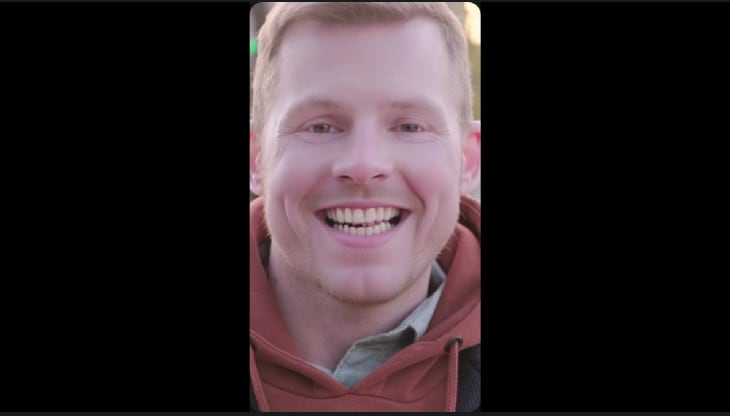
Step 6: Export Your Beardless Video
When satisfied, apply changes, add any final edits, then export your beardless video in your chosen resolution and format.

Part 3. Why Filmora is More Than Just a Beard Remover Filter Online
Many websites promise a beard remover filter online, but these often suffer from the same issues as social media apps: low quality, poor tracking, and watermarks. Filmora is a comprehensive creative suite that offers immense value far beyond a single trick.
Unmatched AI Power
The AI Video Object Remover is just the beginning. Filmora is packed with other AI-driven features that save time and unlock creativity. AI Portrait can easily remove video backgrounds without a green screen, while AI Smart Cutout allows for precise object selection and isolation. These tools work together to give you complete command over your video's composition.
A Universe of Creative Assets
A significant advantage of Filmora is its massive, integrated library of creative resources. You get access to thousands of royalty-free stock media clips, soundtracks, sound effects, animated titles, transitions, and effect templates. Crucially, this library is frequently updated, ensuring you always have fresh, modern assets to make your videos stand out.
Intuitive for All Skill Levels
Power doesn't have to mean complicated. Filmora is celebrated for its clean, intuitive, and user-friendly interface. Beginners can easily jump in and create amazing videos, while professionals will find the advanced controls and customization options they need to execute their vision perfectly.
Part 4. Create On the Go: The Best Beard Remover Filter App
What if you want more power than a TikTok filter but still prefer the convenience of your phone? Wondershare Filmora has you covered with its mobile app.
For users searching for the best beard remover filter app, the Filmora mobile app is the ultimate alternative. While it contains the exact same AI Remover as the desktop version, it provides a full-featured mobile video editor. It gives you far more creative control than a simple one-tap filter, making it the perfect tool for creating high-quality social media content directly from your pocket.
- Tap the AI Remover shortcut in the application's Quick Access Panel.
- Select the Photo tab at the top of the screen. You can tap the tiny Arrow button next to All pictures to select a specific folder in your phone’s gallery.
- Select an image and tap Import in the bottom right corner.
- Adjust the brush size and draw over the object you want to remove. Then, tap the Process Now button at the bottom.
Conclusion
The "no beard" trend shows how fun filters can spark creativity, but casual apps often fall short for quality content. Wondershare Filmora takes the idea further, offering a precise, professional ai beard remover, easy workflow, and rich creative assets. For polished, beardless videos with full control, Filmora is the smarter choice. Try it today and upgrade your edits!



 100% Security Verified | No Subscription Required | No Malware
100% Security Verified | No Subscription Required | No Malware


